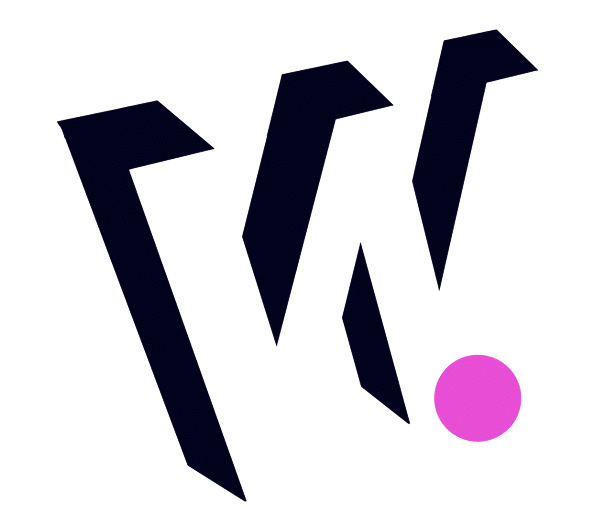

webinar.net Reviews & Product Details
webinar.net is an online presentation software fully hosted in the cloud that allows users to reach massive audiences. Also known for their competitive pricing structure, webinar.net lets users host events without worrying about maxing out their capacity. The platform also simplifies the event hosting process by providing convenient support and offers insightful data into audience activity from users’ presentation. The live webinar features can also be used to host open attendee group chats that can help engage leads through better interaction tools.

| Capabilities |
|
|---|---|
| Segment |
|
| Deployment | Cloud / SaaS / Web-Based |
| Support | 24/7 (Live rep), Chat, Email/Help Desk, FAQs/Forum, Knowledge Base, Phone Support |
| Training | Documentation |
| Languages | English |
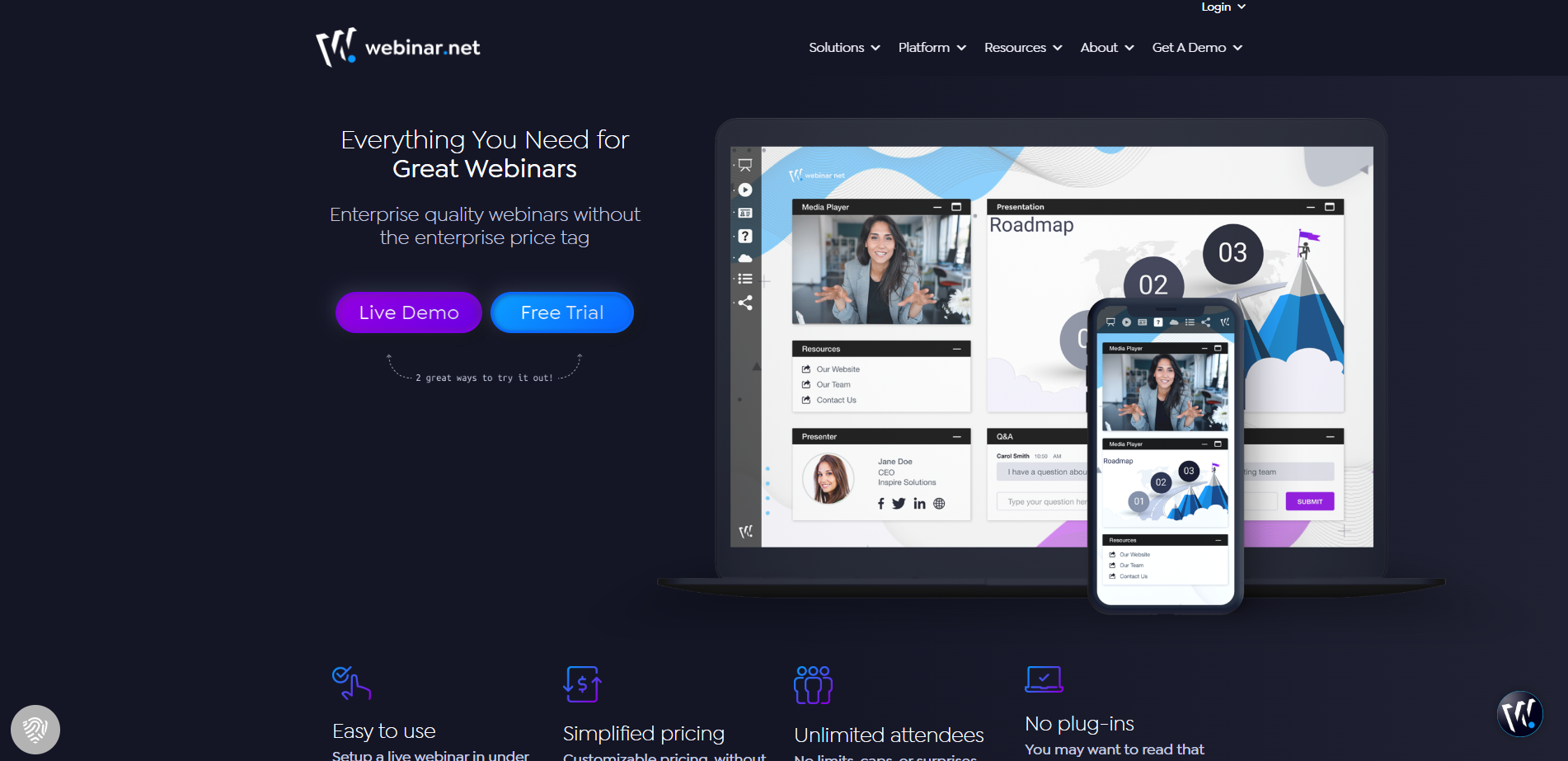
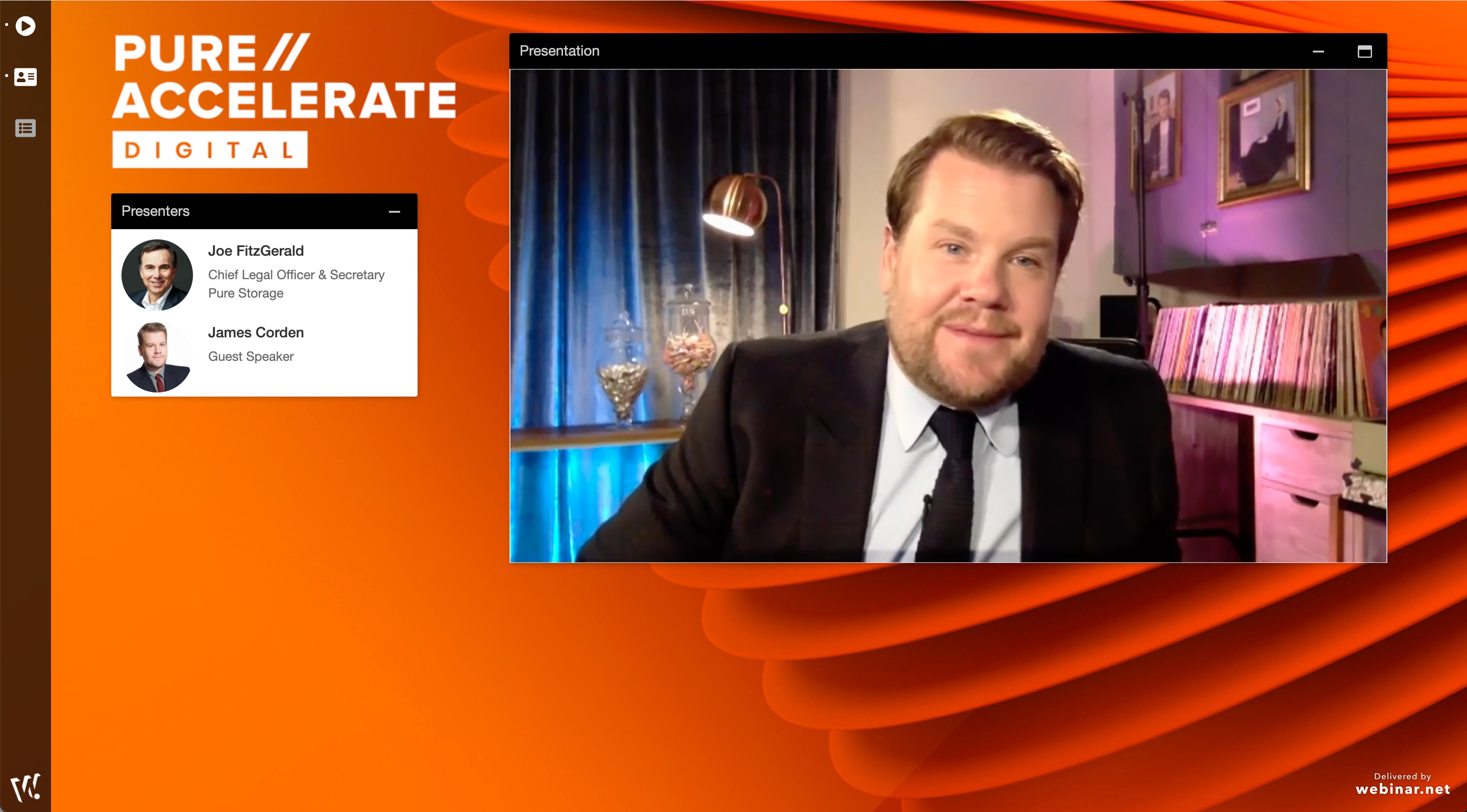
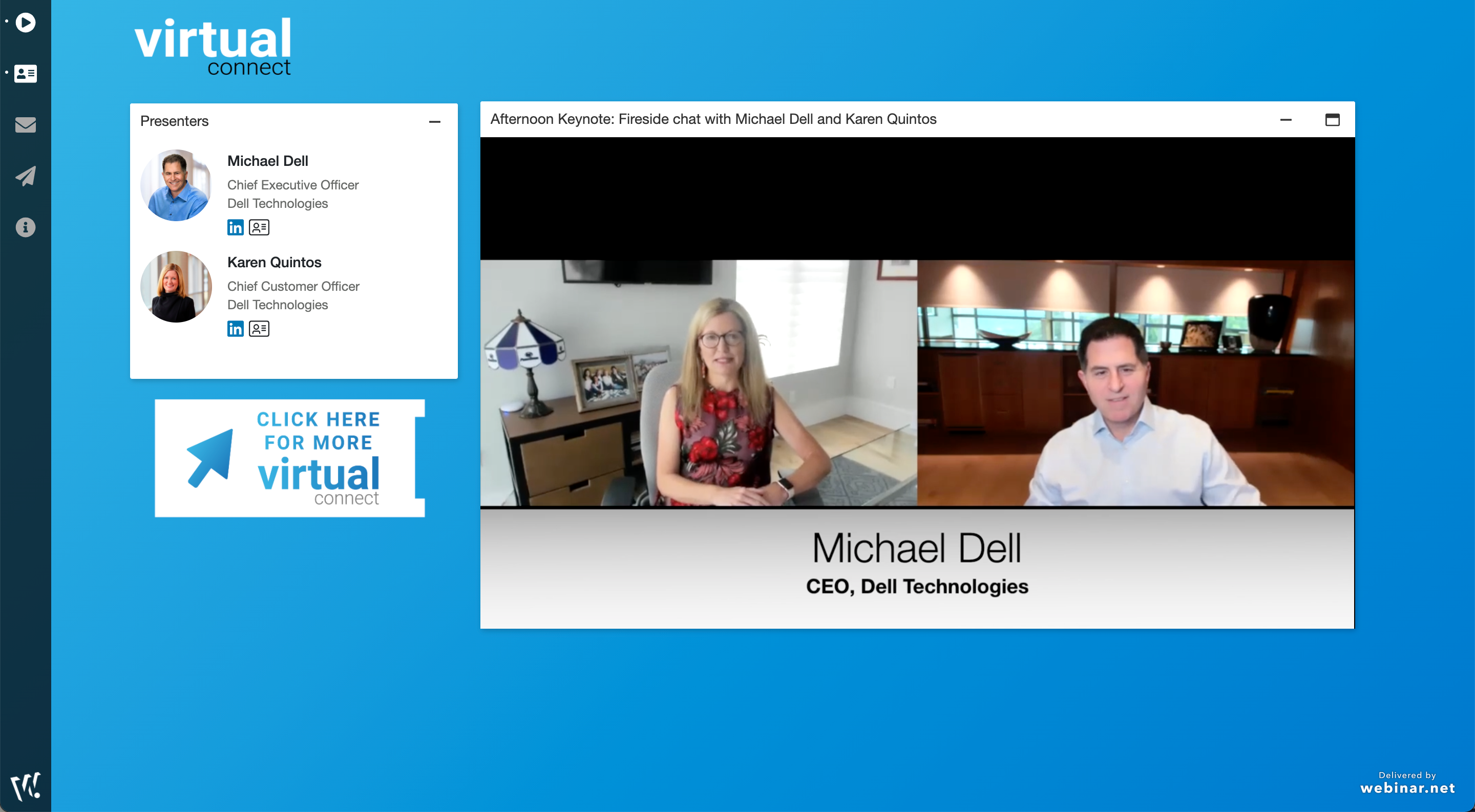
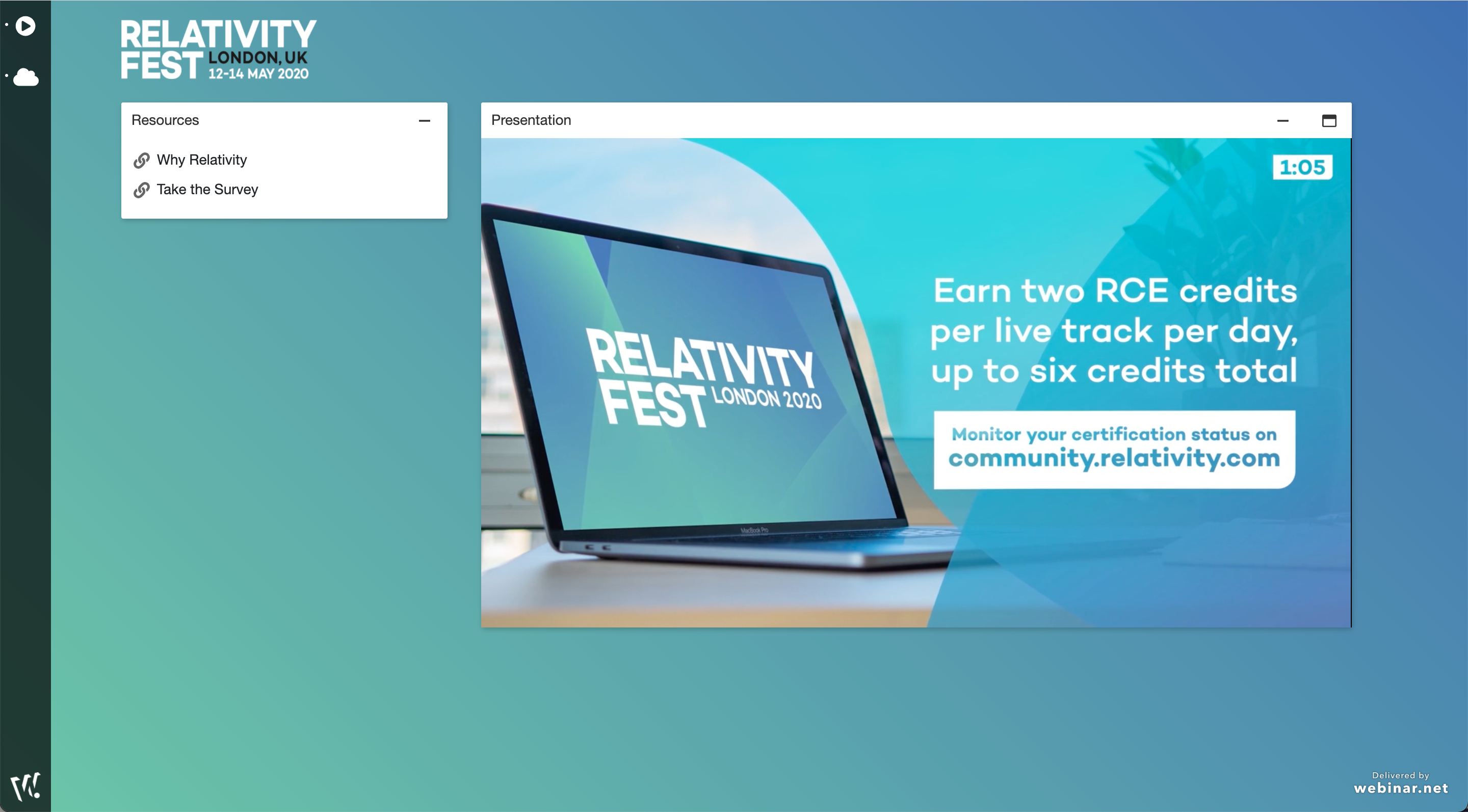
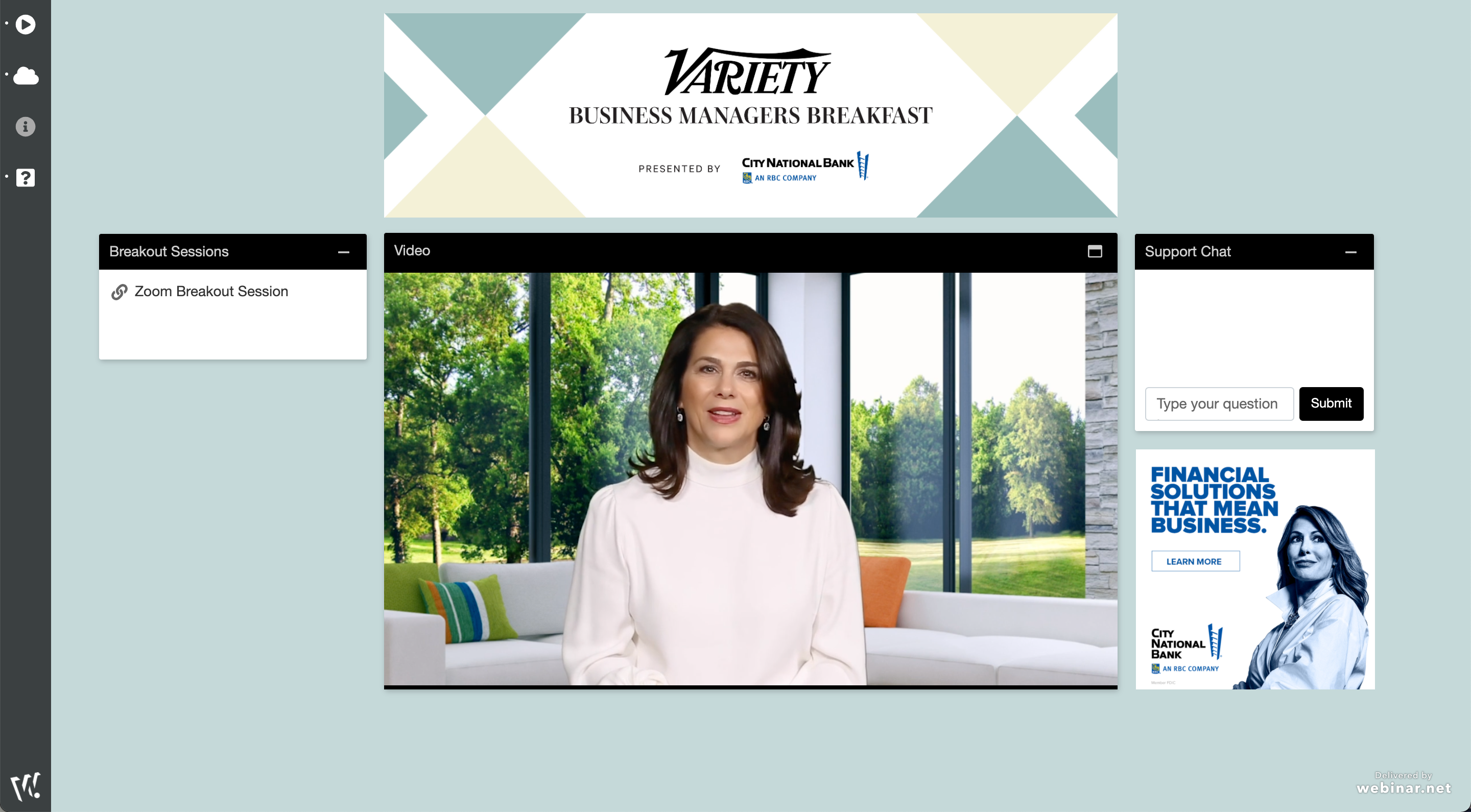
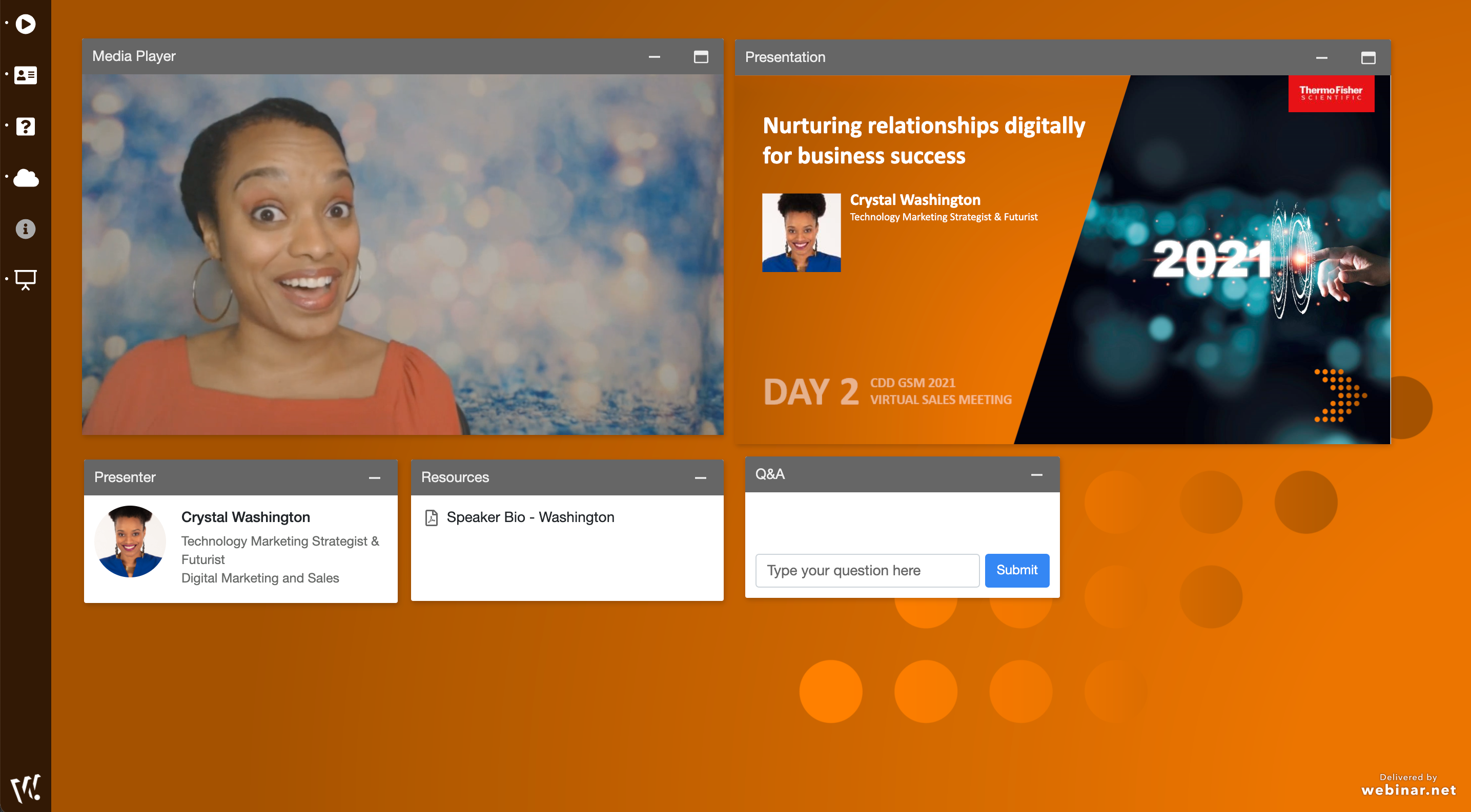
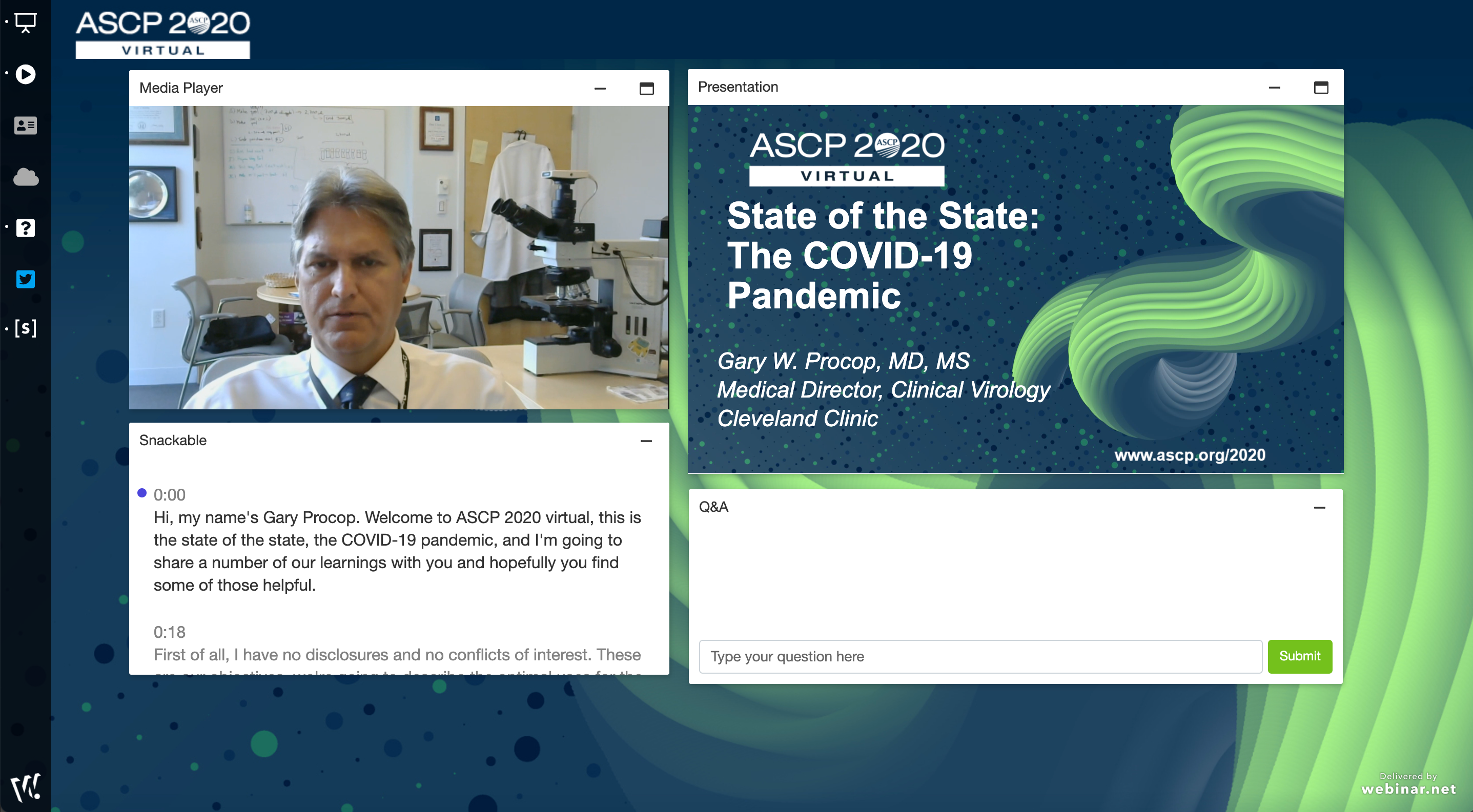

Migrating our team from one industry standard to this platform was painless. There was virtually no lost time, the interface is intuitive, and the post event feedback is overwhelmingly positive. Clients no longer ask about the platform we are using because our events are problem-free.
One of the backend editing tools required more time than we hoped for getting right, but practically, that resulted from clarifying roles and responsibilities: all-in, a negligible dislike.
Gaining back time from project managers; a versatile platform that allows us to migrate away from static architecture. Pricing is competitive and their tech team attentive.
When no webcast companies would call me back during Covid crisis, webinar.net got me setup in literally 1 hour
A bit more expensive than the meeting tools, but comparable to Zoom Webinar
Getting content to clients virtually when we can't be in person due to coronavirus
The good service they provide and their inputs into making the events better
Nothing really; they are pretty great. And the interface is friendly
We make simu-live webinars for our clients that look like live events, avoig=ding mistakes
The webinar.net platform provides meeting planners with the an innovative approach to creating a true experience for the audience.
I can't think of any areas to improve at this time.
We have enjoyed using the platform as it creates an intuitive process for all stakeholders and transports the audience into an experience instead of just another online meeting.
Webinar.net is a reliable and user-friendly tool. It is very flexible and makes it easy to record and personalize Webinars within the platform. Reporting is easy to pull, which is a big plus.
I haven´t found anything that I don´t like so far.
I haven´t had any problems so far. I recently realized you can edit the recordings from within the tool, which is very useful.
One of the best things about webinar.net is that it is a web-based webinar platform with unique features like you don't have to be downloaded before you can use. It is easily accessible via the internet, and it doesn't take much of your computer's memory. It has a customization feature that lets you create a webinar event and give your audience the feels of being in the actual event. It also has integration features, and you can always use it with no plug-ins needed.
I haven't experienced any majors issues while using the platform yet. There are some, but just a cache issue that gets resolve once after restarting the browser. That's the advice I get from their support team. This is just a heads up just in case you have encounter similar issue. Just try to clear cache and restart browser first.
I think Webinar.net is a big help for us, especially during this pandemic where we can create a webinar event for our audience the feels and the interactions that can be helpful for the typical boring event to be alive. One of the features I love is the chat feature wherein presenters can interact with their audience thru chat. There are also features like survey, polls and Q&A which is really interactive and can keep your audience engaged on the webinar event.
I think this is by far the best webinar platform on the market, and the top reason I feel this way is because I was able to learn how to use it in a very short amount of time. It also has the most capabilities when I compare it to competitors, especially the editing capabilities.
There is honestly not much that I do not like about the technology at this point, because every feature that was lacking has since been added to the platform. For example I told the people at webinar.net that we wanted to start using completion certificates as a part of our webinars and within a few weeks this was added as a capability.
Overall I cannot recommend this technology enough, no matter if you are an enterprise level company or a small business webinar.net can help you engage with your customers like no other in todays hybrid events landscape.
Everything is incredible, especially the support offered by webinar.net; it is very speedy and the capabilities are excellent. Additionally, we get a report which shows who has watched the replays of webinars too so we can reach out to them appropriately.
I do not have any specific point that makes me see the system as unfavorable as I have not had problems using the platform. The service tries to improve and consistently upgrade, so no complaints here!
The reporting and tracking are remarkable. We can run webinars worldwide with various teams, and the automated emails and recording options are handy.
They are very approachable. They offer a lot of features so you can try and totally test it. They don't rush things and even give you a chance to access their 24/7 Technical Support.
There are some restrictions when using the platform. Like limitation on browsers but fully understandable since it is a web-based software.
Very interested in purchasing and continuing using webinar.net as there's a great feature that could help us with our presentation. It supported RTMP and closed captioning using API Integrations. An overall plus points to our business needs!
Webinar.net is an incredible tool. It has a feature that allows you to customize your event. It gives you a look and the feel of the specific event that you are attending. The interface was pretty straightforward to navigate. Everything is customizable.
VPN and Firewall issues are pretty tricky for me as I am not that techy. But with the help of the support team, who are friendly, it's easy to reach out to the support team and have your issues fixed.
It was a great platform. Boring virtual events is no longer in my vocabulary.
Webinar.net offers Simulive webinars, and it is advantageous for our kind of business. We either record within the platform or pre-record ourselves, then upload it to the platform, and everything is good to run. It saves us much time and effort!
Little to nothing in this area. Maybe it just needs minor improvements like adding a playback speed feature but not really a dealbreaker.
There's virtually no limit for the number of audiences here unlike other meeting platforms. This alone is a great aspect of the platform and really beneficial for any kind of business.
The best part of webinar.net platform is the ease of providing a link to your presenters to click on and come into the back end of the platform and get ready to present. Other webinar platforms I've utilized in the past have such complex back-end management that it takes multiple people just to manage a webinar. Webinar.net is a user-friendly platform that makes managing webinars a breeze. Additionally, webinar.net implements almost seamlessly with our online registration platform, Swoogo. I also LOVE that webinar.net has a simple reporting link for each webinar that I can provide my clients easily. And lastly, the customer service is unmatched. When I have an issue, they are very swift to remedy it.
My current complaint about webinar.net is that it currently does not push full contact information over from my online registration platform. It pushes first, last, company, title. We also need address 1, address 2, city, state, zip, country. However, I was able to get my developer to write some code and an API that can now handle this and we now receive full contact information.
Webinar.net offers an easy platform to save me precious time in creating and managing virtual events. With the transition from live events to virtual events, we looked at many different platforms to manage our virtual events. Webinar.net, by far, has the most user friendly attendee experience and management experience. This has saved me loads of time on both the front end and the back-end.
Hosted, self-service platform that is easy to set and run a virtual event of any size. We use it for a variety of applications including training and lead generation. The ability to brand the platform in any way gives great flexibility for all the use cases we have for our clients.
Not sure this is a dislike, but some of the concepts in setting up at first required some understanding, but the support team was on it and responded to all of our questions right away.
Two use cases. One is setting up live and on-demand training and onboarding for a client. The other is doing lead generation webinars where we recruit an audience of targeted buyers to learn from our clients about problems they solve.
I've used webinar.net for my company as well as my clients and the platform is super easy to setup and customize. We can control all of the branding, which is important for our clients. It has all of the features we need, is a great value and our clients are giving webinar.net a lot of praise, which is why I'm review them on G2. I highly recommend this platorm for anyone looking to setup professsional looking webinars quickly and effeciently.
Haven't found any downside yet. Keep up the good work!
Zoom just wasn't cutting it for our clients and we needed a more robust webinar platform but didn't want to pay the high price tag of On24. Webinar.net has all of the same features but for a fraction of the cost. Super stable platform that we are able to customize and scale for our clients.
Ease of use and the amount of things it can do. The level of branding on offfer is also great.
There were a few teething issues at the start, but the tech team fixed alll the issues and were really responsive to emails about the issues.
We were using Teams , which really didn't work for webinars. We needed a modern platform that intergrated with HubSpot, which is why we used Webinar.net.
Webinar.net is an incredibly powerful tool that provides versatility and design freedom when creating stand-alone virtual events, webinars, or sessions as part of a larger event. Its best feature is the ability to completely customise each event experience, with individualised brand, look and feel. The attendee interface is simple-to-use and allows admins to add/remove components to create an event expeperience that's fit for purpose for each event. The platform also includes a very robust yet versatile platform for speakers, which is easy to access and navigate. Finally, the registration page can also be highly customised, which helps to create a more bespoke landing page for virtual events.
There is very little I can fault in this platform. The only slight issue we have found is that for some speakers, who are required to present from company devices, is that the presenter console link is sometimes blocked and needs to be authorised. I wouldnt call this a poor reflection of the platform though, just something to consider ahead of time when preparing speakers and highlights the importance of dry-running ahead of the event.
There is currently no ability to download session content so that it can be stored / saved for perpetuity. This would be hugely helpful as an additional feature. The benefits are numerous, but to summarise, the versatility of the platform is its strongest asset. The software has so many applications for our clients.
The platform is very intuituve, and easy to use. Loved the customer experience, and the team I talked to
It would be nice to have a better mobile app.
I solved the problem of presenting to a large audience, with any device
The idea to have multiple session access so can accommodate to different schedules
I found it useful, so I did not find anything bad
Time issues, most people is busy all the time, this can set different schedules for everyone
The webinar is extremely easy to set up, tune up, and use; I would say this is one of the most accessible meeting tools I have used.
The webinar is not that much professional. I think this is probable for young people presentation but not use for business.
Webinar is very accessible and easy to use; everyone can join to the webinar community and use it; this doesn't apply to other similar apps.
Webinar is really easy to use, it has a very clean user interface and very intuitive. It allows you present at a glance in your conferences and it helps you with corresponding tips on how you can make your presentations even better and it has options for everything, going from proyect into different screens to present online with multiple hosts controlling, really good.
I don't have any dislike. However, if I would have to choose one, I would say that maybe the webinar team could improve the mobile app, sometimes takes long to load, but nothing that will disgust.
I am solving the need to keep changing hosts whenever several are needed for a conference and how easy this is to use for everything regarding presentations.










