

Paymo Reviews & Product Details
As a project management platform, Paymo has all the functionalities of similar industry-leading tools such as multiple task views, custom workflows, project templates, and tracking, monitoring, and reporting. What separates Paymo from other project management software is its extensive list of project billing features. It offers seamless invoicing from logged billable hours within the system as well as a capability to create accurate costings for new projects. It also has native integrations with top payment processing channels so you can track online payments right from the platform itself. These are all reinforced with a comprehensive list of profitability tracking benefits which include profit margin projection, employee-specific profitability metrics, and a client profitability tracker.

| Capabilities |
|
|---|---|
| Segment |
|
| Deployment | Cloud / SaaS / Web-Based, Desktop Mac, Desktop Windows, Mobile Android, Mobile iPad, Mobile iPhone |
| Support | 24/7 (Live rep), Chat, Email/Help Desk, FAQs/Forum, Knowledge Base, Phone Support |
| Training | Documentation |
| Languages | English |
Paymo Pros and Cons
- Allows for real time collaboration
- Extensive bird’s eye view of individual tasks
- Supports multiple views
- Features advanced filters and notifications
- While the platform offers a free plan, it does come with a lot of limitations
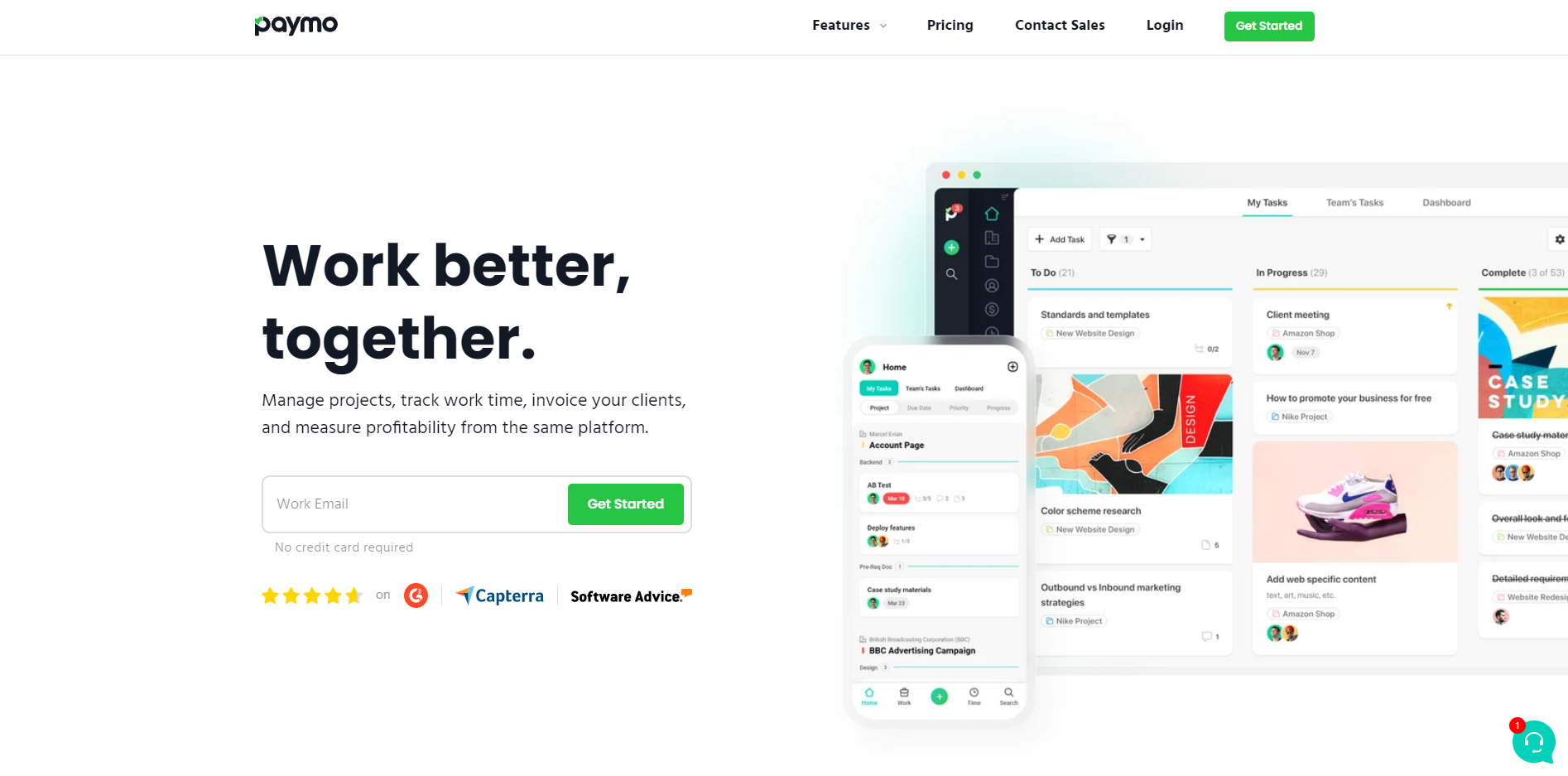
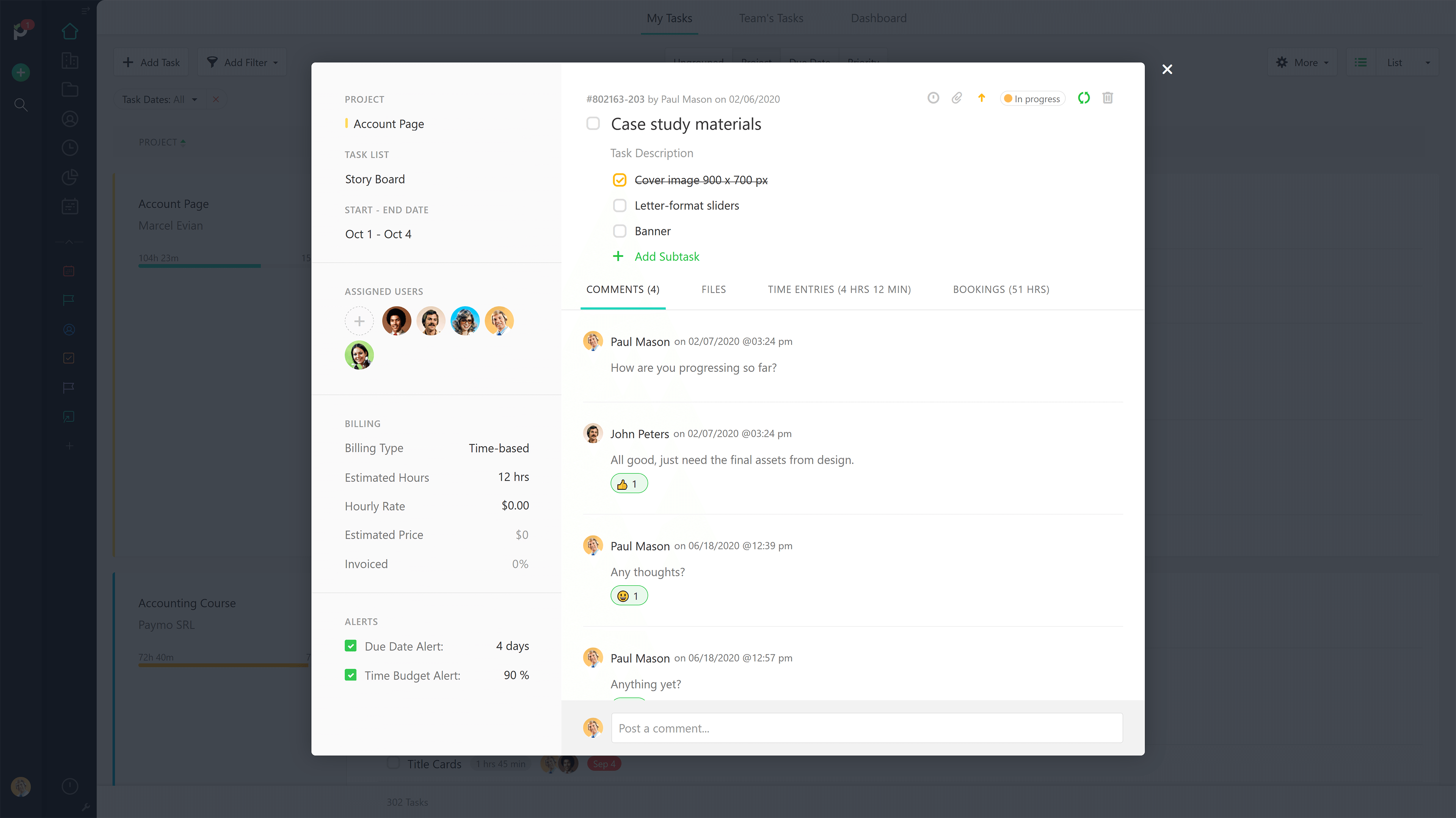
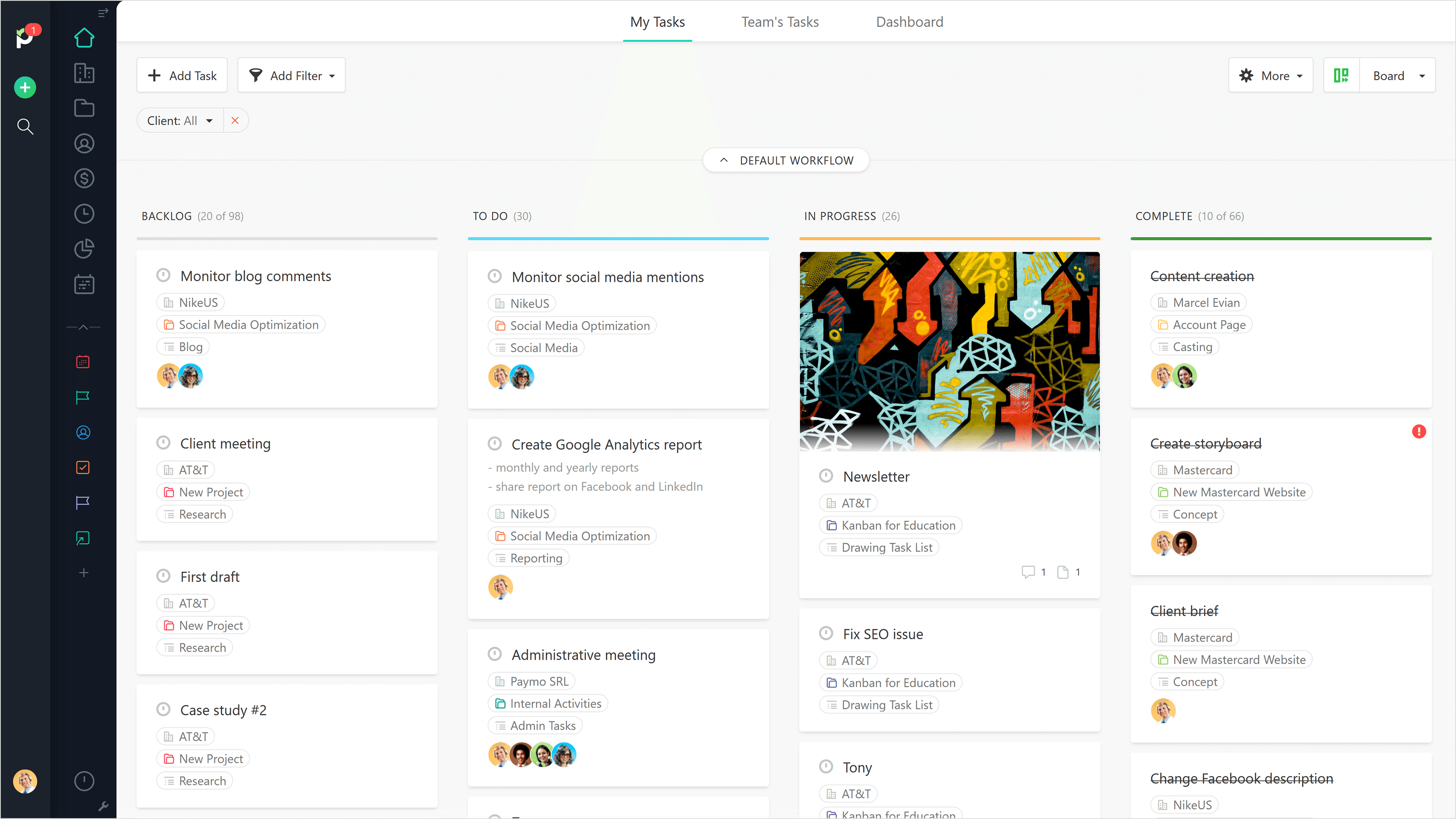
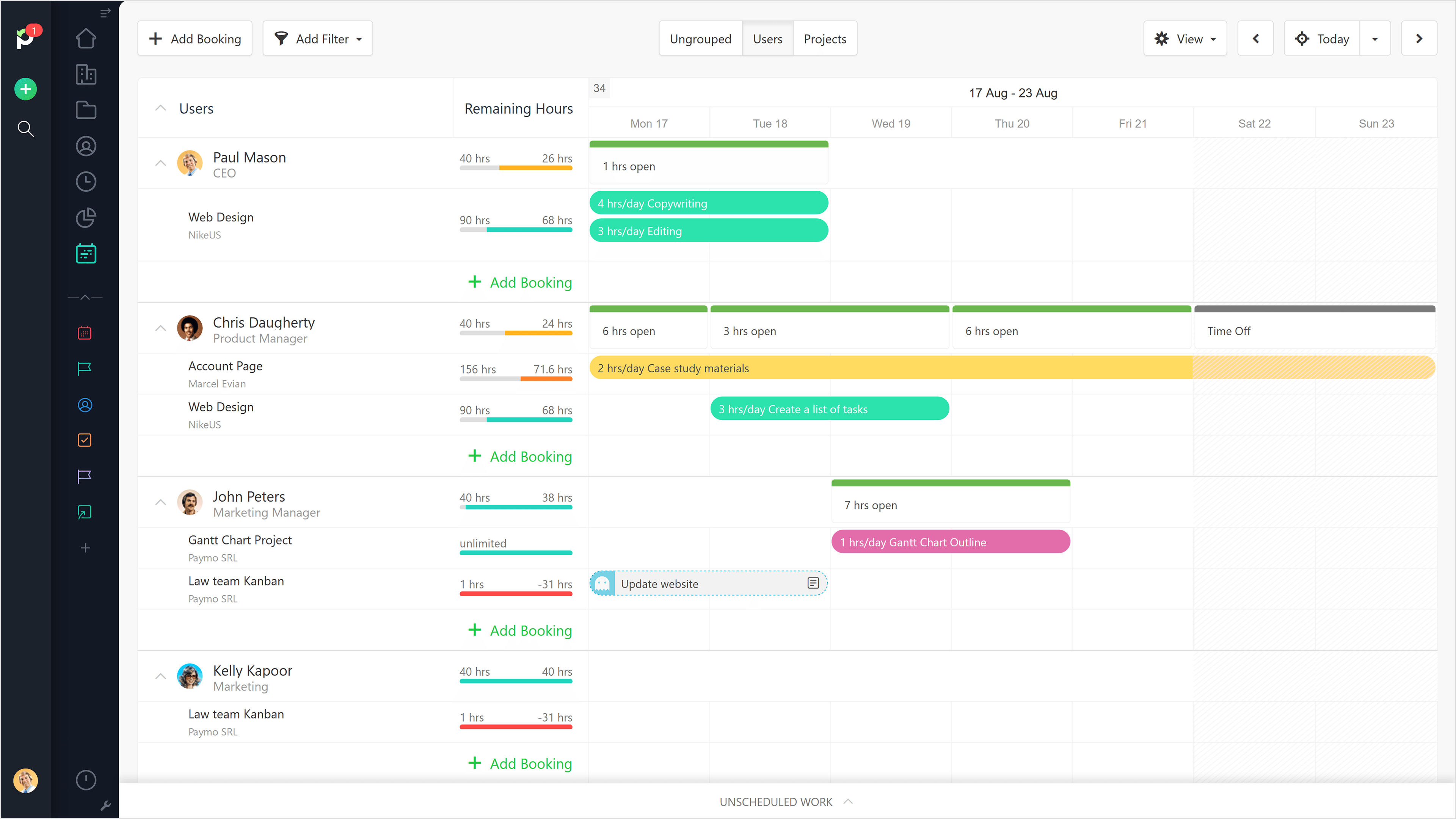
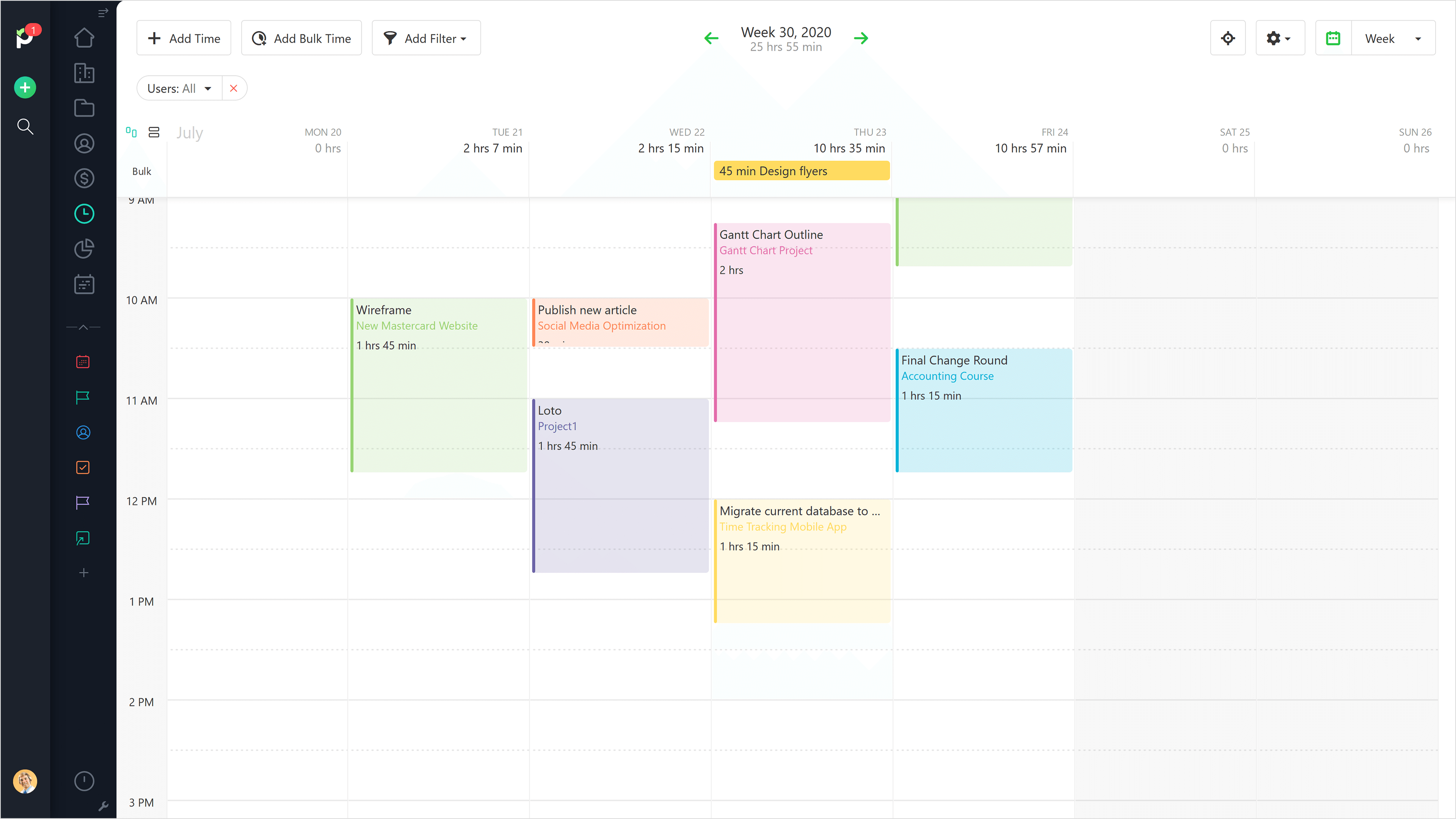
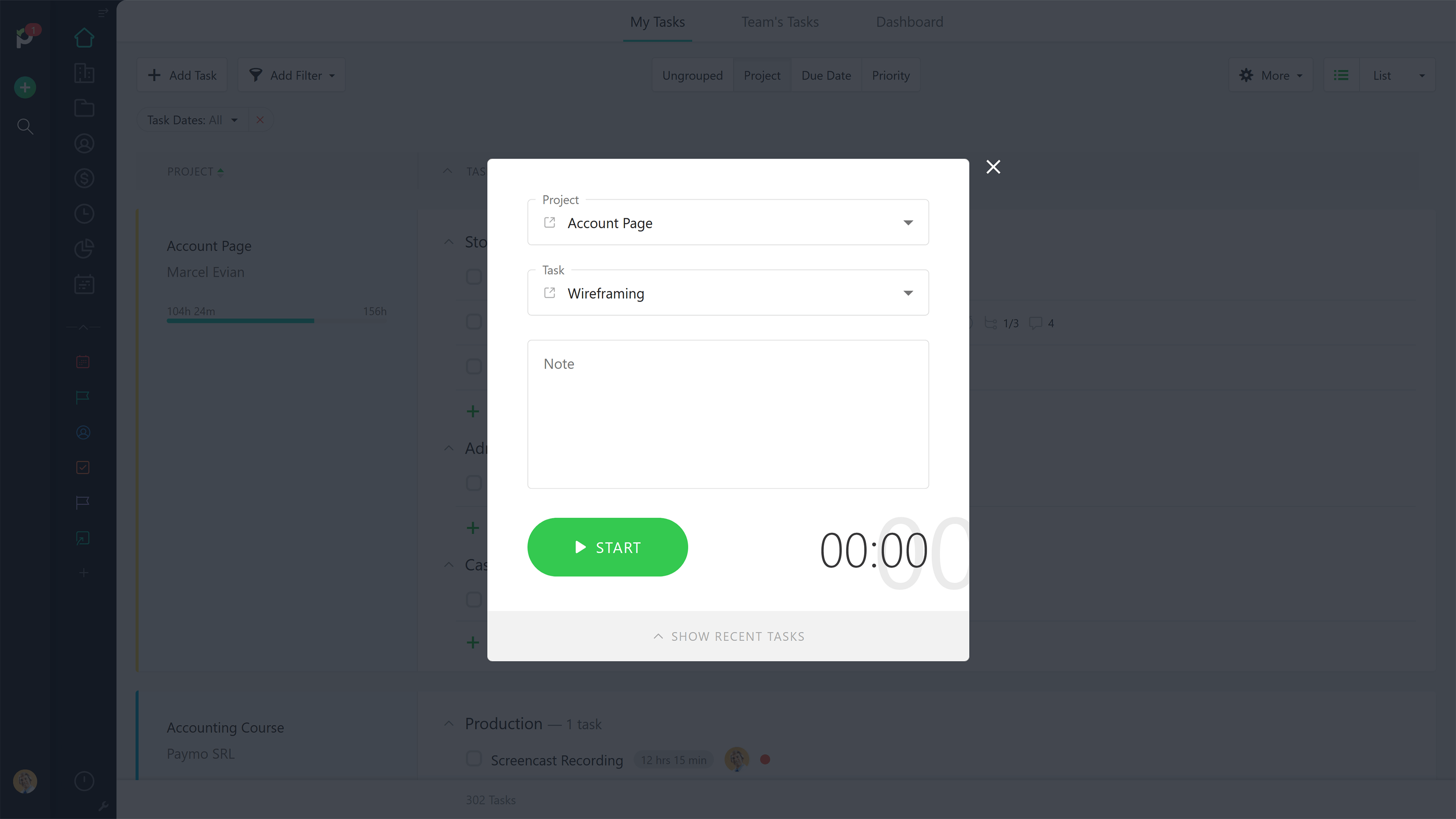

The calendar view and adding tasks there. The timer.
There is nothing that I dislike about Paymo.
Helps to plan better and track time so I can see how much time we spent on each project.
It's easy to create recurring bills.....
So far i did not find any dislikes......
Logging my working time, creating bills out of my projects and times use for it. As i also have a webhosting which is billed yearly, it's easy to create recurring payments. The bills are automatically sent.
Paymo allows me to track all my time usage, against different clients, different projects and different tasks - so if my clients want a full breakdown of time, it's all there in an easy to create report!
There's nothing I don't like - there are functions I don't use, but I can see how they might be helpful for others.
I'm able to clearly and quickly see how my time is spent, so even when I'm not on hourly paid work, I can monitor the time spent on projects to assess the profitability.
It creates invoices based on time entries and the time tracking app that tracks your time directly to a task.
The kanban board view is slow and confusing when there are many tasks in it.
Keeping track of project tasks and tracking time for them, and then creating invoices based on these tasks.
They have a desktop app called Paymo plus, which tracks all user desktop activity, and by applying rules, the apps assign activities and their duration to the app tasks. The main problem I had with all other time-track features and apps I used was that my employees nor I kept manually starting and stopping the timer on tasks we did. Now, every window opened, even an e-mail or browsing a folder, is tracked as long as we put the project name or number in the headline of the file\mail\folder. In a year from now, I expect to finally know how much time we spend on a project, so pricing won't be a roulette. after 2020 it's crucial..
Moving between pages in the web-based app takes a little time. About 1 second or so, but it's annoying.
The auto-tracking of time gives me real-time control over work time spend by my employees, I can see they how much they worked today and on what. In a 1-2 years time I will finally have a documented hour report, so my pricing will be more accurate as in architecture we almost never charge hourly, and I have several projects which I know I am losing money on.
It makes it easier for me to make business planning by seeing the calendar of the entire team, so I find it very useful
i would like to have a history section that shows the changes I have made, this will help me solve any problems I may encounter so that I can work more easily, also time information can be added to the application
i managed my team's time plan more accurately and organized my work easily, which greatly facilitated my work
The application is very easy to use and the designs are well defined. The application caters for not only individuals but for large customers and projects as well. The flexible billing options makes it a easy business decision when deciding on a time and project management platform. They continuously roll out new features and the quality of work done is superb for the live system is bug free.
The absence of building your own BI reports
We needed a platform to enable our staff to log accurate timesheets effortlessly
This product has greatly improved our productivity, given us valuable insight into our time and product management within the company.
Would love the option to be able to add and additional percentage to the billable hours in order to create invoices directly from the system.
Paymo has allowed us to see which tasks are exceeding our estimates which has helped us improve our estimates and increase our job profitability.
It is easy to create reports, tasks, projects and everything else we need to do to track client project billing.
Paymo meets all of our needs and I have no complaints.
client billable time tracking is easy and efficient with the app.
Design, features, integration, and support
Team scheduling feature is slow to load.
Problems we're solving: Scheduing our team, collecting time sheets, analyzing project profitability, centralized project locations More efficient communication and faster ability to track and progress on projects.
Paymo is not too much, not to little. It's everything I need in one place. I can manage projects with freelancers, track everybody's time, and easily bill those hours. It's also super easy to use, so there wasn't an enormous learning curve.
I thought the in-app discussions would be a clean way to communicate with freelancers, rather than have a ton of email threads to dig through, but it turned out to be really awkward when we tried it. It might work better for larger teams, but for me it wasn't right.
I had been using a free accounting platform for years, and really liked it, but I had no time tracking or project management options within it. I didn't want to piecemeal solutions, and I had signed up for a ton of free trials before stumbling on Paymo. Once I tried Paymo, I realized it was exactly what I needed. Being able to add users (and archive and reassign users) was an invaluable benefit that wasn't even on my radar initially. It used to take me more time to itemize invoices than to complete some jobs, but Paymo does all of that for me!
- the full integration of time tracking, tasks, projects, clients and bills - I know precisely on what I work, for whom, and which projects are the most profitable
- If Paymo could connect to my banking account and automatically link bills and payment it would be awesome. - I would also love it if Paymo had a CRM view, with a way to manage leads, opportunities, and my sales pipeline. - The last thing : a way to plan my work in advance, with a visual view, would be great.
At the beginning, I have tested Paymo because I was looking for a time tracking tool. I needed to know how much time I worked for each project. I quickly realized how much Paymo would be useful. I can bill my customers in a few clicks every month, based on the time spent on their project. I can send them reports if needed. I can also know, when needed, if the time spent on a project is more important than I thought. Is helps me to organize my time and to make better proposals.
I like how I can easily track my team's workload and communicate over each task.
I would like to easily go from a task to its related booking, but for now I can only do the opposite way
The time tracking helped me make better estimates and pricing. I can also have a better understanding of the team's tasks' statuses
The clear design, intuitive tool, very user friendly, has all features which are needed in Project Management work
I wish it was a smaller plans for users, who use only one feature
The client can see the project progress, and I can control the budget, designers can log their hours, I can create the reports - is one place where I can follow the designers work and where the client can follow the project progress
Paymo is leader in managing and creating invoices and time tracking. I really like these two features because it allows me to break down my work by tasks and work more easily throughout the day. Sending invoices is only a few clicks away and I like that Paymo has all my work organized by Gantt Charts, making it fast to understand all the information and get started with work easily.
I don't have any dislikes towards Paymo and I believe it keeps improving every update.
Paymo is fast and intuitive and saves me a lot of time with invoices, I like that it has many features that I would otherwise use in separate apps, such as time tracking and invoices, which are the main tools I use Paymo for. For me, I feel like Paymo has helped me with all the workload and made everything easier to digest.
I love Paymo's UI and its ability to track time and create and send invoices to clients. I sometimes manage my tasks there too and it's been an incredible experience to organize and work with Gantt Charts.
I would like to see the invoicing tools more expanded and implemented with new features such as adding different billing options.
I started using Paymo for its time tracker and then I found out about its invoicing options and it was amazing. Handling everything billing-related digitally has been really great for my time management and overall work environment. I sometimes work on personal taslks with the app too and it's wonderful.
I've been using Paymo for my business project management, CRM and accounting for 2 years now. What I can say is it's been a lifesaver in many business management areas, beside project management. With built-in budgeting, time tracking, expense tracking, estimate calculations, professional invoicing and getting paid online (and on time!), different project 'views' (list, table, board for kanban, gantt), extensive filters, dashboard and insights, resource scheduling, live time reports, client portal - and all that in one app - it's a sanity saver! One of the things I also personally quite appreciate is the professional and clean look of the invoices (and how easy it is for clients to pay them online). With a click of a button, you can add the unbilled time/fees for a specific time period and/or projects to an invoice. Paymo does all that heavy admin stuff for you and it has saved me a lot of time! Cherry on the top: all invoice items are presented so neatly and professionally, so that my clients can see exactly everything I've worked on for them and what I'm billing them for, as well as how much time is tracked for each project and task. It's brilliant. Paymo is the tool designed for actual freelancers in mind, whether you work on a project basis, or a pay-as-you-go basis with your clients. I've previously used Asana, Trello, Basecamp, Zoho Projects, Teamwork and NONE of them were enough to cover my freelance business management needs. When I signed up for Paymo's free trial, I knew it was the one. Paymo does exactly what my freelance business needs it to do, and exactly the way it should do it and it gets even better. With even better features and improvements on their roadmap, I can bet this tool is going to beat all the competitors out there. The last but not least - my clients love it, and Paymo customer support is so easy to reach and a pleasure to deal with.
I wish the app was just a little bit faster, but I read somewhere that they already have this improvement on their roadmap. Still, if you ask me, it's totally worth the wait for every new feature and improvement their team is cooking for us :)
I've increased my productivity with Paymo's Kanban board view, combined with Table view, and saved TONS of hours on admin, invoicing, timesheets, client and project management. Just this time saving alone pays off the monthly subscription. Sanity and nerves saving is the bonus! :) Why? Because Paymo helped me maintain good client relationships, timesheet transparency and great records&data representation for a client. So when a client comes up with a random question about a specific task, Paymo's records make finding (and presenting) a specific information or record so much easier, transparent and more reliable.
Everything. When I started using Paymo (2015) I really needed a timer since I deal with a variety of clients. It was easy to use, and very intuitive for my needs. It wasn't until I started to poke around all the other features that I realized this little app is amazing. I get to use it with my team (remoters) and am able to edit just as easily. But if I had to chose one thing I like the best, it's the price! That's a lot of awesomeness for such a little price. I hope that doesn't give these guys any ideas!
Nothing about this app. Not sure how many words I need...
Client management, and keeping consultants happy by giving them the ability to pick any day of the month to dock their time. It has also given us the opportunity to realize how much time is allotted for a specific project, in order to better quote the next similar project.
After years of using project management software for both myself and companies I've worked for, I found the right tool for the job for my personal, small business as a marketing coach and online entrepreneur. Until I build a team, I'm using Paymo for myself, and other tools are not always price-sensitive for a solo user. I appreciate that Paymo provides an option to pay for one user until I'm ready to grow. A particular feature I was looking for was the option to view all projects on a single Kanban board. In the rare case that I found this option, it was a significant upgrade to acquire. But Paymo offers this and it's super easy to use! Other features I love: - Time-tracking/timesheet: Visual representation of where my time goes. I use the in app timer every day. - Flexible viewing options: I can easily switch between list, table, board, and gantt views, with easy to use filters that allow me to see exactly what I want. No custom reports or views need created - which can be time-consuming and inflexible (enterprise tools). - Note: The user experience of the Gantt chart was also what I was looking for. It is drag and drop and allows you to adjust your timeline from within the view. - There's so much to love about Paymo! And that is saying a lot coming from someone who has researched and used as many tools as I have - including enterprise solution, Workfront. It’s definitely worth giving a try.
- I would like to be able to invite users as reviewers to my account. Right now, if I want a coaching client to be able to view tasks in Paymo, I have to add them as a new, paid user. - The name! Whenever I tell people about Paymo they assume I'm talking about a financial app, not a project management tool. I would hate for this to hinder such a wonderful tool in the marketplace! - I would like to receive in-app reminders about work that is due. I have Paymo synced to my calendar and I receive email reminders, but it would be better for me if the app sent push notifications.
Paymo is so easy to use, that I actually use it! This has boosted my productivity greatly. It is easy to add work, view work, track work, track time, and more. Paymo has a timer feature that is also super intuitive when used via the mobile app and that I use every day. I love to use the timesheet for a visual representation of where my time has gone. What doesn't get measured, doesn't get improved! Also, even though I'm currently a solo operation, I have a lot of projects, and I need to be able to see a global view of my work. A lot of tools I've tried do not have this option, and if they do, it's an upgrade that is cost-prohibitive. Not only can I see all of my work at a time, but using a dropdown menu, I can easily switch between different views: list, table, board (kanban). Using Paymo allows me to stay on the work required to grow my business.
Paymo is really a great application. I was not convinced to work with Asana or Trello to manage my personal work flow. With Paymo, I found everything I needed: a CSM to manage my leads and my clients, a to do list to put my tasks in order, a project manager to take notes during my discussions with customers. In addition, I was able to link Paymo to Quickbook to transform my quotes into an invoice. Now, I track all of my time to find out exactly how much time I spend on my customer contracts and my personal business.
I don't like the IOS configuration. I prefer the web app. I found IOS app uncomplete.
I' able to track all my time, billable an unbillable.












