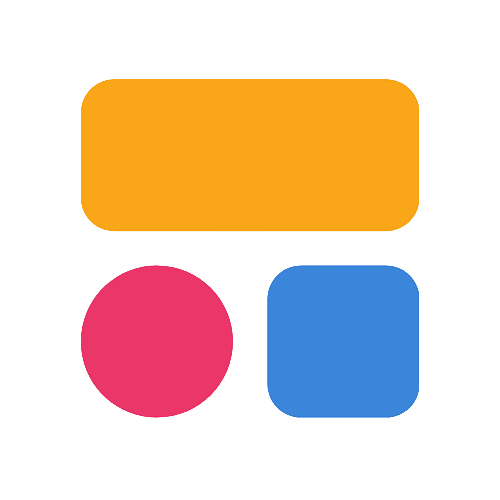Jotform Reviews & Product Details
Jotform is one of the most trusted form builders available today that makes it easy for users to create and publish forms such as payment forms, lead generation forms, registration forms, contact forms, application forms, and more from any device. The solution offers more than 10,000 templates and supports hundreds of integrations to 3rd party apps. It also offers advanced design features yet still ensures usability. Conveniently, Jotform also supports plugins for PayPal, Google Drive, Dropbox, MailChimp, Box, OneBip, SalesForce, and Zoho CRM.

| Capabilities |
|
|---|---|
| Segment |
|
| Deployment | Cloud / SaaS / Web-Based, Mobile Android, Mobile iPad, Mobile iPhone |
| Support | 24/7 (Live rep), Chat, Email/Help Desk, FAQs/Forum, Knowledge Base, Phone Support |
| Training | Documentation |
| Languages | English |
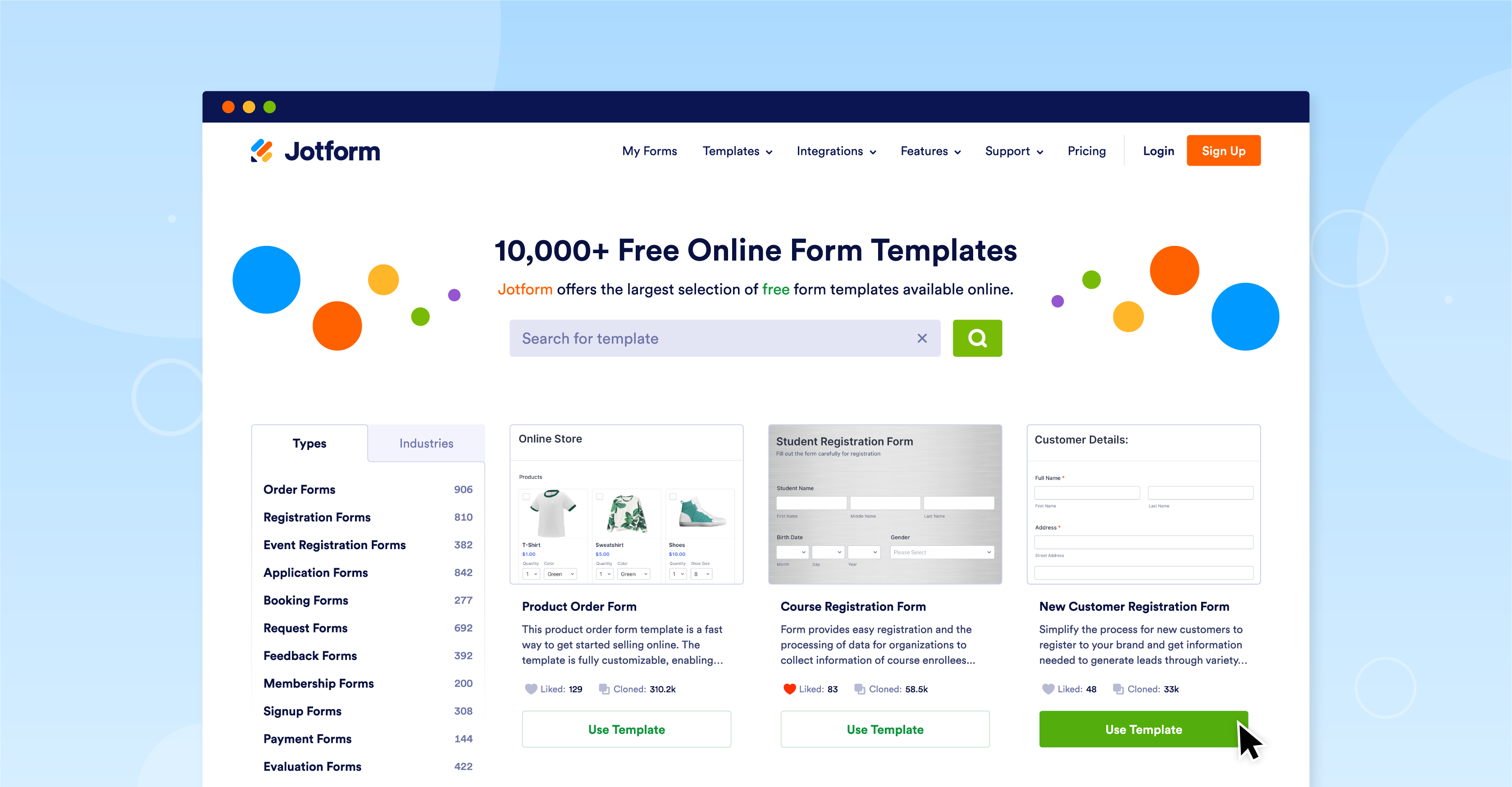
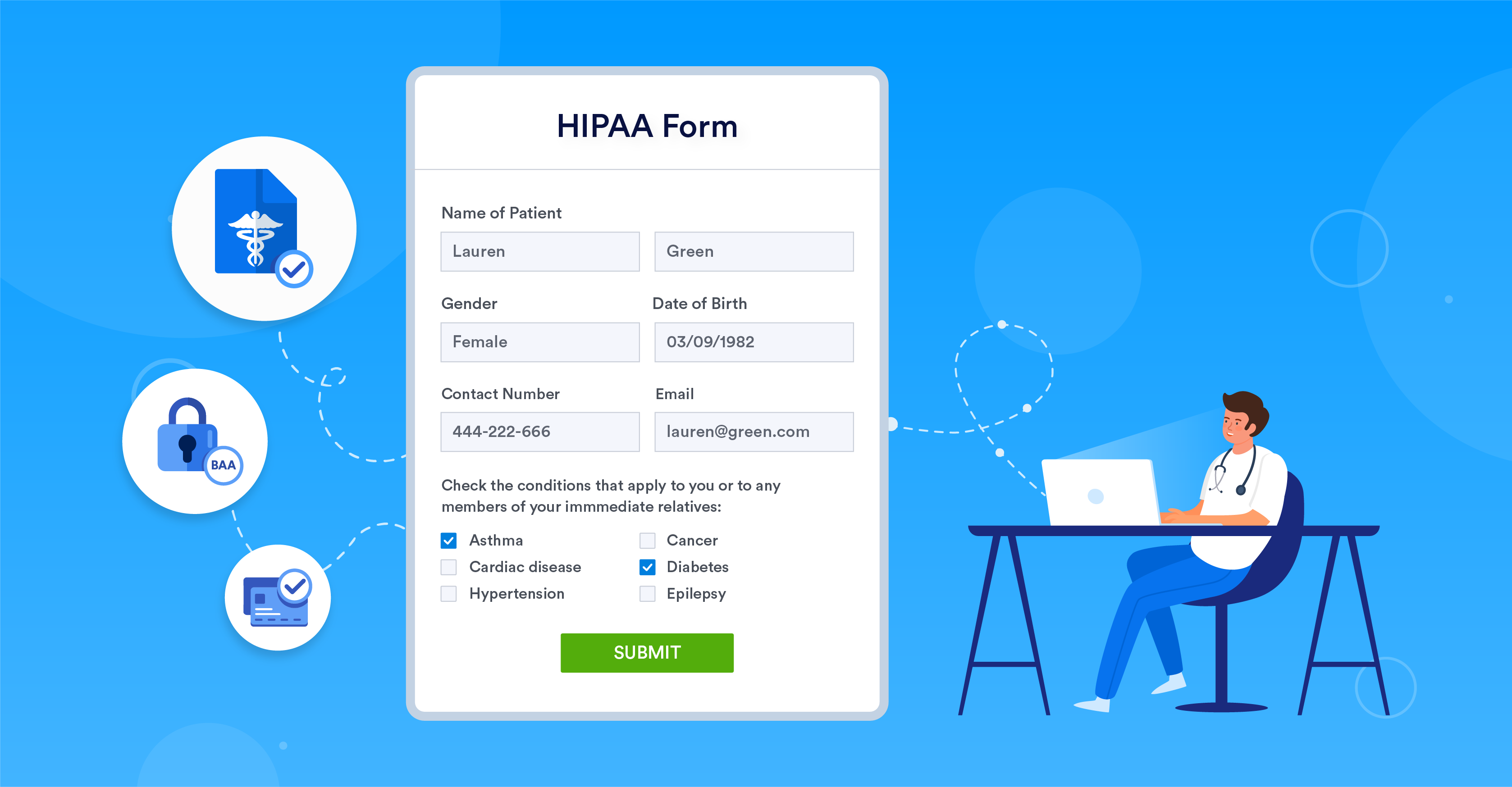
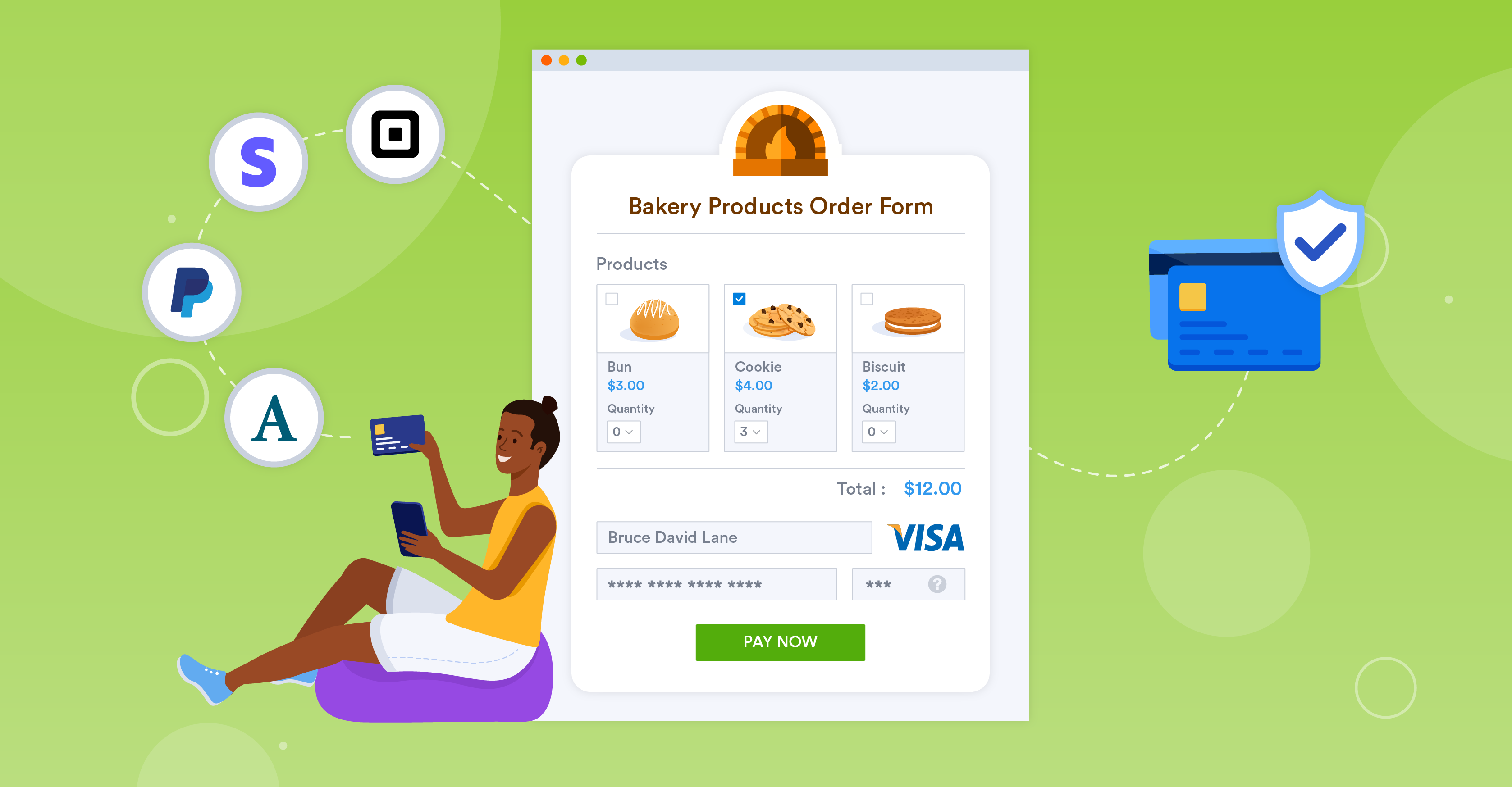
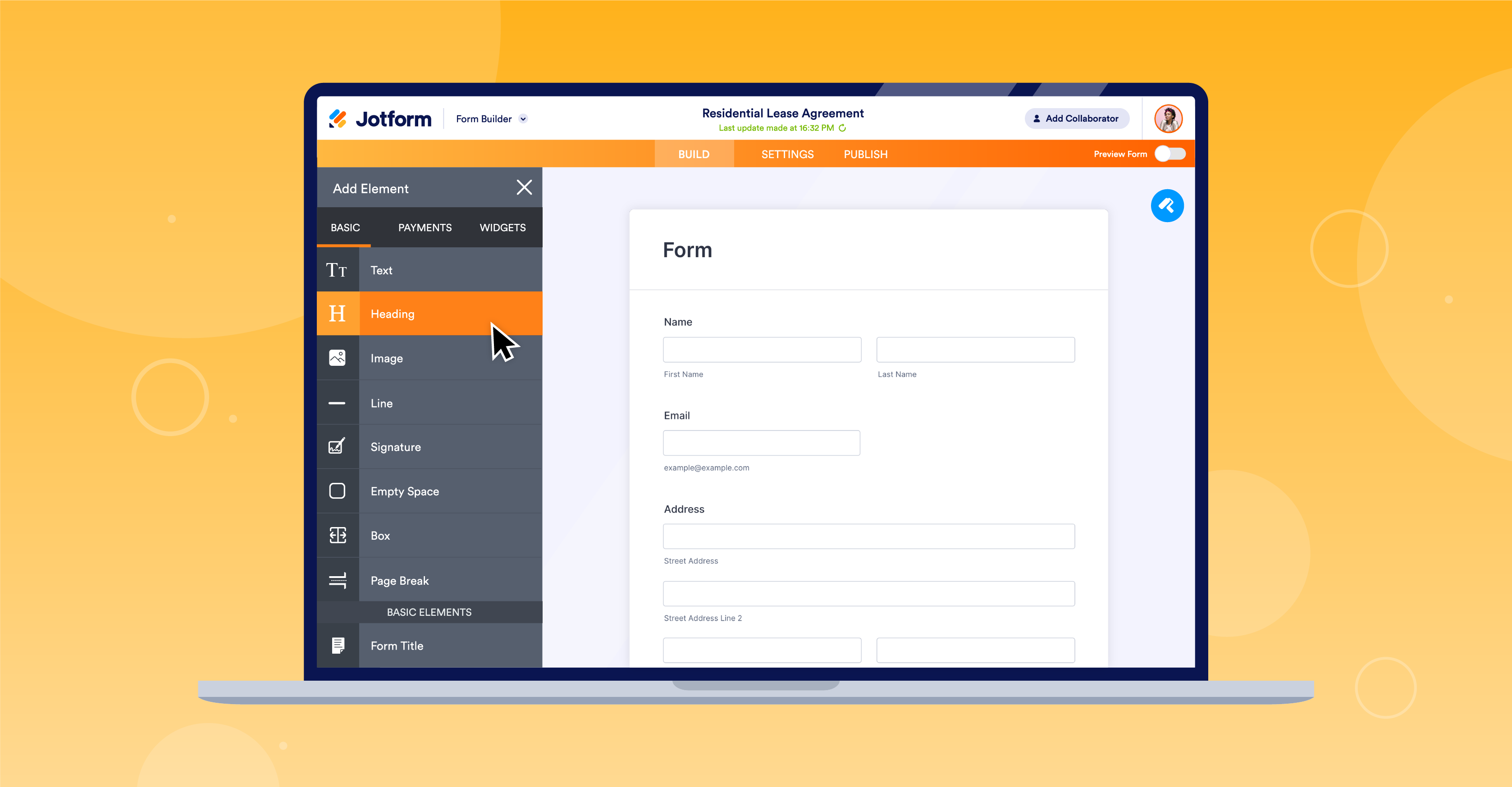
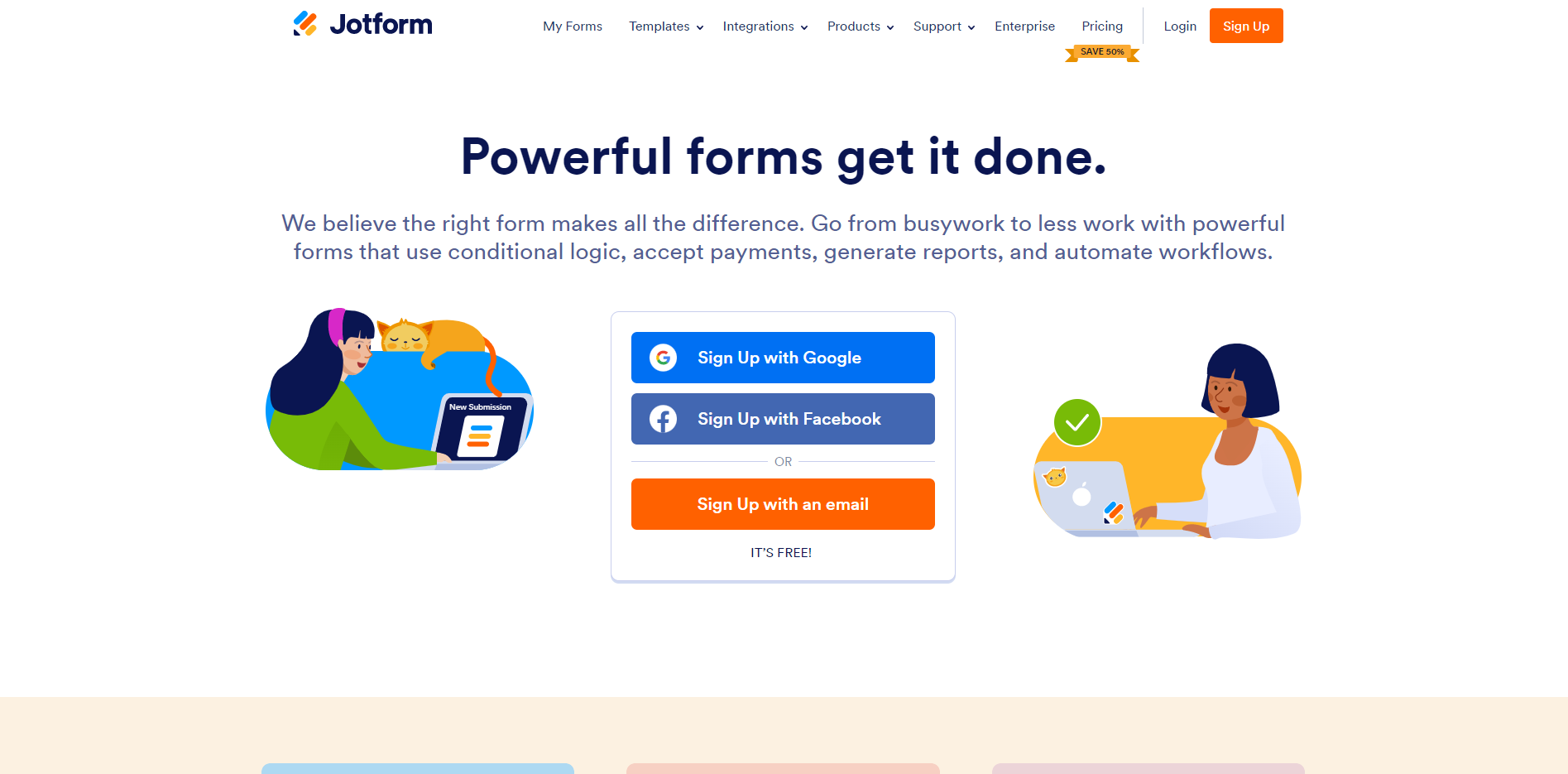

JotForm is a total game-changer for creating forms – the drag-and-drop setup is so easy, and their templates cover everything. It hooks up with everything you need, from payments to CRM. Plus, the fact that it is responsive on any device. We use it for day to day orders for some of our larger clients.
While JotForm is extremely user-friendly, we had a slight issue with a glitch when first starting but customer service helped sort things out!
We were able to create order forms that are easy to navigate and connect with our payment processor.
The templates make it easy to create your own form and personalize it.
My biggest dissapoitnment is only getting 5 free forms.
Jotform makes it easy for me to create client forms and track reponses.
I've used Google Forms for years and considered it pretty good. I also inherited some Microsoft forms at work, and whilst they did the job they felt clunky. I discovered Jotform and fell in love with its easy-to-use interface, and it feels quite intuitive to me. It was easy to import or recreate existing forms in Jotform, and I use it daily, it's an essential part of our business. It's integration with Mailerlite is very helpful for managing course applications.
I would like a way to import updated data into an existing Jot Table, even better if it could be done from Mailerlite.
Creating well flowing forms that only ask relevant questions depending on previous answers.
We use Jotform to gather information from our clients regarding event details/specifications, and also use it to complete final details forms for our team. We use this daily and it is so user friendly.
So far, we do not have a dislike. We are able to design our forms just how we need to for our business.
It is making all the information we need go into one place, and it is super easy to go back and find a form that we might need again.
It's easy to create a form and collect submissions. Everyone who we sent it out to was able to navigate it with ease. I love the variety of features when it comes to each form.
It's a little difficult to create your own template.
We used this for a secret sister program at church. Instead of having to collect and keep track of paper forms, we were able to do it completely digital thanks to Jotform.
The ability to provide automation and integreation with forms to have entries go directly to spreadsheets
The features which seem to have been requested for years and limit jotforms ability are being able to automate forms that require 2 different legal signatures. We deploy alot of contracts which need to be legally binding and we have to upload each one map the fields and send. Also having to inject css into the form to get any formatting outside of the standard form is frustrating.
Onboarding, collecting information from clients, receiving payments
Jotform is easy for both the creator and the audience. It offers a wide range of pre-made forms but also allows customization.
I don't have many dislikes about Jotform at all!
Jotform allows me to keep questionnaire and client information all in one convenient place. In addition it allows me to streamline questions and contracts.
The forms are verry easy to build and there are a lot of fields to use
It has only 5 free forms for the free version
WE DO NOT NEED TO USE PAPER ANYMORE, SO WE ARE VERY GREEN NOW!
Having worked in non-profits for so many years, I often didn't have company access to software. Finding Jotform was a huge asset to me because I was able to create forms for community programs and grants without having to worry about the cost. Jotform is super user friendly and the account setup was quick. There are templates to choose from if you aren't super comfortable building your own form. I particularly like how I linked it to my e-mail and was able to get responses in real-time.
With any free program, there are always downsides. My biggest complaint about Jotform was the lack of customization in terms of format.
Jotform solves the problem of needing a quick way to get feedback without paying a huge ticket price. This benefitted me because I have always worked in non-profit or grassroots organizations that do not have extra money for software. I was able to get the information I needed quickly without having to spend time searching for a solution.
I love how user friendly Jotform is for me and my clients.
I don't have much to say other than it's a bummer to have to pay for the service! Wouldn't it be nice if everything was free? Haha
I use jotform to do surveys for my clients and contracts!
Grreat for all types of workflows in a school.
A lot of choices so you should budget your time.
School registration forms, COVID forms, business forms.
very easy to use cover all your requirements easy to integrate
noting its really easy to use and its a very good system
integrate surveys with salesforce create online leads tool create online forms
Very easy to use and has a lot of useful features and integrations. Covers almost any scenario required by a form builder. Very responsive to questions.
Not easy to integrate outside of the Jotform ecosystem e.g. if you build your own app and want to use your own database.
We use it within the education sector, to remove paper based procedures such as student attendance, evaluation, sign off.
how easy it is for customers to sign and the easy integration
not much it is a great product so not much
online signing before people come to a class
I love that jotform integrates with email service providers and my scheduling system. Additionally, I use the jotform contact form on my website. I appreciate that you can make intake forms visually appealing and also link the form to paypal and stripe for easy purchase. Also, there are tons of tutorials and fantastic customer support to walk you through any issues. I've also used it for class surveys and for getting feedback from my students and you can make the forms visually appealing and easy to use and submit.
The calendar app that is included for free in jotform wasn't too easy for me to figure out and use. So, I use a different scheduling system that has more features.
Jotform provides me with a wonderful contact form. When I launch a course, I use it to see who is interested and to survey students about their previous experience.
We love using Jotform to screen candidates
When cadidates link their resume, the links are ussually broken.
Our application process is now more streamlined. We can easily update questions in our applications and sort candidates.
Jotform can be used for a majority of tasks. I use it for contracts and they also will have a signature form if you need it. Jotform also can be used surveys and forms. It has many integrations to 3rd party apps. I don't other programs, Jotform will do anything you need. I use Jotform everyday.
Sometime when you submit a requests but they don't have an answer, they say they will submit a ticket to add the new feature.
Jotform benefits me since Jotform is very verstile and I don't need to use othe software or programs. It allows me to cut down on my subscriptions and expenses.
This software is awesome! We use this for vendors apply for a festival and it it perfect. It integrates with our Square system easily, and it's easy to set what fields are required, such as uploading pictures, so vendors can't submit applications without their corresponding photos. We have it setup too that once an application is approved or denied, one click notifies the vendor of approved or disapproved status.
It does take a little while to setup nut its worth taking the time to do.
We tried multiple different ways to setup online applications and nothing ever worked well. Jotform did everything we were looking for and more. It has made our whole process so much smoother.
You can customize your form and take various payment methods
If you ask for a specific type of information the form disables with out warning
Client intake, it make's onboarding so much easier
Es una herramienta que me encanta por lo versatil que es, muy intuitiva, facil de usar.
Desde que he probado jotform no tengo queja alguna
Eficientar el tiempo de aprobacion en el pago de proveedores, anteriormente se tarbadan 48 horas para buscar esa aprobacion, con Jotform ahora se tarda 10 horas y se logro detectar donde se creaba el cuello de botella.