

Nintex Process Platform Reviews & Product Details
Nintex is a workflow management solution that caters to industries such as energy, health, and life sciences, financial services, and government. It is especially suitable for departments such as customer services, human resources, and information technology. The solution can be deployed both on-premises and in the cloud and gives users access to tools such as document generation, process mapping, a mobile app builder, custom form creation, and process automation.


| Capabilities |
|
|---|---|
| Segment |
|
| Deployment | Cloud / SaaS / Web-Based, Desktop Windows, Mobile Android, Mobile iPad, Mobile iPhone, On-Premise Linux, On-Premise Windows |
| Support | 24/7 (Live rep), Chat, Email/Help Desk, FAQs/Forum, Knowledge Base, Phone Support |
| Training | Documentation |
| Languages | English |
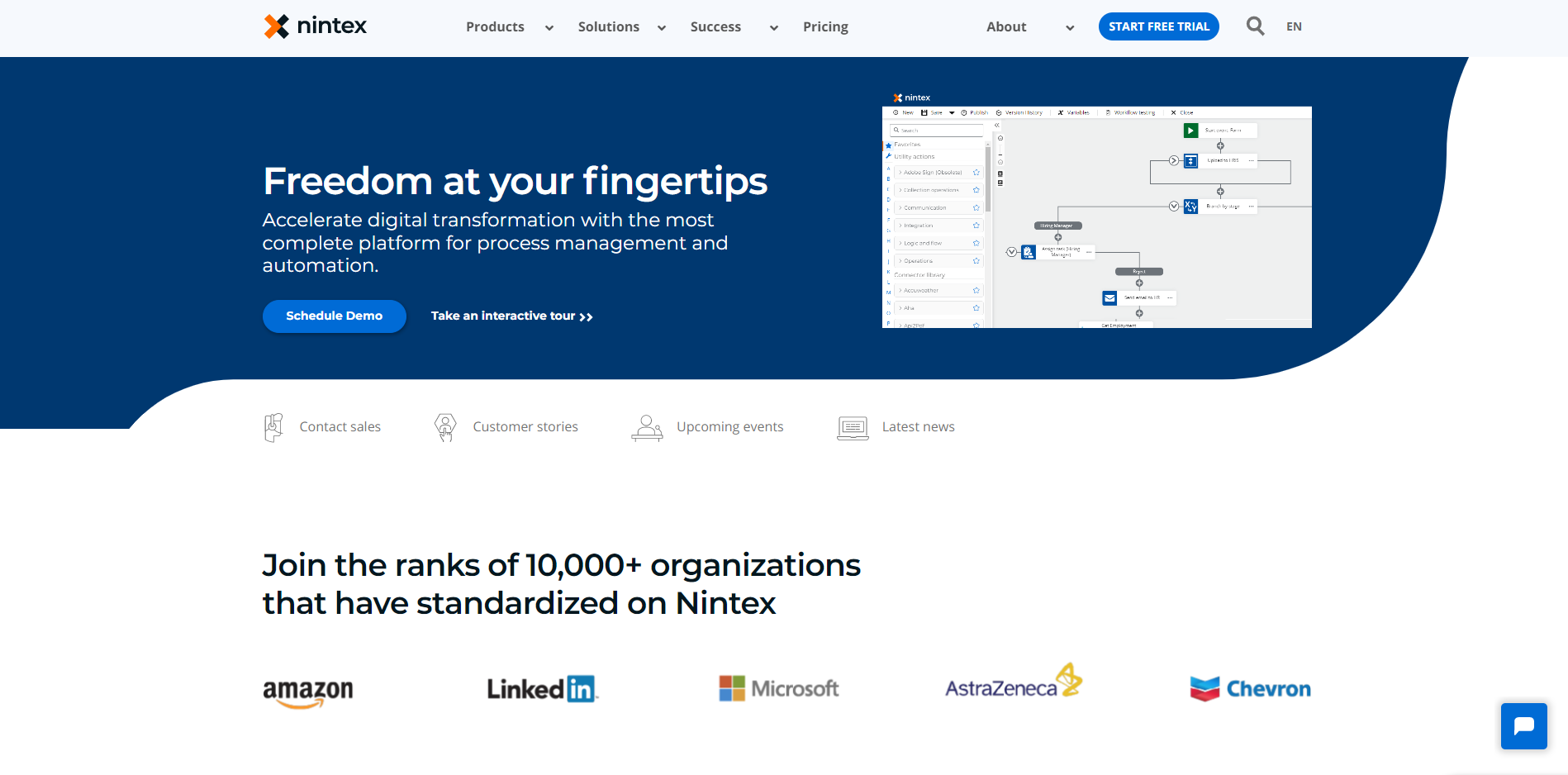
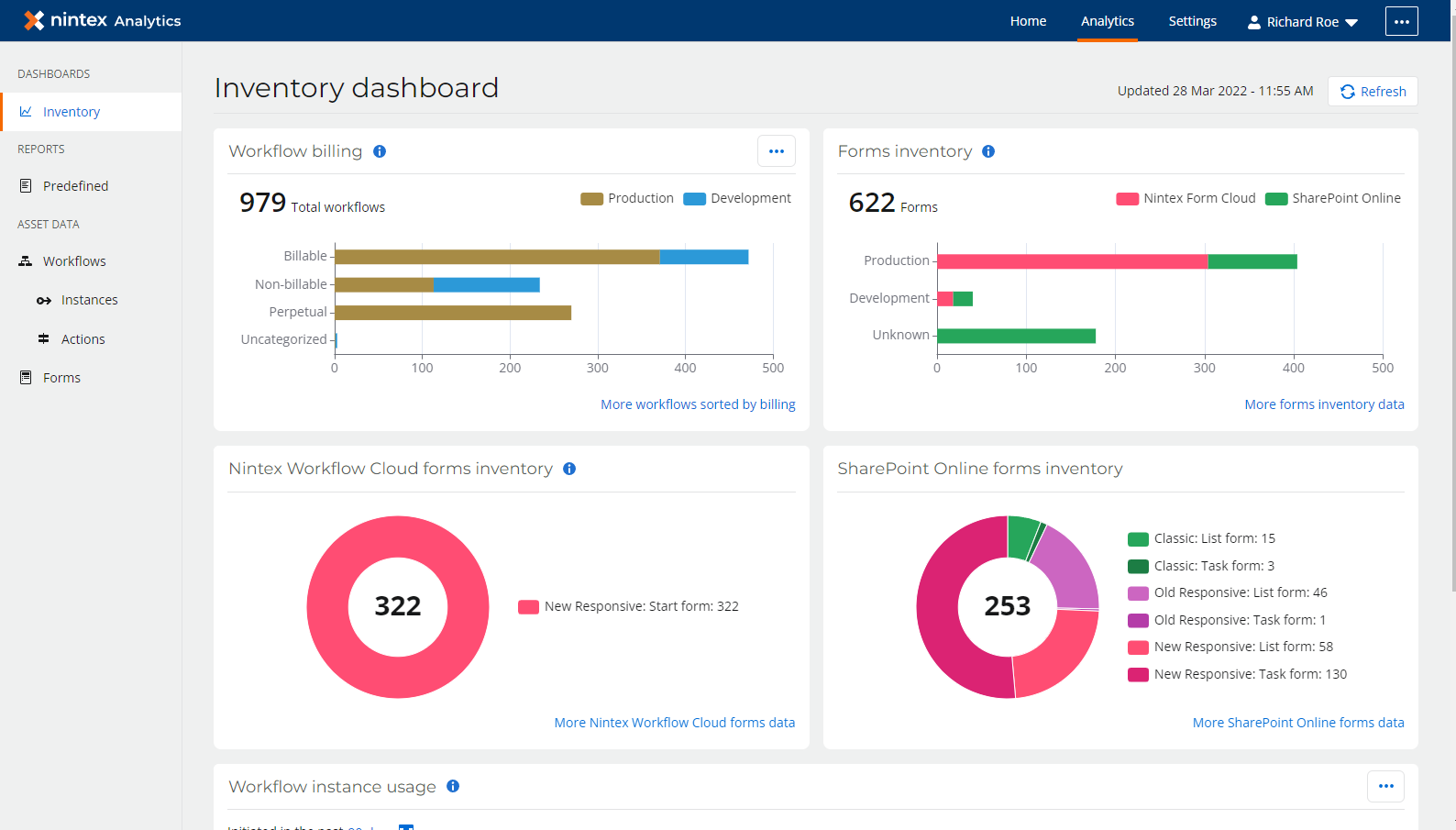
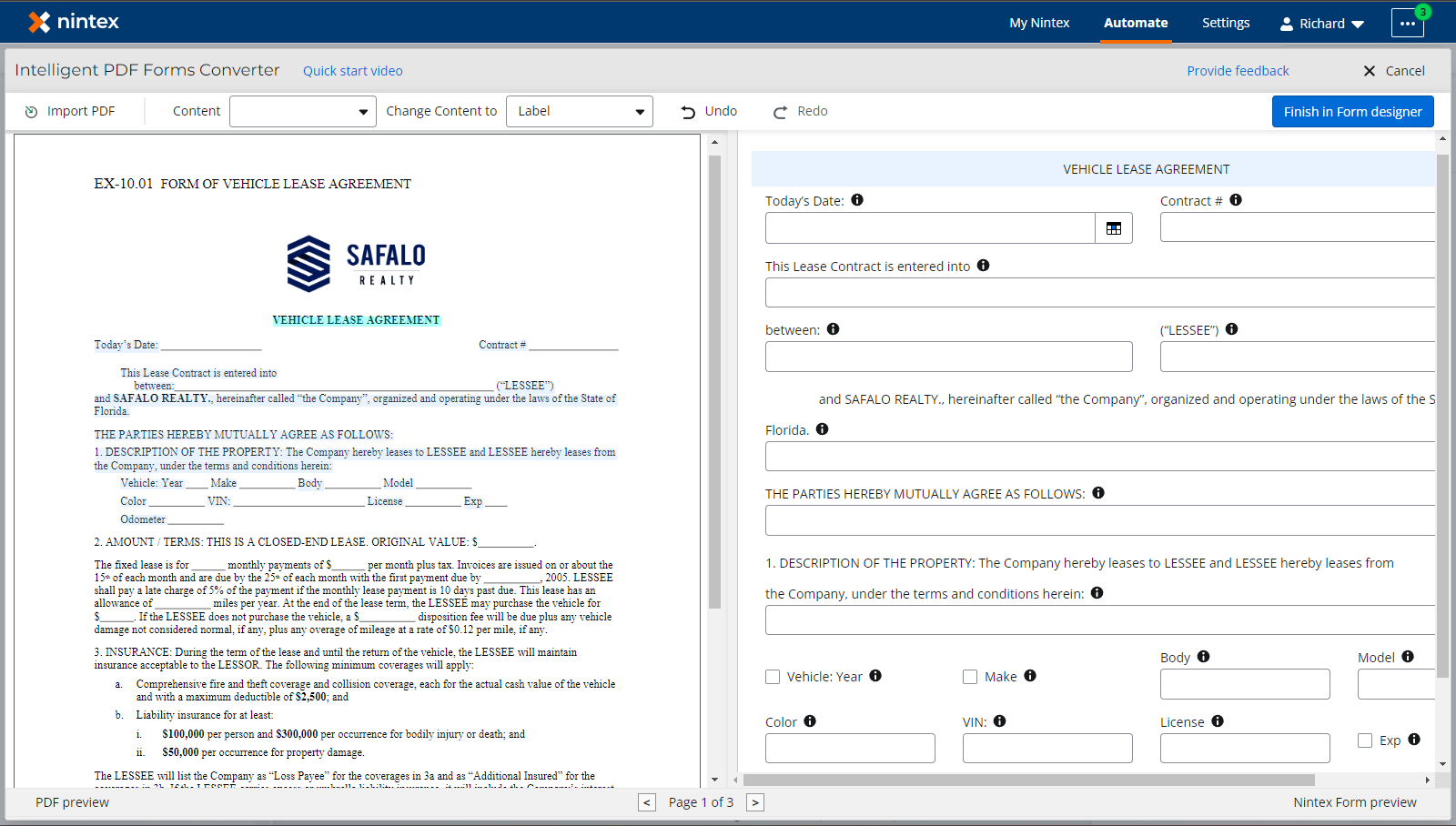
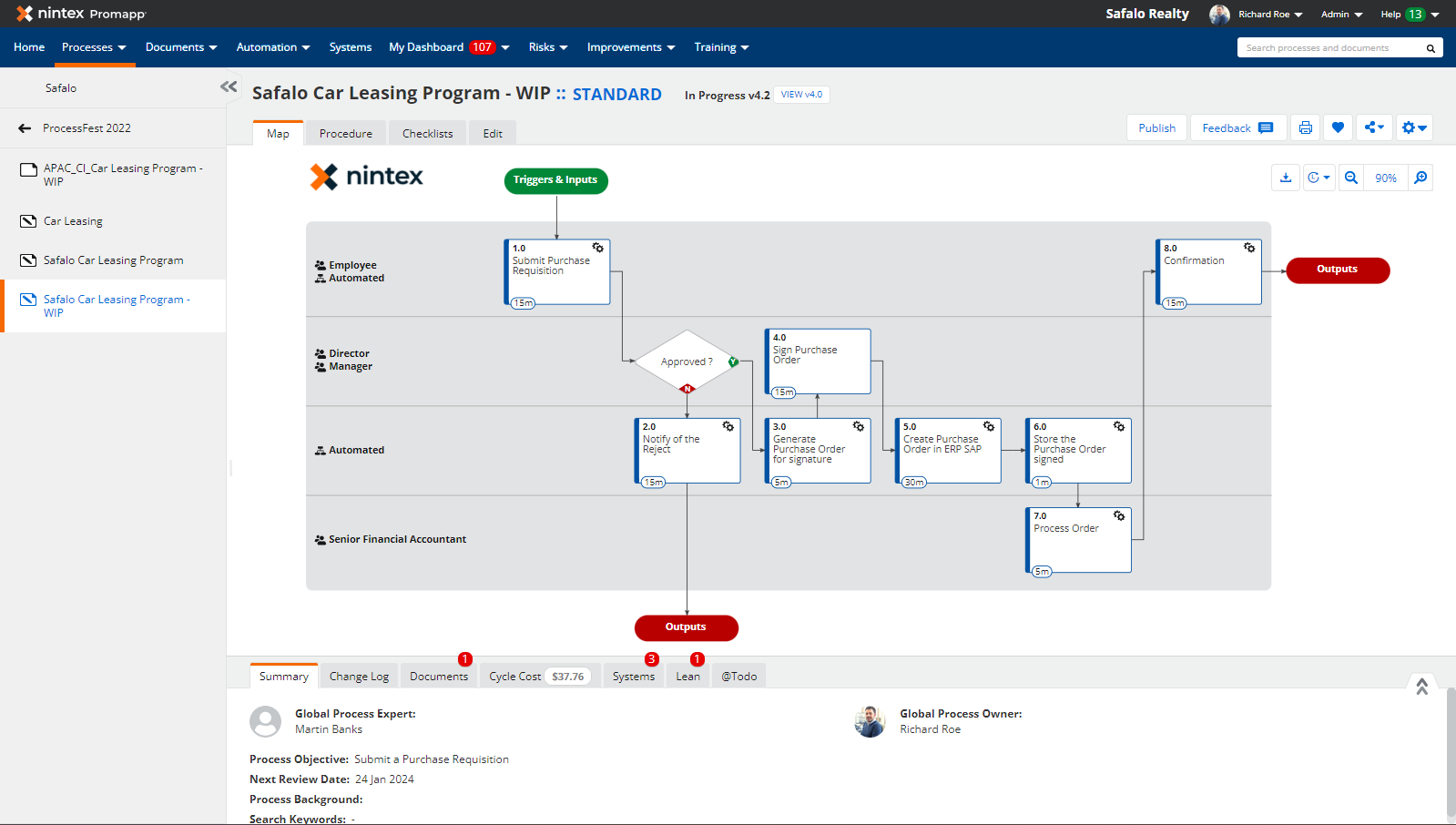
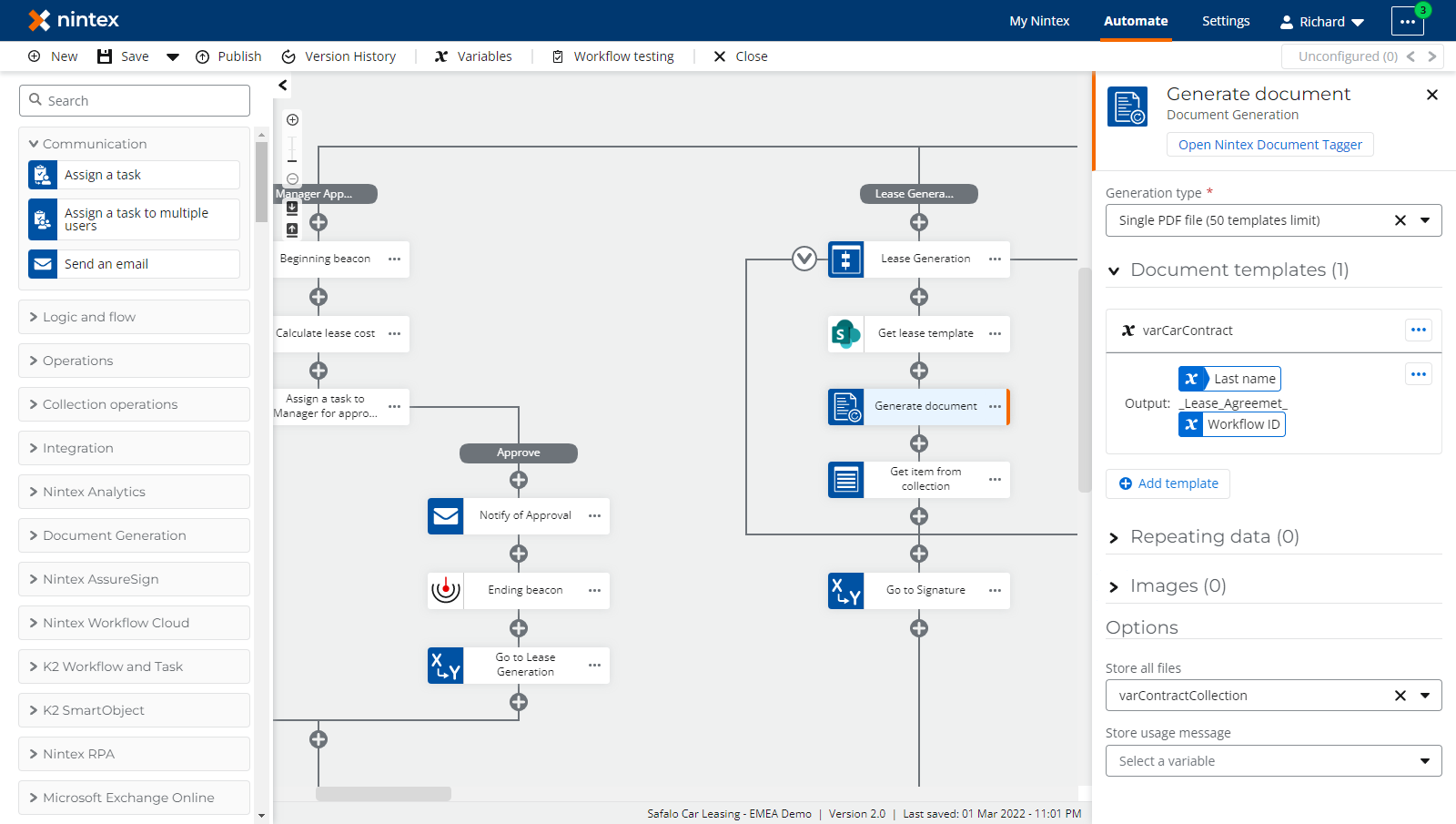

I like Nintex because it's easy to use and has a logical flow; the structure of the form helps to ensure that the necessary data is entered accurately and confirms that the correct choice has been made. Through automation, it makes it possible to bridge communication gaps. Eliminate the need for manual data entry and processing. The staff prefer it more because the workflow is very dynamic.
As workflows expand, it becomes increasingly difficult to continually debug during a loop. Document production can be costly.
It automates the processes, which reduces the time required for each process. Nintex has helped us operate faster, use less paper, and eliminate the need for constant communication with each department to make sure everything is on track. We use it to streamline processes that need to be controlled by numerous departments. Because it's so easy to use and aesthetically pleasing, our staff didn't miss any of the workflows. In case someone wasn't sure how to use it, we also gave them instructions, and everything went smoothly and everyone was able to understand how it worked.
I like the usability of the platform. It is super intuitive and straightforward to set up the Forms and put them to use in the Nintex Bot. The low-code approach to the bot allows anyone who is computer savvy to use it, and you don't need to be a developer. I absolutely think it matches up to the other 'Big 3' (Power Automate, UI Path, Blue Prism)
I wish that there were more features possible. Luckily, we haven't needed anything more than it provides right now, but we will in the future, and if we need to scale it, I am afraid this will not satisfy our requirements. I could be totally off base on this, but from what I have seen, this will be the case.
We are trying to replace manual, error-prone processes within the bank and an abundance of paper, which has worked beautifully. We have saved money on paper forms for sure, and we are pleased with what we have been able to do so far.
The drag-and-drop actions are easy to learn and allow you to solve any problem without coding. Nintex enables you to use a simplified code builder where you need to include keywords. The solution has a large community, which is very helpful when solving different problems. It's an excellent tool for the single entrepreneur or the small company that doesn't have enough time to take care of the administration. This program is beneficial for generating Word and PDF files that contain all the important information from SharePoint sites. It's also suitable for mobile devices, like iPads or Android phones.
I encountered a few errors while working with Nintex, but it was often enough to rewrite the rule or restart the program.
Nintex has allowed us to automate repetitive tasks in a few steps, saving us a lot of time.
- Ease of use and the speed at which you can map your business processes in Promapp and reflect process dependencies to see where are the organizational gaps. - Nintex Promapp and Nintex Workflow Cloud allow for integrated business process automation and workflow capabilities; these two applications work brilliantly together.
The pricing model is quite costly. You need to invest around 200K USD for a yearly subscription of the whole platform to see its full potential.
With the help of Nintex Process Platform I'm resolving organizational business process gaps, and I'm working on automating the processes, which are now handled manually.
This decreases job repetitiveness and the actual course of output to a minimum. It is 100% secure because even at peak hours and the benefits of the business the fee can be quickly paid, but other end-users can risk their jobs. This is the ultimate instrument. Its goal is to reduce labor and work and production duplication. Ideal for scrapping data from websites and doing mass data upgrades in non-import-functional applications. The request is really stable.
Often you can block the page and do not have auto-saved so that you can locate the record that is updated to restart, a manual scan. Automation will impair the procedure if there are complications with the device. It will also take a while because there are backup versions.
Extends mass updates for pages which have little features to import. Nintex gives me time to do easy things. I want to save time.
You can do useless functions monitor and automate. It just takes days or hours to change your personal account number to a pre-defined one. You will, however, behave in minutes with Foxtrot. It saves time and increases precision. It will boost leaders of customer support but is outstanding now. My best part would be the unbelievably light learning curve. In the first hour, you will render your first bot. After that, I would suggest that a partner has an entirely free qualification level, and point out that the service you get is indeed amazing and I like the rapid response.
At times, it can be difficult to define standards at different stages. And you must use the subroutines to try to find out which ones can be hard. It would be the installation phase if anything I change with respect to the post. In fact, the calculations are a little complicated, but you can receive strong support if you have issues.
If you are looking for a really good Nintex RPA form, then this is your answer. If you need to update 100 records, click here and enter the value without clicking here: Please use Foxtrot. Not only do we eliminate full-time work, but we still ensure accuracy. Therefore, we are mindful that Foxtrot continually enters the information required on the table that cannot be used.
Whether it is a web / desktop application, the best use for fast automation of frequently used tasks, the UI and the functions provided for automation are simple, the management function is rather a single function that provides fast execution, requires much less resources to configure processes and implement automation,
They say that automation applications do not require programming skills, because my experience shows that performing automation tasks requires scripting skills.
Automate desktop / applications, track parallel automation of programming tasks, create small tools and let robots do the job manually.
This minimizes the repeatability of work and the actual production direction. It is 100% safe because the load can easily be compensated for even during peak periods and the company's profits, but other end users can lose their jobs. This is the perfect tool. It focuses on minimizing work and duplication of work and production.
It's quite expensive If there are problems with the system, automation will affect the process. If there are backups, it will also take some time.
Nintex allows me to save time that I would devote to doing simple things
It is very simple and very comfortable to use. It requires at least programming knowledge. You can use different applications and platforms to automate different processes. The customer service is excellent in all automation locations. Nintex RPA internal support team does everything it can to assist us and provide extra education if necessary. When we ask them questions, they give us a solution that fits perfectly to our requirements.
I want more teams integrated with Excel. Subject to a working user interface, objects and image recognition commands may be unreliable. The commands need to be more reliable to work for all kinds of pages as well as all kinds of software applications.
I have automated many repetitive accounting processes, saving time for our employees and increasing productivity.
The favorite part of mine would be that the curve of learning is incredibly light. You are able to make your 1st bot in the very first hour. Then I will say that there's a totally free certification stage having a partner and I will point out that the assistance you get is actually amazing and I like the quick response of yours.
If there's something I will improve with regard to the item, it is going to be the process of installation. The measures are actually a little complex, but in case you come across problems, you are going to get a great deal of support.
In case you're searching for an extremely good method to make use of Nintex RPA all over, then this's the answer for you.
Because we make extensive use of the data input processes in our company and account management, industry automation provides us with a very good UI that helps us a lot. We can plan our robots according to a schedule.
Sometimes the robots stop working and do not show any errors in the error log because the bot is stuck at this stage. It is difficult to understand how a bot works without being a technician. Sometimes the wrong number is entered in our program.
Now all organizations should use automation anywhere to save work and man hours. To work faster and more accurately, we need to introduce this tool into our organizations.
Nintex is really friendly after you examine him. It is simple to create robots (especially task robots) for both commercial / personal use. As long as there is logic, it is simple to create code without having to learn the existing programming language. It' s easy to build a loop of repetitive tasks.
Although I don't feel a big flaw, I think I need to use other scripting languages such as Python to simplify the use of it. Nintex should introduce mobile applications that will allow us to monitor the robots remotely and check the status of all robots.
We use Nintex to develop automation as part of our own internal financial team, mainly for older Oracle systems. My present project uses Nintex to automate queries from the legacy register database to a special tool
I that way you are able to take control and automate pointless tasks. Just changing your personal account number to a predefined one is able to take days or even hours. However with Foxtrot, you are able to take action in minutes. It will save time and raises accuracy. It is going to improve client service representatives, but now it's excellent.
Sometimes setting criteria at levels that are a variety of might be tough. Because you've to make use of subroutines and attempt to know which ones may be tough.
Something that's not essential is actually automated using Foxtrot. Should you have to upgrade hundred documents and still click here, click here and type in the worth - we utilize Foxtrot. We implement it not just to bring down the amount of full time jobs, but additionally to provide accuracy. Our teams have details in the spreadsheet that can't be use, therefore we are aware that Foxtrot will constantly enter the appropriate information.
Customer suggestions/comments are now being studied and implemented and can be created in later issues. For instance, we'd to call the internet service with the REST service, but within a few days we discovered an available element as well as the excellent Foxtrot team responded favorably to obstacles or questions.
I'd love to see built in support for Microsoft Outlook targeting and the capability to allow workflows remotely. For instance, in case you get a request from HR containing user info, you'd love to have the ability to call Foxtrot via the API and put up the workflow. We also want that Foxtrot will support several data sources for project use.
Entering information into the monetary system of yours and utilizing PowerShell for automation of tasks relating to Active Directory.
Not provided
Not provided
Not provided
The perfect method for the data entry and management scripting. It executes functions quicker and easier than a community of human beings would physically conduct within a limited time span. I am actually employed with a professional agency, and it has been useful to conduct substantial repair amounts within brief spans of time. To assist users when scripting, RPA comes with strong documentation. RPA deals for several file formats, such as email, excel, and CSV. It also deals for several specific languages for the programming. RPA can conveniently interact with programs, emulators, and web sites.
There really is no conversion method for translating FoxtrotLegacy script to RPA script inside Nintex. Using a method to help migrate old Nintex scripts to newer version would be useful. Documentation is obsolete in certain cases, and needs to be revised.
Within a limited period, we are able to conduct massive quantities of data maintainance. Nintex performs repairs that will necessitate a wide number of individuals.
Easy implementation of Business processes. Fast development with low code/No code framework.
Sime customization is hard to implement.
Business processes task. Easy approvals processes.
Promapp allows our staff to document and formalize our internal processes easily. The flow and usability of Promapp is helpful to define, collaborate, and refine our processes, without being overly complicated
There is nothing currently that stands out
Documenting process control was challenging, so we turned to Promapp within our business to streamline our HR onboarding process. We have seen great results.
That the processes are in a centralised repository that all can access and are not required to be on a company network. It provides: • complete visibility of our organisation’s processes • streamlined processes across functions • a robust tool to assist with audits and guarantee compliance of processes • a central resource hub that supports managers to train and develop their teams
Not much, however sometimes it can be quite restrictive when it comes to configuration as it's 'off the shelf'. But there are work arounds
We are streamlining processes to ensure all entities are following the correct processes, it has been helpful with audits and training. It has reduced the amount of additional hours for employees when it comes to new starters and audits.
One of the most important points using this tool is that it handles a multitude of data at the moment, everything becomes almost automatic. Synergies between the computer and the worker are increased. Good judgment regarding an easy-to-use user panel and lying on the desk. Satisfaction of the staff working in the back office
The configuration demands enough resources which causes that equipment with a good performance is necessary. You need constant updates.
The experience in general terms is very positive. It makes selecting the right processes or tasks much easier and easier to perform. It encourages the participation of the work team and subsequent analysis of possible improvements.









