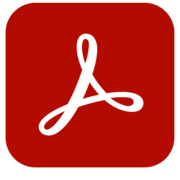Coda Reviews & Product Details
Coda is a document management solution for creating, editing, and viewing text documents and spreadsheets. , It also helps centralize all documents to ensure seamless efficiency between teams and comes with customizable templates that let organizations create personalized documents for meetings, brainstorming sessions, customer feedback, to-do lists, and market research. It features drag-and-drop functionality, which keeps functionality simple, and has numerous tools that offer role-based access.


| Capabilities |
|
|---|---|
| Segment |
|
| Deployment | Cloud / SaaS / Web-Based, Mobile Android, Mobile iPad, Mobile iPhone |
| Support | 24/7 (Live rep), Chat, Email/Help Desk, FAQs/Forum, Knowledge Base, Phone Support |
| Training | Documentation |
| Languages | English |
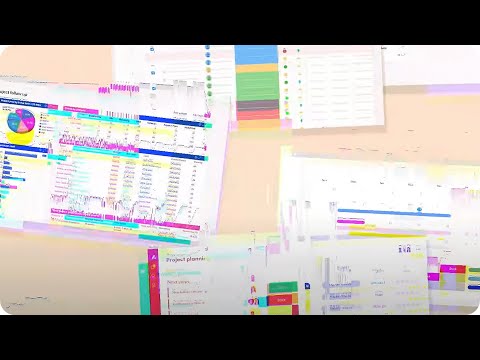
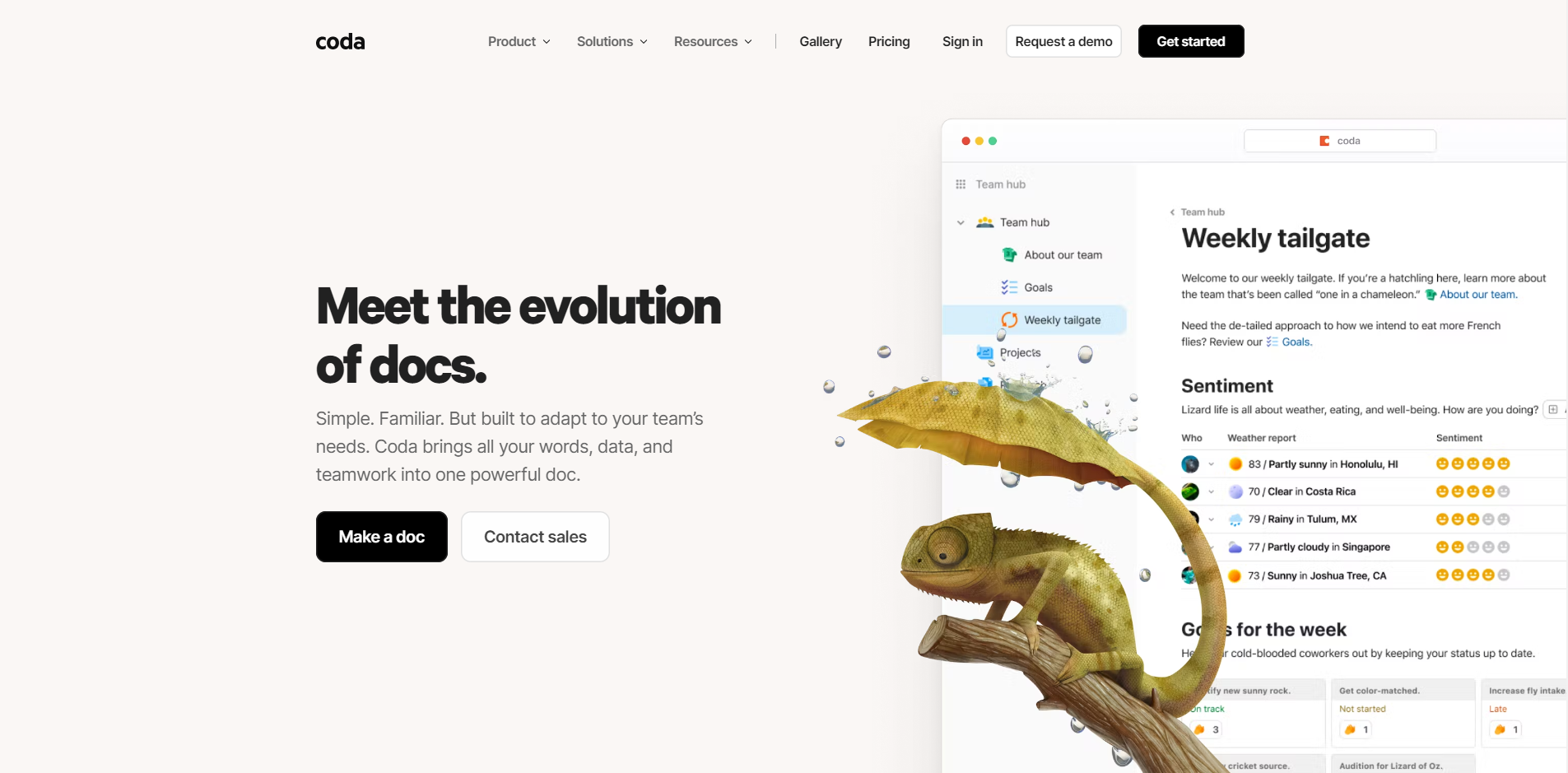
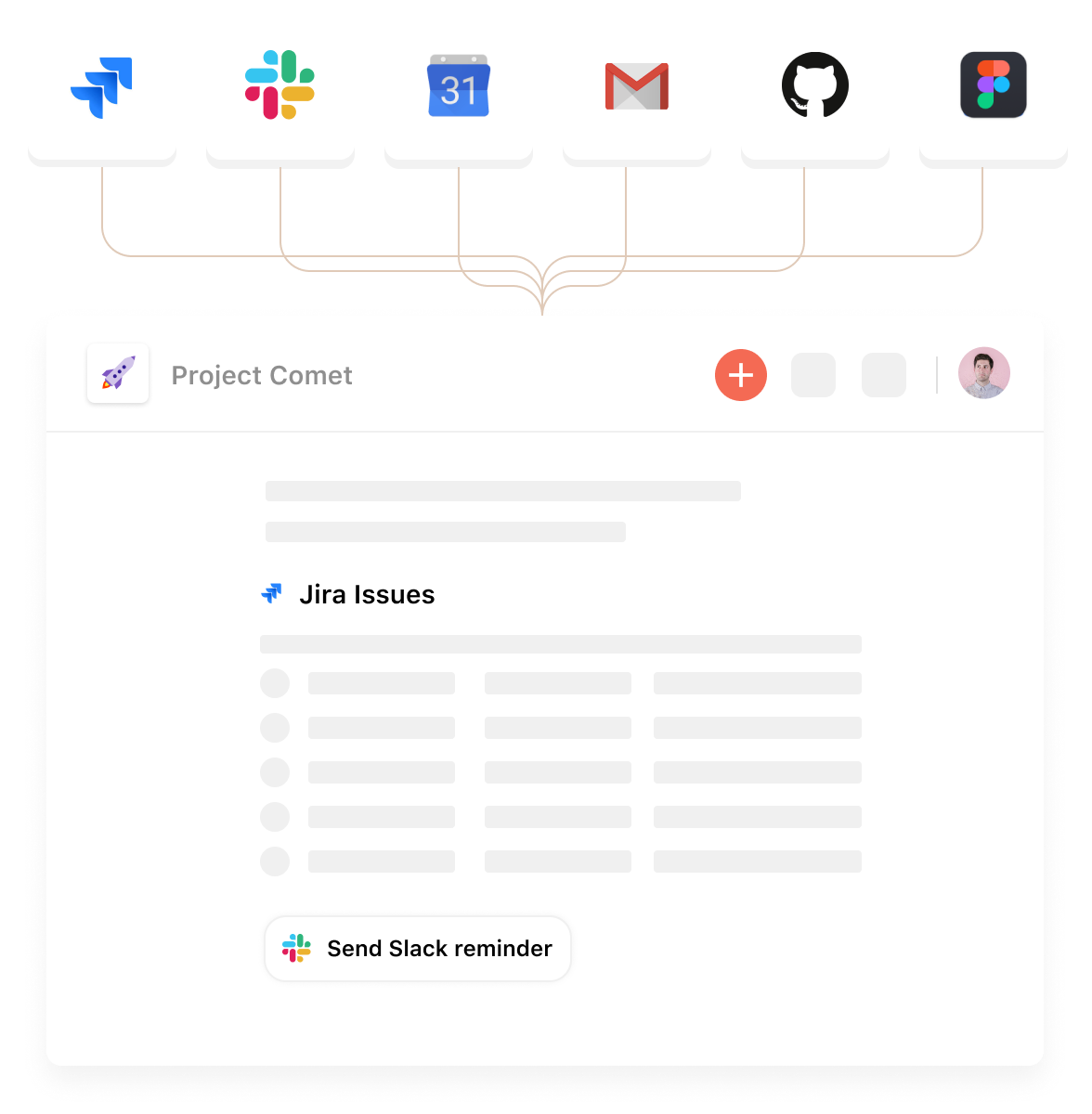
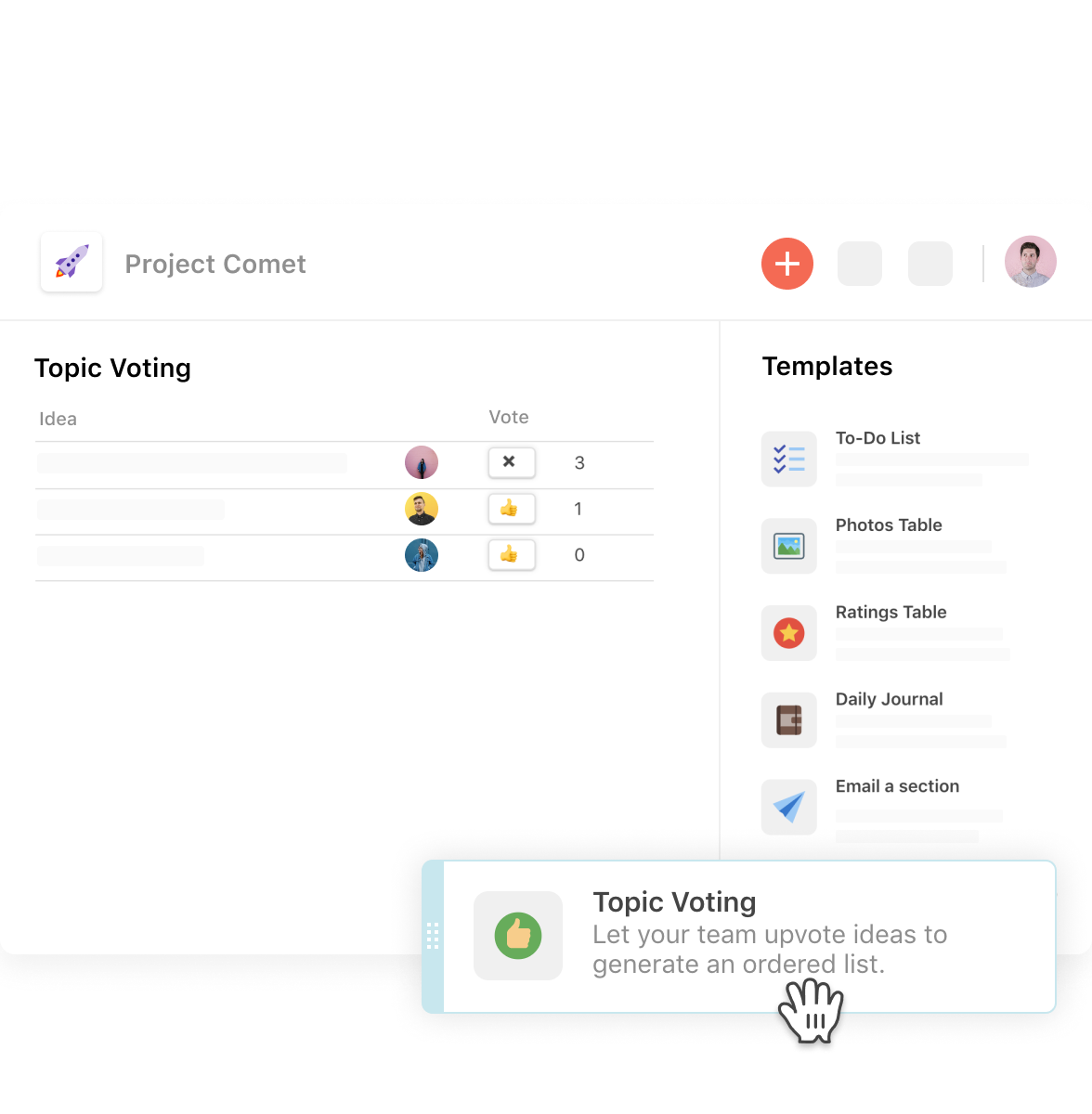
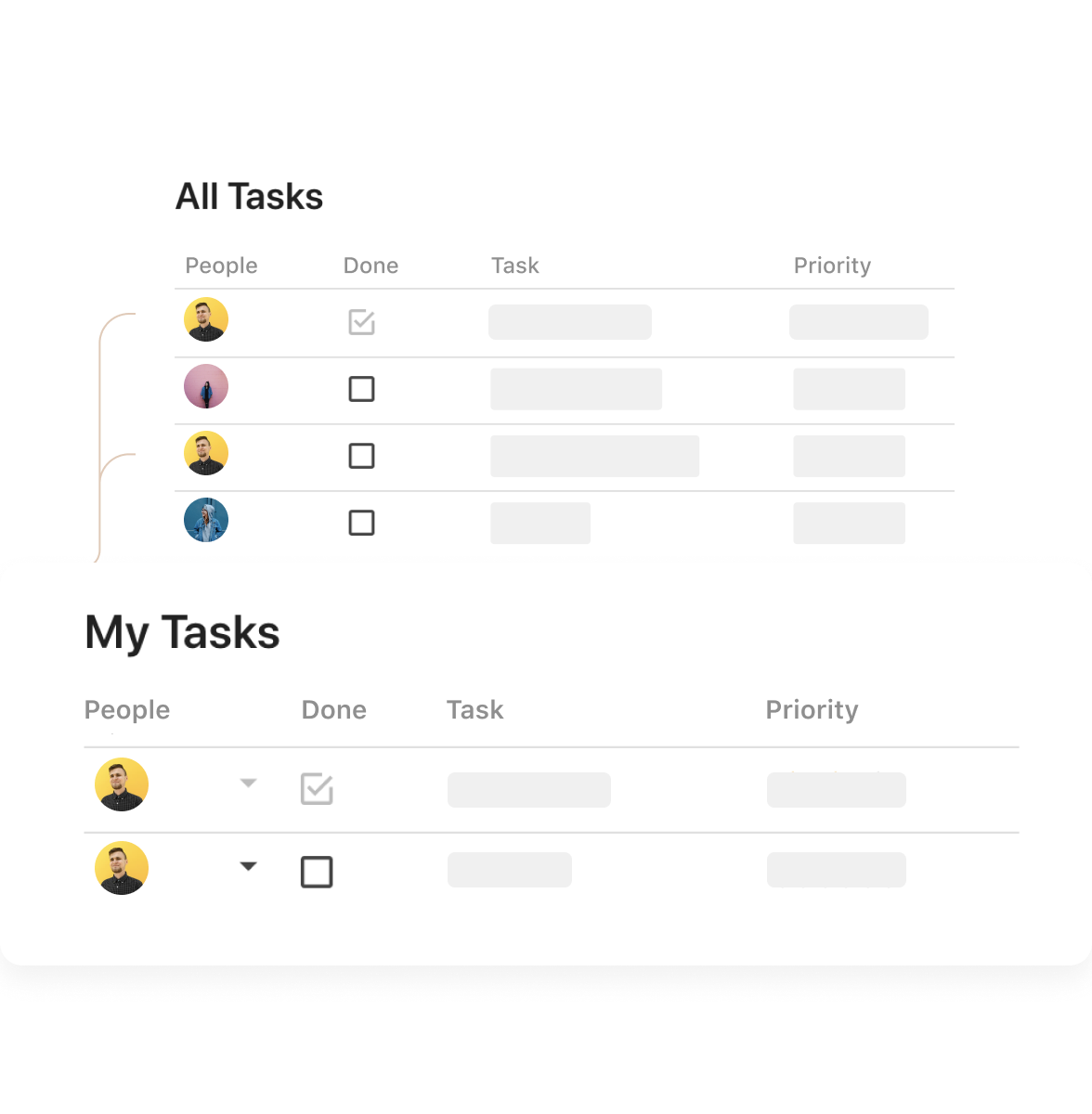
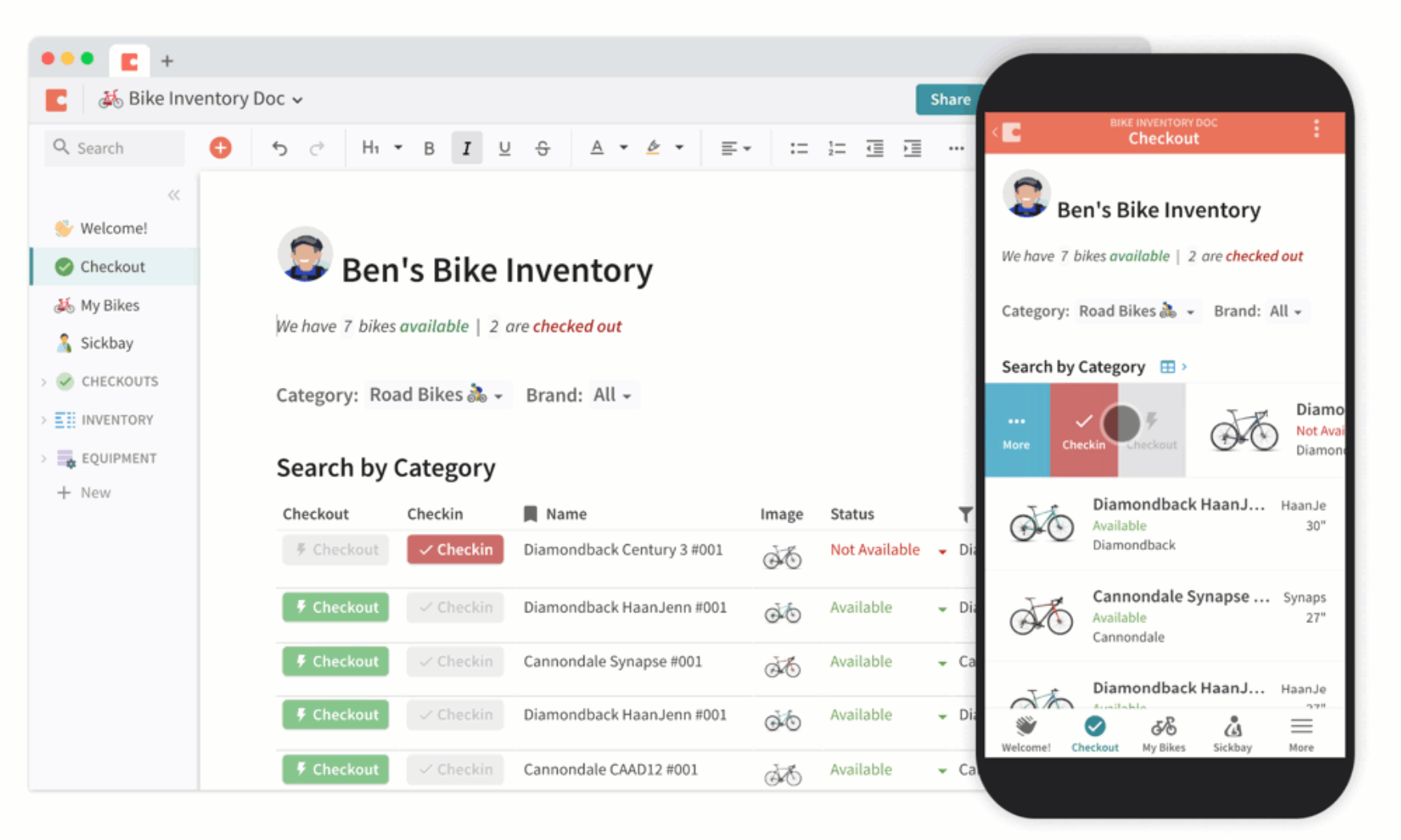
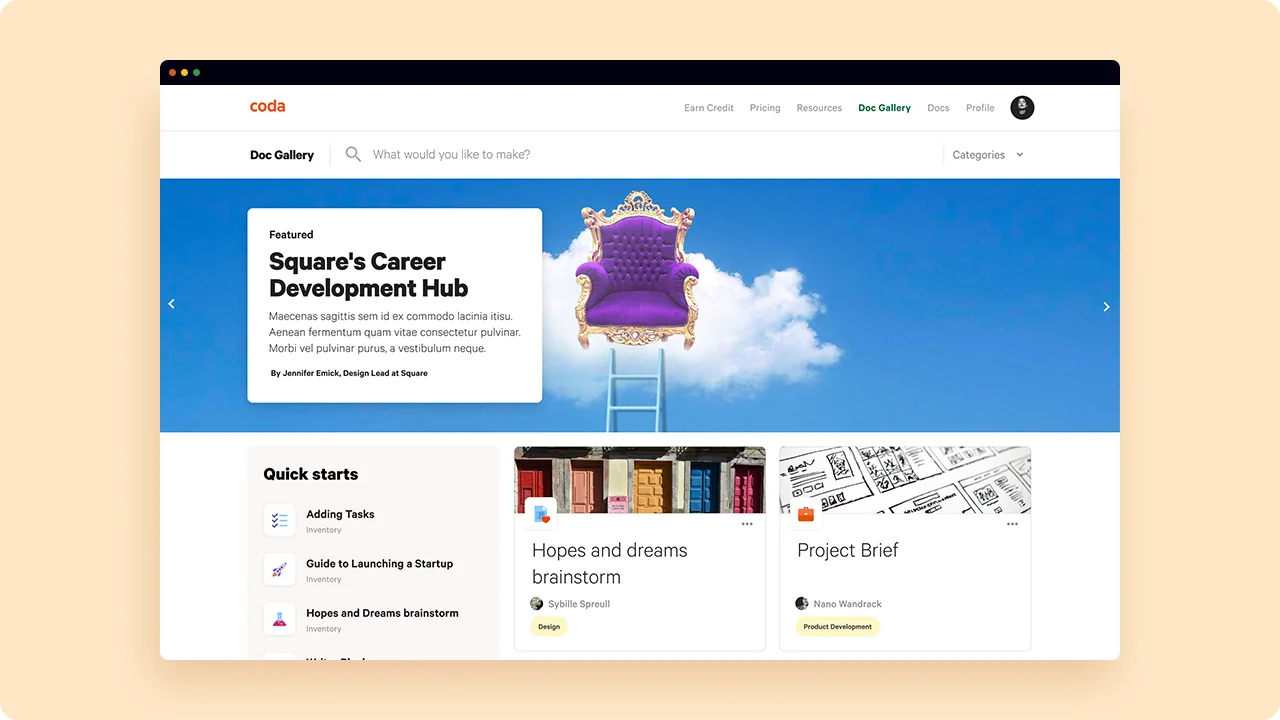
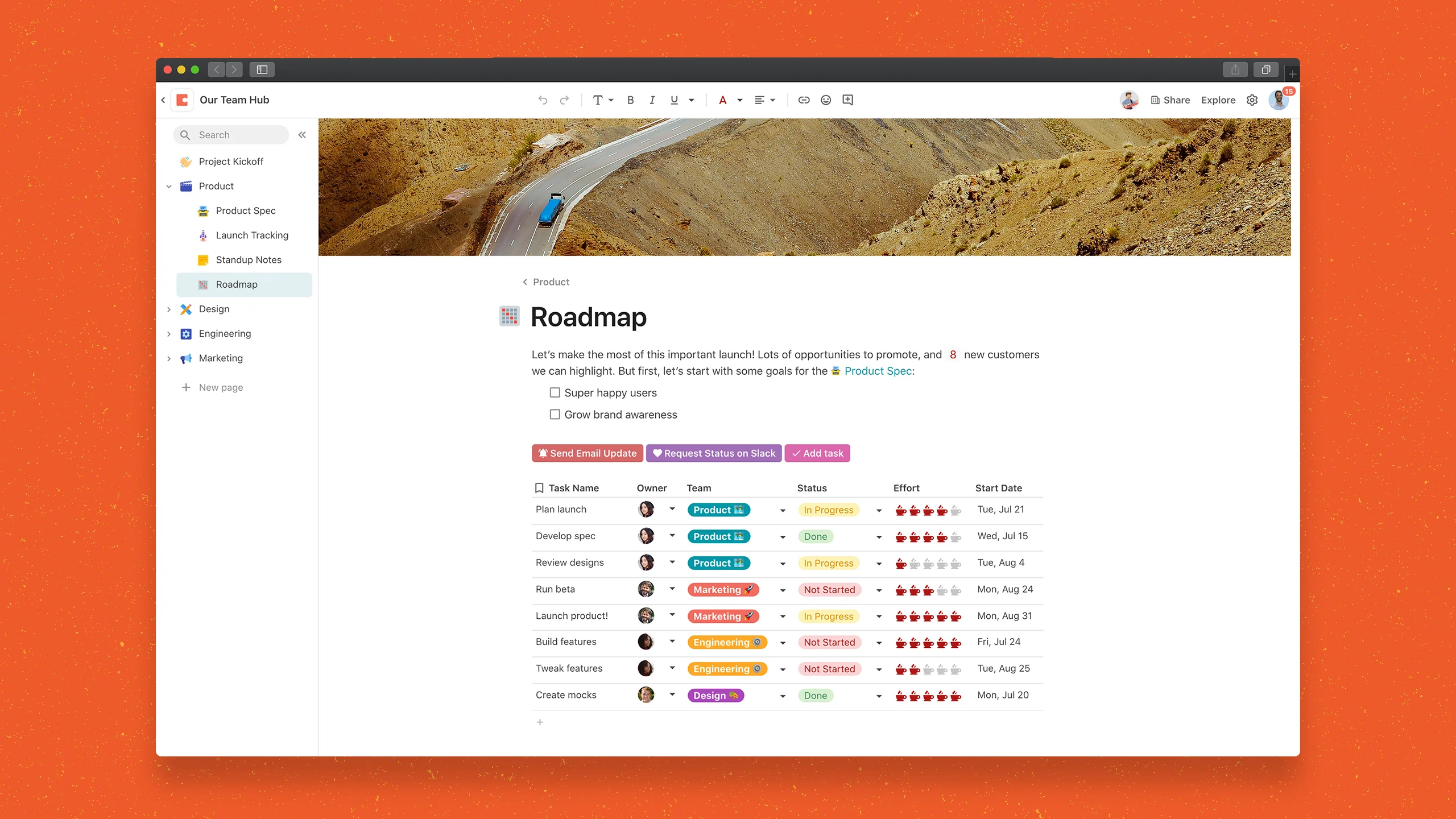

The Coda Pack and automations are where the product shines
There is a learning curve for the advanced features, which is understandable. I would like Coda to improve some column functions, their calendar, template generation, page customization and handling of both cover images and images in doc canvases. But that's me nitpicking. It's a great product.
Being able to bring workflows to order with automations and formulas are great for saving time and creating structures work.
I love the flexibility and collaboration. So many ways to look at data and information!
Super particular, but if you sort a table, you can't also rearrange the rows. Formulas are also different than excel and harder to understand.
Mainly having a task list for each team along with documentation of our procedures.
I like that Coda is a great mixture of app, spreadsheet, database and codable solution. I have built out a front-end which allows people to view data which looks slick and has functionality with different views and buttons dependent on the user with a back-end that allows me to protect the integrity of data and build automated workflows. I have integrated Coda with slack allowing for great workflow tooling. What's great is there is excellent out of the box functionality for things like conditional formatting but also the Coda formulas allow for more customised approach where required. Coda is quite intiutive and pretty easy to go from zero to hero relatively quickly. Finally, Coda is aesthetically pleasing which draws in leadership and front line colleagues in a similar fashion.
While there is a lot of documentation on functionality and packs some of this is not quite correct (at the time of writing) which has lead to some time spent going down the rabbit hole to find the correct solution.,
Enterprise solutions from data presentation to app building for my team. Coda has allowed me to build a solution which has seen both myself and other parts of the organisation use the cross-doc pack to leverage existing (and my) data to build very powerful solutions and reduce duplicative buids.
The mobile interface that you get out of the box with your Coda doc was a pleasant surprise. The best thing is the intuitiveness of creating formulas in your doc and leveraging the data that you have organized in your doc.
I wouldn't say I like that some basic doc layout capabilities are not there, e.g., column layouts for Pages.
No/Low-Code moble/web application prototypes, business dashboards, automated status tracking and email generation, large data tracking/splicing/analysis.
Coda is a one-stop shop to house anything important. You can add .docs, lists, spreadsheets, anything you like, and have them all one click away.
Can be a bit clunky if not managed appropriately.
When starting a new job virtually, I received a ton of information to process. I began drowning in .docs and spreadsheets, and had to remind myself where to access all of them. Coda, made that problem extremely easy. I can house all the aforementioned items in Coda and have them all be one click away.
It's intuitive to use, and it's easy to expand upon a doc using packs and other tools
The mobile experience doesn't match up to the desktop experience. Working with docs through the app seems a bit clunky.
I've been able to build docs for organization and even build out a few application specific docs.
I love the organization of the documents. Additionally, the power behind the linkage of tables, customization to create project management systems is very useful.
I just wish that there was a little more availability on the API integration side. Would love to automate more by linking to 3rd party tools.
Currently, project managing through Coda! The benefits are that it allows many spaces to get updated with a single sync keeping teams on the same page.
Coda takes Google Sheets and Google Docs to the next level with full-on tables/databases/ views, the ability to filter them based on conditions, and support for formulas. More importantly, it allows you to build automation with integration. E.g., when a user clicks here, generate an email to notify the owner on slack. Or generate a weekly email showing the updates. The best part being this can all be done by non-technical users. For most users, using these documents is obvious on their very first try. Then with some experience (about an hour), they can gradually start getting more proficient at exploring the powers of Coda. Also has graphs/wordcloud to do analytics of your projects. It usually takes me 5 minutes to show to a complete beginner when I build a project for them, which would, as a programmer, take me at least a week to build using other tools. The number of possibilities with coda are deep, and every day I realize how little I know. I was hesitant and skeptic to try Coda out, and after first 30 minutes of using it, was a convert. Other things I like: (1) For paying users, there's a help chat button where a person can respond to your questions. If I can't find a solution, I reach out there and have both gotten answers, as well as filed feature requests. I am happy to say that a few issues I reported were solved and shipped in the main product. (2) Frequent product updates - they have made several performance improvements over the last 4 months. (3) The community and knowledge base - When I have a question, I just search on https://community.coda.io/ and someone usually has an answer. (4) When you make something unique, can you share it back with the community as a template.
(1) For long tables, you cannot do Ctrl+F in the browser to search (this is normal user behavior). You can solve this with an interactive filter to allow keyword search - which is cool, but when you keyword search, everyone on the document can see what you were searching, and it filters their view too. I am sure changing this behavior is on their roadmap. (2) If you start scrolling long tables fast, it will take some time before the rows render on screen.
Building a company wide site for employees to drop idea and then take these through the product planning cycles, informing everyone who supported these ideas along the way.
Easy onboarding, great support (live chat and community) and every week new valuable features to get rid of lots of other tools
Support team availability right now only US timezone
Everything with data and enrichement, visualization and sharing
Really good support - coding can be a bit complex and it's not something I've done much of. Coda is the only service I've used where you can ask for personal help and receive it in the document. This has helped me use a lot of its complex features. It's converted me to databases over spreadsheets for working and I've built some complex tools quickly which has saved me a lot of time. Not just because I have one-click tools that can convert my data but because it has version control and I can create different views. I can get my data in a 'play only' feature to share with others and a client-friendly view of data or anonymised data all from the same datasets. I've also worked with teams on long written documents and it is great that it acts like a binder with different text files rather than having to open multiple docs.
It can be a bit of a learning curve but the team has helped and made things simpler since I signed up 2 years ago. There is a lot of official and community support to help with this. I've also been trying to get them to adopt ISO/non-US date formats for a while as that's been causing a problem with data imports.
Multiple: - project management and planning - user research activities (card sorting, ranking) - writing collaboration projects - interviews - data cleaning and analysis - finance forecasting and business planning - pitch documents - presentations A lot!
It's flexible enough. If it's throwback Thursday, I can create a simple page to mimick Notepad or, if I'm feeling frisky that day, a full-blow project management system with tasks and substasks that will make Microsoft Planner have a run for its money.
It's really easy to delete data without noticing. More granular locking would be appreciated.
Cross-team syncing and project management.
Buttons. Using them together with tables opens up a ton of possibilities. With Coda's formula language, you can customize the actions they do, and you can turn pages of your doc into an interactive user interface. Among minor stuff, I implemented a Getting Things Done workflow, a budgeting app, a time tracker, and a Zettelkasten note collection in Coda, and they all heavily rely on buttons. From a personal user perspective, this feature sets Coda apart from its competitors.
More flexible reminder functionality. I'd love to be able to just create a date anywhere in my doc and set a reminder for that at the same time in the same place. Have to mention that you can work around the lack of such feature using Coda awesome Automation feature.
I use Coda for my entire GTD workflow, for time tracking, budgeting (using YNAB's methodology), note taking. I also collect links in a Coda table (and link them to GTD Projects, Ideas, or notes), and I have an interactive shopping list. I use Coda's API with IOS Shortcuts to send Inbox items to my GTD workspace, log transactions for my budgeting, and update my shopping list. So Coda helps me stay focused and on top of my things.
Flexibility to create our own applications that we can use and share within the team
Would help to have more flexibility with design layout of apps when using Mobile
Built an in-house ERP system that is 100% catered to our needs
Coda makes it easy to record data and display it in a friendly way. Automation of common tasks is greatly simplified compared to spreadsheets and other tools.
Coda has a learning curve, due to its re-imagining of the spreadsheet interface. Some of the collaboration features require a more expensive plan.
We've replaced Google Sheets spreadsheets with something much more dedicated to working with data of many types. We have better insight into and automation of our data.
The best part of Coda is that there seems to be no real limits. I can create the docs that I need with a ton of information in different views. I can use templates to help better set up, and there's a world of options you can do with a doc. There are integrations that I use to pull in user feedback from another site and I can use a formula to group the information together. On another scale, I used Coda to create a full travel document with itinerary for one of our company conferences. Support is also very helpful, and they have great tutorial videos.
I think that Coda may not be something you can just start with right when signing up. It takes some tutorials to get the hang of it, especially if you need to use formulas to do what you need done. Support can definitely help if you get stuck, however. Another thing that has been a pain point is when I have large tables, I can't search the whole table that I can find. Something will only come up if I am loaded to that area of the table unlike spreadsheet programs. That has been an issue with some of our larger feedback tables we've needed.
Coda has helped me to have one place to record a lot of data for the different projects at my job. There's so many formulas that helps be aggregate and pull data. The variety of doc types I can make helps with many areas of our business. Before, we had multiple spreadsheets and docs in different areas. Now, we can have a combinations of these things in a project or even in the same doc.
Coda has been instrumental in keeping our team organized and aligned towards our goals. At my company, we use coda as our global knowledge management space, career development hub, and team project planning. It's interactive and user-friendly!
We have not been able to integrate coda with slack and google packs due to privacy & security issues.
Organization, project planning, individual development
I love how customizable and unique CODA is yet similar to Google. It's customizable and almost identical to Google Drive and related apps. I love and appreciate as an Administration position that I can stay organized and have all the pros of Google along with more customizable options to have all types of documents together in one page!
I have issues with learning all the Google syncing packs, but other than that, I don't have issues with CODA. Given I am still learning the program but so far it's a great tool and asset to the company I work at.
The organization is vital in companies, and these are the benefits I learned to do because CODA makes it a seamless process! It helps keep communication straightforward and transparent since everything is located in its own main page.
It's super easy to create a document with structure and purpose that is easy for the entire team to navigate and interact with.
I'm not great at creating formulas, so creating documents with more complex formula needs can be challenging. However, the Coda team is super responsible and helpful when I need support.
We have our team's "hub" in Coda. It provides us with a space for async updates, tracking our OKRs, project pages, and more.
I love the icons that you can use to make different pages have different personalities
I wish there was a desktop app similar to Notion and other productivity apps.
I use Coda for all sorts of organization - billing, automated tables, tracking of tasks, collaboration with others, etc.
Dynamic tables are an incredible resource for building, maintaining, and using data sources. Coda also makes it easy to collaborate with team members and across xfun projects, while staying organized.
Nothing notable. I wish there were more formatting features sometimes to make things extra pretty but the core functionality is there.
Team collaboration, x-fun collaboration, maintaining and building data sources.