

Copper Reviews & Product Details
Formerly known as ProsperWorks CRM, Copper CRM is a software that’s best known for its ability to seamlessly integrate with Google’s collection of cloud applications. To date, it’s recognized as the only sales automation solution that’s endorsed by Google, which makes the platform a top choice for many businesses whose work systems are already operating using tools in the Google ecosystem. Preferred by small to medium enterprises, Copper CRM also boasts streamlined features with a user-friendly interface.


| Capabilities |
|
|---|---|
| Segment |
|
| Deployment | Cloud / SaaS / Web-Based, Mobile Android, Mobile iPad, Mobile iPhone |
| Support | 24/7 (Live rep), Chat, Email/Help Desk, FAQs/Forum, Knowledge Base, Phone Support |
| Training | Documentation |
| Languages | English |
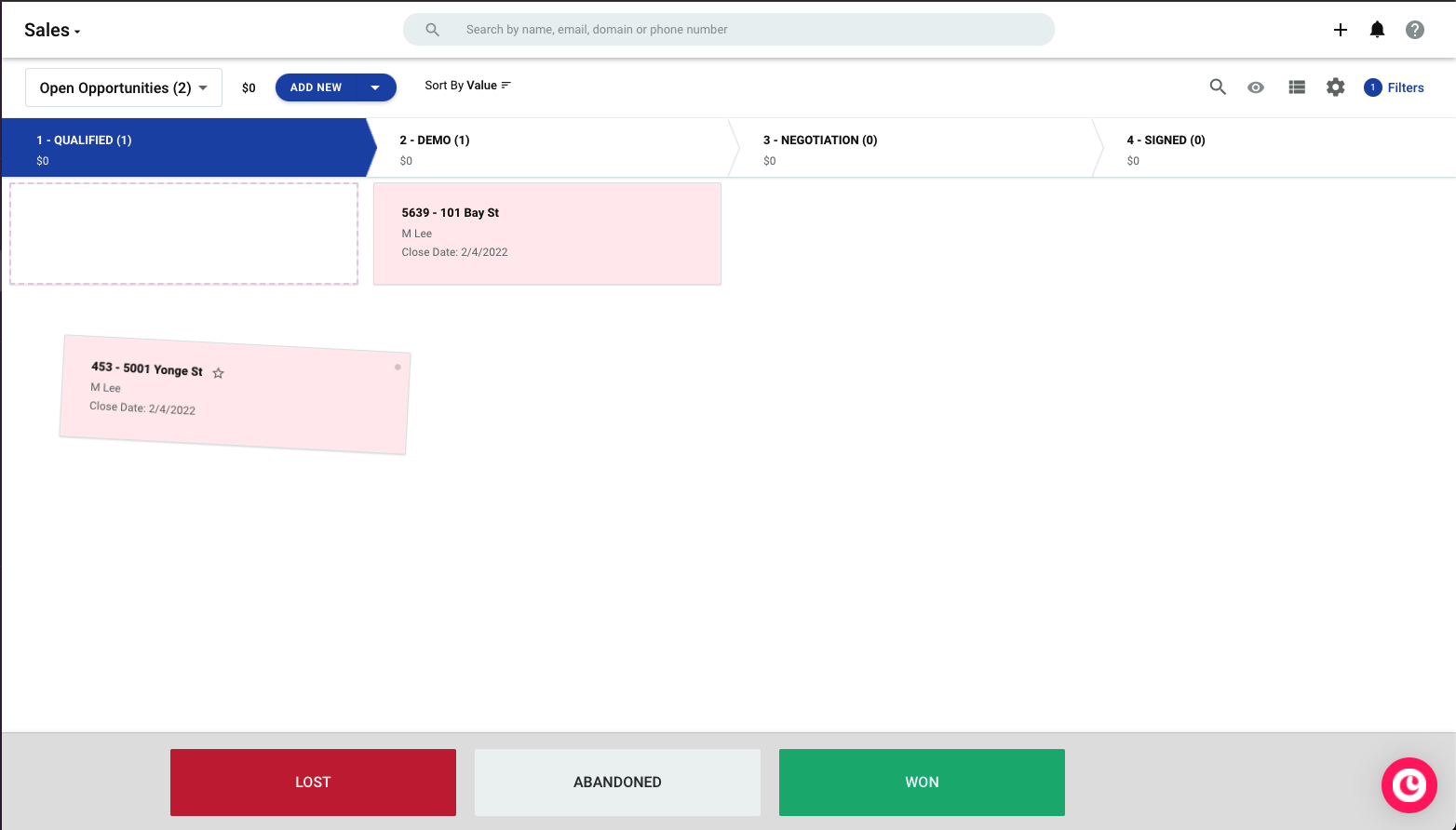
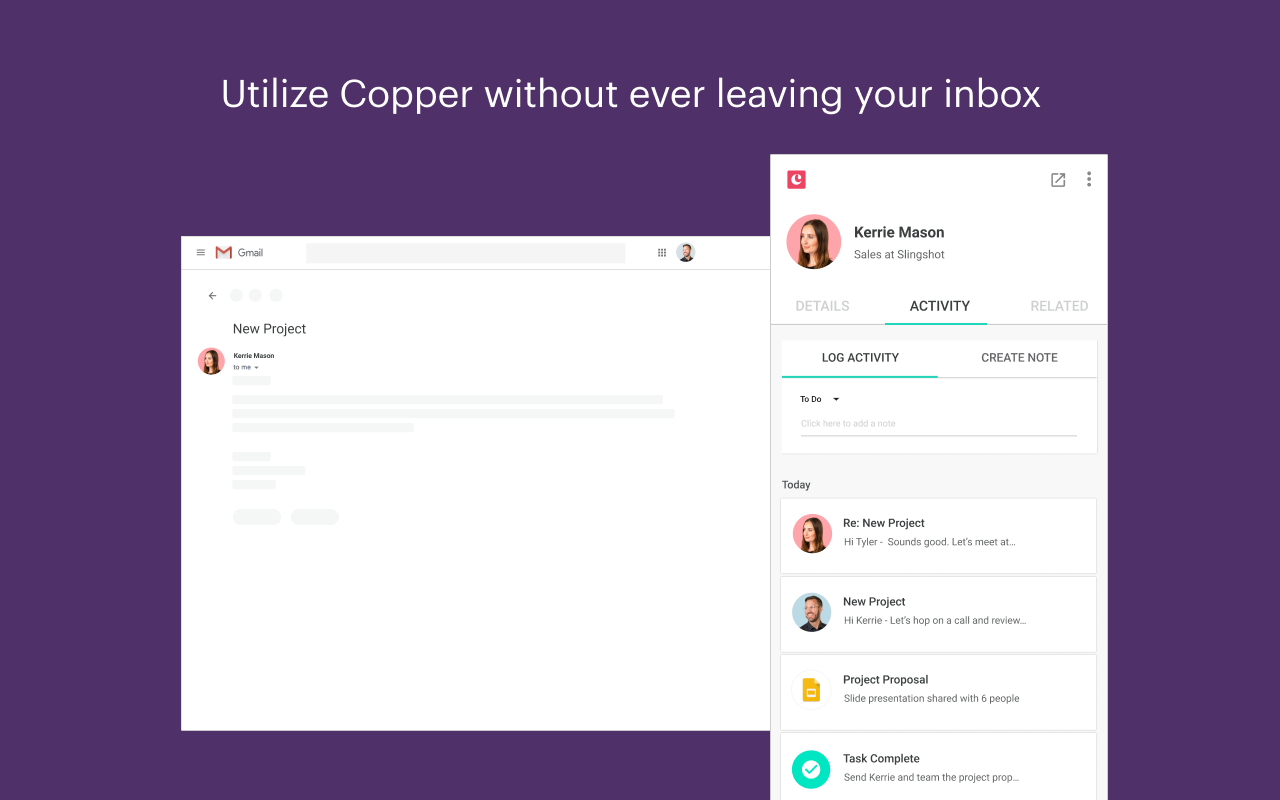
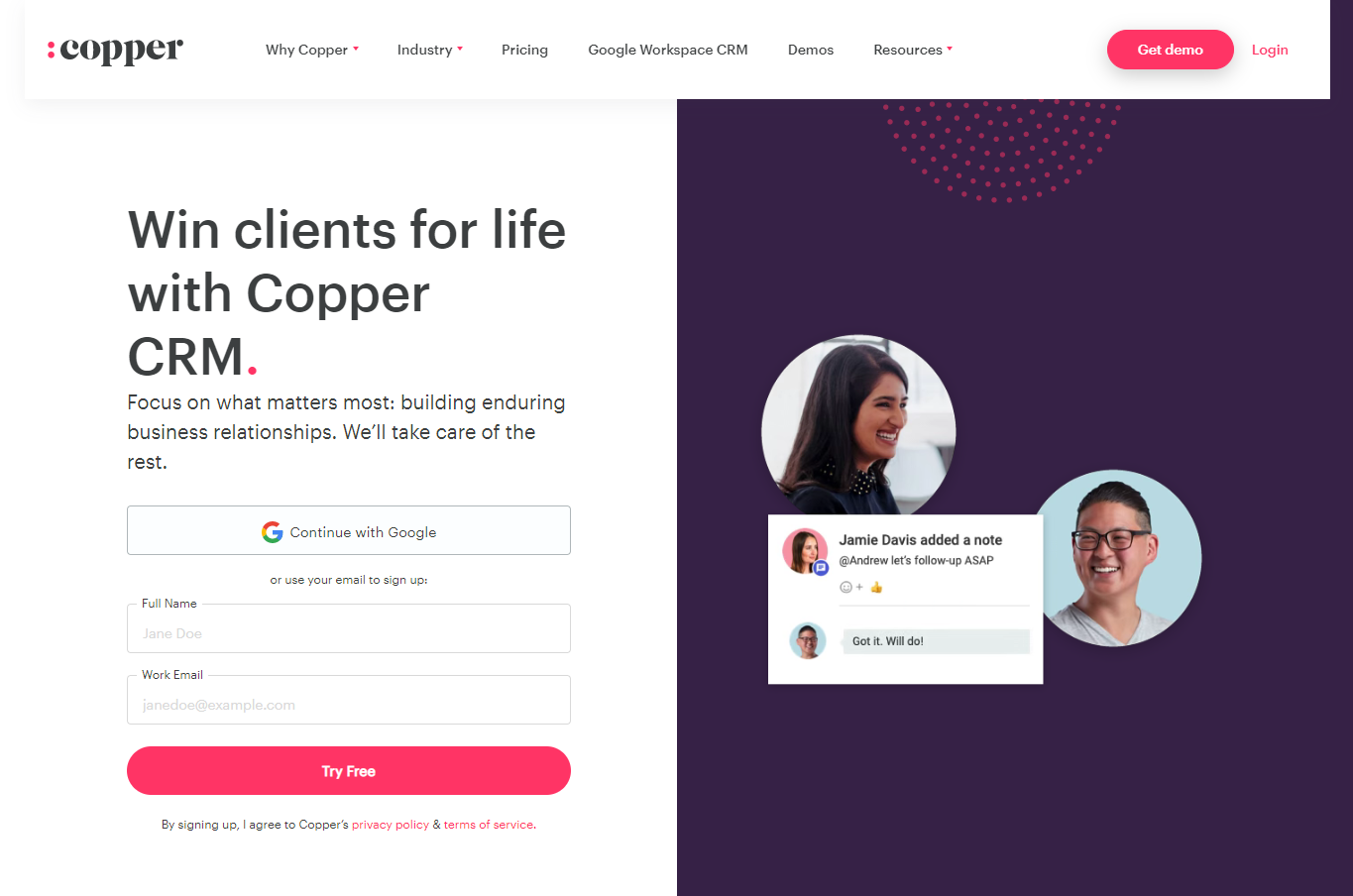
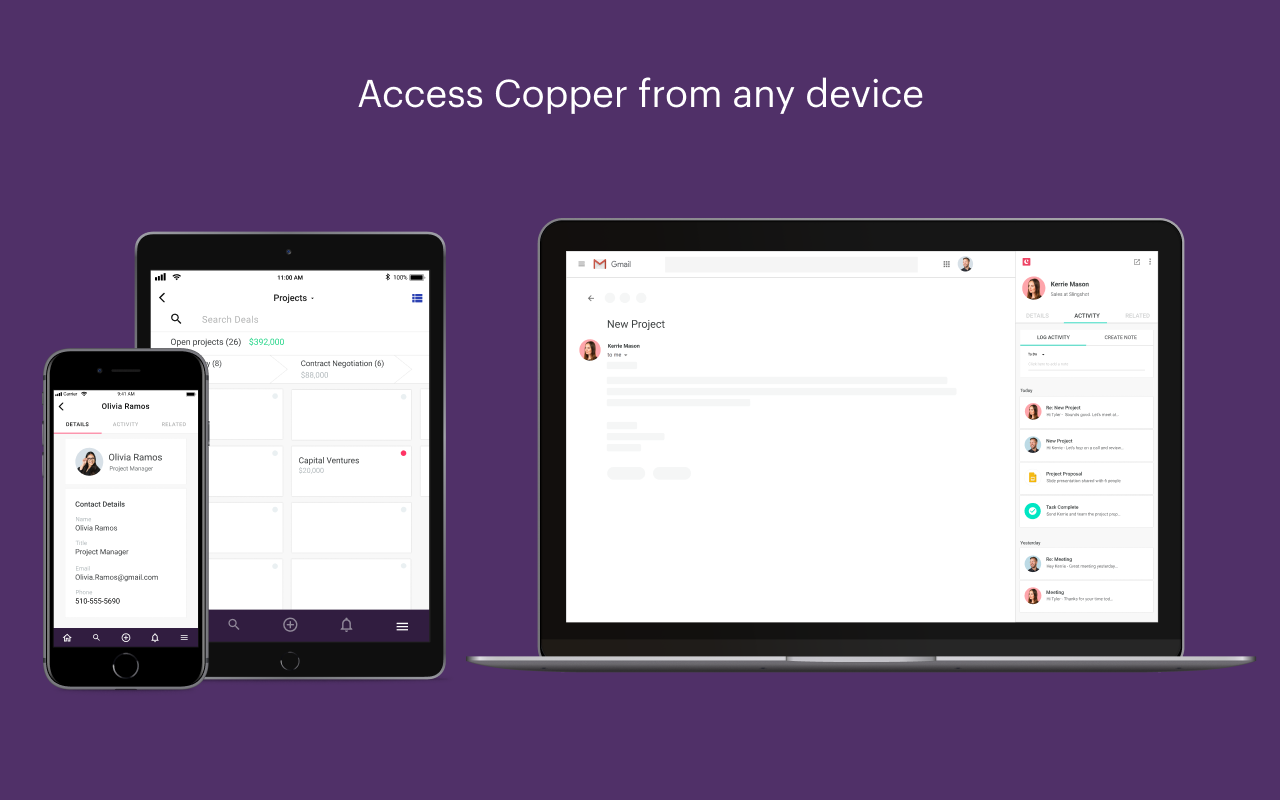
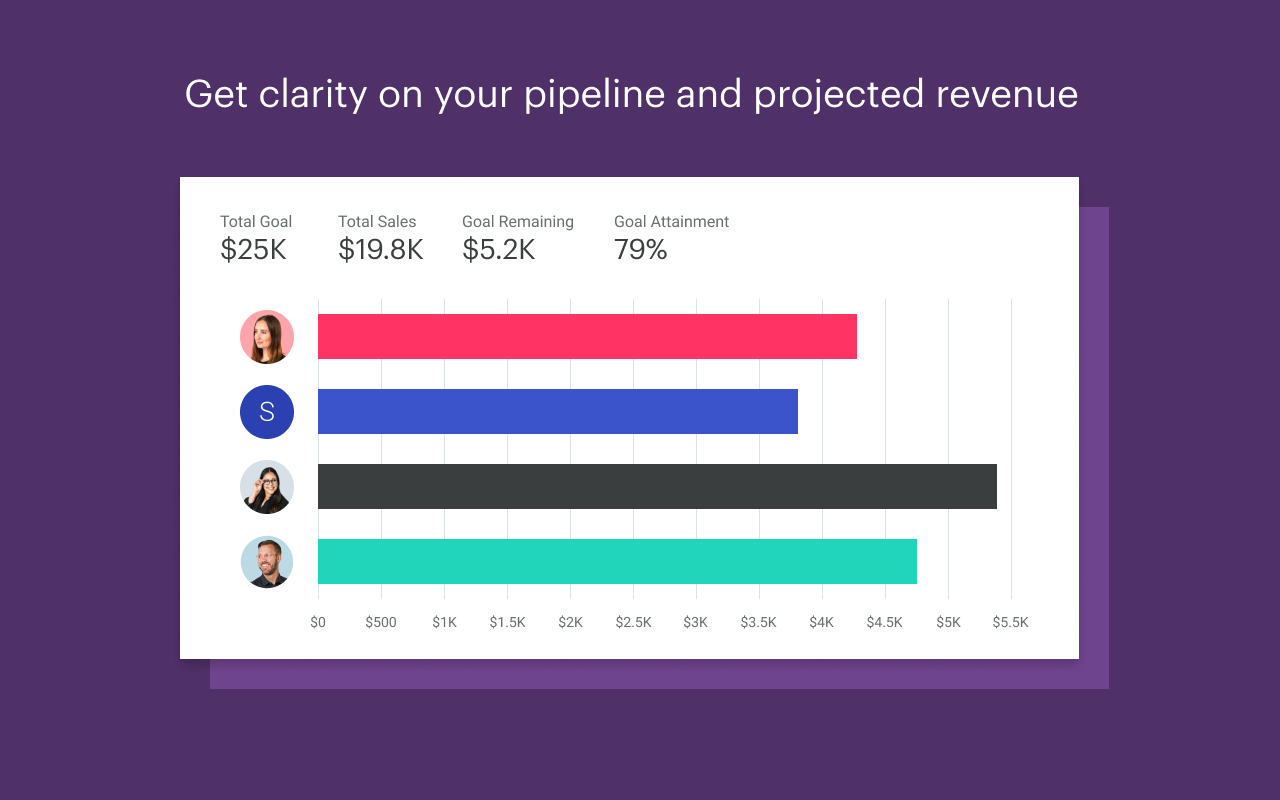
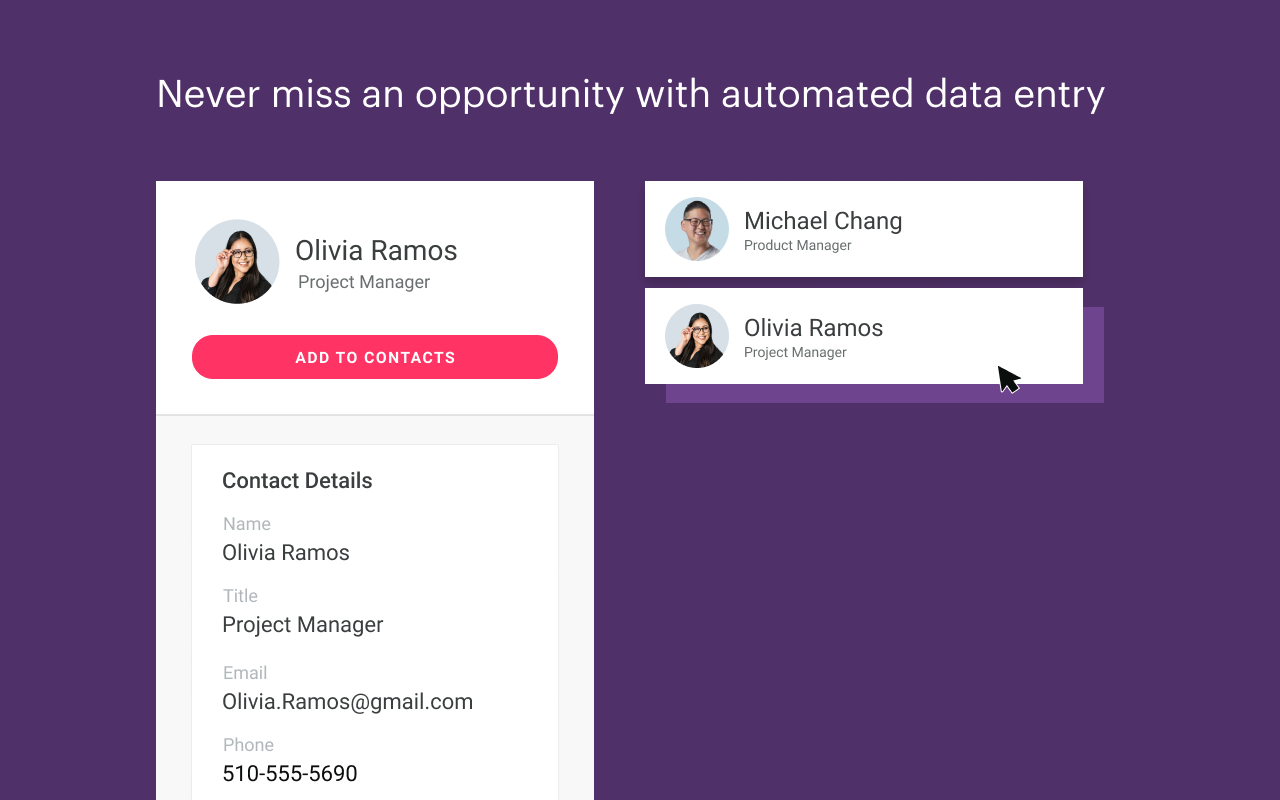

Copper allows you to fully customize your CRM, with additional fields, drop-downs, etc. Additionally, it is so easy to add these fields "on the fly". You might have thought your CRM was "perfectly set up", only to find out there is another triggering quality or metric you want to track on each account. You can go in and edit your entire CRM to include this new metric and use it immediately.
They tend to provide more live person support within the pre-sales process of your account. Basically answering questions live with a sales person. The people are super knowledgeable, which is fantastic! However, after the sale, they are pretty much gone and on to the next account. The support from there is more of a submit a ticket (at best), otherwise using tutorials via their website. I believe there is a "partner community" as well, but I've never really liked to rely on those myself, for product support. It would be great if they had a small dedicated support team to answer questions live and also shawdow into your account to help you do things. Even if you had to pay for this service (one time or additional as a monthly premium), would be great!
Copper allows me to quickly search for account records, as well as create new ones. The speed at which I can do this helps greatly with productivity. I can search based upon any criteria that I have set up within the CRM.
Great interface and team features that make collaborating easy.
I have nothing negative to report about Copper.
Streamlining communication and sales tasks amoung my team.
I appreciate the online chat help. When I run into issues, it is nice to know someone is there to help me.
It's plethora of features are not necessarily easy to use. There is a steep learning curve.
It allows us to track our prospects in an orderly and efficient manner.
It's a great platform with everything I need in one place. It's beneficial to have my calendar and email handy
I had some trouble syncing my email, but all is well now
I have none right now, It's a place to keep all notes about clients very helpful.
We are very pleased with the account management staff and strive to make sure that using the platform is as rewarding as possible. Copper reduces onboarding new customers manually, through a Gmail message or by using a template and collating a large repertoire. Copper is a CRM system that is easy to use and has the ability to generate custom fields, multiple workflows, sales stages, etc. It is really customizable and has a less complex nature compared to other CRMs I have used before. The Google embedding and Chrome extension automatically monitors and updates marketing and marketing jobs that are within the CRM. Data entry is simpler.
I like using copper and there is no way to think of another adversity since going live. We were not able to merge properly with RingCentral, however this is not a big issue. Copper automatically performs information gathering on people and their images when people do an internet search. Sometimes this information is not correct.
Copper is managed by the Sales and Business Development staff of the institution I represent. We had a group of 7 people and we realized that we needed a new CRM program after leaving Salesforce. We did some detailed research and found that Copper was the best alternative to what we were aiming for with our CRM. Copper's CRM is simple to use and also pairs perfectly with G-Suite. The mix with G-Suite items was what really interested us. The number one CRM for companies using G-Suite products is Copper. We use copper for the purpose of generating and managing the accounts we intend to service, activity and opportunity management, and project development on a daily basis.
Copper helped me stay on top of all my contacts, relationships, and processes in a startup endeavor. It is beneficial that it syncs with my gmail account! I've just upgraded for even more usefulness. Another helpful feature that sets it apart from others is the ability to have multiple customizable pipelines.
The pricing for Copper can be a bit expensive but seems comparable to other similar CRM software. The app can feel a bit complex, even overwhelming, when you first start to use it but it is necessary to capture all the parts and relate them together. Once you get familiar with it, it becomes quite easy to navigate.
I needed a CRM that also allowed more than a sales pipeline. As I am developing non-profit programs, I required mulitple pipelines (process tracking) that I could also customize since each process had distinct milestones.
That I can keep a check on my pipeline. I also love its ease of use, having used a number of big name CRMs in my career this is by far the best, it is easy to use and has many extra added benefits and uses that the bigger name ones don't
The way it will assign an email address to a specific company, working with the NHS I have many customers who have a similar email address but from different trusts, I have to keep going back and changing the hospital trust because of this.
I can keep an eye on my pipeline and see at a glance if I need to follow up with a customer as it will change to red, I can easily move them along the pipeline in the cabana view and also keep an eye of the amount of sales I have made that month and where I can get my next sale from
relationship management is super easy. Easy to access all communications and deals from anywhere in google. The pipeline view is very nice as well compared to our previous CRM. It's easy to see everything we have going on at once.
It would be nice if there were more report generating features. Many of our reports don't give us an accurate week by week view of deals confirmed and won. It would be nice if the mobile app could integrate with the google phone apps. Since I have a google phone, it would be nice if google could implement copper into more of their mobile platforms as well.
We can stay on top of our deals very well. having such a small company that works with a decent sized artist client roster, we could easily get lost in all the deals and inquiries we have coming in. But copper makes it so we don't have to worry about keeping everything in our heads. Also having an app on our phone makes it easy to access things as well.
Tracks leads and opportunities efficiently. Allows you to set tasks accordingly, and set automated tasks based on the stage of each lead/opportunity. Access to invoices and files is quick, easy and convenient. Navigation moves quickly for the most part.
If I open a new tab and start typing in the search bar it bumps me down to the nearest text box (log an activity/note most of the time). Copper can't keep up with me in this regard and I wish it could. The "plus" sign next to "files" in leads/people/opportunities/companies has disappeared. You can still click where it should be and it will function the same, but it is confusing for new users. Copper doesn't always recognize duplicate leads/people, which is often annoying. Again, these are nitpicky items but thought I should bring them up.
Tracking leads/opportinities - not a chance I could do this as efficiently without Copper. Pipeline view and filters show me my most pressing opportunities instantly, which helps with daily/weekly/monthly prioritization.
Great CRM Software, very user friendly, easy to customize, can add as many as custom fields and can cross-reference many different fields, as a Real Estate Broker managing a team of 5 people it becomes extremely easy to customize the pipeline, track communication
The software still needs more API to connect to other platforms using Microsoft suite
Keeping tabs on all communication, managing the follow-up and tracking pipeline
It´s a simple way to keep an accurate record of how you are doing with your customers or future customers, organizing the information in pipelines.
I don't know how to synchronize it with my email or that I don't know many of its functions.
It helps me to keep track of the stages I am in with my current and potential clients and to be able to define specific tasks to be accomplished within their respective deadlines.
Managing workflow. We work in real estate and we can create pipelines for each transactions and track everything with the transaction. All emails are tied back to the transaction. Best part is the TASK generation, I use it to manage my daily work flow and keep up with all the details in each transaction.
Reporting is a little difficult and you have to download in order to print.
Using the task help me manage all our transactions, our agents use it to grow their business. It ties into mailchimp so that is another added bonus.
Copper automatically compiles all my communications, contacts, and relevant info into one searchable source that simplifies EVERYTHING. Our previous system from a competitor was tedious and frustrating.
My one and only issue with Copper is that it has an ever-growing number of features that I don't know yet, and I can't wait to get even better at it! I appreciate the user support resources!
Keeping track of thousands of daily emails is impossible. I forget names, I forget to send a PDF, things like that. Copper ensures that I don't need to pressure myself to remember everything all at once.
Love the Gmail integration. Makes data transfer super easy and accurate.
Honestly, nothing to dislike. It's built for small businesses like mine.
Keeping track of customers, sending tailored emails, and running pipeline reports.
Copper has been great with our financial and insurance business. The CRM allows us to effectively build and grow our business by maintaining and tracking clients and projects. It is simple to use and easy to communicate with our team. Copper is priced competitively - excellent value for the money. The customer service is fast to respond too.
Copper has a few glitches we've discovered in the last few years, but the Copper team is very good at solving the issues and providing solutions. We've had a few days where Copper ran very slowly, but most of the time, it works well.
Our team can communicate easily about clients and projects. All of our client's information is housed in the CRM, including email communication and project communication. We are also able to attach client files to each client's Copper file.
A lot of features, but not complicated to use! Very user-friendly. Easy-to-use pipelines, deals, email tools, tasks etc.
Reports could be a little more robust with more options.
Allowing us to manage prospects, tasks, and the sales pipeline in an organized way will enable us to be more productive and close more sales.
The connection with my gmail account makes communication with clients easy.
Some things take a while to find, like how to do a group email, no answers in the search bar.
It is providing a way of prioritizing my clients based on close rate percentages.
I love the Google plugin. My business uses Google Workspace and Clickup, and the Google workspace integration is fantastic. I tried Hubspot because I thought I wanted more marketing stack features, but in reality I wanted more Copper Integrations, which I now have. Copper is lightweight and fast with a simple UI. I would love to have a 2 Way Clickup Integration so that I could push Projects, People, and Companies back and forth. If you are looking for a sales and operations CRM and use Google, I feel very confident that this is the tool you want.
If what you want is a robust marketing stack and landing pages, this is not your tool. I am a believer in integrated and separate tools (i.e. Copper+Clickup+Mailchimp+Calendly), rather than a single tool attempting to "do it all" (i.e. Hubspot, Salesforce)
It is managing my contacts, it is easily and neatly fitting into my Google-based tech stack, and it is a CRM that I can get more out of than I put in. Most CRMs I've ever used feel like some sort of task in and of themselves. As a small businesss owner, I am not trying to produce reports that my higher ups and their higher ups can track and I am a believer in minimalism.
it is obvious and easy to use. it shows different colors and stages
Nothing really bothers me. Copper is great.
it helps me keep track on which client i should contact in case I forget them
Tasks and being to get stats on sales cylce
Not much, make it easier to access menus
Tasks to make sure I don't forget anything and reports and filters to get sales stats













