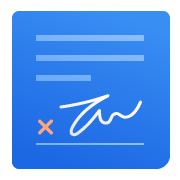Zoho Forms Reviews & Product Details
Zoho Forms is an online form-building tool that enables users to create custom forms and surveys for various purposes such as event registration, job applications, and customer feedback. Its integration with other Zoho apps, such as Zoho CRM and Zoho Invoice, allows for seamless data management and automation. Additionally, it offers a variety of features such as conditional logic, payment integration, file uploads, and real-time analytics to enhance the form-filling experience for both users and administrators.


| Capabilities |
|
|---|---|
| Segment |
|
| Deployment | Cloud / SaaS / Web-Based, Mobile Android, Mobile iPad, Mobile iPhone |
| Training | Documentation |
| Languages | English |
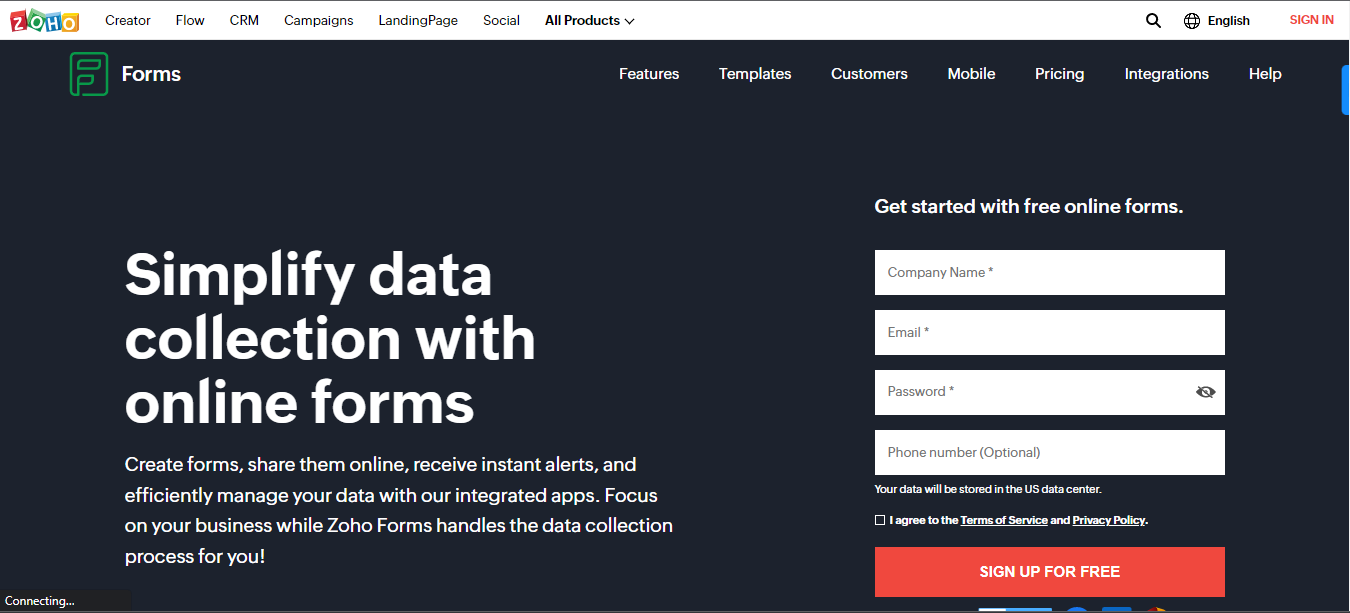
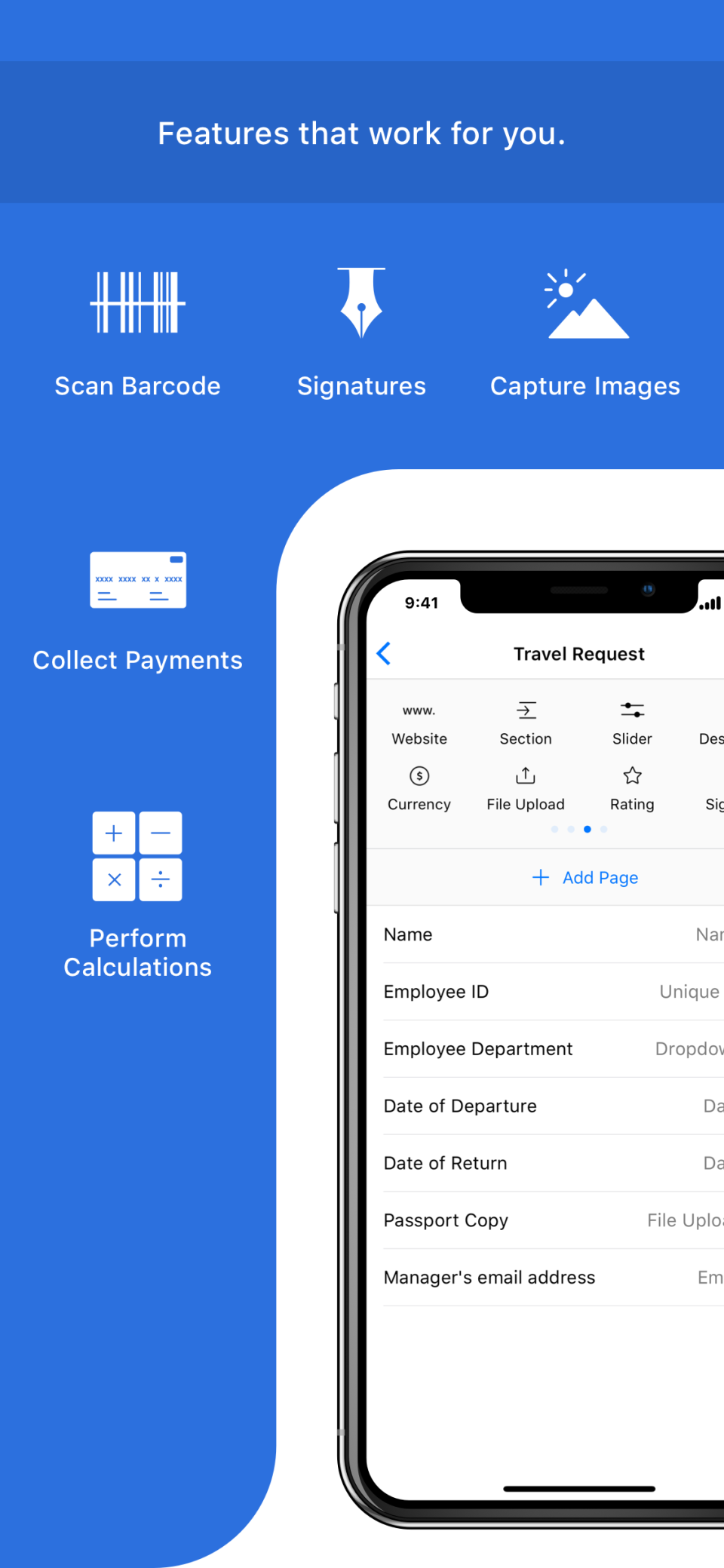
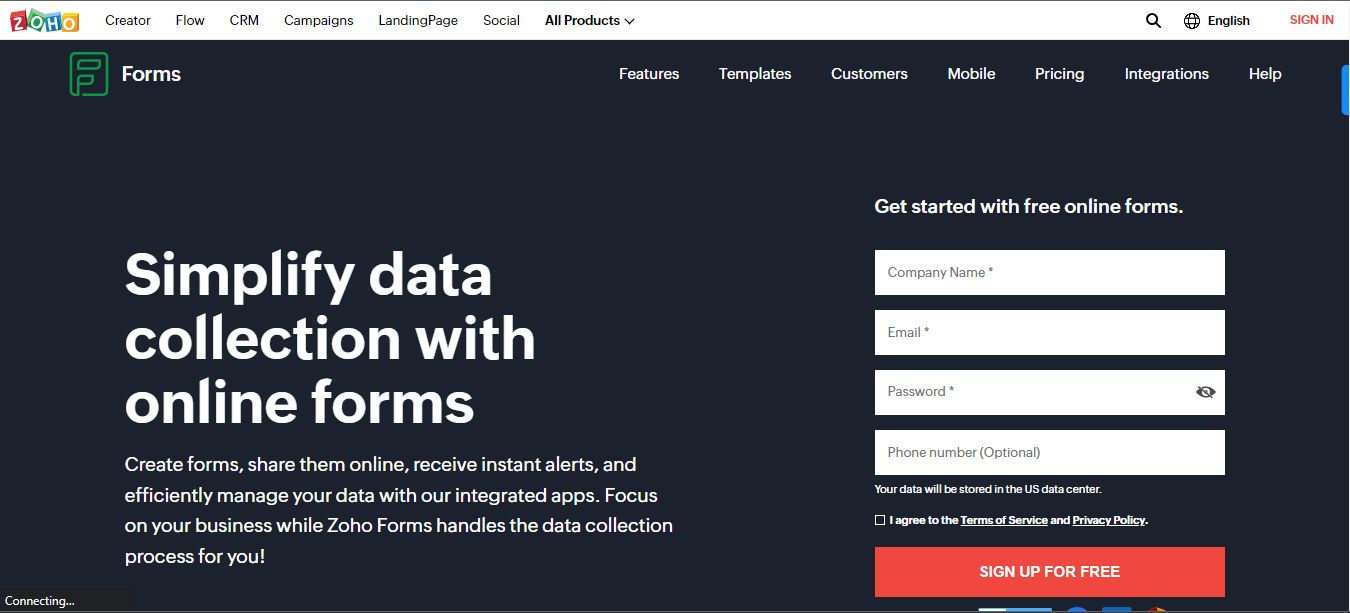
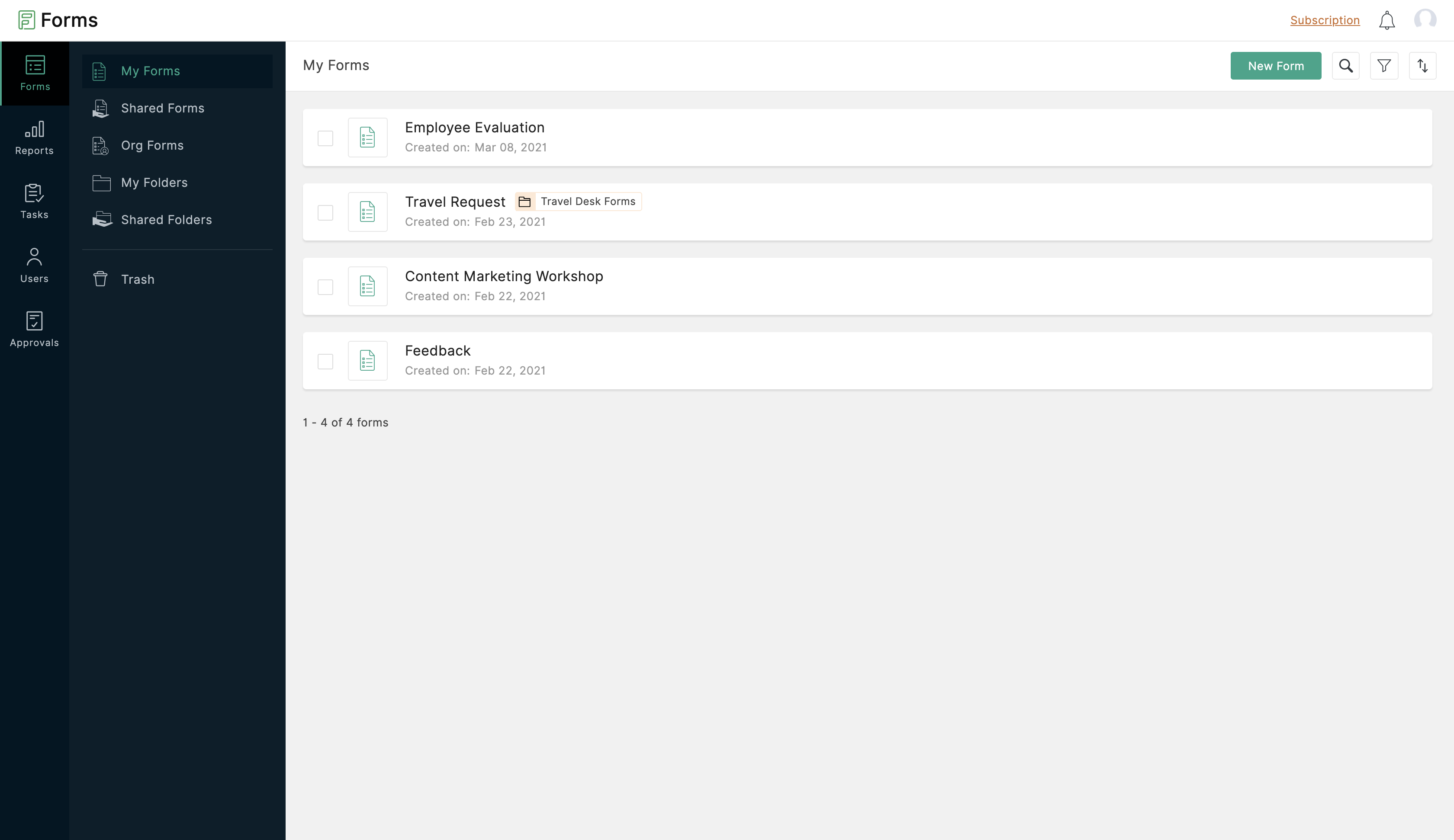
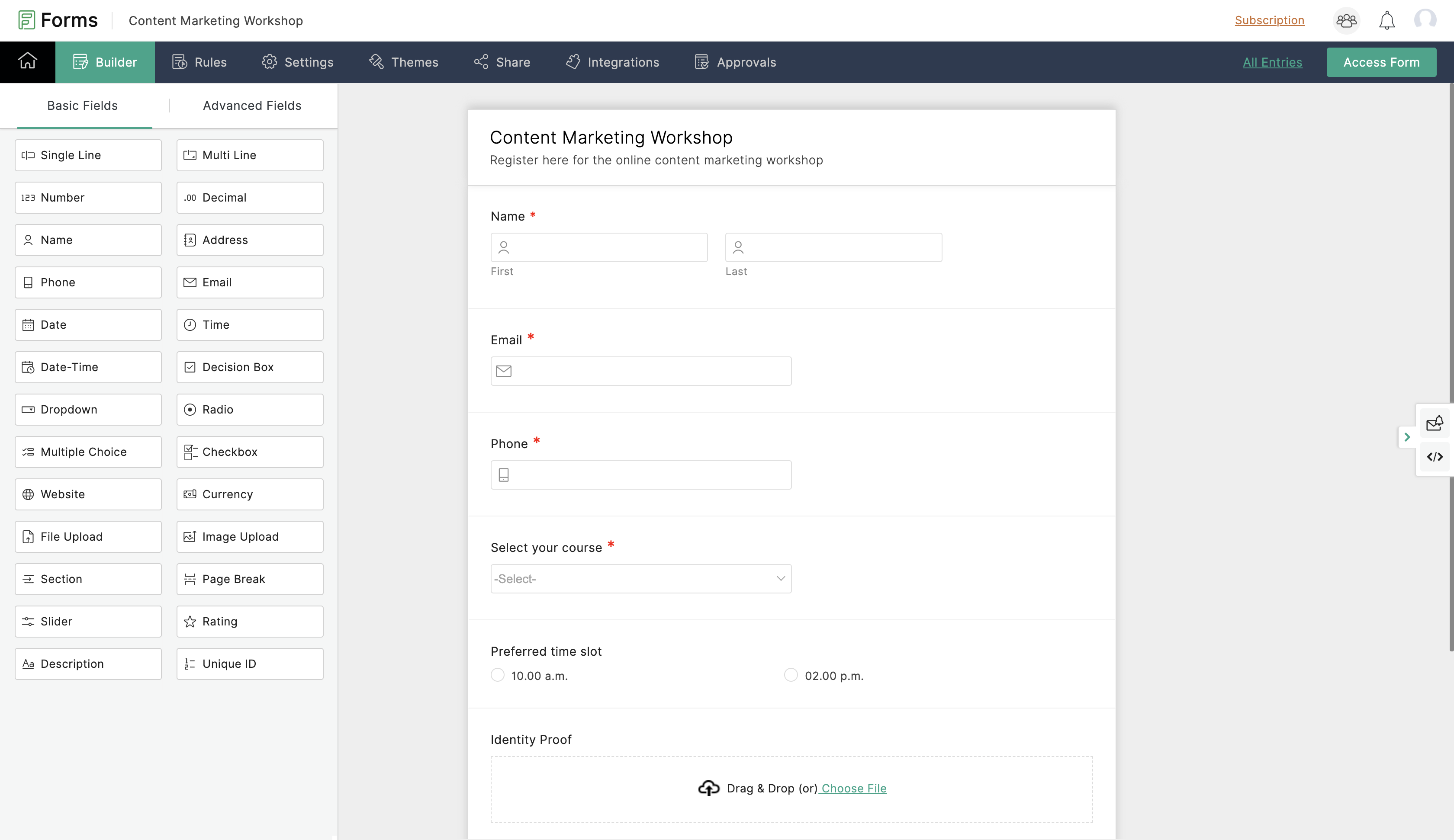

Undoubtedly Zoho form is one tool that any team should use to capturing and processing data. You can use different type and formats which is easily exported to a spreadsheet.
The space limitations provided by Zoho forms is the prominent point when you register it with them for licenses.
Capturing data, lots of customisation. Solid integration with Zapier and easy integration using with software's using web hooks.
When you talk of simplicity, then Zoho Forms is such kind of simplicity that we needed for form building. It has excellent form building and editing features which includes use of drag and drop technology to make it so easy to build forms. Sharing forms is so easy and secure. It allows team to work collaboratively when building forms which makes the entire work more simpler. Setting up Zoho Forms is so straightforward and there are no complex steps to follow. This makes it implementation to be smooth and quick. The best thing with Zoho Forms is that we get to integrate it and use it alongside other Zoho products like Zoho CRM and Books and this makes our work more convenient. For all the times we need a form at our workspace, which is probably more than once a day, we always rely on Zoho Forms to help us get the job done.
We really are having a good time with Zoho Forms and we cannot pinpoint any area that has given us any difficulties at all. Moreso, the support team has always been there for us and gives us answers within short periods of time.
Forms are part and parcel of every work and there is a need to have a consistent tool for building these forms. Zoho Forms has been helping us solve this problem by giving us a simple to use yet a fast online builder to create any type of form that we are in need of. With Zoho Forms, we get to bring our creativity together and work in collaboration when building forms by allowing us to work together. Also, Zoho Forms allows us to share these forms securely and across multiple platforms like sharing the survey forms through Zoho CRM.
A particularly light service, easy to understand even for those who do not come from the world of data, I liked the simplicity of the interface and the ability to insert widgets, the definition of the widgets is also very easy, and can be easily changed.
It's hard for me to point to something specific, I would suggest integrating automations into the process
Sending forms to customers, and maintaining contact with the company's content needs, I send the client a form and receive the results with appropriate insights for my clients.
It has drag and drop custom form builder which is very useful to create forms based on requirements it also integrates with Zoho survey which will be useful for feedbacks.
It is not mobile friendly and limited designs
I usually conducts PKTs (Process Knowledge Test) for my span/team monthly also i take part in PKTs when someone prepares it. Initially i used google forms later i started using Zoho forms as it is very convienent comapared to google forms. Also it has drag and drop custom feature in which pictures/photos/screenshots can be added easliy. Customized forms can be saved for later use which will save a lot of time. Also it integrates Zoho survey which i usually use after conducting PKT for feedback to improve quality of PKTs.
It allows us to create various types of forms, surveys, and quizzes which is easy to gather our client requirements and its easily integated with our Zoho platforms
Sometime Zoho forms is not working maybe net or server issue
Previously we collect data online through mails and google forms which is very hard to collect inforamtion. Now its easy to collect client requirement and make online ticket with zoho ticketing portal as well
easy drag and drop fields to create a forms
not much. using zoho forms for 6 years and no dislikes
forms for lead generatiob
Zoho forms are more simple and lucid. Even a non-techno person can easily create the desired forms to collect information. It is available in free version also. We can use it in our laptop or tablet or in mobile device too to create forms that we desire.
It is very useful no doubt, but it has given only text entry option. It would have given audio response also.
It helps me in collecting after training feedback. Also, it is very useful to to TNI ( Training Need Identification). I can send form and easily collate the responses using Report option.
Zoho Form is an exceptional tool for creating visually appealing forms with ease. Not only does it offer a user-friendly interface, but it also allows seamless embedding on landing pages. One of the standout features is its effortless integration with Zoho CRM
Currently, Zohoform only allows integration with other Zoho products such as Zoho CRM. This means that if you're looking for a more diverse range of integrations with other popular tools, you may find yourself limited. It's crucial to consider your specific needs and ensure that Zoho Form aligns with your desired integration capabilities before committing to the platform.
Zoho Form truly simplifies the process of form creation and integration, making it an invaluable asset for any business especially if you are using Zoho CRM for Leads management
All the apps are integrated. It is really functional and useful for my own business as well as for my clients' businesses.
More training manuals would be helpful. Eventhough it is very user friendly, a manual might teach you a lot more about the apps and what they can do.
Zoho One solves a lot of operational and process issues for small business. What is probably one of the best solutions for any small business is Zoho Books and the other Zoho apps that integrate with Books, like CRM or Bigin. Zoho Projects or Sprints is also very helpful due to the integration with the other business solutions that Zoho offers. The automation and integration features are priceless.
It's good for lead collection, newsletter list population, form creation, etc.
If I had to pick one thing, maybe it would be the user friendliness
Zoho Forms is used across a variety of functions. The forms we build are both B2C and B2B, and they help us collect information, asses interest, generate leads etc. We use it in connection with Zoho CRM for easy transfer and detailed information on customer data.
zoho is easy to use an dcan create online forms easily
sometimes zoho gets laggy and we lose the data
I take enquires about the parents and students details in my ED tech firm
easy to use and undersatnd and frequent to use
some things are litttle old fasion they can add some theams in it and make it look better
we as a event industry we need cio to register in a event and zoho form helps us in registering them and gives a backend report who has registered and LOT of things
The ability to choose or tick boxes and add comments
I can't think of any that I dislike about it right now.
The forms allow us to have our clients input details that help us prepare for their orders.
I love how easy it is to create forms and then share them with links. Very reliable and this makes my day to day easier. Don't have to think much of it. It just gets done.
As much as I love how simple zoho forms are.... sadly there is not much customizable aspects at tthis moment. I would like to have some extra feautres to really make forms my own.
We need alot of information from our clients, stuff like what their project is about, then feedback and also when people approve their projects so Zoho forms makes it easy to get this info.
I like that, as a user, you only have to imagine what you need, and you can easily create it. I like the ease of customizing the forms or creating new ones. I can quickly share the link to get feedback from my customers instantly.
I'm just starting out and super delighted with the feedback I'm getting. So far, I have not encountered any obstacles. What you could ask for more already exists, and that is integration with WhatsApp.
I was serving clients and was left with that uncertainty regarding service and waiting times. With a small form, few questions and simplicity, I have received many positive comments that motivate me to continue with more inspiration.
I love the variety of templates to quickly and easily jumpstart data collection with your customers.
So far, everything has been great. It works excellently for me integrated with Bigin.
Zoho Forms has helped us to keep required customer information up to date constantly.
Integration with Zoho Desk is seamless. I initially planned on using Google Forms, but Zoho Forms does everything I need. With Google Forms, I would have needed a 3rd party app for integration, and this eliminates the extra level of complexity.
I haven't found a way so far to build dynamic forms. I want to use a dropdown at the beginning of the form to choose the path for form completion, but there doesn't seem to be an option.
We're creating forms to allow our customers to create tickets in Zoho Desk, which reduces the workload on our agents and allows ticket creation when we are not in the office.
Overall feature is great. Everything is just one click away and really easy to understand. It helps me a lot working and I can be able to find information right away.
None so far. I've been using it for a long time even with my previous clients and I never encounter any issues everytime I am using it. It really useful and easy to access.
It is very useful in everything about our business.
Zoho Forms makes it easy to collect information securely from customers and co-workers. It also works to send out surveys to clients to help gauge customer satisfaction. It easily integrates with Zoho Sheets to maintain, track, and share information as needed.
It's a bit more difficult to share integrations with other users. When Zoho Forms shares information via Sheets, it doesn't always share with the same users. It's an extra step, but it worth it!
It is an easy, secure, and professional way to connect with co-workes -- especially clients. It allows the company to maintain its professional image vs using a free form program. It is customizable in a way that maintains the brand across platforms.
It is a simple drag-and-drop builder for making a web form. It easily integrates with my other Zoho apps, especially Zoho CRM.
I wish I could activate multiple integrations at once, but there are workarounds for it.
Making it easier for me to collect information from prospects, clients, partners, and even team members.