

Square Online Reviews & Product Details
While Square Online (formerly Weebly) is often seen as an entry-level website and CMS for businesses, marketers, and content publishers, its revamped and robust features offer so much more. Offering a free version and paid options, Weebly enables its users to build the websites and the content properties that they want, the way they want it. Responsive themes ensure mobile compatibility and optimized user experience across all screen sizes while powerful design capabilities pave the way for engaging, visually enticing, and on-brand content. In addition, native e-commerce functionalities such as order and inventory management, secure checkout and payment processing, and sales analytics make it a viable option among merchants to sell physical products, services, and digital goods.


| Capabilities |
|
|---|---|
| Segment |
|
| Deployment | Cloud / SaaS / Web-Based, Mobile Android, Mobile iPad, Mobile iPhone |
| Support | 24/7 (Live rep), Chat, Email/Help Desk, FAQs/Forum, Knowledge Base, Phone Support |
| Training | Documentation |
| Languages | English |
Square Online Pros and Cons
- Excellent value for beginners in the ecommerce industry
- Low price for marketing automation
- Powerful range of email marketing tools
- Convenient backend environment is easy to use
- Helpful mobile app for tracking your store
- Not the best at SEO
- Inventory management isn’t great
- Lower plans include Weebly ads and branding
- Phone support only available on high-tier plans
- Fewer feature launches
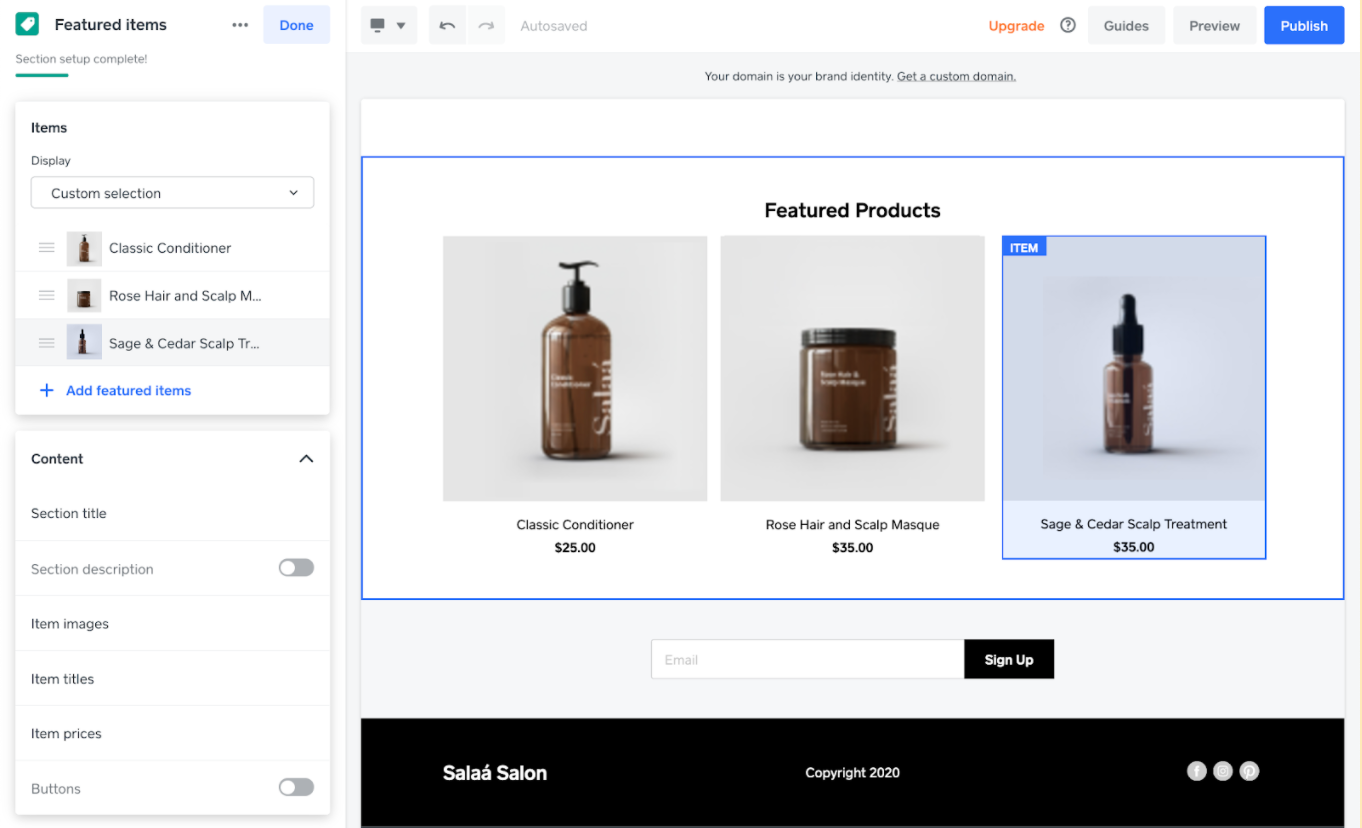
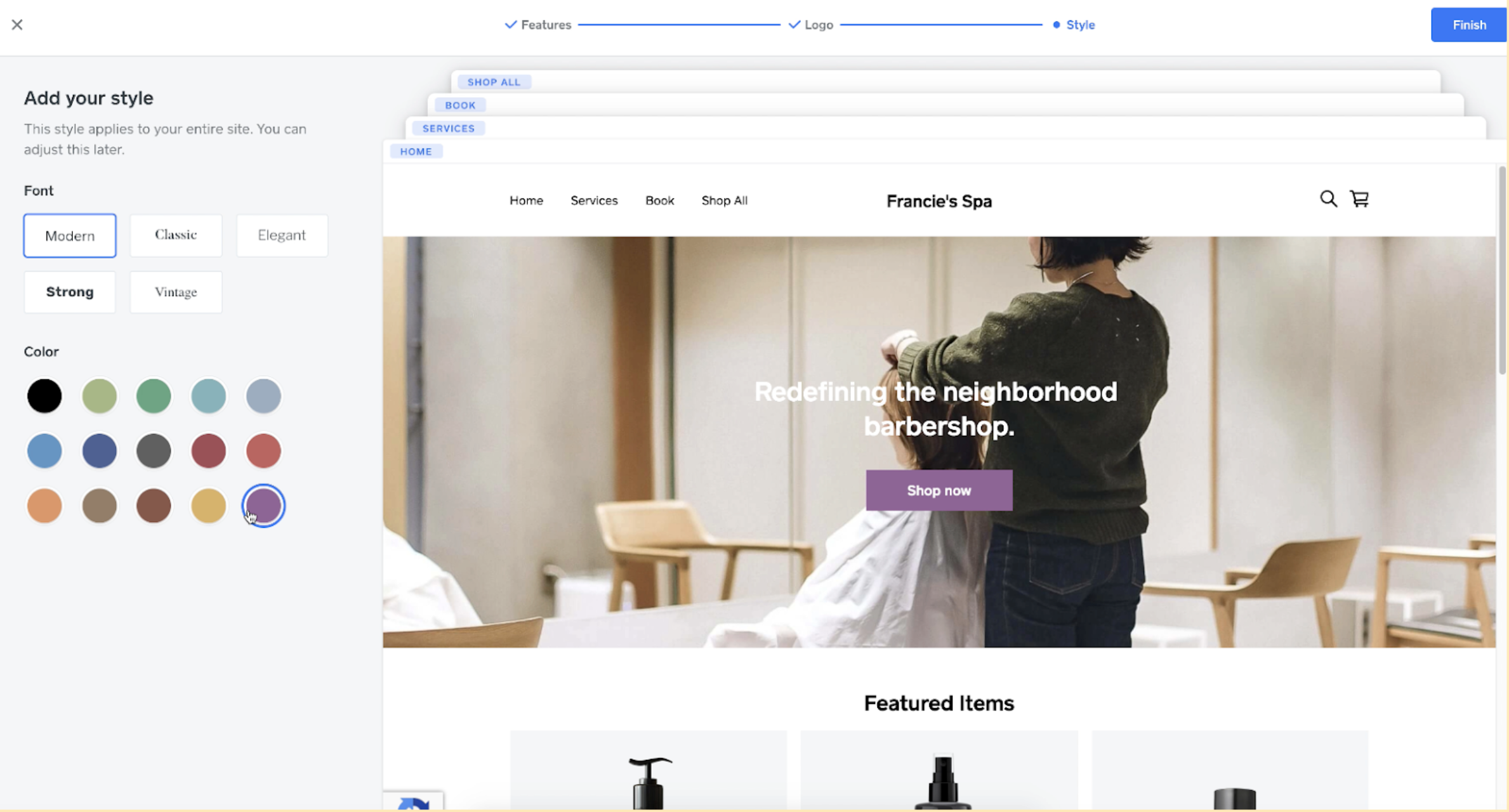
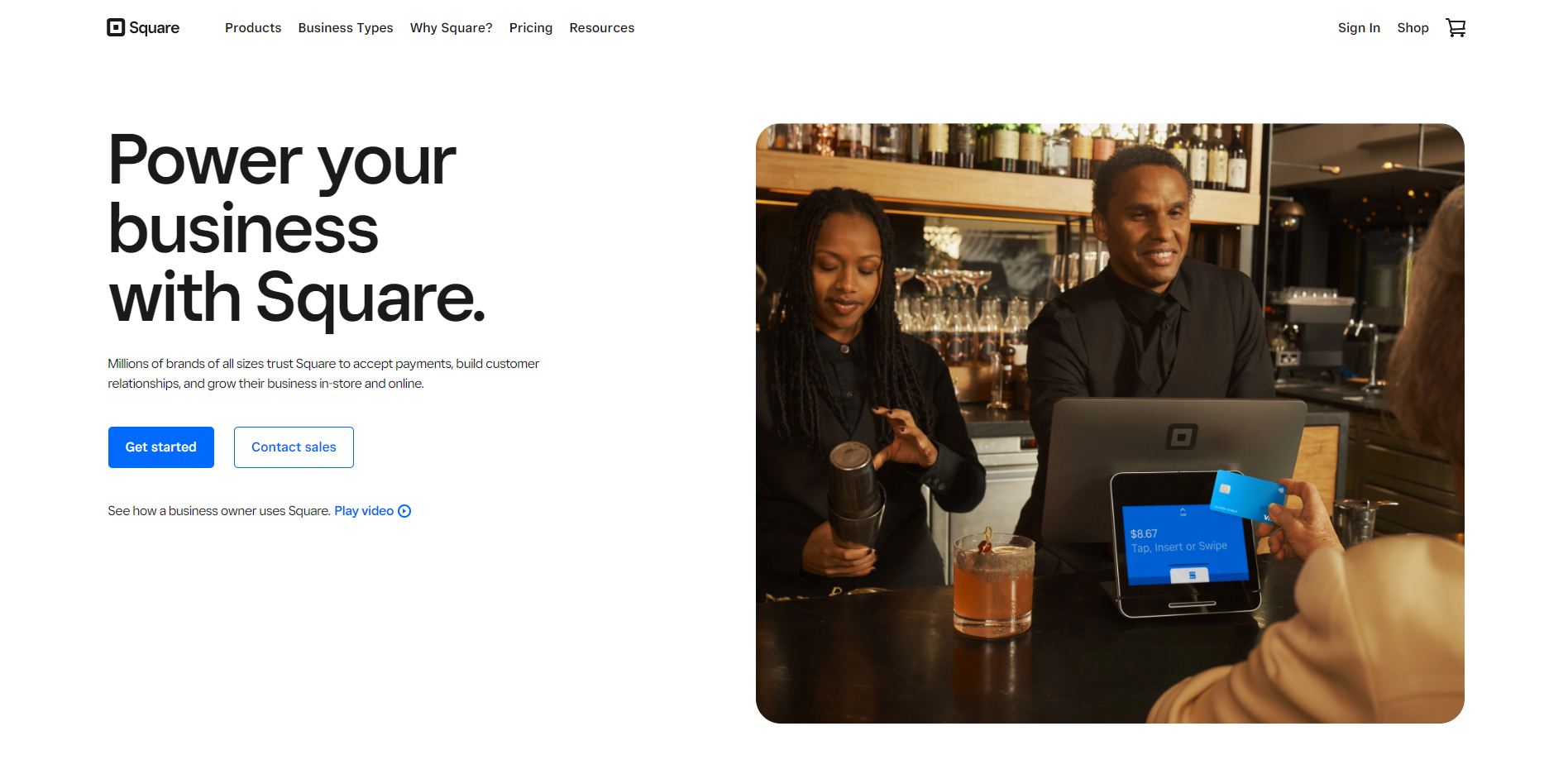
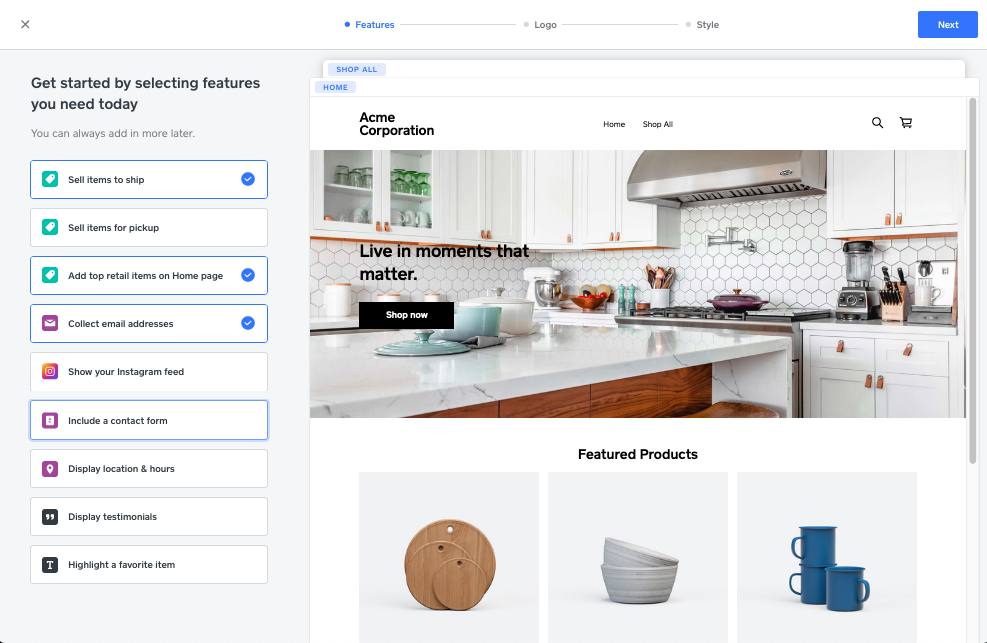

It's easy AND provides modern, attractive design. Those two things don't always go together.
Because it's so simple, it's somewhat limiting as far as customization goes.
I hosted my company's style guide on a Weebly website. Worked great. Employees bookmarked the page and referred back as needed.
Weebly is a great solution for people who have absolutely no web skills and are simply looking for a drag-and-drop interface for updating text, adding images and other features. If there are many different stakeholders and users updating content on your web site, this could work.
Weebly simply isn't as extendable as WordPress, with its rich array of themes and plugins. It is limited in terms of functionality, and placement of widgets can get a little clunky and buggy at times.
The only problem is providing a web platform where there are numerous people updating content, where some of them can't handle something as challenging as WordPress.
Weebly made designing a website easy. The user interface is clean and easy to navigate. There was no fuss, just click and pick!
As a graphic designer, I felt limited by my options. Although the options were good, there were very few to chose from in regards to templates. For a non-coder like myself, I would like the ease of having multiple options to guarantee my designs unique identity.
Using Weebly to design my website was the most cost effective way to self promote through a website. All around it was a good choice!
easy of use, quick development time, flexible admin options, uptime, bug free
I think the template selection could be better. Some of the nice designs only use hamburger icon. I don't think there's enough variation. But with a little knowledge of css, you can improve it significantly.
I was able to launch some sites for clients who did not have much money or time to get started. Since I was a legacy account, I had some sites that were free to offer to my clients for a really cheap price.
This is a easy way for a novice to start their own blog if they have no experience with website design, etc.
I don't really the fact that you have to pay for this subscription. There are other competitors that are completely free even if they have less capabilities/ perks than Weebly.
It helped get a site up and running really quick for someone who has no experience with website maintenance. There's also continued support to further optimize the site for UX, etc., so it's also a learn as you go experience.
I like it's simplicity and that it is straightforward and easy to use.
Creating your own website gives you the freedom to have the website looking exactly as you want it instead of relying on a template
I have been able to quickly create "test" websites under Weebly's domain name to see how it would look before developing my own.
It's very easy to use and navigate. I started using Weebly in college with no prior experience creating a website.
I don't like having the "Powered by Weebly" footer at the bottom of the website. You can only remove it if you upgrade. With Squarespace, you can just have a small line that says "Powered by Squarespace" and it doesn't feel obnoxious.
I've used to showcase my writing portfolio and bio. I've included a contact form, which has been really helpful. A few people have messaged me through the Contact section.
It is very easy to navigate for the user. I didn't need to know code or any website-building knowledge; it was all simple drag-and-drop building. I liked the simplicity to customize my profile to make it look like I didn't use a template for my webpage.
Weebly is not all-inclusive like many of its competitors. You only have so much control over your website instead of completely owning it.
I have used Weebly as a storage and builder for my portfolio. It was easy to organize and provide a link to potential customers that would want to view my portfolio. It had enough features to choose different aspects of the services I offer.
It was very easy to pick up on how to design a site using Weebly.
There was a limited number of options on templates. I couldn't find anything that fit all my needs, but found some that were acceptable.
Weebly was a quick solution for an event website. We didn't have the funds to hire a designer, so this was a great solution.
Easy-to-use interface. Many templates available. Simple to connect to existing domain.
No easy way to revert back to previous version after publishing. Documentation is somewhat sketchy (offset by the fact that the site / page builder is very intuitive).
Online art portfolio that allows artist to display sell art works and generate customer / gallery interest.
I like the drag and drop format. It's easy to make your website look nice.
I don't like the limitations of the features- not much flexibility. The drag and drop only goes so far.
Displaying what we can offer. We have benefitted from having a website that simply lays out our services.
It is important for Philadelphia MFT to have a website that looks professional. Being able to edit it ourselves is also a plus since we are constantly adding and altering things as our business grows and evolves.
Weebly doesn't have a great search tool for the websites created, and it can be difficult for our clients to use because of this. It can also be frustrating for us that some main page features can't be copied and replicated on the next page, such as our contact information.
Weebly allows us to connect with our audience. It enables them to learn about our practice, and also for new customers to find us.
SaaS CMS. No backups or updating to worry about. Drag & drop builder easy to use.
1. 2FA should be an option 2. Recent price increases of OVER 150% increases the competition among the competitors. 3. With google increasing page rank for SSL sites, this should be a standard or at least an option for ALL of the plans. SSL is only available for the business plan and above, which is for sites with shopping carts.
Company website hosting
I like the ease of using Weebly. The interface runs pretty fast compared to some of its competitors. I also like the fact that I can call into support if I purchase the Pro package. That makes a huge difference! They actually have a great support team!
When you choose a template, that's pretty much what you'll get. You will need to know code to customize colors to fit your brand. Also, they do not give very good specs on header images. For instance, I wanted to create my own images and upload them into the Weebly site. I received three different answers from three different support reps. I don't blame them, as there is no literature or PDF of any sort that provides tips and guidelines for each template. I think if Weebly took the time to create something of this nature then they could stand up against Squarespace and get more business. They don't have a ton of templates, so I think this would be totally doable. Plus, it would help the support team answer customer's questions more efficiently.
Since I am a start-up, I needed a more affordable solution for web presence. With Weebly, I can accomplish that goal while still getting a website that looks on trend and professional.
I love that it is free and it offers so many great options for whatever type of website you need! I love that you can tailor it and create what is best for your business. I also love that it gives you layouts and you can fill them out. Very helpful.
I am pretty tech savvy and did not find this website builder to be very user friendly. It can become cumbersome and take quite a bit of time.
I am getting some free marketing. I love being able to just be a search away. Plus it's nice to have the benefit of people locating my business on the web.
Its ease of use is nice, and is very simple for beginners
The monthly fee is a little high for small businesses that want personalized domain names
I no longer use Weeb
It's easy for even those with no coding or design experience to create attractive websites . It is becoming increasingly important for businesses, services, and professionals to have an online presence, and services like Weebly make it possible for new ventures to do so quickly and easily, Compared to similar services (Yola, Wordpress, etc) Weebly is the most intuitive and, in my opinion, has the most attractive end result.
Although Weebly includes a fairly wide variety of templates and design themes, most websites built with this platform look very similar.
As mentioned above, Weebly makes it quick and easy to create a website quickly.
Easy to customize, especially with the coding to differentiate my website from others
Feel as I pay more for the service I don't use
So I can sell pick-up orders ahead of the time more efficiently
The customization features when building a web page are pretty good. The system is intelligent, so if you move things around it auto-moves things around as you make your changes. The UI is pretty cut-and-dry, unless you are absolutely new to site-building, you won't have any problems creating project sites. It has a general aesthetic that is pretty pleasing - you can find yourself getting more and more creative as you continue to develop your project. Lots of elements/options, and loading is much better than others; no lagging, no freezing, and no lockouts. I'm happy with it.
The blogging feature is absolutely atrocious! It's a required element for clients who request it, or when a project needs something like a "company news and updates" page - but there is no option to group posts - only way is by month - i.e, "December 2018" or "March 2019" and for longer articles, this is a problem because what you end up with is endless scrolling. Not enough options for managing the blog section, either. No indication that user management is possible - but they do have a "require approval" option for comments. If you're not going to use the blog services, though, you should be fine. The sitebuilder as a whole isn't more creative, nor more intuitive, than Wix. Themes seem to be rigid, as well - too few have too few customization options. I need control of every line, dot, and circle - and this just isn't it.
Site Creations for clients, and creating sites to sample company projects.
I love that the templates are fully customizeable and now you are able to write your code
if you don't purchase a monthly plan the weebly credit at the bottom of the page can impede on the design of your page
online presence









