

Square Online Reviews & Product Details
While Square Online (formerly Weebly) is often seen as an entry-level website and CMS for businesses, marketers, and content publishers, its revamped and robust features offer so much more. Offering a free version and paid options, Weebly enables its users to build the websites and the content properties that they want, the way they want it. Responsive themes ensure mobile compatibility and optimized user experience across all screen sizes while powerful design capabilities pave the way for engaging, visually enticing, and on-brand content. In addition, native e-commerce functionalities such as order and inventory management, secure checkout and payment processing, and sales analytics make it a viable option among merchants to sell physical products, services, and digital goods.


| Capabilities |
|
|---|---|
| Segment |
|
| Deployment | Cloud / SaaS / Web-Based, Mobile Android, Mobile iPad, Mobile iPhone |
| Support | 24/7 (Live rep), Chat, Email/Help Desk, FAQs/Forum, Knowledge Base, Phone Support |
| Training | Documentation |
| Languages | English |
Square Online Pros and Cons
- Excellent value for beginners in the ecommerce industry
- Low price for marketing automation
- Powerful range of email marketing tools
- Convenient backend environment is easy to use
- Helpful mobile app for tracking your store
- Not the best at SEO
- Inventory management isn’t great
- Lower plans include Weebly ads and branding
- Phone support only available on high-tier plans
- Fewer feature launches
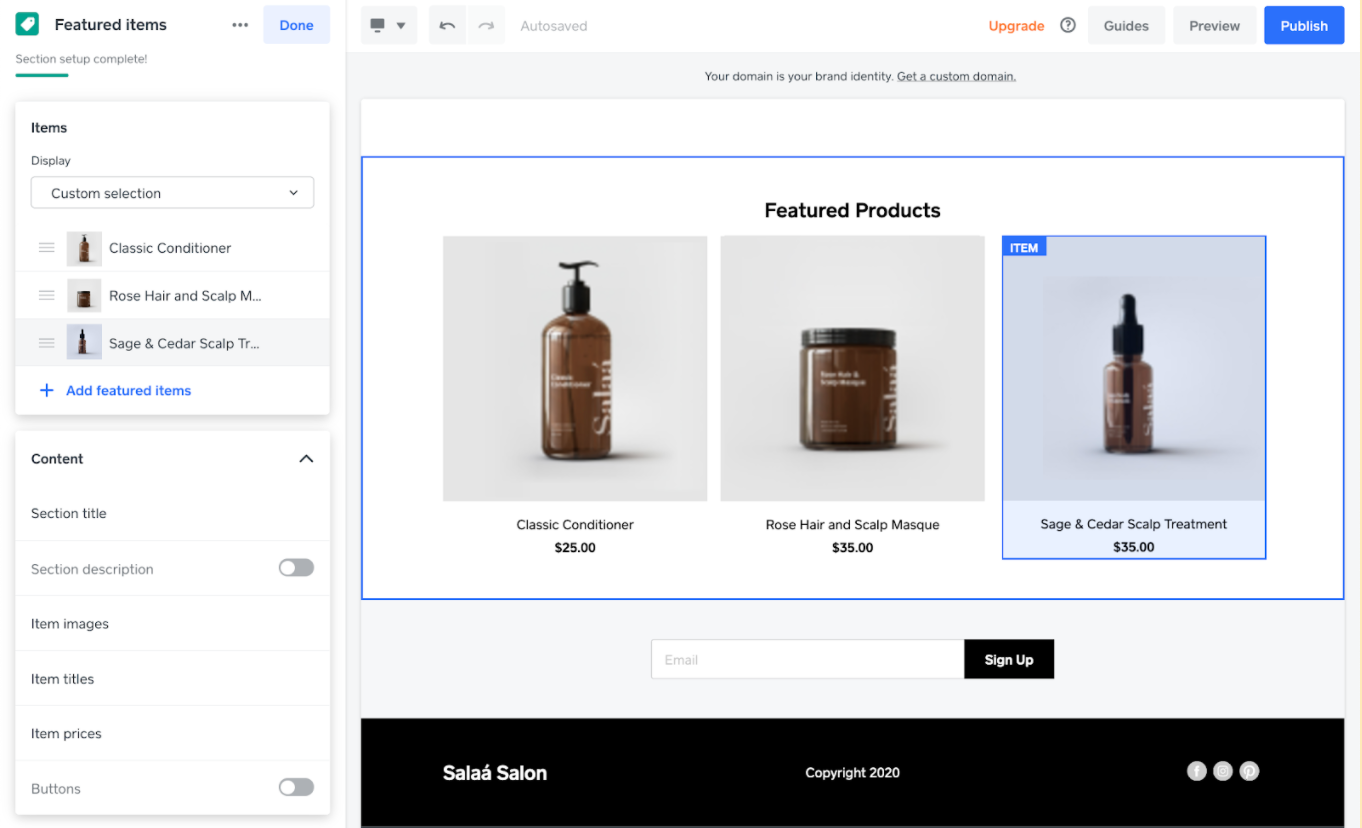
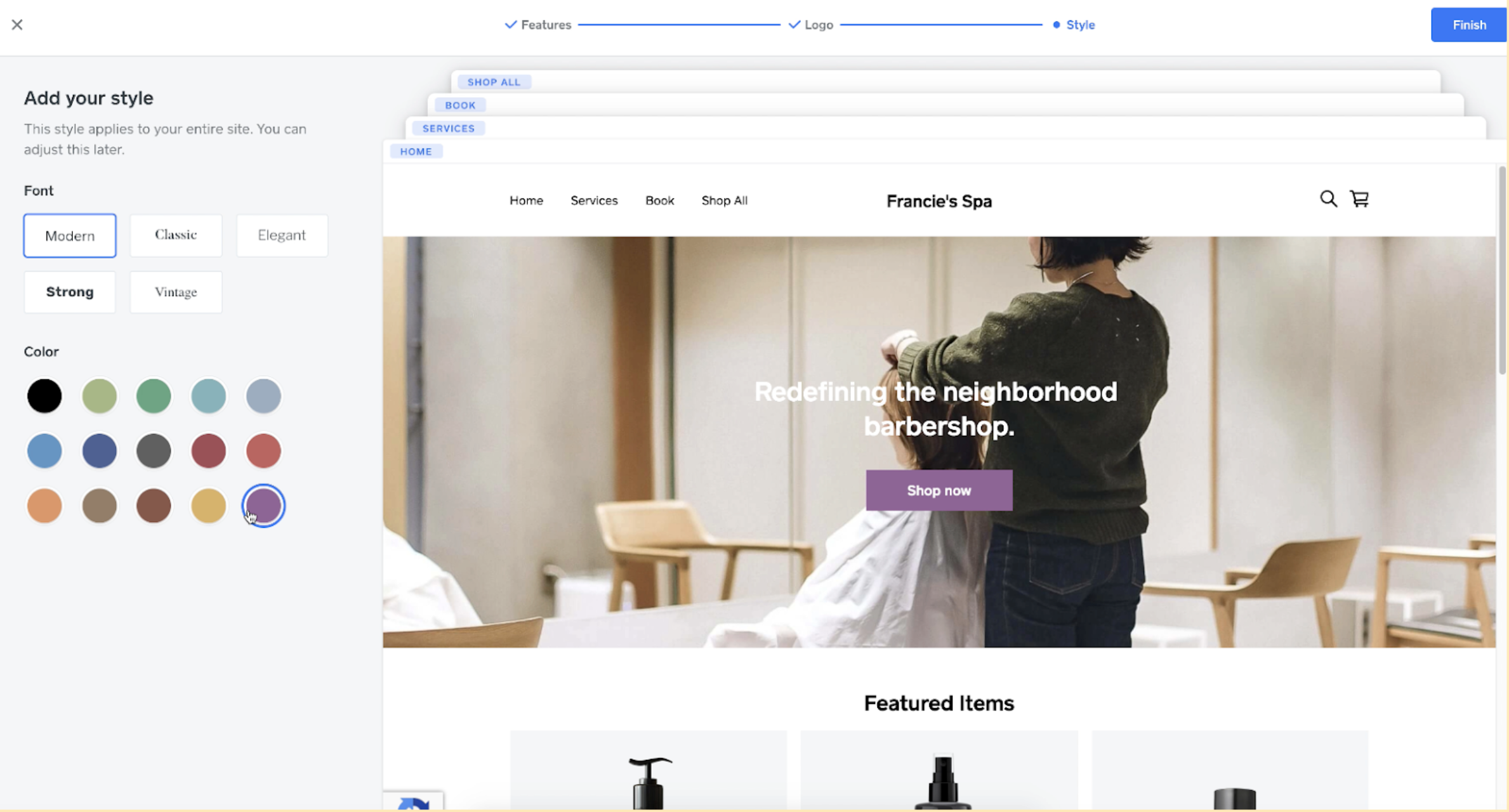
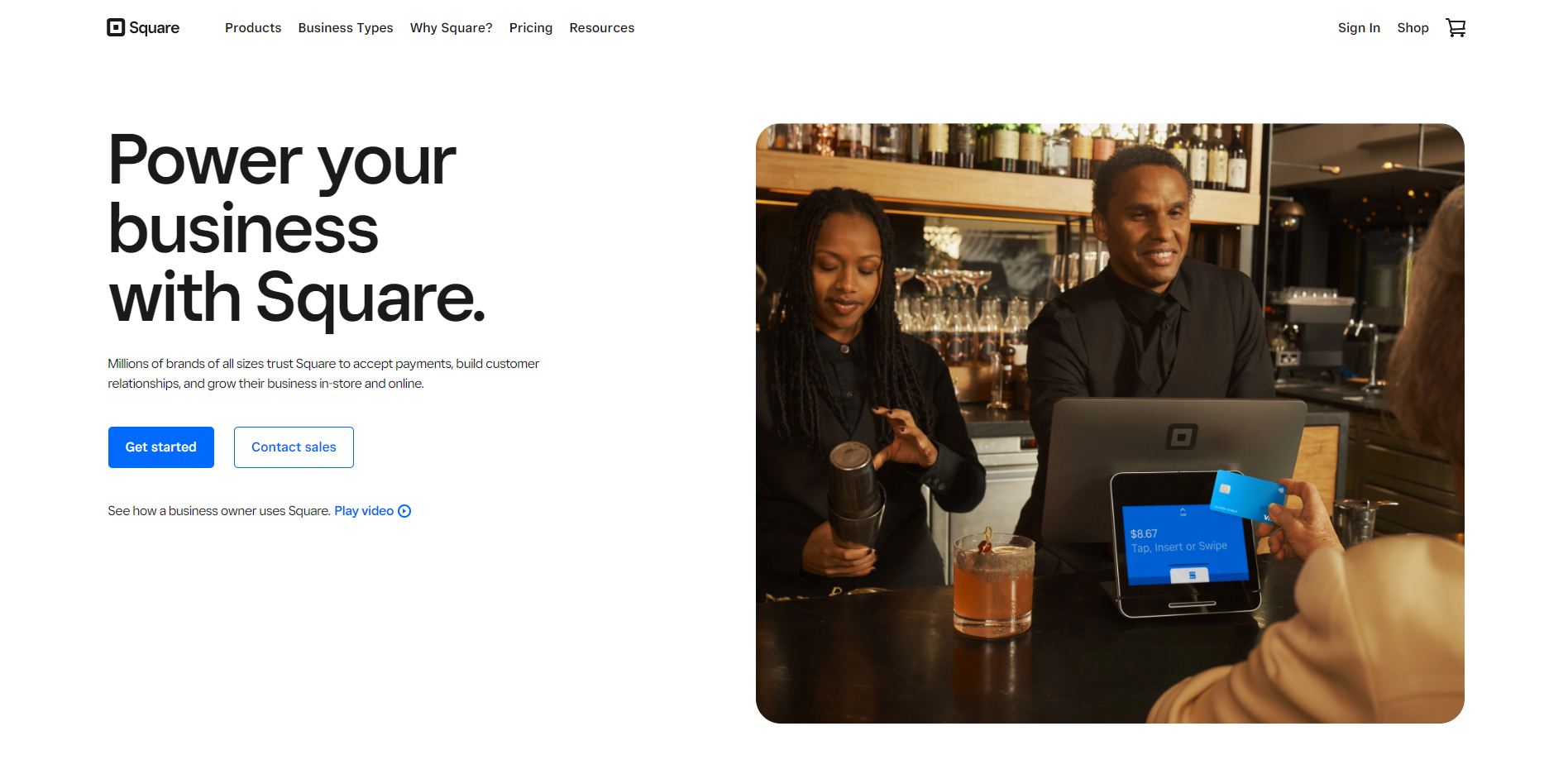
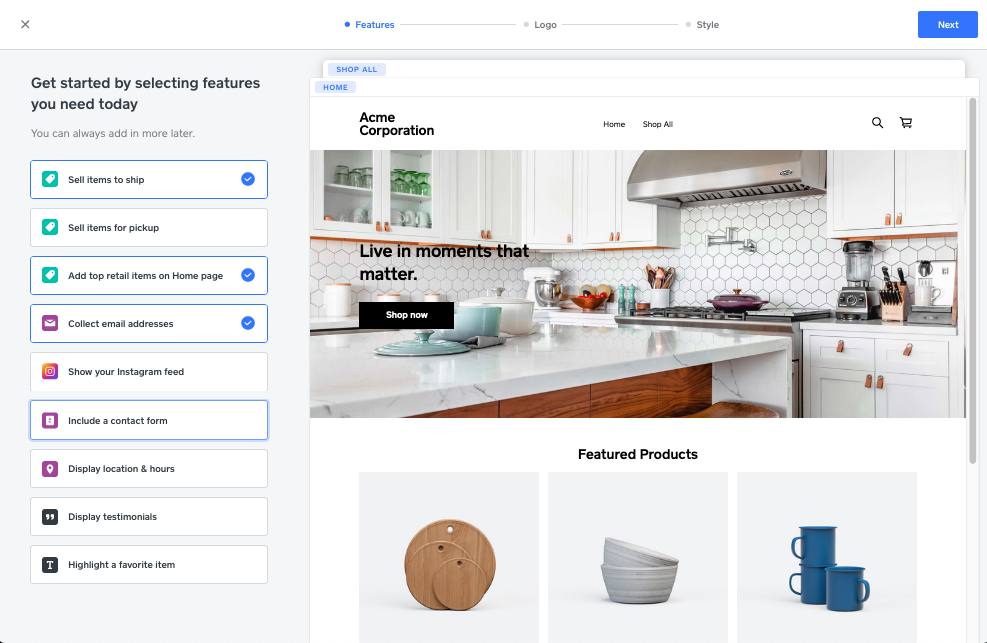

Weebly is easy to use, incredibly user friendly interface, economical, and has the ability to adapt to a vast number of companies.
The e-commerce options are limited and could use some work. It would be nice to be able to easily integrate 3rd party banking into the e-commerce.
Weebly helps us to keep everyone informed.
I love that you can install custom plug-ins but that they don't break your site like when you use plug-ins on WordPress ;)
I wish I could utilize custom code easier. It'd be nice to add my own custom social media widgets instead of using their built-in ones.
I was able to build a website for my boss very quickly and it looks pretty sharp! I think the price is sort of high compared to similar (but more customizable) platforms like Squarespace.
I like that everything is able to be personalized... from the URL, content, text, colors, themes, and everything in between.
I dislike that there are some widgets or apps that suddenly aren’t recognized anymore and you have to readd them.
I am using it to showcase my portfolio and use less paper
I like how easy it was to get going with a CMS compared to WP
It did not have the flexibilty that WP has
Getting a site launched. It was quick and easy with good visuals.
I can use templates and pre-set designs for quick setup, there are lots of apps to connect to my website and the results look professional!
There are a couple small glitches at times, but trial and error helps you overcome them. Would be great to have even more apps to connect to the site for more flexibility.
One-stop website for me as I have a variety of different audiences who want access to information I put out into the world. Great to have just one website with a few tabs that separate out content for difference audiences.
Websites have fast speed loading. SSL intalled across site which is awesome. The price is economical as well.
All websites are built based on their format. The files are loaded on site that is hard for clients to access and quality is not clear.
Website building and management
It's easy to use. User freindly and intuitive.
Not enough customization options. Resolution for graphics seems low.
Great to use for non profits and small projects. Easy way to gain a web presence.
I really appreciated the ability to personalize my weebly site with ease. I could make it stand out from the rest, and get more traffic from my customers.
The only thing I disliked was that my link had to have 'weebly' in it, unless I paid for it to be removed.
I have been able to answer customer questions, and give additional information about additional products through weebly.
How easy it is to use for someone with no website design background
You are limited with your ability to design the website
I was using my website to get my business more known.
Weebly is very flexible, and can generally do whatever you need it to do fairly easily. New releases come out often, meaning that any functionality you're looking for is likely just around the corner if you don't have it already. There is quite a number of themes available, so you're likely to find something that suits your needs.
If you're not familiar with CSS or HTML, brush up. Most modifications require coding changes, and while you can stumble through most of them fairly easily if you're so inclined, some can be quite time-consuming to make. And customizations generally don't resize dynamically for different screens, so test everything you do. Support is TERRIBLE from weebly if you're looking for any help with CSS or HTML. They will not give you any "how to" help for any customizations. This is VERY frustrating because if you're stuck with some simple detail - where do I find the specific CSS code that's affecting this page - you're on your own. For a platform designed to be so flexible and convenient, this is a huge drawback.
I have built and managed the website for our startup company entirely with Weebly and its available tools. Changes can be made relatively easily, which allows us to be fluid, and pages can be added or redesigned quickly.
Weebly is simple web design that has a full host of useful features but almost no extemporaneous ones. It's easy to update and link with other tools and the overall graphic design is excellent.
The login process can be cumbersome and the address seems less than professional. I wish there were a way to use its tools on my own domain or my school's domain. I am moving more towards Google Classroom as a communication tool.
Communicating with parents and the school community and keeping a record of what is happening when is very useful.
The drag and drop feature is so easy to use, and it's easy to access the CSS and HTML to customize sites. The designer platform is amazing and an excellent addition to our agency.
The platform is INCREDIBLY glitchy and inconsistent. I will do the same things over and over with different results and far too often the platform freezes and I lose my changes. To top it off, the customer service is very poor and we have had several issues dealing with them. The idea is great and we want to love Weebly, but there are so many problems.
This platform makes website creation and maintenance accessible to small business owners, many of whom would be completely lost in Wordpress. It is a great tool to hand over to our clients to allow to edit.
Weebly is a superior blogging and content management platform to other alternatives, such as Wix. I appreciate the ability to easily add inbound links to blogs, which is a fairly new feature.
I dislike some of the templates. They do not always turn out as you expect them to, and have a few kinks and bugs. I do not like how you can only include one image per text box. That is a huge hindrance when trying to include graphics. I also wish Weebly had an email marketing tool.
Weebly provides our clients with an expensive platform that gets the job done. We prefer HubSpot, but some of our clients cannot afford the fee, or simply do not require HubSpot's extensive set of tools. Weebly is our alternative.
Ease of use, third party support including themes
Slightly less customizability than some other CMS
Designing and managing a website
I like the drag and drop features, as well as how easy it is to incorporate Google Ads into your posts. The SEO settings are also pretty good, too, for a CMS platform.
I do not like how they do not have a feature to see how the site looks via a mobile view, and the tools to drag and drop buttons, as well as other visual tools, is not intuitive enough for me.
Nothing that I can think of. There have not been many changes recently, which can be a good and a negative thing. At least annual renewal prices for domains have been low for the past few years.
Weebly makes it very easy to create a personalized website with its drag and drop design. The interface is clear and simple to use. It makes designing your website convenient and quick.
It's lacking in its variety of template designs.
Weebly has made it very easy for my organization to set up a functional (and nice -looking website) that helps us connect with our members and potential members/donors. It also doesn't take a lot of time to set it up and have it look great, while still allowing us to be creative with it.
It was great that you don't have to know HTML or other online languages to design your website.
Full disclosure, I was operating with the free version of Weebly that doesn't have all the features. That being said, there was no way to really customize your design without knowing HTML. Also, with the free version you have to have YourWebsiteName.WEEBLY.com.
Weebly provided us a free platform to promote our organization. It was great to have that ability.
Weebly's drag & drop platform works well and is easy to learn. It has a good selection of features for the price, and you can create a nice looking website for free with a weebly domain. If I ever have a client that needs a simple, inexpensive website I always recommend Weebly.
Weebly is not quite as streamlined or developed as Squarespace (although it is getting there). I wish working with clients was as easy with Weebly as it is with Squarespace. I struggle a lot with images on Weebly. If you use the Weebly photo editor it destroys the resolution of your images. Unlike Squarespace, there's no easy way to resize photos, which makes developing a clean, organized layout very challenging.
I am a freelance web designer that uses Weebly and Squarespace to help small businesses develop beautiful online presences that match the look and feel of their brand. Weebly is perfect for my clients who are on a tight budget and require only a simple website.
I enjoy the simplicity of the site itself and how easy it is to get started.
There are limited features that, as a digital marketer, would be nice to have access to.
The ability to create multiple pages quickly.
Its a very simple platform. You can easily update and edit your website. You do not need to be technically inclined to use this website editor.
Whenever there is a support issue the support takes a long time. The chat service they offer is great but the people are not technical. So they need to refer our ticket to someone who is technical. Which takes time. And which makes the chat ineffective.
Anyone can edit the website. We are a small non profit, and do not have one individual to dedicate to website maintenance. So since its easy to use, anyone of the staff members can edit the website.









