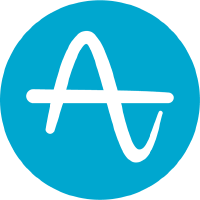Mixpanel Reviews & Product Details
Mixpanel is an analytics platform used by companies to improve user engagement and boost retention through features such as behavior tracking, funnel analysis, and A/B testing with the intent of streamlining the user experience.

| Capabilities |
|
|---|---|
| Segment |
|
| Deployment | Cloud / SaaS / Web-Based, Mobile Android, Mobile iPad, Mobile iPhone |
| Training | Documentation |
| Languages | English |
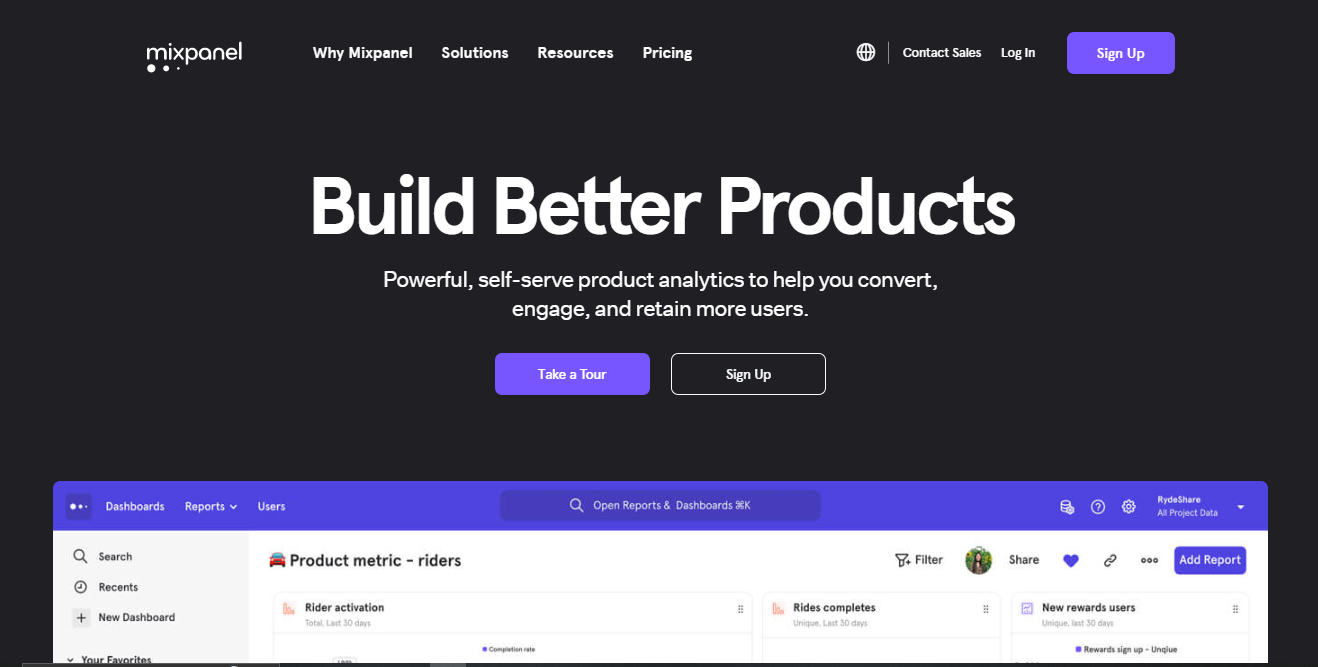
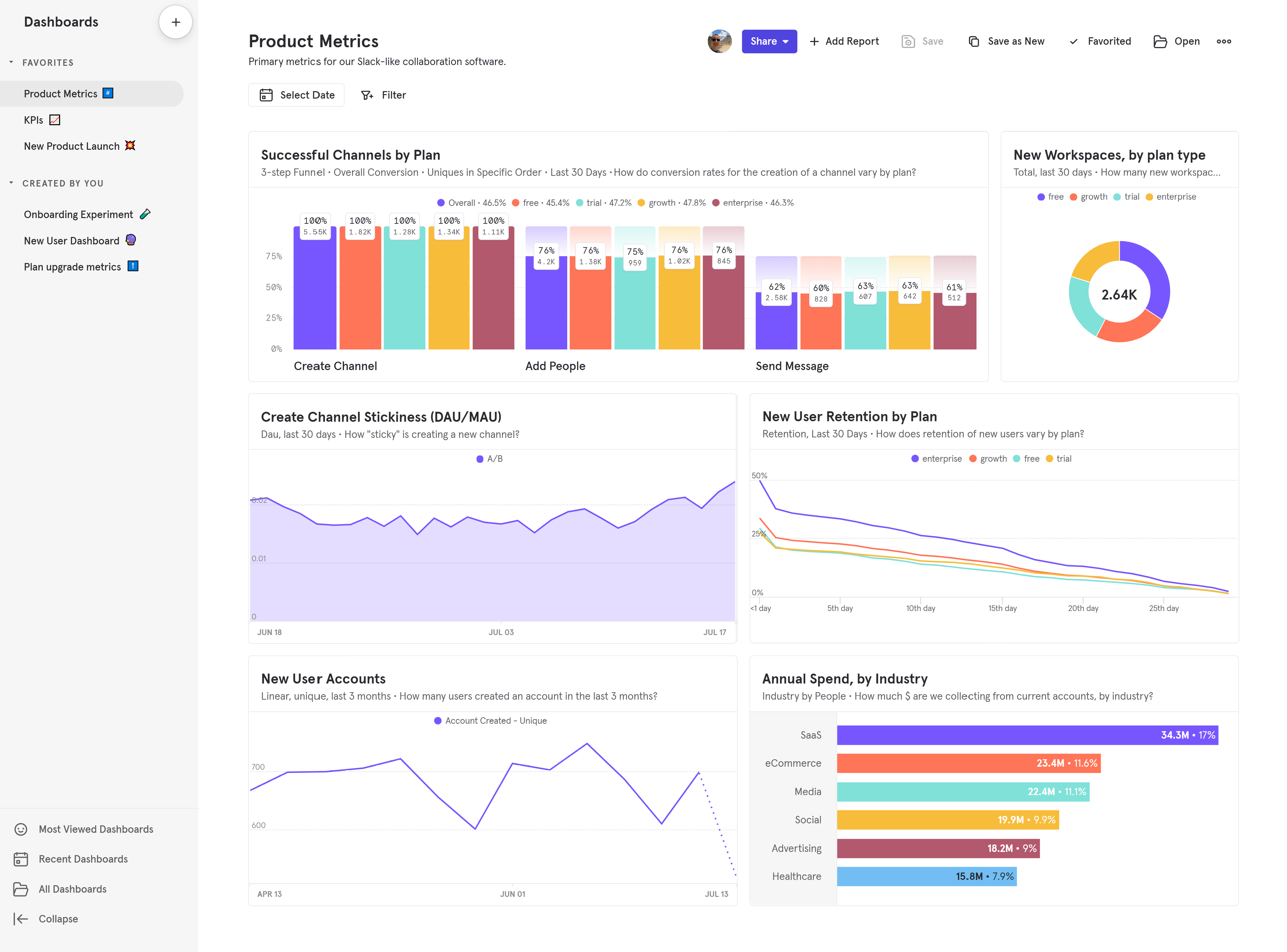
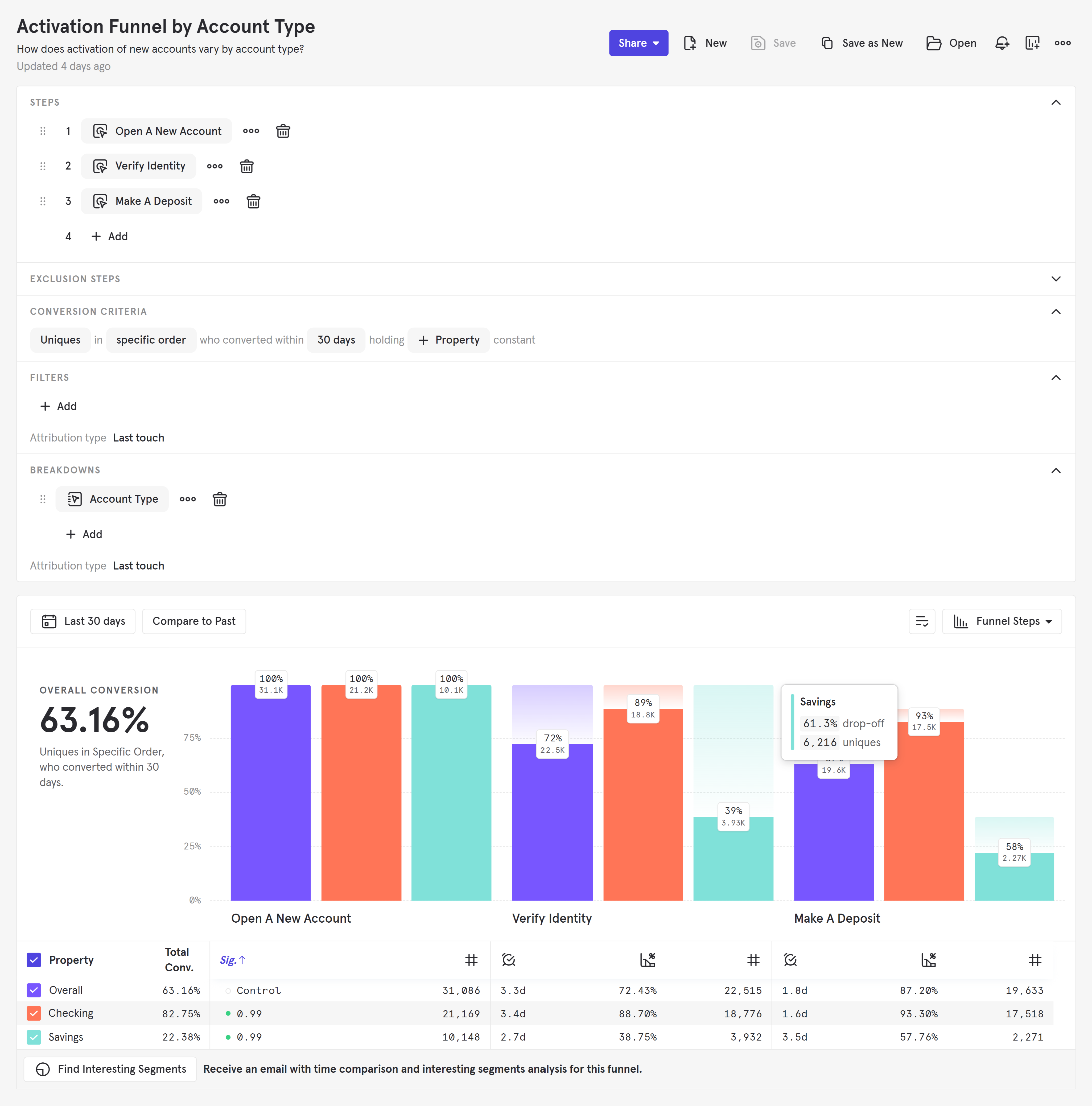
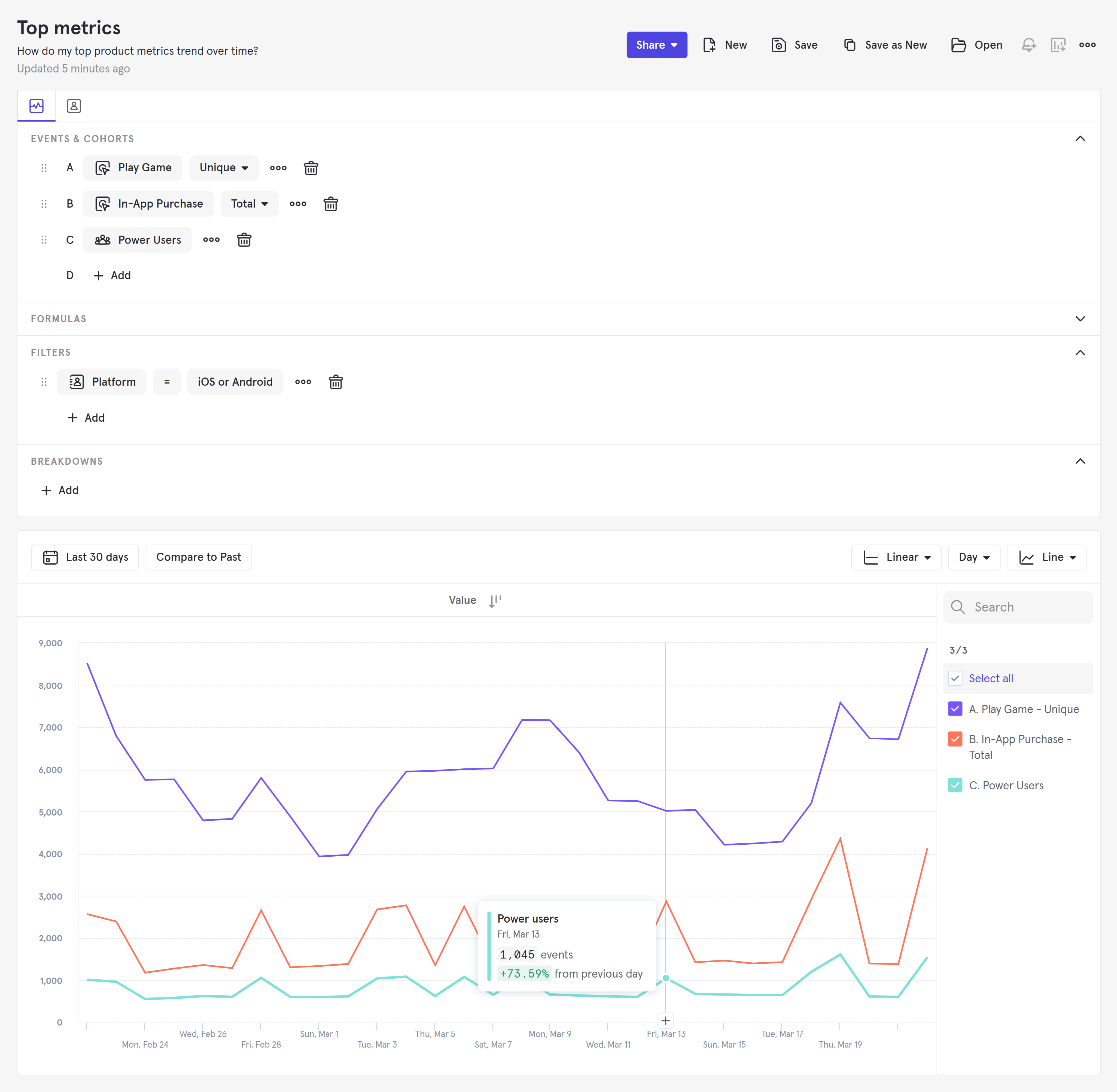

i used the revenue integrated to my system, it worked well
nothing really but then some may find some flaws
Estimation of revenue,
With Data driven product approach, Mixpanel helps me make decisions on how my customers have been using the app. it helps me be the single platform that I can use to make customer-centric data-driven decisions
Better metrics and capabilities on Messaging capabilities. The analytics on the Push capabilities are just meh . More robust A/B testing platform. Better behavioral driven predictions
Data driven decisions. And one stop shop for all my needs from events , to A/B test to messaging
The graphing functions allow me to share valuable data with clients in a visual, transferable way.
The only way I would put myself over to a promoter score would be if there was a guided walkthrough when I logged in. Lots of customer success managers like myself, with less data experience, use Mixpanel, and sometimes I need to bug developers on my team to get stuff done. All in all, I probably could learn more.
Client success issues, UX design, etc.
Completely customizable to your company's needs. You get total visibility into how users engage with your app which is amazing.
There are probably many amazing features that are under utilized by my team because the on-boarding for Mix Panel is a bit lacking. I would love if they sent out frequent "how-to" articles or more info around feature releases.
Growth, retention, engagement, product feature testing.
Mixpanel can be useful almost off the bat as it gives you a snippet of javascript and a simple tracking line to add to start seeing data. With this data, you may be able to start making informed decisions.
However, manually adding events can become cumbersome. Mixpanel now has a new mode that allows you to set up events through a GUI that overlays your site but does not populate data in all modes(such as Live mode).
I used Mixpanel as an analytical tool. The use was mostly checking the attribution of incoming web traffic. Knowing where traffic was coming from and how they interacted with the site allowed to put the effort in effective areas.
This took got all the information I need. It also triggers events of the apps and it's the best!
The colour of the app maybe. It's a little confusing sometimes.
All users information is right there!
As a product manager, I really love having Mixpanel as a complementary tool to Google Analytics. It allows me to further evaluate and more easily setup flows to track against and understand to inform decisions. Once you have Mixpanel setup on your site it's really easy as a non-development to have anyone go in and walk through the tutorial to setup *any* flow to track KPIs on which makes adoption easy and data accessible.
A lot of the basic items I listed, such as the easy flow setup, is hidden. It would be great if there was an easy to use tutorial on the site for anyone to start at anytime or breeze through a quick doc on common use cases. Some of the best features of Mixpanel are hidden while others are just bloated and confusing. The UI alone could really use some UX improvements so a user can more quickly understand, right off the bat, the difference between utilizing Insights, Segmentation and building out actionable and beneficial Dashboards.
Understanding user adoption on features and usage of current UI elements/workflows.
can see every click if you set this up correctly. Once you are used to it it's a great tool.
Really difficult to get your head around. Have to build a lot into the product to get basic events data.
Working out how people use our app and learning from it.
Easy to access metrics for the entire team - we now use this regularly across all departments for performance tracking
The set up process is incredibly long and laborious in order to be actionable for your team
Marketing analytics, product usage, email marketing triggers
I like how Mixpanel presents it information (great UI) and how easy it is to onboard new users.
I wish that some of the documentation was clearer, but overall it is a great tool.
We can track the usage of our customers and how the interact with our product.
I like how you can track the actions of individual users.
It could use more user acquisition features.
I wanted to go beyond traditional analytics and understand the complete experience.
Mixpanel gives a really great user and event centric view to what's going on in your site. Google Analytics gives you the big picture, but Mixpanel allows us to get into the details.
Some of the more advanced things we were trying to do were not possible in the system. Admittedly, I haven't revisited our setup in about 6 months, so some of this might be possible now. They have been adding features rapidly. What we were trying to do was break out their funnel views into a more granular view, being able to segment even further within. I was also disappointed in their browser breakdown by user. This was very minor, but when trying to narrow down drop-off by browser version, I need to know more than if it's just IE. I need the version. The setup is pretty simple, but takes effort to get everything working in a way that makes sense for our system.
Mixpanel allows us to see what users are doing on our site. We find trends, measure feature use, and optimize our designs based on this information.
Mixpanel is a very powerful tool that can provide a ton of useful information about how users engage with your website. Mixpanel measures several different things including: the occurrence of specific events, event funnels, and retention. Combined, these are all very helpful for providing a picture of how users behave as well as our most and least successful features. Lastly, the customer support is excellent.
One downside of Mixpanel is that we need a developer to set up events. it would be nice if it were easier to set up the events for anyone on the team.
We use mixpanel to track user activity on the site. This allows us to have a better understanding of user behavior, conversion points, and ultimately make better product decisions.
The funnels work very well. They allow you to easily define your rules for the events you are interested in. It has a very clean and intuitive UI. The "Live View" is another feature I turn to often. As a developer, I like their suite of client and server side integration APIs and the documentation is comprehensive.
Outside of funnels, I don't use Mixpanel for most of my digital analytics needs. With the limited scope of features that I use, everything works as expected so there's not much to dislike.
We use Mixpanel to track how users engage with a new feature and create metrics around the registered events to determine the success of the developed features.
The feedback that I get from MixPanel is immediate and useful. Unlike other event-tracking analytics systems, MixPanel lets me see my events triggering (or not triggering!) live and in real time while still in development, which makes debugging extremely easy. The feedback then becomes even more valuable when viewing production activity.
You have to know exactly what you want to measure in order to measure it. Some of the graphs are a little limited; for instance it's hard to filter by more than one property on some of the report types.
Measuring and improving conversion and user engagement.
the ability to analyse AB tests in minuts
The limitations of the tool- inability to look at totals as a sum instead of avg, the ability to adapt colors for them to match across the dashboard, inaccuracies in comparison to other BI systems.
analysing AB tests quickly. Also the CSM - Mattew Smith is very professional, always available and clearly explains all the gaps.
Seeing how users react to new features on products.
I have a hard time understanding the meaning of the keywords. It's difficult for me, as a newbie in tracking data, to understand the difference between funnels and graphs in presenting data. Does any data visualization technique excel at a particular purpose over others?
Reflection in real-time is beneficial; it eliminates the need to wait for data to be processed.
I did love that a lot of the charts were already set up in advance, and the overall user interface and ease of use. I loved the feed showing all the users.
Creating very specific charts around properties and events was not as easy and useful as other solutions on the market.
We use Mixpanel to monitor and analyze how users are using our mobile app and to optimize the app in various ways based on that data.
Easy to use, intuitive and great insights from the usage of our customers.
At the time we were using Mixpannel the UI was a bit simple. In app messages needed design improvement.
We can understand what clients are engaged and which ones could be likely to churn.