

LiquidPlanner Reviews & Product Details
LiquidPlanner is a project management solution built for teams who want to prioritize planning and intend to anticipate user needs to ensure seamless operations. With the platform, you can align your people, projects, and priorities to ensure the right team is able to work seamlessly. Predictive scheduling dynamically adapts to change and manages uncertainty, so you always know in real time when work will be done. LiquidPlanner is backed by the power of planning intelligence, ensuring that teams deliver and optimize their work in the best way possible.


| Capabilities |
|
|---|---|
| Segment |
|
| Deployment | Cloud / SaaS / Web-Based, Mobile Android, Mobile iPad, Mobile iPhone |
| Support | 24/7 (Live rep), Chat, Email/Help Desk, FAQs/Forum, Knowledge Base, Phone Support |
| Training | Documentation |
| Languages | English |

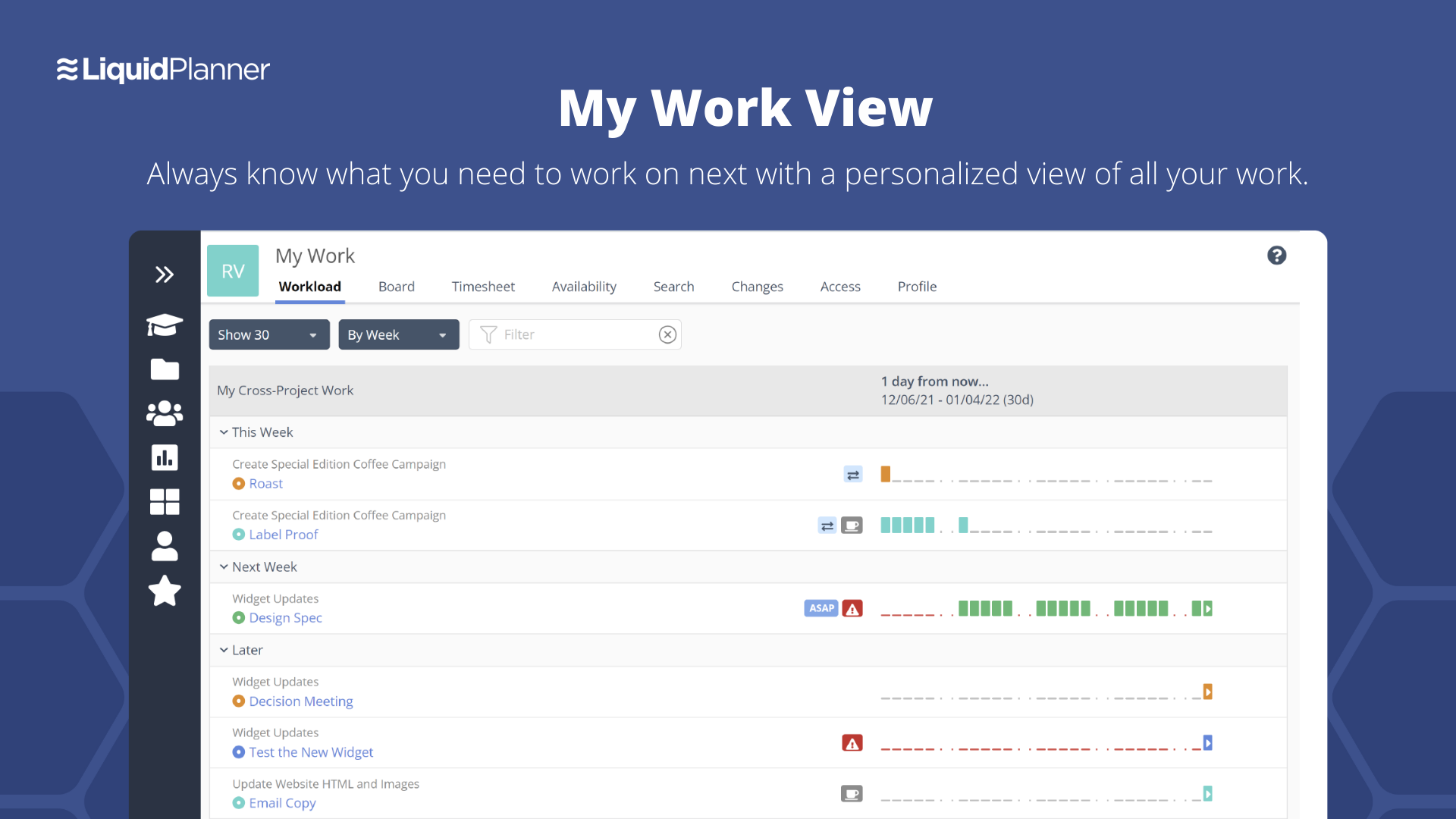

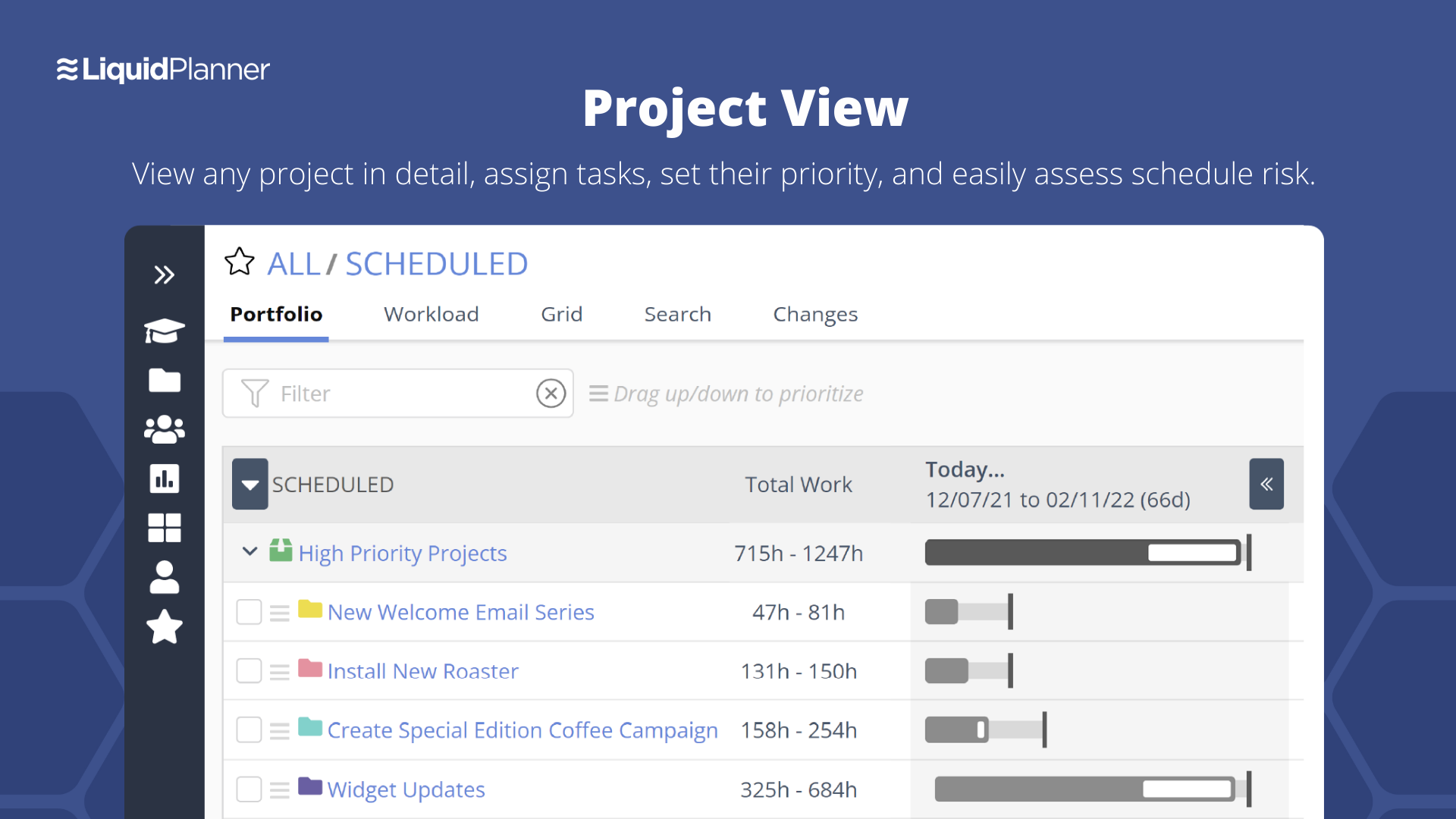
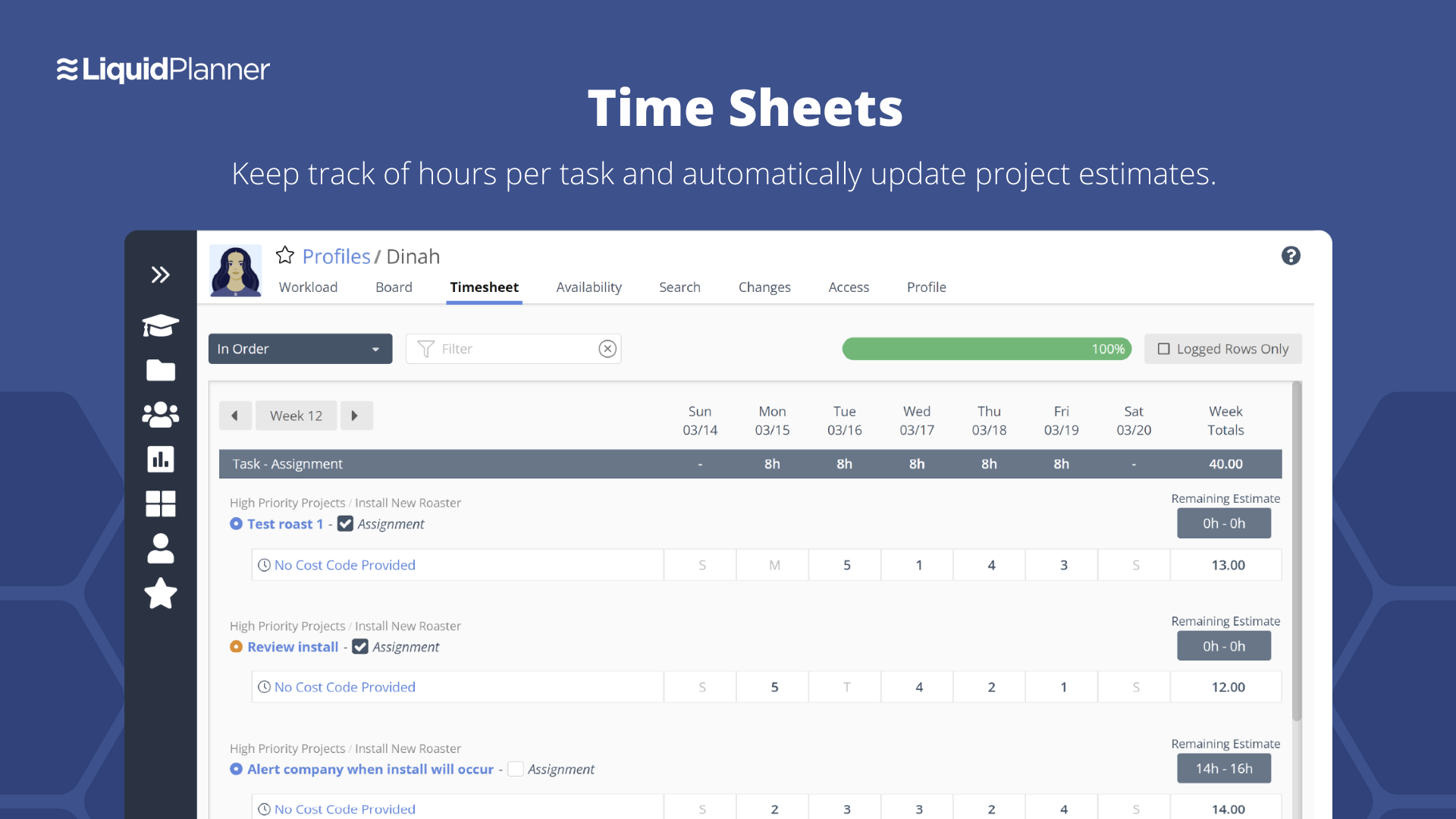

Liquid Planner offers a way to plan your resources in a "liquid", always changing way. The alternative products out there only let you set hard dates, and are difficult to maintain and modify. This product fluctuates properly with our ever-changing priorities and needs.
The pricing could be a little better, though in our case we feel like we are getting a return for our investment. I wish there was a better "Calendar view" to see who is where when, but they are continuously adding updates, so that may be an up-and-coming feature.
Before LiquidPlanner, we were never sure how many resources we would have available for an upcoming project. We simply managed our projects on a day-to-day, or at best, weekly basis. With LiquidPlanner we can plan our projects months in advance, and have a great understanding of which projects are getting out when.
It employees priority based scheduling. It allows users to estimate task duration as ranges rather than fixed values. It offers robust resources management capabilities.
It allows use to resources availability, track workloads, and allocate resources across multiple projects. It a great tool.
It has a built-in time tracking functionality, making it easier for teams to monitor how much time is being spent on tasks and project. It's well suited for managing complex projects with many dependencies and uncertainties.
All project management tasks have one true element - their estimates are always wrong. It could take less time, or it could take more. LP is the only tool that lets you add a range of time for the estimate. This creates a cumulative (but not additive) range for the project to complete - a project buffer - that allows the manager to decide the risks and rewards of choosing a promise date. If you want to use the average date using a typical tool? That's a 50-50 chance in that software. That's why users manipulate that data because they already know the answer will be wrong. LP allows you to use a confidence range to understand planning completion better. The ability to easily add dependencies between tasks, set priorities by order, and not overburden resources are great features. Determining Constrained resources by their utilization over a period of time allows for decisions on timing and subordination. The analysis can be performed quickly, allowing for multiple "what if" analyses that keep team members focused, on track (especially at the beginning of a project), and informed.
There are currently two versions being used, with the Classic version having some of the Critical Path (and, by extension, the Theory of Constraints Critical Chain) methods necessary for Continuous Improvement and Planning Improvement. Critical Path should be coming to the new version, but it's a conflict between the features and clean appearance of the latest version with the powerful analysis methods of the past for the time being.
The most fundamental problems in business have to do with lead time, throughput, and inventory. Project management software may only be about product development time, and LP does a fine job. But in my work, LP is an Engineering To Order tool, allowing my clients to schedule many short projects, usually from a template. This often requires giving quick, reliable delivery dates. I have also used it as a production scheduling tool - small projects that may only last several days but are highly repeatable and highly variable. Having production LP schedules means I can leverage MRP systems to create supplier orders based on the demand of what goes into production.
I love that LiquidPlanner is so flexible in its applications. We're able to share files, communicate with clients, and keep track of both open and closed jobs.
I do wish the experience of clients (portal guests, in the technical terminology) was more in tune with that of administrators so that we could more easily instruct clients in navigation - and so they have more flexibility in navigation.
LiquidPlanner gives everyone in our office a centralized repository to see what jobs are in the queue, what's coming up, and what everyone is working on. It's invaluable especially when someone is out of town or sick and someone else needs to pick up a task or two.
1. Easy of deployment and usability. 2. Intrusive interface. 3. Prioritising projects. 4. Agile online projects managing. 5. Team collaboration via instant live messaging. 6. Project budgeting. 7. Adding assignees and tasks scheduling. 8. Project analysing and reporting.
Nothing to dislike since it has all we expected.
It provides single source of information for all projects. Reduces cost and saves time. Improve team productivity on the go.
Project folders vs work packages to schedule tasks.
Lack of analysis tool for custom fields.
Needing to schedule tasks from different projects into one single work package. This is something not a lot of tools do (well).
How do you set your team up for success in a complex LiquidPlanner project? Simply have them organize tasks by priority and make best-/worst-case estimates. Restacking priorities instantly recalcs the schedule even for highly interdependent projects. And the team's track record on prediction--say, they're consistently beating best case estimates--adjusts the schedule to limit slack and moves up expected finish. Also the opposite, of course, when completion trends towards worst case.
I dislike having to record daily progress for everyone if I don't have enough sway (or seats) to let team members do it themselves, but LiquidPlanner enforces constant vigilance, which is a good thing. If something slips (or progress made is not recorded), LiquidPlanner scares you into action by lighting up the display to highlight all the impacted tasks and newly distanced end dates.
I can keep an accurate schedule even as an independent contractor on projects with shifting priorities and erratic estimates. My job is easier and teams are more productive because their input matters and the impact of their performance is transparently reflected by LiquidPlanner.
This product tracks the scheduling of project resources for multiple projects in real-time. It keeps you informed of how things are likely to run, no matter what else is happening. Say I have a team of people who work on different aspects of a development project, and I have 4 projects that are running with different priorities, but some need to run parallel, as best as possible. What happens if one project gets a scope change that adds a lot of new features? What if one project gets put on hold? What if one project needs to be at a certain stage by a set date (trade show for instance?) What if a key worker gets covid and can't do anything for a week? This app deals with all these kinds of situations. While always giving you the tools to have the best understanding of how things will go in the future, given the progress to date and the other constraints on people's time.
It's a relatively new product, still. The basic must-have features are here already, and all work well together. But things are still a little light at the moment. There have always been workarounds for the one or two things I felt have been missing, but I'll be happier when these things get dealt with more directly. And at the current rate of adding features, I expect this will be soon.
It takes regular project planning, and solves the problem you have when somebody asks the big question - "when do you think you can have this work completed?" as well as it can be answered at any stage in a project. It means that you can quote lead times for delivery of work based on real, complex interactions of work and resources rather than just mental estimations and fudge factors. No matter what has been changing.
I like that LP can be adjusted and made into what we need. It has a ton of capabilities we don't even use, and still we keep finding more things we can do with it.
I don't use the calendar feature, but I can see the benefits. I wish the calendar was a little easier to get to.
We haven't had many issues with it at this point.
The ability to place items in "packages" and then adjust them based on priority.
Would like to be able to override certain calendar settings.
Customer service is prompt to answer questions
Very easy to enter, and pull reports for forcasting.
Would like to see more robust reporting options without having to do coding. Would like the ability to add more "virtual" users as we use this for proposal developments and need to put lots of "placeholder" people in without disrupting the actual, live projects. The limit of 25 is often a challenge.
Daily logging and tracking of project progress. We use this every day to track multiple projects
The various options and tools available to customize the project workspace and organization work really help to customize the backend to our workflow. It is well-structured and easier to use than other products I have worked with.
It would be helpful to have the ability to send automated reports to external email addresses. This functionality would be greatly appreciated, or the ability to email shareholders with reminders about upcoming milestones.
LiquidPlanner has helped to organize hundreds of projects for us, and provides many methods for us to analyze the workload afterward. It has scalability, and has helped us to manage year over year increases in project count.
It's simple to use and straightforward, and it saves time when dropping and dragging or renaming and modifying tasks, projects, workspaces, and folders, among other things. It's tremendously useful to be able to view all of the tasks involved with a project in one spot, as well as the schedule for completing them. The mobile app is ideal for anybody who wishes to keep track of teams and projects.
It costs a little more than some of the other rivals we've examined. We need to code our time into LiquidPlanner and a payroll clock for my organization, which feels like double responsibility. It would be fantastic if LiquidPlanner could interact with payroll programs to fix this issue. However, when it comes to expression, you typically get what you pay for, thus the value stays high. Liquid Planner is an excellent product.
Keeping track of large-scale data and technological initiatives involving various teams. Some areas of my profession have become lot more efficient, such as running analytical reports and quickly budgeting and extracting hours for my project teams. The search tool makes it exceedingly simple to find jobs, projects, notes, or documents, even after decades of use. It is really simple to securely share documents and information, and with so many people working remotely these days, it is critical. LiquidPlanner really helps me keep on schedule and notifies me when I'm not on track to complete a job on time. The project timeline will be determined by the information you give to LiquidPlanner.
LiquidPlanner is very easy to use and easy to pick up and get moving with overall. It's not lacking in organizational hierarchy methods, so nearly any way that your projects make sense to you can help inform that structure you employ for folders, subfolders, etc. The creation of projects and assigning of tasks is really intuitive and easy to follow and navigate through. And finally, being able to customize tags and data for reporting purposes is very helpful for analyzing key data points for project delivery and resource allocation.
There are definitely some opportunities for improvement from a design/UI perspective. It can feel a little clunky when drilling down into projects and trying to utilize a more familiar Gantt chart visually, but it's not an impediment as much as it is just something that takes some time to get to as a user.
The main benefit is being able to sort and organize an entire portfolio of work and use LiquidPlanner as a main resource or point of consideration for all of our company's active projects. Everyone, at any time, knows where to get the most up-to-date info on a project and keeps all members of a project team speaking the same language in terms of our deliverable goals. Taking an idea from early concept phase to post-Go Live analysis and every station in between and only needing to use LiquidPlanner is a tremendous credit to its overall usability.
Easy to use. Very fluid product. Ability to email directly to tasks
There are no downsides to using Liquid Planner.
Easy project management for Infrastructure projects. Required minimal training to get started.
Tracking project details from everyone that has piece of the project to complete and where things stand. Time tracking on projects so if you have familiar project in the future, you'll have a good timeline of how long project may take.
So much information in Liquid Planner to track details of project.
Tracking of project details and time to complete projects. How everyone involved in the project works together as a team to complete the project.
I truly appreciate the customer service and the ability to generate analytics and reporting on the projects.
There are so many features that it's a little hard to get started, but the customer service definitely helped in that aspect.
Time management and project planning
It's very flexible and user friendly . Also with it one can easily work on various project plans.
It's the best when it comes to project planning and management so I have no dislike towards it.
With it I have been able to control projects and set them with the help of it.
I like how team members are enabled to handle duties depending their priorities. No assignment hangs or drags the progress of projects as members are notified before time expires . Project calender is always updated and event and duties planned as well as approvals and modifications.
Nothing at all,so far we have not noted any negativity about this software and is promising to work even better according to the progress they are taking .
Duties allocation and assigning according to their priorities. Project list updates and forwarding as well as approving depending on agency. Team comment as well as discussion . Project planing and updates . Easy to use,cheap and available across the globe . Distance working is effective and no time barrier . Projects are prioritized according to their agency .
The transparency and ability to accurately work on projects and deadlines
Time keeping doesn't always seem to be the easiest tool.
Really able to see how to better management clients and a timeline. We can see how many clients we can bring on board, and how easily it is for the team to manage within their schedules.











