

Viewabo Reviews & Product Details
Viewabo is named a High Performer for Remote Support category in G2's Fall 2022 report! It's no wonder Viewabo is the #1 choice for technical support to text a link to access customer's phone cameras to see and fix problems in minutes.

| Segment |
|
|---|---|
| Deployment | Cloud / SaaS / Web-Based, Mobile Android, Mobile iPad, Mobile iPhone |
| Training | Documentation |
| Languages | English |
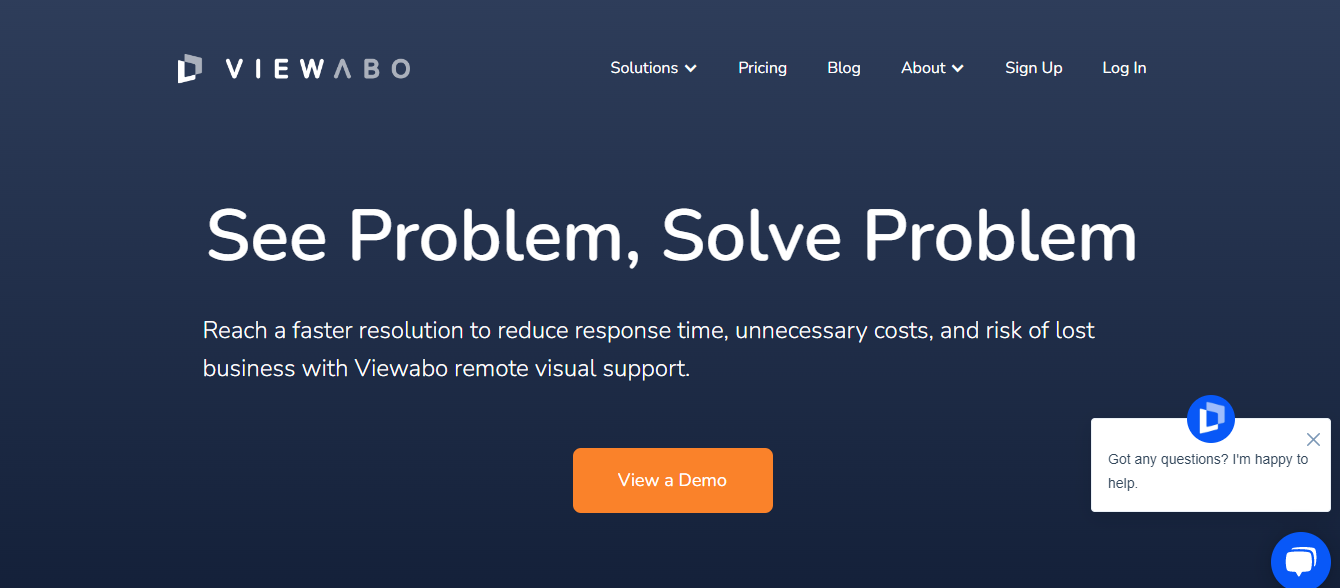
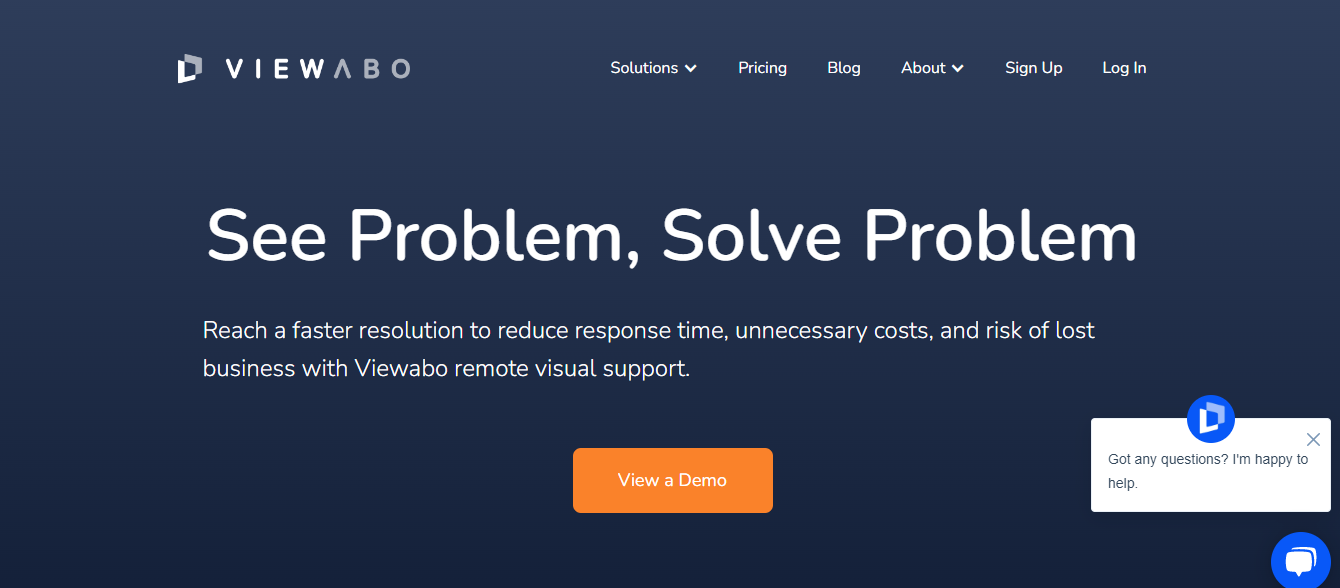
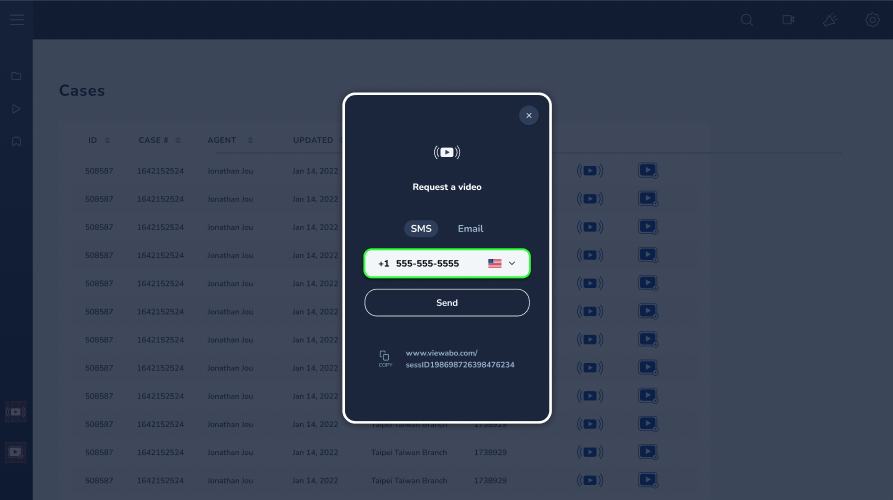
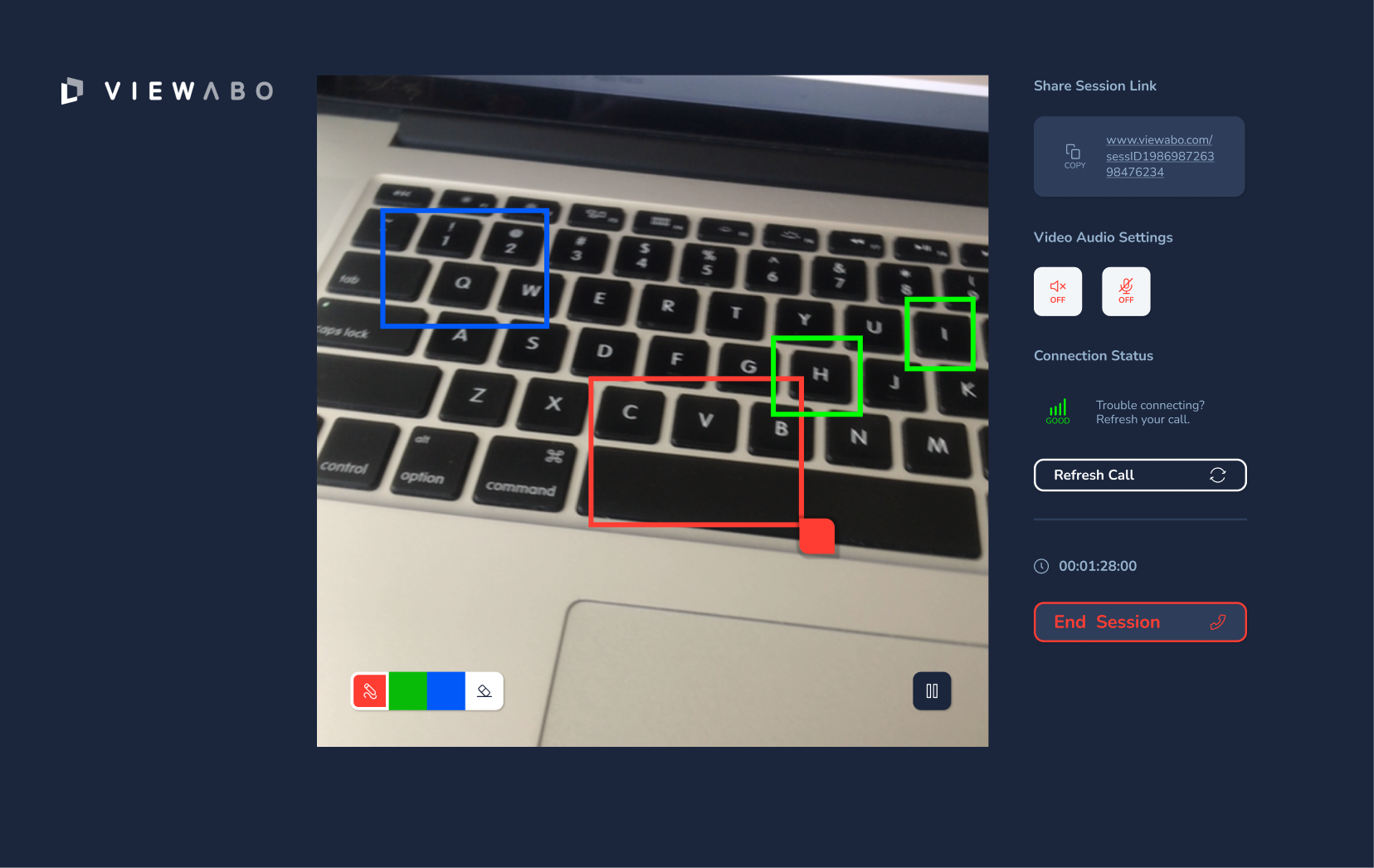
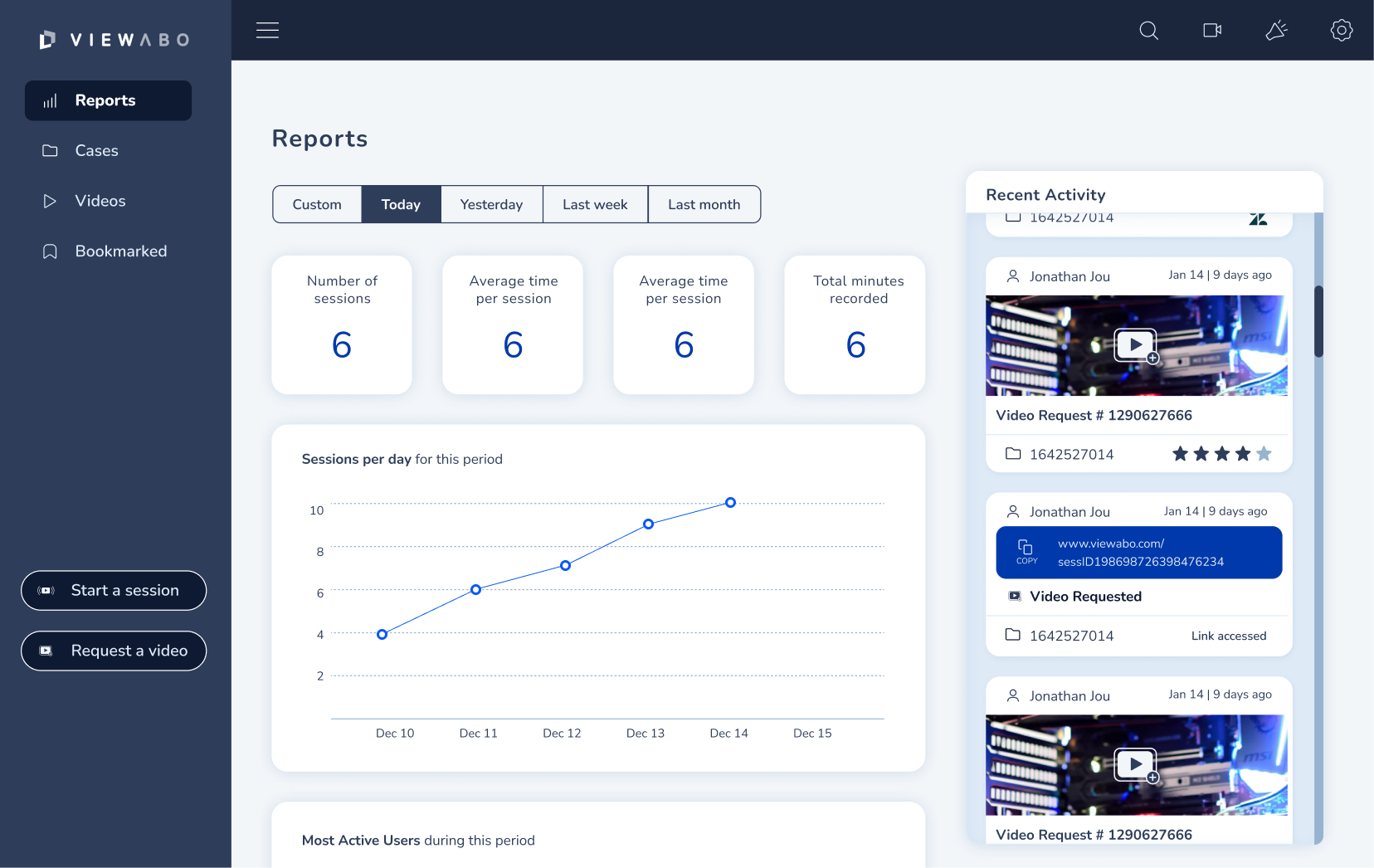

A picture is worth a thousands words - imagine a live video... Very useful for troubleshooting filters and softeners at a distance and allows me to view exactly what the plumber is viewing at his end.
Takes a while before the connection is established...
Help plumbers and tech, and even end-users repair specialized water treatment units. Technical service is way more productive with it.
I can assist and point with the pointer arrow to show where exactly where the component is. How easy it is to connect to customers' phones without downloading an app makes it quick to connect. It shortens my calls as a tech support agent as well with the above-mentioned assist. I can see customers' computers and tell them what to do with wires and where to connect to them.
I just need to have an adjustable arrow slider and that is it to exactly pinpoint the small component.
It is solving issues for troubleshooting computers as a lot of parts are very small and pinpointing is very important. I can see what the customer is touching and tell them what to connect to.
The easy access where the program is simple to use even for elderly customers or those who don't feel like they are in touch with technology.
the program itself does not let you or the customer access to the light/flashlight feature
Its a connection issue. But that is more on the customer and where they live and the strength of the connection.
Super useful to see what customers are seeing and be able to guide them in real-time! Also love the feature that requests that the customer sends a video at a later time.
For some reason when using Zendesk, it creates a new ticket every time a Viewabo request is created. Other than that, it is easy to use.
Sometimes when doing technical support calls it is hard to understand what issue the customer is experiencing. Viewabo really helps us to see what the customer is seeing and show them what they need to do in real time.
You can see what your customer sees and pause and point to it on their screen so they can see what you are talking about.
Wish it had a mobile app, also doesn't always record the whole video but that could be me using it wrong
Tech support issues, I can easliy point out what I need the customer to look at or for.
I like that it is easy to use and have good video quality. Best of the different services that I have used.
Perhaps the interface. It could be cleaner, but that is not something which takes away from the user experience.
Remote support for problems of advanced products that require more than just text or communication to solve. We feel it help us save time and get happier customers.
Our team likes the friendly access for our customers to access video
need mobile app access to view all videos
View is solving the communication gap between our customer and technical support
Viewabo is simple to use and very helpful. The pointer feature works well; recording each call allows for post-call review. My staff uses the service daily, and its prevented several misdiagnosed issues.
Some users struggle to figure out the text message, but only rarely. When the connection is poor the system seems to hang without advising that there is a connectivity issue.
The ability to easily get instant access to photos and video. Not having to download anything make the service better than Messenger or other similar apps. The ability to see what the customer is looking at as prevented several mistakes, overall the savings in misdiagnosed parts pay for the service and keeps our customers happier.
Viewabo offers the following features that make it a great tool for me: My client is not required to download an app. I have a high lighter tool I have a pause that allows me an indefinite viewing time I have a video and audio backup/review
I have found some phone security settings can cause issues. I now know to prompt a client on how to use this service with no audio originating from their phone.
Long distance problem-solving in the computer industry. My biggest surprise has been in using this in a pre-sales mode
Using the software for live troubleshooting of a customer's PC for checking hardware or confirming information on a system that cannot connect to the internet allows a technician to effectively be there with the customer without being there in person. Especially with PC troubleshooting where presence and context are key, Viewabo is an invaluable tool. With the addition of "Video Requests" where a customer can submit a recording rather than stream from their phone they can instead record the video and then submit the uploaded video which can help customers who are either not available for immediate troubleshooting or are in a region with a less than sufficient internet connection that would allow for streaming. If you do any kind of live troubleshooting or need audio/video confirmation of an issue, Viewabo is invaluable.
The only major limitation I have found with the software appears to not be at the software's fault, but while the camera is active on a web app a user is unable to use the flash/light on the phone. Also the video stream may freeze if the screen goes inactive.
In troubleshooting, having context to an issue as well as the ability to confirm something live is invaluable. If a customer is experiencing an issue where a part is making a loud noise, or a system is unable to fully start or connect to the internet to use another remote tool then this tool is a game changer.
Being able to video call customers from my desktop is extremely helpful. It is very easy to set up, and only takes a few moments from sending the message to connect and be able to use the software.
I have experienced some disconnected calls in past, or if a customer opens another app on their phone it turns the screen black and the session has to be restarted
hardware troubleshooting/hardware installation. It is very helpful to be able to physically see the issues, and tell the customers exactly what needs to go where
Ease of use, user interface and account management.
Connecting can be a challenge which can frustrate users
Decreasing transaction time in my call center.
I know what my customer is looking at and doing
There are times when internet access is spotty making video cut out.
Less need to visit customers with simple problems.
Useful to help a customer locate any hardware they are unsure about.
Oftentimes there is a "waiting for agent" screen on the customer's end that has no way of bypassing meaning it can not be used.
The cursor was changed so it is easier to point out where something is located.




