

Restream Reviews & Product Details
Restream is a live streaming tool that allows users to create professional streams directly from a browser. Users can host a live stream across all social media channels simultaneously to effectively expand their reach, boost their views, and increase engagement.


| Capabilities |
|
|---|---|
| Segment |
|
| Deployment | Cloud / SaaS / Web-Based, Desktop Mac, Desktop Windows, Mobile Android, Mobile iPad, Mobile iPhone |
| Support | 24/7 (Live rep), Chat, Email/Help Desk, FAQs/Forum, Knowledge Base, Phone Support |
| Training | Documentation |
| Languages | English |
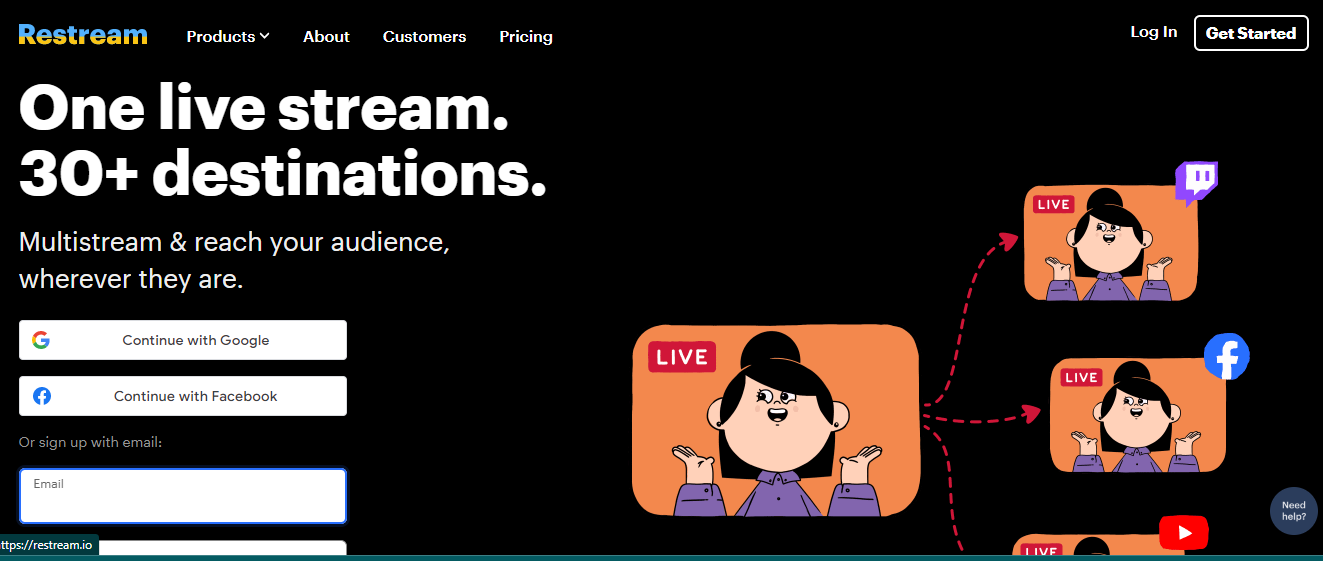
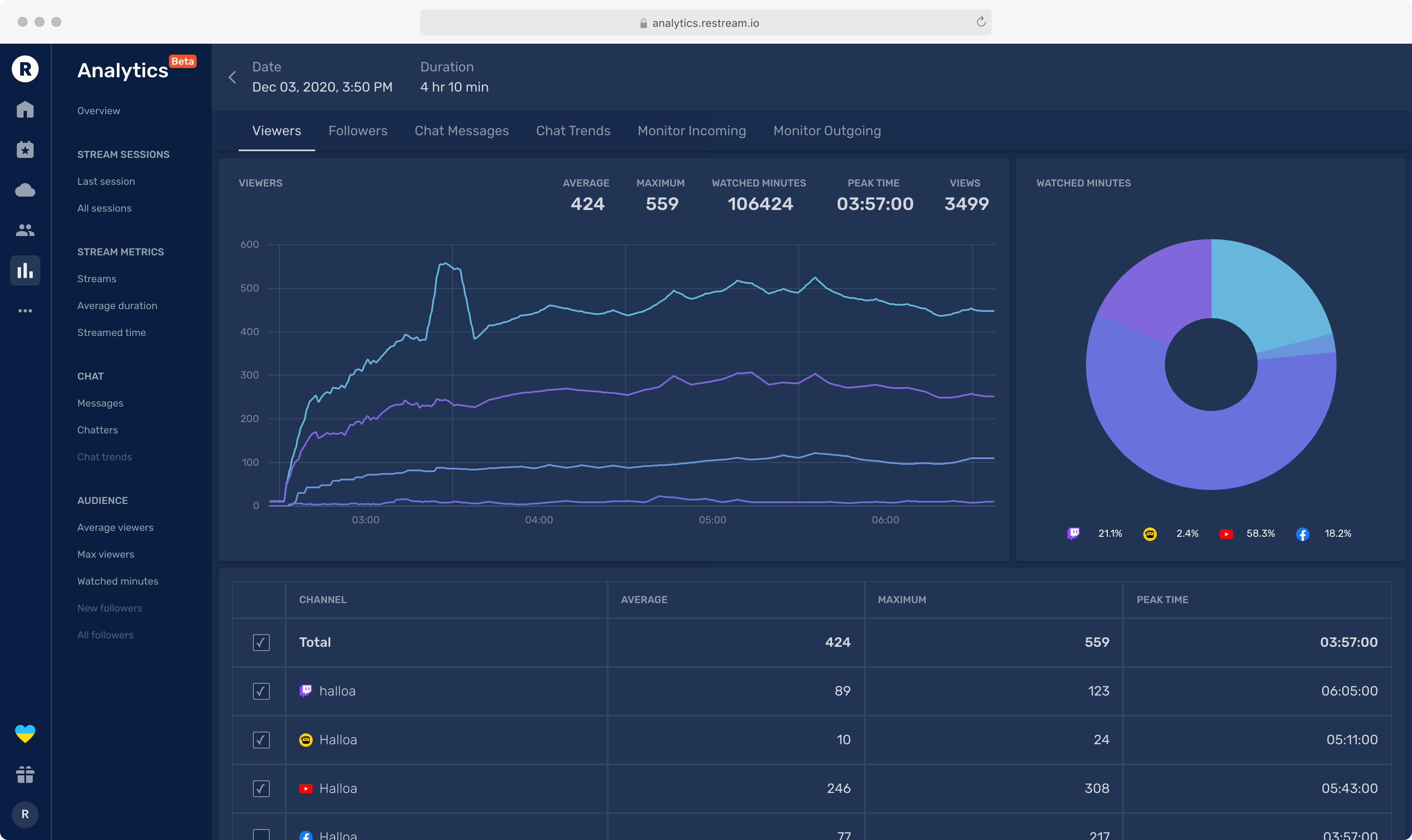
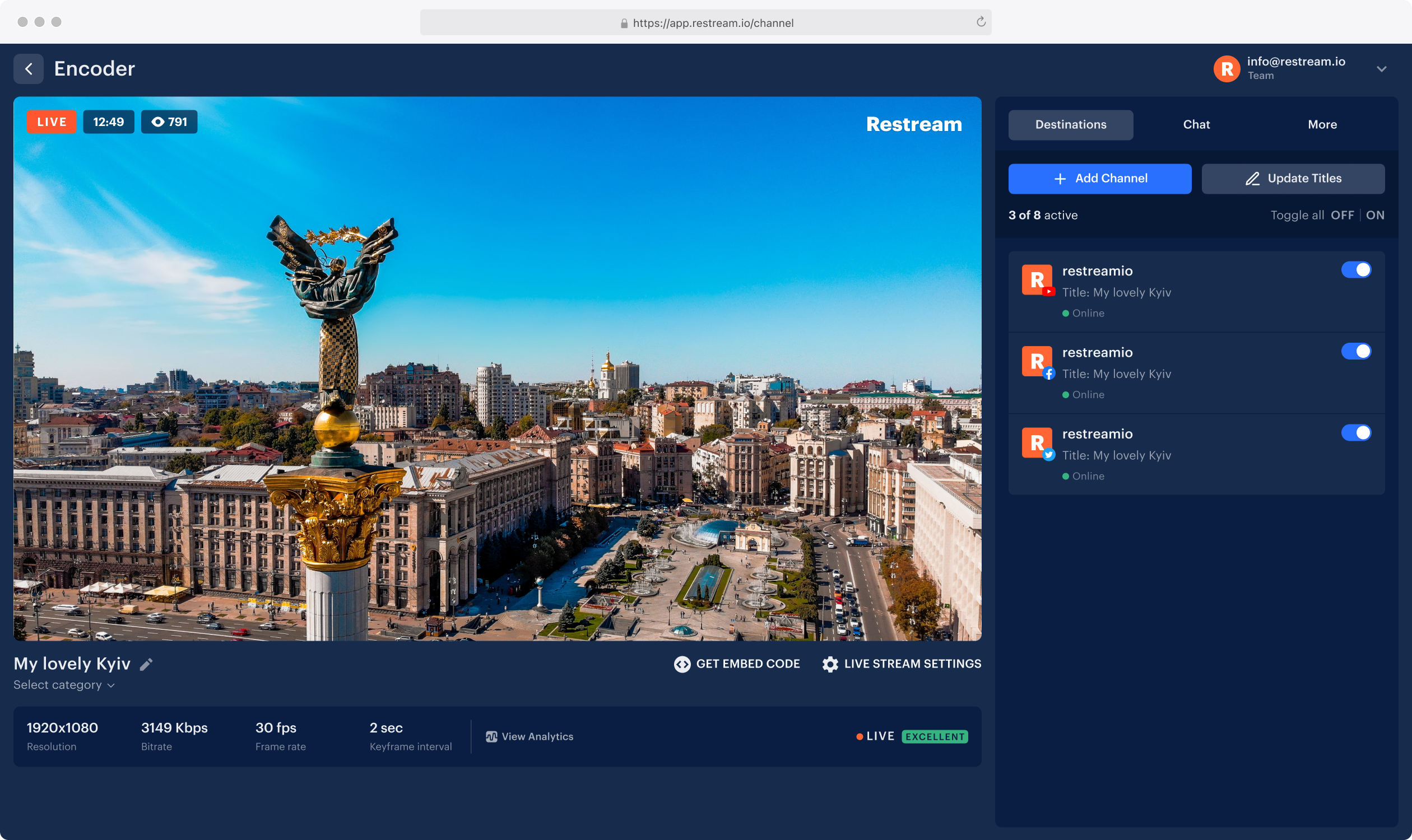
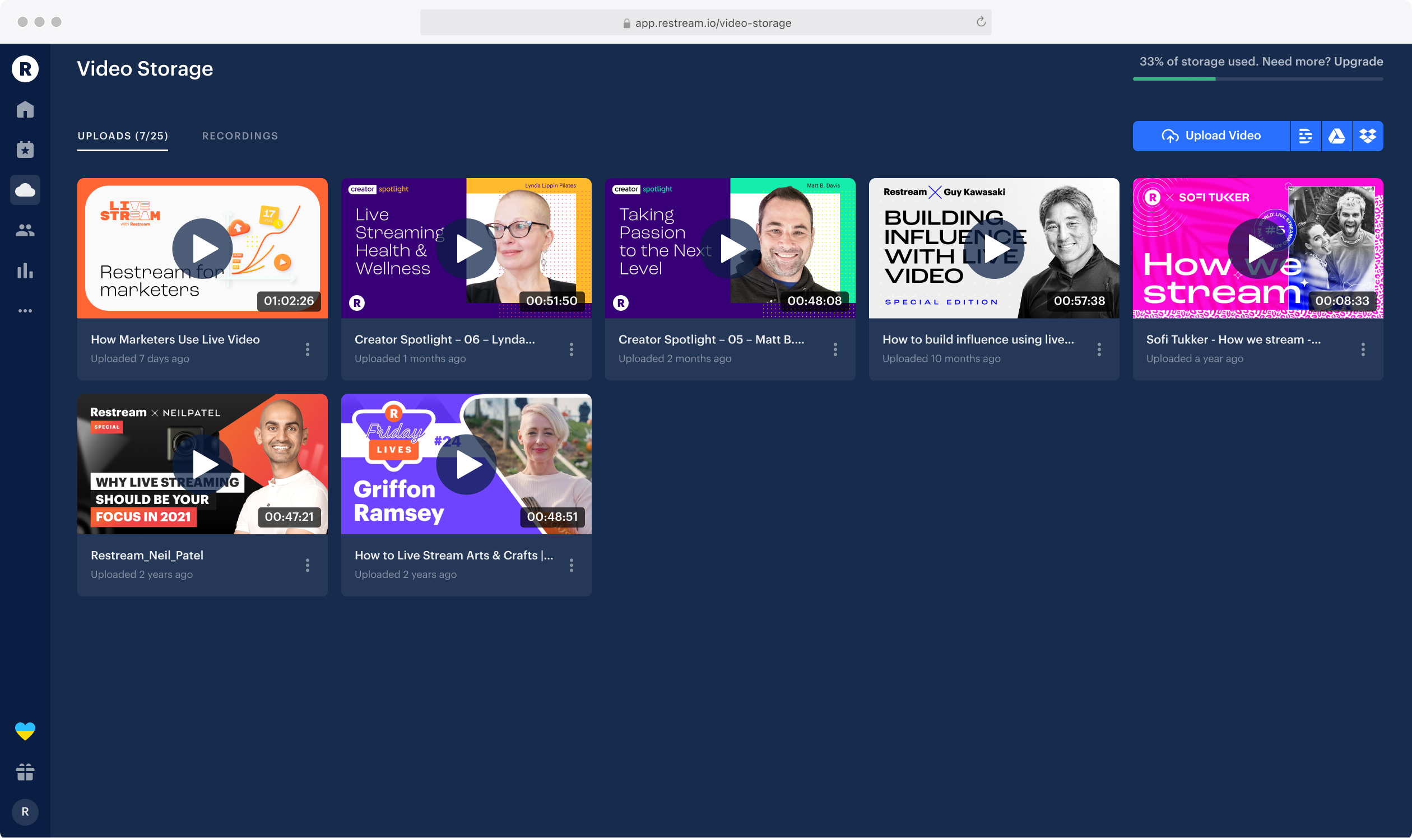
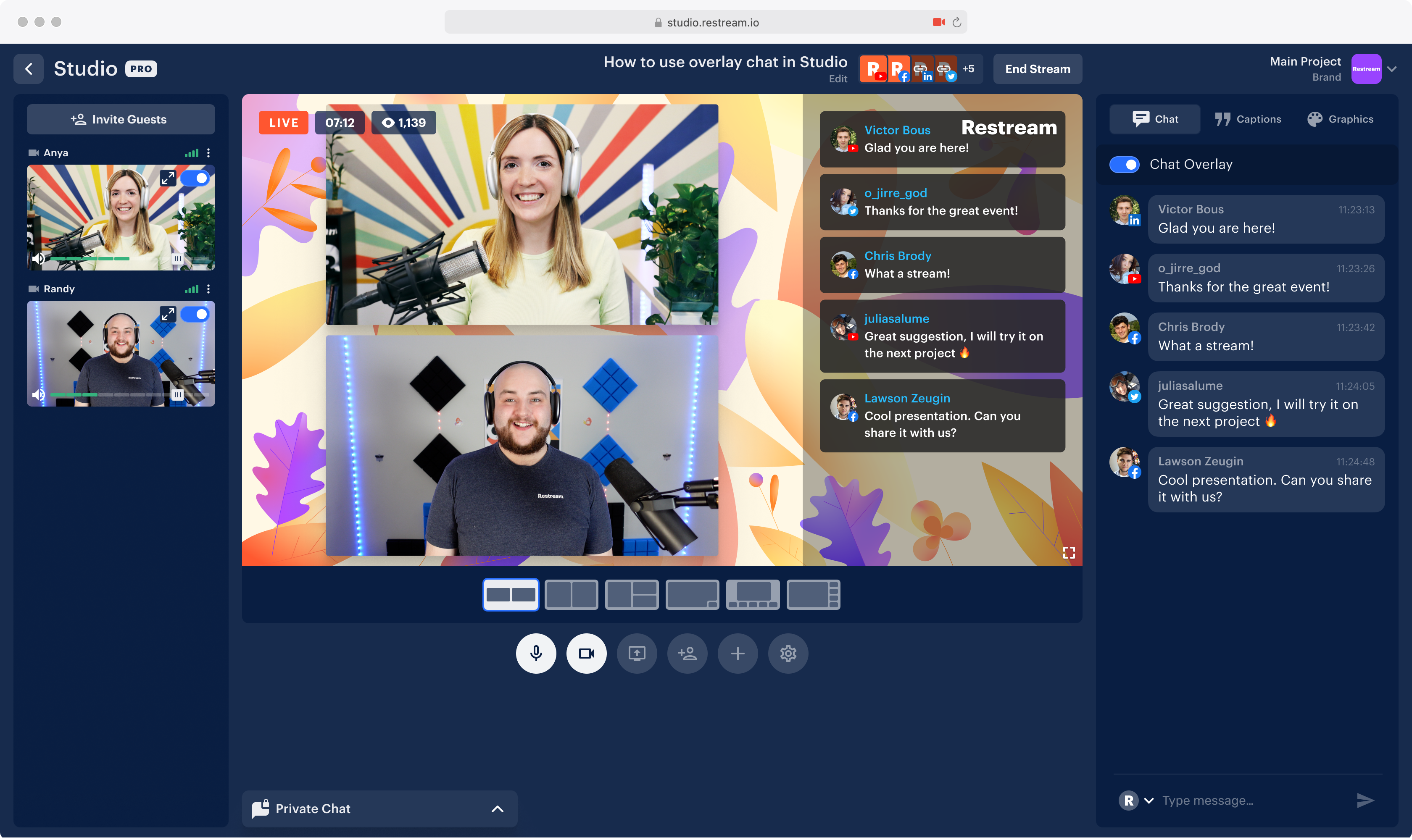

musticasting is a breeze, easy to connect mutiple channels, sotre videos , have a live studio on the go with easy to add in lower thirds , backrops, tickers. its very easy to use and is user friendly
They dont have bakcground removal tool and adding of virtual backdrop to the camera feed. They dont have easy recurrent payments for India based cards and thus it becomes an isue many a times
Muticasting, autostreaming live, sutdio live, live mixing and invitation of guests without need for very complex softwares. It has helped me reach across to so many channels so easily that my streaming has been exceptionally well distributed
Very easy and instinctive to operate each time
Not being able to pause the discussion and restart
Ability to reach possible business contacts
Restream is very user-friendly and easy to use. It has connected to all my streaming sites including, LinkedIn , and Twitter in addition to youtube, and Facebook. It can connect to multiple accounts and pages simultaneously even on the same platform ( Viz YT/ FB ).
I sometimes find these plans not accepting Indian Card Payment system rules set up by the RBI ( though a workaround has been given it is a cumbersome process)
Multi-platform streaming, studio software, recording without going live, ability to add lower thirds, tickers etc. lots of customisations. Ease of use has made my life a lot lot easier
The well-established and solid functionality of the tool, started out when multistreaming was devoted to the gaming industry and one could figure out what the need was to be able to stream to multiple Facebook pages and then youtube! They have continuously improved the platform and made it more easy to use.
I personally don't agree with their pricing policy, its become prohibitive to scale up in their improvements and new features, while they have kept the casual and trendy appearance it feels as if they have moved towards a more corporate/solid business strategy without keeping in mind the smaller creator
At the time I was using it presented the unique solution for small-time content producers and influencers to stream one piece of content into multiple platforms at a time without having to worry about "hurting" each platform's natural algorithm.
I originally purchased a lifetime subscription to Restream to stream to multiple platforms simultaneously and to live stream pre-recorded videos. Both features are rock solid. In addition, Restream continued its Live Studio development, which has been a huge bonus! They continue adding features that make live streaming easy and professional to this day.
I consistently have issues with my live video streams freezing for a few seconds at a time. I can't say for sure whether the bottleneck is on my end or theirs. I have plenty of bandwidth, and I rarely have this issue when using other live video services such as Skype or Facetime video Messenger.
The ability to repurpose video content by live streaming previously recorded videos greatly benefits our organization. We have a global audience, and having the ability to schedule a stream for different time zones is enormous. Restream also makes it very easy to bring in multiple guests via browser, which minimizes technical complications.
Restream was the perfect (and free!) solution to my recent need for a broadcasting tool for an upcoming live webinar. Love the seamless integration with LinkedIn and other platforms.
I've run into a little technical snafu that prevents me from adding the Restream tool onto a LinkedIn event I already scheduled on the LI platform. Maybe I'm missing something obvious, but I've spent a lot of time researching it and haven't yet found a solution.
I love how easy it is to broadcast on the fly with this tool. No expensive accounts required, setup is quick and painless, and sharing is super easy. Love how much time this tool has saved me!
Restream is easy to navigate and connect to my social media platforms. Multiple platforms can be linked, including Facebook pages, Facebook groups, LinkedIn, Twitter, and YouTube. Their studio allows me to add graphic/text overlays.
Unfortunately, there is no option to Livestream on Instagram at the moment.
Livestream to multiple social media platforms and YouTube simultaneously saves a lot of hassle and time.
The interface of Restream is user friendly and all the options to go live is right there on the dash board. It is easy to add destinations and from within the Restream dashboard all the Titles can be updated.Restream allows easy livestreaming to multiple platforms like YouTube, LinkedIn, Facebook Group, FB Page or Individual account, Twitter, and RTMP destinations. It also aalows Chat overlay to highlight chat during streaming. I can also use my custom logo and banner.
The pricing can be a little low for starters. A companion mobile app would be an added bonus. The website even though works on mobile does to seem to be too mobile friendly.
Restream allows me to go live on YouTube, Facebook, LinkedIn and other platforms at once. The chat features allow to reply to chats from within Livestream studio. The integration with OBS is also a plus for me.
Restream makes it very easy to stream one broadcast to multiple live streaming platforms. I originally started using restream as they were one of only a few options for the beta of LinkedIn live. I found it easy to connect my LinkedIn profile as well as other platforms such as Twitch, YouTube, and Twitter. Connecting accounts is easy and quick. Support has been very helpful the times I've needed to contact them.
The integration with LinkedIn often disconnects, and I get no indication of this until after we have gone live. I wish there was some kind of verify accounts function I could run before we start streaming. Some platforms don't allow you to connect the broadcast midstream. I wish they would better support Instagram and TikTok. The only ways I've found to stream to these platforms are hacky and unreliable for regular broadcasting.
We can connect to new live-streaming platforms like LinkedIn and can also broadcast to multiple platforms at once. Restream has some nice features that unify chat and title changes across all your broadcast locations.
It's super user-friendly, making it VERY easy to link multiple social media platforms. You can also feed live meetings/webinars from zoom and push that feed to your linked platforms in real-time. Restream studio also has a LOT of added features, graphic/text overlay options, etc. for anyone that doesn't want to use Zoom.
Unfortunately, there isn't a way to link Instagram for restreaming, currently.
We can now livestream content to our social media accounts, allowing more people to see, share, and engage with our content.
I love that Restream makes it easy to connect external cameras and microphones to popular streaming platforms like Facebook Live, YouTube Live, Twitch, and more. Their graphic overlay tools are strong, as well.
I do wish that it would be possible to overlay custom motion animation files. This feature isn't currently possible.
Restream has been useful as I have scheduled and streamed professional Live events with my company. We have found success using their green room to invite stream guests and seamlessly weave them into Live productions.
Restream makes it easy to send a single livestream to multiple destinations, it consolidates chat comments from all destinations into a single thread, and it makes it possible to schedule streams in advance. Standout features: it can receive and pass along RTMP data from other sources (such as Zoom), and it's possible to upload video for scheduled livestreams of prerecorded video content. Restream's tech support is also quite responsive.
Restream's subscription tiers are a bit pricey compared to its closest competitor, Streamyard, especially when it comes to getting rid of branded backgrounds and watermarks in Live Studio, Restream's in-the-box production option. The latest features that allow integration of both RTMP source data and custom overlays and branding are only available at a higher tier.
Restream allows us to share Zoom-based live performances on multiple social media channels (Zoom's built-in API allows only one destination), and these destinations can include not only our own channels via Restream's API options but also others via the RTMP options.
For someone who was looking for a platform to be able to stream to multiple websites, without having the overhead to be able to do it locally, Restream came as a big help. I did not need server grade hardware to stream to multiple platforms, just one stream that I send to Restream that is then sent out to ALL connected platforms. The ability to see chats from all these different platforms in one location is something I love about Restream. The only thing I need to worry about is the ability to send one good stream to the main service. Everything else just falls in place without me having to lift a finger.
The inability to stream to a Facebook page on the free version is a let down. For someone who is just starting out, it might be difficult to pay a monthly bill when the customer acquisition cost is already worrisome. But it is not a detriment to growth because the free plan will suffice for 95% of all first time users. It would also help to be able to stream to Facebook page when you have less than 100 followers, which would make it easier for those entering the market.
The biggest problem to grow an audience is to be able to put yourself in front of as many eyeballs as possible. This becomes especially difficult when your audience is spread across multiple websites/platforms. With Restream, it becomes easy to put yourself in front of audiences in over 30 platforms. You can later use the data to find out which platforms are doing well and what time of the day/week is better for different platforms. This way, you're able to reach the right audience at the right time. Also, being able to seamlessly connect the chat from different platforms is a godsend. Never have to worry about missing out on another message or wonder if we've missed anything.
Restream is super easy to set up, I didn't need any onboarding. And it turned out to be very reliable! Marketers know how uncomfortable it is to try new tools for important events - all may work when testing, but you never know what may happen with a real session. Restream made us feel confident during the event and it felt like a blessing!
Chat feature is a bit inconvenient - it aggregates chats from all the platforms you are streaming to (which is cool!), but you need to select a platform and a person to respond to and it takes time.
Holding live streams for Reply.io product updates, customer use cases, etc.
I like their new product restream studio, it just "works"!
Nothing as of now, the team has been very helpful
Streaming to multiple platforms
I get to broadcast to the big dogs at the same time. Facebook live, youtube live, twitch, mixer. That's huge. Not having to be selective is truly what the internet is about. I want to reach as many people as possible. This is the best option I have found. I haven't been able to test it's integration with SLOBS, but once I can do that, I have no doubt this is the best streaming/multistreaming option in the world.
The chat isn't perfect. I really feel it takes away from my streaming experience having to have so many other browsers open, just so I can see my chats. The live view is also sluggish. I like to say hello and usually the viewer is already gone. Changing titles is also hit or miss. I have to manually change some things, every time I want to stream. Maybe its a language barrier.
Multistreaming to newer audiences, all in one place. It really is quite amazing. I've been able to reach so many more people simultaneously, as opposed to just picking one platform. I started with nvidia's embedded "to facebook" streaming. But that wasn't enough. I couldn't get the interactions I wanted. I did try Mobcrush, and while it was cool, it didn't have near as many options as restream. It really is awesome.
How simple it is to easily update and add the different channels. The ability to have all the analytics from all your accounts in one spot is amazing. It makes it so easy to see how many viewers each platform had while you also can see which one made any revenue as well as which ones did not do as well. It can give you a insight that you cant get easily any other way. It has the ability to run a video at a set time, so a rerun before you go live directing everyone to a certain platform is always helpful as well.
Only dislike is that there are some other channels i would love to have added.
This platform has made it so simple to stream to my different outlets. I think the ability to add the channels then all you have to do is simply click a toggle to change what channels get the stream. Then it has the ability when streaming to Mixer to use the FTL service which is awesome and most of the time Restream is faster then most other streaming platforms alone.
Better server availability, restream chat.
Some trouble with Restream Chat showing messages from Picarto.
I primarily use Picarto as an artist because of the strict content guidelines on Twitch. Restream allows me to forward only my SFW streams to the more popular platform, and makes it easier to communicate with both via Restream Chat. It also has the unexpected benefit of having better server locations for me than Picarto, which makes my stream faster and more stable.
It gives me an easy way to stream to multiple sites simultaneously as well as allowing me to chat with people on these platforms as well with the Restream Chat feature. Overall the service makes it easy to grow my audience.
This isn't as much of an issue with restream as it is with multi-streaming in general. Sometimes it's difficult to keep up with the multiple audiences while multistreaming.
I've been able to reach a much larger audience across multiple platforms in just one go. Restream makes it easy to share my stream to a handful of sites in pretty much one click.
I like the ease of setup, both on Restream itself and with OBS. One stream key for multiple platforms. The chat service also provided by Restream pulls all your chat into one clean, customizable window, yet indicates which platform the viewer is chatting from. It is also nice that so many platforms are included among the options. Twitch, YouTube, Mixer, DLive, etc. Stream to one or stream to all. The service does what it does simply and reliably. Streaming software has also begun integrating Restream. I use the StreamElements streaming software and the Restream chat client integrates seamlessly.
The only issue I have had with the service is the slightly longer chat delay, however Restream Chat seems to have fixed that. There have been instances of loss of quality on occasion. I am nitpicking here, because there really isn't anything that I dislike with the Restream service.
The biggest benefit I have experienced is that I am not forced to abandon one platform (and it's loyal viewers) in favor of another. Thanks to Restream, when I decided to move to Twitch I didn't have to abandon my YouTube audience. I just added Twitch to the list and carried on. It helped bring together the audiences from the various platforms together into a community. The Twitch folks and the YouTube folks could talk to one another via the Restream Chat client with no delay. It also allowed me to test out other platforms without having to sacrifice all the time spent growing an audience. It is a great way to reach more potential viewers while keeping those you already have.







