

Redbooth Reviews & Product Details
Redbooth is a company founded in 2008 built to provide an easy to use project management for companies. With Redbooth teams can manage various projects via a collaborative workspace and a seamless workflow management system. The platform is available on both iOS and Android, online and on desktop.

| Capabilities |
|
|---|---|
| Segment |
|
| Deployment | Cloud / SaaS / Web-Based, Mobile Android, Mobile iPad, Mobile iPhone |
| Support | 24/7 (Live rep), Chat, Email/Help Desk, FAQs/Forum, Knowledge Base, Phone Support |
| Training | Documentation |
| Languages | English |
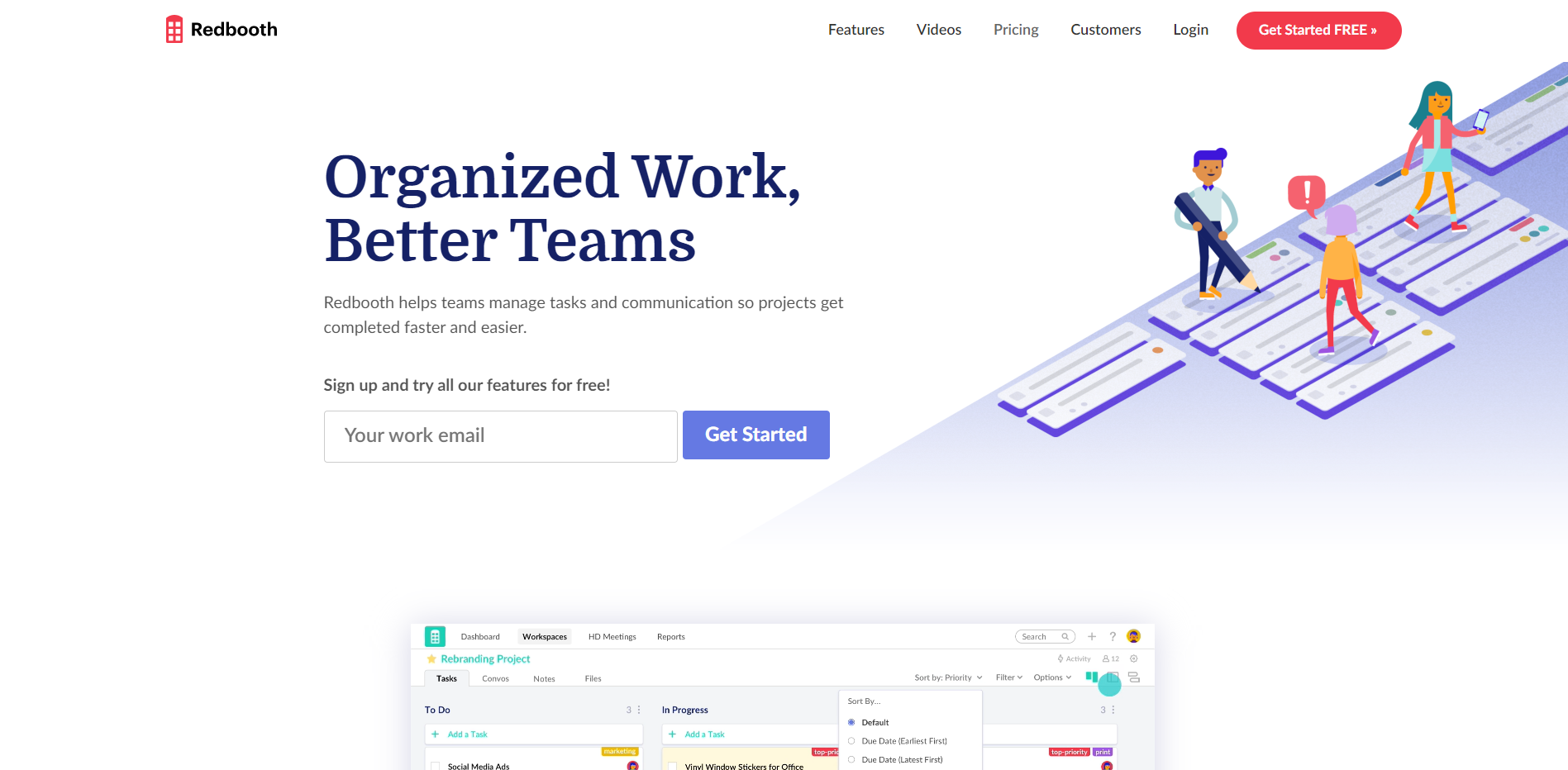
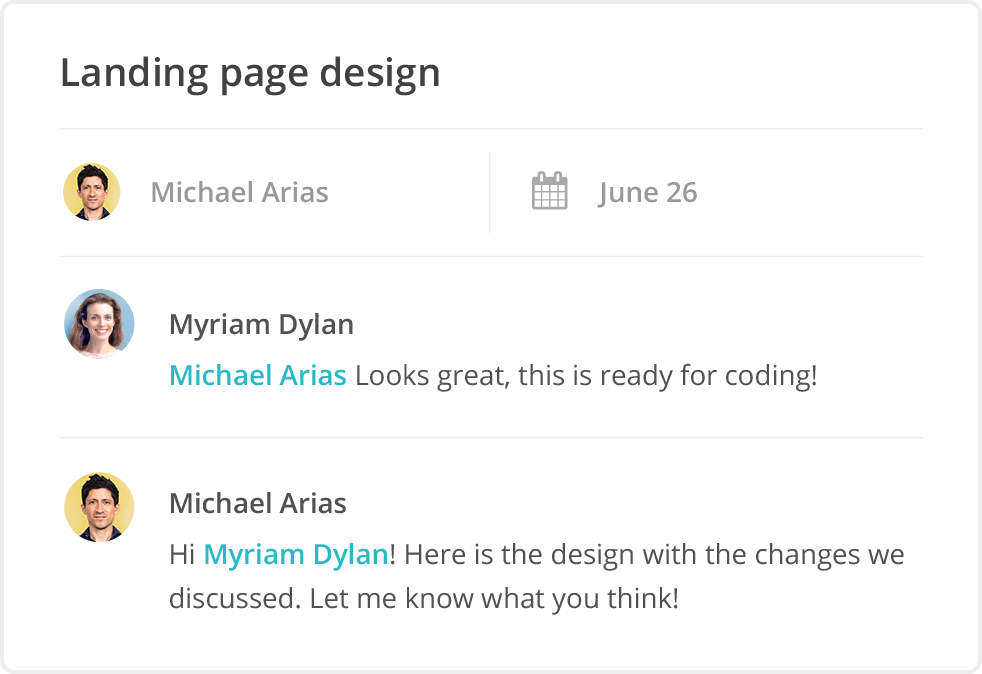
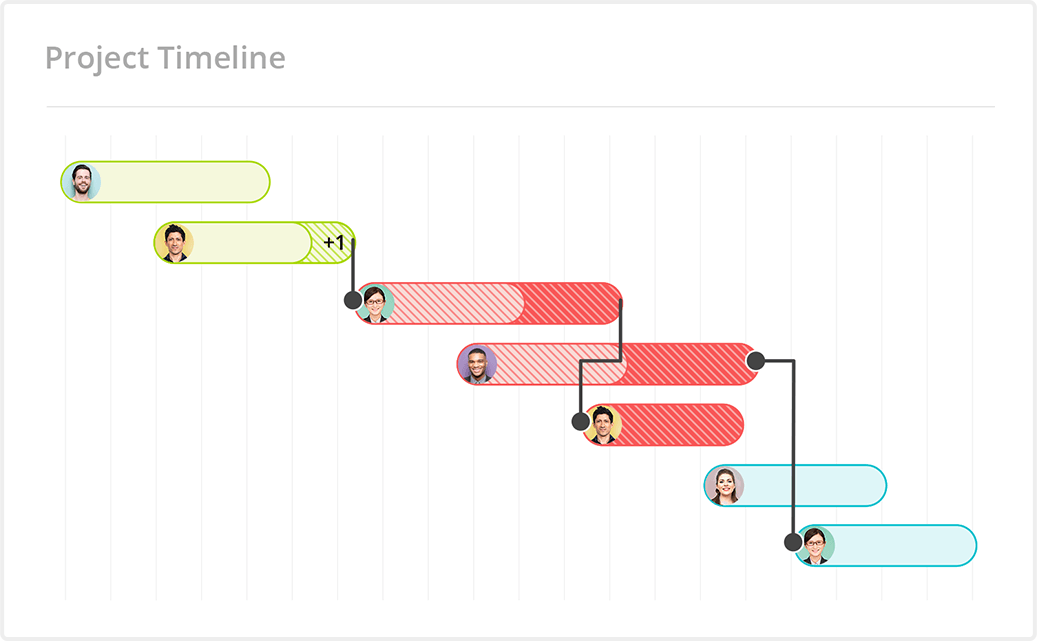
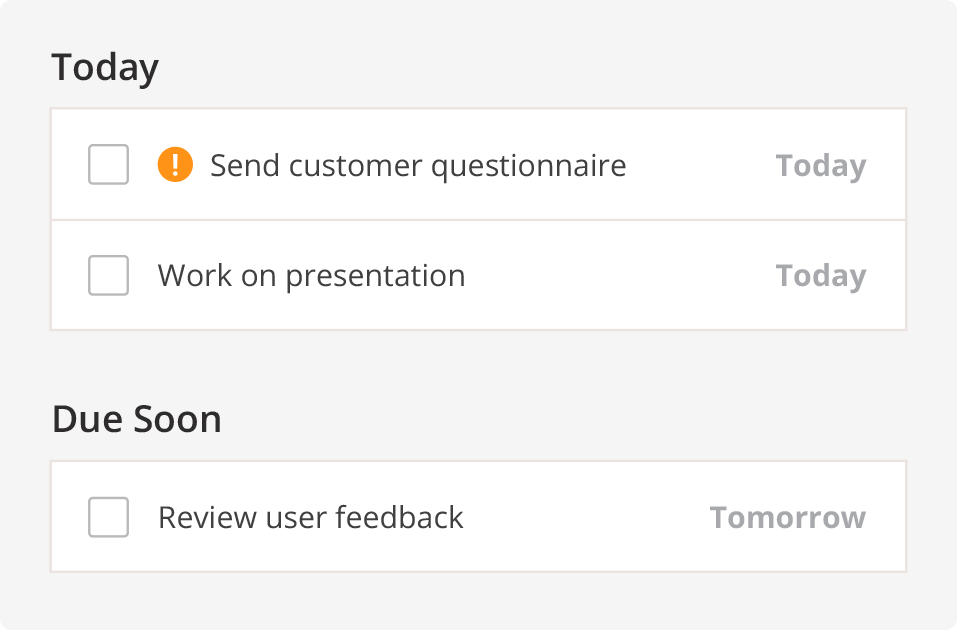
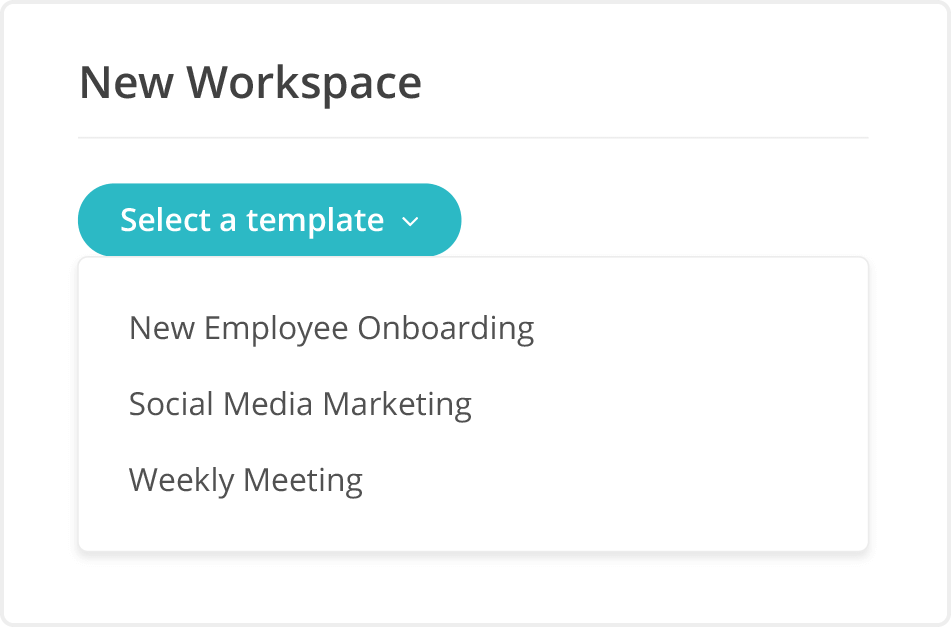
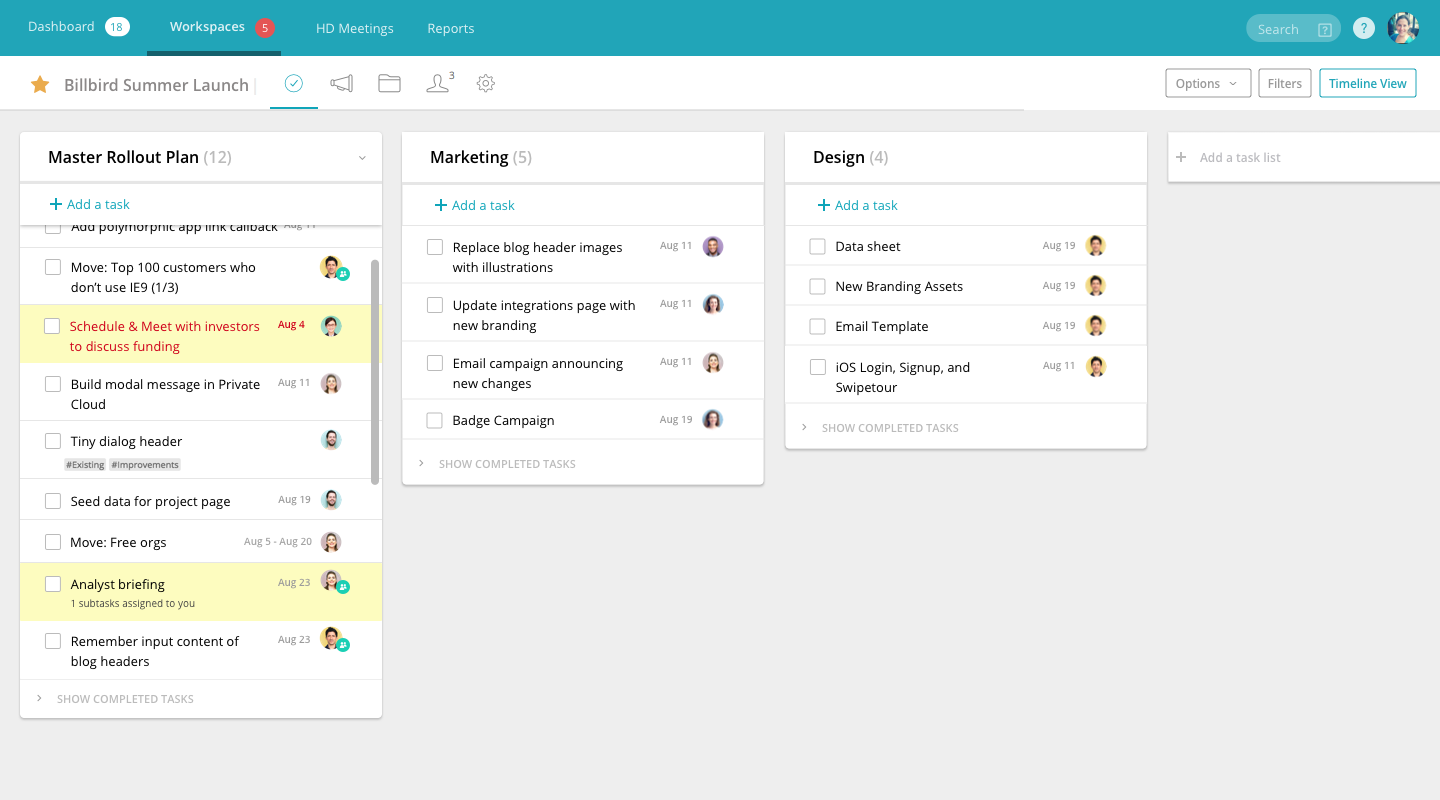

Redbooth is a platform that will help you to increase productivity to a different level. It is very easy to use. Cost spend per month is very low as compared to other tools available in the market. Its is available across all platforms.
There are some bug issues because of which it gets crashed while using. They can provide some better organized things as sometime it gets too tricky for the user.
Project Management Time Management Saving Information
It is a powerful project management platform which will allow us to increase the performance and productivity of our team very easy to use, and we can access it from mobile as an application which is the best part project progress tracking is excellent
Sometimes it gets crashed, and minimal customer support file storage is minimal of 2GB capacity; it would be good if this space gets increased.
Service allows us to work on large projects with a good performance we can share the resource with the team, which will save some time
Redbooth is very user-friendly and connects to many outside storage clouds, allowing projects to have a "home base" for many users.
I do not like how updates are on a separate tab, and because it's hidden I often miss updates from when I was not logged on.
Redbooth allows me to better organize my days, weeks and months. It also helps my team organize a project from the beginning and set expectations and responsibilities for everyone involved.
Redbooth has all of the primary collaboration features for cloud-based management software. We can set tasks for individuals, send messages to our entire group, get emails when alerts are needed, and do it all in a fairly user-friendly interface.
Redbooth has been extremely useful for me, so I have a mostly positive impression of my use of it up until this point.
I can get informed automatically whenever crucial information is added to our shared projects. Our team is more efficient when it comes to staying on task individually and as a group. We're able to address problems in a more timely manner and can communicate in a more unified way.
Redbooth is a great way to track miscelanious things within your company. Like for example in our company, we use Redbooth to track invoices issued via different entities that are not the most trackable via our main source which is Procore.
Redbooth is really just good for a supplemental side kick role software. Like in our company we use it is supplement to Procore. It defintely has its limitations, but it serves its purpose.
As mentioned earlier, we are using Redbooth to compliment Procore as a method to streamline communication and tracking efforts that normally do not go through the Procore workflow.
Easy to use, easy to track OUTSTANDING INVOICES
Wish that it could generate emails to contact regarding status updates
How to track invoices outstanding and prioritizing which ones are the most important
Redbooth is overshadowed by the popularity of other team/project management tools. The reason for this perplexes me, as Redbooth is significantly better than the competition. Redbooth has all the features of competing tools, but with a better - even beautiful - interface. Redbooth offers web browser access, as well as apps on Windows, Mac, iOS, and Android. I would never recommend any other tool more than Redbooth. A free plan is offered for you and a colleague to try.
Paid plans are fairly expensive. Generally this shouldn't be an issue for a profitable business, but those looking to use it for hobbyist and non-profit projects might find it a bit taxing.
Redbooth has allowed me to keep my work perfectly organized - meeting deadlines and keeping track of complex projects with dozens of concurrent tasks has become extremely easy.
Esta es una excelente forma para organizar avances con tus colegas, me puedo orientar al principio de cada día y optimizar muy bien todas las tareas , al final comparar que tanto he avanzado y que tan retrazado podria estar.
en general todo es magnifico, pocas cosas me disgustan, sin embargo pienso que podrìa ser un poco más amigable en lo grafico, un poco mas dinamico a la hora de cerrar y abrir nuevas tareas, asi tambien la administracion de estas.
comunicaciòn y revicion de adelantos.
The easy follow up between all of my team I can see the work load of everyone and assign tasks in real time
Minor bug with the IOS app regarding being able to take pictures directly into a task
All tasks, we cannot forget anything when its on redbooth
It helps me to get organized with our Church Ministries and other events.
There is nothing to dislike about red booth.
I am always updated on my tasks
As a freelance copywriter with multiple clients, keeping track of deadlines can be tough. Redbooth has been invaluable for working with my largest client who is VERY organized and plans out projects weeks in advance. I can easily skip ahead if I have the time or want to do so. One of my favorite features is being able to talk to other people on that specific project right there, plus it's easy to move it on and assign it to the next person who needs to review it or work on it.
It can be tricky to get the hang of using it at first.
Project organization, coordination, and job flow. It helps keeps things on track better and reminds me when projects are due, overdue or where they are in the approval process.
Ease of use and e-mail and website compatibility.
Customer service is weak - there are bugs.
Communicating with the team for assignments.
The ease of use and focus on tasks - coming in each day to see things I have to do.
The horizontal nature of some aspects of red booth. When some sections and tasks disappear when marked as complete - sometimes we need to see at a glance that some things have been completed.
Repetitive tasks using templates are simplified, people are easy to update, my company is pretty disorganized and Redbooth helped
It's a user friendly system that new team members can quickly jump in and understand the project.
I would like to see a way that project start dates show up on your dashboard in an easier to see way. I sometimes have the issue where I forget about a task until the due date, when I had the start time a week earlier knowing that I would need additional time.
less emails!! I love that managers can log in and see where you are on a project and not have to send dozens of emails.
La forma de ordenar y clasificar las tareas pendientes para los proyectos, asignándolas a sus responsables
Podrían mejorar el hecho de que las subtareas solo son aplicables a 1 usuario.
Project managing
The simple way of managing tasks, assigning them, adding due dates and following up. I also like the to do list, it's the first thing I have to see in the morning to know what should I do today.
I didn't like the new colors in the last update(I think it's purple). I prefer the old colors (The blue).
To know which task should be done, by who and when it should be done. Also to determine how urgent the task is and when it's due date.
Time tracking and progress time tracking
Maybe, not being able to integrate with slack.
Keeping track of tasks and the time it consumes for each one to accomplish.
Current Task List and Check Lists are the two big things for me. Current task is efficient, clean and easily organized and checklists for the card tasks makes sure everything needed done is done. Oh and templates! Being able to quickly copy from a core template for any task or board is such a time saver.
Nothing, I love it all. I've tried the majority of other services and while they get some things right, Redbooth gets the most things right for how I approach, manage and store information for projects. The only thing I can think of is an extra board or two for the free version since it is limited to only two.
I work as an indie contractor and directly through multiple agencies. The agencies that use Redbooth never have an issue with task management or missed updates. Once they allowed the free version to utilize checklists I was able to use it for my independent work. Now I only use Redbooth, no matter if the project is indie or for an agency. I keep my own set of data and project management lists and never lose a thing.
ease with which i can track tasks and time
bad color choices for projeccets (i'm color blind)
efficiency
collaboration in house and with clients. everything in one place.
Would be great if it dod what Harvest did as well and i could just use RB
Efficiency. meeting deadlines.











