

GanttPRO Reviews & Product Details
GanttPRO is a user-friendly, intuitive Gantt chart software known for its robust project management tools and features. The platform offers project, product, and portfolio management, making it an ideal software for individuals across numerous industries. From task and deadline tracking, to team collaboration tools, and time logging features, to advanced export and sharing features, GanttPRO has it all.


| Capabilities |
|
|---|---|
| Segment |
|
| Deployment | Cloud / SaaS / Web-Based |
| Support | 24/7 (Live rep), Chat, Email/Help Desk, FAQs/Forum, Knowledge Base, Phone Support |
| Training | Documentation |
| Languages | English |
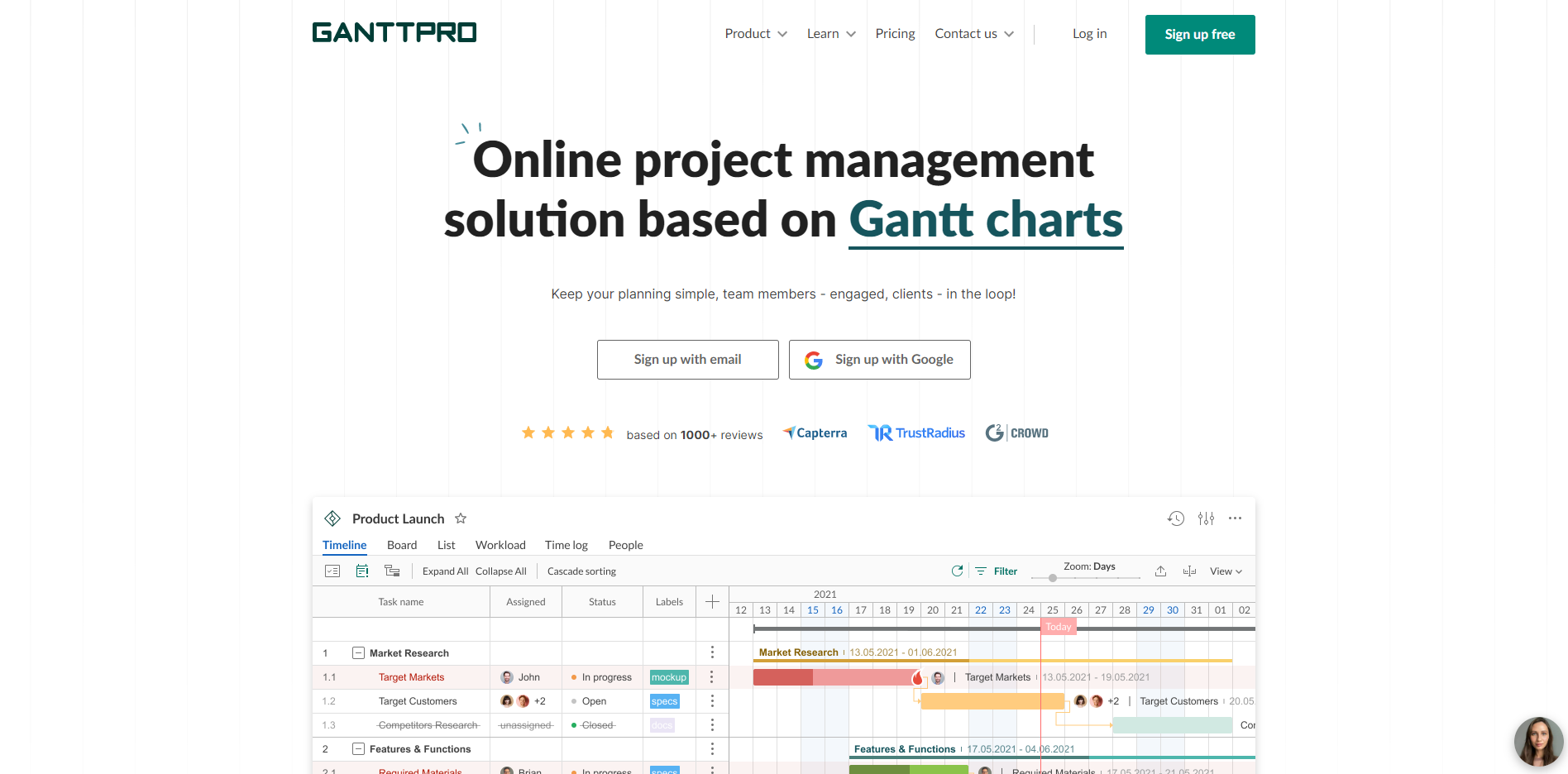
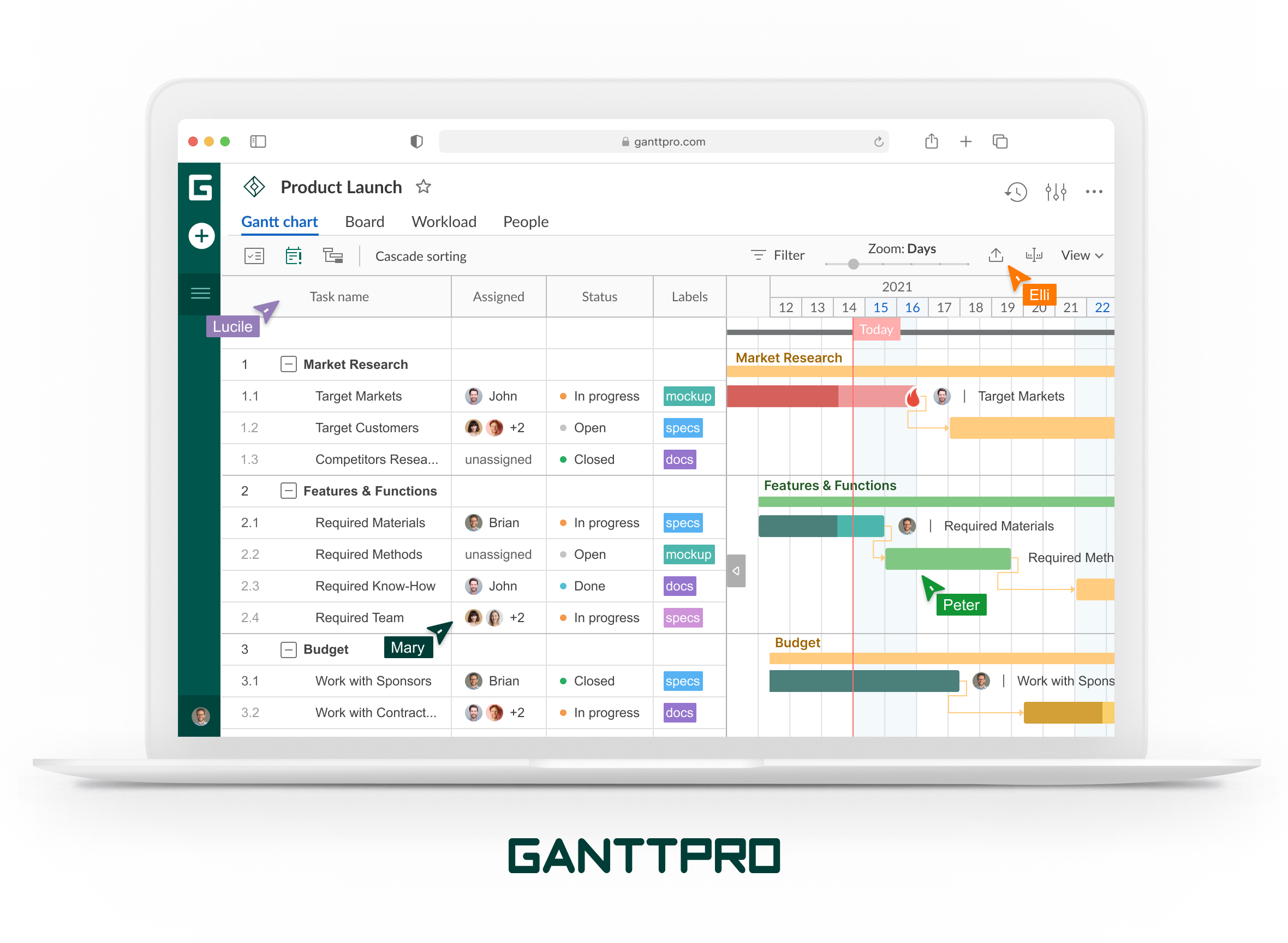
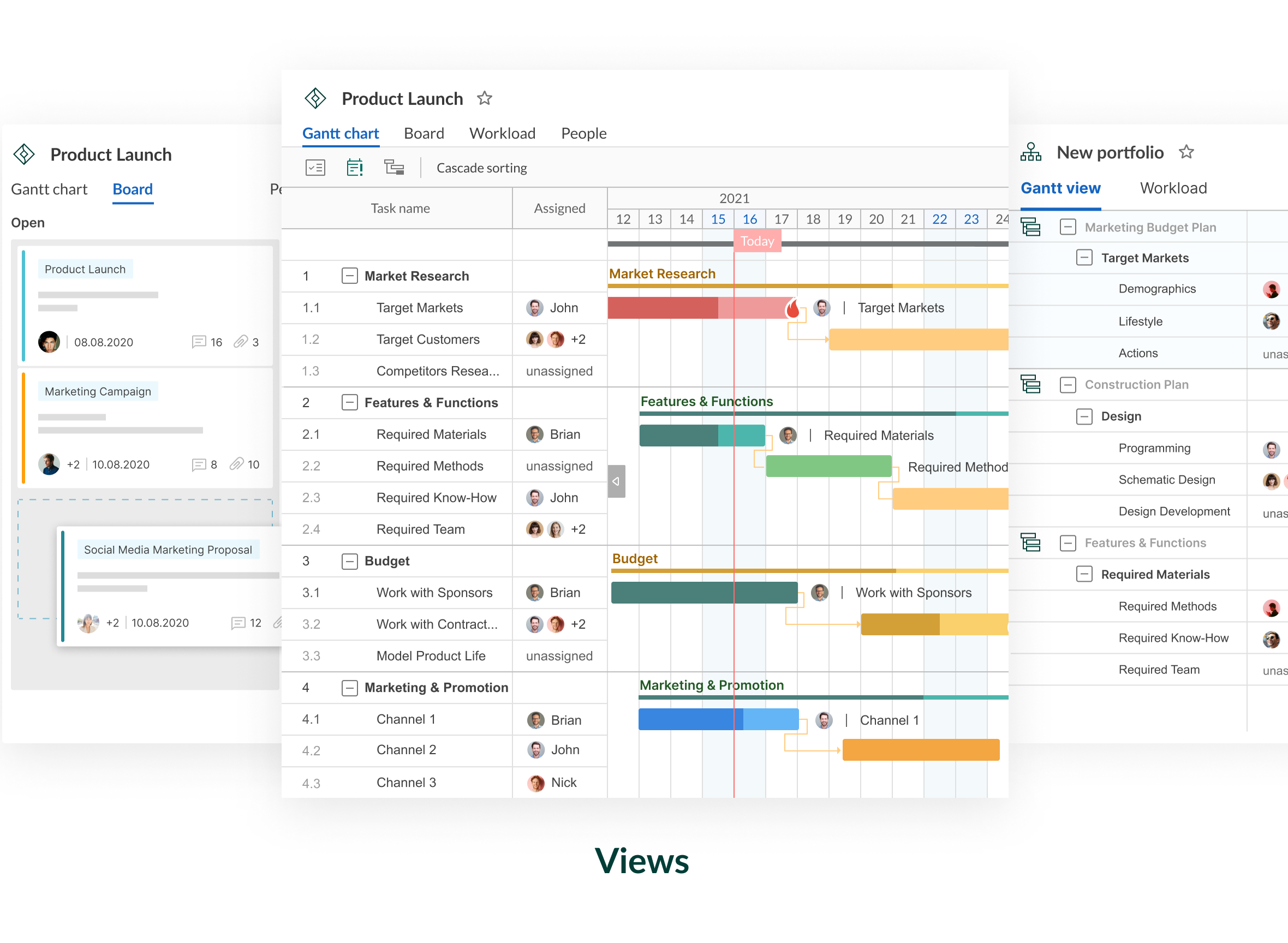
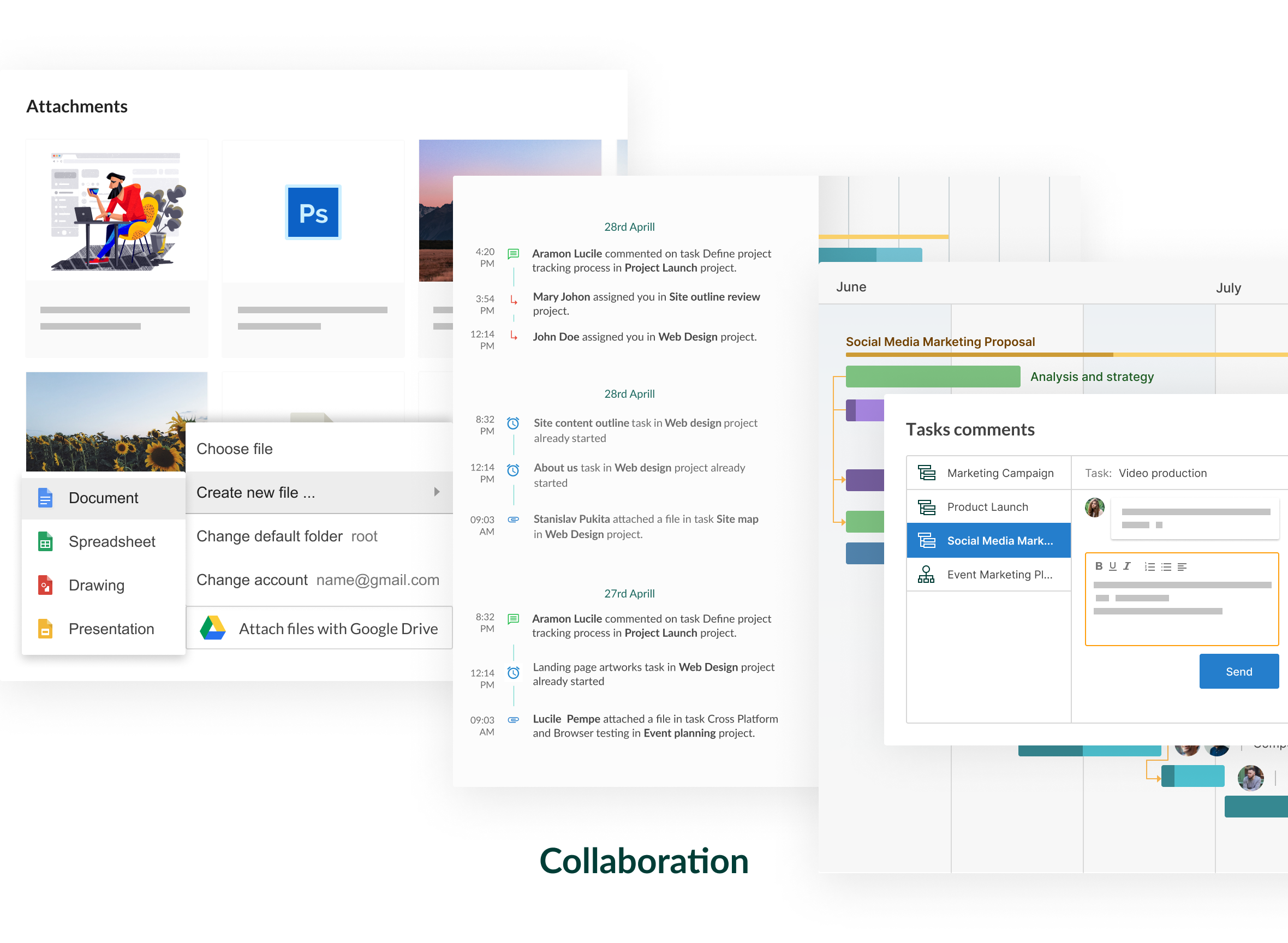
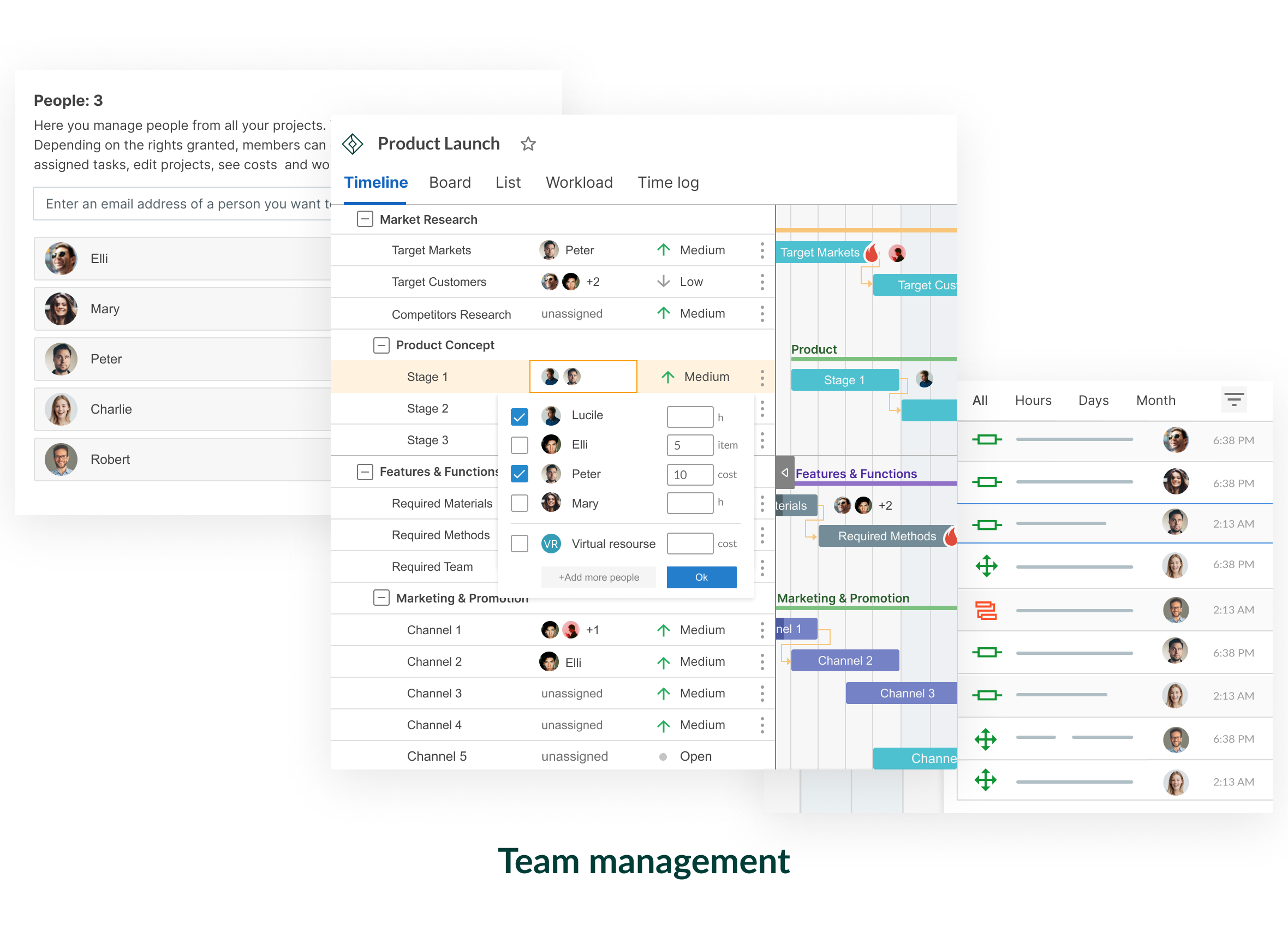

The ease of moving the tasks in the gantt chart is the best! The customer support is fantastic so far, I've had a few questions and the staff was quick to respond. I use it daily and even feel lost without it!
There are a few glitches here and there, like the context window opening instead of clicking into the name area of the tast. Minor things like that.
I need to be able to see all of the university projects I have going on, as well as personal projects, renovations. It's useful in so many ways!
As an avid and frequent user of GanttPRO (daily), I can confidently say that this online Gantt chart solution is a game-changer in the field of project management. Its intuitive design sets it apart from other competitors I’ve used, and it caters to the diverse needs of users who would benefit from project planning and project managing through Gantt charts. GanttPRO is not just a tool, it's a comprehensive solution offering features like task, deadline, cost, resource, and portfolio management, along with team collaboration (if you need it – more on this later), time logging, essential baseline features, and advanced export and sharing options. What I appreciate most about GanttPRO is its functionality and design – it’s not just functional, it’s purposeful. While using this tool, I have a strong feeling that the creators of GanttPRO have expert-level knowledge in using Gantt charts to optimise planning. This isn't just a tool with a Gantt feature tacked on; it's a specialised, expert-level Gantt tool designed for those who understand and value the intricacies of Gantt chart management. I highly recommend GanttPRO over any other software that treats Gantt charts as a secondary feature. If you're serious about project management and want a tool that truly understands and enhances the use of Gantt charts, GanttPRO is the way to go.
Themes would be great, but they're not a dealbreaker at all – the export functions are super customisable, enough for you to add your own branding and flair to your charts.
My experience with GanttPRO has been exceptional, particularly in planning group projects. Its value became evident when compared to other tools I’ve used, such as Monday.com, Asana, ClickUp, and Microsoft Office's Gantt features. GanttPRO stands out, especially for solo workers like myself: GanttPRO’s unique offering of creating virtual resources, a feature I didn't find in any other tool I tested, allows for seamless resource allocation to tasks without the need to add all team members, which often leads to increased costs in other tools (I’ve definitely been burned by this before).
It's very inutuitive. With no training it's veery easy to set up.
I havent' found anything missing yet....
We are a furniture manufacturer, working with multiple clients with multi stage jobs. Keeping track of who should be doing what, and how long they've got to do it is tricky, and we have occasionally dropped balls on deadlines and client comms. GanntPRO seems to fix all that.
Lo que más me ha servido de GanttPRO es que es una app completa. Que es interáctiva y además, permite estar en constante cambio sin perder tiempos. Es una aplicación perfecta para los que no sabemos hacer cartas gantt rápido. GanttPro me ha servido en el ámbito académico como laboral. La manera de implementarlo es super sencillo debido a sus formtos de exportación. Además, a pesar de no usarlo siempre el programa sigue funcionando tal como lo probé la primera vez. Podría usarlo más ahora que estoy trabajando y haciendo este tipo de trabajos. Además, uno puede integrar todo tipo de información ya sean fotos, esquemas, existe una libertad. Podría usarlo siempre que esté en un apuro o al menos una vez al menos para plinificar los proyectos.
Lo que no me gusta de gantt pro es que es un poco dificil al comienzo pero te acostumbras. Son pocas las cosas que no me gustan en verdad y no es de querer lograr algo con esta reseña solamente si no que tiene pocas falencias.
Me ha ayudado a resolver problemas academicos como tambien laborales.
GanttPRO es una herramienta excepcional para la gestión de proyectos en línea, que ha revolucionado la forma en que planifico y superviso mis proyectos. Con su interfaz fácil de usar y sus potentes funciones, la creación de diagramas de Gantt para proyectos simples y complejos se convierte en una tarea sencilla y organizada. Lo que más me ha impresionado es su capacidad para facilitar un seguimiento preciso del progreso del proyecto, lo que me permite identificar rápidamente posibles desviaciones y tomar medidas correctivas de inmediato. La opción de organizar tareas y subtareas de acuerdo con mis necesidades específicas ha resultado ser fundamental para mantener la claridad y eficiencia en mis proyectos. Además, la posibilidad de compartir proyectos mediante URL públicas y la flexibilidad para configurar roles y derechos han mejorado significativamente la colaboración con mi equipo. La capacidad de exportar datos a formatos populares ha simplificado el proceso de presentación de informes y comunicación con las partes interesadas. Con GanttPRO, la gestión de recursos se vuelve eficiente y efectiva, lo que garantiza el éxito en la finalización de proyectos. En resumen, GanttPRO ha elevado mi experiencia de gestión de proyectos a un nivel superior y se ha convertido en una herramienta imprescindible en mi arsenal de productividad.
A pesar de sus numerosos puntos fuertes, he notado que la curva de aprendizaje inicial de GanttPRO puede resultar un poco pronunciada para usuarios menos familiarizados con herramientas de gestión de proyectos. La abundancia de funciones y opciones puede abrumar a los recién llegados, lo que podría requerir un tiempo considerable para familiarizarse por completo con la plataforma. Además, en algunas ocasiones, la carga de la plataforma puede volverse lenta, especialmente al trabajar en proyectos complejos con numerosas tareas y dependencias. Esta lentitud ocasional puede dificultar la fluidez del flujo de trabajo y ralentizar la productividad, lo que podría ser frustrante durante momentos críticos del proyecto. Aunque estos aspectos podrían representar desafíos para los nuevos usuarios y podrían generar cierta frustración debido a la posible ralentización, considero que la eficiencia y la utilidad global de GanttPRO superan con creces estas limitaciones.
Me permite de forma visual, a través del diagrama de barras, ser consciente de las tareas que tengo pendientes, del tiempo que queda para completarlas y me permite asignar prioridades.
Facilidad de uso, facilidad de manejo...
Costo de la aplicación, asi como el no tener planes mas atractivos.
Planificacion de recursos
I appreciate GanttPRO's user-friendly interface and its ability to help me manage and visualize project tasks effectively. The customization options and team collaboration features are excellent for my needs.
There isn't much I dislike, but occasionally, it can be overwhelming with complex projects. More templates could be useful.
GanttPRO helps me efficiently manage complex projects, ensuring streamlined collaboration and precise scheduling. Its visual timelines and user-friendly interface facilitate effective planning, resource allocation, and progress tracking, enhancing productivity and project success.
What I lik most about this software is its easy ability to visually represent aeronautical logistics project timelines and dependencies. It provides a clear and structured overview of tasks and their deadlines, making it easier to manage pojects and allocate resources efficiently . GanttPRO also allow easy updates and adjustments, ensuring that project plans remain flexible. Overall, It is a valuable tool for project management and organization. In terms of customer support in order to clear doubts is incredibly efficient, and you can use it always on line when and where you want, and its integration with other softawares is very simply and versatil.
There are not issues or troubles when I use this wonderful software.
The mean problem that GanttPRO have solved is the disorder in the ejecution of the maintenance tasks to achieve a specific goal, with this software i can planning all the tasks, its accomplishment order and resources needed, reaching easily milestones and goals on time.
Lo que más me gusta de GanttPRO es su facilidad de uso y la amplia gama de recursos que ofrece. Es una herramienta de gestión de proyectos extremadamente versátil, especialmente con el diagrama de Gantt como base. Recursos como la delegación de tareas, la identificación del camino crítico y el seguimiento físico y financiero son esenciales para una gestión efectiva de proyectos. Además, su facilidad de implementación y uso permite que todo el equipo lo adopte rápidamente, sin necesidad de una formación extensa. La disponibilidad de vídeos de soporte hace que su uso sea aún más sencillo. GanttPRO es una herramienta que se puede incorporar a la rutina diaria de un proyecto, lo que permite asignar rápidamente tareas a los colaboradores. También permite el seguimiento de las horas de trabajo en cada función, la exportación de archivos a Excel y la visualización del estado de cada actividad. En definitiva, es una herramienta increíble y de fácil integración en cualquier empresa.
Lo que menos me gusta de GanttPRO es la aparente falta de funcionalidad para implementar una matriz RACI. Tal vez esta función exista y yo aún no la conozca, pero es una sugerencia para mejorar la herramienta. Sin embargo, en general, no tengo críticas significativas que hacer sobre GanttPRO.
GanttPRO está resolviendo un problema académico para mí, ayudándome a aprender más sobre la herramienta. Considero que después de este período de uso, seré capaz de aplicarla de manera efectiva, ya que se trata de un software excelente.
The UI is very easy and simple to use. From a project manager standpoint, it allows me to individually create tasks that are time and date-dependent. It was easy to create the critical path, and I don't think I will use anything else in the future. This also integrates with Microsoft Teams so all my engineers are able to see what I have planned for them in the upcoming future, as well as organizing task hierarchies to stay on a critical path is super important for me. This is a no-brainer software if you are in the engineering field and I doubt I will use anything else in the future.
Some of the hyperlinks for teams don't work, maybe I am doing something wrong, but I don't know.
This allows me to create a fluid Work Break Down Structure for my team!
I have used it to develop the Gantt chart for my Master's thesis and I have found it very intuitive, useful and that not only has a good graphical form, but also allows to follow the tasks that have been proposed to see if the achievement of these is or is not adequate. I am delighted with it, I will definitely use it again. In addition, it allows you to export it in different formats to have it for reports and other platforms, so it can be perfectly integrated with other applications.
The only thing I found a bit confusing was that it does not use the usual commands (for example, control+Z is to go to the history, not to undo). However, all the available tools are very intuitive and allow you to go back to them without any problems.
To make a gantt chart with well identified tasks and milestones.
GanttPro é uma ferramenta de gestão extremamente usual, que se baseia principalmente no diagrama de Gantt, possui uma infinidade de recursos que são extremamente importantes dentro de uma gestão de projetos, como delegação de funções, caminho critico, avanço fisico e financeiro. É uma ferramenta de facil implementação podendo ser utilizada por toda equipe sem que haja muito tempo de investimento em treinamentos, é quase auto explicativo, além disso possui suporte ao cliente com videos que a propria plataforma disponibiliza para que fique mais facil ainda de se utilizar. É uma ferramenta que é utilizada dentro de um projeto diariamente, onde voce estabelece funções a cada colaborador de maneira rapida e fácil. Também é possivel monitorar horas de trabalho gasta em cada função, exportar arquivos do excel, verificar o status de cada atividade, definir novos caminhos e ter uma visão geral de todo trabalho, é sem duvida uma ferramenta de sensacional, e de facil integração em qualquer empresa.
Não encontrei uma forma de implementar uma matriz raci dentro do software, talvez haja essa função e eu ainda desconheça, mas se não houver fica minha sugestão. De resto é uma ferramenta sensacional na qual nao tenho nada a criticar.
Estou utilizando para um trabalho de faculdade, onde estou aprendendo mais sobre a ferramenta, consigo me ver utilizando a ferramenta de maneira efetiva após esse periodo porque se trata de um softaware excelente.
A simplicidade de utilização, quantidade de recursos disponíveis, ferramenta intuitiva e com muita qualidade!
Apenas uma sugestão: Poderia ter uma forma de selecionar todas as tarefas que você deseja e atribuir pessoas de uma só vez. Atualmente só é possível atribuir pessoas para a tarefa selecionando uma tarefa por vez. Mas não existe nada que eu não tenha gostado na ferramenta.
Visibilidade das tarefas (prograsso %), organização do meu projeto, calculo de custo por horas de forma automatizada.
Gantt Pro is a very user-friendly program, it allows you to develop projects in a very orderly and easy way, it allows you to make changes and modifications and the entire project is updated in terms of dates, I am in the construction field, It allows me to see the progress in percentages of my project, what activities are causing my project to not be completed on the established dates, I can delegate work to people on my team in an easy way, I am really fascinated with this program and I love it. I recommend it to anyone who wants to optimize the way they work.
The truth is I have no complaints, but it would be constructive criticism if the program had compatibility with programs like Revit.
Gantt Pro is saving many people time, because they have more control over the schedule of activities and in this way they will be able to manage suppliers, clients, materials, workers or contractors in a better way.
One of the standout features of GanttPro is its user-friendly interface.
It feels rigid and doesn't allow for much flexibility in terms of layout and design
designed to address several common challenges in project management. Complex Project Planning Collaboration Resource Management Progress Tracking User-Friendly Interface
GANTTPRO is an exceptional project management platform. Its intuitive interface makes project planning and monitoring easier. The Gantt tool is powerful and allows for clear visualization of tasks and deadlines. Additionally, it offers calendar integration, customization, and strong technical support. GANTTPRO is the ideal choice for teams seeking efficiency and success in project management.
To improve GANTTPRO.COM, it is suggested to focus on greater project customization, provide more advanced automatic scheduling functions, and offer a more complete mobile application. Additionally, incorporating predictive analytics capabilities and enhanced real-time collaboration would be beneficial. This will allow users to tailor the platform to their specific needs, optimize productivity and stay agile in an ever-evolving project management environment.
Planning the project of a web portal, placing the activities, deadlines, preceding activities and milestones. It helped me a lot to monitor and execute the activities.
GanttPRO makes its easy for any user no matter their experience to create a gantt chart for their project. It is easy to create subsections within tasks that allow the user to clearly plan out their project shedule. The view can be easily altered between hours, days, weeks, months and years to allow the user to display whichever timeline is best suited to theur project. The colours for tasks can be altered to make it easy for the user to see at a glance the main tasks compared to its subsections. As someone with very very limited experience with Gantt charts i couldn't recommed GanttPRO enough.
Once the project starts to fill out and more entries are added the screen can sometimes start to feel a bit crowded. However, in saying this I'm sure there would be a way to declutter my screen which I am not aware of.
I had to create a gantt chart for an assigment to try prepare us for project management when we graduate and GanttPRO has certainly been insightful as to what is required from a gantt chart.
Todos os recursos visuais a forma como cadastramos as tarefas e subtarefas, a visualização em zoom das barras e tudo que tem nele... Parabens !
Até o momento não encontrei nenhum ponto negativo.
Organização de Projetos
Ayuda bastanta en el desarrollo de proyectos de inicio a fin, ordenando correctamente tiempos y espacios para generar el desarrollo integral del proyecto. Por ello, merece ser utilizado como opción respecto a otro software mas complicado y menos organizado de usar.
El software necesita mayor personalización, como un tono oscuro, alto constraste o en el caso de personas daltónicas como yo la adapatación de colores a dicha escala.
Tengo problemas al organizar a través de medios limitados como calendarios o notas, por lo que el diagrama de Gantt se vuelve una herramienta indispensable para el desarrollo de mis investigaciones.
Tiene las mejores herramientas de organizacion de tiempo y tareas.
Tiene las herramientas suficientes, no veo oportunidades de mejora por el momento.
El problema de organizar mi tiempo para cumplir todos mis pendientes.










