

ClickUp Reviews & Product Details
More than just a task management tool, ClickUp is a 360-degree productivity suite that offers functionalities that expand and scale together with a business’ evolving needs. With more than 15 views and over 35 apps, it allows teams of all sizes from across different disciplines to set strategic project goals, manage workflows, collaborate, iterate and optimize, and track progress. There are unique features for every team such as bug tracking and reporting (engineering), sales automation (sales and marketing), and employee onboarding (HR) just to name a few. ClickUp comes pre-loaded with templates that can be utilized out of the box while offering rich customization options.


| Capabilities |
|
|---|---|
| Segment |
|
| Deployment | Cloud / SaaS / Web-Based, Desktop Mac, Desktop Windows, Mobile Android, Mobile iPad, Mobile iPhone |
| Support | 24/7 (Live rep), Chat, Email/Help Desk, FAQs/Forum, Knowledge Base, Phone Support |
| Training | Documentation |
| Languages | English |
ClickUp Pros and Cons
- Customizable dashboards
- Features and functions best suited for solopreneurs and small teams
- Comprehensive freemium plan
- Built-in chat feature for both private and public communication
- Offers extensive features with the option to customize under the free plan.
- Onboarding process can be complicated
- No built-in video conferencing feature
- Additional customizable features will require an annual fee
- Platform can easily overwhelm new users

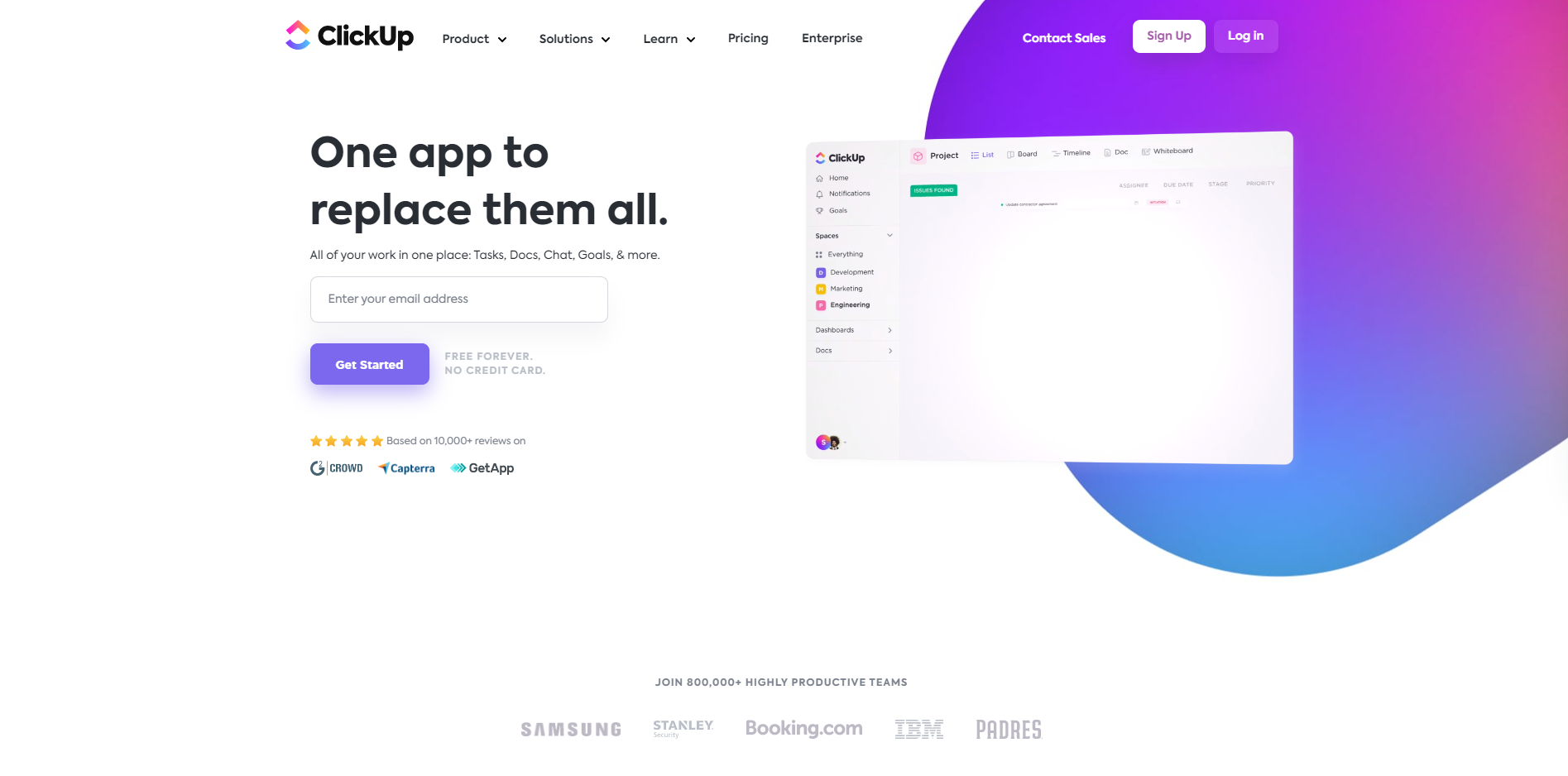
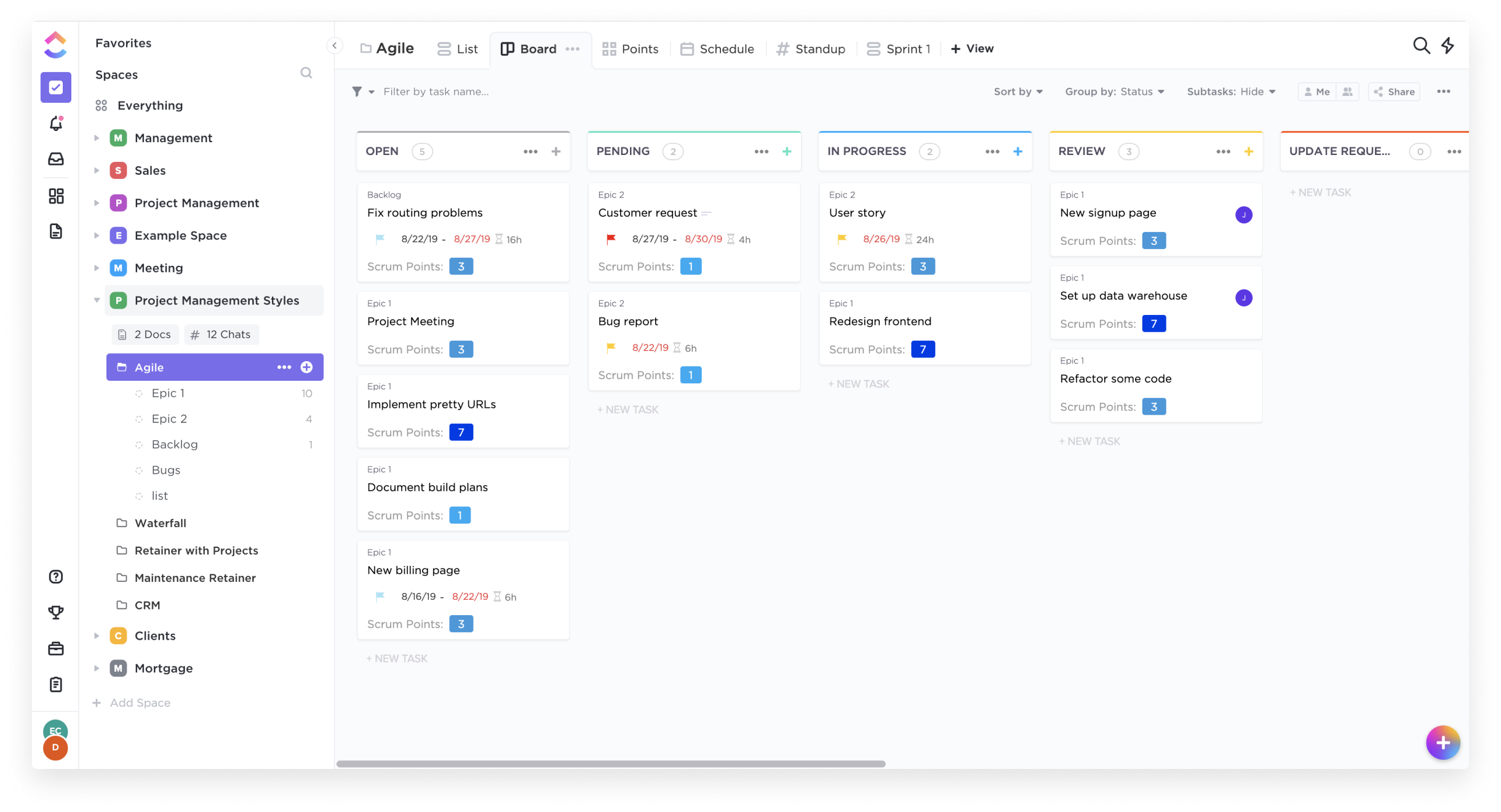
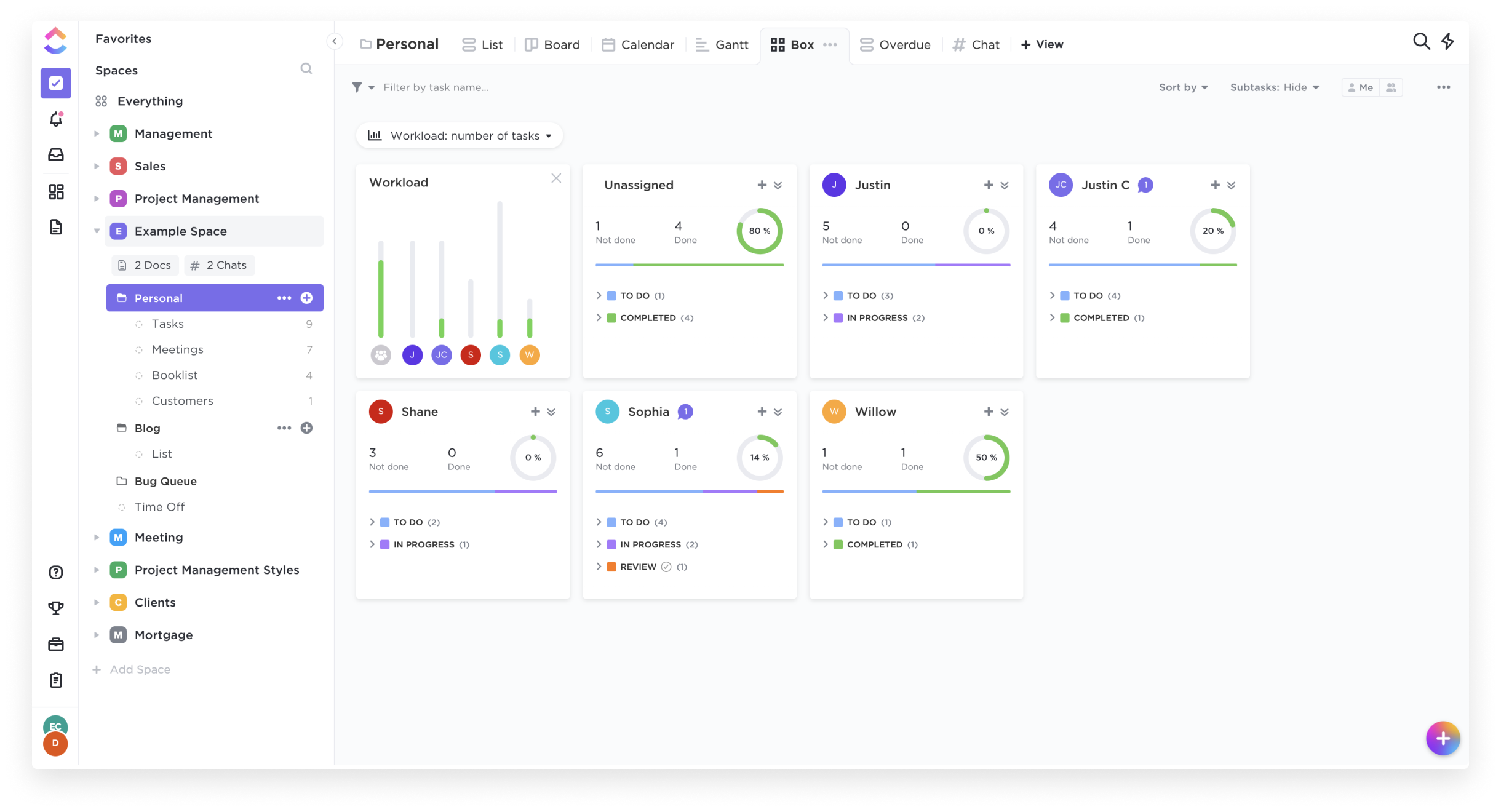
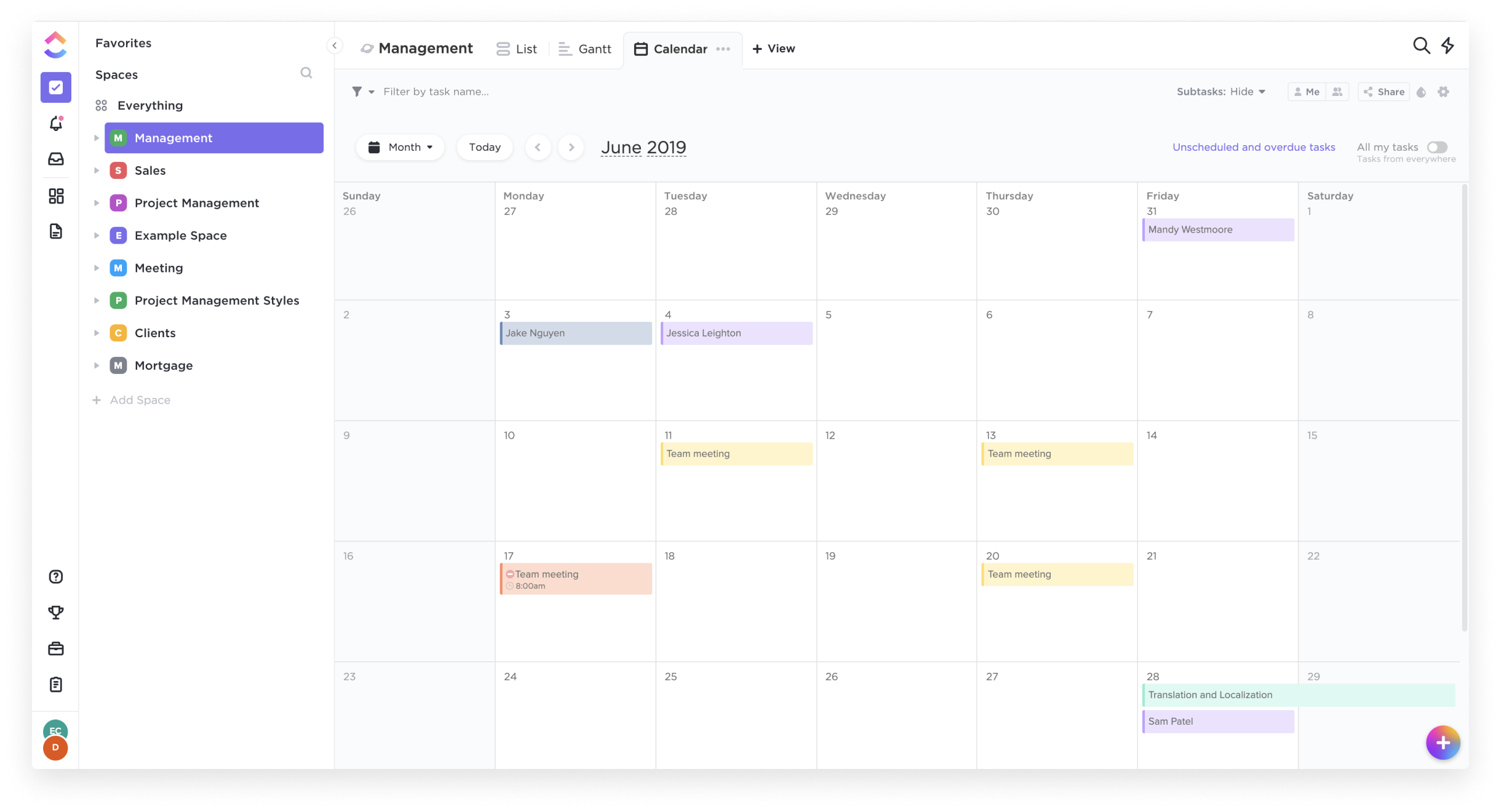
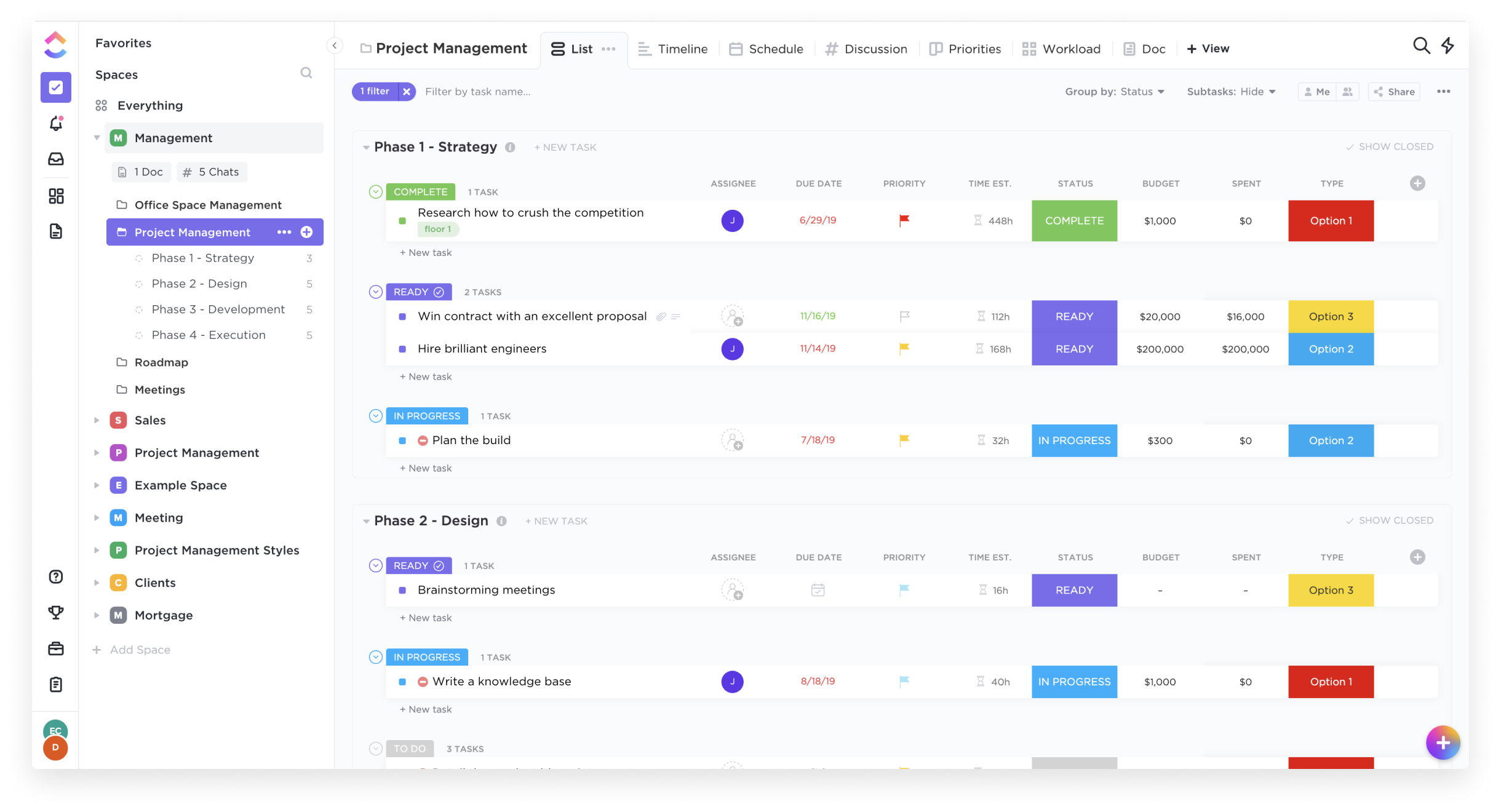
In the realm of project management tools, ClickUp has emerged as a comprehensive solution that caters to a wide range of users. From freelancers managing their own tasks to large corporations coordinating complex projects, ClickUp aims to simplify and streamline the process. But does it deliver on its promise? In this review, we’ll take a close look at ClickUp, dissecting its features, user interface, support, and pricing structure. Our goal is to provide an unbiased and thorough examination of this software, helping you decide if it’s the right fit for your needs. So, without further ado, let’s delve into the world of ClickUp.
What is ClickUp?
ClickUp is a cloud-based productivity platform that aims to centralize all your work and tasks in one place. It’s a comprehensive project management tool designed to help individuals and teams plan, organize, and collaborate on projects.
The software offers a wide range of features including task management, time tracking, goal setting, document sharing, and more. It also provides multiple views for project tracking such as list view, board view, and Gantt chart view, allowing users to customize their workspace according to their preference.

ClickUp’s target users range from freelancers and small businesses to large corporations. It’s designed to be flexible and adaptable, catering to different industries and project types. Whether you’re managing a marketing campaign, developing software, or planning an event, ClickUp aims to provide the tools you need to keep your project on track.
In essence, ClickUp is more than just a project management tool. It’s a productivity platform that seeks to eliminate the need for using multiple, disjointed tools by providing a unified, all-in-one solution.
ClickUp Core Features
ClickUp is packed with a variety of features designed to enhance productivity and streamline project management. Here are some of its core features:
- Task Management: ClickUp allows users to create, assign, prioritize, and schedule tasks. You can also set dependencies between tasks, making it easier to manage complex projects.
- Multiple Views: ClickUp offers several views for managing your projects, including list view, board view, box view, Gantt chart view, and calendar view. This allows you to visualize your tasks and projects in a way that suits your working style.
- Time Management: ClickUp includes time tracking features, allowing you to monitor how much time is spent on each task. It also includes scheduling and capacity management features, helping you to plan your time effectively.
- Collaboration Tools: ClickUp facilitates team collaboration with features like real-time chat, comment assignment, document sharing, and in-app video recording. These features make it easier for teams to communicate and collaborate on tasks and projects.
- Customizable Workflows: ClickUp allows you to create custom workflows that match your team’s processes. You can set up statuses for tasks and move them through different stages as they progress.
- Integrations: ClickUp integrates with a wide range of other tools, including Google Drive, Slack, GitHub, and more. This allows you to bring all your work into one place, reducing the need to switch between different apps.
ClickUp Pricing Plans
ClickUp offers a variety of pricing plans to cater to different user needs. Here’s a breakdown of their tiered pricing structure:
| Plan | Starting Monthly Price | Max. Number of Users | Key Features |
|---|---|---|---|
| Free | $0 | Unlimited | Unlimited tasks, unlimited members, 100MB storage |
| Unlimited | $5 per user | Unlimited | Unlimited storage, views, integrations, dashboards, and custom fields |
| Business | $12 per user | Unlimited | All features of Unlimited plus 2FA, Google SSO, goal folders, and custom exporting |
| Business Plus | $19 per user | Unlimited | All features of Business plus additional automations, dashboard widgets, and priority support |
The Free plan is a great starting point for small teams or individuals who want to try out ClickUp’s basic features. The Unlimited plan offers more flexibility and customization options, making it a good choice for growing teams. The Business and Business Plus plans offer advanced features and increased automation, making them suitable for larger teams or businesses with complex project management needs.
Remember, it’s important to choose a plan that aligns with your team’s size, budget, and requirements. You can always start with a lower-tier plan and upgrade as your needs evolve.
ClickUp Competitor & Alternatives
| Software | Starting Monthly Price | Free Trial | Time Tracking | Budgeting Tools | Task Display Views | Real-Time Chat | In-App Video Recording |
|---|---|---|---|---|---|---|---|
| ClickUp | $5 per user | Yes | Yes | Yes | List, board, timeline, calendar, box, Gantt, activity, mind maps, workloads, table, map | Yes | Yes |
| monday.com | $8 per user (three user minimum) | Yes, 14 days | Yes | Yes | Board, timeline, Gantt, calendar, list, files, map, chart | No | No |
| Trello | $5 per user | Yes, 14 days | No | No | List, board, calendar, timeline, table, dashboard, map, workspace table, workspace calendar | No | No |
| Asana | $10.99 per user | Yes, 30 days | No | No | List, board, timeline, calendar, progress, forms, table, map | No | No |
As you can see, each tool has its own strengths and weaknesses. ClickUp stands out for its wide range of task display views, real-time chat, and in-app video recording features. However, other tools like monday.com and Asana also offer robust features, although they lack real-time chat and in-app video recording. Trello, on the other hand, is a more budget-friendly option, but it lacks time tracking and budgeting tools.
ClickUp FAQs
Is ClickUp’s free plan really free?
Absolutely! ClickUp’s free plan is indeed free, with no hidden costs or strings attached. This plan offers a robust set of features including unlimited tasks, unlimited members, and up to 100MB of storage. It’s a great option for individuals or small teams who are just getting started with project management software.
While the free plan does have some limitations compared to the paid plans (such as storage limits and access to premium features), it still provides a comprehensive toolset for managing tasks and projects. So, you can definitely start using ClickUp for free and then decide if you want to upgrade to a paid plan as your needs grow.
What does project management software do?
Project management software is a digital tool that helps teams plan, organize, and manage tasks. It facilitates collaboration, scheduling, resource allocation, and progress tracking, making project execution more efficient and streamlined.
Bottom Line – ClickUp
ClickUp is a robust and versatile project management tool that can significantly benefit businesses of all sizes. Its comprehensive features for task management, collaboration, and project tracking make it an excellent choice for teams aiming to streamline their workflows and enhance productivity. While it has a rich feature set, it’s designed with user-friendliness in mind, making it accessible even to those new to project management software.

ClickUp helps me keep track of all my ongoing tasks so nothing slips through the cracks. I use ClickUp every business day and it is so easy to use and set up. There are so many different features that we use within our organization. My clients are impressed with how proactive I am. This is all thanks to ClickUp!
I have nothing bad to report about ClickUp.
The task management function of ClickUp help me keep track of everything so nothing slips through the cracks and gets forgotten. This helps put my clients at ease that when they give me a task they know it will get taken care of.
There are so many productivity templates to assist in creating the best workflow for your organisation.
As it is a fairly new platform, some useful features are either missing entirely or still a work in progress, but I can see improvements every month.
It provides clarity across all departments in relation to workload and priority tasks. It has also allowed us to implement systems and procedures for repetitive tasks.
As a system strategist, I work with businesses of all backgrounds and the one thing all of my clients have in common is they want something that's easy to use, automates their operations, and buys back some of their limited time. The automation features & the endless customization capabilities make ClickUp the perfect fit for businesses at every stage in their journey.
The only thing I would say that is a downside of ClickUp is that, because there are so many options on how to go about setting things up, it can be overwhelming when they first create an account.
As a business owner & mom, I needed a place that could house all of the day-to-day tasks that need to be accomplished in order for my life to stay running. ClickUp has organized my entire life now!
It is very interactive, allowing easy visualization of activities and their progress, communication between colleagues when updating, assigning or writing. It helps me a lot on a daily basis
So far there is nothing I haven't liked.
The integration of work between various interdisciplinary teams
Click Up is an awesome project management tool. It doesn't give you only the ability to manage a project but also helps you manage your overall business. So here are the features I like most in Click Up- 1) Easy navigation and a simple UI 2) Tracking of projects and tasks in a better way 3) Help in data management as well 4) We can create documents, do meetings, and add recordings all in a single task 5) Easy integration with the database so I don't need to do anything manually. Everything is automated and in one click. 6) Goals and Targets are easy to create and manage. 7) Hierarchy is there so everyone can use it as needed. 8) It is a great tool to manage Projects and Data together.
I have to manage a lot of data so sometimes it takes time to load and stops working without any notification. It would be great if this can work flawlessly or if we can get some notification for the same.
I was facing a few issues before I start using click up- 1) Product management was a bit difficult as there are multiple phases when we are going to launch a product. It is hard to put everyone on the same platform. But through Click Up, we can easily monitor the progress of every sprint. 2) I can check the workload and time tracking on each task, this helps me in time management and product estimation. 3) I can work on multiple products on the same platform and track the performance of everyone's work at the same time. 4) My sales team, development team, and marketing team can easily communicate with each other through this for some tasks.
The user interface. Clickup is one of the platforms that I have interacted with that has attractive, well organized and interactive interface. Clickup's in-built features such as kanban boards and creation of worksheets enable proper management of projects. It is also available in the web and in-app version that enables me to have access even when I am not close to my PC or laptop.
ClickUp has been more reliable and efficient on my end can't seem to experience or address a dislike, simply because I have not come across any.
I use Clickup for managing my workflows and keeping track of all the progress I have made when working on something.
ClickUp has honestly made my job extremely effiecient and easy. It is possible to communicate with the entire team and track their time and tasks very easily. The company I work at uses this on a daily basis and we have also roped in our clients so that they are aware of the progress in their projects. Also it is easy to integrate this software on multiple devices and implement the usage on a day to day basis. Customer support is quick and efficient too with responses in a timely manner. I am a frequent ClickUp user and would reccomend this software to anyone and everyone!
The only drawback about ClickUp is the unavailability of the video recording option. While I see that the new versions have this option, it is yet to reach the older ones.
ClickUp is making communication within the team very easy and efficient. It is also helping the HR and Ops team to understand the allocation of resources and time spent on each client by every individual across all the teams working in the company. Moreover our clients are also able to track the progress on their projects and reach out to us very easily in case of any doubts or discrepancies. Apart from these, the option of making custom forms has greatly streamlined the recruitment process and order/requirements receiving process from the client's end.
The ability to easily organize, monitor and plan our current and future work. Has completely changed the company's pipeline workflow. Thank you ClickUp! Was very easy to integrate into our GitHub for better repo task association and tracking. We use it on a daily basis! Customer support has been top notch and all issues have been addressed/resolved promptly
The whiteboard tool could be improved to provide more functionality for technical boards.
It allows us to have very organized company pipelines separated by projects and departments.
I use ClickUp to plan and improve the conversation between work groups. We are a plant that produces calendars, so we use it to create and maintain schedules for production, purchasing, specific projects such as exhibitions and new product launches. We also use it as a one-stop shop to have access to all important information, so we can help administrative staff remotely. We are looking to automate as many processes as possible, so we investigated how to do this using ClickUp. The 'ClickUp' button is the representation of our commitment to digital transformation, because of this we value the diversity of features and the possibility to tailor it to our particular needs.
Allow the task to be reflected in both lists simultaneously, while only modifying the task in one list and leaving the other list intact. For example, we have a different area and waiting list for manufacturing planning and a different area for purchasing raw materials, as these spaces are shared by different people. If we managed to generate a target that resembles the procurement task in the specific product creation task, we would manage to be aware at all times of the stage the sourcing procedure is at. When the terrain is defined in the form, it would be wonderful if the task is also given to the same person, at the moment it is generated. I currently do this with automations, however, sometimes the form requires the authorization of a specific individual, which is not always the same, due to this a reassignment by a human is necessary.
Our processing procedure requires precise collaboration between the purchasing department, the processing planner and the marketers. It has given us the opportunity not to waste time in two-hour meetings in order to plan production based on demand. It has also given us the opportunity to better control all the requests, not requiring a specific worker to have all the information, and has reduced the risk of overlooking tasks, crossing specific customer requirements, etc. The key words in our experience are greater presence and greater accountability. As previously mentioned, ClickUp is the first procedure management application and was specifically selected so that we did not have to use 5 different apps. It was quite difficult to persuade the manager (who is from a different generation) that it was necessary to go digital, so a single window, such as ClickUp, made the most sense.
I like that i can configure it the way i like it
Sometimes it is too complicated, but it is worth the effort in reading the manual and going through tutorials
It helps me run my whole company - from sales through marketing and on execution finishing.
Click up is very logical layout structure which is quite easy to get started with.All the tools are in the same project window which i like to ingerate it with other platforms. Click up is a tool which i basically use it each time in need to access my project progress and management and the click up interface furthermore their customers support are always available when you are in need of their help
The only thing I have encountered is sometimes the notification is a little bit hard to find.
It helps me solve the issue of scattered files and documents all over but with the help of Click Up i can manage to arrange and have all the documents in my fingertips whenever am i need.
My most favorite thing was functionalities provided in description and comment box, specially the list it shows after '/' character. I mostly used that for numbering about attachment. it is really easy to use at implement not only at work but also at personal level. in clickup you can only create 5 spaces in a single workspace if you are using free account but you can create numerious workspaces with single account which can have 5 spaces each for free forever plan,
There is nothing I dislike about Clickup.
Task division, assigning and tracking, collaborative place, managing priority, multiple commenting, traking and showing each change done in task name, creating subtasks, managing different 3 types of dependencies among tasks, moving tasks among same space.
ClickUp allows me to be able to manage my projects and that of my clients. It is also easy to use and has the best integration. I love the way clickup is easy to implement.
Through out the years I have used clickup l just love it.
An all in one platform which saves me time and am also able to do my projects in one place.
All the datails around the task.. amazing!!!
a little confusing at first with so many functionality options available
The Remote Work of my team and the management of my processes
Clickup has completely changed how I work. It's an incredible piece of app which replaces them all with a user-friendly interface and dozens of functionality for people who need to keep multiple tasks, notes and projects all in one-place.
Sometimes the user interface is slow and buggy. Mobile app lacks certain features but the development team is on it integrating it. The future roadmap is promising. Clickup shows potential.
I use Clickup to track my personal and professional projects. It's very flexible to use and offers dozens of features which will replace your multiple apps with just one. Projects, goals, docs or whiteboards, it's got all of them. The integrations and customizability are fantastic. The app in general has helped us in boosting our productivity. Kudos to the Clickup team for listening to the customers and integrating features in a fast pace. There's not really anything which Clickup cannot do.
The automation possibilities! I can automate an entire process in business and in life! ;)
Could offer integrated development enviroment for automations.
Collaboration and business management
Totally love how it makes use of AI to accelerate content creation. It helps get work done faster, tailors workflow to my specific offering. Its built to optimize productivity with its dynamic feature-set that's great for collaboration and teamwork with brief delivery in mind. Quite user-friendly, with productivity boosting integrations. Everyone's clicking up, so why shouldn't i.
Its implementation and navigation is not that straightforward at the start. But you soon get going and roaring with a user support functionally that's awesome. Its become my most used productivity and collaboration tool.
It centralizes work, who i need to collaborate, objectives, timelines and so much more. It always ignites my input and output. Making for better execution outcomes and seamless workflows.
ClickUp allows us to effectively manage our internal projects as well as all of our client projects to ensure we are on time and within budget. It allows us to fully customize everything providing us with the ease of implementing new ideas and integrations to run our entire business.
There are some issues with downtime and load times that cause us not to be able to work sometimes. ClickUp 3.0 is going to provide a lot of features currently lacking.
We were looking for a solution to help manage our entire business and our clients projects.
For many years, I searched for a similar program and, after countless trials, I settled on ClickUp because it has literally revolutionized my way of working. This platform has exceeded all my expectations, bringing together a multitude of features that were previously scattered across various programs. ClickUp's project management tool is a gem of clarity and functionality, allowing me to organize tasks, deadlines, and goals in an intuitive and visually stimulating way. The ability to share the project status with my team, enhancing transparency and accountability, has had a huge impact on our productivity. Not only that, but the seamless integration with other applications like Google Drive, Slack, and Outlook made the switch to ClickUp practically painless. Synchronization between different platforms is now smoother than ever. And the option to customize views and dashboards makes it easy to access and manage all the information I need in one place. But what I appreciate most about ClickUp is their commitment to constantly improving the platform. The frequent updates clearly show that they are attentive to user needs and are willing to evolve to meet these needs. I often found new features and improvements that further simplified my work processes. For all this, I would like to express my deepest gratitude to ClickUp. It's more than just a productivity tool: it has become an irreplaceable ally in my daily work. The excitement I feel when using this platform does not fade, on the contrary, it increases with every new feature I discover. And I can't wait to see what they have in store for the future. Thank you, ClickUp!
Despite my overall enthusiasm for ClickUp, there are a few areas where I believe the platform could be improved. It's important to note that no tool is perfect, and these critiques come from a place of deep appreciation for the service ClickUp provides. Firstly, the learning curve can be somewhat steep. The vast number of features and customization options, while ultimately beneficial, can be overwhelming to new users. Providing more detailed and interactive tutorials or onboarding processes could help ease this transition. Secondly, the mobile app could use some improvement. The mobile app sometimes lacks the same level of smoothness and accessibility of the web, as well as the desktop one. Sometimes when you move a ticket from one state to another, the ticket get back to the previous state and you have to re-do the same step again. It would be beneficial to see more resources put towards refining the user experience on mobile devices. Even with these critiques, I believe ClickUp is an exceptional tool. The areas of improvement I've mentioned are not deal-breakers, but rather opportunities for ClickUp to continue growing and evolving to better serve its users.
ClickUp is designed to solve a multitude of problems in the domain of project management and productivity. Here are some key areas where it has made a difference in my work: 1. **Task Management**: ClickUp provides a unified platform for creating, tracking, and managing tasks. This eliminates the need to jump between multiple applications, saving time and reducing confusion. 2. **Collaboration**: ClickUp provides real-time collaboration features, enabling teams to work together seamlessly, regardless of their geographical location. This has improved communication and efficiency within my team. 3. **Time Management**: ClickUp includes time tracking and deadline setting features. This has greatly enhanced my ability to manage my time and meet project deadlines. 4. **Integration**: ClickUp integrates well with a wide range of other productivity tools, such as Google Drive, Slack, and Outlook. This feature ensures that I can centralize most of my work in one place, reducing the time and effort required to switch between different platforms. 5. **Customization**: The platform offers extensive customization options, which allows me to tailor it according to my needs and preferences. This has increased my comfort with the tool and made it more enjoyable to use. 6. **Reporting**: ClickUp's robust reporting tools help me track project progress and productivity. This has made it easier for me to evaluate my team's performance and identify areas for improvement. 7. **Transparency**: ClickUp provides a clear overview of project status and individual tasks. This transparency makes it easier for me and my team to understand our responsibilities and stay on top of our work. All these features have significantly improved my productivity and efficiency, both on an individual level and as part of a team. It's made it easier to manage and complete tasks, collaborate with my team, and keep track of project progress. These benefits have resulted in less stress about missing deadlines or dropping tasks.
ClickUp is extremely flexible and lets me store not only tasks but also data on the system. I can organize and visualize my tasks. I also save time with automation because I do not have to do many things manually. And adding the ClickUp docs to the mix means I have a full personal knowledge management system on top of my task management system.
Sometimes, the interface is a little slow. And some filters are task view are not always working as expected.
ClickUp stores all my task and let me do the most important tasks first. ClickUp makes me more productive. ClickUp also lets me store all my information, allowing me to create a second brain to help me every day.










