

BigMarker Reviews & Product Details
BigMarker is a browser-based platform designed for seamless learning and sharing through webinars and conferences. It can provide webinar hosting for up to 1,000 attendees and doesn’t require any downloads to use. The platform is a fully customizable virtual and hybrid event software that offers an impressive selection of interactive video experiences. Its user interface is simple and straightforward, allowing the platform to simplify online meetings for businesses and effectively help build their brand.

| Capabilities |
|
|---|---|
| Segment |
|
| Deployment | Cloud / SaaS / Web-Based, Mobile Android, Mobile iPad, Mobile iPhone |
| Support | 24/7 (Live rep), Chat, Email/Help Desk, FAQs/Forum, Knowledge Base, Phone Support |
| Training | Documentation |
| Languages | English |
BigMarker Pros and Cons
- Provides custom live video experiences perfect for online events
- Support integrations with popular apps such as Hubspot, Zapier, and Salesforce
- Offers industry standard SSL and HTTPS encryption
- Webinar funnel pages feature various layouts
- Extensive audience interaction tools are available
- Trial period is too short and only allows for 10 attendees
- Mobile experience is clunky
- Online customer support is limited to chatbots
- Pricier than other alternatives
- Support only chatbot customer support feature
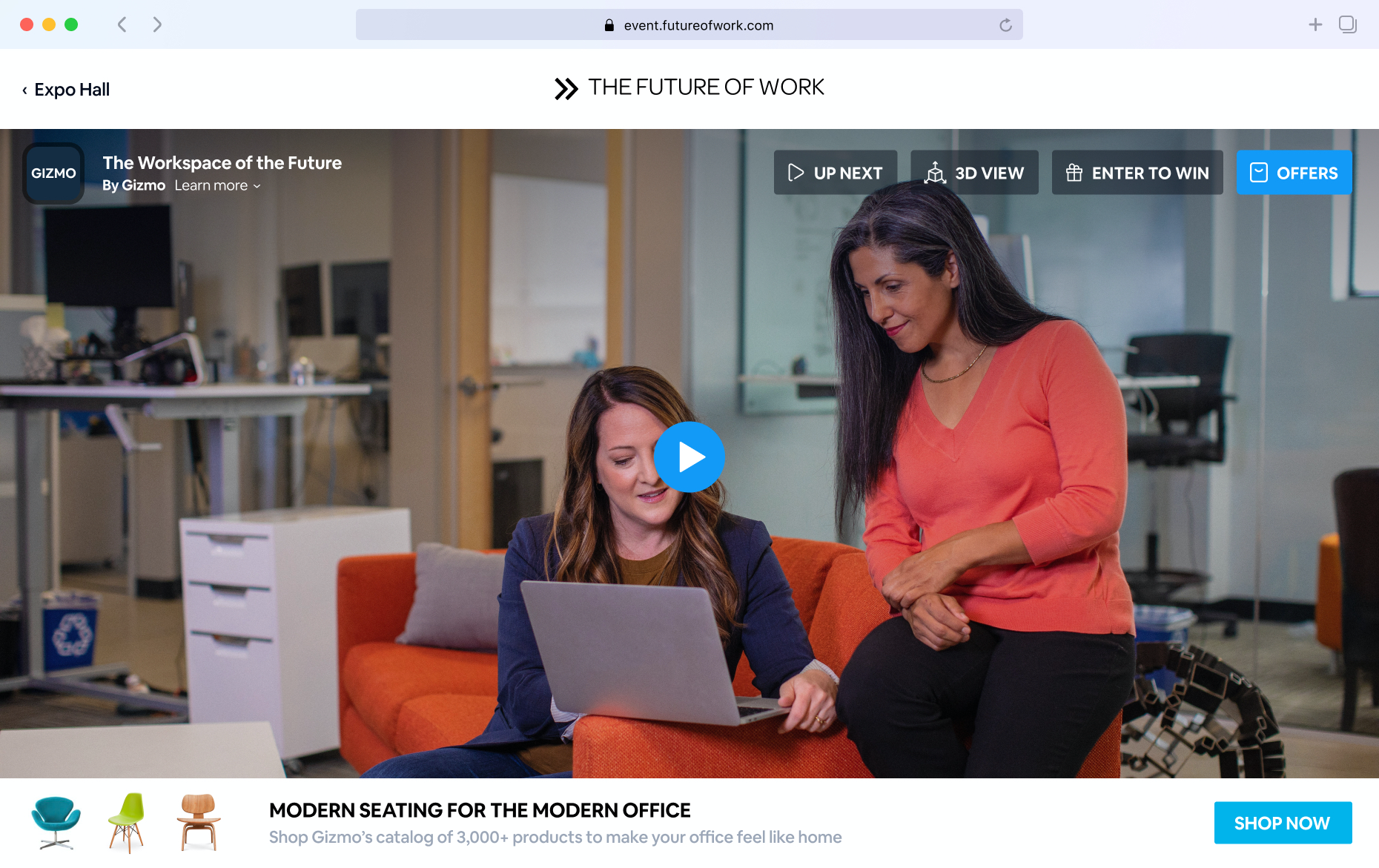
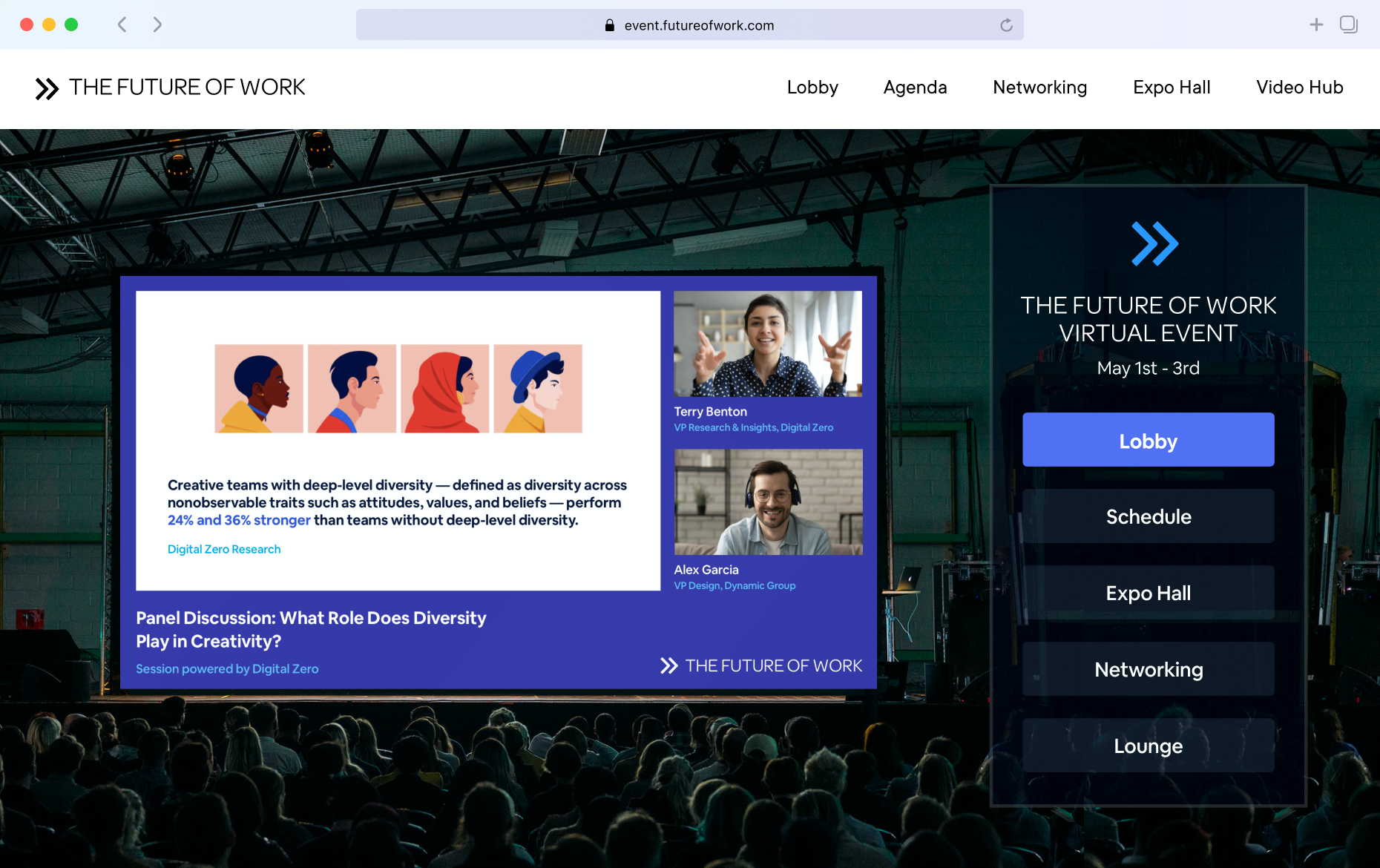
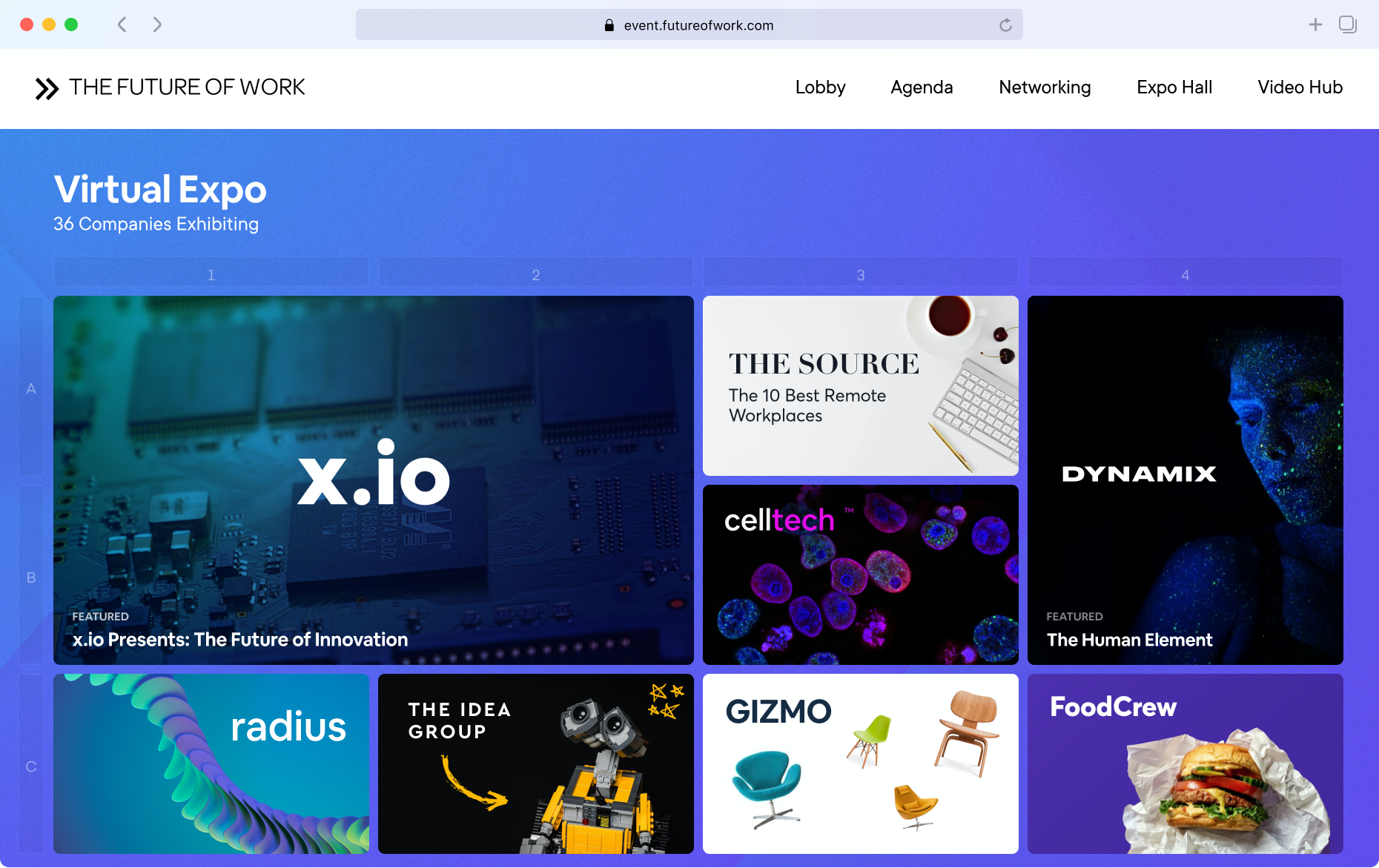
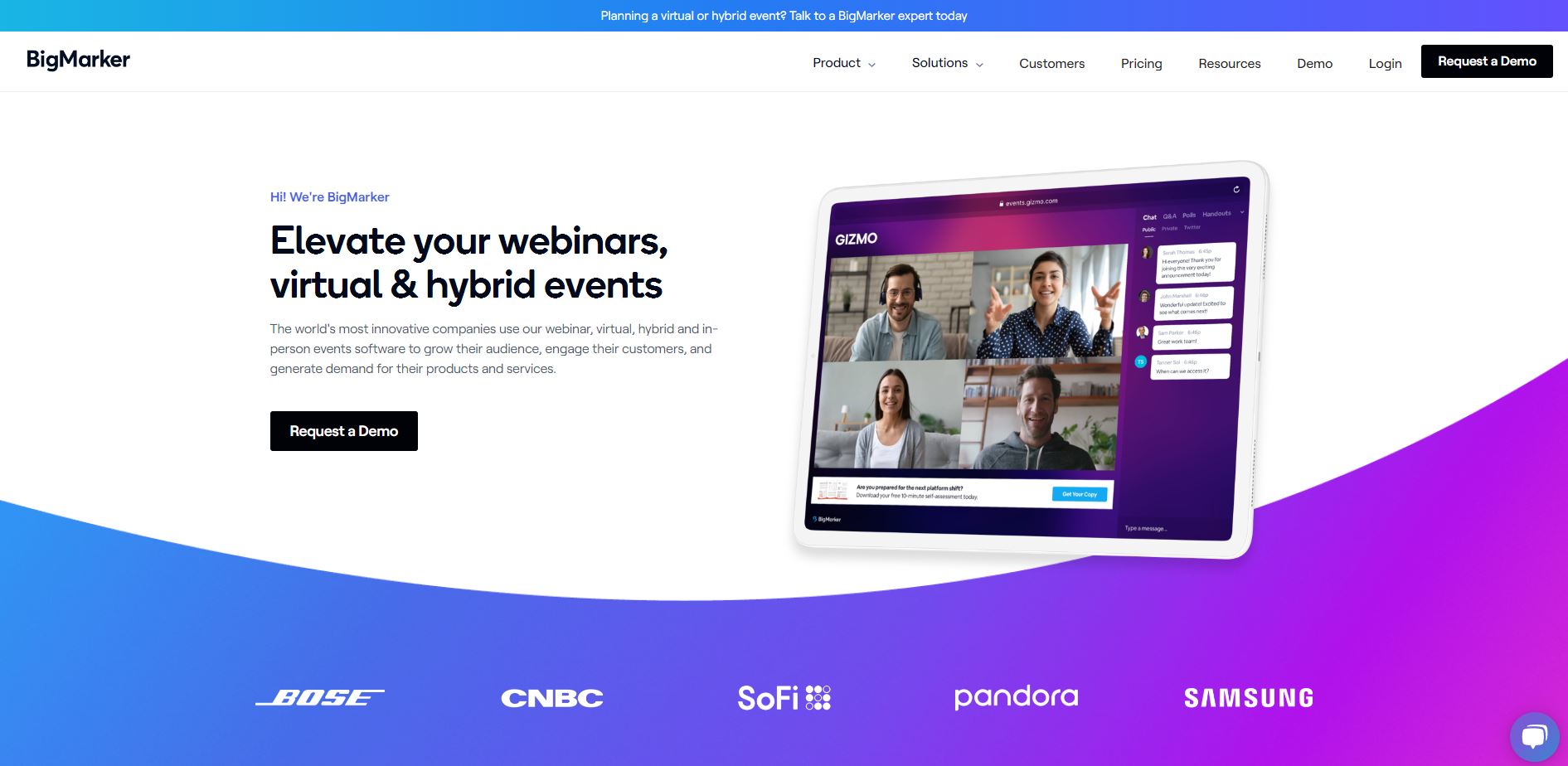
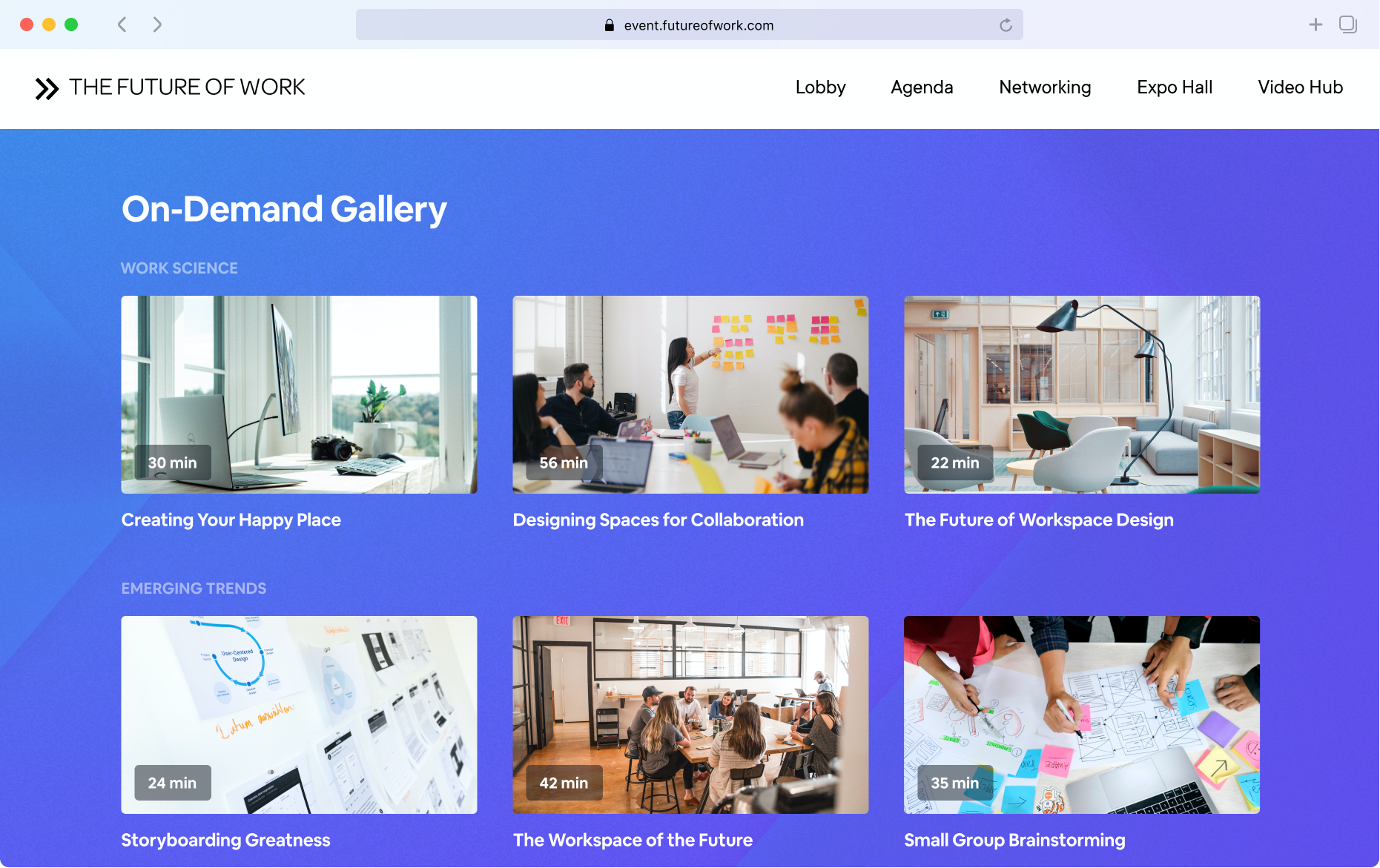

We have guest speakers often and they are always thankful at how easy the software is to use. When we have multiple speakers, they love how they can each take control of the slides without any extra steps to switch between hosts. I have used the chat feature to speak with support and they have always been very prompt and helpful.
I have not found anything yet that I dislike.
Our marketing team is able to create monthly webinars with guest speakers without worry about tech issues because everything has already been thought of by BigMarker.
I´ve been using BigMarker for more than 3 years. The software is wery complete, is an end-to-end webinar marketing solution. Very easy to use and has a great support team. It runs in the cloud, so you don´t need to download and install aditional software to use all the funtions, and the same for attendees. It has a lot of funtions to engage the audience and great analytics & reports.
Some new funtions are out of my Plan... and It would be great to have a 24-7 Webinar room with all the options, not just a live webninar with the classic layout, so I could use it to show my clients other options.
Host webinar for my clients with several options, landing page, registration and remember emails, analytics, reports, recording webinars and then distribute as "on demand"...
BigMarker makes it a breeze to create and schedule events in one place. Event planning and execution requires zero manual process.
Video conferencing isn't robust enough on BigMarker but integration with BJM accomplishes it.
BigMarker reduces manual tasks when registering events. Audio and video conferencing.
Almost every aspect of the system is customizable. It's also a simple browser interface so we don't encounter many technical issues with our attendees.
More specific to our business: the ability to embed the stream with chat and q/a in 3rd part websites is limited.
We primarily sell through live webinars, the ability to quickly and easily schedule and market those events in invaluable
Because we use BigMarker as our conference tool, a huge advantage is that you can have such detailed reports. Linking to other websites for registration purposes is also very easy. And, support is also a great help, they respond very quickly and always have some suggestions for solving the problem.
The only thing I can think of is that you might consider making an offer to businesses where they can buy one feature without buying the whole bigger package. Not all companies need the entire package, but maybe one feature that they can make good use of for their purposes.
Registration process is simple and adjustable according to need, and privacy-friendly. This is something very advantageous for us.
BigMarker was super helpful during the pandemic to be able to host my meetings and webinars! It allowed me to streamline the process!
There was no down side to using BigMarker. Just make sure that you have good internet.
It allows me to host webinars and daily meetings to help keep my team accountable.
Price/Quality/Features ratio. Overall a very good and stable webinar platform with enough features but not too many so you don't get overwhelmed by unnecessary bells and whistles. Good qulaity recoridngs, both audio and video.
Nothing really... I like it that they don't overwhelm you with a zillion features and that it is very straightforward to set up a webinar.
Go to platform for quick videoconferences but also for planned and organised webinars and webinar series.
I like that BigMarker has so many features, and I started using it for training and webinars long before the pandemic. It works well since there is no software to install or update and runs in the browser and on mobile
When I started using BM over 4 years ago, some first-time attendees had trouble turning on video and audio, but it has been resolved and no complaints from new BM attendees for the past few years.
I could set up and conduct training with many instructors individually conducting sessions for the trainees, record these training sessions and use them again. BM's MeetingSpace is a great way to hold an instant video meeting with anyone with a single click
So- many things, starting with the great customer service crowd! The entire experience from creating a webinar to publishing the recording is super-easy. Tracking codes make is so easy to see who comes from where. Polls are automatically included in the recording!
I can really not think of a single thing I dislike.
Tracking leads. Easily communicate with people who register for the webinar during the entire process. Productivity is sky-high when doing webinars. BigMarker helps keep momentim.
The webinar market is fraught with terrible and buggy programs that try to do a good job but tend not to live up to these expectations. Bigmarker is the exception. They are like the Mac of the webinar world. It just works. Every time.
The software team does excellent work in that they put up the requests of the user base, but they are particularly detailed at getting it working perfectly before getting updates out until they are near perfect. Not the worst issue, but sometimes I find they are slower than others at putting these things out, but they get them out, and they work great when they do.
I'm able to help teach and grow my audience and focus on that and not the quirks of the software. I'm a bit tired of having buggy software that I have to work around their issues.
I like that I can upload all types of files into Big Marker - PDF, mp3, mp4, etc, ahead of time and test them. This gives me the flexibility to host webinars the way I want, including with a musical pre-show. Templates make scheduling webinars fast and easy.
The process to finalize recordings takes a long time. But that's not a big deal.
For our weekly webinar program, Big Marker replaced Adobe Connect and I am so happy with it, especially in comparison. It is more robust, easier to use, and less expensive. Pur speakers are thrilled with how easy it is for them to navigate while live.
Virtual conferences need a solid, professional streaming ability with a clean look that is accessible; Big Marker met all those needs with an excellent customer support team.
Very few people are familiar with it, so we have a lot of education to do to get folks ready to be able to use it.
We needed a platform that was professional and accessible to our audience. We recognized that we wanted the majority of our investment to be in a platform with the best tools and system for the place where our attendees would be spending the majority of their time during our convention. That meant that the streaming quality and viewer experience were the most important, so we went with Big Marker, which was successful.
The end user has a lot of flexibility which makes BigMarker a very strong platform for any video conferencing needs.
There is no reason to not be impressed with BigMarker. Customer support team is always ready to assist.
Conference calls have great audio and video quality. I have been using it for important meetings and recording.
BigMarker is versatile--allowing you to do your choice of live, automated or blended webinars--it's easy to use, beautifully designed and totally reliable. It's a pleasure to use for us and for our attendees. Their customer support is amazingly responsive and always helpful and articulate.
The only difficult thing about using BigMarker initially is getting your head around how many different types of events you can set up, in terms of Live, Automated, Evergreen, On Demand, Summit/Series etc., and what the differences are between each of them.
BigMarker gives us an all-in-one webinar and online event platform that allows us to automate and scale our lead generation. It also allows us to automate the delivery of many parts of our training programs. This provides a uniform user experience for our prospects and customers, with a familiar interface for them through the journey. It gives us great peace of mind using a platform developed by highly skilled developers (the founding team has an impressive background) rather than by marketers who often spruik (what turn out to be flaky and unreliable) webinar automation platforms.
The webinar sign-up page is beautiful, customizable and very professional, with easy-to-use add-to-calendar tools. It's reliable and easy to use. It requires no downloads or plugins for attendees, which is perfect for using with new-to-you users that you have no contact with ahead of an event. Analytics and integrations with other software are extensive.
The pricing plans can be expensive for smaller businesses or those starting up. Also, if your user base is used to using another platform, such as zoom, you need to offer brief pre-event opportunities to log in and tour the new interface. It's really easy though. No downloads necessary.
We needed a solution that allowed us to reach an audience of up to 2000 webinar attendees in the easiest way possible. We needed to host three different brands within the same dashboard.
The most important aspect for me is that I can manage all aspects related to my online events. I can set up meetings, send invitations, control attendance, customize my audience's experience during the webinar and carry out actions to drive engagement. I can also do all this from the browser and my audience does not need to download anything to their computer.
Since everything happens in the browser, you need to have a minimum internet speed in order to use the service. I need to take into account when I am hosting events from a different location.
As a consultant, it makes it very easy for me to set up events and establish a relationship with attendees.
Webinars are hosted within professional pages that are easy to set up
Sometimes the trouble with launching webiner comes down to were it is hosted
The self service platform offers customizations and integrations for its video meeting options
The best thing about Bigmarker is that it really is an all in one solution for me. I was able to quickly find my way around the interface and even as a non-technical person, all the settings were quickly done. So far I haven't had any problems and all my live events have been running without any interruptions. I think that is the most important thing. It would be bad if a solution is unreliable in this point. For me, everything has always been stable and smooth.
I have not had any problems with the use so far.
I no longer need to worry about my live transmissions. Everything runs smoothly. After the initial setup process and all the settings, I'm online in seconds. Of course, the settings of light, camera, etc. do not have anything to do with Bigmarker directly, but I can say that after I have set everything in the interface and my hardware setup is ready, it is a piece of cake for me to transmit live.I no longer need to worry about my live transmissions. Everything runs smoothly. After the initial setup process and all the settings, I'm online in seconds. Of course, the settings of light, camera, etc. do not have anything to do with Bigmarker directly, but I can say that after I have set everything in the interface and my hardware setup is ready, it is a piece of cake for me to transmit live.
BigMarker just makes sense. It's not hard to get started and set up, while several other webinar platforms are a bit convoluted. There are a lot of great features in terms of the full management of a webinar's lifecycle: the ability to easily set up a sign up page, email automations, and so on. I love that your initial landing page link can also be used to share a webinar replay if you decide to record it. You can integrate BigMarker with other tools using Zapier and other built-in integrations. I like that you can also create evergreen webinars that don't ever have to premiere as a live event if you don't want them to! It's also worth noting that their support is very responsive and helpful with every query I've thrown their way.
Some of the cohosts of my webinars have reported issues using the interface when we're going live together. I can't say that I've necessarily had the same experience but it's definitely worth noting since the best tools have the least friction for those who aren't as familiar with the tool as the administrator.
I don't host regular webinars but BigMarker makes it easy to set up any type of virtual event I need for whatever purpose I'm hosting it for, including evergreen webinars and virtual summits.
I love the assurance of delivery and quality of service for delivering our webinars and online classes. I also love the excellent customer support whenever I face any issue.
There isn't really any downside for me. Perhaps just the thing with the occasional lag in the camera view of the presenter, but it is not critical in my use case.
BigMarker allows me to conduct live webinars and online classes effectively to large number of audiences, and this has allowed me to scale my business on private education significantly.





