

Workzone Reviews & Product Details
Workzone is a web-based project management platform that provides users with extensive features, including document management, project collaboration, customizable reporting, resource and task management, and time tracking. The platform also has reliable customer support that can help users manage their workflows with better efficiency.


| Capabilities |
|
|---|---|
| Segment |
|
| Deployment | Cloud / SaaS / Web-Based, Mobile Android, Mobile iPad, Mobile iPhone |
| Support | 24/7 (Live rep), Chat, Email/Help Desk, FAQs/Forum, Knowledge Base, Phone Support |
| Training | Documentation |
| Languages | English |
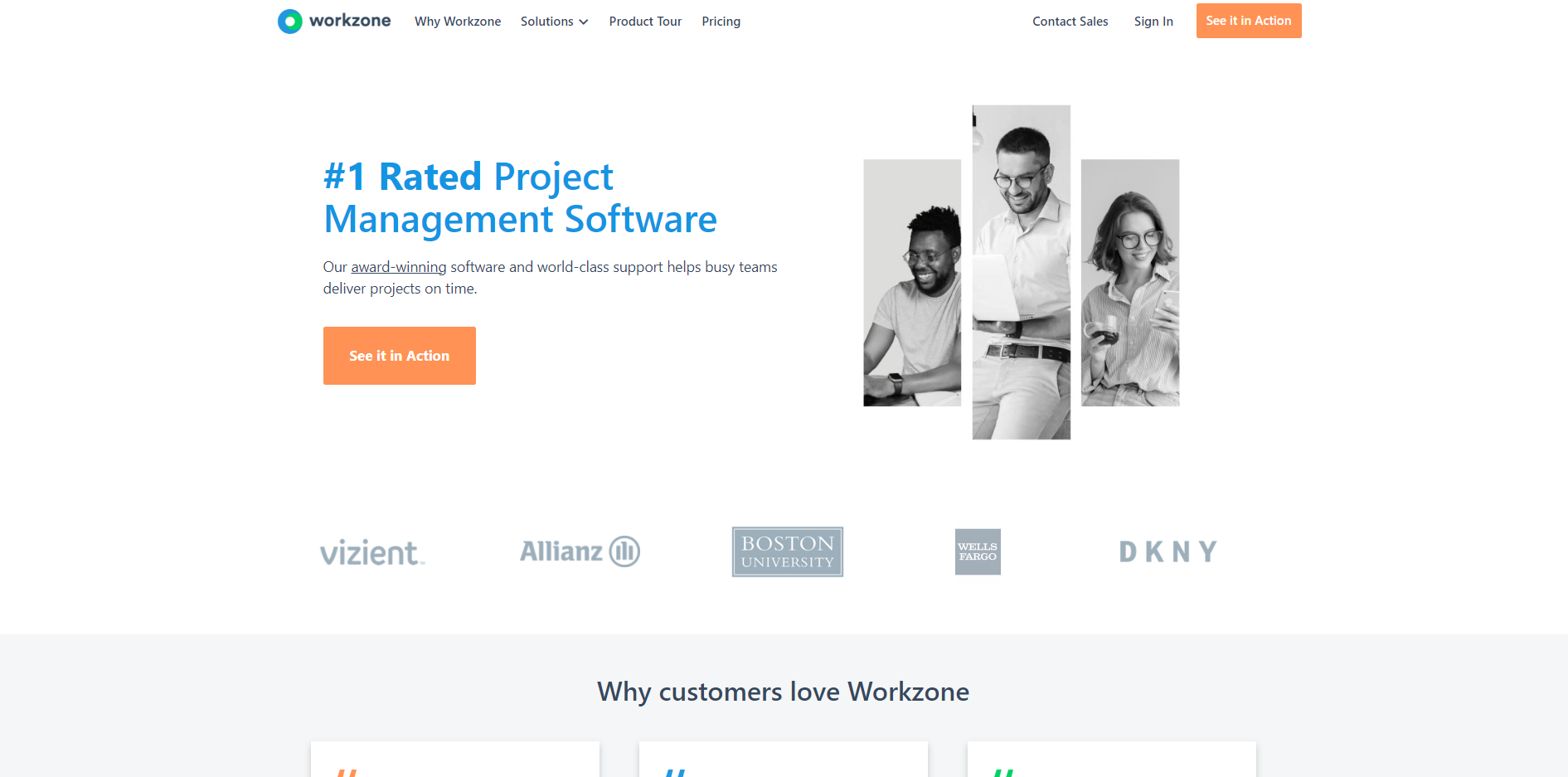
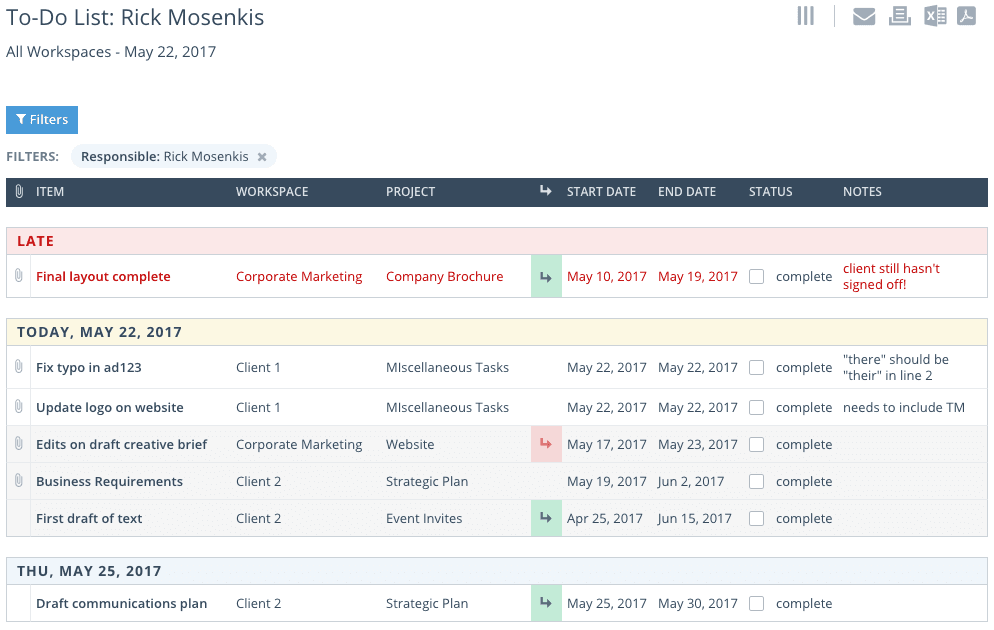
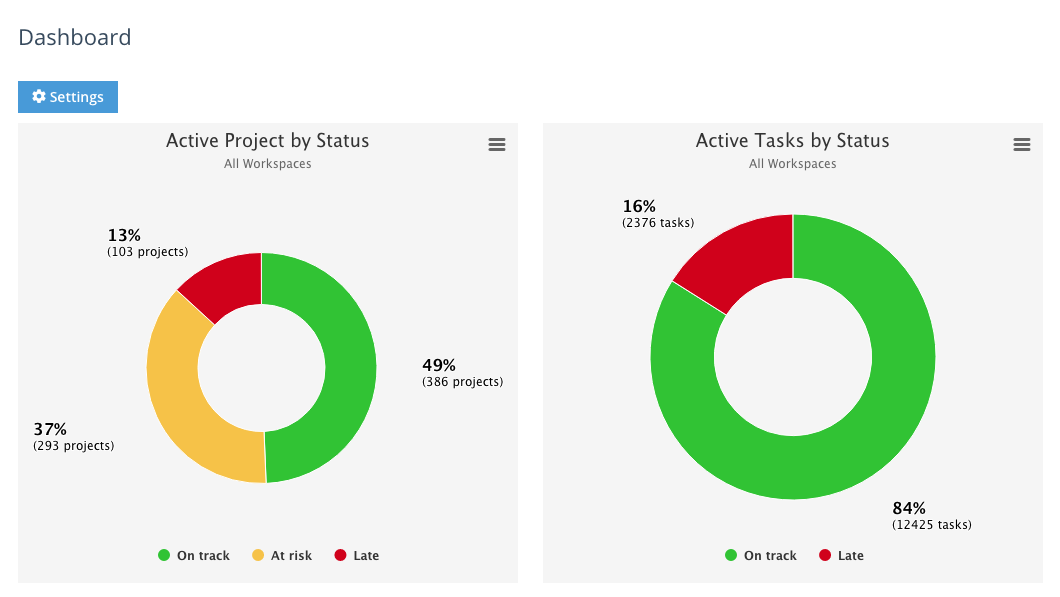
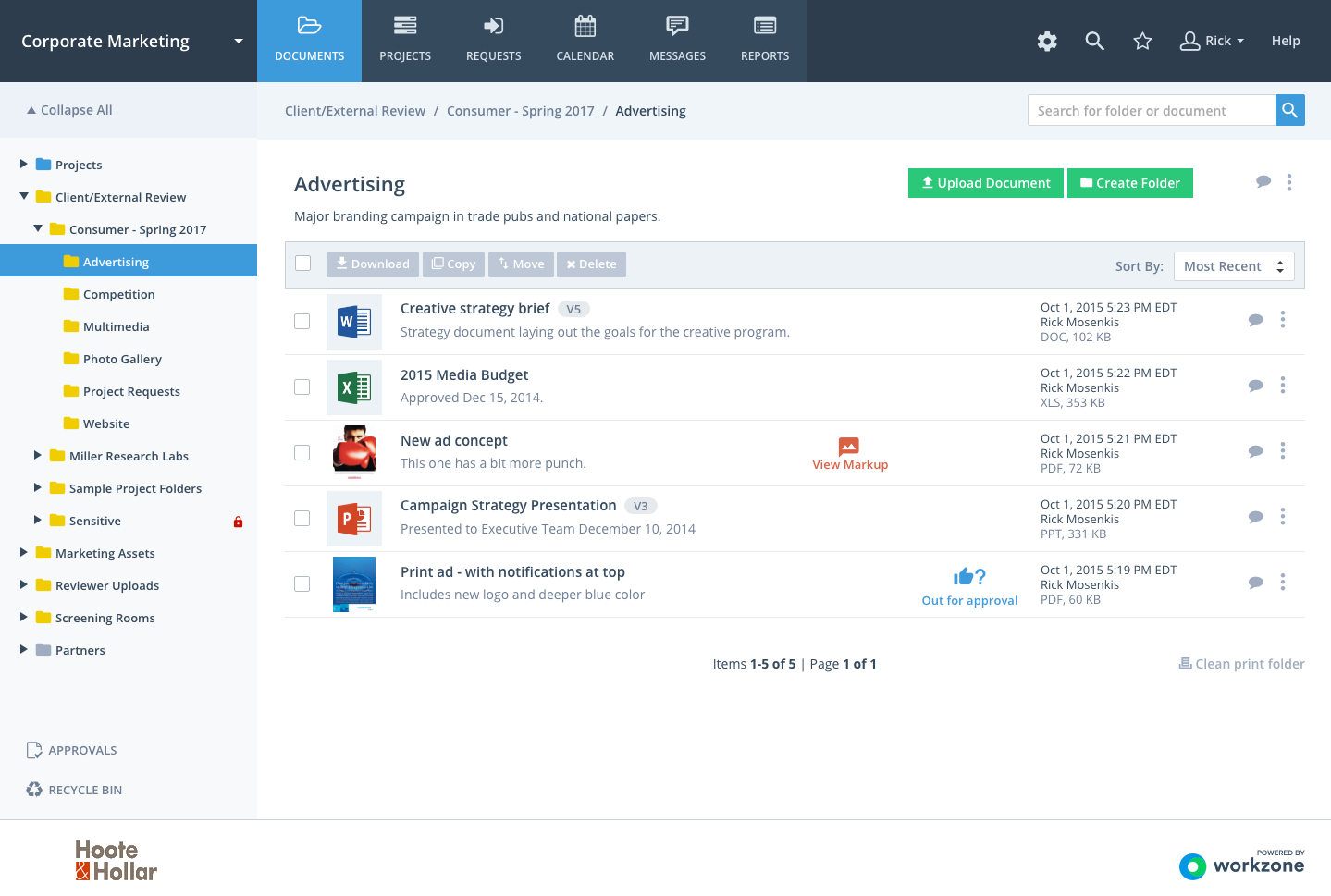
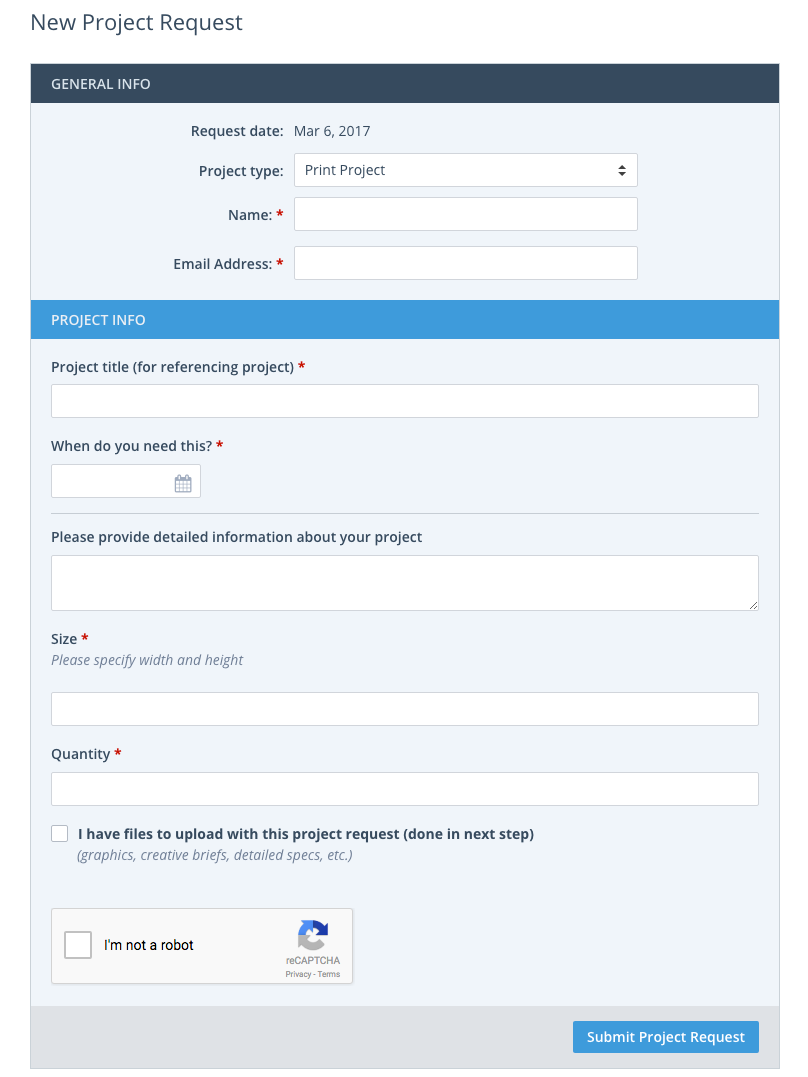
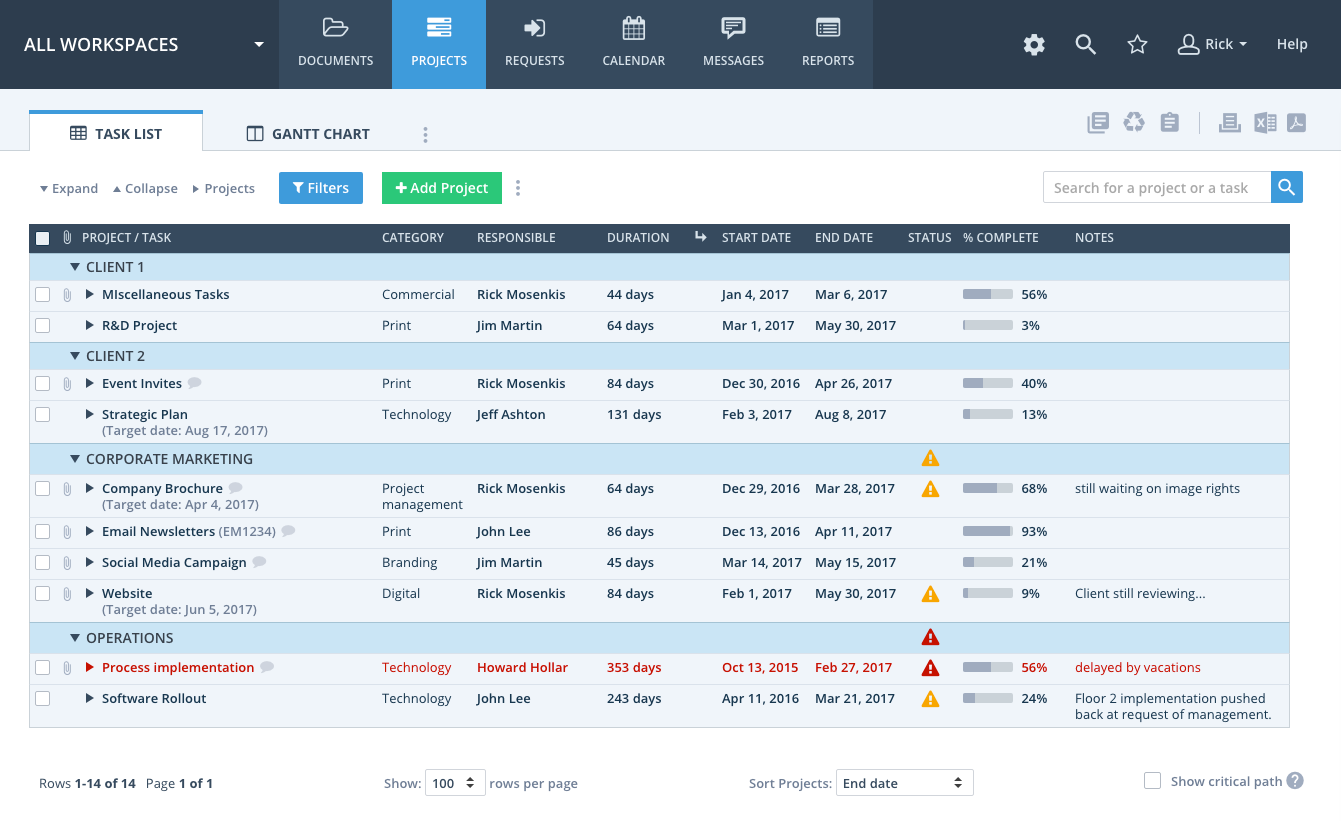

Workzone's project management platform is easy to use and setup. It is web based which means it can be accessed from anywhere. The platform works well for organizations of all size.
At current there are no downsides we have discovered while using Workzone.
Leadership was able to streamline processes for project requests, reporting metrics, create timelines and prioritize efforts. Workzone's dashboard and calendar views help give a snapshot of what is happening within our IT department at all times regarding projects being worked on. Workzone also allows our IT department to allocate resources, ensuring we are not stretching ourselves too thin with our efforts or setting unrealistic deadlines.
The project manager feature is one of my favorite features. I like that you can expand out each project and task and track the hours as well.
I wish the hourly tracking was more streamlined.
Keeping projects tracked and updated. Being able to store documents in one place. Being able to notify each user of all updates. And the To Do List.
Workzone is a great project management software for collaboration among teams. It is robust and easy to use. It works well for decentralized teams as it is cloud-hosted. Another thing I like most about Workzone is their exemplary customer support. With Workzone, you can easily monitor the progress of your project. The automatic email reminders about priority project tasks to team members is also a nice feature.
I haven't found major weakness so far in my experience using Workzone
We have been using Workzone to collaborate on various projects with a handful of teams. This works well for us since our team members are usually decentralized. Workzone has helped us achieve our project goals seamlessly with lots of ease.
The client support from the WorkZone group has been the factor that made this undertaking the executives framework work for our association. From conceptualizing answers for our issues to tuning in to input on recommended highlights, their neighborly and positive assistance set them apart from each other framework we have utilized or researched.
Our association completes a great deal of undertakings that have simultaneous assignments, are self-made and in this way have no required due dates, or are battles with a few unmistakable tasks. WorkZone is intended for concrete, successive, time-bound undertakings that are straight in nature.
The capacity to screen venture status, share records and messages effectively inside an undertaking, track time, and streamline venture demands from customers. You can make layouts for regularly rehashed undertaking types, make conditions between assignments to caution associates when you're prepared to give them the mallet, and effectively discover records and venture related remarks to keep up a grip of the master plan.
We use WorkZone every day as the essential following framework for our land, development, and building frameworks groups. The framework gives an incredible abnormal state status see, with the capacity to bore down into particulars. Since its simple to utilize, group 'purchase in' was quick, guaranteeing the framework is exact and modern.
it's a great program, Honestly, I can't think of much I don't like about Workzone
We can get exact data from our customers ahead of time, furnishing us with an all the more clear thought of their needs. We are additionally ready to be progressively composed with our ventures and speak with colleagues and customers in a single focal program.
I love the ability to see everything you have going on, no matter the department, and the ability to filter by task and project. I think this is largely dependent on how well your Workzone instance is set up and maintained by your department or company, but when it is done right, productivity and/or accountability can skyrocket.
I dislike templates in general. They're only editable (and viewable) by the administrator. And when you set a template, it's pretty rigid and difficult to change on the fly -- sometimes you have to make major changes because of a specific project, and Workzone doesn't make that too easy. Plus the way some tasks are dependent and cascade, one missed deadline could make EVERYONE else's tasks late. Again, this may be something that can be remediated by a good administrator, but it's a risk nonetheless.
Our team works with 10+ teams in our department, and most are in sync with this software. Questions about projects can generally be answered in the software itself, and project requests are simple if the right work flows are in place. We are making teams work better together just about every day, and keeping people accountable for their tasks.
IT WORKS! It's functionality, personal information management, communication ability, it's stable, customizable, efficient/runs fast and ability to cross platform. Very solid, usable tool that I turn to on a daily basis.
very little but at times I find search in the help function to be a bit challenging.
tracking projects by task and responsible party, ability to contain communications between all involved in one location while creating a paper trail and accountability.
We use WorkZone on a daily basis as the primary tracking system for our real estate, construction, and building systems teams. The system provides a great high level status view, with the ability to drill down into specifics. Because its easy to use, team 'buy in' was fast, helping ensure the system is accurate and up to date.
Navigation thru the system could be improved in some areas, such as returning to where you were on a page after making a change, as opposed to a full page refresh. That said; the product continues to develop and improve.
Little things don't fall thru the cracks. Its a great tool for working smarter, not harder.
- the ability to customize to our needs - reporting especially the To Do List
- love the program , do not have any dislikes
- can easily prioritize - communication in one place allows for all parties to be in the know - tracking of edits is key
I like that we have been able to take the features that we like most and use them, but not HAVE to use a ton of the functionality that we don't need.
hmmm... Just a little bit of the usability, jumping from reports to projects to documents.
Project management. Collaboration. Jobs based on projects rather than ONLY tasks, like many other systems.
I like the convenience of seeing what projects or tasks are listed as well as the status of completion. It keeps everyone accountable.
No negative feedback to give yet! I’ve had a great experience.
This was used as an internal “team” tool. It’s benefit is being able to see what everyone is working on as well as the status. It’s keeps everyone accountable on their tasks or projects. It also helps management see where help is needed within the team.
I like the fact that we can personalize requests based on specific projects, allowing us to get the information we need up front.
I wish we could edit the "Requested Deadline" header in the top of the forms section.
We are able to get accurate information from our clients in advance, providing us with a more clear idea of their needs. We are also able to be more organized with our projects and communicate with team members and clients in one central program.
Visibility into what projects are happening and where they are in the work flow. You can also share files and comment on files within the system.
While they do have a feature for commenting on files, I wish it was more robust and had a better user interface that you could use. I do wish they had a better mobile experience as I think people are always on their phones and would be nice to be able to update items from that device.
We use it to get better insight into where projects are and what projects might be falling behind. We get to have better insight into projects and assign tasks to people in a sequential order so everyone knows when they have to do their part on the project.
How rapid it is to set up projects and areas for new clients - it feels like you can genuinely "spin up" a new area of your Workzone instance rather than having to set aside significant amounts of time - flexible and efficient. Most of all, I really like that it works on mobile and desktop - I've tracked time when I've been at my desk, and I've reviewed Workzone comments and time tracking when I'm on the move - that's invaluable.
I have had the occasional loading bug, and I'd like to be able to "pin" tasks to time tracking pages. Most of all I do experience some issues when it comes to navigation - sometimes clicking on a task takes me to the time tracking page for it rather than the task's location in the project tree - sometimes the reverse, and it is not always clear which one I am going to get. Perhaps there could be a button or a clear method for navigating to whichever one of the two you actually need.
Time tracking is simple and efficient - I'm often in and out in seconds after a task, or quickly tagging someone in a task comments section to generate alert emails and get their attention. I feel like the time I'm spending in Workzone is never wasted. I also feel it's really easy to sit down with someone and map out a new project, including dependent tasks, hour estimates, and so on, without having to worry that it will be a pain for someone to implement - we can brainstorm how things will go, map it out, then simply drop it into the system
Easy and intuitive project management flow. Really keeps us on schedule, and keeps my team and others who need to know aware of status on our projects
The help functions could be stronger. Sometimes difficult to find the answer to a question.
Keeps projects on track, and keeps everyone informed.
The Cloud storage of communications, files, drawings, & material that relates to the Construction Project. The project template notification to responsible parties, and the notifications to myself as manager when activities or task have been changed or completed.
Over the Years Work Zone has become more user friendly, I wouldn't say I dislike any particular thing in WZ other than being able to set up certain items in WZ
Workzone provides an exellent communication path between myself, our design team, General Contractors, internal departments, along with a Cloud storage for all communications and documents that pertain to the Project
Easily trigger teammates when their task is ready to complete
Difficult to create and manage templates
Ability to work collaboratively with coworkers and clients
The vast amount of information available is a benefit for those who need it. Account managers will absolutely benefit from having a thousand-foot view of all projects at any given time.
While Workzone offers a robust view of all tasks occurring across the company, it's difficult for individual users to set up a view that works for them based on the limited scope they need. For example, if a designer simply has a weekly task that they need to access for a client, it can feel frustrating to have to dig into the entire client's page and filter down to the project they need to locate. If you need to access past projects that have been marked at complete, it can be nearly impossible to locate them because of the sheer volume of projects at your fingertips.
It's easy to keep tabs on when projects are due and who is responsible for them. This is a big boon for accountability. If a project is overdue, it's simple to find the person who may need help completing their portion of the task.
Very easy for new staff to learn and use. Workzone is always working to improve the user experience with updates and modifications.
Could add more reporting options. If I need to report on historical information, we have difficultly filtering and searching archived projects. Hard to see how many reports are open at certain point in time.
We had using a hard copy review system for all of marketing projects which created many problems. Workzone allow us to streamline our process, create realistic timelines and communication effectively with each other.
It is a very practical and manageable platform, it gives you different functions to handle new projects in a very practical and dynamic way, besides it offers modules of training to learn to manage in a more practical way platform, managing to improve the performance and execution of the new projects
in fact I have not yet found a negative aspect that I can mention about this tool since its functions are so practical and easy to handle, I would say that the only inconvenience I have had is with the planning of the new tasks
is a very practical and beneficial tool to manage and create new projects in a very practical way helping to improve the performance and the execution of the projects and the working group.










