

Swit Reviews & Product Details
Swit is a powerful project management tool designed to help teams easily manage their projects, tasks, and communication. It features a user-friendly interface and a range of powerful features including task management, team collaboration, time tracking, and file sharing. With Swit, you can streamline your workflows, improve communication, and increase productivity by ensuring everyone is on the same page and working towards the same goals.

| Capabilities |
|
|---|---|
| Segment |
|
| Deployment | Cloud / SaaS / Web-Based, Mobile Android, Mobile iPad, Mobile iPhone |
| Support | 24/7 (Live rep), Chat, Email/Help Desk, FAQs/Forum, Knowledge Base, Phone Support |
| Training | Documentation |
| Languages | English |
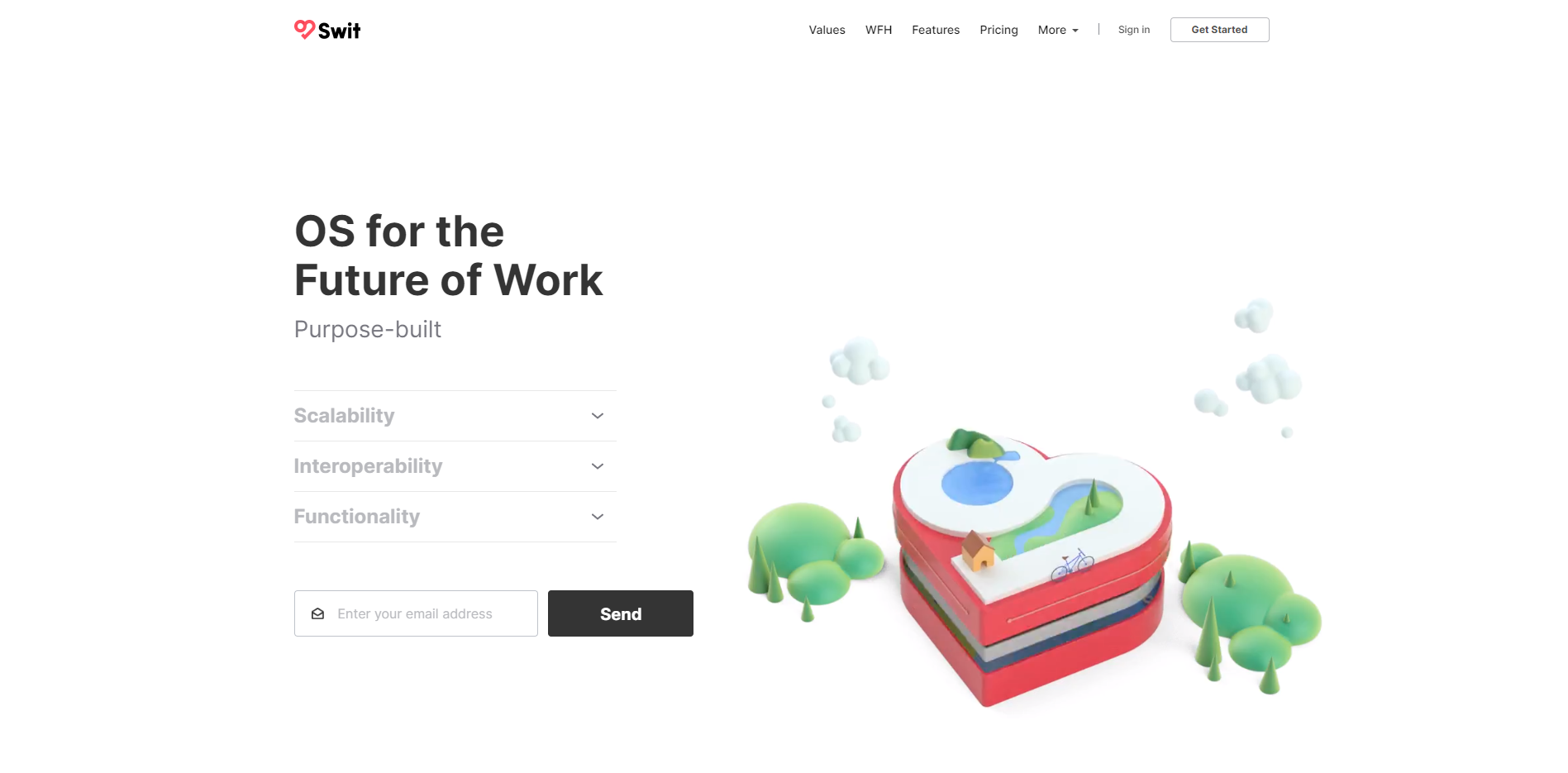
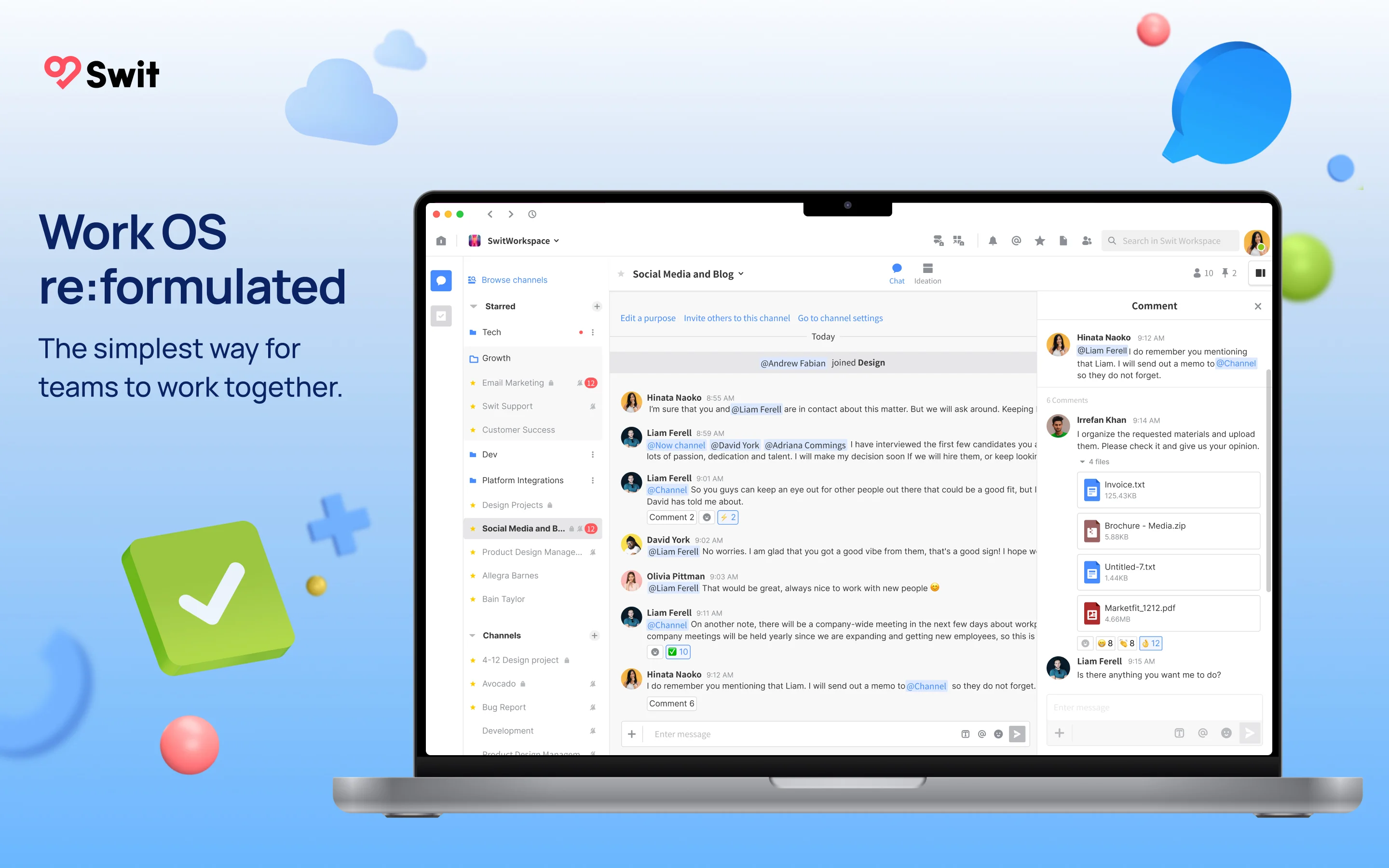
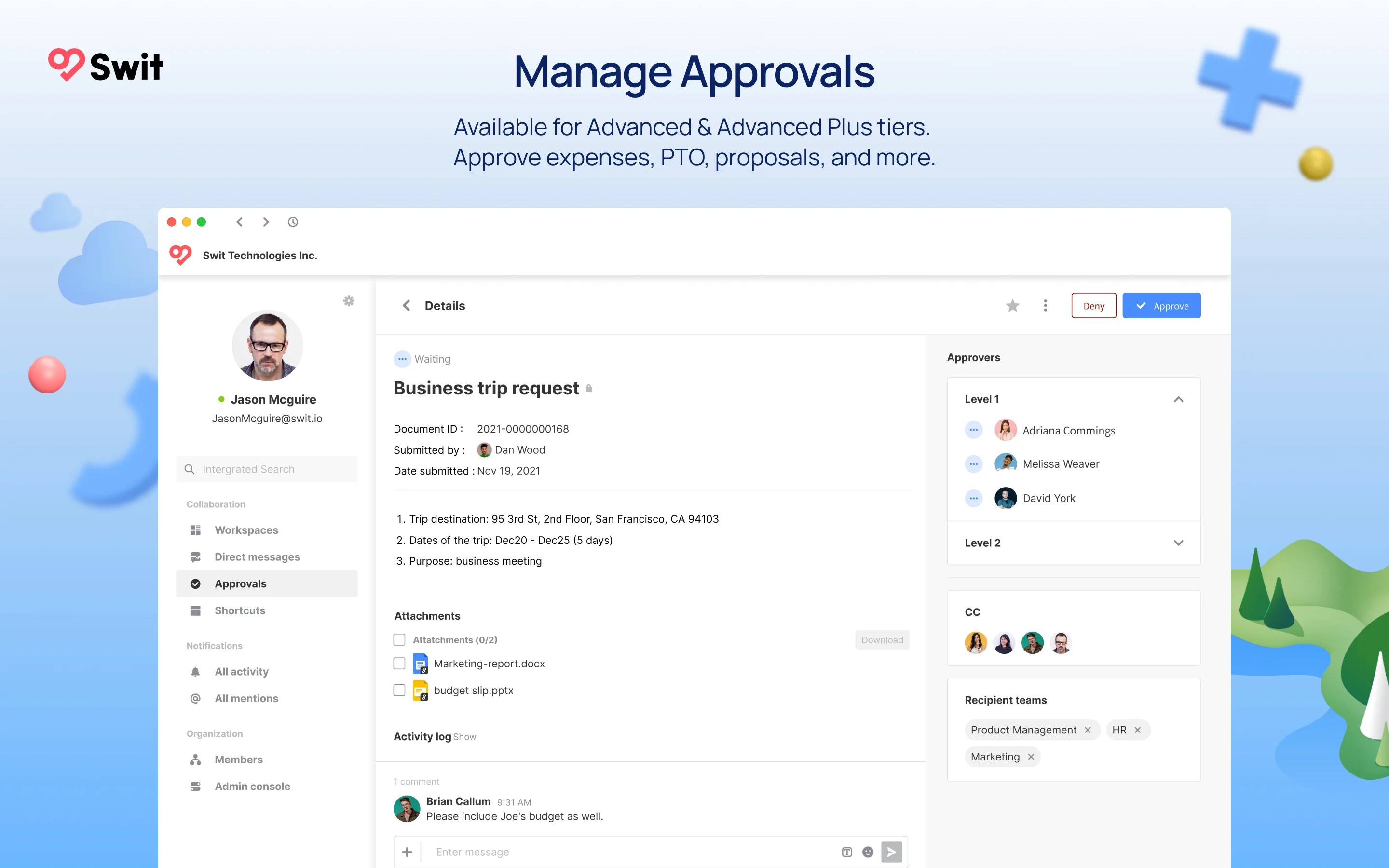
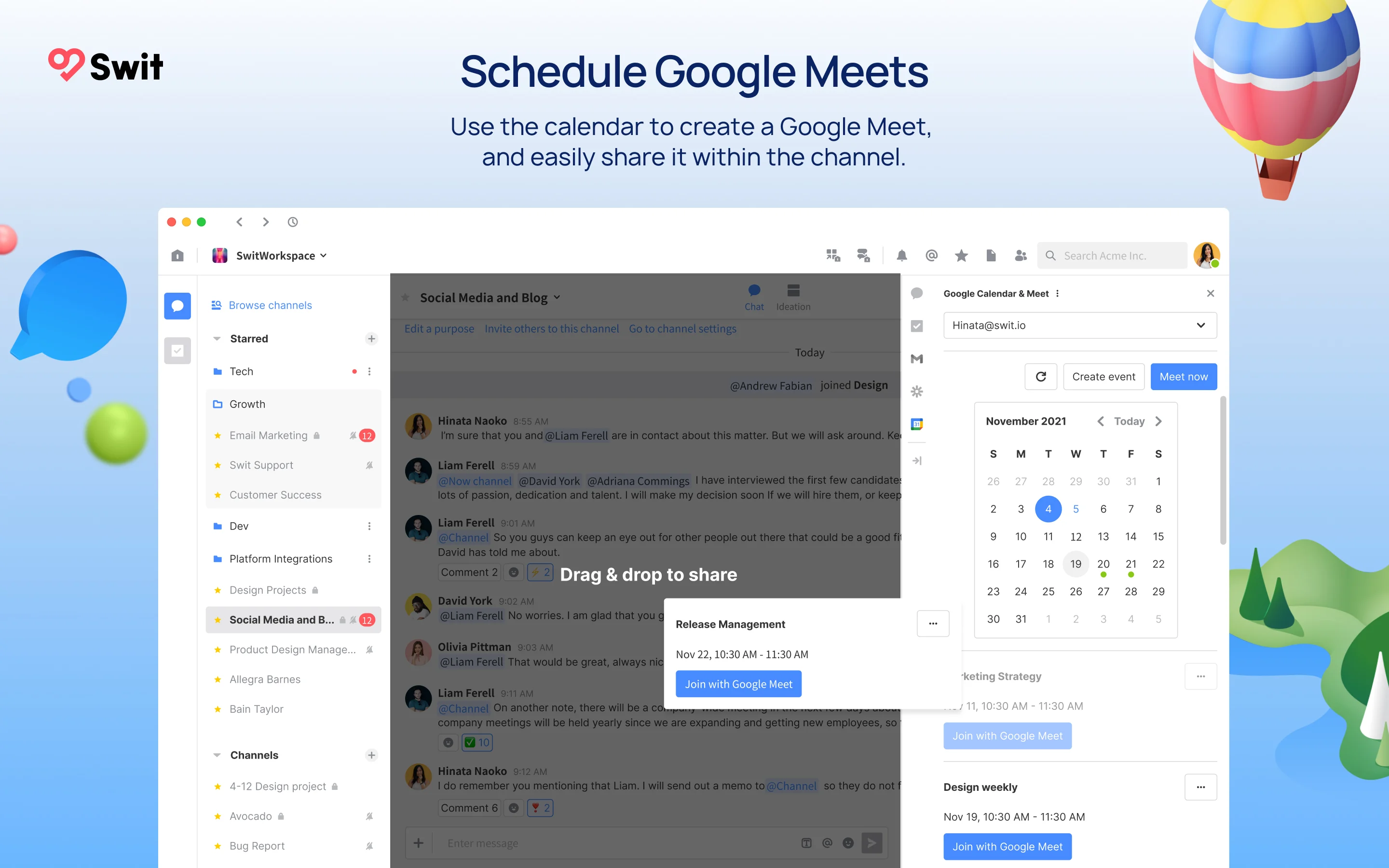
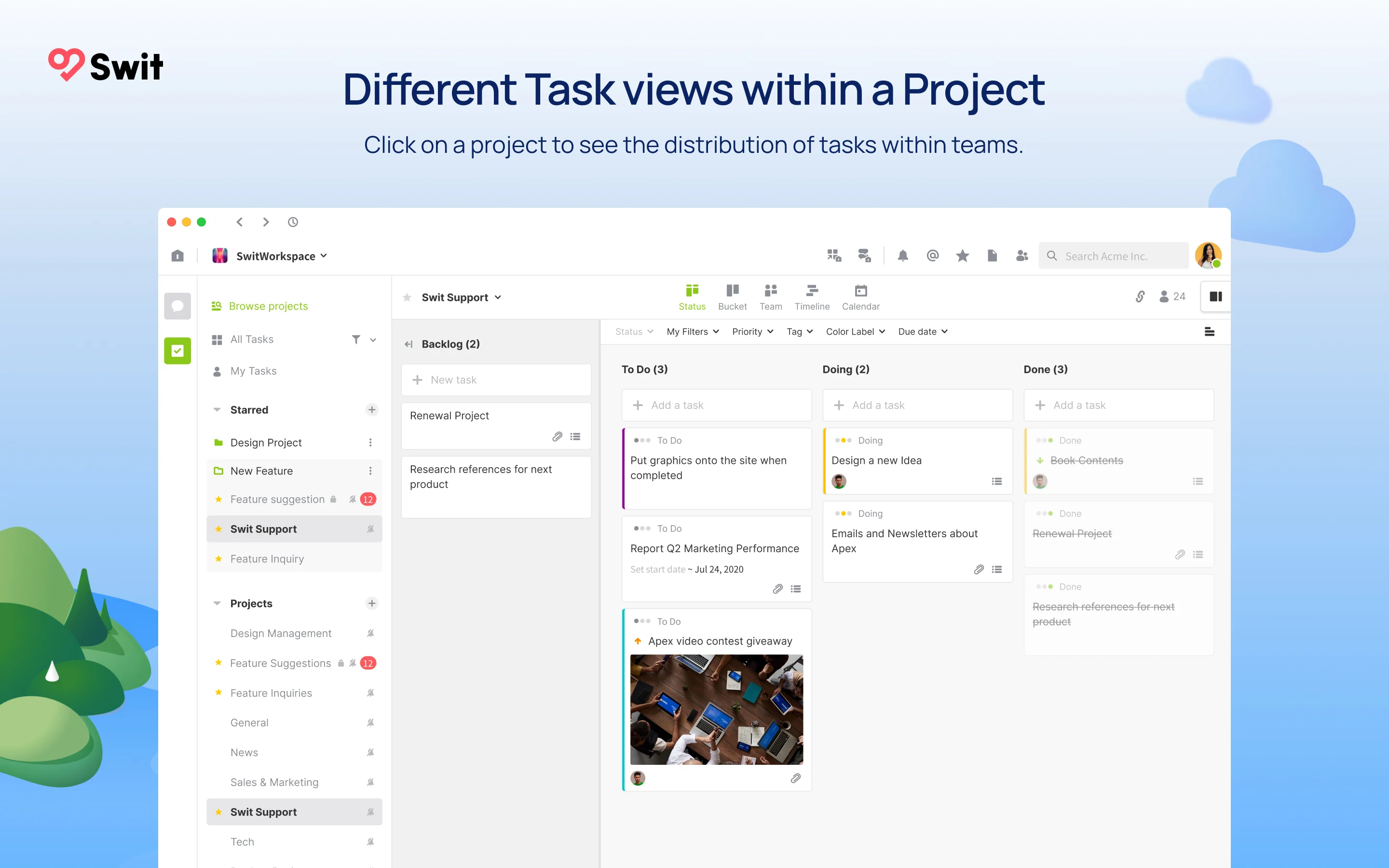
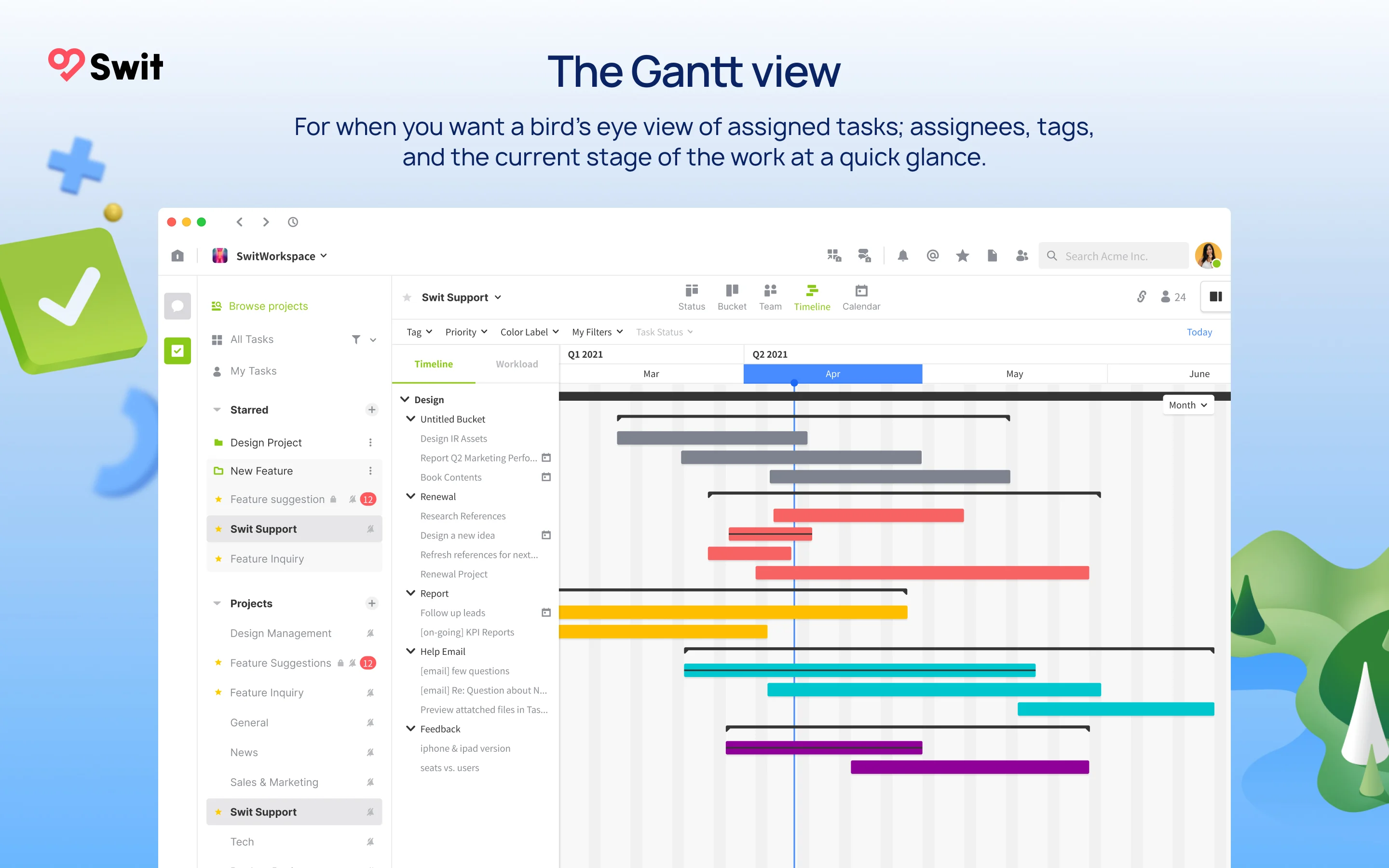
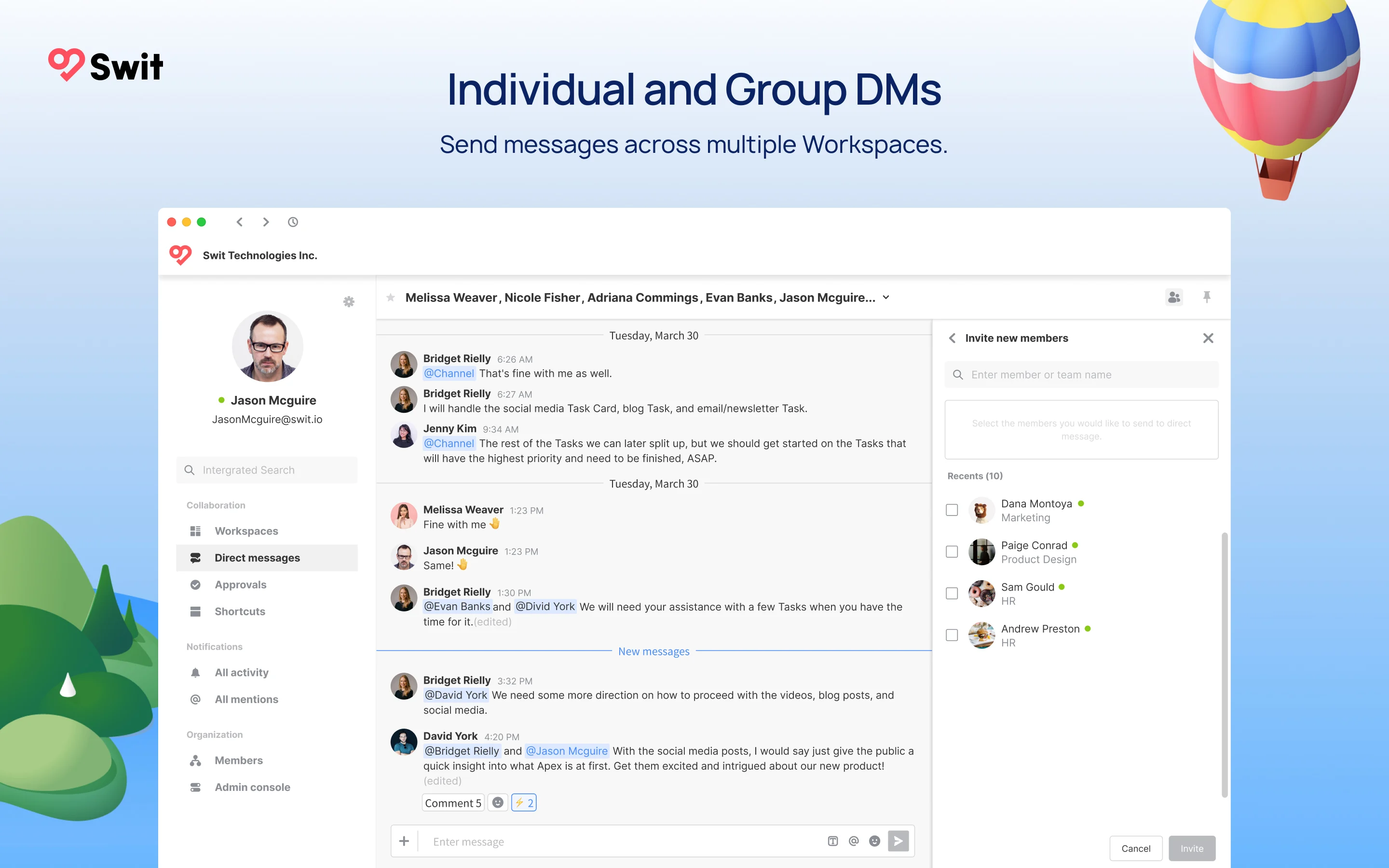

Very user friendly, which I appreciate. I'm not very techy and find it easy to navigate. I love the chat feature because I don't lose emails or texts this way.
Nothing, really. I use the features I need.
Keeps me on task each day and helps me stay organized. My husband knows exactly where I need his help when we are collaborating.
Easy and various UI like timeline, bucket view, etc.
Difficult to login with advanced mode login UX
Easy to view our project status
It's easy to communicate with people and project managing.
There are many cool features, but it might take some time to learn them all.
Many resources and files could be shared, and creating meetings in the calendar is done quickly.
Our team love the Chat section where we can actively upload/save files.
We don't use the proejct box as much as we would like to use because the way it shows is visually not simple and direct. For example we have lots of assignments where two or three people are working on together. But you only get to choose 1 assignee. Even though you can designate collaboraters the main page only shows 1 person that it's hard to know who's working on what project unless you click on each box. Also, It would be extremely helpful if we can paste images on the Ideation tab(right now, you can do that only on comment parts)
We didn't want to use the messenger we usually use with our personal relationships like Kakaotalk. We wanted to have a separate work software we can sign in anywhere, anytime that keeps all our files safe.
Swit is a team collaboration tool that is responsible for designing an optimal development in task management, as it has a combination of team tasks and chat management, achieving a more effective performance when managing the workflow in a single platform without having to synchronize several to execute the tasks while maintaining communication and visualization of what you want to implement, because it has a freedom of integrations through chats, file sharing, Kanban boards, Gantt chart and calendars
Swit is a simple tool, but it still lacks functions to improve and start adding features that boost its performance, mainly insert the spreadsheet view as it is an important function and honestly tends to slow down a bit the work you want to analyze
Initially Swit was started to be implemented within the company to solve the problem that we presented with the visualization and monitoring of the tasks that were being executed as well as the generation of the analysis, but with Swit and the integrations with the Kanban boards as well as the Gantt diagrams we managed to follow very closely how our tasks are being executed to thereby generate the best possible analysis
Swit is pretty easy to navigate and learn when compared to other project management tools that I have used in the past like Tello. It has a lot of built-in functionality as well so that your process is not segmented across multiple different platforms.
The onboarding and training could be a little bit better. It seems very automated and not very personalized at all.
We have been able to get our project management for the team on track and on task. We have also closed a communication gap that existed before implementing Swit as a solution.
Don't need to move around with different services for chatting and follow-up project progress.
I understand Swit is still in the early stage of service. The most dislike for me is when people posting/comment/tagging...etc, it's not obvious on UI. We update the messages every seconds, and it was not easy to follow up on all the issues.
For me, the project box is my favorite feature, I just need to write download all the to-do-lists on each team and want to go over those lists with the team. It is easy to create a list and follow up!
How every feature in the platform can be used within the platform.
When opening tabs within the app often the windows don't actually open. They just crash.
Way to organize the large amount of files that need to
It's very nice the way swit is designed, it's very intuitive to most beginner users to start using it with almost no effort
I think integration with other apps needs to be improved and I found the messaging system a bit messy, besides its organization of the tasks and projects
I'm a project manager and swit allows my team to don't worry much about how a project manager software works, and still, use it in a proper way
The design is very pretty while to software is easy to use and intuitive. I like that you can combine many functions in one software. I don't know how it compares to the competitors, but I like it.
There are not many things I dislike about it. I only wish more people were using it so that it would feel more useful on day to day basis. Getting too many emails (notifications) is annoying.
It helps me be better organised, by keeping all important information together and it is visually pleasing so I feel like with little effort I can create information that can be easily shared with others.
It is very easy to organize and to manage
It is always updating and because of that sometimes I can not acess it
My project is organized with Swit, it is very useful to distribute work and have a nice view on all the deadlines
Integration with google drive makes setting tasks very easy and free!
It seemed difficult to do projects with a timeline and group assigned projects
Organizing and starting a non- profit.
Within the training of all types of work people who are assigned to create and manage tasks online Swit is a best tool because it allows administrators to view the duration of the project with a drag and drop interface of data files via text message providing your operating system compatible with web browser in an excellent way to see all projects working smoothly, quickly and safely along with a number of other communication applications in the workplace. It also combines messaging with a list of tasks and calendars of its functions in a single center for business customers in very large organizations of their current applications
The development within desktop computers as in mobile devices can not run through applications without losing the context in the major sources of customer satisfaction, integrations can mainly receive notifications based on very large text leaving high time yields in the work by departments where users must take greater risks. In our personal work besides several project management applications many employees do not trust Microsoft to talk to each other and it requires a more private communication with an interactive timeline functionality through diagrams and activity logging
It is used in all types of industry for different workflow in the teams in ours began to run in order to facilitate the exchange of files through chat making deployments based on web, cloud, Saas with Android Systems providing training to our customers online ensuring hours of work in real time, the platform allows us to track progress and organize data by seeing the duration of the project while using communication between members through text message ensuring the perfection of management without losing the context
I love the fact that you can have information stored there for a long time. The fact that you have a task planner in the same application is amazing.
The fact that I can't really share files between chats. I have to download and then upload again
Organization and now I don't need 5 or more apps to solve one problem.
Timeline for all projects can be viewed in a single screen.
That there is only the option for a single manager for a task.
More transparent on what teammates are doing so you know when to intervene.
Fairly intuitive to use. good functions for general project management use
Project management system was not detailed enough for our intention of use. for example, allocating which person to take responsibility for certain tasks. the timeline doesn't show such details as an overview. having to click the boxes for extra info is not helpful. When categorizing tasks, we want to be able to put brief descriptions under each head and to be visible. Generally categorizing tasks, getting an overview were difficult. Can't combine project timelines together - also would be very helpful to see timeline snapshot of all projects.
project management
la synthèse entre Trello et Slack, vraiment très pratique
la messagerie est certainement perfectible
je gère l'organisation de mes taches, celles de mes collaborateurs et la comm entre nous.
Design is good. I like it's warm color and simple layout
It is not good for software engineer. There are no important features for software engineer, such as interlocking with configuration management software provided by other solutions.
Honestly, I don't know the difference between using a regular messenger.










