

iSpring Suite Reviews & Product Details
iSpring Suite is a perfect authoring toolkit for those who need to create diverse eLearning content quickly, with no previous experience in course development or special training. The software works as a PowerPoint add-in, so you can build courses in the familiar PPT environment. You can start with an existing presentation and enrich it with more advanced learning content: quizzes, screencasts, video lectures, role-play simulations, and interactions.
To allow you to create polished courses even faster, iSpring’s Content Library includes over 89,000 royalty-free templates, characters, locations, icons, and buttons. iSpring Suite also comes with a shared drive for content collaboration. You can store all your content and collect feedback on it from your team in a shareable online space.

| Segment |
|
|---|---|
| Deployment | Desktop Windows, On-Premise Linux |
| Support | 24/7 (Live rep), Chat, Email/Help Desk, FAQs/Forum, Knowledge Base, Phone Support |
| Training | Documentation |
| Languages | English |
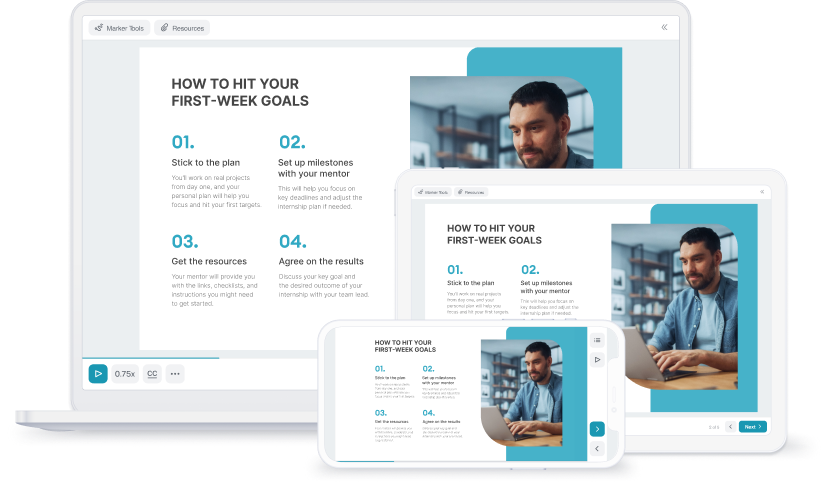
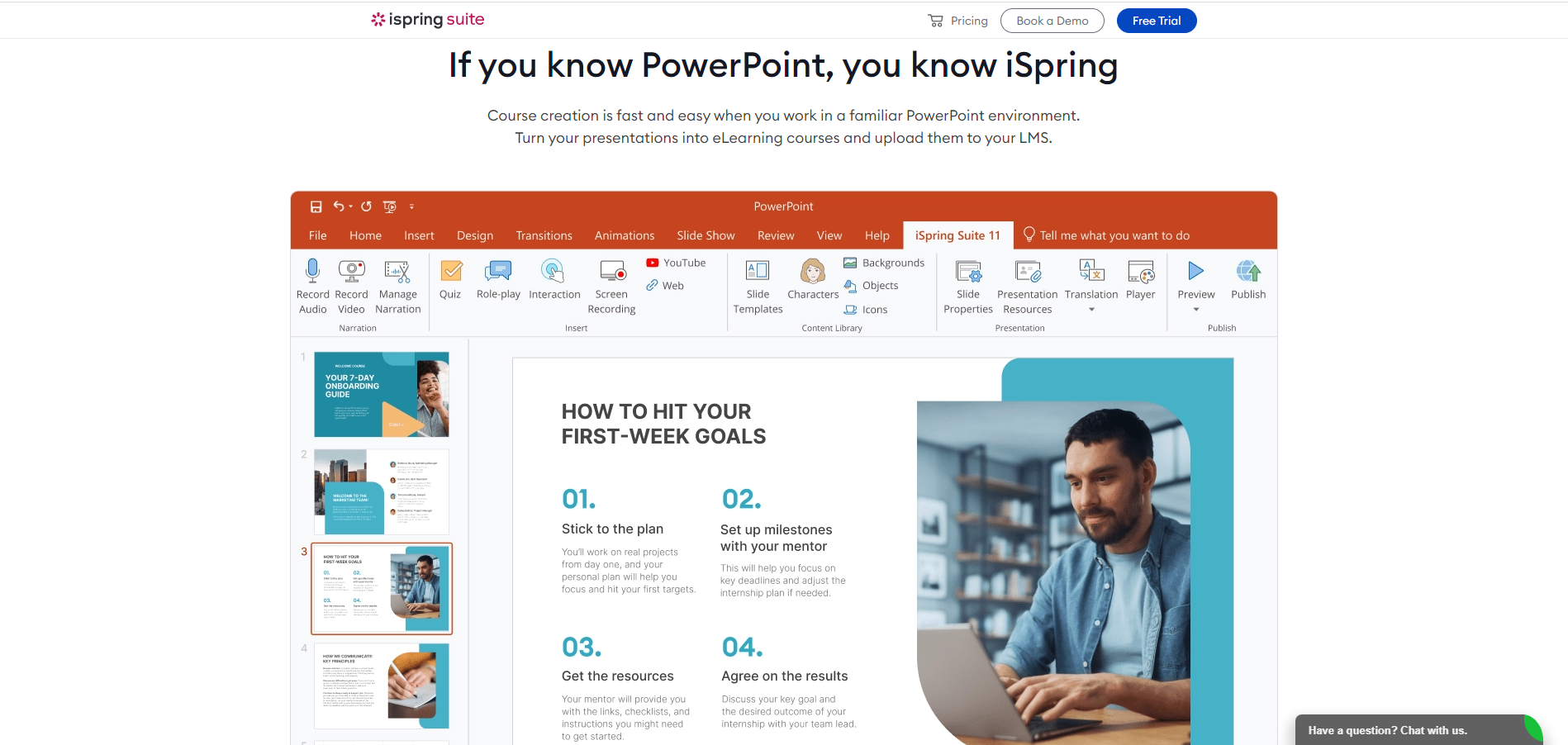
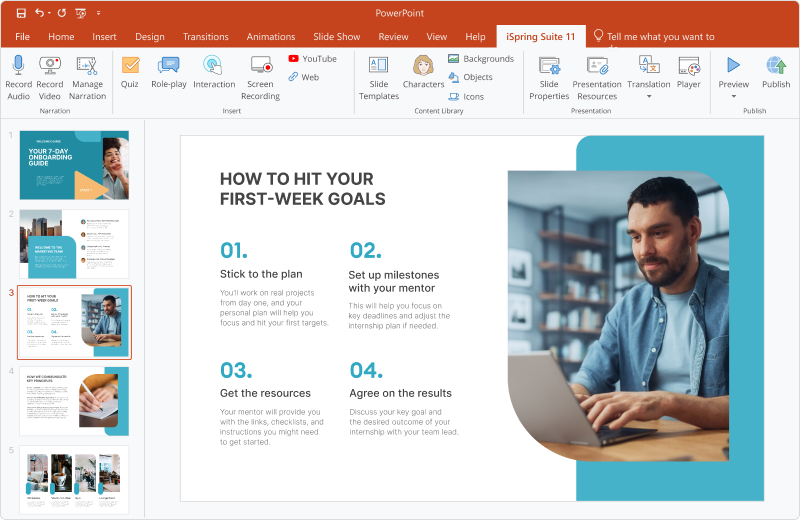
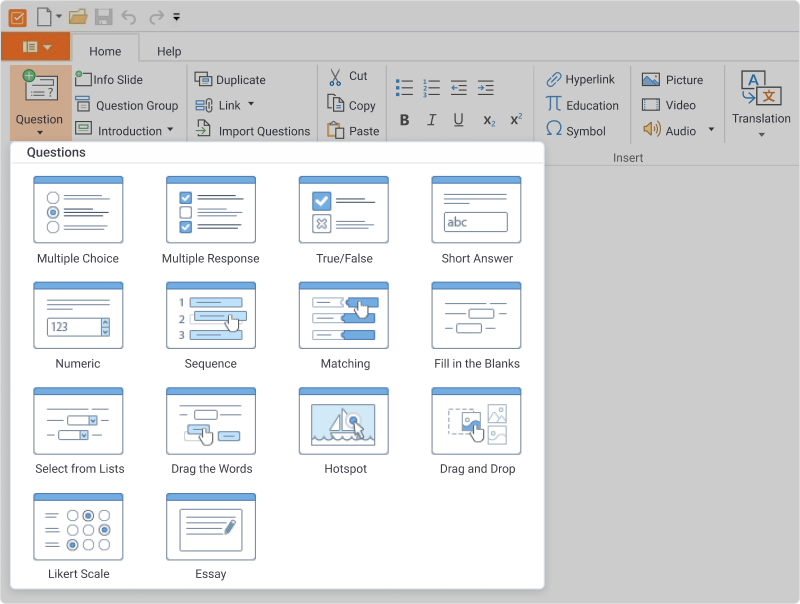
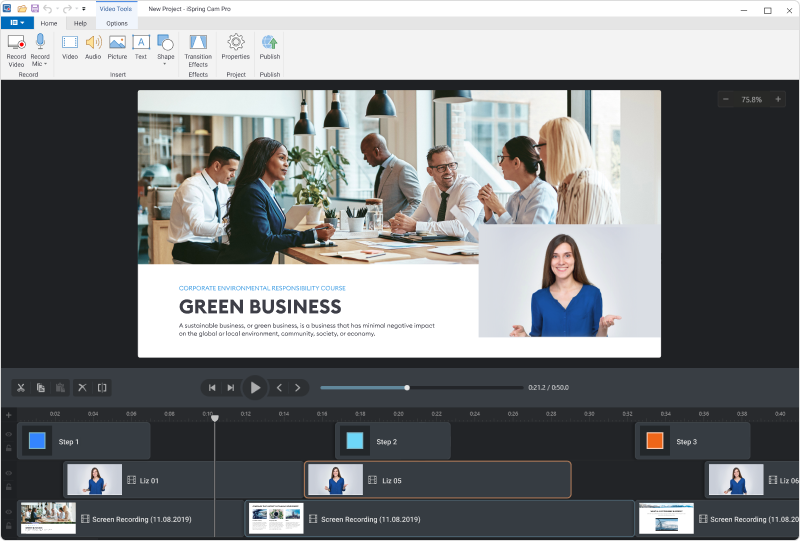

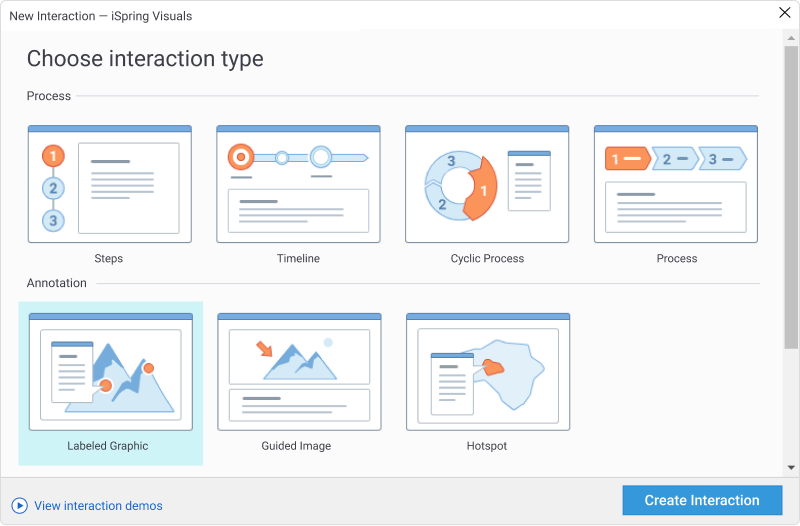

Ability to convert PowerPoint into SCORM. I can create a PowerPoint presentation complete with video, add quizzes or surveys to it and then package it for upload into any LMS. Many features of more expensive programs are included and upgrades being made regularly!
Updates should be free during the license period. Yearly License only now does include them but updates for previously purchased Lifetime License require significant investment
I am able to quickly create courses for clients and teach them how to use iSpring with PowerPoint to create quality courses targeted to their audiences
I've used a lot of other authoring tools over the years and iSpring is the easiest and most reliable produce on the market. I've never had a problem, system crash or file get corrupted with iSpring. I wish I could say the same with other products!
I wish iSpring had a larger more robust image and video library of content. Other than that, I don't dislike anything about their proudct.
It is an ideal and cost effective tool for rapid content development that looks professional and works with any AICC or SCORM comliant LMS.
The integration with PowerPoint. This feature makes it extremely easy to convert premade presentations into interactive courses and transform them to scorm files to load on the LMS.
Ispring meets all of my needs and I don't have any complaints. There are always new updates and improvements so the platform is constantly evolving and improving.
I primarily use ispring to create learning assignments for training that can be placed on our LMS. I use ispring to convert premade presentations into interactive learning courses.
Having used ispiring for over 2 years now i have watched it grow and edevlop - its easy to create courses and modules - easy to deploy and distribute and very easy to track user progress and results.
There was a feature that sent users certificated upon completion - this was found to be a bug and disabled, but i used this feature alot.
Deploying industry accredited material to benfit and futher knowledge
This system is simple to use and has the best support.
There is not much I can say about my dislikes.
It has provided a great way to provide training anytime and anywhere.
The software has a very low learning curve. If you can make a PowerPoint then you are in business.
There needs to be added functionality to the reporting features.
It has allowed me to convert pre-existing presentations into an actual online learning experience.
I have been using iSpring for years, and the product keeps improving. The ability to easily create course materials, capture results, and locate deficiencies in training are just a few of the reasons I will use this product as long as I can. Barring unemployment, I will be an iSpring user and supporter for life.
The only issue I have with iSpring is that I have to download/install updates. Now this isn't a fault of iSpring as they are constantly updating and improving their product. My problem actually lies in the fact that I have to reach out to my company's IT department and get them to perform the install. So really, I have no issues with iSpring, that would be my only gripe (and it's not the fault of the company).
I recently invested in the iLearn portion of iSpring. This LMS helped me better organize my training and analyze the results. I was easily able to capture who in my organization was not taking training seriously. Before, I had my suspicions, but now I had proof. It's led to better training opportunities and helped our organization identify where our weaknesses were.
I love iSpring. I love that the features are so easy to use. When we first acquired Spring, I was a new designer. We had another authoring tool that was hard to maneuver and was constantly crashing. iSpring is entirely the opposite. I have created some engaging content with this tool. Tech Support is always on call to assist when I have an issue. I love that.
The only issue is not really on with iSpring. But iSpring is constantly updating its system and features which is fantastic. Unfortunately, I have to contact my IT support to assist with those updates which can be a little tiresome. I wish there were a workaround for this.
We needed a cost-efficient Authoring tool that produced quality content. My team had a very lean budget to find and purchase. I utilized the trials with some of the other Authoring Tools and I found them overwhelming. I stumbled upon iSpring and fell in love with the product. The content that I have created with this tool is exquisite, very professional work.
iSpring integrates well into PowerPoint, where we had many of our courses already developed. We were quickly able to migrate those traditional instructor-led courses into SCORM modules, which we then posted to our training portal. The integrated toolbar makes editing existing projects a breeze.
There was not much negative about using iSpring. We did have some issues with the quality of the audio recording when using iSpring through PowerPoint; as a result, we tended to record the audio using Techsmith Camtasia, then importing the audio files into our iSpring project. Further editing of the audio, to include noise reduction, was accomplished using iSpring.
iSpring allows us to create training modules using our existing MS Office installation and the iSpring plug-in. The learning curve was minimal, and we can bring on new course developers and have them up to speed in no time. It is a great value for the price; it meets our budget.
The thing I liked most about iSping was how professional the end product was. We were able to add not only information but also helpful scenarios.
We didn't have any major issues with iSpring. It is a new resource so it took some getting used to.
ISpring made it much easier for us to provide examples of workplace scenarios compared to if we had tried to use PowerPoint.
The software is easy to use and can take the most mundane training to a higher level using PowerPoint. The cost is reasonable for this powerful tool. Technical support is always available, and their knowledgeable staff will assist with helping to navigate how to use the software to create beautiful, engaging, and state-of-the-art training for organizations.
I wish I had a negative to say about iSpring Suite, but I do not. This software has taken our organizational training to the next level!
iSpring is helping us create more engaging and exciting content for our new hires. We have used the software to bring our new hire onboarding training to the next level with audio, graphics, quizzes, etc. We have also created product training to train our employees on what we sell.
I discovered iSpring when looking for a program to create scorm courses for our LMS. Seven years later, we still use iSpring on a regular basis. We like how iSpring is easy to use, has great tutorials, and has multiple publishing options. The content is professional-looking, and staff appreciates having interactive learning courses.
If there was one thing I could change about iSpring, it would be reporting of survey and quiz data. We use a 3rd party LMS, and I cannot run a report to see test scores or survey responses. I wish I could run a "course report" or something to see this information. For current surveys/quizzes where I need to see responses, EVERY response comes to my email and I have to sift through the information manually.
Creating interactive courses was our initial purpose, but as we've learned how to use iSpring, we use for surveys, compliance questions, violation reporting, and pre-learning knowledge assessments.
Easy to navigate and to update as needed.
getting employees to use this, getting time to train
Access to training information in one place for employees to access
Easy access, great content, great voiceover application. Such a great system for our group college project.
Nothing stood out to me that our group didn't like.
It let us present to a company how they could better apply more training to guest.
ISpring Suite is one of the most straightforward applications for creating training videos. The ability to incorporate quizzes makes it an effective application.
I have been pleased with the application.
It has been an effective tool to develop and distribute training programs for every segment of our business.
There are so many things I love, but particularly the support. The good news is, I hardly ever need support. But when I do, it's there and its helpful.
In the iSpring Narrator, you can't edit just a small piece of audio. You can remove parts, but you cannot add something in without re-recording the whole slide.
There's no problem, but it is allowing us to serve our clients very well.
Its a great LMS and the quizzing tools are very easy to use.
I wish the IT support can be reached in a faster way.
We train virtually and iSpring allows us to do that.
I am able to create content that directly relates to the work the employees do.
Because of the vast information the program offers, it can be a bit overwhelming to know where everything is and the full capacity the program can achieve.
It's allowing me to understand and test the competency of my staff
Start with Powerpoint and end with a Scorm package to easily upload to LMS
There is nothing that is difficult to use
Saves time and allows you to quickly create content on the fly
Integrates seamlessly with PowerPoint software
Does not work well with cloud based storage
The presentation is dynamic





