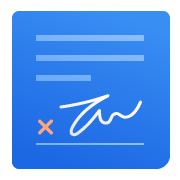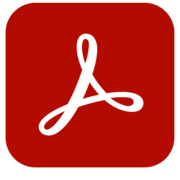Dropbox Reviews & Product Details
Dropbox is a storage and collaboration platform that runs on the cloud. Dropbox is best known for letting users store, share, and access files securely, as long as they have access to the internet. The platform empowers users with core features that make it easy to share and collaborate, such as file syncing, collaboration tools, and version history tracking.

| Capabilities |
|
|---|---|
| Segment |
|
| Deployment | Cloud / SaaS / Web-Based, Desktop Mac, Desktop Windows, Mobile Android, Mobile iPad, Mobile iPhone |
| Training | Documentation |
| Languages | English |
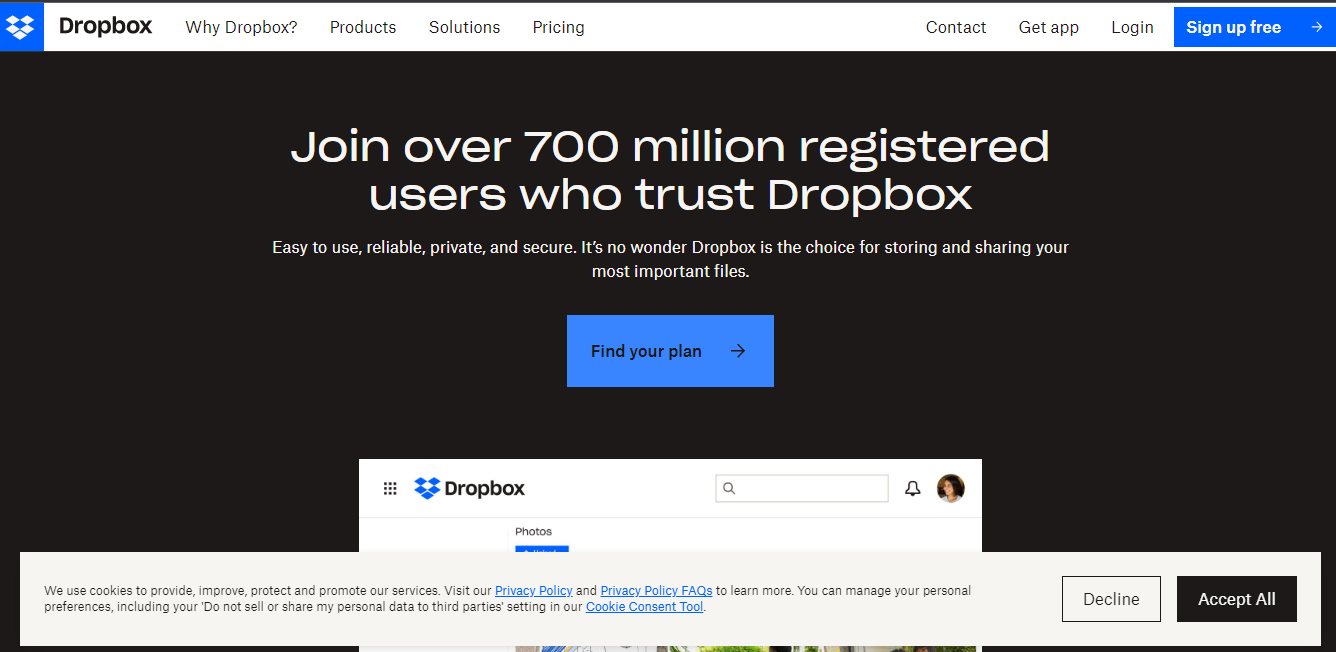
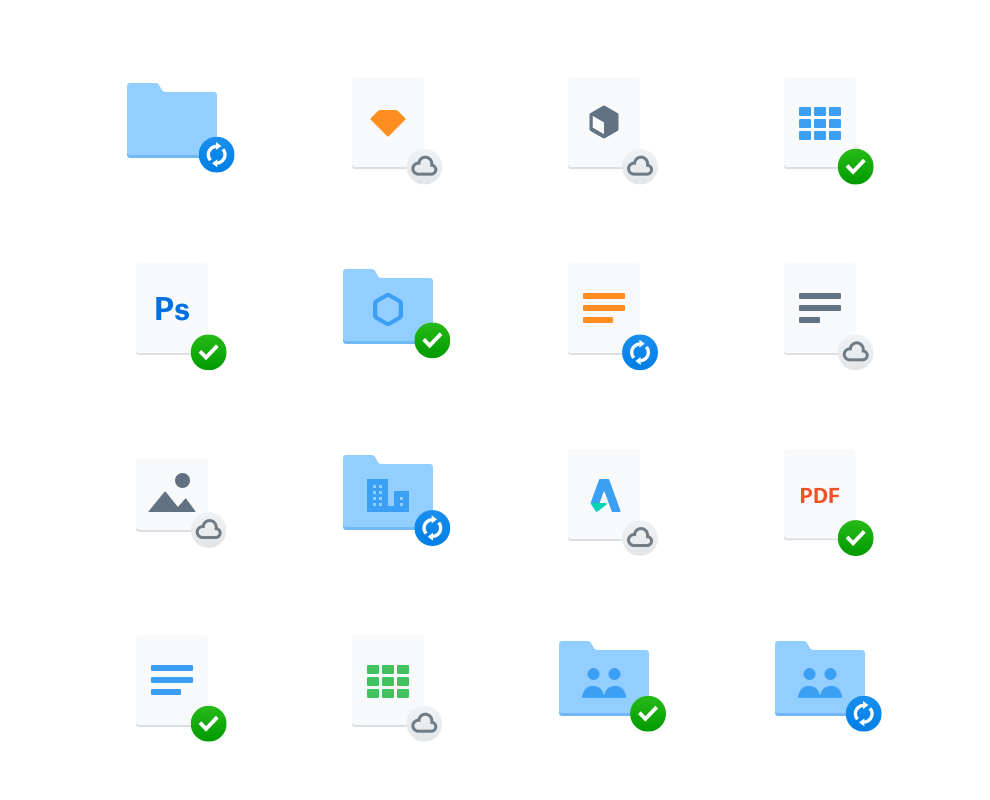
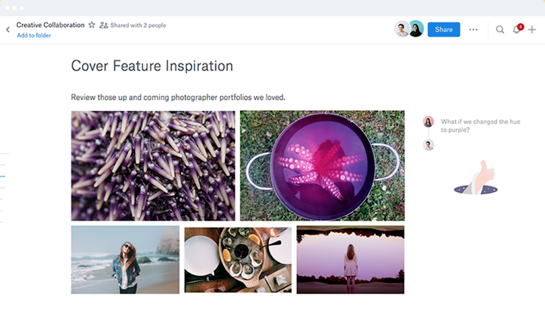
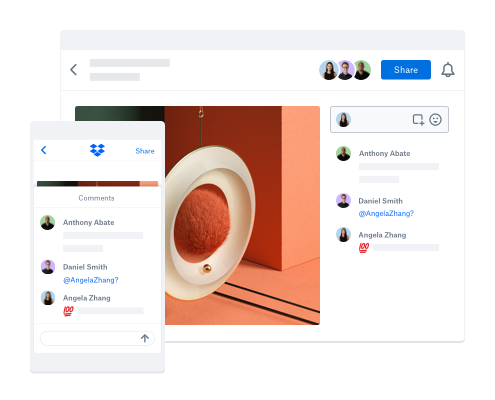
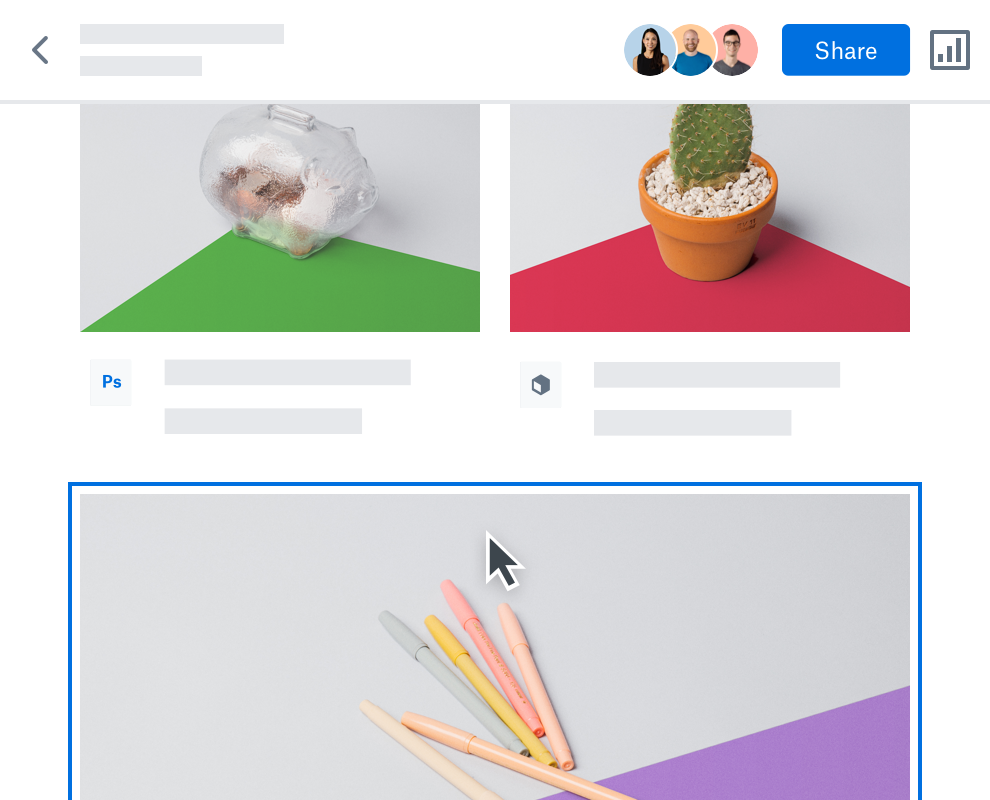

The ease of use and accessibility from any and all devices.
Nothing. I'm not sure I could make a recommendation on how to improve it.
The fact that I can access all of my documents from anywhere and any device is key. And I love the little badge on the document icon that shows me that it's been sync'd.
It's simple to use and very secure. Everything where and when you need it.
Nothing, everything works as intended. I have no complaints.
Collaborating with multiple users and doing so in an old school public drive setting that's in the cloud and secure
Dropbox is easy to use and works on all devices. It is simple to access, edit, and share my files. And I dont risk loosing my files if a computer breaks down.
Nothing? Have been using Dropbox for ages with no issues.
Managing and sharing files
Ability to share files on different Devices and the ease of using it.
Some interfaces with iPhone for photo accessibility.
Allows me to share my files and information needed on my devices and with other people easily
Great for saving work and sharing between professionals. Customer Service respond fast and are knowledgable. There are many features and it is easy to organize. In our business we use the application very frequently.
Haven't found one yet. Maybe the fact that the links are very long and they don't always translate to a shorter one when they are copied and pasted to an email.
Makes it easy to send large content accross the internet to other tenants / attorneys / clients.
What I like is that Dropbox works behind the scenes backing up everything on my computer without my intervention. You set it up, and that's it. No more wondering if my intellectual property is stored.
No dislikes so far except on my part where I need to set up my own schedule to delete anything no longer needed. That's not Dropbox's fault.
Dropbox takes the "is the external drive backing up my content?" worry off my hands.
The ease of uploading and managing documents between folders (copy, paste, move). The Activity features show you who is accessing documents and if newer versions of documents are available. Lastly, to set specific security features for collaborators within files. To see who is authorized and to remove access after periods of inactivity. Mobile version is also handy for sending file access to people in a hurry.
The layout of the left side file map is always so small to see the hierarchery of files if the file names are long (needs txt wrapping).
The requirement to create secured file data rooms for M&A for the company. Propective clients can access confidential company files to contemplate purchase offers, request documents, and collaborate with lawyer teams. The ability to see who is accessing which file, version controls, and user audit trail are the top features that differentiates Drop Box to the other file share service programs.
Easy to use, desktop & Mobile friendly, I can save & share my projects & files on the go. Offline saving is great for files you want to keep available anytime.
Apple music integration would be a dream.
File sharing & audio file previewing.
Accessibility from any device to all of my personal files.
I can only share certain files by going to the website.
NA
easy to use, saves 'space' on my laptop.
hard to use on cell phone but I am not tech savvy
data space, accessability for employees
What I like the best is i can store files in a server without any issues and i can use the platform to send large files by simply giving them the link, its very easy to use also
Some issues i have include some of the systems not being free and some people have access issues that prevent them from downloading the files
It's solving manual file sharing and email attachments which is more dangerous for security reasons and solving the restrictions of file size
Data saving anytome I can have it, and use it wherever I am, I dont need to pick-up up any bag for documents, I share everything with anyone I want
The space, I always domt have free space
Always I cant access to my file, anytime
It is the easiest way for me to send large files to other people. Emails will not send or receive large files.
It is a little confusing with all of the share/transfer options
no problems to be solved
I love that Dropbox is synced in live time.
I wish that Dropbox was a little bit cheaper.
I use it for clients to upload/share statements and documents on a regular basis so it makes it easy for both of us to access.
How easy it is to do anything and everything, very dependable, reliable, safe, secure and hassel free.
They need to have special pricing for India the way microsoft and spotify have in INR Rupee.
Storage and accessability
I have been using Dropbox for over ten years now. I have tried other storage solutions, but have found Dropbox to be the best. I can find all my files in one place including everything from family photos to business documents. My files can be easily organized and searched for in no time. I have also found Dropbox to be the easiest to use when it comes to uploading and downloading files whether I'm on my phone or PC. I have found Dropbox to be compatible with other services I use. Dropbox also has reasonably priced plans.
I have not found any downfalls with using Dropbox.
Dropbox is keeping my files secure in one place where I can easily find what I'm looking for at a moments notice.
Ease of use Ease of Implementation Speed of upload
Dropbox is particular about certain file types and doesn't play nice with my backup software when backing up to DropBox as a cloud destination
No problems...secondary option for Cloud storage
I have access to my data all the time. The files are safe.
There are limitations in some places. The links do not work all the time.
Office products are available, so I can use them within DropBox.
Dropbox is supported by many third-party software that make it easy for us to manage the business
Nothing, everything about Dropbox is amazing
For my website I use Dropbox for accessing files that I want use with wget commands to move it to my server when needed, I also use it to backup WordPress website files
The new smart-refresh feature minimizes my local storage requirements.
My wife has a hard time understanding the features.
Storage in the cloud. Collaboration with multiple people on multiple computers.