

Canva Reviews & Product Details
Canva is an easy to use graphic design and video editing platform that lets users create, design, and publish original artwork using a simple drag-and-drop editor. The platform comes with thousands of design templates and layouts for numerous projects, including social media posts, presentations, videos, posters, flyers and more.
Canva is also often used as Photo Editing of choice in Marketing and Ecommerce tech stacks.


| Capabilities |
|
|---|---|
| Segment |
|
| Deployment | Cloud / SaaS / Web-Based, Mobile Android, Mobile iPad, Mobile iPhone |
| Support | 24/7 (Live rep), Chat, Email/Help Desk, FAQs/Forum, Knowledge Base, Phone Support |
| Training | Documentation |
| Languages | English |
Canva Pros and Cons
- Simplicity: Canva is delightful to use. You can search for stock images and videos in seconds, drag and drop elements into place, and experiment with a huge range of filters and effects.
- Free plan: If you’re not sure how many visual assets you need yet, you can start with the free plan and work your way up.
- Versatile: You can create a lot of different kinds of graphics easily with Canva, including logos, Facebook posts, email marketing templates, and landing pages.
- Convenient easy-to-use environment for beginners
- Thousands of templates, icons, photos, fonts and other assets
- You don’t get the full control with Canva that you get with more advanced marketing tools. There aren’t as many layers as possible and advanced features to explore.
- Can be a little slow as a browser-based product.
- Very limited editing options
- No layering or re-adjustment options


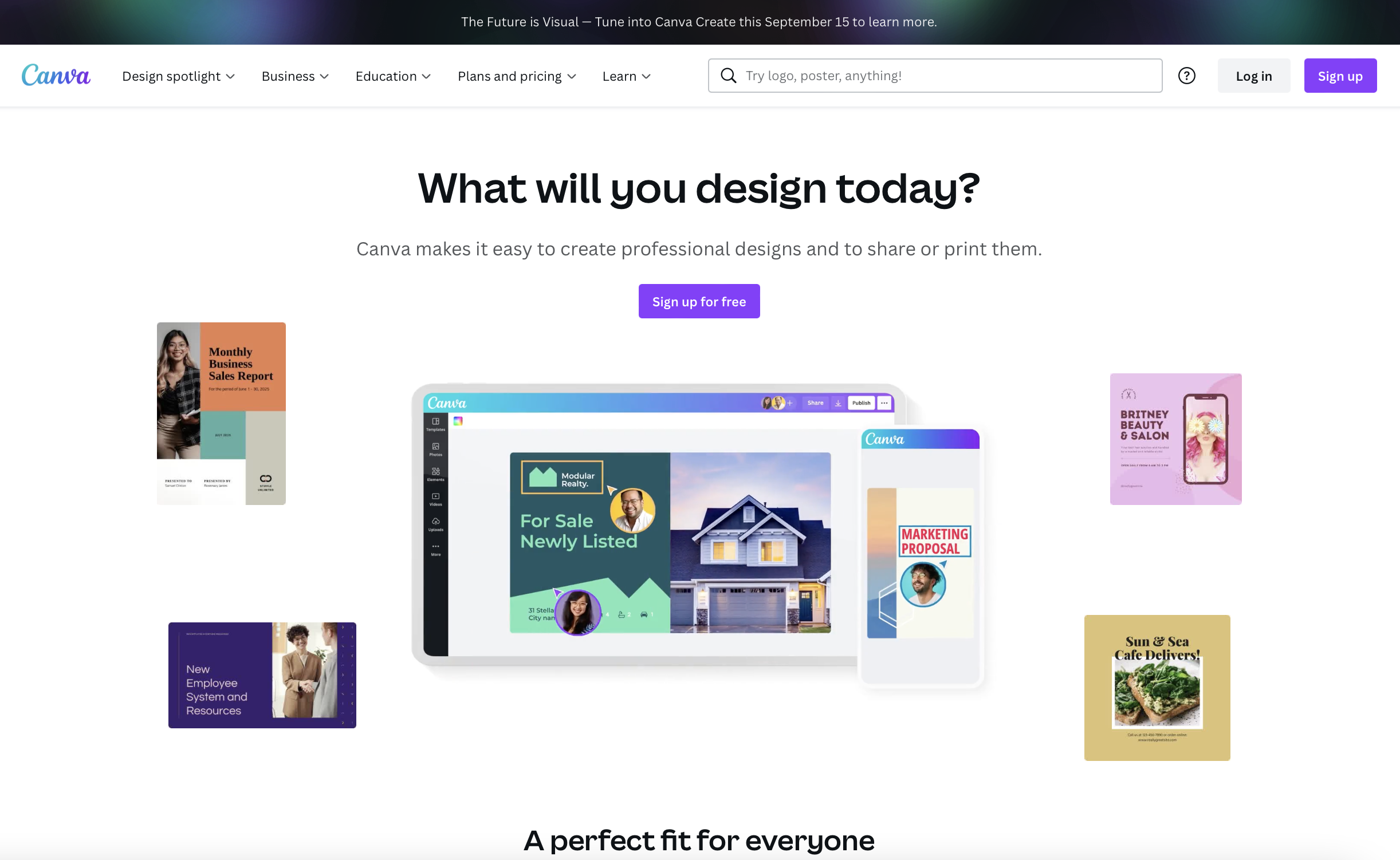
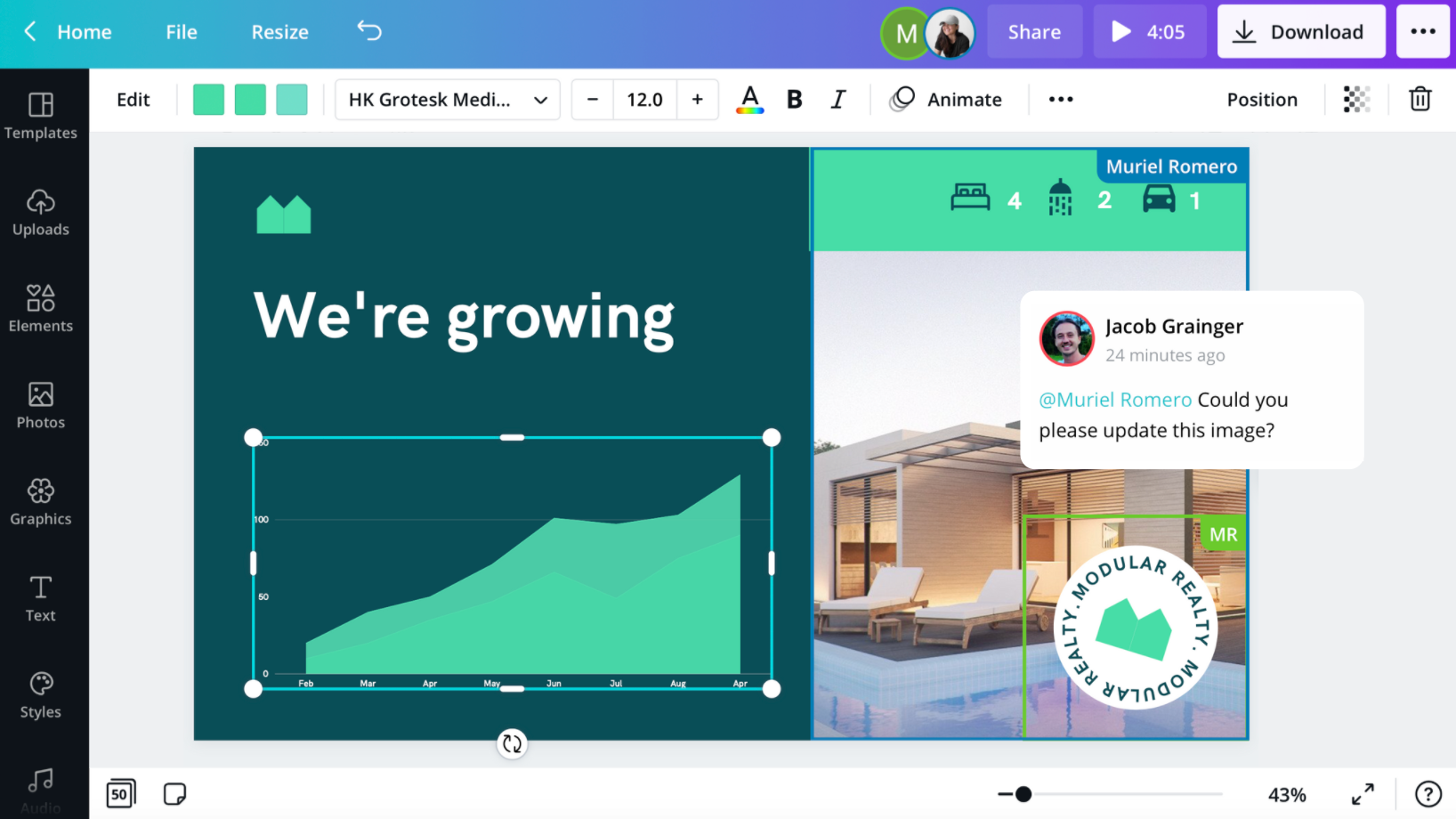
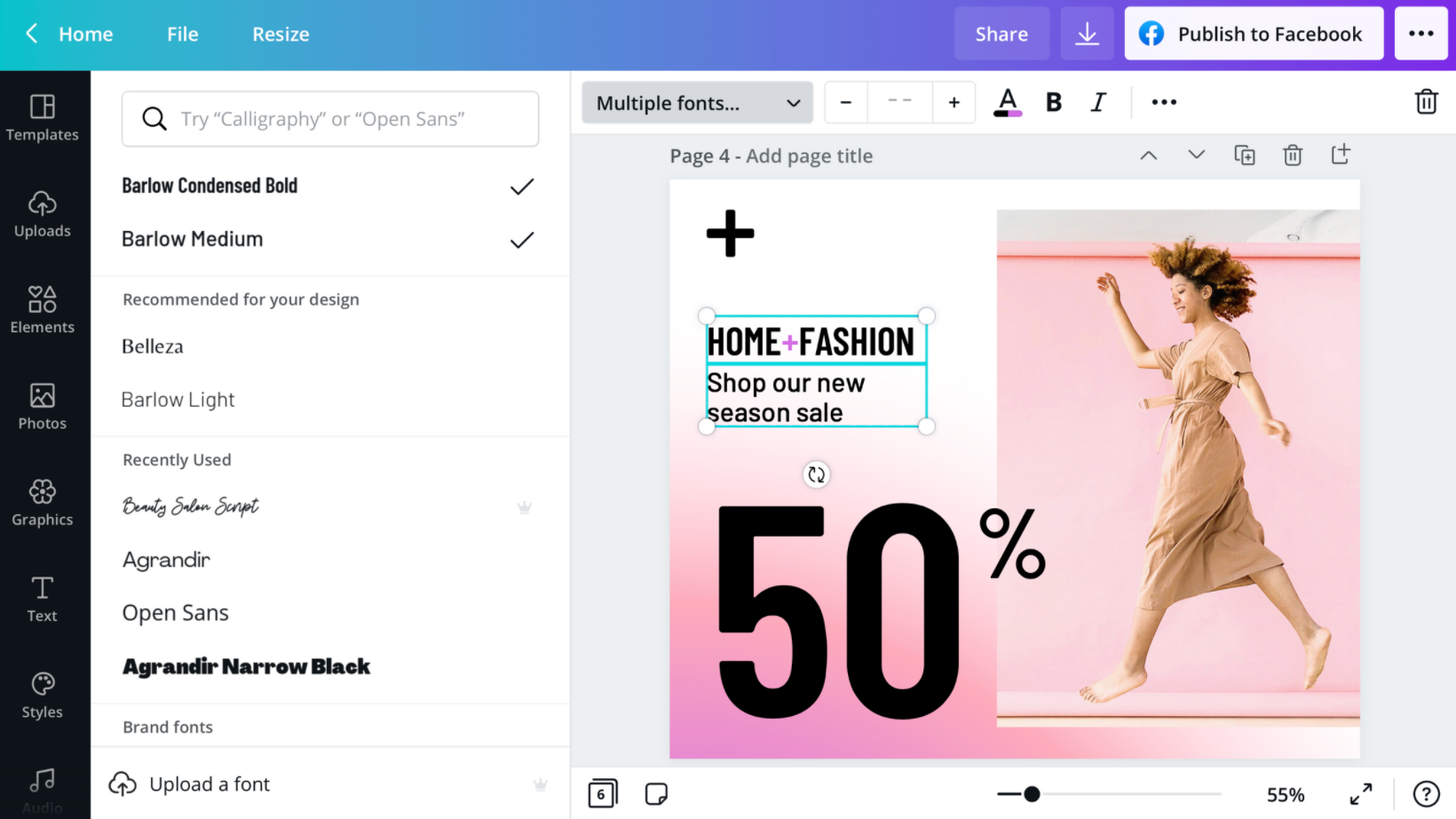
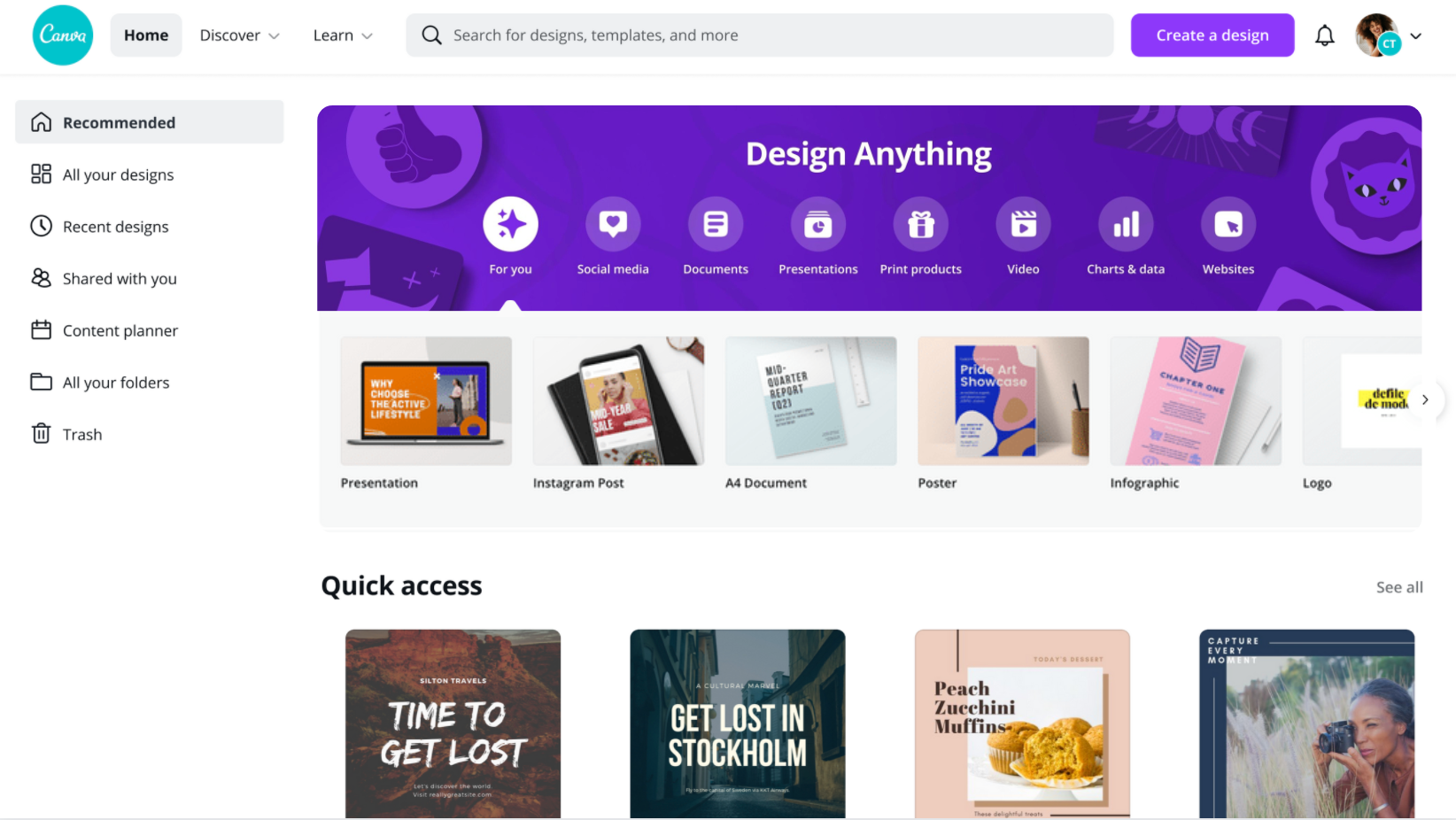
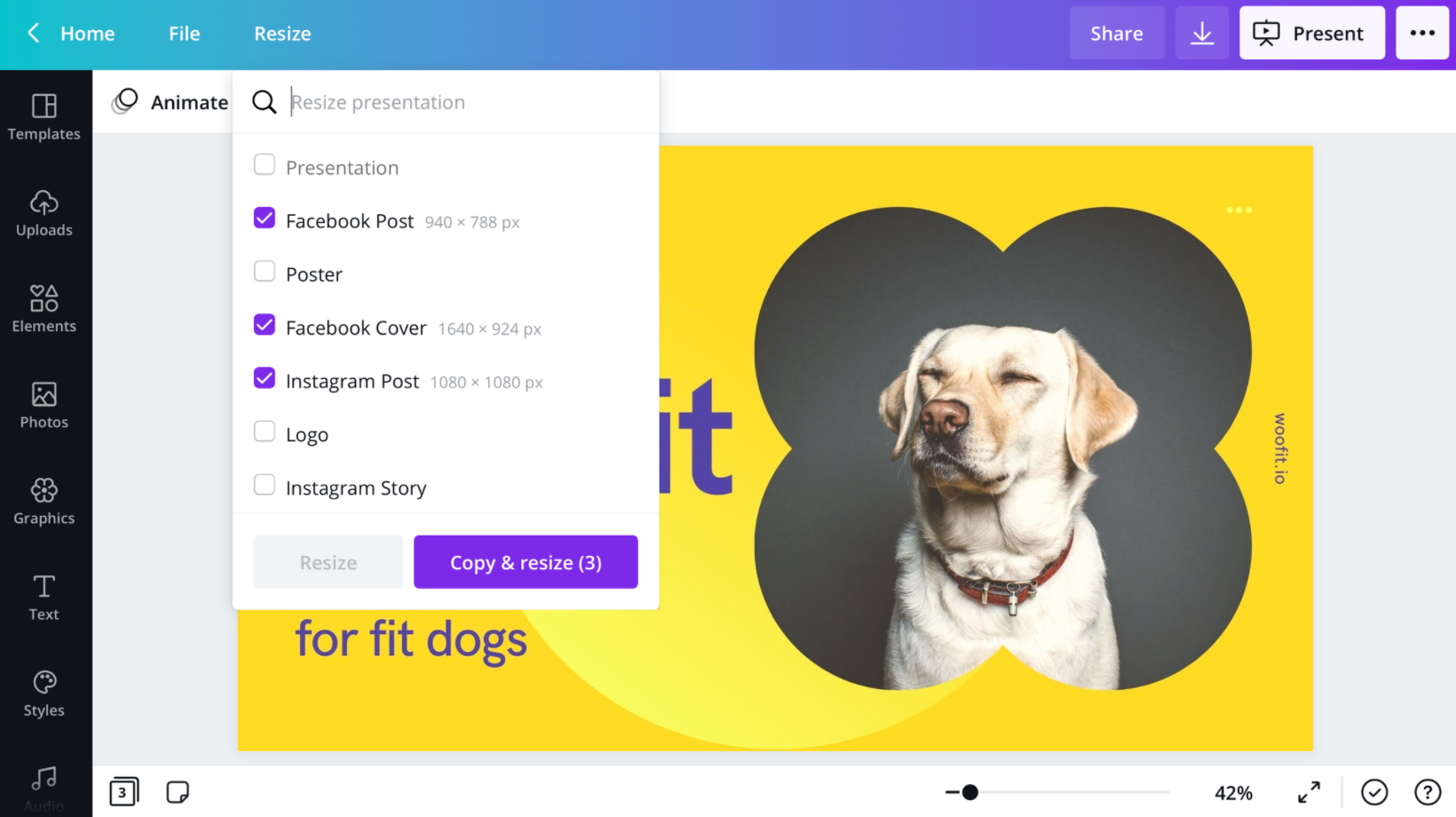
Are you a non-designer looking for graphic design software? If you need to create designs for your business, Canva is one of the top rated tools to choose. In this post, we’ll explore Canva’s pricing, features, and alternatives.
What is Canva
Canva is an online graphic design tool used by 55 million monthly active users to create visual content for offline and online marketing. Over 9,400 Capterra reviewers have given Canva an average rating of 4.7 out of 5 stars.
Canva offers hundreds of thousands of templates and elements you can use to create designs for personal or business use. Customize your visual content with your brand kit and media from your own library.
How Much is Canva
Canva offers three pricing plans. The Free plan includes the following.
- Over 250,000 free templates.
- Over 100+ design types including business cards, presentations, and social media posts.
- Free photos, logos, fonts, photos and graphics.
- Share, collaborate, and comment on designs with a team.
- Save your designs with 5GB of cloud storage.
- Share designs to multiple platforms including Instagram, Facebook, Twitter, LinkedIn, Pinterest, Slack, and Tumblr.
The Pro plan starts at $12.99 per month (or $119.99 per year) for up to five people. It includes everything from the Free plan plus the following.
- Over 100 million premium stock photos, videos, audio and graphics
- Over 610,000 premium and free templates with new designs daily
- Up to 100 Brand Kits with your companies colors, logos, and fonts
- Access to Background Remover and Magic Resize.
- Create templates from your own designs.
- Save your designs with 100GB of cloud storage.
- Schedule your social media designs on up to 8 platforms including Instagram, Facebook, Twitter, LinkedIn, Pinterest, Slack, and Tumblr.
The Enterprise plan starts at $150 for five people. It includes everything from the Pro plan plus the following.
- Use brand controls to manage your team’s access to apps, graphics, colors, logos, fonts, and uploads.
- Get approval on your designs with built-in workflows.
- Control what your team can edit and stay on-brand with template locking
- Save your designs with unlimited storage.
- Log in with single-sign on (SSO) and have access to 24/7 Enterprise-level support.
How to Use Canva
To get started on Canva, you will need to create an account using your email address, Google, Facebook, or Apple. You will then choose your account type between student, teacher, small business, large company, non-profit, or personal. Templates and additional resources will be recommended based on your chosen account type.
You can choose to start a free trial of Canva Pro or begin with the free version to see if it’s the right graphic design tool.
Designing with Canva
For your first design, Canva will suggest different post types to choose. Based on the type of account you set up, you will see template categories like social media posts, documents, presentations, marketing, events, ads, launch your business, build your online brand, etc.

Begin by choosing the type of post you want to create or searching for something more specific. Search by social network name, for example, to see a list of templates by post type on each network.
Templates
Next, you will be able to choose a template. Templates come ready to go, with customizable photos, text, and additional elements.
You can start your design by choosing a template, searching for a template, or working with a blank template.

Canva has a lot to choose from, so start with a specific search. If you’re in the horticulture business, you’ll find plenty of templates for a variety of post types just by searching for plants.
You may not find the perfect template, and that’s ok. Remember there are plenty of ways to customize any template. So choose the best fit and move on to Elements.
Elements
Inside the Canva designer, the Elements tab gives you access to lines and shapes, graphics, photos, videos, audio, charts, photo frames, and photo grids. You can use the search box on the Elements tab to search everything on Canva.

Again, Canva has a large library of elements to choose from, so be specific in your search query. You may also want to search in the following tabs to see various elements separately in the search results.
Photos
The Photos tab allows you to choose from millions of free, paid, and Pro-only stock photos.
You can replace photos on your templates to create a new look or to match a particular template to your industry.
Alternatively, you can use photos from another stock photography site or your own photos. Simply upload them in the Uploads tab.
Once you choose a photo, you can use Canva’s photo editing features to add filters, adjust the photo’s settings (brightness, contrast, saturation, etc.), crop, animate, and change the transparency.

Canva Pro subscribers have access to the Background Remover. This will remove backgrounds from stock photos in the Canva library as well as photos you upload to the Uploads tab.
Text
The Text tab allows you to add headings, normal text, and fancy graphical text to your design.
When you click on the text on a template, you’ll see options to adjust the font, font size, color, format, spacing, text effects (like shadows), and change the transparency.
Canva Pro subscribers can set brand fonts via the Brand Kit or the Styles tab. Enterprise-level controls will ensure that your team keeps visual content on brand.
Audio
Creating an animated image or video? Search for audio elements to add to capture user’s attention in social news feeds.
Alternatively, if you want to use audio from another stock site or your own audio tracks, you can upload them in the Uploads tab.
Video
Want to create video content? Choose from thousands of free and Pro-only stock video clips. You’ll find videos that range from a few seconds to two minutes long.

Similar to photos and audio, if you want to use videos from another stock site or your own videos, you can upload them in the Uploads tab.
Once you choose a video, you can use Canva’s video editing features to trim the video, flip it, and change the transparency.
Backgrounds
In the Background tab, you’ll find free photos specifically geared to act as backgrounds on your designs. Change out the background on a template to give it a more custom feel.
Styles
The Styles tab allows you to change the look and feel of your template quickly with different color palettes and font combinations. If you have a Canva Pro subscription, you can upload your brand’s custom colors and fonts to keep designs on brand.

Logos
If you have a Canva Pro subscription, you’ll have a Logos tab. Here, you can upload variations of your brand logo to use throughout your designs.
You can also create logos with Canva. Note that you can’t trademark logos with stock content in them.
Publishing with Canva
Free users of Canva can download their designs or share their designs to multiple platforms including Instagram, Facebook, Twitter, LinkedIn, Pinterest, Slack, and Tumblr.
Canva Pro subscribers can use the Magic Resizer to create multiple post formats from one design. For example, you can start by designing an Instagram post. Canva’s Magic Resizer can resize it for posts on other networks, Stories, Reels, and other formats.

Canva Pro subscribers can also use Canva’s Content Planner to schedule updates to up to eight profiles/accounts on Instagram, Facebook, Twitter, LinkedIn, Pinterest, Slack, and Tumblr.

Canva Teams
Canva Pro subscribers can work in teams to improve the visual content workflow. Designs can be created inside Canva and sent to the appropriate team members for approval. Teams can make comments, edits, revisions, and keep track via the version history.
Canva Print
If you create a design for offline marketing, Canva has a Print division to compete with companies like VistaPrint. They will print your designs on banners, wall art, mugs, t-shirts, business cards, stickers, invitations, cards, flyers, and more.
Canva Print is perfect for any business that wants customers to do some word of mouth marketing for them. Create designs people would want to stick on, wear, etc. Hand out business cards that people want to keep and share.
Canva Apps
Canva offers their own mobile app on the Apple and Google Play stores. Canva has earned a 4.9 out of five stars from over 3 million Apple users and a 4.7 out of five stars from over 188,000 Google users.
With that said, the mobile app doesn’t have all of the features you’ll find on the desktop browser version. Fortunately, you can access most of them via a mobile browser by going to the Canva website and bypassing the app.
In addition to mobile apps, Canva has apps and integrations that allow you to access elements from third parties. You can add maps from Google Maps, Emojis, photos from Google Drive and Dropbox, YouTube videos, Flickr photos, Bitmojis, and other popular visual content elements.

Canva Pros and Cons
Review networks like TrustRadius allow people to leave specific pros and cons about their Canva experience. Amongst the over 500 reviews, here are some of the highlights from the pros and cons users have identified.
- An easy to learn and use interface
- It allows people with limited graphic design skills to create professional graphics
- Tons of templates so you never have to start from scratch
- Branding kits to keep teams matching the brand colors and fonts
- Ability to create visual content on the go
- Templates that cover a wide variety of uses and networks
- The ability to search for royalty free images, video, and audio without another service
- Missing advanced photo editing features like blurring or erasing a specific area
- Seemingly basic elements (graphics, shapes, etc.) and features are Pro-only
- Elements that fall outside of the design area are tricky to retrieve
- Newer features (like Canva presentations) need work
- The UI can be cluttered
- Users of Adobe tools may find Canva features limited
- Would like the ability to work with vectors, especially on logos
- No analytics when sharing designs
- Expensive enterprise pricing
- The artboard could be larger
- Everyone has access to templates/elements, meaning your graphics may not be as unique
Canva Alternatives
If Canva doesn’t sound like the right fit for you, you may be interested in trying the following Canva alternatives.
Adobe
Adobe has a suite of tools for beginner to advanced level graphic designers, photo editors, and video makers. One tool, Adobe Spark, is a Canva-like tool that makes it easy to create social graphics and videos. They offer a free plan and paid plans with premium features starting at $9.99 per month.
Those with graphic design skills may prefer tools like Lightroom and Photoshop for photo editing ($9.99 – $20.99 per month), Adobe Illustrator for vector graphics ($20.99 per month), or Adobe Premiere Pro for video editing ($20.99 per month).
Alternatively, you can get access to all Adobe tools for your visual content needs for $52.99 per month.
PicMonkey
PicMonkey is a Canva alternative that boasts better photo editing features and no hidden fees for premium templates or elements. With that said, PicMonkey does not offer a free plan. Their pricing starts at $7.99 per month for basic features.
Crello
Crello is a free graphic design tool that is similar to Canva. It includes thousands of templates and features like the photo background remover and brand kits. The app on the Apple store has an average rating of 4.7 stars from over 600 users.
Piktochart
Piktochart is a graphic design tool that focuses on infographics, presentations, and reports. Their goal is to help you turn data-heavy content into a compelling visual story. They offer a free forever plan plus pricing for premium features starting at $24.17 per month.
GoDaddy Studio
If you are a GoDaddy customer, you can access their free tool, GoDaddy Studio. This tool gives you access to thousands of customizable templates.
Similar to Canva, no design skill is necessary to create professional graphics. The app on the Apple store has an average rating of 4.8 stars from over 94,000 users.
Canva FAQ
Q: Is Canva for free?
Yes, Canva does have a free plan that you can choose to create professional designs.
Q: Does Canva have a watermark?
No, Canva does not place a watermark on your finalized images. You will only see a watermark on copyrighted stock elements in the Canva library unless you purchase the media or a Canva Pro or Enterprise subscription.
If you see a watermark on a previous design, it is because you had a Pro subscription and used a Pro-only template or element.
Q: Can I use Canva for free for my business?
Yes, all free elements included in the Canva free subscription can be used for commercial and non-commercial use.
Q: What is Canva good for?
Non-designers can use Canva to design a wide variety of visual content for online and offline marketing. They include social media graphics, presentations, business cards, reports, infographics, and much more.
Q: Is Canva better than Adobe Photoshop/Illustrator?
Canva markets itself as an easy to use design tool for non-designers. Adobe Photoshop and Illustrator are geared towards intermediate to advanced level photo editors and graphic designers.
Q: Is Canva good for making videos?
Yes, Canva offers an easy to use video tool for visual content creators who aren’t video experts.
Q: Is it worth paying for Canva?
Definitely, when you consider the number of Pro-only templates and elements. You can always start with the free version or cancel after the 30-day free trial if you’re unsure about the platform.
Q: Can I trademark a logo created in Canva?
Yes, unless it has any stock elements in it.
Q: Can I sell content created in Canva?
Yes, if it doesn’t include unaltered Canva media. You can read more about licensing, trademarks, and commercial usage of Canva content here.
Useful Canva Resources
Canva offers several free resources for designers.
- If you need to do simple edits, Canva has a free photo editor.
- Canva’s Color Wheel allows you to preview what colors go well together.
- The Palette Generator will generate a set of colors from an image you upload.
- The color meanings and symbolism guide can help you find the right meaningful color palette for your brand.
- The design size guide gives the current best sizes for graphics on social media, video, presentations, and more.
Additional Resources
If you want to five even deeper into graphic design, Adobe offers some insightful free guides as well. There are tips for various design types (tattoos, backgrounds, newsletters, logos, etc.) and use of graphic design principles, colors, and symbols.
Canva Review: Conclusion
Overall, Canva is an excellent solution for creators who need visual content. If you’re an experienced graphic designer, you will find their platform lacking in customization and other features – particularly vectors. But if you don’t have a lot of design experience, you’ll find Canva easier to use than advanced graphic design tools like Adobe Photoshop or Illustrator for most projects.

Very easy to use. Everyone with basic computer can get hold of it easily.
Needs to update templates regularly. There are new beautiful templates coming out on other sites regularly.
Solved a lot of design complicacies that required advanced graphic design knowledge.
What I like the most about Canva is that it doesn't require technical knowledge when designing a creative content as a beginner in graphic design. I can easily create the content that reasonates to the brand and I can also create the stunning video in just as seconds. Canva helped me a lot in a way that I need to publish my creative content, create a schedule posts and share easily to the FB page directly. It seems everything in designing the content are already in Canva. The customer support is also great, they response in a reasonable time if I have concern especially in billing.
What is least like about Canva was that sometime I can't find the exact template or design that I wanted however this is rare because Canva has thousands if not hundred of ready-made templates design.
Canva solved our business in a way that we create the creative content, content for Ads, videos, made Logo design and a website that Canva has it's own domain that we already purchased it. This helped to the business to become familiar to those people that didn't know about how we do. By using Canva, this cover everything by publishing content that reasonates to our brand and even to our personality.
Canva appeals to me in a few ways. First of all, creating designs with a professional appearance is made simple by its intuitive interface. I like that there are so many customization options available since it lets me add my own unique style and personalize my projects. I get ideas and save time when making graphics thanks to the extensive collection of pre-made templates and materials. The collaborative tools on Canva make it easy to collaborate and share designs with others. Canva's convenience is increased by its compatibility with multiple platforms, including desktop and mobile.
Many excellent templates are available only as paid versions; otherwise, they're fantastic. The only drawback is the expensive cost of the premium version.
With the help of Canva, people and companies who might not have expensive design software or a lot of design experience can create aesthetically pleasing designs and images. Canva saves me time and effort by streamlining the design process, freeing me up to concentrate on other crucial duties.
Canva has an easy way to edit. Especially for making the icon/table/image straight between one to another. We also can copy 1 template to others.
Difficulty managing the table, not really easily.
Many templates and designs that I can use so I can make a design/presentation according to audience.
Canva is easy to present the poster to all colleagues; It has a lot of templates to enable our creativity. Canva helps the user to show their creativity to all. Awesome tool for designer
Canva paid limited to cost. The only paid version can enjoy all the specifications for this software. Canva sometimes makes it tricky to download the image.
After creating the template or poster in the Canva, I send all the creations is saved to my desktop in a separate folder, as well as taking a snipping tool is the best way to use it as a backup.
I love the fact the it helps me improve my creativity with ideas and new designs, and that it is user friendly
Nothing so far in particular, I enjoyed using it for media posts
Create a base for my idea and helping me with the presentation
I use canva on the daily. From signatures, to documents, to social media posts, I pull out canva to make all of my content look professional and have a personalized aethsetic.
I sometimes get confused about how there are some features that are only avaliable to the education, vs pro, vs regular version. Thankfully I have access to all of them. But if I share a document to someone who doesn't It has caused some issues before.
It allows me to make digital visulaizations of my sales and graphics for all of my work projects. It also allows me to create cohessive content for my social media.
Great amount of templates and ideas, strongly recommend getting the subscription. I have utilised it in my business and personal life.
Some of the current AI functionality is a bit clunky.
Social media posts, presentations, and most of my print marketing material
The variation of designs in each type, i can literally design anything. And Canva was the 1st to apply AI in the app.
You cannot do mass edits on the same photo, even if you saved it.
What of the big major things that it is faster and cheaper than any graphic design or photo editing app, also contains alot of premade templates with unlimited access to professional photos.
The best part of Canva is the money I save creating marketing materials myself and not having to hire a designer. There are endless options for what I'm looking for so all my materials always look fresh.
I haven't found a way to auto-add a frame around flyers. It might be user error!
I'm solving the issue of budget. We are a start-up with a small Marketing budget. Canva has saved me a lot of money over the last year.
Canva is very user friendly & the design options seem endless.
Can't find anything not to like about this program
Seamless graphics to present to classrooms & parents communication
Canva allows me to easily use it to create beautiful graphics without any training (degree, class, or seminar). I have created hundreds of get well cards, pamphlets, 1-page-summaries, and anything you can imagine that requires looking pretty. In short, Canva will turn your boring manilla page you sent with a company outing on it to a borderline Hallmark Card. And the best part? It's free! The ease of implementation is that it only requires an email, and they have decent customer support for account issues, and a thriving community for content suggestions. My frequency of use for this is EVERY holiday, special occasion, and birthday/get well occurrences in business. It has a wide number of features for custom or preloaded designs, and offers premium membership for more. The ease of integration is very nice, as it can export multiple file types when done.
I wish it had more editing options and preset cards that you can edit.
Canva allows me, a non-artistic person to create beautiful, legible, and unique infographics, pamphlets, bullet pages, even announcements, invitations, and much more. Where as in the past the best I could do was use Microsoft paint and random google images. Before my digital art/ads looked awful, now they look professional!
I have been creating templates and posters with Canvas for my firm for engagement activities and any updates and celebrations announcements creatively and interestingly. It is one of the brilliant graphic design tools that excels in every feature. The best features I like are the vast collections of free and paid templates, elements and how we can customize any template as needed.
Some areas of opportunity can indeed be found to improve. Sometimes it lags in creating and downloading higher-quality video templates. And fails during the same, which can take up some time for the users.
Canva solves the problem of sharing an intuitive graphic design tool that is very easy to use and understand. This helps in creating the announcements or updates needed to pass on and sharing it so that it attracts the readers. The user-friendliness of the tool helps beginners to use and create exciting templates from the start. Many free elements and features are also a cherry on the top!
So easy for anyone to use. It's very intuitive.
I love everything about Canva. I dont think there is anything I dont like.
It's easy for any of us to update a design or come up with something that we don't need our graphic designers for.
tons of templates that make it easy to get over a creative block, it also allows a lot of customization vs other online design apps. I love the new ai features they have added. I can easily go in and make a new creative for a client in under 10 minutes.
The video editing tool is way too primitive and is not at the same level as their static image design features.
It helps me create new images to test on advertising campaigns, facilitates converting from one format to another and it's easy to tweak and make tons of variations in little to no time
I like the way Canva is very easy to use and also integrates with other tools I use. Canva is understandable, you do not need to be a pro to use it.
I like everything about Canva. Perfect platform for everyone.
Canva helps me design ad graphic with ease
As a non-designer, I can design almost anything easily. The Pro plan comes with 1000s of excellent images & stock photos/videos. They keep adding high-level, useful AI tools.
It's hard to keep my designs and uploads organized.
I never wanted to go through the learning curve of Photoshop and Canva allows me to do everything I need without training. It's very intuitive. As I learn to do new things and discover new features, I get new ideas for content I'd like to create.
Canva offers an intuitive and clean user experience that simplifies designing and publishing content. With an easy-to-use drag-and-drop system, a large library of stock images and fonts, the ability to create and add brand kits, and a helpful selection of pre-defined canvases, Canva takes a lot of the grunt work out of design and enables everybody to create good looking content in less time. I use Canva daily to make social posts, presentations, and marketing resources for my clients, who find the platform easy to navigate and work with. I have integrated publishing tools and social platforms with Canva which has streamlined many of my processes.
It is difficult to choose something I dislike. Canva does precisely what it needs to and more. Speaking as a professional designer, Canva does lack some functionality and it doesn't have the same "WHOOMPH" as other tools – illustration and photo or video editing capabilities are quite limited, but I suspect this will greatly improve over time. Canva is certainly a disruptor in an industry that needed shaking up.
Canva makes it easy for me to work with clients and create social media posts and ads that use consistent branding. It helps me to create my own posts in less time and has enabled me to build an easy-to-access library of resources and assets for multiple clients.
Canva is my current favorite design tool. I never thought it would compete against giants of design like Adobe, but it is incredible the way they have made it more robust and full of capabilities. There are very few things you cannot do in Canva, and integrations with other design tools are easy. Everything is fast, beautiful and intuitive with Canva.
An opportunity for improvement would be to include more pre-designed animations and easy animation effects. Additionally, incorporating more font effects would enhance the user experience. Furthermore, organizing the filing system more efficiently would be beneficial. However, overall, I simply love the tool.
Canva enables creating marketing designs for all channels in record time and with excellent graphic quality.
Canva is amazing! You definitely don't need to be a design pro or a tech wizard to use it. It's a great efficiency tool for small businesses, freelancers or anyone whose role requires them to wear many hats
Overall, it's great, but I wish the internal organization structure would allow for more customizations to fit the needs of different team structures.
Any problems related to design or tech skills, limited resources, professionalism, branding, and consistency.















