Adobe Photoshop Reviews & Product Details
Arguably one of the best-known graphic design software tools used today, Adobe Photoshop is currently the go-to tool of many creative professionals. The software offers feature-rich tools for photo retouching, editing, and manipulation; and gives access to numerous brushes and textures. The platform is well known for having an ever-improving interface, supported by an extensive selection of tools, high customizable dashboards, collaboration options, and efficient file management options.
Adobe Photoshop is also often used as Photo Editing of choice in Marketing and UI/UX Design tech stacks.


| Capabilities |
|
|---|---|
| Segment |
|
| Deployment | Cloud / SaaS / Web-Based, Desktop Mac, Desktop Windows, Mobile iPad, Mobile iPhone |
| Support | 24/7 (Live rep), Chat, Email/Help Desk, FAQs/Forum, Knowledge Base, Phone Support |
| Training | Documentation |
| Languages | English |
Adobe Photoshop Pros and Cons
- Comprehensive set of tools for touch-up and retouching
- Extensive filters, brushes, and pre-sets
- Advanced color and background manipulation
- Extensive organization and image management tools
- Highly customizable
- Might present a steep learning curve for beginners
- Limited support for vector graphics
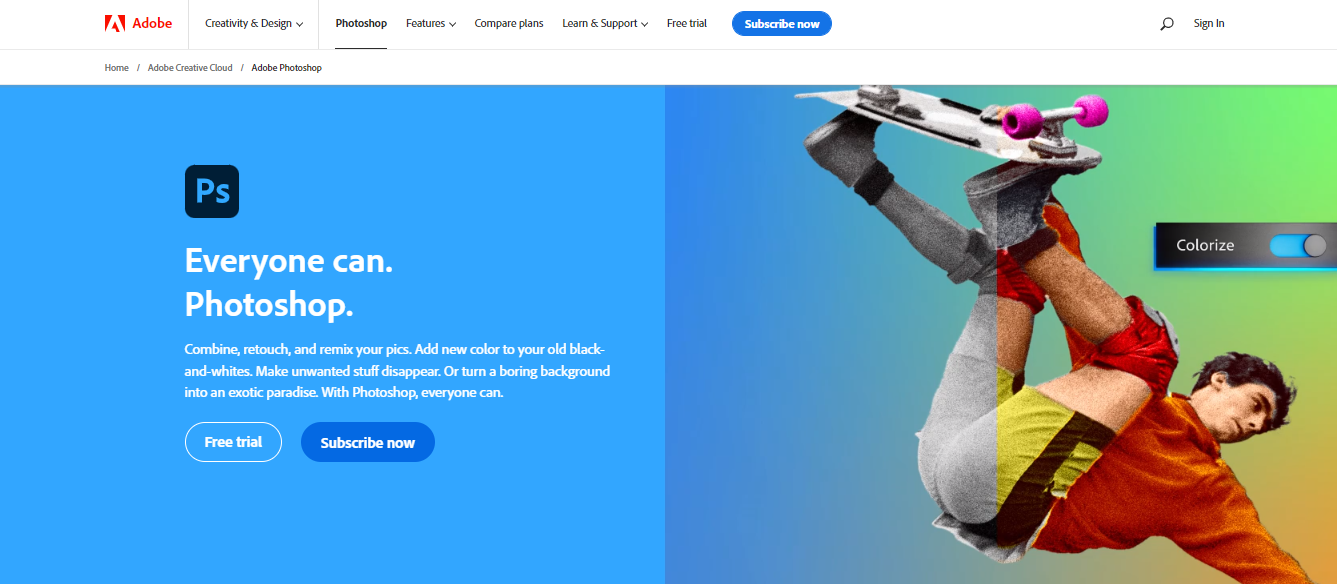
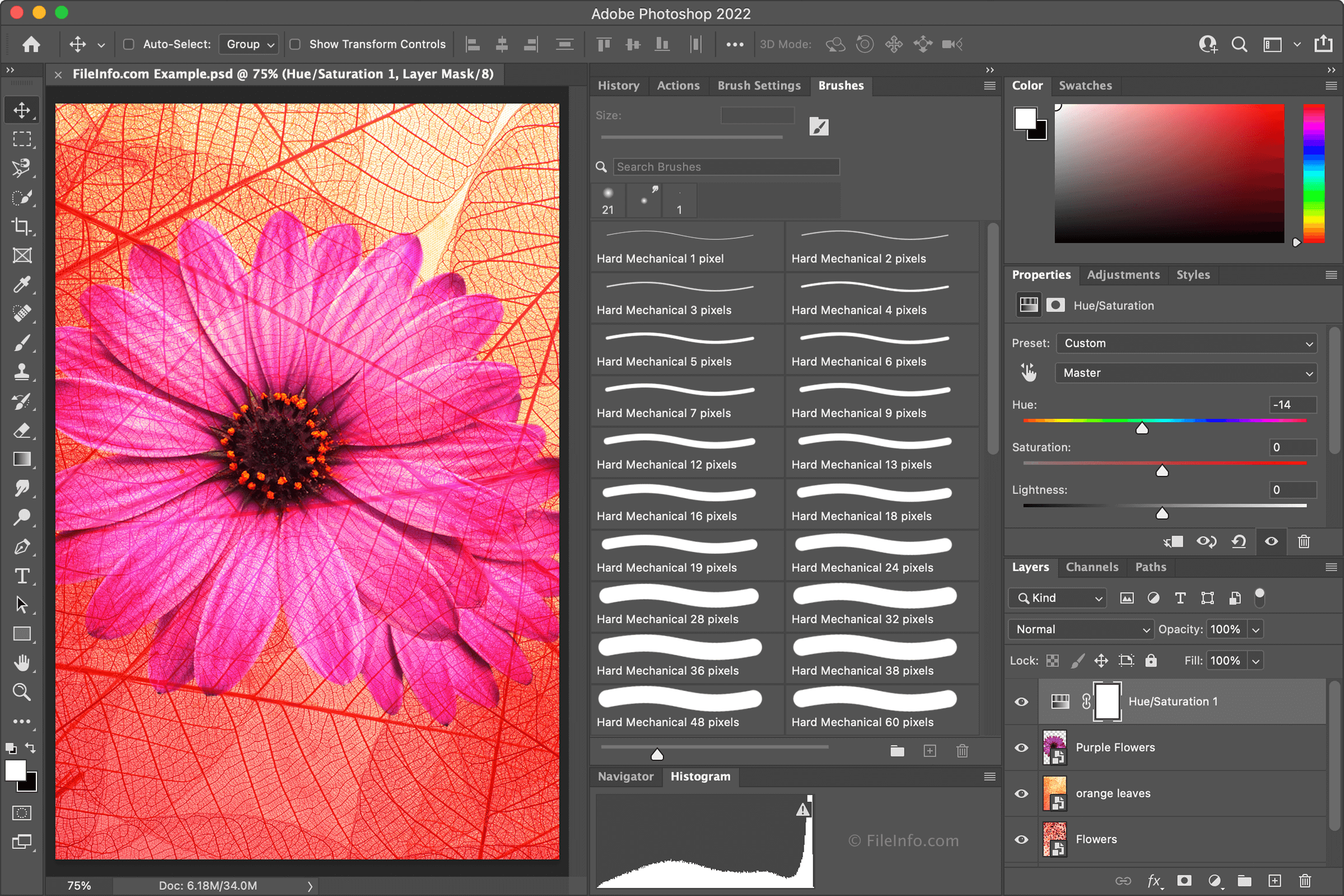
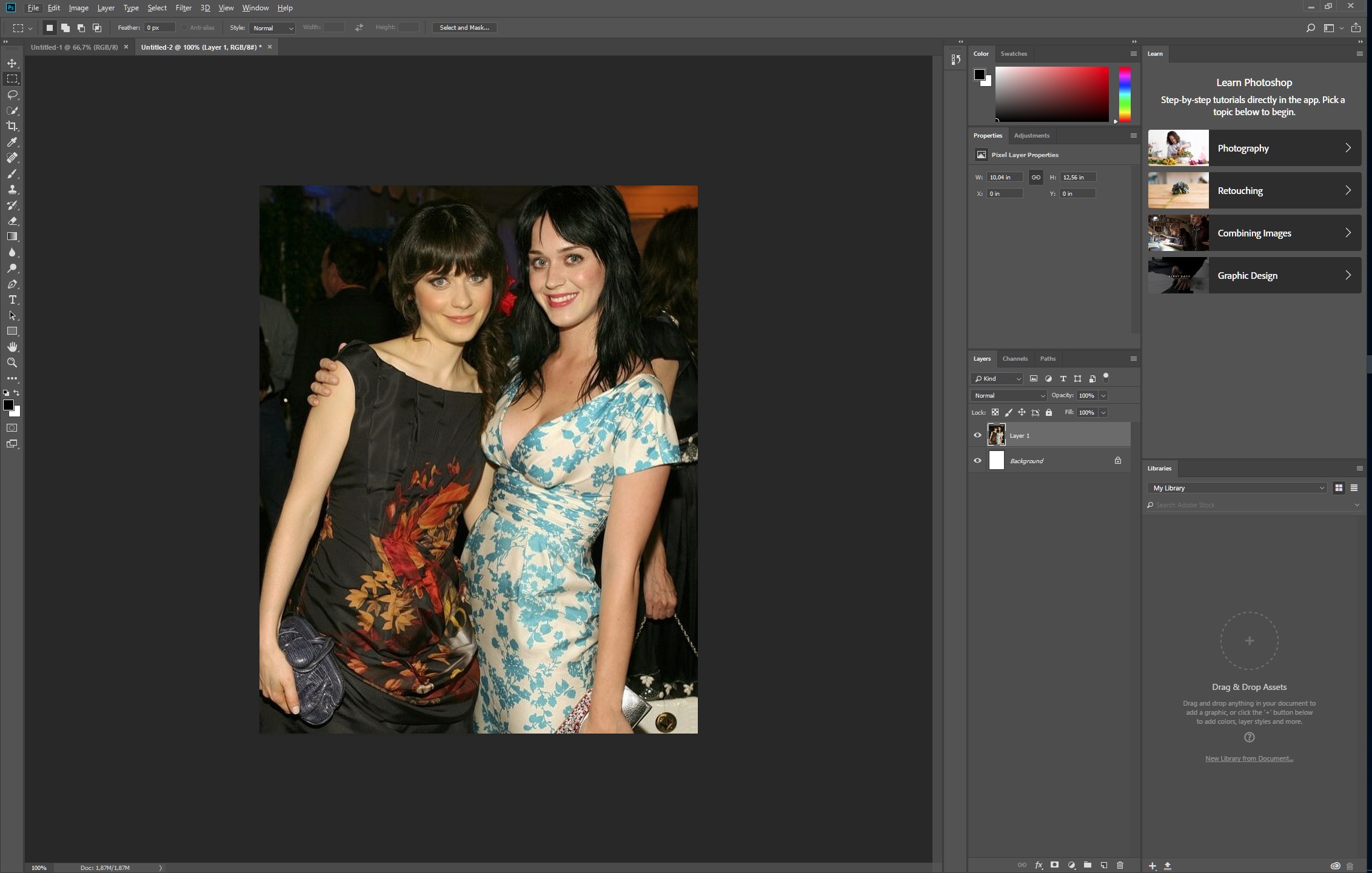
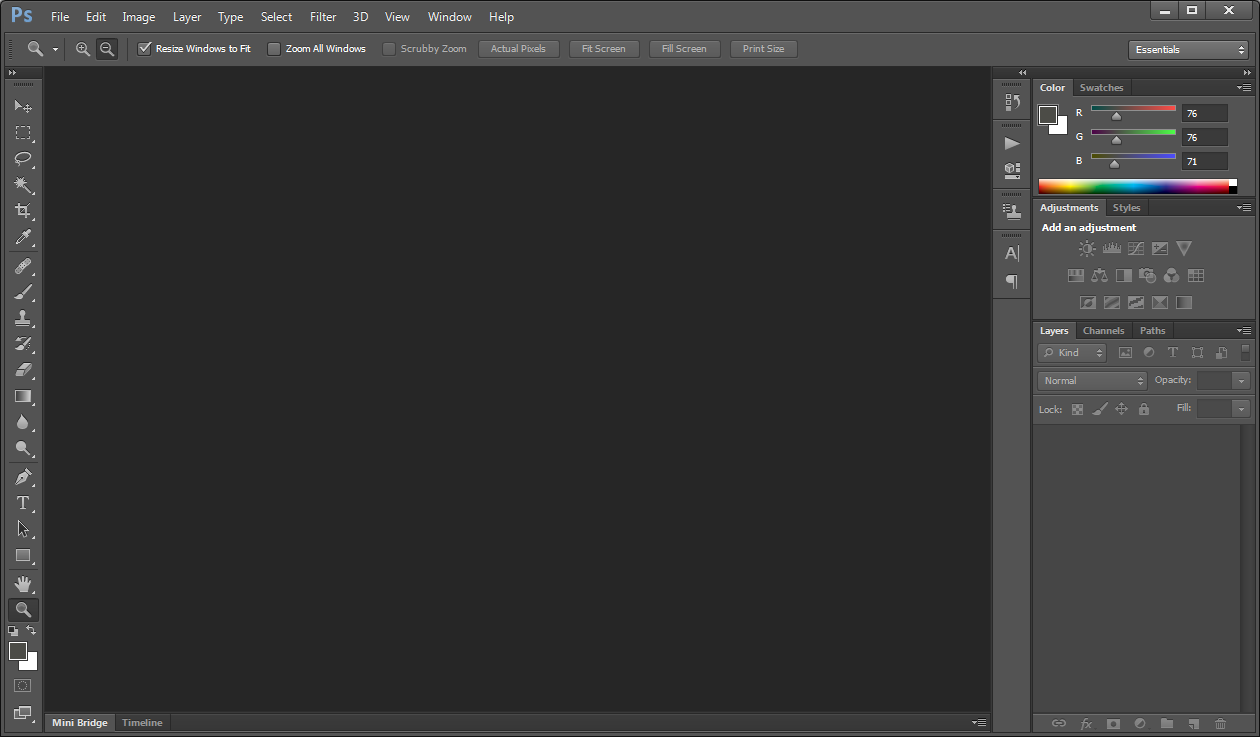
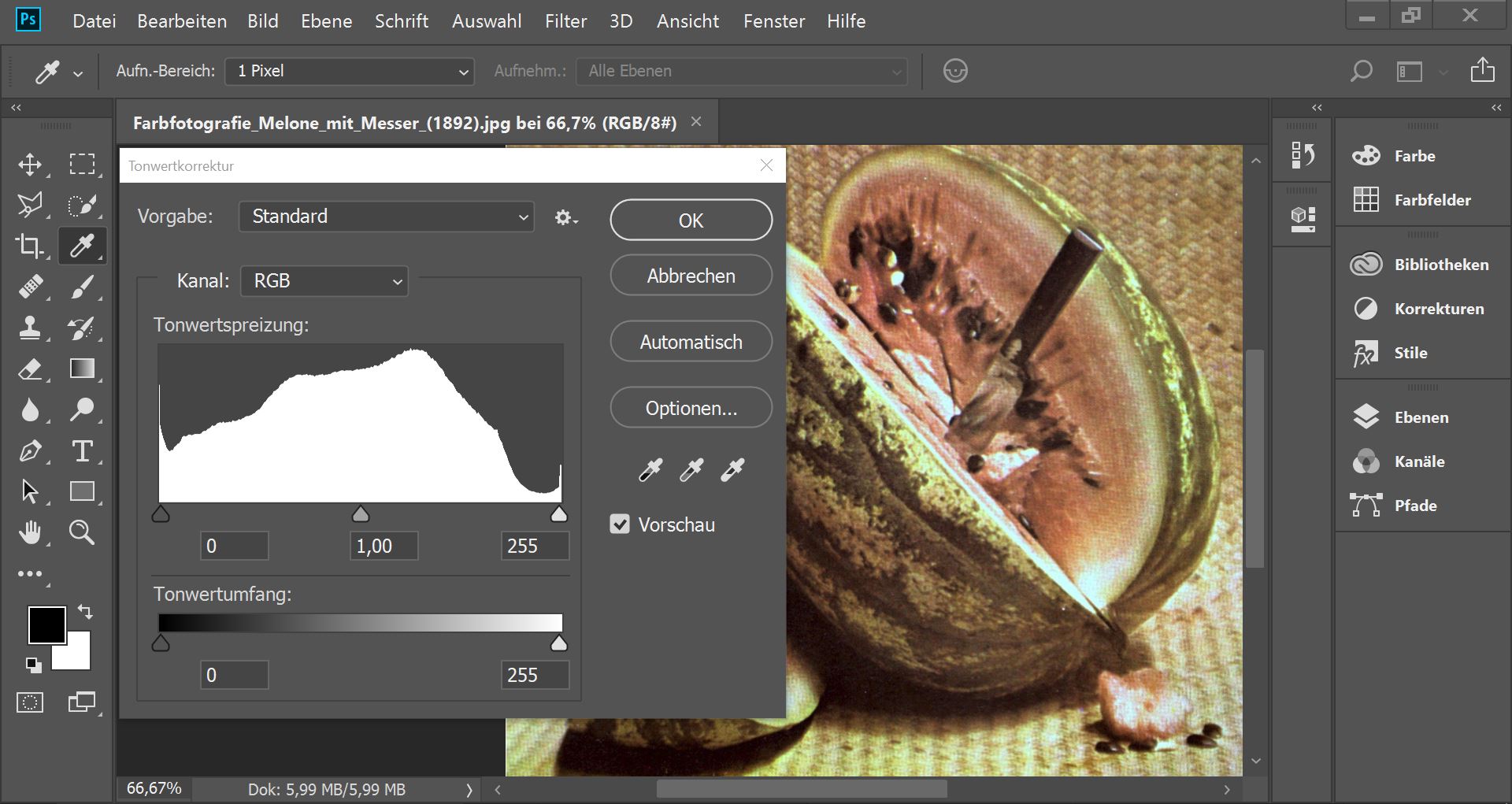

Adobe Photoshop is good for editing pictures. It had bundle of tools with them you can edit your pictures. You can add colours and texts in your picture . You can edit many pictures and use them in your ppt . Great for the UI/UX developer.
Photoshop got hanged many times because it is heavy software . It sometimes troublesome for me.
I have edited pictures which I had used in my presentations and in posters for my company. I have also used Photoshop for the brochure development . I used Photoshop in the landing page of my website.
Adobe Photoshop PS is a great software for graphic designers. Its various tools help me capture my fascinating picture. The Pen Tool is great for me using it to draw vector graphics. It is also used to create different paths. Magic Wand is also a kind of selection tool wherever you want to select, click with this tool is very easy to click on that spot. The Lasso tool is used to select the layer around the object arbitrarily on the free hand canvas.
I use Windows Seven 64 bit. This 4gb ram still takes a lot of time to open Photoshop PS. I also realize that the computer is slow. At first use, Photoshop PS may seem bring. I don't think there could be any complaint on Photoshop PS.
I chose Adobe Photoshop PS for photo editing in my studio. Adobe Photoshop PS has helped my business as well as a graphic designer in the fiverr marketplace. I am grateful to Photoshop PS.
The amount of granular control that Photoshop offers is just amazing. Although the learning curve is a little steeper than I'd have liked, the effort that goes into learning how to use this software pays off.
The learning curve is steep. The pricing is high for single users like me.
I edit images for Instagram on Photoshop (as part of work and also for personal purposes). I regularly need to add creative elements to make my posts stand out. So instead of working on strictly photography oriented software like Adobe Lightroom, Photoshop gives me better control over how I want my images to look.
I lile its intuitive interface and the wide variety of tools available
I dislike that sometimes it stops working
Edit images, collages...
Adobe Photoshop is very good software for all your picture editing. Photoshop is like the magic stick you can do whatever you want to do with your pictures. Adobe Photoshop has many amazing features. Photoshop is good for cutting and cropping of the images. It is good for poster making purposes. Photoshop is best for UI/Ux team.
Photoshop is a very heavy software it got hanged everytime i have used .
Photoshops helps me alot at the time of presentation preparation . I have done editing of all the pictures in the photoshop which i am going to use in presentation . I had done many poster making related works in it.
I love that there are so many features in Photoshop. There is so much you can do with it to make your photos incredible, from basic editing to a complete revamp of your photo.
You have to know what your doing to use Photoshop. You cant just purchase it and start using it. You have to have some basic knowledge of the software in order to take full advantage of all its capabilities which isn'tnecessarily completely all bad.
I am solving the problem of poor lighting while photographing, poor placement of background objects, just anything I don't like about my photo really. Photoshop allows me endless possibilities of changing my photo the way I want it to be.
When processing RAW camera files, I want good software for editing portrait pictures. The pioneer in image editing is currently Adobe Photoshop. It has something for everybody like noob to experts. Around 2-3 years ago, I began to use that, and after that, there was no other program on my machine. It comes with all the resources we need to create great pictures!
In my view, price is the worst aspect. It has to be renewed regularly and that's pricey. Even if I'm not using it as often, or just like most professional photo editors, just because I have to use this app on a case that I have to use it, I pay the renewal every time. If they give any deals in turn, it would be fantastic.
For over 1.5 years I have been working with Adobe Photoshop to address my graphic editing needs that are related to my job. Even my fellow Members use this app and of course there is nothing other than a name and control that can be put in your images. Use this versatile app to describe your editing skills!
Adobe Photoshop is full of awesome functions and features. The way Adobe Photoshop plays with the pixels of the images is really impressive. Whether it is photo manipulation or making graphics for the web, Adobe Photoshop is there for us. Also, Adobe Photoshop provides a lot of filters so that we can make our image more beautiful.
Photoshop is a bit technical to use and it takes a good amount of time to master Adobe Photoshop. I mean if a random person wants to edit the image using Adobe Photoshop then it would be very difficult for him.
I edit photos, do photo manipulations and make graphics for web using Adobe Photoshop for my company. I think Adobe Photoshop is a must-have tool for web developers and graphic designers because more or less you have to use it at times.
They allow me to feel like a professional editor with their easy to use set up.
All of the intricacies that are needed in order to do the editing correctly.
Quick touch ups and on to go editing capabilities.
I like that anyone can easily use the software to make simple to complex editing of images
That you need to take a course to fully be able to take advantage of the capabilities of the software.
The ability to quickly adjust an image to meet project goals. You don't always need to spend hundreds to thousands of dollars to make simple changes to images by hiring graphic designers
Photoshop is a program that lets you expresse your imagination. With this program you can imitate something from real life. And with a bit of experience, you can guess with reasonable accuracy how a particular effect was created by someone else in Photoshop. This tool is totally equipped that allows you to get an accomplished image. Also, this program receives every day updated that it doesn't affect your pc performance.
There are two things. The first, I don't like is the startup. Depending on your pc, it will take time to start. The second thing that I don't like is the monthly payment, the need to put a year subscription. The third thing I don't like is importing images that are not png. There must be a tool that allows you to convert a .jpg or other format to png inside the program and not go to another page to do it. The last thing I don't like is when sometimes this program crashes when you are in an important project, so remember to save it regularly.
In our team, two persons use this tool: Pep and Josep. They say that it is a perfect tool, no matter if you are new in this world of photo edition because this tool is very easy to use and at the same time you can do a lot of things. We used this tool in our company to design the CSS of our page. With a bit of imagination, you can make a beautiful design.
All the ways in which you can modify your work. So many options.
You do need to be willing to learn the program and there is a lot to uncover, which can feel overwhelming at times. However, if you want maximum ability to alter images, it's the way to go.
Making photos better, using for line art, logos, and quality work.
I really like this program because it allows me to make the best design within my company to reflect the safety of all workers in a comfortable and understandable way for their eyes. It is the way to change my work and recreate all the spaces and the company through innovative poster billboard brochures.
It doesn't have something that upsets me it's a very complete program
This program helps me in my work to train my workers in a recreational way through the advertising of advertising brochures that urge to protect and protect the physical integrity and their health through the occupational safety taught by these posters.
Professional tools, a range of different visual effects which offer you different choices. It is one of the most convenient ways for the presentation of architectural projects and in terms of architectural and graphical point of view, it is a necessity of every architect or architecture student.
It needs professional users only and those who have been trained to use. A usual user may not be able to meet their graphical needs. Besides a few newer or interesting features added to every new version of the product. This may be disappointing for lovers of the graphic.
In fact, Photoshop has been one of the pieces of software that I cannot separate it from my work. I mostly take advantage of Photoshop for my presentation. It significantly impacts my presentation quality. By the help of that, I can improve the way I want to present my project. As an example, I utilize it for the way that how I came up with a specific kind of idea or concept for my design program. By offering professional tools, I am able to draw some diagrams that interpret my thoughts far better.
It is an easy program to get into, and you can do about any photomanipulation you like. It's a good beginning point for any graphic artist and artist in general. I use it often for graphic work and digital painting, it's versatile. It's a powerful program that also is able to interact with other adobe programs well. I often use illustrator and InDesign in conjunction with photoshop. If you have those three programs you are well on your way to become a top-tier graphic artist or visual artist. The community surrounding adobe products is great, there are a plenty of tutorials online to get you started, their templates and stock images are also a great boon to me. I am please to see how much this program has grown and has been improved over the years. With creative cloud you get updates regularly, and access to many other assets such as fonts.
Cost wise it is quite expensive, there are free programs out there but if you are a student or can get the cost cover at work it is well worth it. Otherwise it is quite expensive.
Editing photos have been a big one for me, as I do a lot of product shots and some event photography. You can remove unseemly things out of the photo, blemishes, and the like. That helps not having to retake photos again and again, when I have photoshop to turn too.
Among the available photo editing software, Adobe Photoshop provides many facilities to its users. It provides easy tools which are helping to manage my editing. Another thing is Photoshop provides easy editing tools. Adobe Photoshop has different templates, so it makes it easy to with it. The user interface is very interesting and it's provided a dark theme. it's good to work with a dark theme.
The major problem is its need Paid for use software. this software has only a free trial. after a free trial, we need to pay for the software. The cost of Adobe Photoshop is somewhat high. Another thing is to install a PC that should have some good ram and processing power. Adobe photoshop price is too much. I think it's good to reduce the cost of the software.
I could edit my photos with Adobe Photoshop. After taking photos from my mobile phone I can edit them using this software. I work as a freelance Graphic designer. So I could easily edit my client's work using this software. I wanted the easiest way to edit photos. So Adobe Photoshop makes easy my work. I could create my CV using photoshop software within a short time of period.
The ability to create and enhance all kinds of marketing collateral, professional-looking internal documents, and any other necessary graphical asset
Long launch times and updates for the desktop applications
All marketing and design work
Adobe Photoshop is the best photo editor software that I have ever used. Is is very simple to use even with its load of features. It is made in a way that most of the tools and features are self explanatory. Even a new user can grasp it's features super fast.
To be honest, there is nothing to dislike. It is the best in every aspect.
I use Adobe Photoshop for all of my photo editing needs. Such as, color correction, image crop, etc. The processing speed of the software also comparatively high without slowing down the other parallel PC tasks.
Beside the usual editing of photos I use it in my office to develop realiagox renders of buildings. The hyper realism that one can get from photoshop is yet to be competed by any BIM rendering softwares.
The filesizes and the disk space one file takes. One has to use larger hard disks for that purpose.
Rendering, editing, hyper realistic photo renders.
Adobe Photoshop is a true corporate entity, providing small-to-large business the same features in photo and video editing. This software is used in global advertisements, and small commercial projects. The firm loves the features Adobe Photoshop gives to consumers, the company offers a wide variety of features that can edit any photo.
The product is very expensive, especially per employee this can build up unless a special corporate package is given. The product also is very complicated for a new starter, so requires a strong graphic design team and/or tutorial or teaching to other consumers.
Adobe Photoshop can be used for all formats in photo editing particularly, but can be utilised for video editing which makes is very diverse. Photoshop's main benefit is a quick turn-around which other software don't really offer.









