

Basecamp Reviews & Product Details
Basecamp has evolved as a project management platform since its launch in 2004 but its mission to help remote teams stay organized, productive, and efficient remains. One new feature that Basecamp recently added is called Basecamp Hill – a visual representation that divides the component of a project into a phase of uncertainty, unknowns, and problem-solving (uphill) and a phase of certainty, confidence, and execution (downhill). This is on top of Basecamp’s core features which include a Message Board, To-dos, Calendar, Documents and Files, Group Chat, and Automated Check-ins. It’s a top-down and bottom-up platform for everyone in a business or organization – from proprietors and C-level executives to project managers and individual team members.


| Capabilities |
|
|---|---|
| Segment |
|
| Deployment | Cloud / SaaS / Web-Based, Mobile Android, Mobile iPad, Mobile iPhone |
| Support | 24/7 (Live rep), Chat, Email/Help Desk, FAQs/Forum, Knowledge Base, Phone Support |
| Training | Documentation |
| Languages | English |
Basecamp Pros and Cons
- Excellent for schedule and to-do list management
- Automatic check-ins and group chat for remote work
- Helpful message board
- Useful for finding crucial documents
- Easy and customizable environment
- Requires third-party integration for time tracking
- Features need to be a bit more flexible to achieve better functionality
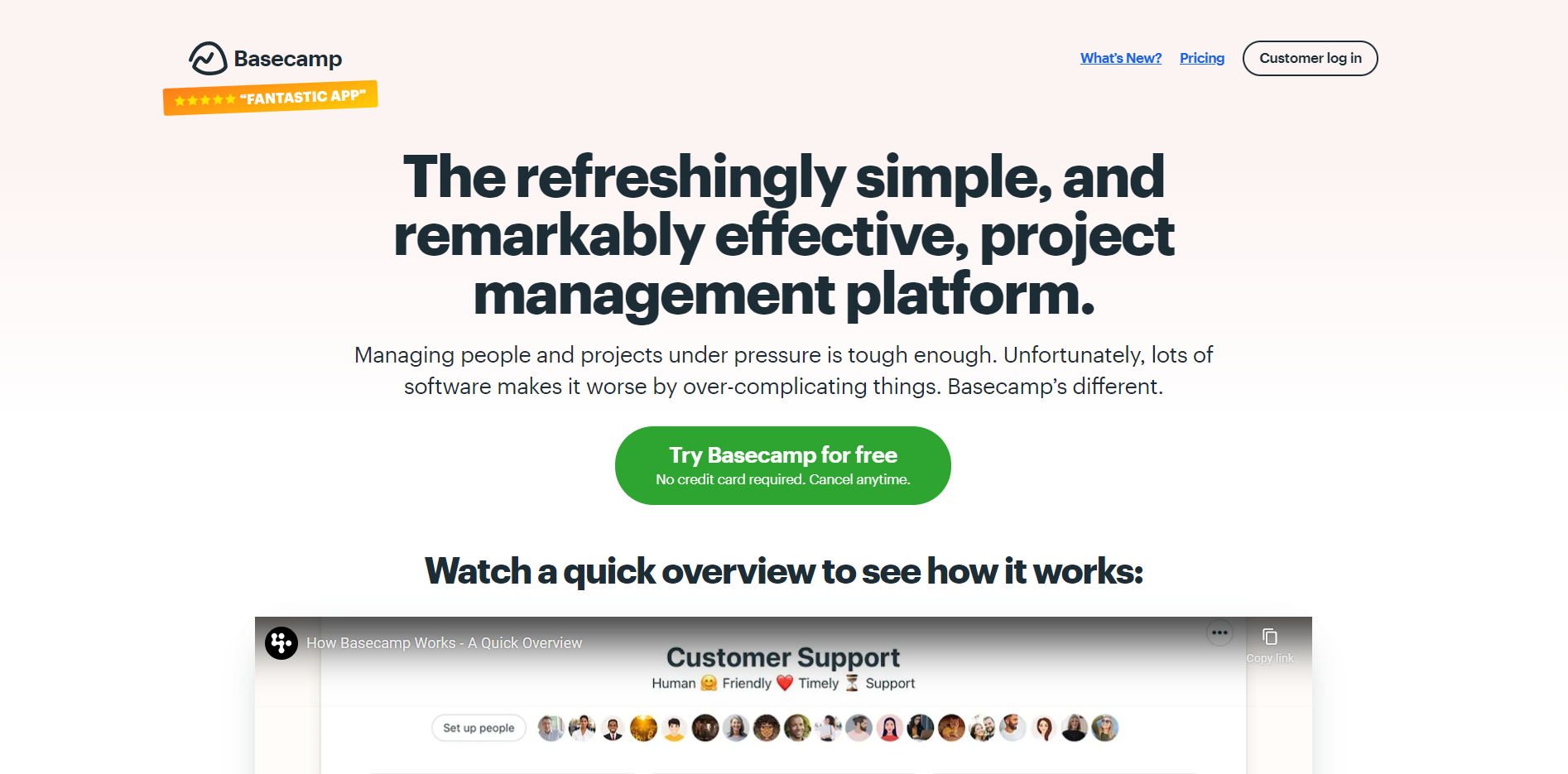
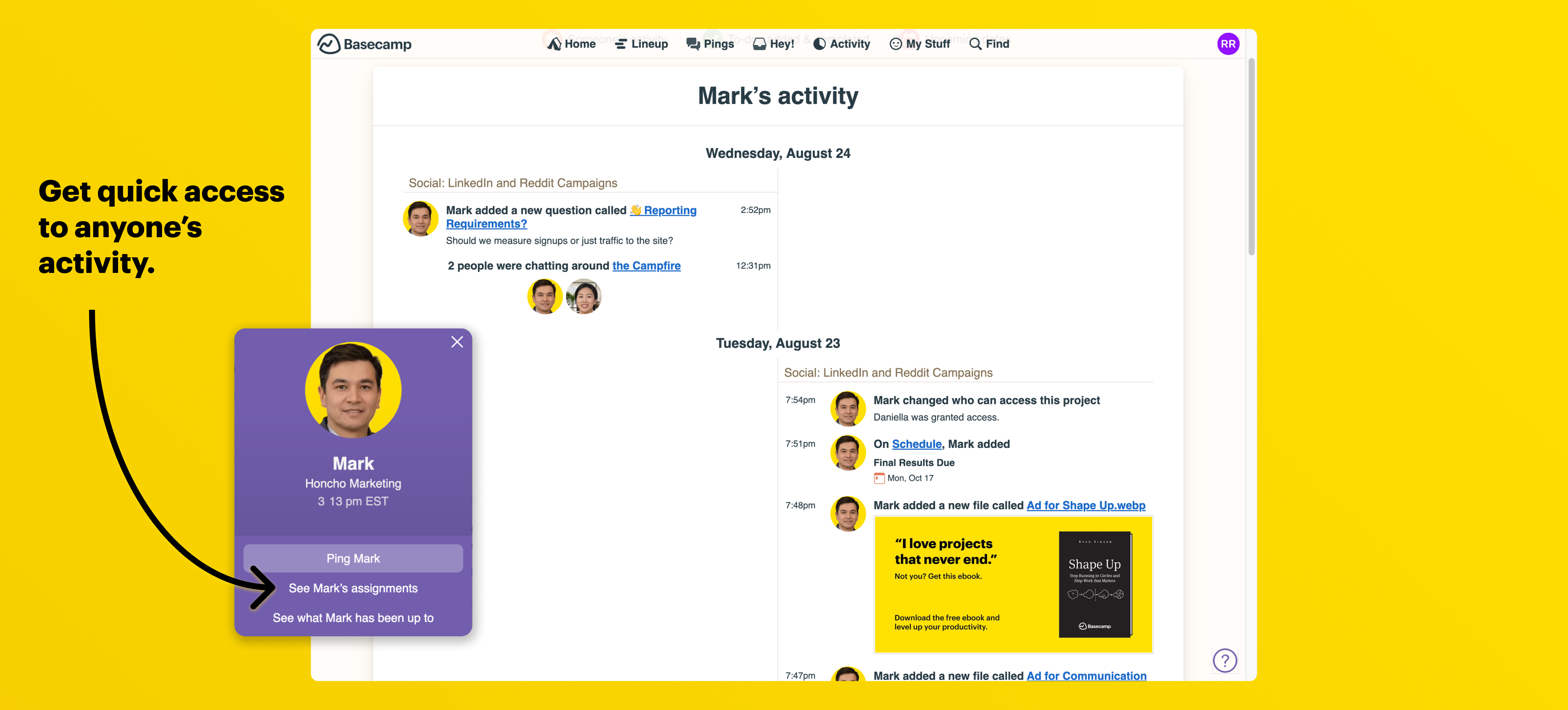
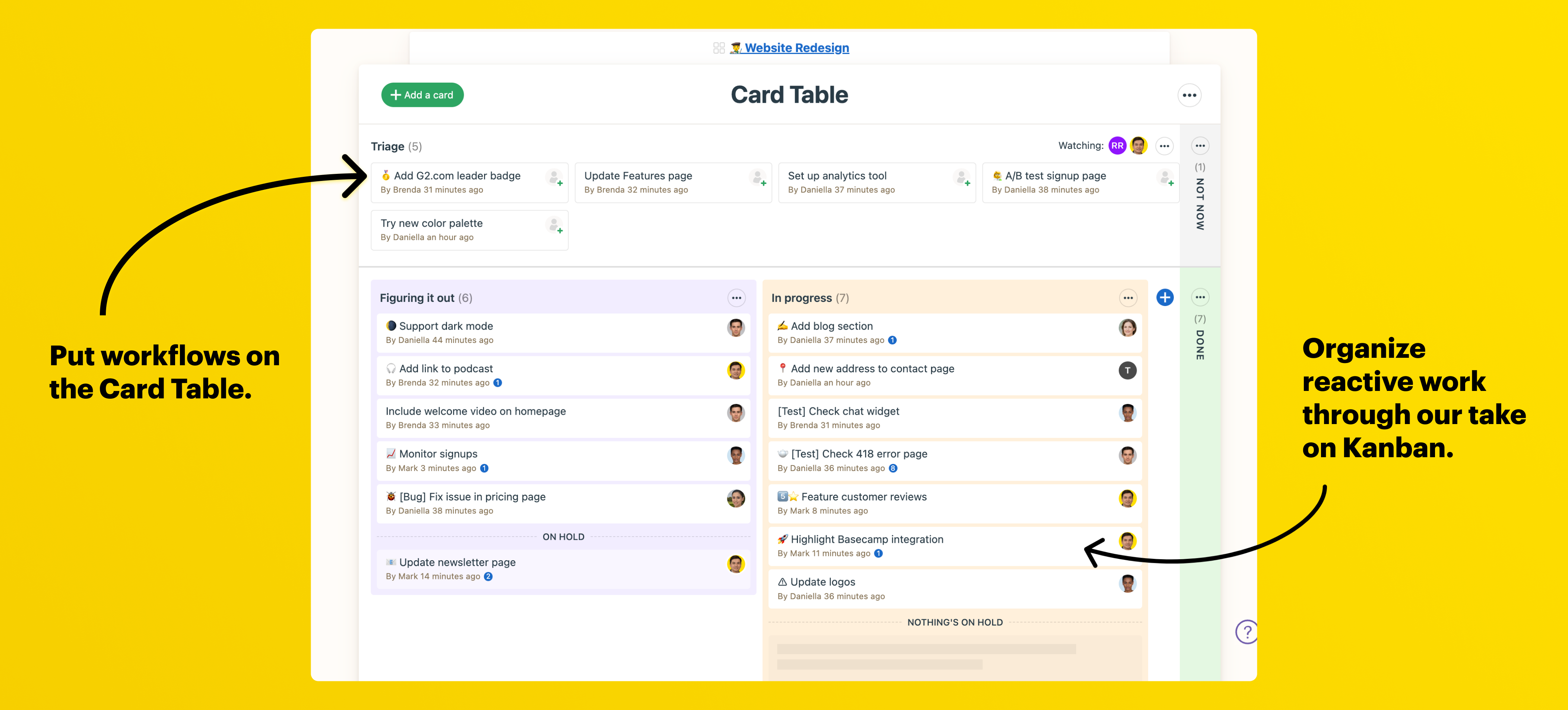
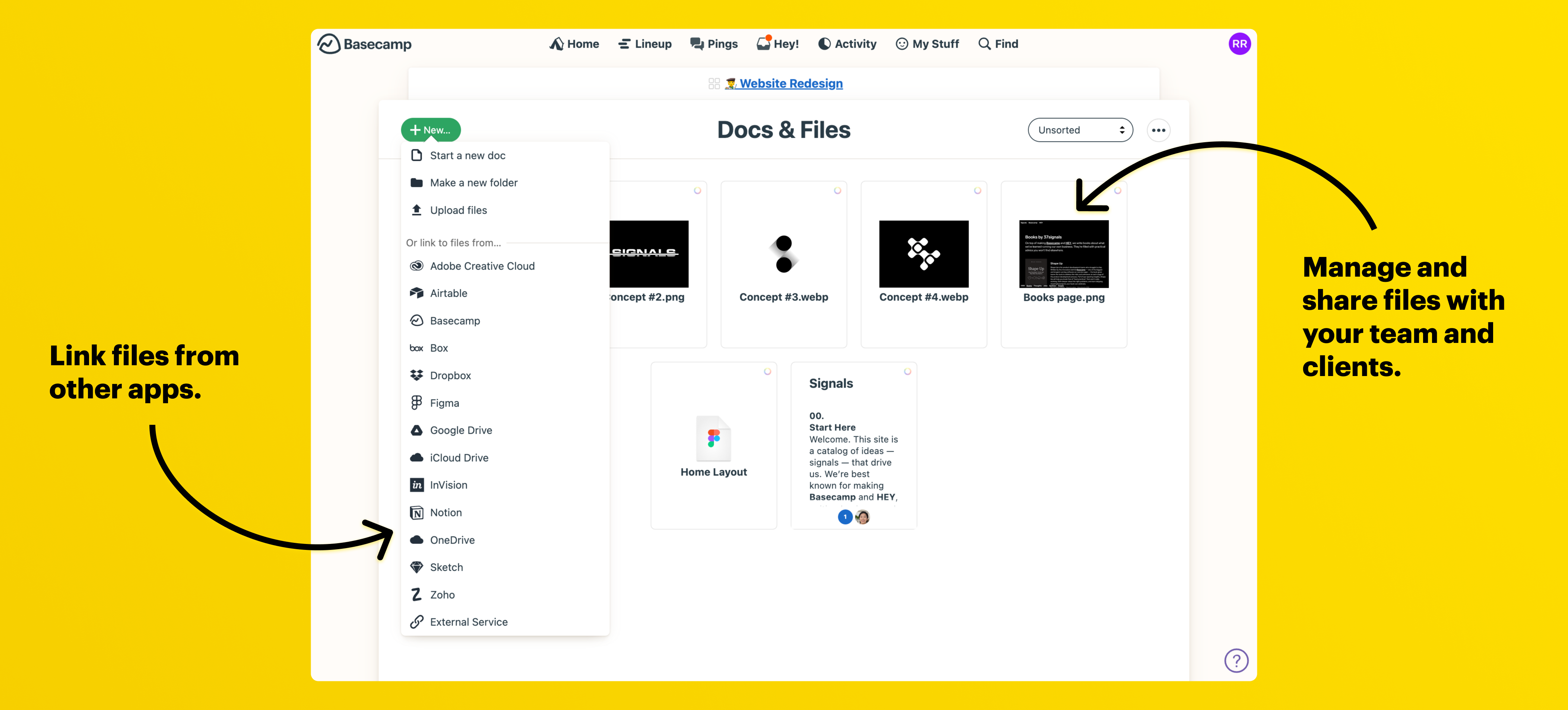
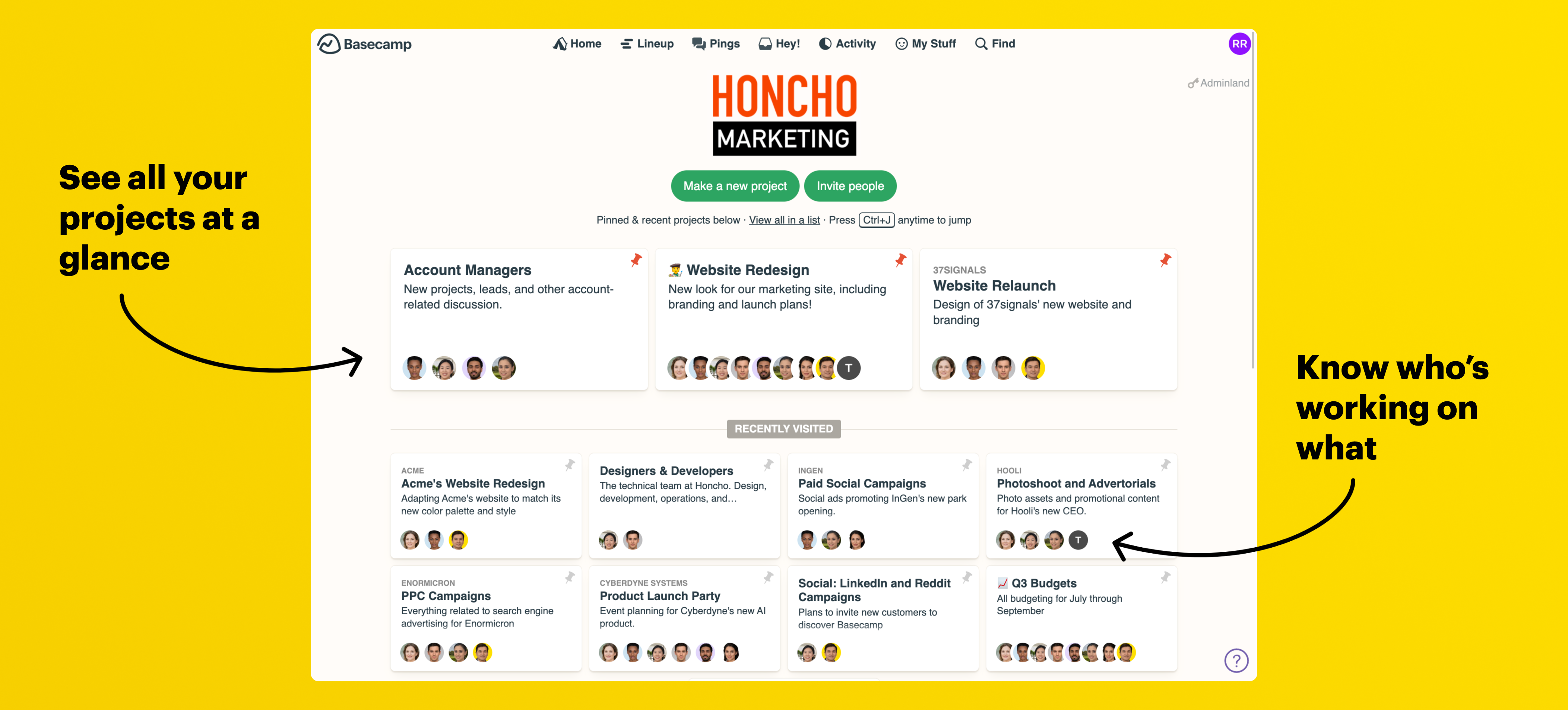
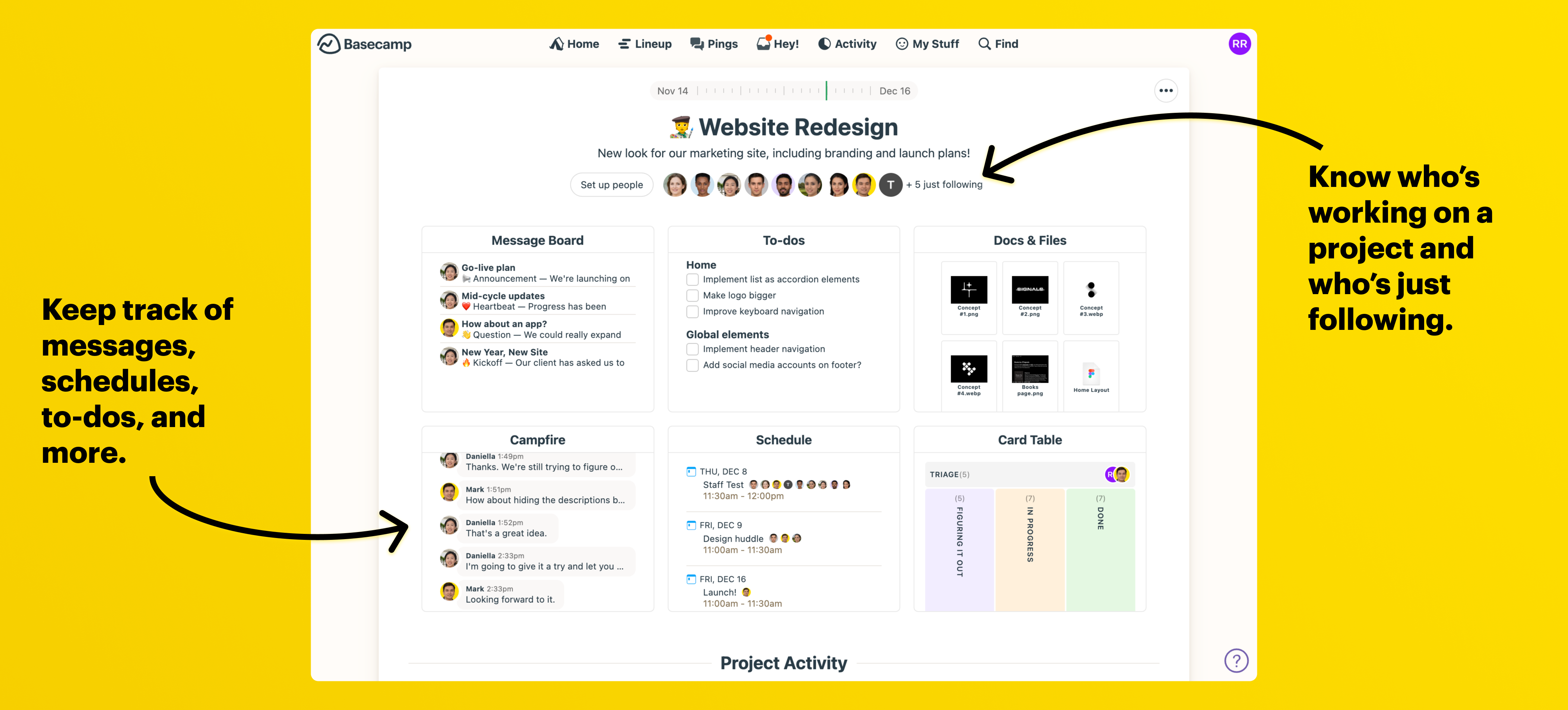

It’s easy to use. Everything is easily accessible and I love all the fun icons.
Campfire isn’t my favorite feature. Once you leave a conversation, it’s hard to find it again.
It’s been absolutely vital for our team. We have a lot of different projects going on at once, and Basecamp is the perfect platform for keeping it all organized and accessible.
Basecamp was the first remote platform that I used working as part of a digital team. At the time it was pretty revolutionary, at least for me, since I had never used anything like this before. I liked that there was a kind of "newsfeed" to keep everyone on the same page, and file-sharing was easy.
File uploading was a bit...strange. Particularly with the way jobs are sorted. If you're not familiar with Basecamp right off the bat, you have to navigate through a few folders to get to what you're looking for.
I use Basecamp to coordinate with outside vendors on collaborative projects. The tool has helped serve as a timeline and depository for all of our shared data and historical communication. The application is user-friendly; most users should be able to quickly utilize the app's features without any formal training. Basecamp enables teams to easily communicate, both internally and externally. Users can easily post snapshots and comment on them. The e-mail notifications are very helpful and take you straight to the related post.
I like the flexibility, ease of use and agility of Base Camp. Was using MS Project earlier but find base camp having all functionality of a great PM product and that of collaboration. I really find it suitable for my needs and requirements
prima facie there are no evitable shortcomings that I could find in the product however intra-team communication and reporting, etc could be improved, specifically reporting is something that I would like to much change at by adding more reporting systems and methods.
I am trying to solve my project management and portfolio management requirements through base camp. This is a product shift from MS Project and some other cloud and non-cloud systems that we were using for project requirements
Seems like there's good communication functionality. Able to get a basic project setup and going. Very simple, very easy to use. Just the functions we with our team.
Not easy to navigate without a lot of playing around. Seems too expensive compared to free alternatives out there.
Basecamp has helped my organization manage large projects. It has a way of simplifying complex projects to make them more workable and structured this is one of the best project management tools I have used. It has an abundance of features that make it stand out. It is really user-friendly as well. It is a project management tool that works.
It is perfect for the reduction of tasks, managing the projects and assigning each part to whoever it is, I can plan the resources with what is going to be done, the delivery schedule is long or short term, collaboration in real time When talking about self-learning, there is no doubt that it is the best because it guides me through the process, doing it in a simple and agile way so that I can start using the platform faster without having to delay learning how to use it. I have the total administration of the account and so delete or add members, customize the home screen, change the categories of messages and even change the name of the company if I wish
Because it makes me decrease my work and be aware of the work done by others having a control of each project that is being done in real time and thus set goals there is nothing that I dislike on this platform all its functions are of great help and everything has worked very well
The workflow of all the members that do the work in team diminishes us because we all collaborate and we are pending if the project is making progress in an active way or is lagging behind somewhere, I like it for all the useful functions that gives me to my daily work
The service of the whole platform is very well organized and they pay great attention with kindness and security, it has been a good experience to have Basecamp as a means of help in the work in addition to having all the users that you want with the same account, not affecting the price I just started using Basecamp. I registered for free and I took the opportunity to know the platform during the period they gave for free, but after I ran out of time and asked them to extend that period for a few more days, to which they kindly agreed to this request and now I pay the plan that they offer acceding to all the benefits
So far, everything that I have used the platform has seemed to me that everything has been well established with great benefits in support of the group work and has not presented me flaws
The income of each user in other platforms costs me extra money, something that does not happen with Basecamp that when entering all the users that I want, it will not have an additional value and helps to save money and time of work to be able to work in a group. ordered and with the follow-up of each document made
I love using Basecamp, I use it to track my multiple project. I can easily add users and assign them tasks and a deadline.
I didn't quite like the standard monthly fee, but setting that aside the application is just amazing.
We are able to be more effective and efficient when it comes to project management and delivery
Basecamp provides many features that can help the whole organization. It provides common ground where people can pool their efforts and complete tasks ASAP.
I'm not too sure about the Client Installation . The interface could be better.
We can be ahead of schedule by using Basecamp. The notification to end users is amazing and very efficient.
Bascamp is another tool which is a gift to any Project Manager. The reports can easily be generated and customized based on the requirement. If the project deals with getting utilization reports then Basecamp has a few free templates that can be used
I do not dislike anything about Basecamp. I have been using this for about 2 year and it has been just splendid.
All project members can view the current status of the Project on the Mainboard of Basecamp. The custom notification gets displayed at any interval that is set. This motivates everyone associated to give their best shot and complete the project ASAP.
Basecamp helps me get the entire Project Team on the same page and on track for each project. I do not have to spend too much time following up with them. I can easily create To-do lists for all the tasks that I have and assign it to people
There is nothing to dislike. This application saves me a lot of time
I am able to track each task with the help of charts provided in BaseCamp. The main goal or task can be posted on the Message Board which makes it easy for people to know what they have to
It keeps our team organized and all of our project data in one place.
It took a little bit to get everything setup so we could use it. Some was trial and error as the onboarding wasn't outstanding.
Keeping our team all on the same page.
The reminder feature and Project RoadMap are the best features of BaseCamp. Once a Project is setup on BaseCamp, we can configure reminder timing and frequency.
This is not even an option. I can't seem to find any points to dislike Basecamp.
Project Deadlines are met and sometime achieved ahead of schedule. Team members are able to visually see their targets and the reports are great to present to upper management
I love the fact that every Project listed in Basecamp has a timeline that shows any expired to-dos or related events. Every project member can view this and can be prepared.
I tried to find a fault and couldn't. There is nothing that is negative about this application
We can link other documents from online drives like Google drive and Dropbox. Its as simple as dragging and dropping. The option to color code files make things very professional and easy for us to manage document version changes
Its coordinated device for talk and informing, since gratitude to that we are spoken with the remainder of the group in an a lot less complex way. We like your overview administrator, and your following framework for site guests. We like if format of the logbook of occasions, and of photograph display. We can in addition to the fact that more be straightforward inside with our customers also.
Only I will keep burrowing around to check whether there is whatever I would demand to change, however on the off chance that that is the situation their help is extraordinary and is useful!
Being able to give our group and our clients access to everything in one area without ensuring that possibly private organizers are not shared (like in Google Drive) is marvelous! The notice through email in which you are taken legitimately to the Basecamp board in which you have to survey or remark is extraordinary. It likewise enables you to see past discussions and offers which is brilliant when expected to think back and discover explicit data. On account of the way that we began utilizing basecamp, our group stays in better tune. Presently it is simpler for us to be conveyed consistently, and furthermore to sort out our gathering work. Moreover, its coordinated talk apparatus has a fabulous time to be in contact.
We started Projects after getting Basecamp and it has been a breeze getting team members on track. The BaseCamp can be accessed from any device and that feature is ust the tip of the ICEBERG
Basecamp as mentioned earlier is a life Saver and i don't dislike anything about it
Easy to use Console and each added participant gets Automated notification when tasks are due. The reminder option can be set initially and it does everything automatically there after. The reports generated are also very professional
As of now we only have 4 teams who are part of BaseCamp in our Organization. The features are really awesome and can help a Project Manager to save a lot of time. The reminders really help the team to keep track of their eventual goals.
Sometimes the select options don't engage and the recipient fields don't auto populate, but other than that, it is a great solution.
The 4 teams on BaseCamp were able to use the time saved on other tasks. We love the reminder feature. Set it initially and forget.
Basecamp is one of the best organizer application that I've ever experienced. If you are in the initial stages of a project, you can create task lists for each work you need to get done. Once you assign tasks, Basecamp will follow up on overdue tasks on its own.
I don't dislike any feature of Basecamp. It actually has saved a lot of my time.
When you are running a project which has more than 100 people involved, it is a very daunting task to remind everyone and get updates on your own. Basecamp does just that and help us put our efforts to where it actually counts.
My Team and I use Basecamp on a daily basis. Its just the best tool a Project Manager could have. The reports that we can generate are really catchy and gives accurate information.
Like I said before this is the best tool for a Project Manager, hence there is nothing to dislike
When it comes to a huge project, contacting each individual member of the team for a reminder or an update is not easy. With Basecamp, you just need to setup it for the first time and it takes care of everything automatically
Basecamp is great when you want someone or something to take care of all your reminders. You just need to enter the details and the rest is taken care of by Basecamp.
Basecamp is online and hence it doesn't have any negative marks. I don't dislike any of the features of Basecamp
The project management office only assigns tasks and reminders which they do not have to monitor anymore since Basecamp does most of the heavy duty tasks.
If you have a large team like what I'm part of, then BaseCamp can help create the To-Do list and also make sure that the reminders and alerts are sent out on time.
I don't see anything to dislike BaseCamp. I feel it has made my life way better now
Basecamp is one awesome app which actually helps in saving time and thousands and thousands of emails. All alerts are posted on a single page, which makes it very easy to find topics instead of searching from email archives.










