Adobe Lightroom Reviews & Product Details
Designed specifically for photo editing, Adobe Lighting is one of the most popular tools in the market used by professional photographers. Similar to photoshop, it’s considered a gold standard in editing, with a host of pre-sets available to help transform images in minutes. The platform is straightforward, and easy to use and makes it very easy to edit images using sliders, gradient, and brush adjustment tools. The platform is customizable and comes with numerous intelligence features such as facial detection that helps organize images easily.


| Capabilities |
|
|---|---|
| Segment |
|
| Deployment | Cloud / SaaS / Web-Based, Desktop Mac, Desktop Windows, Mobile Android, Mobile iPad, Mobile iPhone |
| Support | 24/7 (Live rep), Chat, Email/Help Desk, FAQs/Forum, Knowledge Base, Phone Support |
| Training | Documentation |
| Languages | English |
Adobe Lightroom Pros and Cons
- Convenient, customizable, and easy to use environment
- Blurring and fixing tools
- Pre-sets and filters available
- Camera and lens-based corrections
- Brush and gradient adjustments
- Fewer options than Photoshop
- No layers and blending modes
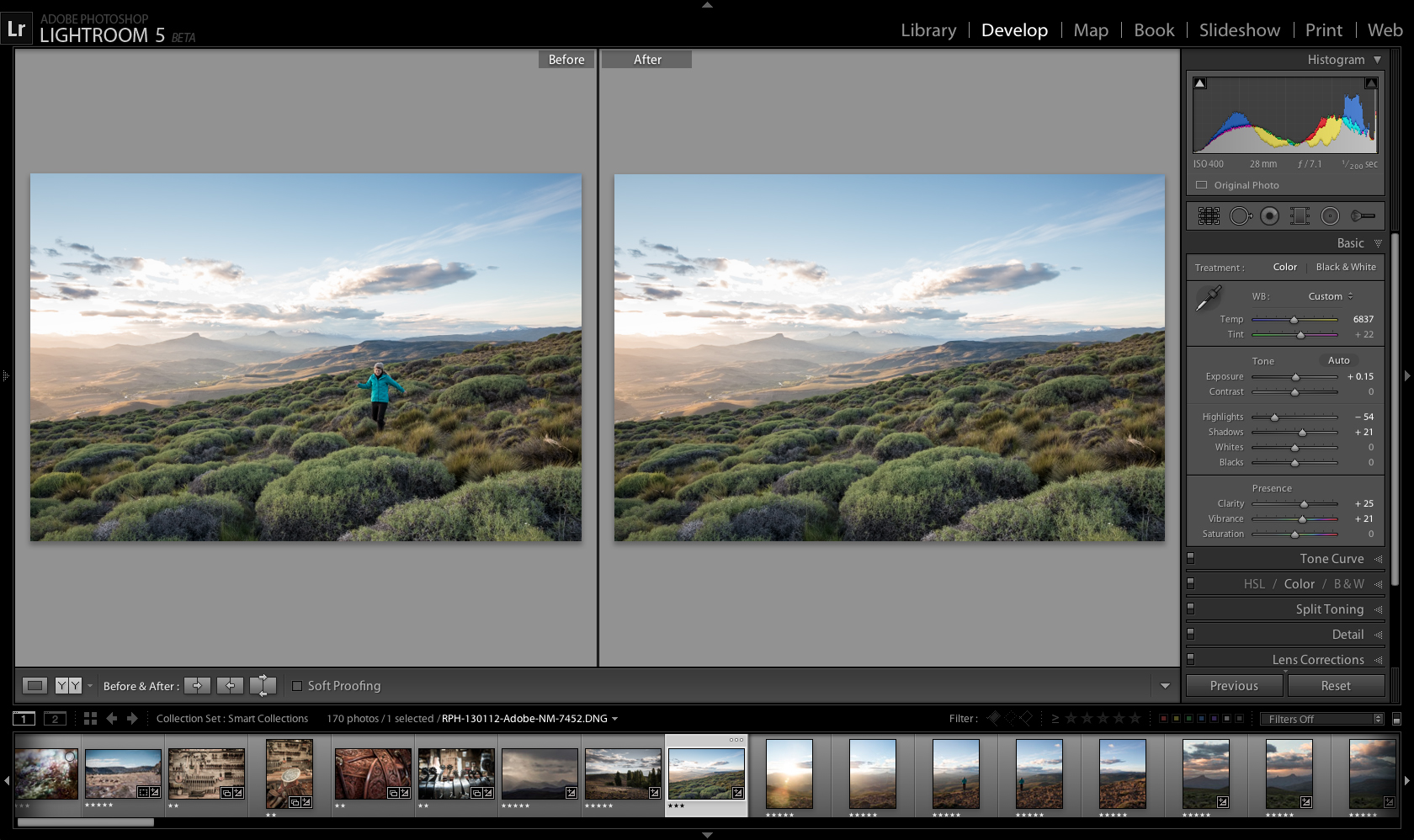


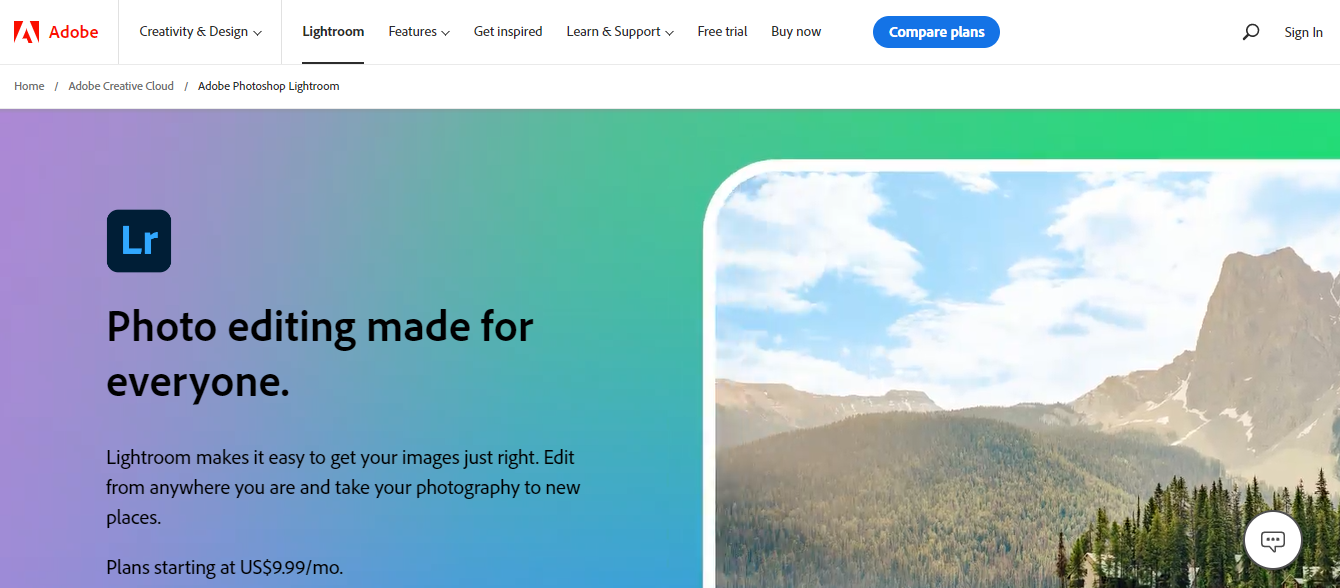
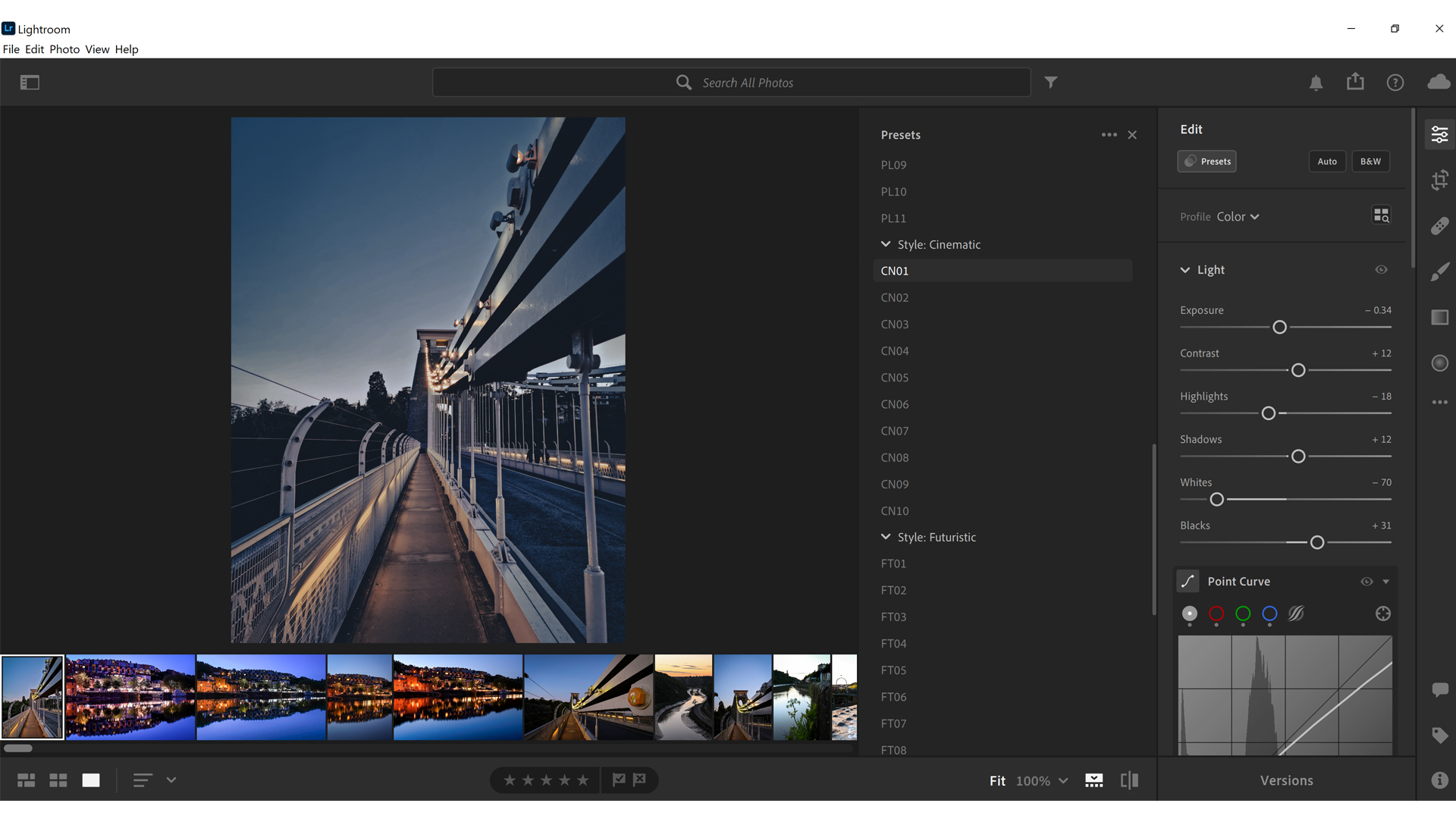

I love the way you can organize and sort photos in Lightroom. After shooting a wedding and you have 2,000 pics, it's a godsend to have a way to check mark those you like and discard those you don't Also, the presets and ability to add some personal presets, makes continuity so easy!
I do wish there was a way to do more than just red eye as far as editing, it's nice to not always have to open up photoshop, but some little clone option would be nice, to keep from having to open up another program.
Lightroom helps bring organization to the many photos I take. It also makes it easy to share them with the staff that need them.
Lightroom takes care of all our photo editing needs without the confusing features of the classic Adobe Photoshop. The preset options were very convenient for beginners.
The mobile app is very limited compared to the desktop app. It would be nice to have full features on the mobile app as well so we can work from our iPads.
Helped us make quick edits to photos such as coloration, lighting, and so forth instantly. We used these images for advertising purposes.
This is very easy to use for professional level photo editing done quickly.
Nothing to dislike, this program is fantastic.
Quick and easy photo editing.
Program provides lots of editing capabilities and is easy to learn!
Nothing - it’s the ideal program short of needing to hop up to Photoshop capabilities.
Editing is a breeze and so quick with custom presets!
All of it but mostly that you can save your own presets and quickly edit multiple photos.
I honestly love everything about Lightroom. It is my favorite software.
I am editing all our photos for our original content via Lightroom. It has been so much better than any other app or software I have worked with. The business benefits by having high quality content.
The ability to save custom filter presets for each of my customers
I don't dislike anything from this program
Since I can save and create new presets I can easily make all of one clients photos have the same look/feel with minimal tweaking.
I like how I am able to manipulate my RAW files quickly and intuitively.
More options in terms of previewing images would be helpful
Able to easily edit RAW photos
Very powerful tool for in depth editing. Great for correcting lighting and exposure issues.
It's not easy to import files. If your files are unorganized you could have a headache trying to get set up.
I can take mediocre photos and really improve on them for work-- I take a lot of food photos and light is usually a challenge. I can work around that with this editing.
I like that it helps me keep my pictures organized and edit them at a professional level.
Some of the tools are not as intuitive as I feel like they should be.
I use light room to quickly flag and auto edit images to be used in client slideshows.
It's a multiplatform software that not only allows me to edit photos but also to classify them and organize them in the catalogs, besides the integration with Photoshop is perfect and it's much easier to use than this one. The editing tools are ideal and specific for photographs and allows me to work with editing by parameters without modifying the main image, in addition, I can create presets to edit photographs with a single click which allows me to work faster.
I like to work with this software and I don't see any inconveniences.
As a Community Manager, I've to manage many images for my clients, including taking and editing the photographs they wish to share on their social networks and they must be seen with very good quality. That's why I use Adobe Ligthroom because I think it's the most appropriate and specialized in photo editing.
The control it gives me over the image as a whole.
I am not a fan of the clone tool. It is underdeveloped.
It has helped my editing skills, and it has given me a brand image that I love.
Adobe Lightroom is a very useful software for photo editing and organizing. I use it in my work in combination with Adobe Bridge and Adobe Photoshop. I found it very useful in batch processing photographs using the Sync function. I also like the rating system. I use it for shooting professional headshot, so I can sit down with my clients and rate the photos together. I also use the tethered capture function. It helps me see better on the computer screen when I'm shooting portraits.
One complain I have is that when a catalog gets too full, the program gets slower. With the large amount of photo I process, I have to build new catalog every few months. Another problem is color accuracy. I often found that the photos tend to look lighter than the exported files(jpg, tiff.)
photo editing and organizing. I think it makes organizing files easier than using just folders on my computer.
Some of the best features of Lightroom are the ability to apply edits to batches of photos at the same time, and it's great cataloging functions.
two redundant versions - with one being much more superior to the other.
lightroom functions allow me to speed up the process of editing multiple photos by utilizing syncing features.
The variety of brushes and options allow me to do many things that photoshop can already do but with a more simplistic and user-friendly interface.
Lightroom does require a bit of getting used to and training. I would like the import configuration to be streamlined and more user friendly.
I use it to edit visual image collateral for my job. Lighting corrections, retouching, color effects, blur, etc
The ease of use is incredible and the possibility to sync across all devices is amazing
Very little. Its deeper elements are incredibly complicated sometimes.
I work for large companies and need a great photo editing software.
Photoshop Lightroom is used almost universally. An alternative is Apple Photos, but its editing capabilities don't compare. In Lightroom, you can create and work with your own presets, easily transfer settings and adjustments from one photo to the next, and its user interface is really straight-forward.
My only complaint is that you can't just drag and drop images into Lightroom, but that is just me being picky.
Lightroom is easy to learn and use. Although my current company doesn't use it as much, it has come in handy when editing stock images or in-house headshots.
My favorite features in Lightroom are the ability to easily customize or download shared presets, and side by side comparison of applied changes.
I dislike the inability to make small photo retouches. Sometimes they become more obvious in the process of post process and going into photoshop is an annoying extra step.
As a product photographer and event photographer, customized and saved presets save a lot of time by applying a specific feel to my final product that's cohesive to my brand.
Easy and intuitive yet professional looks were accomplished with a doubt.
Not the best. There were others I use that make it best. Yet this product is still one of the best. No question I use it.
Making an online catalog never felt better. I thought this was going to be more time consuming with another software.
I love how easy it is to batch process large amounts of images at once. It saves so much time! Easy to use and understand once you become familiar with the software.
The sync settings can be tricky at times; photos don't always sync as they're supposed to.
Biggest benefit is time savings -- not having to individually manipulate each image saves an immense amount of time.
All purpose, many features, state of the art solution
Many operations are a bit slow, and a few other programs are more streamlined for specific tasks. Nonetheless, nothing can replace Lightroom in editing.
Editing photography, Lightroom works for every case







