Adobe InDesign Reviews & Product Details
InDesign is another component of the Adobe Creative Cloud ecosystem, available as part of the whole library or as an individual purchase. The software‘s features is specific to publishing and designing online publications, brochures, creating info sheets, and similar materials. Adobe InDesign provides extensive access to stock images, supports team collaboration with robust tools and features, supports a great range of formats, and has access to regular updates and design features.


| Capabilities |
|
|---|---|
| Segment |
|
| Deployment | Desktop Mac, Desktop Windows, On-Premise Linux |
| Support | 24/7 (Live rep), Chat, Email/Help Desk, FAQs/Forum, Knowledge Base, Phone Support |
| Training | Documentation |
| Languages | English |
Adobe InDesign Pros and Cons
- Simplicity: Adobe InDesign is much easier to use than other Adobe products like Photoshop. It’s easy to add a range of features to your publication, including tags, anchor text frames, tables, captions, and more.
- HTML support: Adobe offers HTML exporting so you can easily share simple code with your colleagues during the web development process. You’ll also get functionality built into the app to assist with getting rid of DIV tags that aren’t necessary for your code.
- Industry standard: The fact that this product is the industry standard for publishing means you can find plenty of forum support and help out there to get you started.
- Connections to creative cloud: If you choose to do so, you can access InDesign and Photoshop at the same time, alongside other creative apps in the Creative Cloud.
- This is a product designed for people who know how to build publications
- Quite expensive compared to other products
- PDF comment integration is a little clunky in places
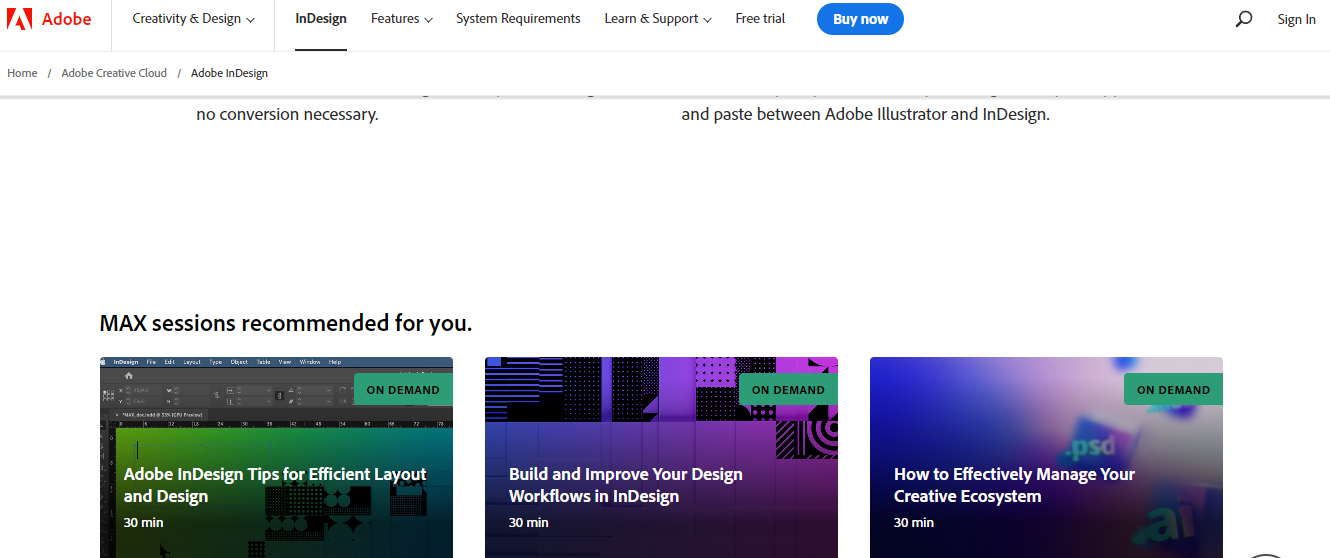
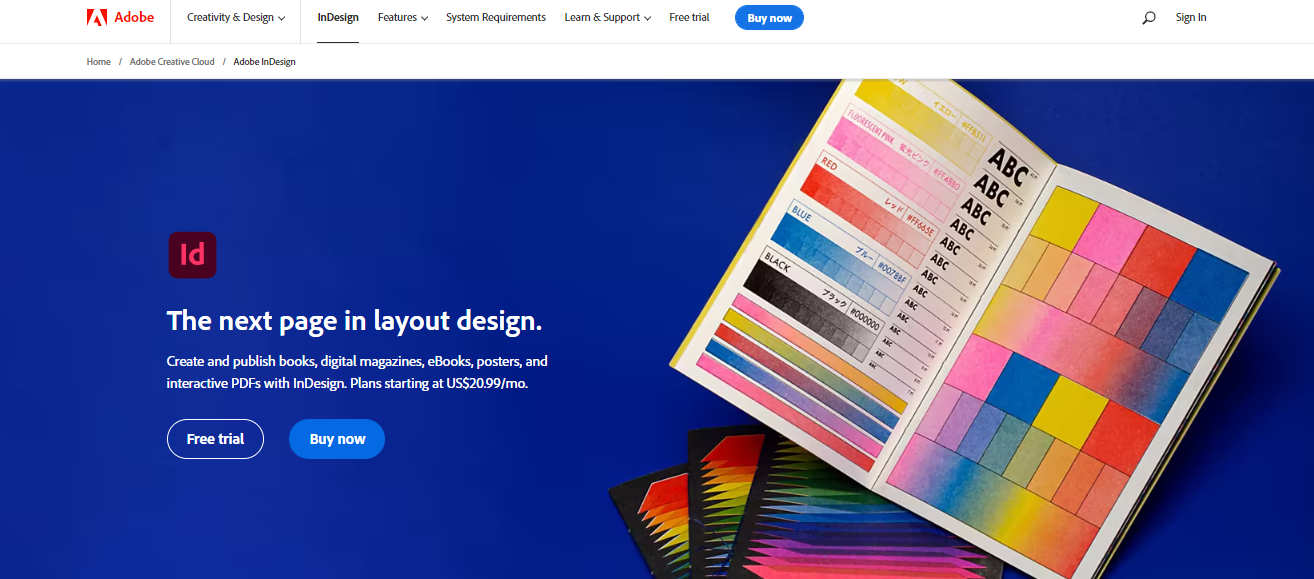
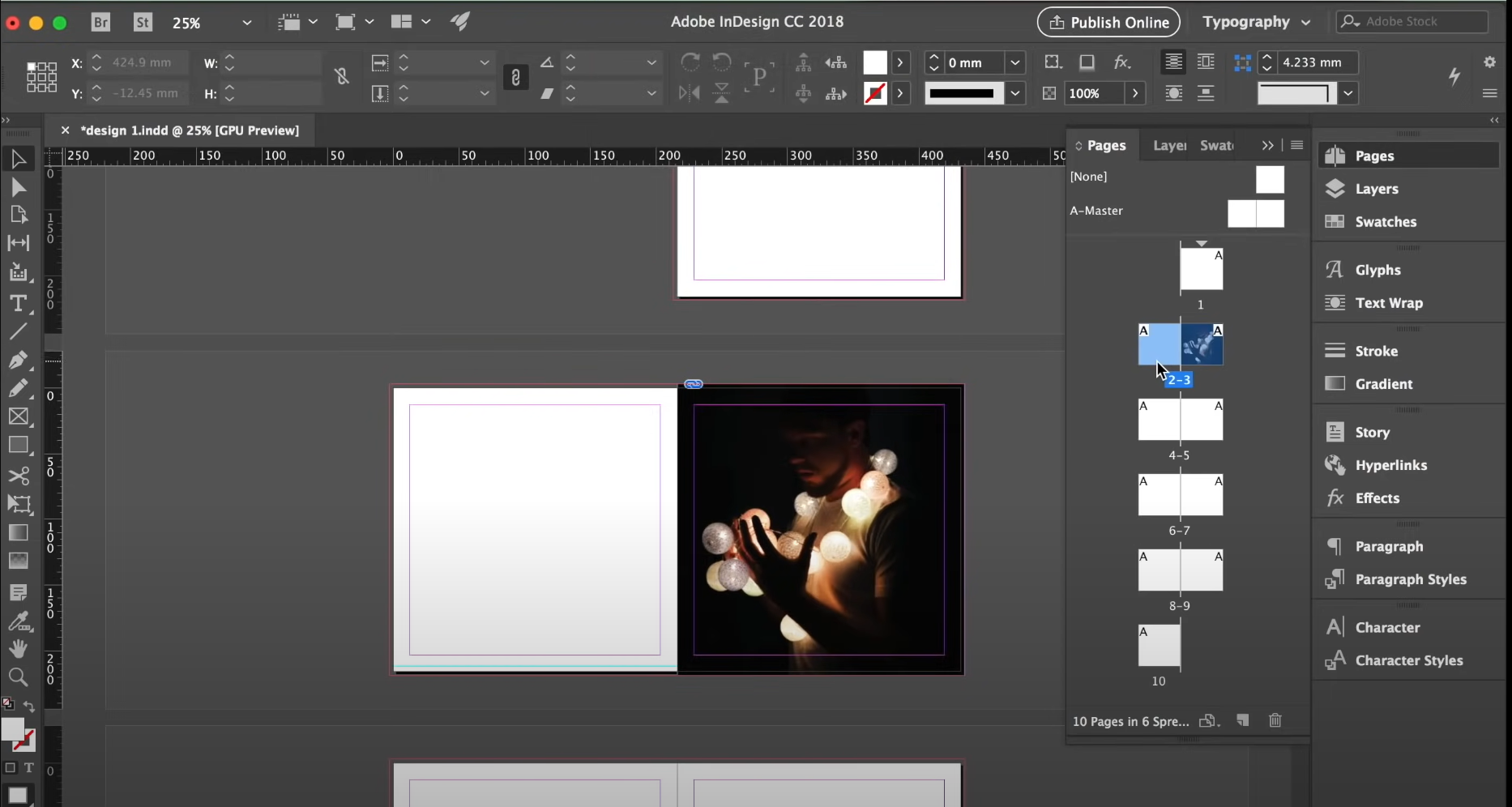
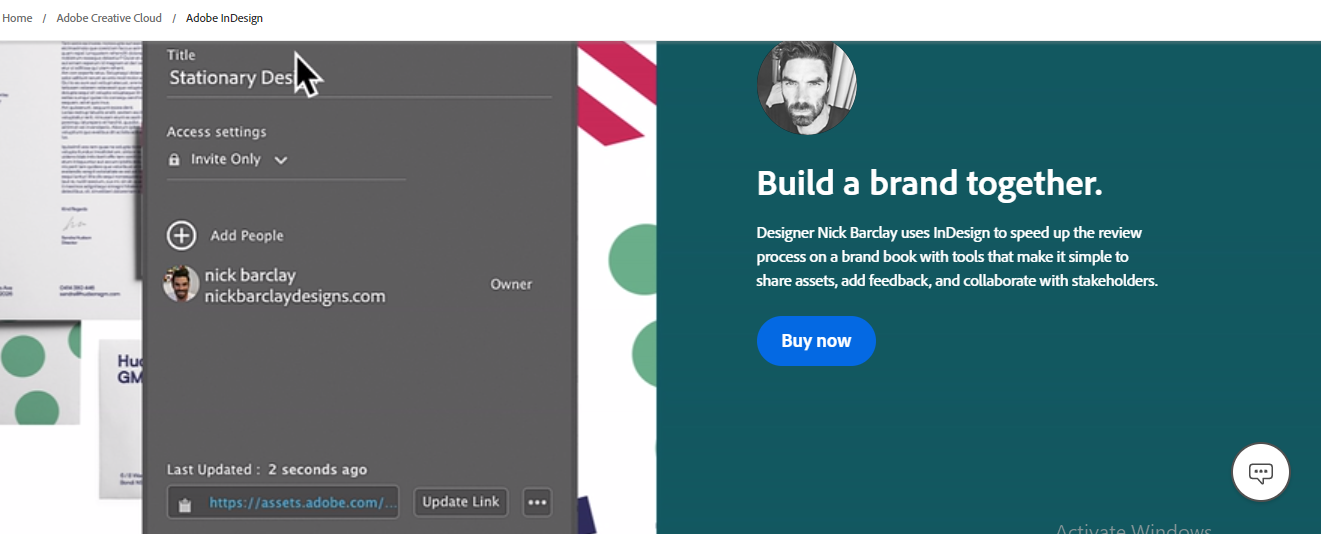

Adobe InDesign is a fantastic software that helps us design books, magazines, resumes, brochures, flyers, and book covers. All tools, features, and options are straightforward to understand.
From my point of view, the pages panel should be easier for beginners. As I have vast experience, it's easy, but for the new users, it should be more user-friendly. All other features are outstanding.
I am now designing brochures and ebooks for my clients using Adobe InDesign. They have published these ebooks on different platforms, including Amazon Kindle. So I have solved a lot of problems for my clients.
I am absolutely in love with Adobe products. From Photoshop to Illustrator to InDesign, all the Adobe software are well-designed and easy to use. In InDesign, we can create layouts in many formats such as png, gifs, jpeg, pdfs, etc. Moreover, we can import graphics from other adobe products, too, like illustrator or photoshop, easily, such that the updates made to the document in another software will also reflect in InDesign. Creating Page Layouts for publishing or printing is easy and powerful. It also lets you use Swatches for printing (supports Pantone and few others) which is a plus!
Nothing to dislike about InDesign, we use this tool actively and have no complaints!
I use InDesign for creating marketing material, ads, booklets, etc. I have also tried designing various other things like visiting cards, wedding cards, etc. for personal use. Creating beautiful and clear images for uploading on social media is also possible with this app. Truly an all-in-one product!
One of my favorite ways to use Indesign is through pairing it with templates from Envato. I have used indesign to design things ranging from social media posts to direct mail brochures, to letters, to pamphlets, to booklets, and even a photobook. I also use it for simple things including cover letter and resume design to add a little extra umph to my materials.
There really isn't anything I personally dislike about Indesign. I use it quite regularly and am happy with the product and it meets all of my personal needs when it comes to design, content creation, social media, and marketing resources.
Thanks to discovering templates on Envato that can be customized in Indesign I have been able to fully create booklets on legal information for free downloads on the website, so it has helped me to quickly be able to create lead generating materials.
Placing objects and layouting full pages for print publications.
Licensing costs since establishing a monthly subscription.
Any print products I'm producing I am doing by Adobe InDesign. There's no better way to satisfy all the printing companies.
Indesign is one of the simpler professional design programs to use. I learned from a quick lesson from a colleague and then using youtube videos when I got stuck. It is great for making things like simple posters, labels, etc.
You definitely need to have a creative idea to start with. I think there are templates but you have to go searching for them.
Its great for making custom-sized items. I have used it for posters, labels, menus, contest forms, banners, prize certificates and more.
We use InDesign in the marketing department to build high-level marketing packages for social media, brochures, logos, and email flyers. The control of text elements and images is key to the finished product, and there is no other product on the market that makes our work easy and possible.
Some of my issues with the software include that fact that complex data must be handled in a different program, the table design is much too complicated, and while the program competency is easy, but mastery is difficult.
InDesign has filled the hole of our designing in our marketing department. Before this software, we had roughly put together flyers and marketing packages that looked like they were made in publisher. Now the document designs that our team pushes out are elegant and comprehensive.
This application was very powerful and versatile, which made it the right choice for a wide variety of projects across several forms of media. Plus it is similar to the other adobe suite applications.
It is somewhat complicated to get started with and has a steep learning curve so you have to put in a lot of leg work up front before it really becomes useful to you.
I used InDesign to create several multi media pieces such as programs, social media posts, pocket schedules. The tools made it easy to make each project to the exact specifications I was looking for.
Adobe InDesign is a great tool for any kind of typesetting or text layout. It makes it easy to create rules and apply them quickly to your document instead of doing it individually.
I don't love the learning curve that it takes to become proficient in the program. I know that it's a very powerful tool, but you don't know what you don't know and I wish to bridge that gap.
I am solving the problem of unorganized menus for the company I work for. Indesign allows for an easier workflow to update the menus with quick changes that doesn't create more work to adjust formatting.
How easy it is to use, it's great for any print or digital media — I particularly enjoy using InDesign for creating 1-pagers, booklets — there are guides for bleeds and it's just a great tool for any upcoming designer.
Keyboard shortcuts! Always a pain and there's never a straight-guide on those shortcuts. Adobe occasionally has issues exporting PDF's with RGB colors, at least I've had many experiences with that. I wish there was an easier way to organize the font library and the color library, too.
Design-related work, for email, print, advertisements, social ads. For an organization that has others using Photoshop, there's a script that can be run to export a InDesign file to a Photoshop file - it really is flexible and helps a team get things done even if they are not all versed within this specific platform.
Although there is a bit of a learning curve, once you get past it, the software is easy to use and navigate.
There is a bit of a learning curve that makes the software a bit intimidating to start out with.
I have used this to solve my need for creating website designs as well as designs for print media. This is a multi-faceted service that I did not realize until I first dove in.
Integrates nicely with other Adobe CC programs. Simple navigation and clean interface.
There is a bit of a steep learning curve if you've never used it before.
Adobe InDesign allows me to create great-looking designs from posters to brochures and so much more.
For anyone who has had experience in any Adobe Creative Suite products, InDesign is another well-designed program that is easy to use and produces high-quality products. You can export and import from any of the other Adobe programs, you can work efficiently on the same project with other people on your team, and there are so many helpful guides within Adobe itself, as well as external sites and YouTube.
The subscription is fairly steep in price if you can't get it expensed through work. I miss the former model of "pay once use forever," unfortunately, many companies prefer the subscription model for profits, so this isn't an Adobe issue.
We needed a better quality program for creating mass reports and well-designed materials for supporters and funders. Our previous program only had the basics and didn't provide us with the sleek look we wanted. Since we swapped over to InDesign, we were also able to streamline our printing and digital report production.
I have used Adobe InDesign to create marketing materials, newspaper spreads, brochures for my family's business, and more. Its uses span a wide spectrum for personal and professional reasons, and I have been using it for over a decade. While some features may be more challenging to learn, many of the features are quite intuitive—from adding text, photos, and background to changing the overall size of the file. I love the grid and ruler features that make it easy to ensure my designs are properly aligned.
There is not much I dislike about Adobe InDesign. Because I have been using it for so long, when there are major updates or changes, it can take me a while to catch on to those and teach myself new features.
Adobe InDesign helps me to create newsletters to communicate with my students in Higher Education, it allows me to create web materials and brochures for my family's business, and I can create digital signage and marketing materials for my professional and personal needs. It is easy to use and adapts with the times. I can convert to various file types for whatever my needs are and send to press for beautiful printing. I love Adobe InDesign!
With Adobe Indesign, you can really create beautiful documents. It's capable of doing so much and has so many features that make it easy to create immaculate documents.
While it's a very powerful tool, it takes a really long time to learn it well and even after using it on a daily basis for over a year, I still come across features that I wonder how I didn't know about them before!
Adobe Indesign is helping us create beautiful sales documents as well as white papers. It plays a key role in our marketing efforts and we've been able to produce great content with it!
Easy for book formatting and getting books ready for print
Not many design options, need to use other software for design
Book formatting, pdf creation,
I love that I am able to use it for everything from creating our sales catalog, to a simple sales sheet. I really like the linking feature for images as it makes it easy to make a change to an image, whether it's because the file moved or you just need to update it.
It isn't super intuative. For someone like me that had never used any kind of software like this, it's been a little hard to learn. Google is my friend. :)
I am able to create almost any sales item I need, straight from InDesign. Some of these things, like our annual catalog, would have to be done outside for a lot of money, versus me doing it myself.
InDesign is incredibly easy to use and has a slight learning curve. It is beginner-friendly and very intuitive. I used this software throughout school to create posters and presentation boards, and now I use it professionally to create presentation layouts and proposal templates. It is incredibly easy to bring in photos from files to create custom documents to suit your needs. They recently added features to allow you to import PDFs as well, which is a huge bonus.
Importing and moving around images can sometimes be tricky. Sometimes you will accidentally grab the image itself rather than the viewport/frame, which causes you to shift the image within the frame. This doesn't happen too often and once you learn where to grab images, it becomes easier. It is also incredibly expensive, as is the rest of the Adobe Suite. Unless you have access to this software through your school or business, it is difficult to justify the high price tag.
Adobe Indesign makes creating custom documents, posters, and presentations incredibly easy. It is similar to PowerPoint, but with many more options to add images and adjust settings with ease. You can easily place text boxes and images and snap to align them to margins, to align with each other, or to align with guides that you created yourself.
Indesign is the perfect tool for creating a professional presentation, essential for graphic designers, architects, interior designers, and other creative professions.
Indesign is rather challenging to use for beginners. My least favorite thing about Indesign is some subtle differences in interface from its sister programs, Photoshop and Illustrator.
InDesign allows me to create beautiful presentations exported at any size. It helped me through graduate school and the workforce. I especially found it helpful when making my portfolio.
The integration with illlustrator and photoshop and the seamless experiences between the three are good. Keyboard shortcuts are generally the same across the software as well.
Print design in general, is dead. Adobe dominates the print design software industry still, unlike the web design industry. They need to do better or they're going to become obsolete.
Learn QuarkXPress back in the early 2000s and having lots of frustration with it, InDesign was a welcomed relief with its integration with Illustrator and Photoshop
I was a novice with no design experience and can use InDesign that looks professional.
Can take time to load to make edits to existing content.
Creating training manuals








