Adobe Bridge Reviews & Product Details
Adobe Bridge is a digital asset management solution that helps with exporting finished work, managing and organizing creative assets, and image editing. The main features of Adobe Bridge include an asset library, real-time editing, tagging, metadata management, batch processing, content import/export, collaboration tools, and more.


| Segment |
|
|---|---|
| Deployment | Cloud / SaaS / Web-Based, Desktop Mac, Desktop Windows |
| Support | 24/7 (Live rep), Chat, Email/Help Desk, FAQs/Forum, Knowledge Base, Phone Support |
| Training | Documentation |
| Languages | English |
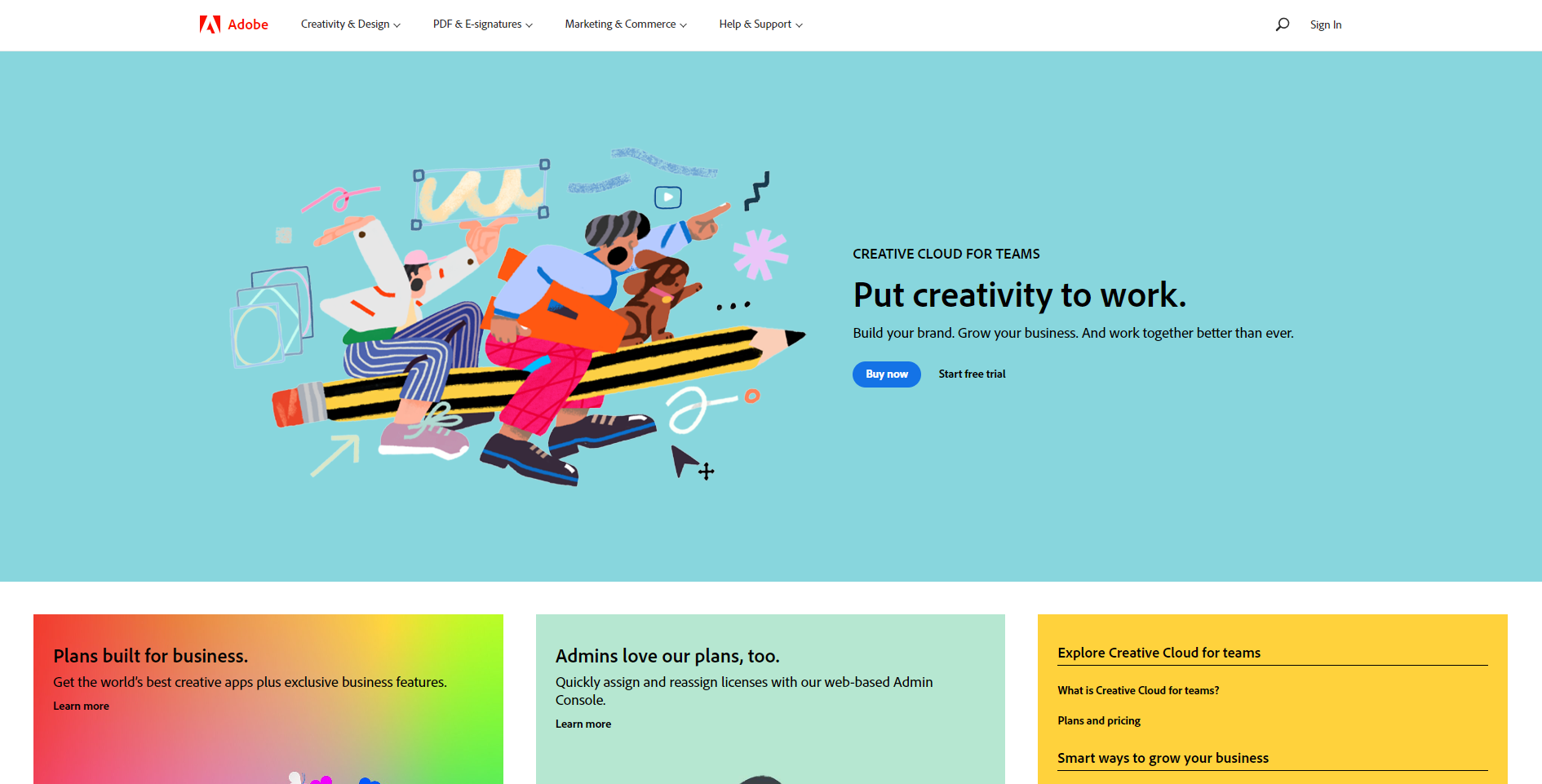
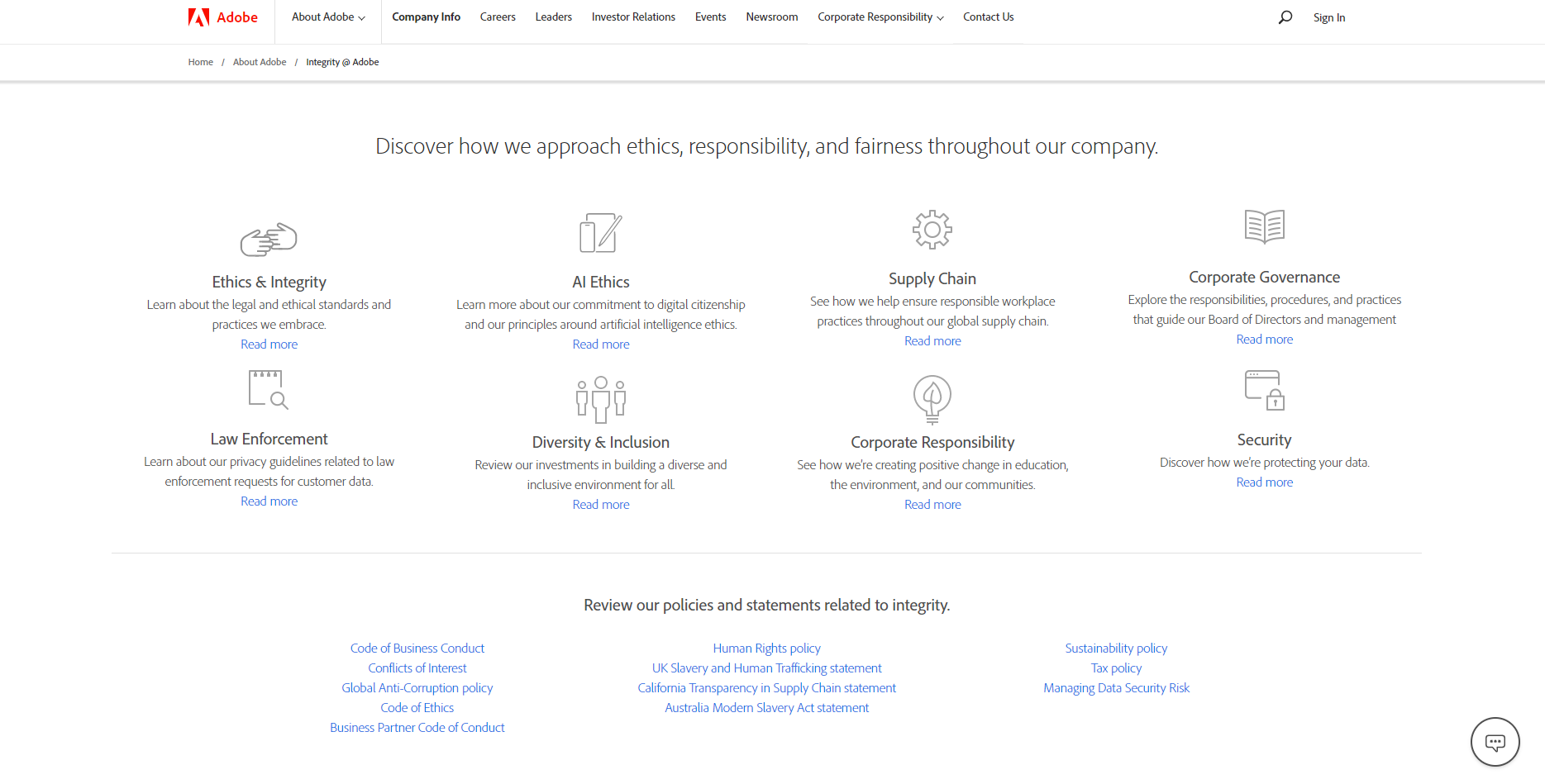
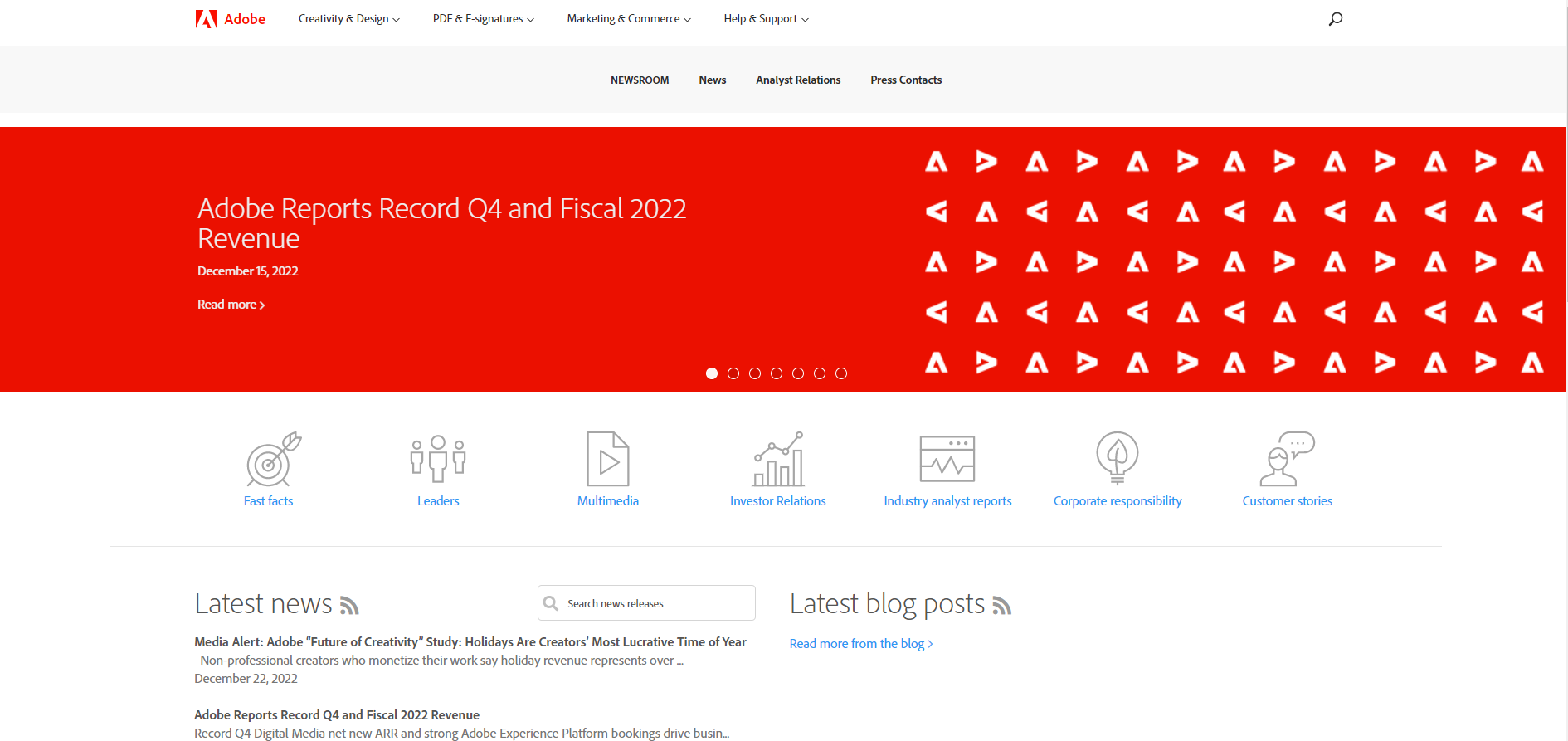
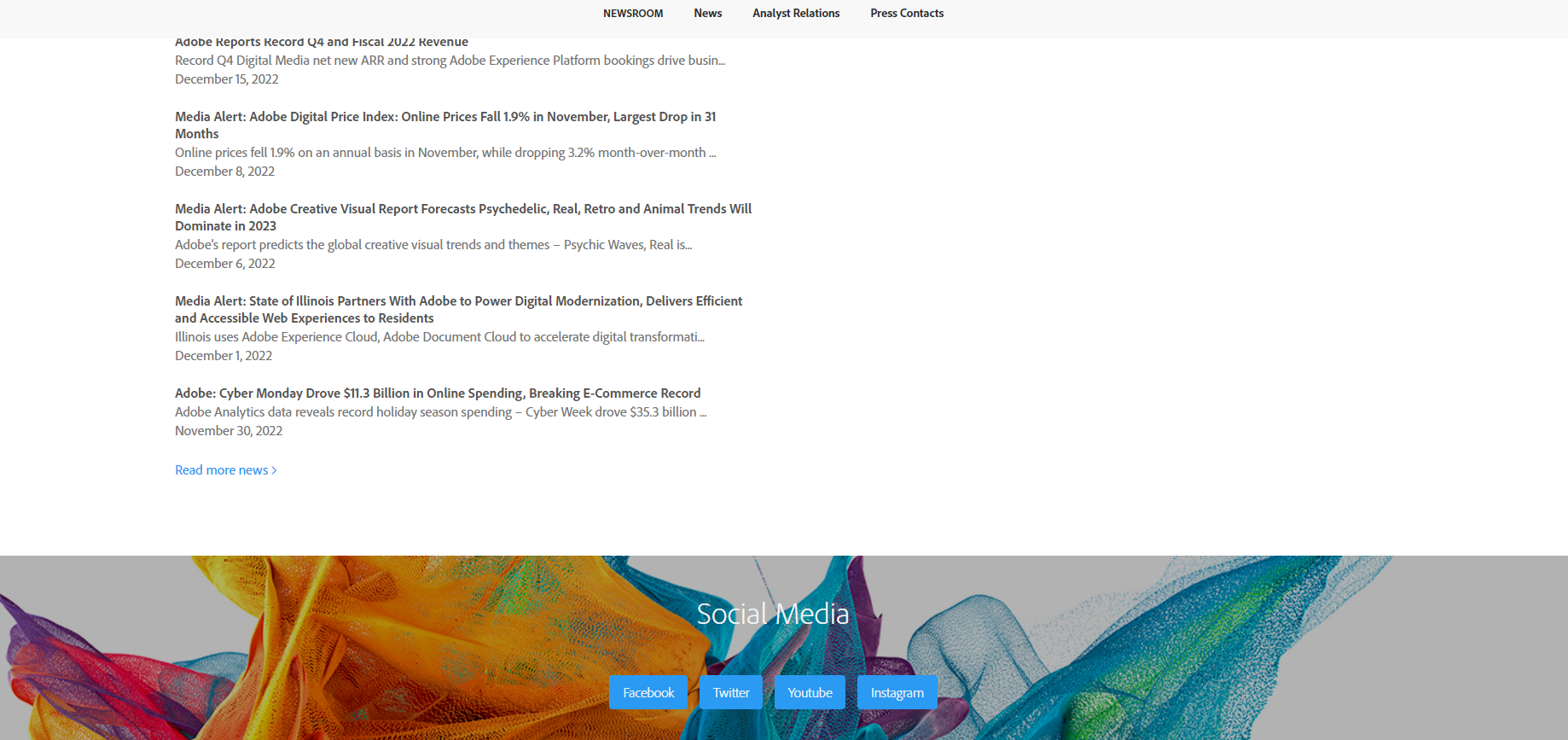
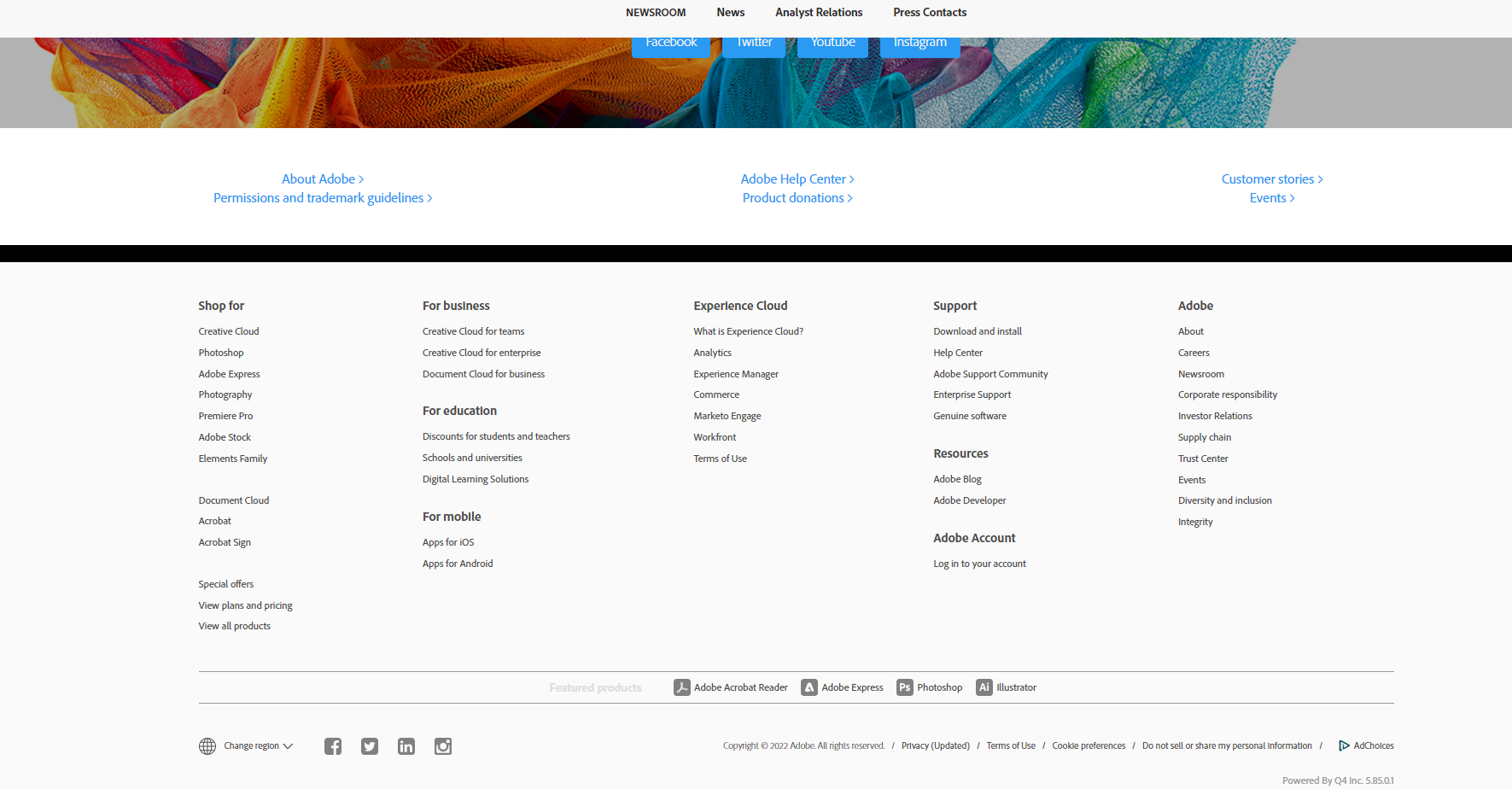

Adobe Bridge is a great way to see files that have been created for design projects. There are numerous ways of sorting them, and it works seamlessly with the other Creative Cloud apps. Bridge also shows metadata for files and gives much more info than Apple's Finder.
Indexing files can be slow on older Macs like mine. The key is to let the program index your project files. Then it's a great Finder replacement. The interface can be confusing at times.
This program allows me to see previews of files that I have created. It's a great way to access them without opening them in their native apps. It's a quicker way to work with my project files.
Easy to get deep in detail with your metadata needs. Exactly what I need.
Sometimes it takes long for the metadata to sync back to the file.
I like bridge more than photomechanic, easier to navigate through all my metadata needs.
I really like how Bridge works in conjunction with Photoshop. The interface is intuitive and has a lot of great features for quick organization and examining files in detail before working on them further in other applications.
I occasionally experience errors in downloading very large batches of files and connection difficulties with my camera. Some colors do not show up exactly the same in Bridge's display as they do in Photoshop.
I use Bridge to import and organize images for design use with Photoshop. It is very easy to import, organize, and select photographs for work in Photoshop without having to juggle very different interfaces as one would with another photo application like iPhoto.
The ability to view an image for the files makes searching and finding things so much easier. For instance, Bridge will view indesign files as an image rather than an icon.
There isn't anything I truly dislike. However the view options in the top right are a little hard to figure out at first.
To find images in other department's files that I need, Bridge is a dream come true. Also to print shot sheets of entire folders of images is so much easier than screen shots from the mac!
I like it when it works. I'm not well versed in this program. I only use it when my computer chooses to use it when trying to open a file that my other programs won't open. Thankfully there are many video tutorials available.
Sometimes, it just doesn't do the job. Sometimes it works for me. Sometimes it doesn't. One nice feature is you can open more than one image. Example: open the original image and then open the edited version of that image and compare the two image side by side. Use the zoom feature to view the details.
I can open items and save files with the necessary extension.
Bridge is great for seeing preview images of all your working files, and the window size can be adjusted so you can zoom in to see better detail. Being able to star favorite images is also helpful if you have files that look similar to each other. The search options are great because you can search by almost anything. Date created, keywords, file type, etc.
Image loading can be slow sometimes especially if you're going through folders that are on an external server. The program takes some getting used to because there's a lot of little windows and tabs to keep track of.
It can save time to find files easily when you're looking for an image or file that is buried in a folder, especially when the file names are all similar.
Easy to use. Shows your files in nice big graphics. You can open any Adobe file right from bridge. You can see the file information like, resoultion, date created, etc....
It can take a while to load depending on the capacity of your ram.
You can see all your adobe files without having to open them first.
Adobe Bridge is a great tool for organizing the files and photos
Maybe the interface could be more modern, it's been the same for quite some time
Photo managing, file managing, search for photos, previewing photos
The ability to see previews of native Adobe files. A great batch rename feature as well as a web gallery creator.
Can't think of anything as far as a file manager app, it seems to do the trick.
Saves time with the batch rename and web gallery creator features.
You can visualize image on your true color profile with no alteration, you Sam view huge size images instantly on thumbnails view
No shortcut personalization at all! It is no practical to be going on the menu to the most of the thing. It will be great to have shortcut and action as in photoshop, especially for batching
Viewing images, running batch through PS CC 2017
I like that I can view a large image library of images all in one place.
I dislike sometime that the thumbnails are a bit small.
It helps me review image selections with people easier
Bridge is a great collaboration tool as well as a wonderful way to review the graphic and photo options available on your computer.
It is not the most user friendly, although it can be learned over time.
This is a great collaborative tool that allows you to work strategically across multiple locations and multiple devices.
Adobe Bridge has a very Intuitive UI that allows easy sharing, storage and sorting of digital assets for design projects. It came as part of Adobe Creative suite and it wasn't something I realized that I needed until I had it.
The only issue I have is that the UI can sometimes be clunky or slow, especially if I am calling up some raw images / high resolution images that take a while to load. I have a hard time deciding if I like this program or Lightroom better, as there are some things that Lightroom does better.
Before I had this I was accessing assets such as photos from folders on my PC, now I just boot up Adobe Bridge and can share the assets very easily to each Adobe program, or between Adobe programs. It also has great automated features, such as one-click generation of web galleries using groups of photos.
first at all that now this is a complete;y free software. it used to be a bundle with another Adobe products now it is totally free for ever! The main utility for me is get to see the thumbnails from any EPS or vector archive when you have tons of it bridge saves the day and time. Adobe Bridge let you catalog images then save the catalog as a separated file that you can open anytime it also works as an easy to use visual gateway for all your creative work. a very handy utility for fast viewing and working with your files in many different formats Adobe and otherwise.
Sometimes it crashes. even at the start up. i guess it has to do with how many images do you have in it. it could use a nicer interface i think since cs2 it;s pretty much the same. The only supported image export format is JPEG and searches are limited to assets listed within Bridge.
if you work as a photographer adobe bridge makes your work super easy especially when you need to find one or several specific photos and you get them tagged for such purpose! not even mentioning the catalog feature! it does wonders for you!
Adobe Bridge is a good program to use, when you are going through your photos and selecting the best ones to edit in Photoshop. You can just click the photo you want to edit and it opens Photoshop automaticIy. I also use the slideshow option quite frequently, when showing for example vacation photos to my friends.
There is quite many things I do not know about the program. Maybe there could be more information available. It is also a bit confuding that Adobe Bridge contains a collection of title movement patterns. Why are they not included in after effects? Why are they in bridge anyways?
I use Adobe Bridge quite rarely in my work. But the few times I have used it, I have selected photos and edited them in Photoshop.
Bridge is great for checking files before opening them. It links to other adobe software like Photoshop, i like when i can create actions and use bridge to select the lot of files for processing the action, it simplifies my work.
other than selecting and managing files, there is not much things to do with it that i know of. it does not have an attractive interface, and it is not easy to use, it takes a while to get to know how to use it or what to do with it.
Not provided
The Adobe tools are an industry standard for any kind of design work, capable of some amazing things, and for the single "all apps" subscription, you get a lot of choice regarding which apps you use for not a ton of money.
As a large-company tool with a high degree of complexity, getting support as an admin is difficult, and in my experience working with Adobe client support, it very much feels like they're more interested in selling my org more licenses than they are in actually being helpful.
Adobe Creative Cloud is an essential tool for our Marketing team, which creates a variety of 2D design content and custom video work to support our brand and provide polished learning and enablement content to our customers. We also have a significant number of team members that need advanced PDF editing capability, and Acrobat delivers that.
Adobe Bridge is a much more sophisticated and specialized version of Windows Explorer. Bridge allows you to see more high-level, specific details/metadata for photos such as shutter speed, ISO, etc. without actually having to open the file. It's also very helpful in the fact that it displays working file thumbnails-- something that Windows Explorer isn't capable of doing.
Adobe Bridge is not a simple tool. It's easy to use, but all of the extraneous information it provides can be overwhelming or make you feel like your space is cluttered. There's just so much going on that you might not necessarily need to know.
Cross-platform transfer/use of Adobe assets is easier using Adobe Bridge, as its intended purpose is to be a "bridge" between the different Adobe applications.
Bridge makes it easy to skim thru multiple folders of our photo collection and other assets to view contents.
I find it clumsy when they update and move things around making features hard to find.
Locating the correct photos and assets for our projects.
I use this for digital asset management for my Photography, editing photos, and even have it set up to automatically copyright anything I upload through the program.
It's an older Adobe program that doesn't get updated often and some features like the merge to HDR pro and panorama can be super slow.
It's the 1st step in my photo editing process, I upload all my photos through bridge because theres a feature where I can put my copyright directly into a photos metadata. Once that's done I use bridge to set up and organize folders, rate photos, and do camera raw editing.









