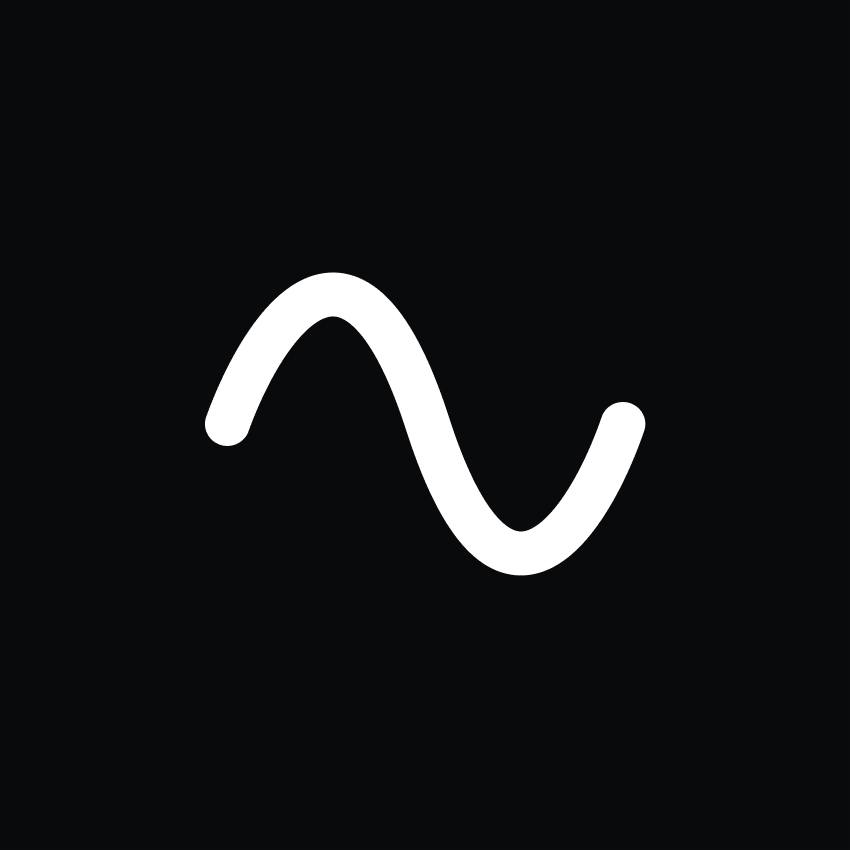Adobe Audition Reviews & Product Details
Adobe Audition is a complete audio workstation that allows students, teachers, and businesses to create, mix, edit, and restore audio. Available separately or as part of the Adobe Creative Cloud ecosystem, the platform includes audio editing tools designed to enhance music, podcast, and other sound effect designing projects.


| Capabilities |
|
|---|---|
| Segment |
|
| Deployment | Cloud / SaaS / Web-Based, Desktop Mac, Desktop Windows |
| Support | 24/7 (Live rep), Chat, Email/Help Desk, FAQs/Forum, Knowledge Base, Phone Support |
| Training | Documentation |
| Languages | English |
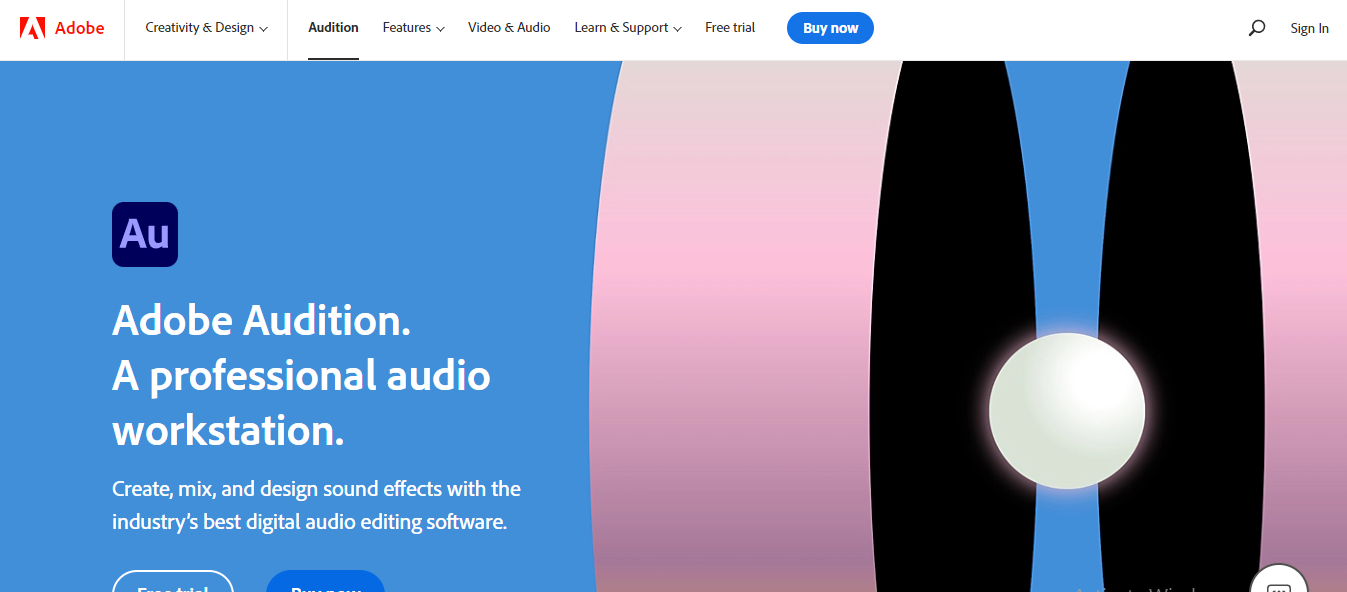


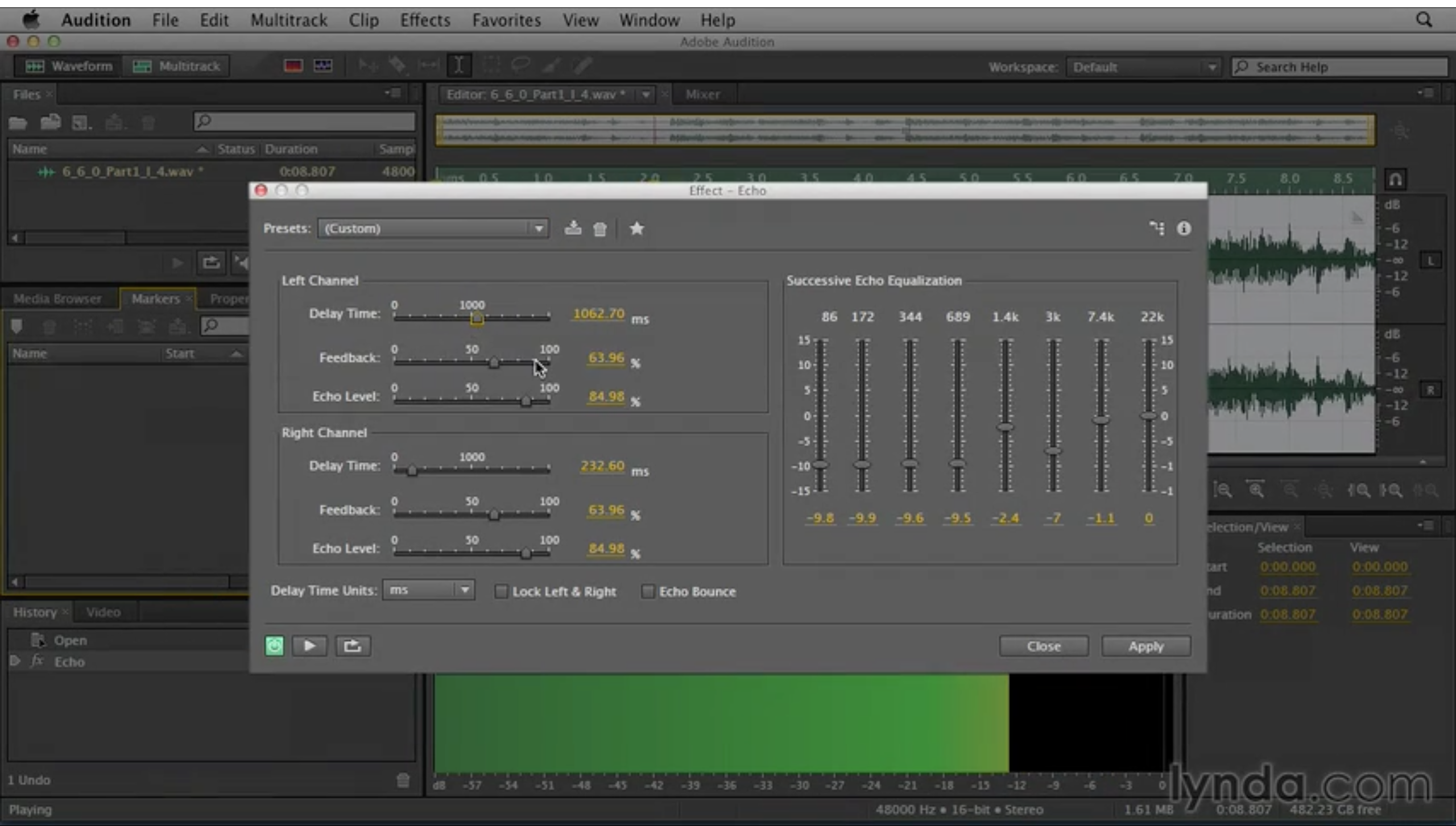

Some of the presets are really nice. It's a good way to teach yourself how to mix and record music at home. A lot better quality than garage band. Early to drag and drop sounds and recordings.
Not much to dislike. Maybe a few more preset options would be nice.
I've used it a lot to enhance recordings from friends
I'm Audition user for 2-3 years now. I switched from Adobe Soundbooths which is more basic version of audio editor from Adobe. Audition has everything that you might need. I like and often use noise reduction. Noise reduction from Adobe Audition in my opinion is way better that from other softwares. Audition has intuitive interface and at the same time it has many options and plugins.
I think Adobe could improve multitrack section. I really can't say bad word for Audition. It is really good software.
I'm using Adobe Audition mostly with audio editing for video. I use it with Adobe Premiere Pro and often I use noise reduction from Adobe Audition. I really helps improve audio quality for video.
I personally think this is a lot better than garage band. It is way easier to learn how to use and the sound quality sounds a lot better. I learned how to use this in just about an hour. It was so easy! I love Adobe products!
Nothing! It truly is a great product! No complaints at all.
I have had to make a lot of capstone projects for my telecommunications classes and with that I have to make my own sounds. This gives me great quality sounds and makes my videos just that much better!
Adobe's consistency between products as far as user interface goes is extremely helpful, the similarities between Audition and Premiere make it incredibly easy to switch back and forth between the too with only slight shifts in the approach to the user interface. Also, the effects and filters available are very useful for creating clean audio in a few easy key strokes.
I haven't yet used Audition as closely with video as is possible due to other workarounds seemingly working more effectively, but this may not be an issue with the newer version of the software since it has been over a year since I have attempted to do so. Also it seems to lack many features necessary for music production (mainly sampling and midi integration) which has prevented me from using it for that type of project.
I use Audition primarily to record and edit podcasts with both a single and multiple speakers. The benefits are fast and easy noise reduction and speech volume leveling which results in much cleaner sounding audio without the highs, lows, and background noise that may detract from a listener's experience.
I like the multitrack mixing and the noise reduction process. Finding a noise print and removing it is so simple.
Really, I don't see many problems. My main dislike is the subscription model with Adobe CC. But audition itself is the best for audio editing.
I use it to edit VO tracks for my elearning courses I build.
When it comes to video editing, I am not that savvy within the sphere of audio manipulation. That's why Audition's easy-to-use tools and templates make our projects sound great on all devices.
The program can be very heavy on system resources, and although the UI is fairly intuitive, without some basic knowledge of waveforms and audio effects, it can be very overwhelming.
We do weekly video projects of various complexity, but the throughline with all of them is the need for verbal clarity. Audition has excellent tools to edit and sharpen spoken audio segments.
Quality of the program - allows you to edit/cut seamlessly and once you have the hang of the software, simply.
Learning the software is very intensive, a lot of shortcuts/buttons to learn to begin using the program.
Recording and Cutting sound bites.
the control and the option to do every single minute changes according to our likes and the presets which come along with it are good as well. Well, I don't believe there is any competitor which even comes in the way of adobe audition.
The interface is nice but it can be a lot simpler and they can use the same strategy as used in premiere pro - assigning tabs for different sections instead of keeping them floating on the screen.
I would like to see the pannel section being organized more efficiently, either using the tabs view or any other method. and its compatibility with adobe cloud could also be improved.
Adobe Audition makes it easy to take difficult audio recordings and make them sound clean and professional. The interface is simple to use and very intuitive. Adobe Audition is just great!
I think the biggest downfall of Adobe Audition is its lack of collaborative features. Adobe does great stuff with the Cloud on it's other products, I think Audition could do well with similar features.
We recently did an interview and we had some really noisy audio. I was able to drop that audio track into Audition and clean the audio very nicely. It was nice to be able to get the job done quickly with Audition.
The program is great for bringing in a video and getting the audio cleaned up and improved and then adding it back into the video in your NLE.
Can take a while to load at times so bring patience as it loads and scans the software.
Cleaning up our audio.
This software his only gotten better and better with updates. It's a must have
Sometimes the audio cards get mixed up and the sound doesn't work
We are using this software for our audio needs for our daily radio show
I love using the audio remix feature. I use it all the time to retime music for video projects. It's so fast to make songs the perfect length for video editing. It's so easy to fit music to the exact length you want. You just import your track, analyze for remix. then set your preferred length of longer or shorter. There is also an option to pick what parts of the song you would like to keep or loop. I wish this feature was built into premiere but it is easy enough to use in Audition. The new "learn Audition" function is great to gain knowledge in more features.
I wish the audio remix feature was built into premiere. It's annoying to have to go to audition to do simple music retiming but that is ok. I also wish exporting was faster but overall it's not too bad. The interface does feel a bit overwhelming at first but it is not too hard to learn and get use to the experience.
I have been using adobe audition for years to retime music for video editing. It's been so easy to make music tracks longer or shorter easily in a few minutes. I use to have to manually make music tracks longer or shorter in Premiere by finding edit points to cut or loop points to make tracks longer. With Remix in Audition I just have it analyze the music track and select the length you want and it will retime the track. Sometimes you will need to tweak the timing to get the track to the exact length you would like. Then just hit export.
With infinite abilities to adjust and record audio, Audition gives us the tools we need to create high-quality audio files.
The learning curve to Audition and any adobe product is a little steep if you are unfamiliar with Adobe's layout.
We have not experienced any problems. In fact, the quality of our audio deliverables has increased over some of the rudimentary products used prior to Audition.
I like the different options for editing, such as voice enhancer, reverb, etc...
Takes a while to learn different options.
I create podcasts and mix music for cds. Audition is the best program I have used.
Integration with Premiere, intuitive, customisable shortcuts, automatic colouring of chopped up clips
Sluggish performance when moving large sections of media, limited selection tools for clips spanned over tracks and keyframes
Audio editing from NLE without creating OMF/AAFs
Audition is the perfect tool for us two edit auditions for voice. We offer a vocal class and we also offer editing classes. The tools and options are plentiful and of course this is an adobe app so it’s to be expected.
The only issue I find is that I believe audition is just a revamped piece of software known as cool edit pro, then purchased by adobe. We already had a license for the latter so we decided why pay all the fees associated with having a monthly adobe subscription.
Editing audio auditions and voice over
Many tools for editing, fixing, mixing and cleaning the audio file. Spectral waves are very helpful.
Integration in Premiere Pro is sometimes a bit laggy.
I can fix background noise, clicking, grain and other disturbing parts ro make a clean audio file.
Adobe Audition is great at editing audio for radio and doing cleanup jobs.
I dislike how clunky the interface feels most of the time and wish it had a faster workflow to it.
Audition allows us to take lower quality audio and clean it up and alter it to become more professional for us to use.
I really like the workflow and ease of use between other adobe suite programs. It really speed sup work flow and still able to maintain top notch quality
I wish I had some compatiblility with files I receive from clients that are from different programs. It can be clumsy at times to get up and running.
We do alot of nats work, VO's, small bed music projects, editing and trimming problem audio
The ease of multitrack sound editing.
There's nothing to dislike. It's easier and more professional than Audacity.
Great sound mixing and excellent noise reduction results.