

Rocketlane Reviews & Product Details
Rocketlane is a collaborative customer onboarding platform that allows users to see the status and which project each team member is working on. Users can create templates for projects and reuse them which saves time and ensure consistency.

| Capabilities |
|
|---|---|
| Segment |
|
| Deployment | Cloud / SaaS / Web-Based, Mobile Android, Mobile iPad, Mobile iPhone |
| Support | 24/7 (Live rep), Chat, Email/Help Desk, FAQs/Forum, Knowledge Base, Phone Support |
| Training | Documentation |
| Languages | English |
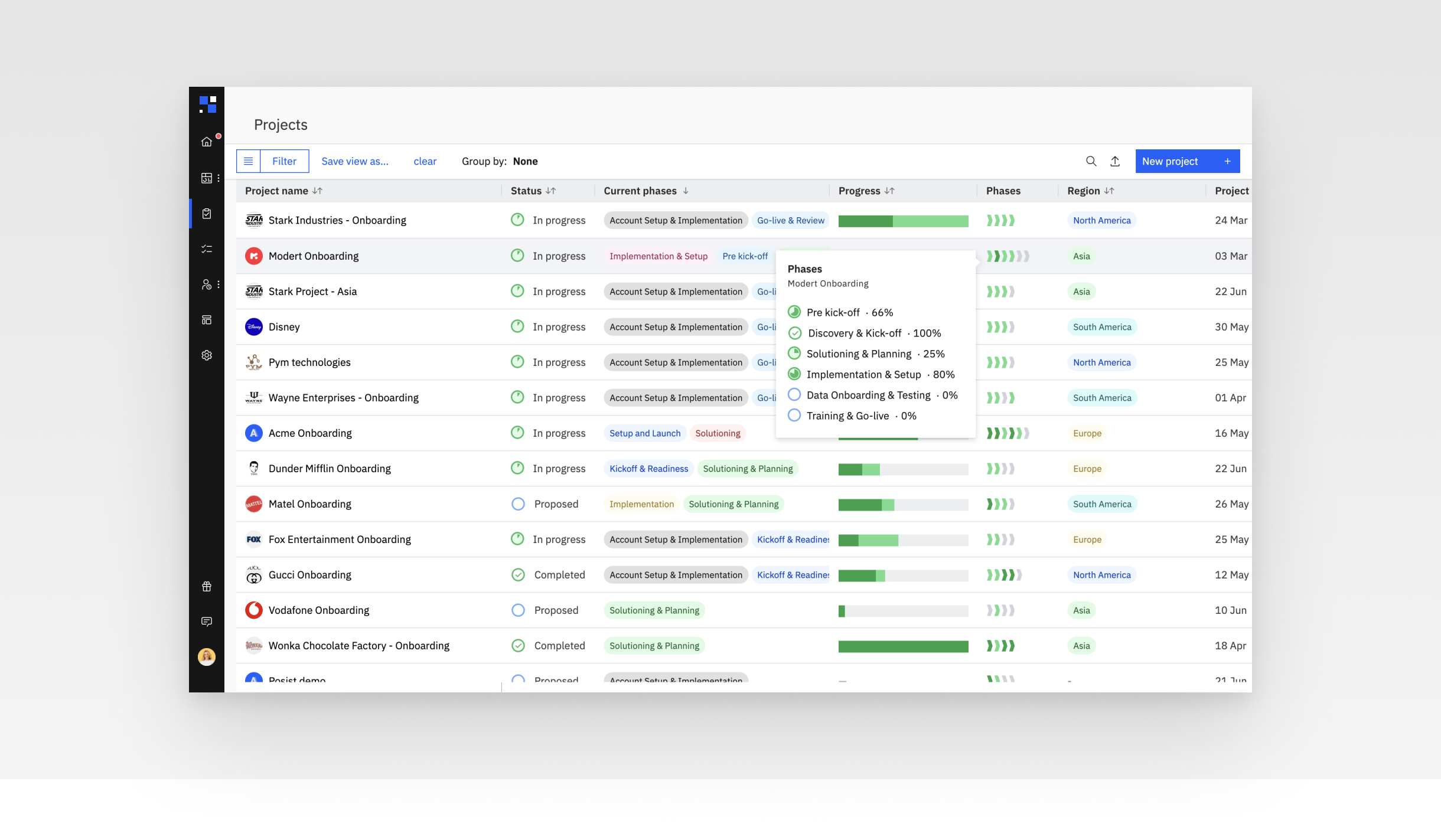
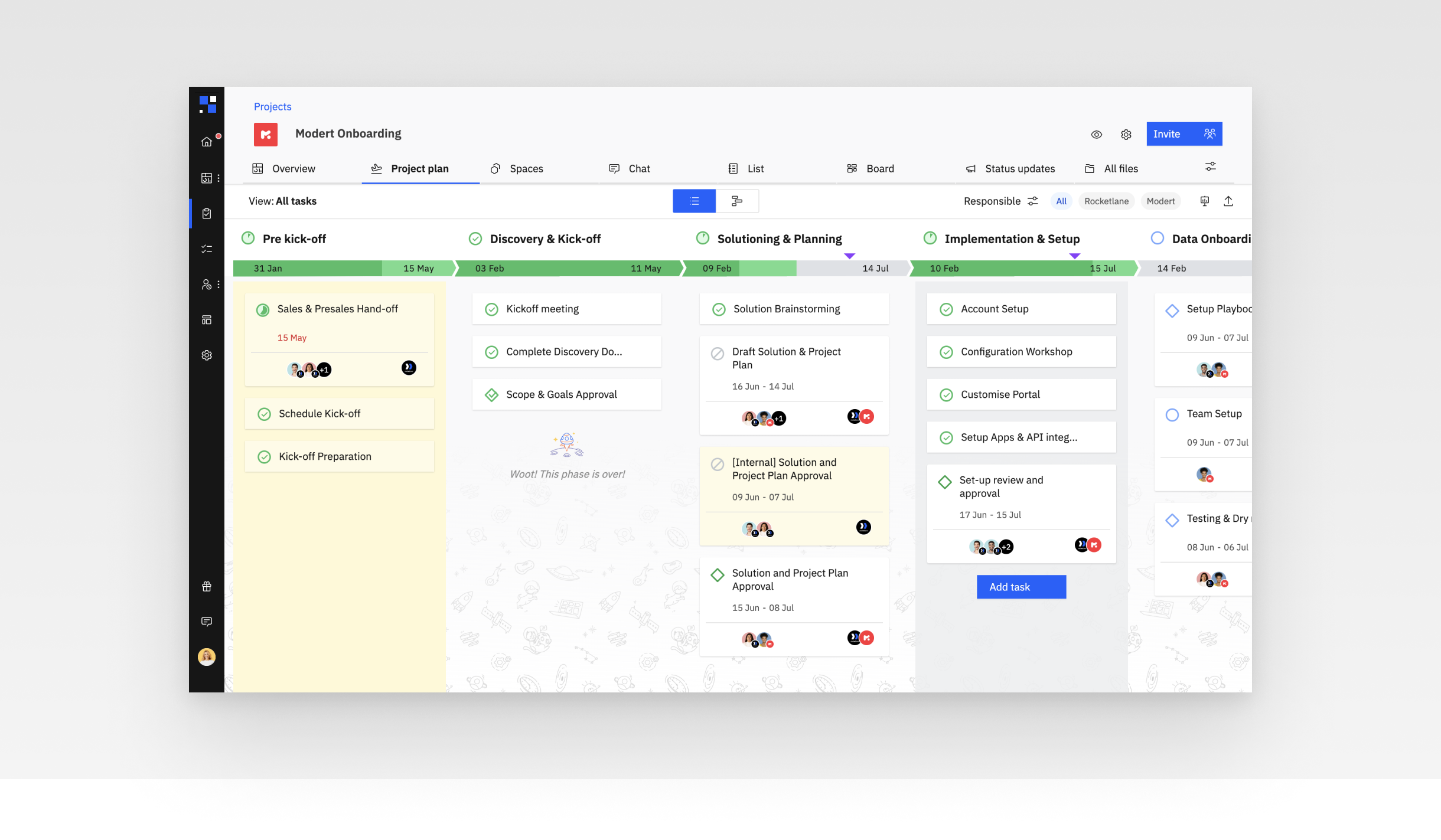
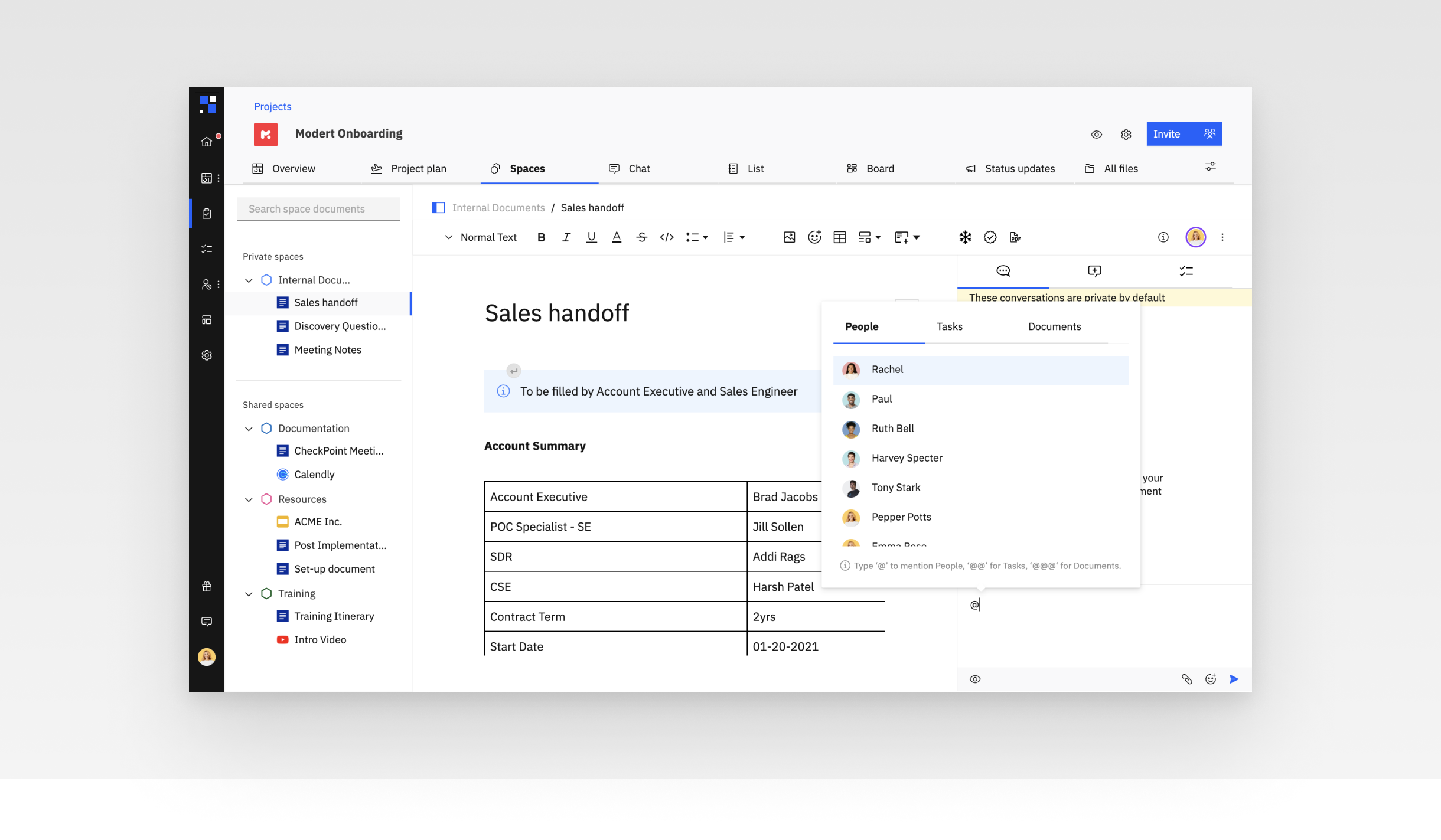
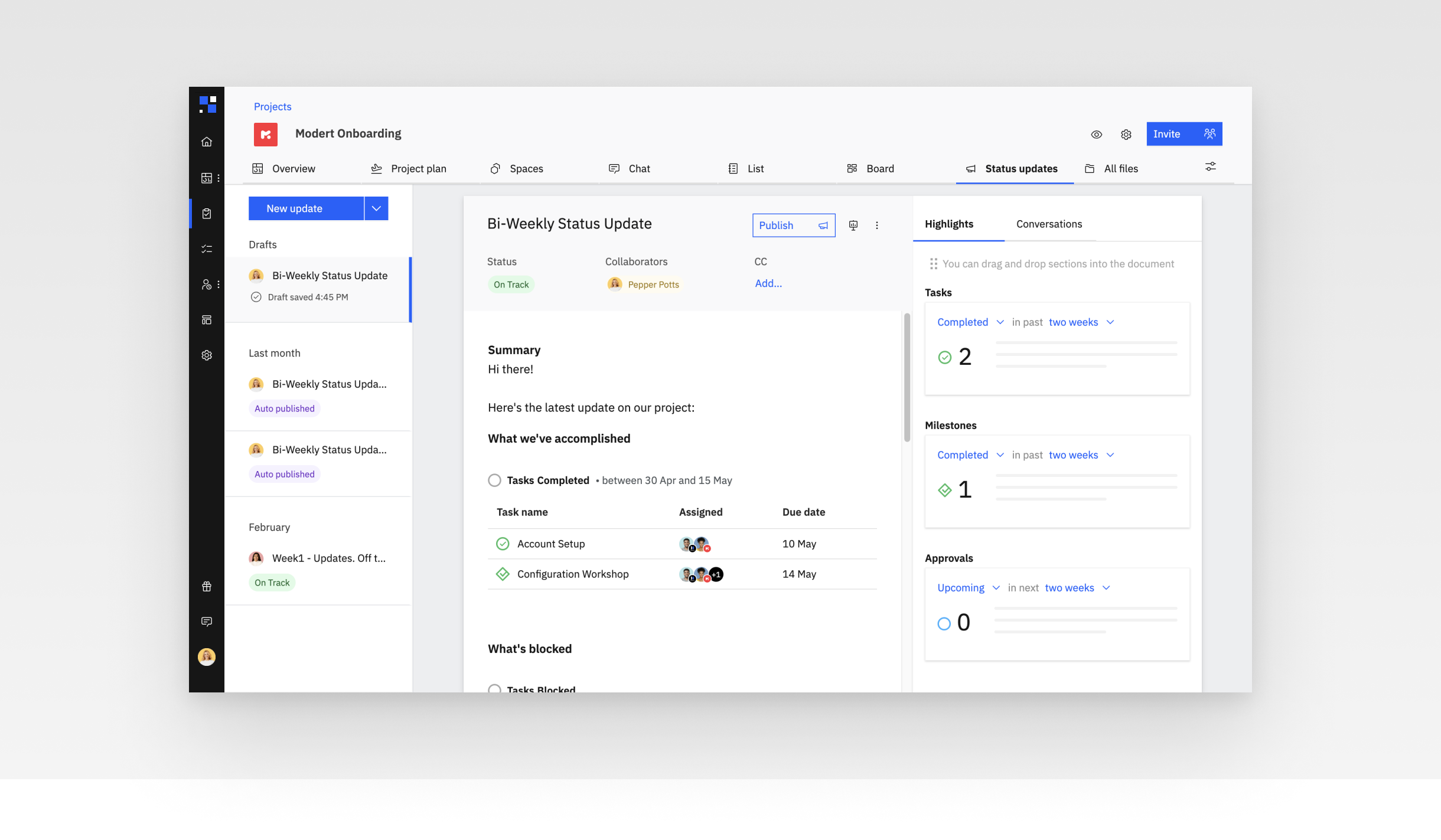
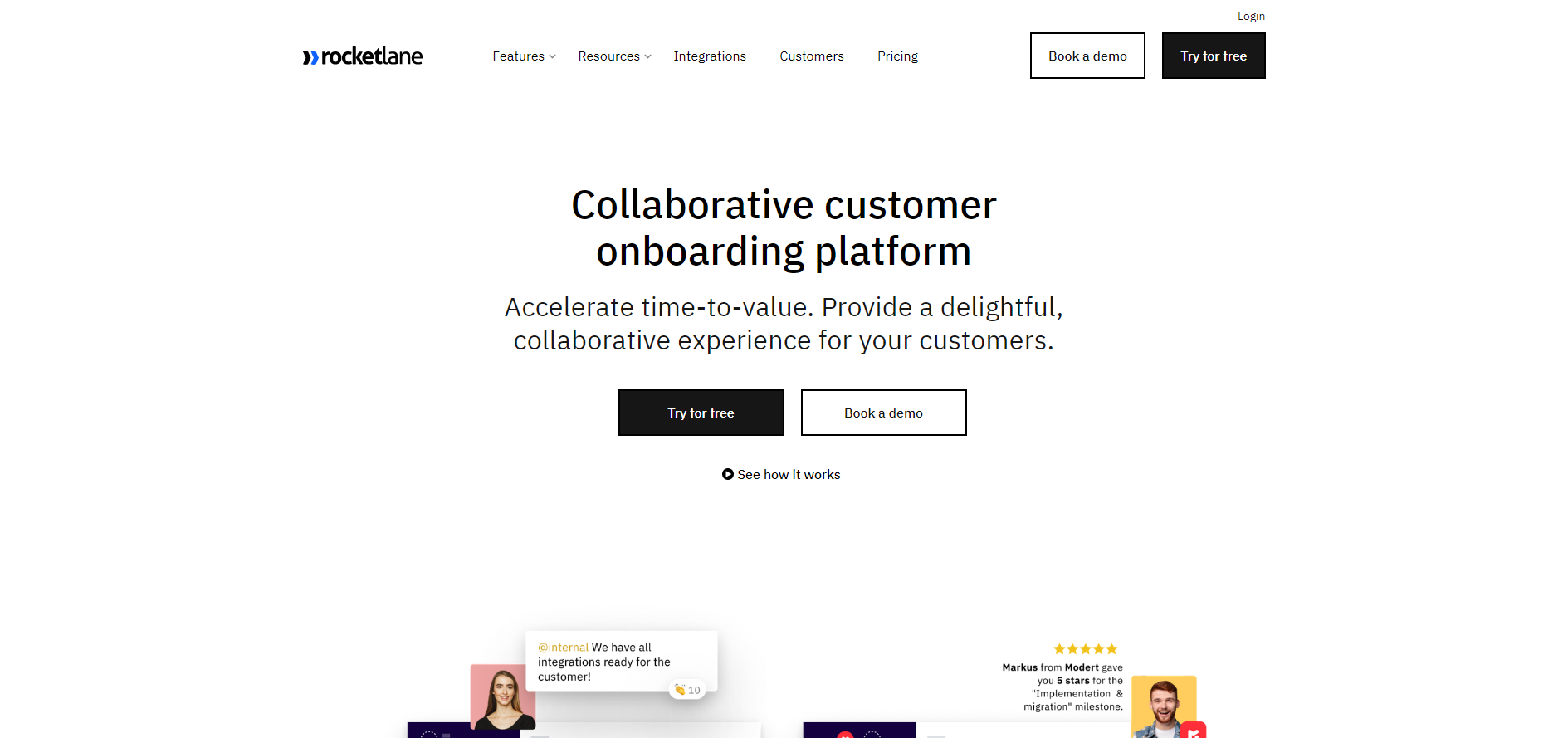

Ease of use, ability to create various project templates, possibility of completely custom projects
no mobile or tab app yet, no integration with zoho desk yet
Structure onboarding of customers using a professional plan instead of excel sheets, traceability of whats happening with onboardings.
The interface of the product is extremely intuitive. Getting Rocketlane up and running was a breeze. I especially loved the fact we learned best practices on how to use Rocketlane and different tips and tricks on onboarding/implementation methodologies as we went through implementing it for our own company. As we implemented Rocketlane, we got even more excited about the software because of the flawless implementation we received from Rocketlane's team. In addition to the software being great, our Onboarding CSM, Madhu Venkatesan, shared different approaches they've taken at Rocketlane to improve the time to value for their clients getting implemented on Rocketlane. We incorporated a lot of Madhu's suggestions into the onboarding/implementation journey we built and rolled out for implementing our clients on our software using Rocketlane. Since launching Rocketlane, our clients have provided extremely positive feedback around our onboarding experience and a number of clients have inquired about what PSA software we are using. All around we are very happy! Another thing we have loved has been the FREE customer onboarding & implementation community they have built called "Preflight". Being a member of the Preflight community gives you access to a Slack channel made up of members from all different types of companies, sizes, and industries. Preflight hosts educational webinars, office hours, and much more. It's an incredible resource we lean on frequently to get help from our peers whenever we're struggling with something and need ideas on how other companies have solved the same challenge(s) related to everything onboarding, implementation, and customer success.
Up to this point, we really haven't found anything we dislike. One area of the product I recently identified that would be a "nice to have" is the ability to clone a task, phase, etc. from one "Project Template" to another already existing "Project Template". You are able to clone an entire "Template", but I don't believe you're able to clone specific portions of a template and add them to a different template. Additionally, it would be nice if you could clone tasks, phase, etc. from a "Template" into a "Project" you've already created (and also from an existing "Project" you've already created to a different "Project" you've already created as well). This would be a nice time saver when initially setting up your templates and for one-off tasks that may come up from time to time that you don't necessarily want to be included by default in every new project, but you want to have the option of adding into a project after the fact if needed. In speaking to Rocketlane's support team, it's my understanding they are working on this functionality and it should be available soon.
Prior to having Rocketlane, we were managing our onboarding/implementation projects when getting a new client up and running on our software via HubSpot, spreadsheets, and email. We would attempt to track what was done and what needed to still be done, but always struggled to keep up. The worst part of our old process was the fact clients had little to no visibility of where they were on the journey. We would attempt to send recap emails and status update emails at the end of each call/week, but this often was missed because of the other manual steps that sucked up everyone's time. Now with Rocketlane, these tasks that were getting missed, are all automated! Clients have the ability to go into their project and see all of the tasks they are responsible for, what due dates are, what the status is for each task, etc. Since rolling Rocketlane out to our clients, it's been a night and day difference. Another challenge we used to have was the notion of "When is implementation DONE for each client?! It feels like every implementation goes into a state of purgatory and we never FINISH..". We struggled with clients feeling like there wasn't really a clear point where things wrapped up and they were "live". Since launching Rocketlane, we aren't having this issue anymore. We have clearly set milestones that we review with each client at the start of every project. We agree on timelines and update dates live on the call right in Rocketlane. Clients get frequent updates on the status of their project and know exactly where things stand at all times. The impact on our business and the positive results we are seeing with our clients are phenomenal!
Time tracking for all the projects and ability to track the progress
Nothing as of now everything is good so far
Ability to manage multiple projects at one go
Full visibility of the project on a single page and also they have an option for a reminder if you have missed anything we got the reminder on email and also they have CHat functionality where customer and project manager both can chat for their queries and issues.
Sometimes the application is working slow it might be depending on system configuration.
Their are multiple features which they have develop for us.
I find timesheets as the best feature of rocket lane. I am able to track the time that I spend on each of the project and can figure out which projects/tasks take most of my time in order to prioritize and manage my work.
The thing that I dislike most is that while adding activities to a timesheet we can select from the activities from the last week only and not a global activity list. Also, a dashboard or time tracker is missing from rocketlane.
I wanted to track the time that I spend across multiple activities throughout my day at work, which includes development, meetings with customers, meeting with the team and discussion.
Rocket lane has helped to standardize the processes followed across the departments. It is providing a common platform covering all aspects of the project. Thus, optimizing project monitoring simultaneously for multiple projects and also providing constant visibility of the project to all stakeholders.
Additional Report features. Delay tracking missing.
Process standardization, a common platform for all aspects of the project, constant platform for visibility on project progress and challenges.
Most powerful software for the project planning easy to track the project status for each individual same time client can also see the status of the working and progress of the project from his side which provides the transparency
Nothing such time from to need to change the format
The reports are very cool and we can find the pending project plan and status as per the implementation Plan easy to create the project and the best system gives arrest about the status.
Best Project Plan System easy to mention the project and find the status for the call project with all the details like project days can be set as per the project complexity At and same time client is also able to see the progress of the project which gives the right picture of the project's working status.
Nothing Such as off but sometimes getting slow need to work on this
The best part of the software it gives a reminder for all the pending task which is great it goes on both side and informs the client also for the pending issue so that we can push the project plan as per the client's confirmation client can salo set the dates for the project status
It is easy to use and handle multiple projects at the same time, We can add time as well on individual tasks to track how much time we took to complete the project.
So far so good, but sometimes it takes too much time to load.
We can manage multiple projects at the same time We can schedule the project task. We can add the time on task and how much time took to complete the project We can generate the reports
Managing projects became easy and complete dashboard we get on project status with reports . Tagging of Time consumed in each task is the best part. Easy to use.
Nothing as of now. So far it seems all good.
Each project sign-off can be taken remotely and maintained everything on the cloud, is easily accessible. Provide transparency to clients with the complete status of the project we are handling for them. Chat option.
Rocketlane is an enabler. It helps to place all resources related to a project at a central location. Secondly, Templates are a great productivity tool. the software is features rich and the support assistance provided is quick.
All looks ok at the moment. Rocketlane working as intended.
Project visibility for customers in a transparent manner and placing all resources related to a project at a central location.
Rocketlane is a good tool to track the Project we use on the daily basis to track my teammate's status and progress and pending tasks
i haven't found dislike in rocketlane till now
Team Mates Project Tracking Project creation client onboarding
The way it is designed to share modules & progress with clients
The dates prediction of projects. Sometimes, it can be as low as a week too.
To track the progress of projects
There are enormous things that i like about Rocketlane. The way we are able to manage our projects in Rocket lane makes in very easy for me to manage all my tasks. The Dashboard gives an overview of each and every project and taks assigned to me.
I have been using lot of other project management applications but thrust me there is nothing in Rocketlane which can be pointed as wrong.\ Everything is very well without any issues.
Check the status of all the tasks/projects on a daily basis. Notifications shows the exact staus of the project and remind us of any missed/delayed tasks. We can also enter the time taken against each task.
- Project plan and Overview UI and navigation of tasks are really fancy and amazing - Categorization of public and private views which helps better presentation of respective stakeholders.
- Speed - Timesheet does not provide options for collaborators to create own tasks within the projects that may not be predefined taks
- Customer onboarding and presenting project plan seamlessly. - It displays ownership, collaboration and documentation to avoid unncessary hassels.
Task are created in accounts no need to describe anything.
A mobile application is not available. Slow while creating and deleting task.
No need to fill all working hours manually along with the task type.
The software is incredibly user-friendly
Very robust with almost too many features
Making it easier for us and our customers to onboard our software
Easy to use the platform. Love that the customer is very vocal in the platform.
Notifications is not easily visible. That is the main point.
Easy onboarding of customers
The visual impression of the product and user friendly.
notifications visibility is quite complicated and difficult to get all the data's in project plans.
It solves the managing of the customer success work in a single window.
I love the structure and history of exploration. Ability to filter tasks. And we can see all the details of the comment as the exact date. Also, it is really easy to pull a report.
sometimes updated information is not displayed in the time sheet module.
Effective project tracking with collaboration and saving time and effort.



