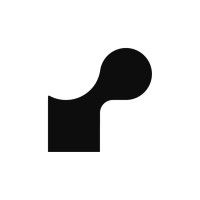Microsoft Azure Reviews & Product Details
Microsoft Azure is a cloud computing service created by Microsoft for building, testing, deploying, and managing applications and services through Microsoft-managed data centers. It provides a range of cloud services, including those for compute, analytics, storage, and networking, allowing users to pick and choose from these services to develop and scale new applications, or run existing applications, in the public cloud.


| Capabilities |
|
|---|---|
| Segment |
|
| Ease of use |
|
| Deployment | Cloud / SaaS / Web-Based |
| Support | Chat, Email/Help Desk, FAQs/Forum, Knowledge Base, Phone Support |
| Training | Documentation, In Person, Live Online, Videos, Webinars |
| Languages | English |
Exclusive savings on Microsoft Azure through Findstack Deals

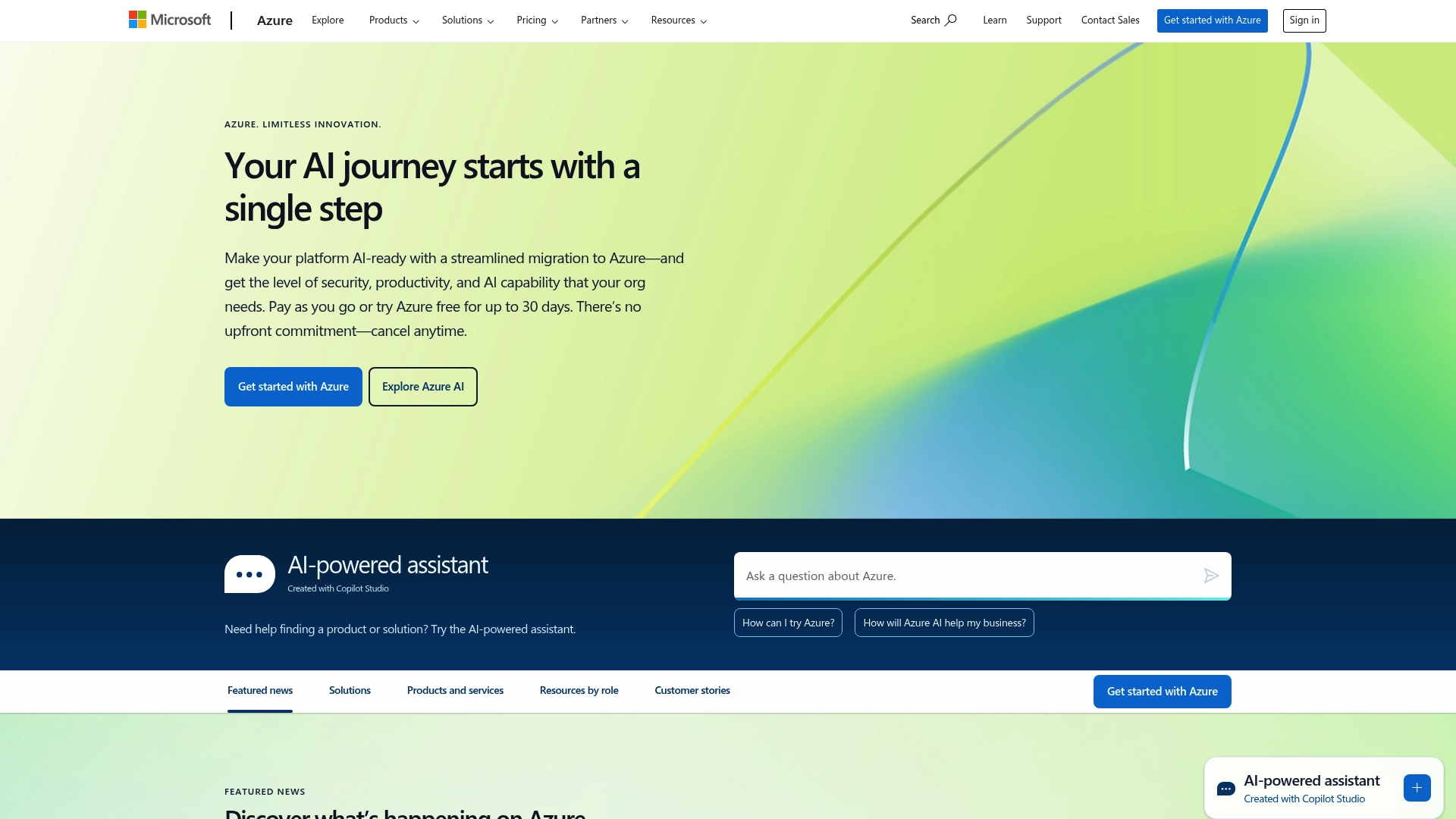

We can make automation for onboarding and offboarding users. Account lock and unlock process. We can do a Password change. Can keep a basic detail of user. Easy to use.
Password policies are too hard. Requires Management for user.
Managing accounts for users and Adding users to groups to provide access.
Microsoft Azure has the best user interface among all it's competetors. It is very easy to use and the understang. You can spin up a Virtual Machine in just 5 mins. Everything is UI based and you can what all is happening clearly.
I like everything about Microsoft Azure.
Microsoft Azure helps me to easily create Virtual Machines, Storage accounts, Containers and anything that I want within minutes. It is easy to integrate with other tools. Azure is safe, secure and most trusted cloud platform in today's market.
Easy to understand and more features that support our business requirements.
Nothing specific reason I can see as a disadvantage. But there is still more scope for improvement in GUI.
Solving our db requirements with more security.
geo replication and support for OCI artifact too
absence of in built image scanner within the ACR
storing private container images and OCI artifact and helm charts in both public and private mode
It offers all the benefits of a traditional SQL Server database, including good performance and scalability, strong security, and high management capabilities. Integrating it with web applications and implementing it is simple. I use it on day to day basis for the purpose of development, analysis. One of the greatest feature I love about it is scalability and ease of integration. Because amount of data increases everyday, so the database should scale in the same way. Customer support for any issues related to database are being handled quickly.
Based on the volume of data, I feel there is issue related to performance.
We can get rid of on-prem traditional SQL Server database and forget about patching, management.
This database is more robust and secure. You can do store data in this database very smoothly and secured manner. And also perform curd operation here easy.
If I do compare with other database the i can say nothing to dislike here.
Its help me to store our data very secure on cloud. And it is also cost effective.
Very effective and powerful for database integration. As a result, it gives us many analysis options.Also, it's practical and easy to use every day with the correct assistance. We use it daily as primary database aslo the customer support is great. It is very easy to deploy and extend.
When compared to other cloud database services, Azure SQL Database may be more costly. I don't find any other thing to dislike apart from cost.
We are using as our relational database to solve machine learning problems and to receive cloud support.
The thing I like best about using Azure SQL Database is that our company has a best-in-class database without any of the upkeep. Not having to tune or update the database (because Microsoft handles all that) saves me a lot of time and effort. Working as the lone IT employee at my company, I appreciate how much of a force-multiplier automation and the cloud can be. Also, it is just a small part of what Azure has to offer and plays nice with Microsoft and non-Microsoft tech alike.
The only downside in my mind (which would apply to any cloud product) is that there is the possibility that the service can go down. In the years that we have been using Azure, I think it has happened once, for about 2 hours. The time I have saved and the ease of use and development that the company I work for has gained was well worth those couple hours lost.
Azure SQL is our primary data source, so it solves the problem of where our data is and how to connect to it. We have benefitted by being able to scale up our digital capabilities almost as rapidly as we can identify problems and solutions. It really has made the process of 'going digital' a fun event as opposed to a slog of warring against tech. I just can't imagine how it could be easier or more in reach for an organization of any size to gain some impressive capabilities at a very good price.
Excellent integration features and security with SLA
Most of the on premises migrations wont support
Migrating on premises SQL and reduced head pain
Its performance is very great compared to other databases. It provides high security for the data.
As of now nothing could feel bad using this database.
It solved security issues and scalability issue.
Everything is shifting towards cloud platform and one of the easiest and reliable cloud database is '"Azure cloud database". It is easy to handle for me, I can integrate with external systems, and helps to execute queries. It saving lots of time as it is cloud plaform.
99.99% it helps me a lot but where other database wouldn't. Thinking using it for longer time and currently I dont have any issue with this. If I will face any issue I will give my reiew here.
Its completely cloud platform so without downloading it I can manage my data on server. I am using for my clients applications were they want to use this database for long time because of it performance and easy to use.
The best think is, it is fully managed by the azure. It is flexible we can increase the db size. There are multiple other benifit as well that are good in SQL Azure database.
In this there are some issue I have faced like windows authentication login creation. And for coss query on databases we have faced this issues.overall thing are good.
It is server less databases we can configure on Azure. It is easily scalable we can increase the database size. And there are other benifit as well like we can configure backup on Azure as well.
It`s a great well-known SQL database but cloud-native. This means that you don`t need to manually install, setup and manage database. You will have fantastic scalability out of the box. If you need to increase throughput of your database for a short time (black Friday, for example) - no problem, just switch it at the Azure console and wait several minutes. Then you can decrease throughput back to save money. Also it has an excellent SQL performance analyzer.
The throughput of this database is expensive. For the fast one you will pay significant money.
Scalable SQL data store for the web application. The main benefit is on-demand scalability options.
there are many things that can make someone like azure out of which my favourites were global community suppport, ton load of features, high scalability, easy devops integration and security of data with microsoft's assurance.
there are a few stuff i dislike about azure like the cost of the paid versions features, complexity wrt to alternatives like aws n gcp. Also the documentation is little bit complex which makes it bit hard to learn for beginners.
used it for learning cloud computing in college related projects. helped me get a good understanding of cloud based conceptsa and technologies and complete my college project
Best in Peers, easily integrate with other platforms like Microsoft power apps, Power Automate or Power BI etc.. also comes with better all in one structured Azure UI to run SQL queries also can do stored procedures
On Azure SQL Databse can not edit or export schema like SQL server also to modify or update need to write a query instead in SQL server directly wi get options to perform on columns.
Connectivity to other platforms also some more features to edit like SQL server and one standalone application might helpful for developers and analyst to work on
We see a noticable inceate in the completion of HPC workflows.
Need a separate approach for non HPC components of the workflow.
Data processing related to HPC workflows is a lot faster.
DBaaS is best when you are trying to onboard on database services its combination of cloud services and better that regular RDBMS the best thing is its cost efficient with high scalability and advance security metrices for data and applications
Limited control on database like we have full control on RDBMS but in this case we depend on solution provider of DBaaS. Security is compromised at one level because we outsource our data via third party and in worst case scenario if third party got cheated and data is leaked it will impact us also
DBaaS provides 24*7 support if we got stuck in qny issues the professionals are there to resolve major issues like perfomance issues and stability issues. Yes, it increases the productivity because of lot of automation
we can learn how database uses and how to implement
Dislike means there is nothing to say about it.
User and customer needs
Microsoft Azure Databases provide the ability to use as needed, it's scalable and avoids buying bundles more than I need. and it's online 24/7 noway database has gone down.
The limitation of editing, some times when we have legacy software that needs some specific setting we could do it in the on-premise version, but on the cloud version er didn't.
Microsoft Azure Databases provide a high level of availability that is very expensive if I need to build the same infrastructure on the host, especially when we have a small database volume.
More user friendly and easy to understand technology. More secured. More features.
Nothing particular to mention reg disadvantage.
It reducing management cost and saving our time.