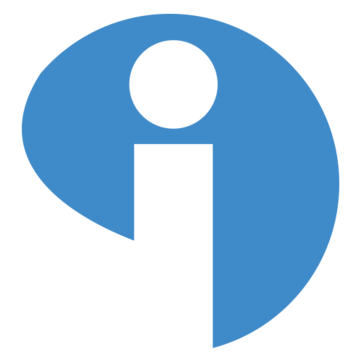
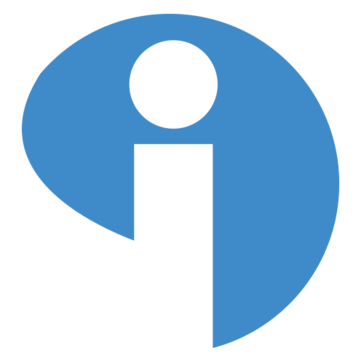
Interact Reviews & Product Details
Interact is a quiz maker software that helps make sites more engaging to users. The platform is designed to make quizzes easy to create and supports great customizable features to help personalize your marketing efforts. The intent behind the software isn't just to simplify quiz making but to help brands generate quality leads and increase your visibility online.
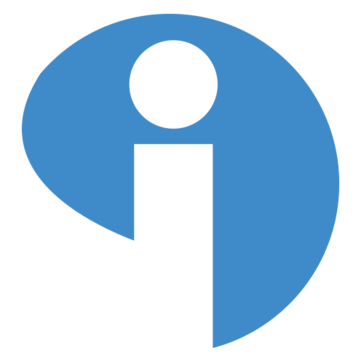
| Capabilities |
|
|---|---|
| Segment |
|
| Deployment | Cloud / SaaS / Web-Based |
| Support | 24/7 (Live rep), Chat, Email/Help Desk, FAQs/Forum, Knowledge Base, Phone Support |
| Training | Documentation |
| Languages | English |
Interact Pros and Cons
- Extensive selection of templates
- Analytics allow to easily track engagement and provide quiz statistics
- Advanced logic building features and wide range of integrations
- Affordable pricing with a free plan
- GDPR compliant
- Limited selection of quiz types
- Slower support response times outside of the United States

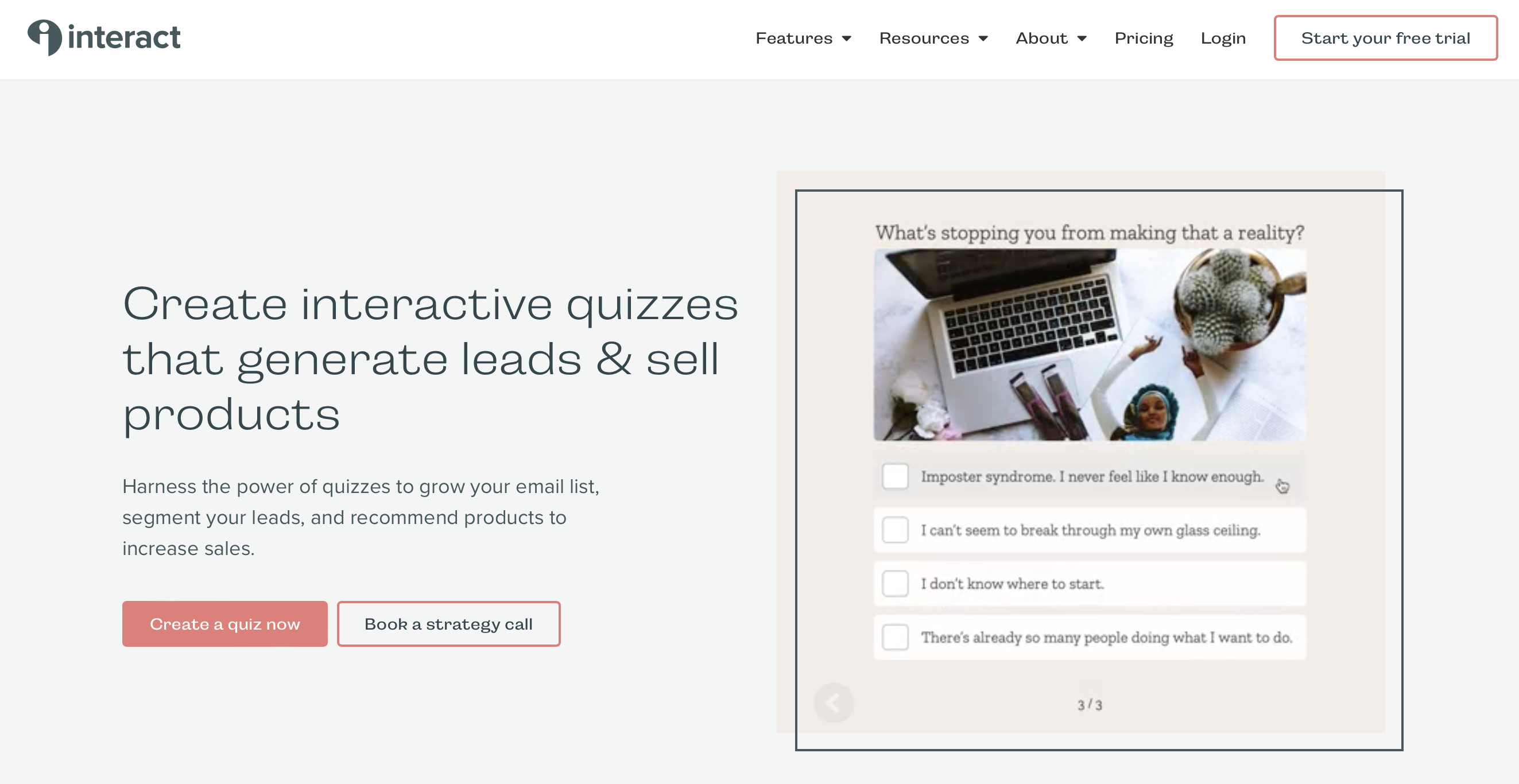
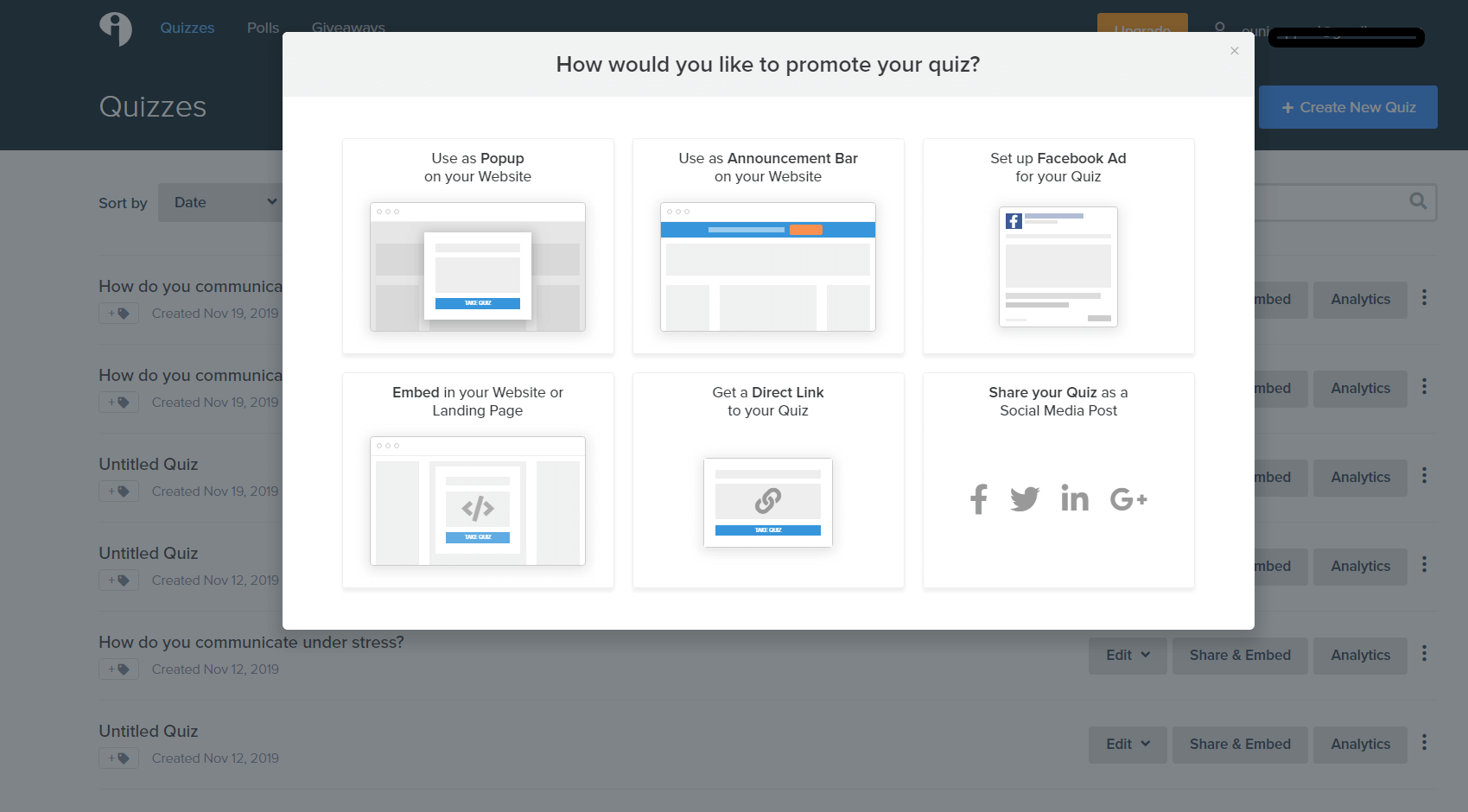
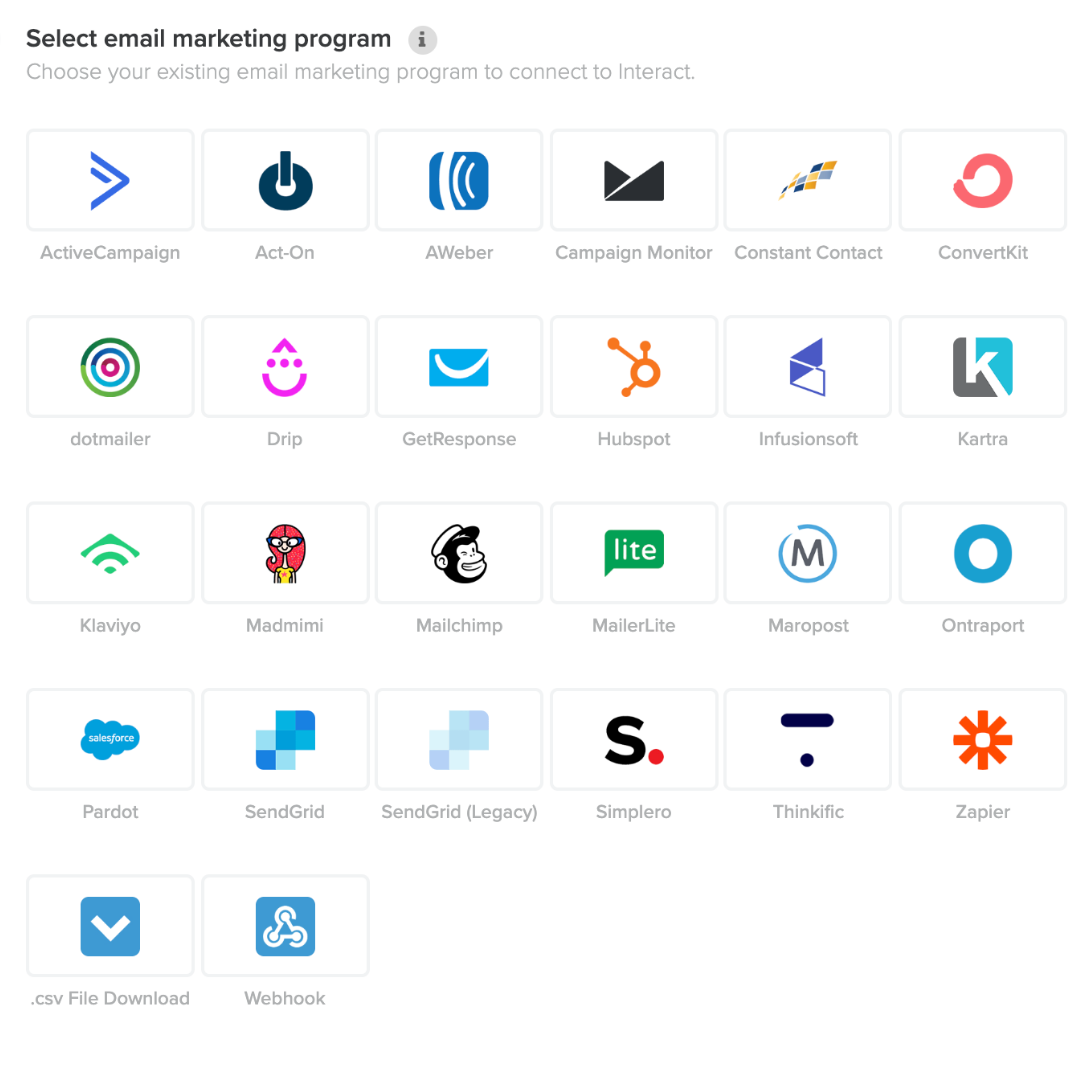
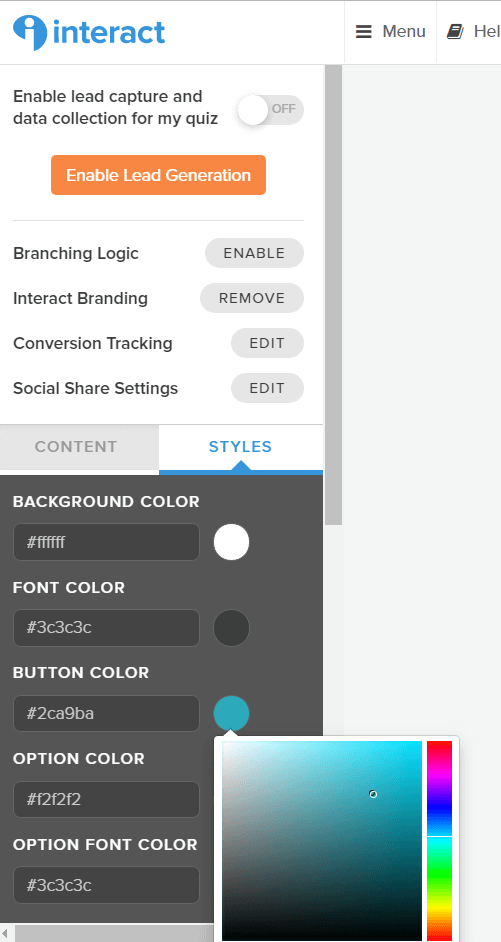
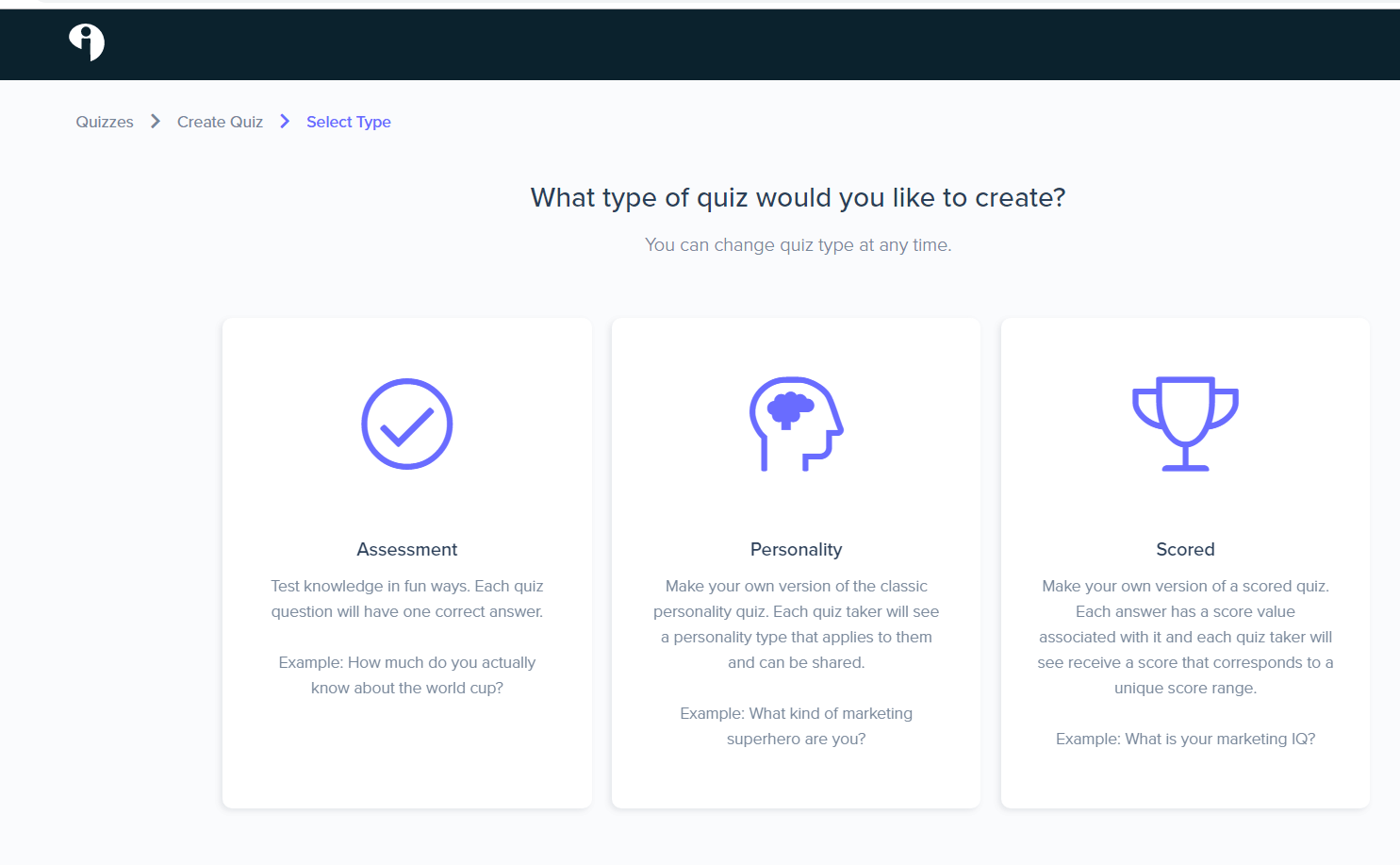
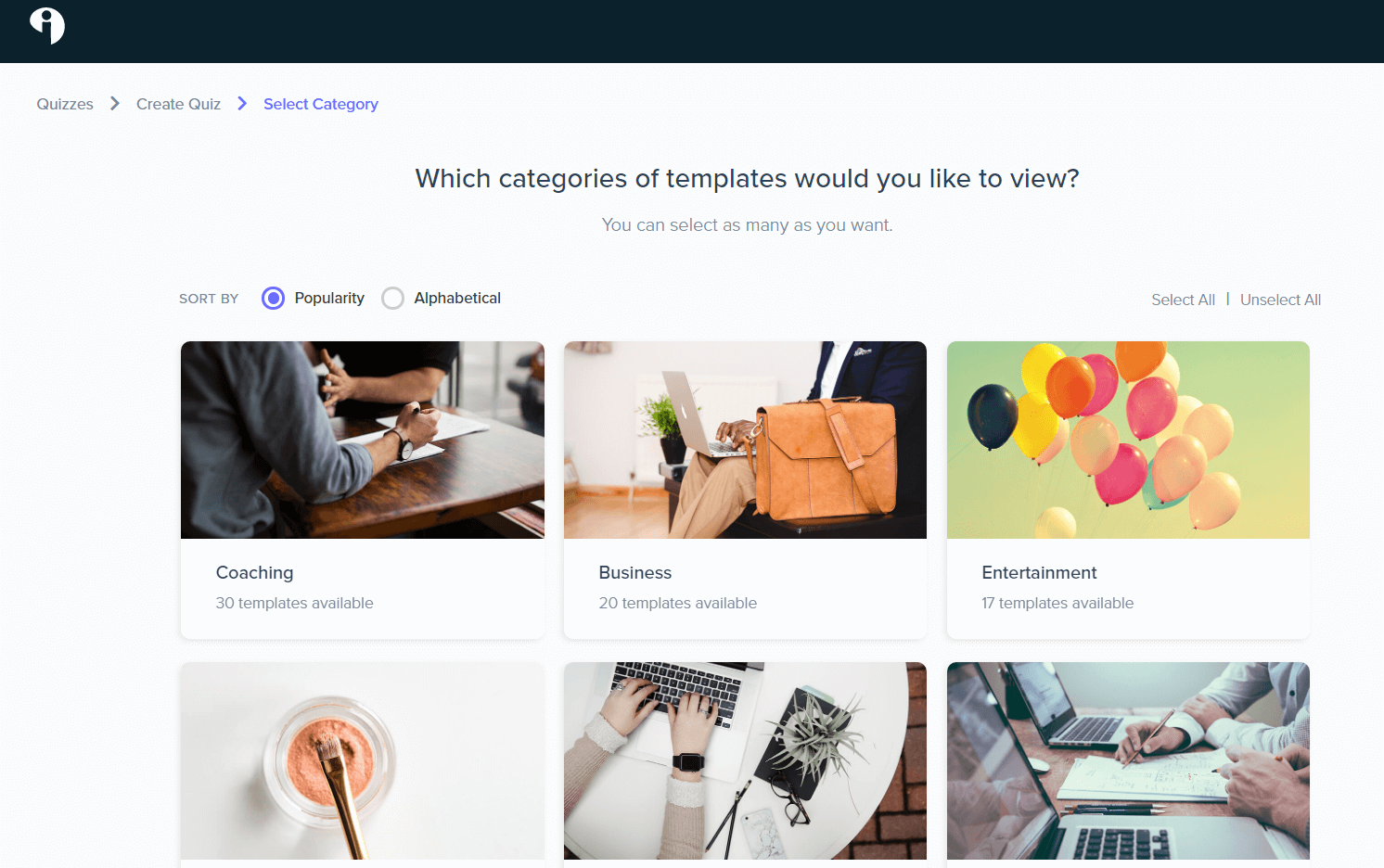
Welcome to this review of Interact (TryInteract.com), an online quiz maker that helps businesses and marketers generate leads and site traffic that can lead to sales.
Interact is one of the better online quiz makers we’ve found. And today, we’re going to show you why this might be the right platform for you.
Not only will we tell you how you can make your own lead generation quiz, but we’ll also let you know what other features this quiz builder has to offer.
With all of that said, let’s get started with the review.
What Is TryInteract?

Interact is quiz software that’s designed to help anyone generate leads for a business.
For those unfamiliar with the term, lead generation—at least in the business context—simply refers to the practice of collecting useful information from interested individuals to convert them into customers down the line.
The most sought-after data that businesses try to get are a potential customer’s name and email address. However, some marketers can ask for more personal information like phone numbers. You can ask for anything, really — but whether the customer will give up that data or not is where things get complicated.
That’s where tools like Interact come in.
People need a good reason to submit their information. And assessment quizzes could be your way in. Creating online quizzes is a good way to engage with your audience and get their data in the process.
You can then use the data you collected to launch an email marketing campaign to introduce your leads to your company and products.
This quiz maker has all the tools you’ll need to launch a lead generation campaign on your website or social media pages. It gives you access to customizable templates and management tools to help you stay on top of your leads.
The company itself was founded back in 2014 with the goal of having companies use quiz builders to get to know their customers more in a conversational manner. Since the creation of Interact, it’s been able to publish 9 million quizzes with 42,000 leads generated each day. According to the company, 80% of quiz takers manage to finish the quiz.
The Interact Experience
So what is it like to use Interact?
In this section, we’ll give you a glimpse of Interact’s user interface so you’ll know what to expect after signing up for an account.
Navigating the Main Dashboard
The main dashboard is about as simple as they come. After logging in, you’ll default to the Quizzes tab. If you’ve already been creating online quizzes, you’ll find your collection here.

The other tabs you can switch to are Polls and Giveaways. Visually, both tabs will look the same as the Quizzes tab — only there you’ll be able to find the polls or giveaways you’ve previously created depending on which tab you selected.
If you don’t have a poll or giveaway, you could be prompted to start one from scratch.

Whichever tab you choose, you will find a button that will let you create a quiz, poll, or giveaway.

When you’re ready, click the Create New Quiz button to get started.
Choosing a Quiz Template
After clicking the Create New Quiz button, you’ll get redirected to the quiz template selection screen. Here, you’ll see different quiz designs that you could choose from. Though it should be noted that you can design a quiz from scratch if you want to.

To help you make a selection, you can filter the designs by industry. You’ll find a list of industries in the sidebar.

Hovering over a specific template will bring up two more options: Use Template or Preview. Use the Preview feature to see what the entire quiz will look like. And if you liked what you saw, you only need to click the Use Template button to edit the template.

You’ll be redirected to another page where you can edit the design of your quiz.
Designing a Quiz
Now onto the fun stuff.
Interact makes the whole setup process a breeze. Whether you’re designing a personality quiz, an assessment quiz, or a personality test — you should be able to come up with a design in minutes.
The first thing Interact will suggest is for you to set up your cover page. A pop-up window will appear to let you know what you need to update. These include the quiz title, cover image, quiz description, and call to action.

Clicking on a topic will reveal tips on how to make significant changes to your quiz design.
The Interact Quiz Builder itself is pretty self-explanatory. You’ll only need to go over it for a minute or two to understand how everything works.

The tool will allow you to make changes to the cover image like editing the cover image, updating the quiz title, and entering a quiz description. You’ll want to spend some time updating this section since this will be the first thing that your audience will see.
Once that’s settled, you can move on to entering your quiz questions and answers. Not only that, but you can also insert a question image. That’s ideal for questions that require a visual component. Answers can come in the form of images as well.
You can update the colors to match your company branding.
There’s also a feature called Result Correlations. Use this to present results based on the answers chosen.

If you want your quiz takers to provide multiple answers, you can do so by toggling the option in the Answer Settings.

There’s also a feature called Branching Logic which is still in beta as of this writing. The idea behind the feature is to use nodes to link questions and answers together so that you can take a user down a certain path based on the answers given.

You can add or remove questions as needed using the sidebar menu. It’s also through the sidebar menu that you can access some of the features mentioned earlier.
Once you’re done with the questions, you can proceed to the Results section. Here you can add as many results as you want. You just have to connect them to the questions you asked for the results to pop up at the end of the quiz.
Setting Up the Lead Generation Form
We should mention that you’re not required to set up a lead generation form if you don’t want to. For instance, those who simply want to hear what their customers think about the brand aren’t forced to collect information that they don’t need.
But for marketers, having a lead generation form is always a good idea.
With Interact, it doesn’t take long to set up a lead generation form.

First, you’ll need to specify what contact fields a quiz taker needs to provide. The primary options are email address, company name, first name, last name, phone number, and ZIP code. However, you have the option of adding new fields if you want the user to provide information that isn’t included in the initial list.
You also have Form Settings. This will allow you to set whether the lead generation form is a requirement to take the quiz or if the user can skip it.
Then there’s the Edit Form Content section where you’ll have the chance to make changes to the opt-in form.

When you’re happy with your choices, you can move on to the next step — Integration.

For the lead generation tool to work, you’ll have to connect it with whatever email marketing platform you’re using. There are plenty of integrations available so no matter what platform you’re using, it’s bound to be on the list.
You’ll also have to map your quiz data to your email list.

Once settled, you can continue making changes to the quiz or test it out to see if it’s ready for publishing.
Promoting Your Quiz
Interact provides ways for you to promote your quiz. After all, the quiz isn’t worth much if nobody’s ever going to see it.

So what are your options?
You can share the live link with your audience either through social media or by giving them the link directly through other means. It’s also possible to embed the quiz on a website.
There’s also an option to have an announcement bar which you can activate by entering a code snippet to the <head> tag of your website. Or you can have the quiz pop up when a user lands on one of your landing pages.
If you have the means to do so, you can promote the quiz using Facebook Ads. Interact will try to walk you through the process if you’re unfamiliar with it.
Generating Polls and Giveaways
The process of generating polls and giveaways on Interact isn’t that different from making quizzes. Some of the options will change but the Quiz Builder itself will look the same.
Just power through all of the fields that you need to edit and you’ll end up with professional-looking polls or giveaways in no time.
How Much Does Interact Cost?
Before we dive into the plans available, we should point out that Interact has a 14-day free trial and that you can pay monthly or annually. The pricing below will reflect the annual plans which allow you to save 40%.

There are four plans in total: Free, Lite ($17/month paid annually), Growth ($53/month paid annually), and Pro ($125/month paid annually).
The biggest difference between the plans is the number of qualified leads that you can capture. The Free plan doesn’t let you capture leads at all. Lite will let you capture up to 60,000 per year. With Growth, you can capture up to 120,000 leads a year.
Only the Pro plan will allow you to get as many leads as you want.
Other differences include custom branding, integrations, and the availability of some features like Branching Logic and Conversion Tracking. Needless to say, you’ll have more access to features the higher up the ladder you go.
Interact Pros and Cons
While there are plenty of things to like about Interact, it’s not a perfect quiz software. Here’s a list of pros and cons to help you decide if Interact is the right quiz maker for you.
Pros
Ease of Use — With Interact, you can create quizzes in just minutes, regardless if you’ve done it before or not. It does a fantastic job of walking users through all of the options. There are even helpful tips so that you can make the most out of your quiz.
Free Plan — If all you need is to create a quiz and have no need for the lead generation capabilities of Interact, then there’s no need for you to go beyond the free version.
Monitoring — Interact gives you ways to monitor the progress of your campaign. You can check how many people answered your quiz, see which answers had the most responses, and understand your conversion rate.
Cons
Lack of Quiz Variety — There aren’t that many quiz variety types available. It would be nice to have some more options.
Integrations — While there are plenty of integrations available, some of them are locked behind higher plans. For instance, the Lite plan will only give you the basic integrations. But if you want to integrate with HubSpot, Infusionsoft, or Maropost, then you’ll be forced to switch to a higher plan.
Email Lead Limits — There’s an annual limit on how many leads you can capture with your quizzes. The only plan not to have a limit is Pro which happens to be the most expensive plan.
TryInteract Quiz Builder – Conclusion
So is Interact worth the subscription? Or should you look at other quiz makers in the market?
There are plenty of reasons to love Interact — but pricing might not be one of them. Some might have an issue with paying $17, $53, or $125 per month (billed annually), especially businesses that are just starting.
However, if you’re running the type of business that relies heavily on lead generation and that publishing quizzes are your go-to solution, then Interact’s pricing might very well be worth it.
What we’ll say is that as far as simplicity goes, creating quizzes using Interact doesn’t get any easier. It’s a great product for anyone who wants to explore lead generation through online quizzes.
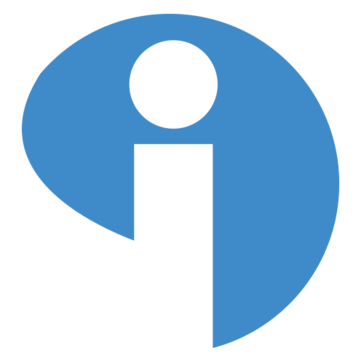
Ease of management, ease of use, ease of regular users publishing their own content.
From an administrative perspective it is sometimes difficult to navigate to the settings you need to find.
Employee engagement and communications.
I spent weeks researching and reviewing intranet options, and Interact was easily the best option I found. Interact is simple to use but has a robust amount of features available. This made it easy for someone like me who doesn't have a background in web design to create a valuable and aesthetically appealing product for our organization. I also love that it integrates with Microsoft 365 so I don't have to worry about creating or deleting accounts - it's all done behind the scenes. I recently recommended Interact to a friend who was interested in intranets for his own organization. I told him we went with Interact over SharePoint for two main reasons. First, SharePoint would require more research and resources to create the kind of result we were looking for - and even then, it wouldn't have as many features available as Interact. Second, even after customization, SharePoint felt like a Microsoft product with our logo pasted on top, while our Interact site feels like our organization's brand from top to bottom. I also shared how impressed I was at Interact's creation process. I had multiple people, including strategists and IT support spend hours with me to make sure I felt comfortable with Interact and that our site was thoroughly planned and executed before we launched. Even after launch, I've always felt like there's been someone from the Interact team who is available and invested in our intranet's success.
Our biggest internal complaints about our intranet have more to do with things outside of Interact (e.g. Microsoft 365 and internal buy-in), so for me to think of things I dislike I have to be very nitpicky. One thing I've struggled with is finding the answer I'm looking for in the community support. My issue is either not listed or the information is dated, so I usually end up going directly to a support person to help and they're always quick to respond.
One of the main reasons our organization was interested in an intranet is because we have more than 350 employees at 20 different locations. This made it difficult for us to have consistent branding and communication with our staff. We use our Interact intranet to share news and updates, house important documents, and make it easier to contact other team members though the directory.
By now, we all know what an intranet should do. We know how to align our company vision, how to set objectives and how to measure whether our objectives have been met. We know how to build a list of requirements. We all know how to find a solution that works for a company. But Interact offers so much more. They offer an intranet where people come first. Because, if we look at the bigger picture, it's people who drive our businesses. Without people, we don't have a business. If you ask people what they want, you'll get replies such as knowledge management - "I want answers". "I want to find a person". "I want to know who the best person is to help me". Employee engagement - "I want an app where I can write a quick post". "Receive a message if the office is closed today". "Be able to reward my peers and receive recognition for a job well done". "I want to chat to my team, or to my community". "I want to have a voice, and to be heard". Enterprise search - "I want a quick and easy way to find what I'm looking for," or "fill in a form," and "I want to be able to read posts and documents in another language". Plus the biggest request is always around social - "I want to post, to blog, to like and to comment - just like on social media." Interact offer a solution that works for people. It can be personalised to the user. Offer social features, knowledge management and enhances employee engagement.
Interact no longer offer an on-prem solution, however most providers have now moved to the cloud as this offers more file storage space, no downtime for upgrades, full disaster recovery and less time/inconvenience when setting up.
Without needing to use external tools, Interact offer broadcasts - where users can be notified via email, through the app or sms if there are any issues. Imagine how beneficial a feature like this would be during a pandemic...
We have enjoyed working with Interact for the past two years. Our staff intranet has proved extremely popular and has been well utilised by staff since it was introduced. As an administrator of the site, I find it simple to use and the comprehensive customisation options to be very useful, as it allows me to populate the site with a wide range of content and keep it dynamic and well organised. The system was particularly useful during the coronavirus pandemic as it helped to encourage communication between colleagues and allowed us to create several fun and interactive activities to boost morale. From an IT perspective, the site is secure and has an excellent support community, whilst we are able to integrate with Active Directory and our other systems. We look forward to continuing to make best use of our intranet for many years.
Very little - the picture library is a little clunky to use and using forms will require some level of training and/or previous experience.
The system is an effective way of us sharing key updates and resources with staff, as well as encouraging interactions between colleagues and creating a relaxed online community.
I'm impressed with the level of customer support we receive, not just if and when things go wrong. Our customer success manager has given us some excellent advice and examples of how we can get the most out of the platform. The service desk is responsive and Interact are quick to flag any service issues. On a technical level, the intranet has good integrations with some of our business applications (OneDrive, SharePoint), which helps it feel like a natural extension of the productivity tools we already use. The site looks great, is pretty simple to use, and is easy to look after as an administrator.
Product development isn't straightforward - ideas raised via the client site won't always make it to development, and it sometimes feels as if relatively trivial functionality is introduced at the expense of improving longstanding pinch points. Some functionality feels slightly old fashioned, and improvements could be made to make the inbuilt analytics richer, especially as many organisations need to evidence staff engagement and impact of comms. Tools like the calendar are underpowered (users can't create recurring events) and don't match up with functionality available in other applications.
We have a dispersed workforce with a wide variety of role types: we need a space that reflects our shared values, mission and organisational culture, and has information that keeps us going. The Interact site we're using does this well, as it's accessible to all staff and looks fresh and modern.
Quick response times and jargon free solutions
If own customer service manager is away it can sometimes take cover manager time
Better employee comms, quick comms, great central depositary functionality and good business continuity functions
Interact is very easy to install, build and manage by non-technical staff. It has a great author experience and it is very easy for content owners to produce good quality content. There are regular upgrades and new features, supported by a comprehensive user community which gives you direct access to advice from Interact and other customers. Great social features (blogs, comments, forums) which have changed the way we communicate as an organisation. It is very easy to target content to specific groups.
Some of the basic buiding blocks need updating, mainly the online forms and workflow. Whilst it is possible to build some great workflow processes using the forms, the user experience is currently poor.
Communication, corporate and peer to peer; collaborative working, sharing information and knowledge; streamlining business processes; delivering a single source of corporate information.
It's so intuitive and easy to use, what we envisage in our heads we can do! So many great features and widgets to choose from, the flexibility is excellent. 18 months in and it has made internal comms and culture and whole new world of fantastic!
Not much at all, and the bits I don't like are the bits I am not yet using or are familiar with, which is my bad!
All staff are now on board, before we had an old rubbish system everyone hated. 85% of staff regularly use it and contribute to it, and know its the place to go for all info, which stops all staff emails and rumour and acts as a central hub for culture, fund and business touchpoints.
You don't have to be a web developer to make the most out of Interact. The user friendly interface can empower stakeholders throughout the company to centralize their resources and make them more widely available, no matter how tech savvy they are.
I wish the forms and workflows section was more extensive.
We are initiating a lot of company-wide knowledge management initiatives through Interact. Primarily, we are centralizing our resources and utilizing the content management tool that comes with Interact to ensure documents and resources are up to date. We are also strengthening our communication channels by creating archives and banners resharing information. Our next move is to create role-based experiences for tools and resources.
Interact is constantly refining and improving their platform. We find them very easy to work with and they are very responsive to feedback and offer swift support if a problem arises.
When using a platform (vs. your own designed site) you give up some custom features. For the most part, Interact is pretty good at working with us in getting some scripts written to help with some "customization" but we are still limited. That is an issue with any provider - not unique to Interact. I will say that one point of frustration early on (not so much recently) is that they often take way too long to fix a known bug. There have been times when some of the functionality was limited due to a known bug and it took months to get it fixed. I would like to see them jump on bugs quicker.
Interact has improved the use of our company intranet. We have a geographically diverse workforce and several diverse divisions. Having custom home pages for each division allows us to alter the pages based on the needs of each division. This also makes the division's employees feel as though we are communicating more directly with them versus a "corporate" banner.
Interact regularly updates their product so that we have the newest versions.
Bugs in new releases can take a while to get fixed.
White labeled intranet SaaS allows us out of the box functionality with customizable utility.
Interact offers a great intranet solution. It's engaging, detailed and very user friendly. Completely transformed our internal comms.
The blogs feature needs to be improved to reflect the flexibility you have with pages
No issues currently
Interact is an excellent platform with new features and improvements constantly being developed and implemented. Customer service is also excellent.
There are niggles as there are with any platform, but the Interact Team is keen to rectify issues and develop the site.
Interact has enabled our network to collaborate through the site, asking questions, leaving comments, sharing knowledge etc.
It's the people behind Interact that make is such a great product. As with all technology, you will experience hiccups. But the staff at Interact want to hear about those hiccups and find the best solution, quickly. They always go out of their way to help us accomplish whatever we need to/want to accomplish and they are fun to work with! I truly love working on both my company's intranet (powered by Interact) and working with other Interact teams and customers, because they're so helpful and full of great ideas!
Our only issue has always been the the software itself is so robust, that there are small functionality issues that seem to fall through the cracks. However, any time we have encountered these issues, the Interact staff have been immensely helpful in getting us back on track.
Internal communication. Our Interact intranet has made a world of difference in bringing crucial company information to the fingertips (literally) of our workforce -- especially those who rely on mobile communication.
Interact is really robust software and as a company they regularly ask for user feedback to continually improve the SaaS. Changes are integrated slowly and seamlessly, great for users and admins!
Our server is closed and access is really strict, this can make applying updates difficult, but support staff is always great and able to help me overcome any struggles we encounter.
We had an outdated intranet that was updated by a single user or two - since transitioning to Interact we were able to enlist thought leaders in specific fields to manage their areas of expertise. This has led to more accurate and updated across the Intranet, and by proxy, more users going to the Intranet as a valuable resource.
Interact is easy to use - quite intuitively - and the system makes it feasible for us to have a global intranet that delivers information to our employee base across several regions. Interact also makes several updates, so I feel like we are always getting the latest and greatest. Interact makes it so that the end user's experience is always considered, so I have confidence that the software will assist me in my role to foster engagement and inform.
Occasionally, there are errors - which is annoying. Also, there are times when certain features do not work the way in which they are supposed to, and that can be frustrating.
1. Informing and engaging the workforce. 2. Using the app, reaching operational employees. We've seen employees willing to access information, feel more connected, and request other information. Employees are more engaged in their work, feel confident in the company and our strategic approach, and proud of the accomplishments we share.
The functionality - there is a lot of different options to connect with your employees and it has been built by people who actually know what people want and need from an Intranet
It is not very intuitive. The training is a slog and you forget things quick because there are lots of options.
Comms, community, employee engagement
I enjoy that I can quickly upload content with ease, this being especially helpful for quick news updates that I need to push out on the platform. This also helps with making amendments to company policy documents hosted on our site. The improvement to the social aspect of our company has been noticed after the implementation of the Intranet. People can put names to faces far easier, and our network team can start to recognise the support staff at our head office after their posting of necessary info.
There is somewhat of a lack of support for CSS widgets, but we have been able to do just fine with Rich HTML Text. There has been some problems with the scaling of images in the more GUI-friendly areas of the site. This has for the most part not been an issue, but from an visual point of view it is something I'd like to fix
Interact have helped my business in ensuring our 64-strong branch network receive the most up-to-date news, policies/processes and other business-related information. Additionally it has allowed for greater representation of our branches in a space which their colleagues across the UK can access.
I like the ease of use of the intranet. It's pretty intuitive to use.
There's not anything that sticks out at the moment.
We now have a central repository where information can be found for employees. It's beneficial because it becomes a self-serve service, especially for new hires.
The software is simple and easy to use - you don't need to be a web expert to be able to build and manage content. There is flexibility in how to add and use the widgets so you can make the site and each content area your own. Whenever we've had issues the team are always on hand to quickly offer support.
More in depth analytics to cover the life cycle of content would be useful
We're able to reach our whole workforce - who following Covid are more dispersed than ever. Our staff are either home based, fixed location (in a scheme/foyer etc) or out on the front line so we needed to create a digital community. Interact have given us the space to do this where our staff can come together - not only to stay up to date with business news or access processes/documents, but to also connect with one another.



