

1Password Reviews & Product Details
1Password brings together top-notch security with great design. It works as a desktop with browser extensions for Chrome, Firefox, Safari, Microsoft Edge, and Brave. It also offers an intuitive password sharing capability, which makes it perfect for families, with intuitive sharing options. For free users, 1Password also offers vaults that can be used for both personal and sharing purposes. The Watchtower feature crawls a website to make sure no existing passwords being used are compromised and it also comes with dark web monitoring. Data categorization also lets users store passwords in a very organized way.

| Capabilities |
|
|---|---|
| Segment |
|
| Deployment | Cloud / SaaS / Web-Based, Desktop Linux, Desktop Mac, Desktop Windows, Mobile Android, Mobile iPad, Mobile iPhone |
| Support | 24/7 (Live rep), Chat, Email/Help Desk, FAQs/Forum, Knowledge Base, Phone Support |
| Training | Documentation |
| Languages | English |
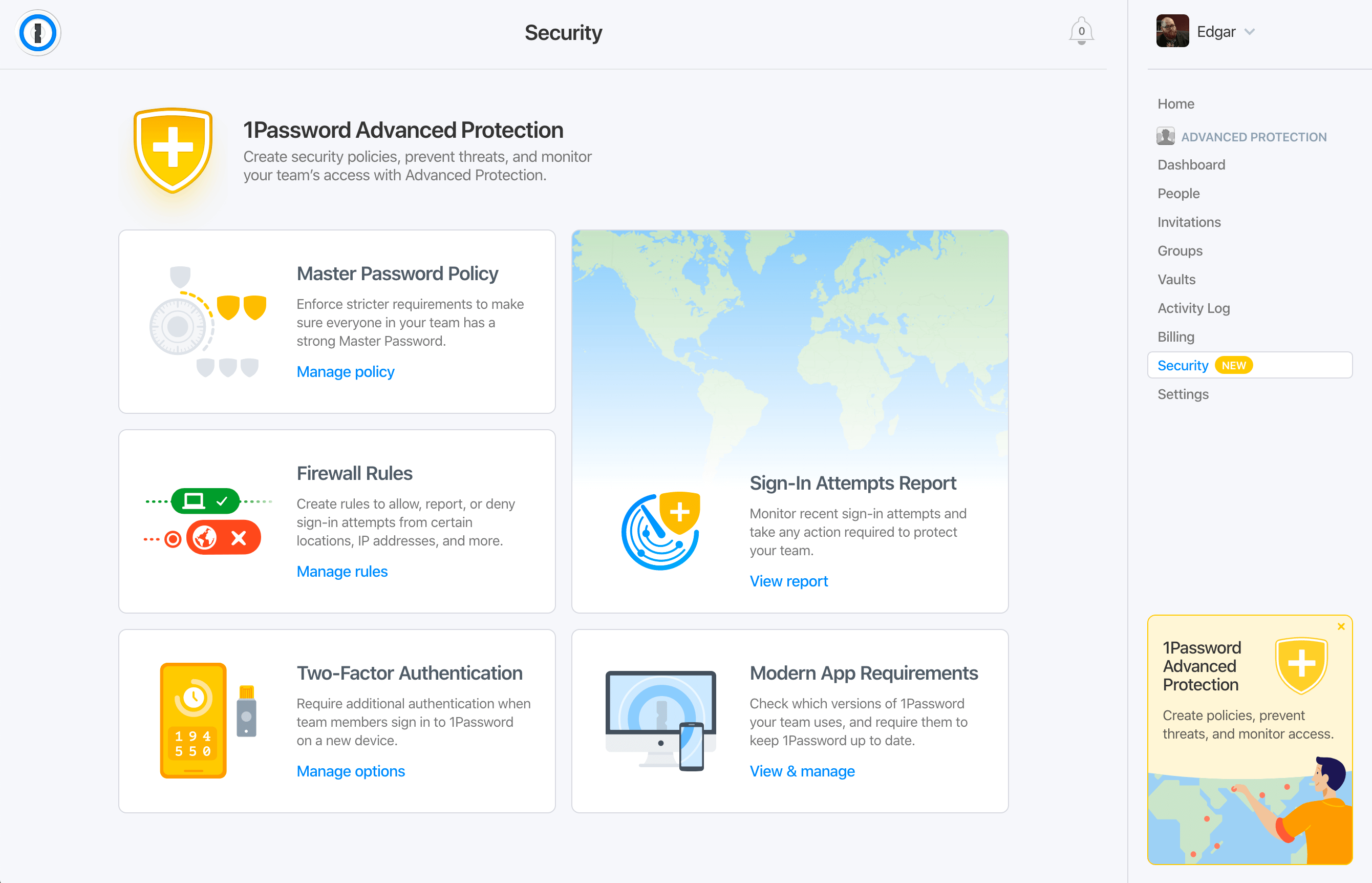
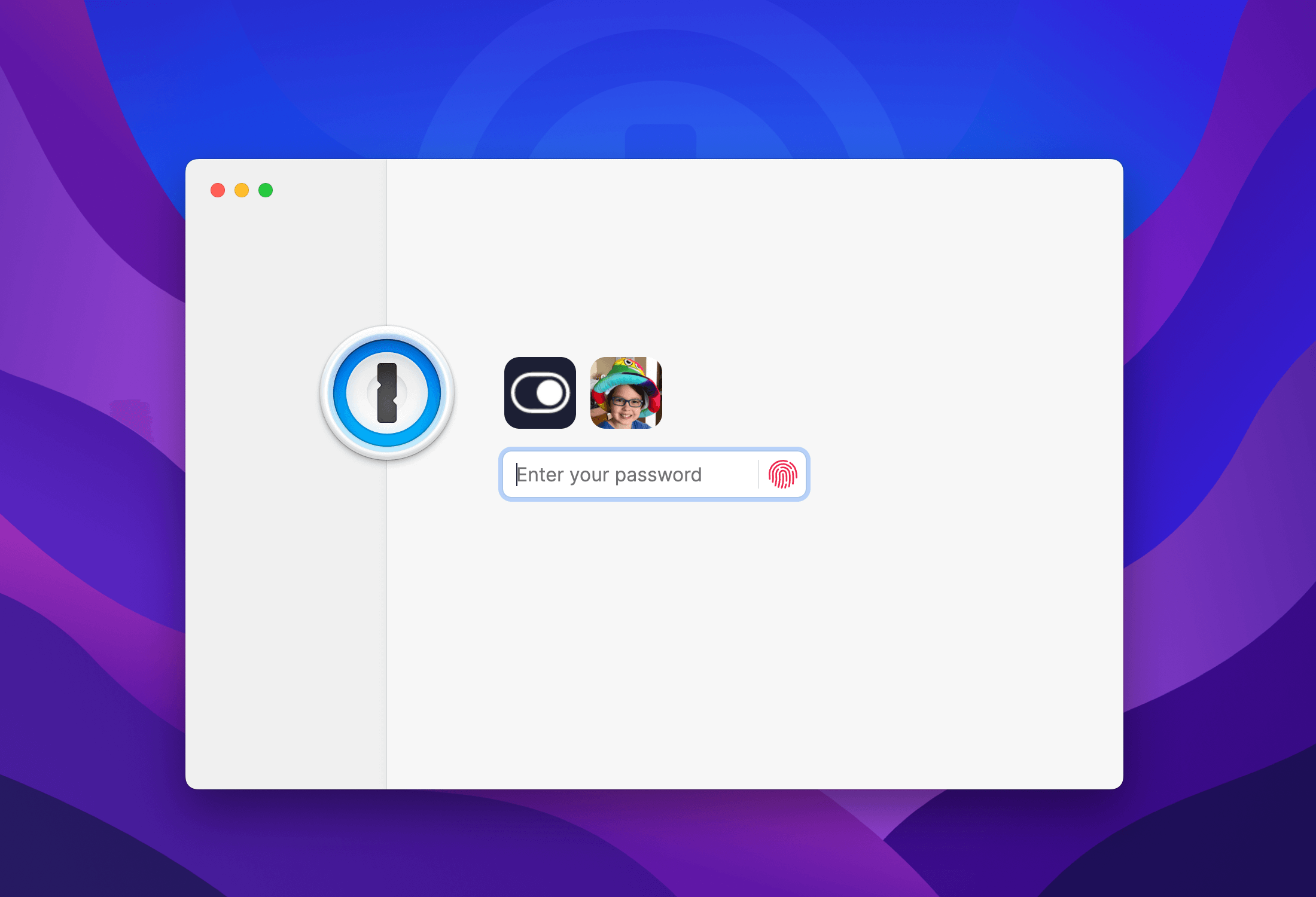
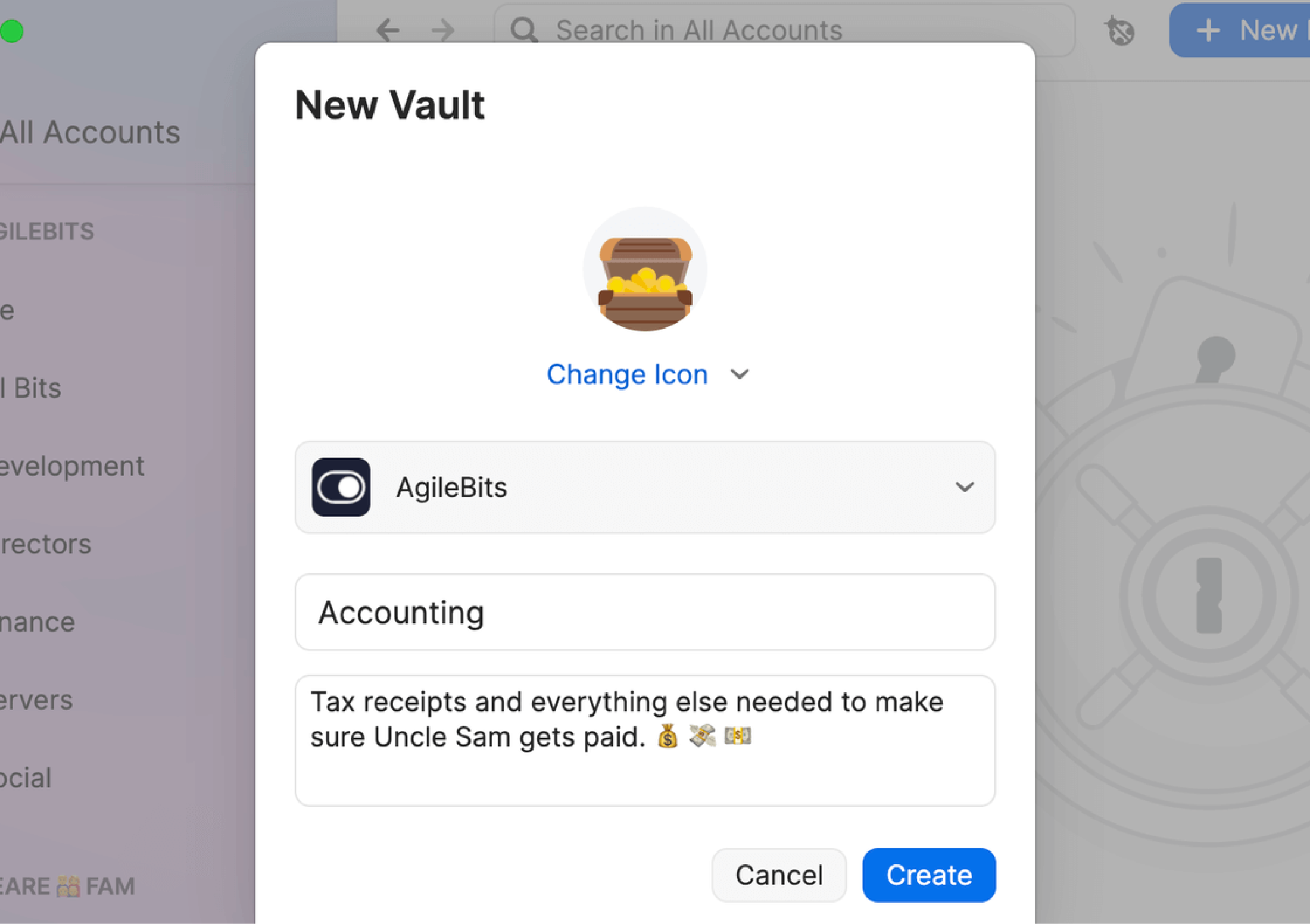
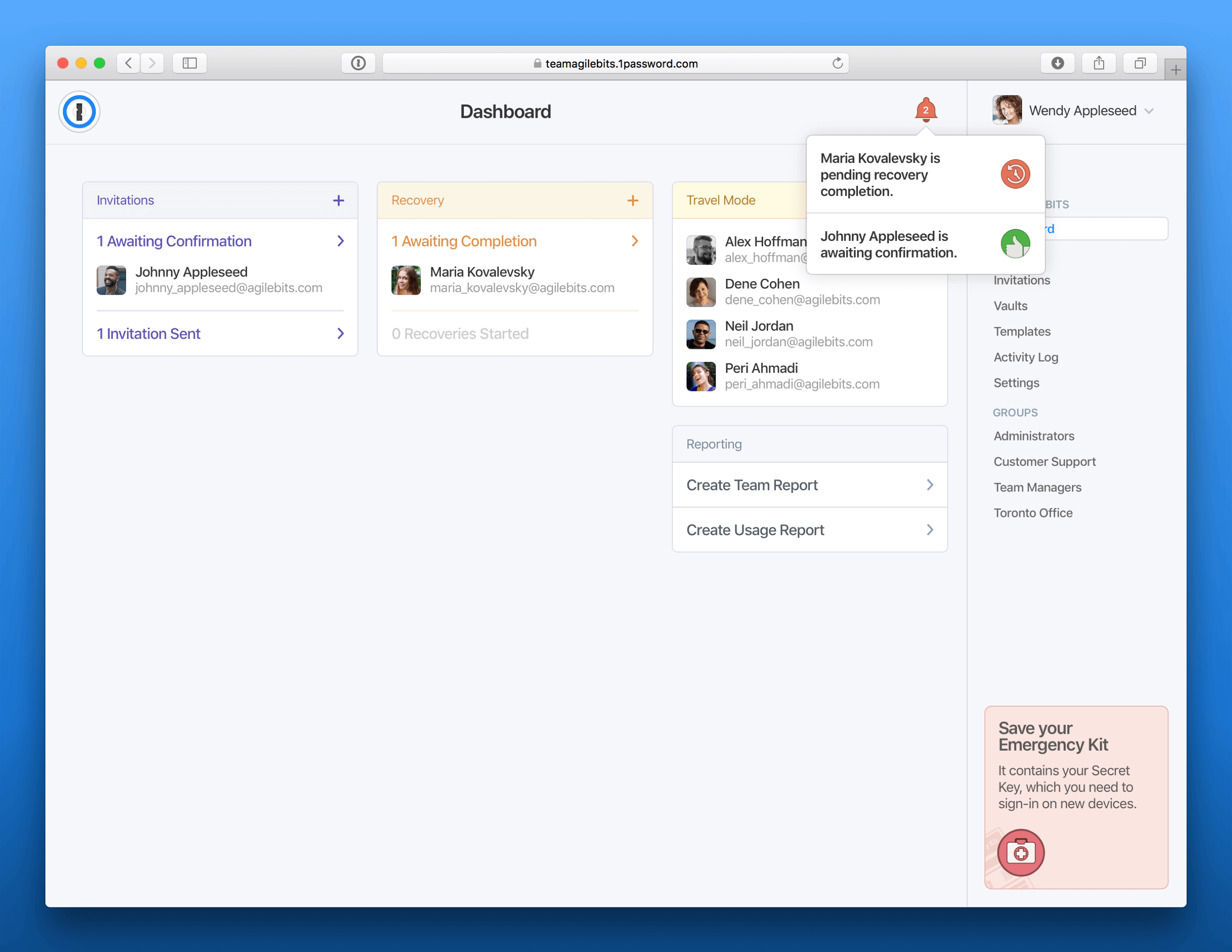
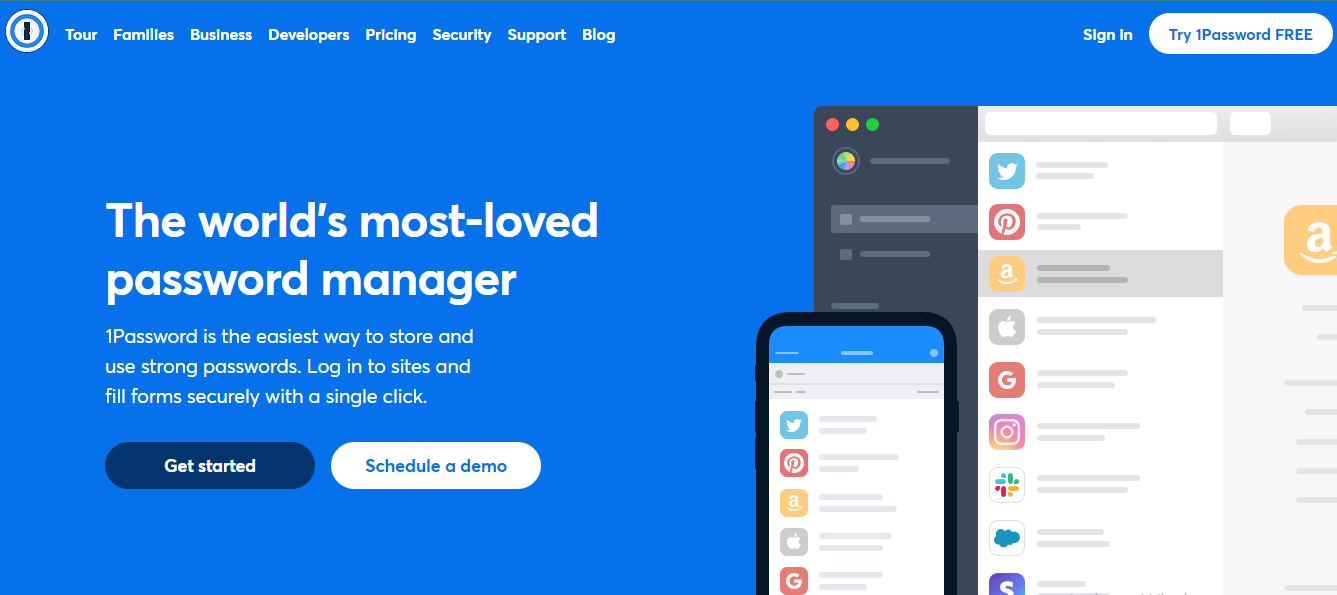

Amazing integrations with most tools and platforms. The CLI and SSH agent manager is brilliant.
The predefined secrets layouts are sometimes annoying. I want a blank template I can add sections and fields to without defining it as a Login, API credentials etc.
Being able to share secrets across the organization in a safe and manageable way.
Imagine you have another brain but only for all passwords! Create new secure passwords in seconds and keep stuff organised. A new server at work - no problem, store details including user and password and share in a matter of seconds with colleagues. Need a dedicated secure space to keep accounts, connections, notes, files, etc for a project - create a new vault and allow only certain users.
Some concepts may seem odd (duplicate records hold the same creation date). You wish you had some sort of template management within the 1Password. More options to sort the list of entries. Archived items are moved to a certain vault ("Archive") and lose the details of original vault.
It allows you to generate and store relevant accounts you use on a daily basis and even offers a tool to autofill websites, and webform prompts. No need to keep complicated notes - just create an entry, save or generate a password, assign a tag and save in a dedicated vault. Working with a team? No trouble - create a vault for a project/area and share all relevant accounts/access credentials with your team.
Friendly and easy to use, we can be safe and our teams are not stress about passwords
For now everything is ok is a really nice tool and helpfull for our teams
Security and strong passwords policy
Once I started using a password manager, there was no going back. I used LastPass and after their breach (which they did not handle well), I was immediately impressed with how easy it was to switch to 1Password, how on top of their security they are, but also how transparent and clear they are in their communications. I've been super happy with making the switch.
I've had it for several months and haven't found a downside yet.
Password saefty and management is one of the highest priorities in everyday cybersecurity, and 1Password nails it.
Multiple options to sign into vaults, numerous individual and shared vaults. With secure vault recovery options and simple sharing or transfer of secrets, it is the best password manager around.
It seems to be very difficult, if not imposed, to make my backups of the vaults to my secure storage like Onedrive or Google Vaults. When you upgrade to a newer version, it leaver the older version around, making it painful to manage.
Secure storage of sensitive or secret data that is safe but accessible vault owner. The Password generator provides enough entropy generators to keep out all but the most ardent attackers.
It works! and it works in my PC and my phone. I need to do very little and it remembers all of my passwords without me having to do much. I use it many times a day. It works very well with almost all of the sites that I visit.
It is not free. But there is no free lunch.
I do not need to remembr many passwords and I can have a unique and complex password for each site. I can also have additional confidential information with me in a secure manner. And all of this is securely stored in all of my devices.
The UI, the ability to have multiple passwords vaults and switch between at any time on the fly
They really need a MSP program for reselling
We deal with alot of passwords and 1Password makes the work easy. Randomly generate everything!
This tool saved me so much hassle in our team!
sometimes you need to knpw whats goin on especially with apple, google and 1 password working together against themselfs.
multuser environment
This solution provides excellent coverage for all the operating systems that we need (Windows, Mac, Linux, Android, and iPhone). Very useful centralized reporting, and secure file sharing features!
I've encountered several bugs when using the native Linux client, it happened when I tried to upload a PDF file to store in my Private vault, the file failed to upload and just stayed stuck in the uploading progress for days until I eventually canceled the upload.
People are using weak, easy-guessable passwords, and also reuse them (or a similar pattern) across all of their online accounts, I had to tackle this issue to make sure our organization manages their passwords responsibly.
The opportunity to save on license costs with third party websites when a login can be shared.
Absoloutely nothing, it is easy use, administrate and deploy.
User password sharing and 2fa functionality.
Cross-platform compatibility Robust browser plug ins Zero-knowledge encryption Secure document repository TOTP generator Watchtower integration for cyber breach vulnerabilities
Some of the competitors are slightly less expensive, but I don't trust their security as much as I do 1password's. As a business user, I would like the ability to mandate standards for passwords (ie minimum number of characters, complexity, required change frequency, etc.)
As a financial services office, we must have many different logins to access critically sensitive information for our firm and clients. Having a robust passwords policy is critical. 1Password allows us to easily create and retrieve complex, unique passwords for each service that we have to log in to. As the business owner, this also means that I control my employee's passwords and will not be stuck without access if someone is suddenly absent or quits. The ability to generate time-based one-time passwords (TOTP) is extremely convenient because it does not tie authentication to a specific device and is securely backed up. With the browser plug-ins this also makes it fast and easy to implement 2FA that is not tied to a cell phone number or email address. The notes section of each entry is an easy place to put my fake security question answers (take that, phishing scammers!) and other information related to the account. I make frequent use of the secure notes feature to store private information, and the document repository ensures that I always have easy yet secure access to copies of my most important documents.
Extensions actually work. No more clicking and re-clicking trying to figure out why the LastPass app is not showing up.
I wish you could share logins without directly giving the other person the password. With that being said 1Password is pushing PassKey, and that will fix everything. Just need things to evolve faster.
We can now easily share important information with team members.
Recognizes log-ins to update when you change a password Easy to download and install Great range of categories in the vault
This may be ignorance but it seems to save log-ins without username and link. Mobile app is not as user friendly
Security is the number one problem it has solved for us. Remembering multiple passwords or having the same password across platforms is a thing of the past
I like how it integrates well with my Mac and the browser extensions.
Confusing if you want to sign up for their non-US servers and difficult to change if you sign up for the wrong one.
It so easy to use and unlocks with FaceID and my physical USB key. So easy to use.
It has a robust set of both user and security features including being able to save more than just passwords (notes, personal information, files, etc) and being able to share items with families members or team members.
I don't think there is anything that I dislike just features that I wish were included but I understand why they aren't (most likely for security reasons). The number one example would be apple shortcut support.
It allows for admin credentials to be saved in a central location that can be shared with or accessed by users when needed.
In my capacity to oversee various sprint activities, 1Passsword’s features have been a life saver. Modern UI provides an ease of management that enables me to divide accounts into various categories for different departments and groups. The use of the QR code scanner is truly appreciated as it makes onboarding easier for new employees. Moreover, our team’s accounts will be secured through MFA integration.
Regarding G Workspace integration and the SCIM bridge, I have noticed some negative issues. We have also tried linking it to Microsoft active directory but it has not been as easy as was in our firm plans so we need to start considering other alternative measures, but it is not a deal-breaker.
1Password takes away the hustle of having numerous passwords across different platforms. This way, I save time on password-related issues, letting me concentrate on ensuring we remain on track with the sprints.
The best thing about the 1Password app is its exceptional password management and security features, which provide a seamless and highly secure way to store and autofill passwords across all my devices.
The least appealing aspect of the 1Password app is its subscription-based pricing model, which can be relatively costly for users who require advanced features, like secure document storage or advanced multi-user functionality.
First, 1Password solves me is Data Breaches because it notifies users about data breaches involving websites they have accounts with, allowing them to take quick action to protect their accounts. Next, Security Concerns, the app addresses security concerns by generating strong, unique passwords for each account and by storing them in an encrypted vault. This prevents users from using weak or repetitive passwords. Lastly, Convenience, Users benefit from the convenience of automatically filling in passwords on websites and apps, saving time and effort.
I have greatly improved my internet experience by adopting 1Password as my password manager. Its usability as a person’s preference I highly appreciate. The dashboard is easy to navigate, with an intuitive UI. They had an easy to understand and identify risky passwords process of onboarding.
I find it somewhat difficult to obtain a good perspective of logs and shared logins when it comes to team management. I can understand some of the design decision choices, but it would also be nice to have a way to share the vault contents with a co-worker.
I can always trust my passwords to be secure and easily accessible through 1Password. It saves me the time and other password recovery or reset procedures. With simplified password access I spend less time interfered with my development tasks.
Everything ready at hand and secured with a very user friendly approach, I love how seamless it is between all my devices. It's also super easy to share keys, password etc. with your colleagues, friends and family.
The onboarding process for employees is a bit of a hassle at the moment with the need to confirm each user, looking forward to the implementation of Google workspace to be able to confirm your account through SSO
Safe and secure way to store our keys and password and when we have to share secrets we can do it in a secure and time efficient manner.
With a suite of browser extensions for my most-used web browsers, a speedy mobile app featuring FaceID for enhanced convenience, and the ability to categorize passwords and store various information, 1Password is my all-in-one security and organization solution for both personal and professional use.
Though I'm a fan of 1Password, there are a few areas where it does fall a little short for me. These include the limited flexibility in login frequency options, the somewhat complex external sharing process, and certain restrictions on the family plan.
1Password has become my go-to solution for addressing a range of critical concerns. It ensures the strength and complexity of all my passwords, simplifies the process of updating them without the fear of forgetting, safeguards my business and personal information, and elevates the security of data sharing to a whole new level.









