

WebinarGeek Reviews & Product Details
Largely considered one of the most user-friendly webinar software available today, WebinarGeek ensures seamless efficiency through powerful interactions and marketing tools. Users can enjoy real-time interactive virtual presentations that allows brands to easily customize events and present in high-definition quality. Users can also share PowerPoint of Keynote presentations with the audience, and easily switch between them during webinars. The platform also supports full screen or single window sharing.

| Capabilities |
|
|---|---|
| Segment |
|
| Deployment | Cloud / SaaS / Web-Based, Desktop Mac, Desktop Windows, Mobile Android, Mobile iPad, Mobile iPhone |
| Support | 24/7 (Live rep), Chat, Email/Help Desk, FAQs/Forum, Knowledge Base, Phone Support |
| Training | Documentation |
| Languages | English |
WebinarGeek Pros and Cons
- Supports live, automated, and hybrid webinars.
- Offers SEO settings for the registration page.
- Provides sales tools including CTAs and a sales page that lets you push leads
- Takes quite a while to set up.
- No integrated attentiveness tracking or metric
- Doesn’t let you send customized emails to viewers or non-viewers
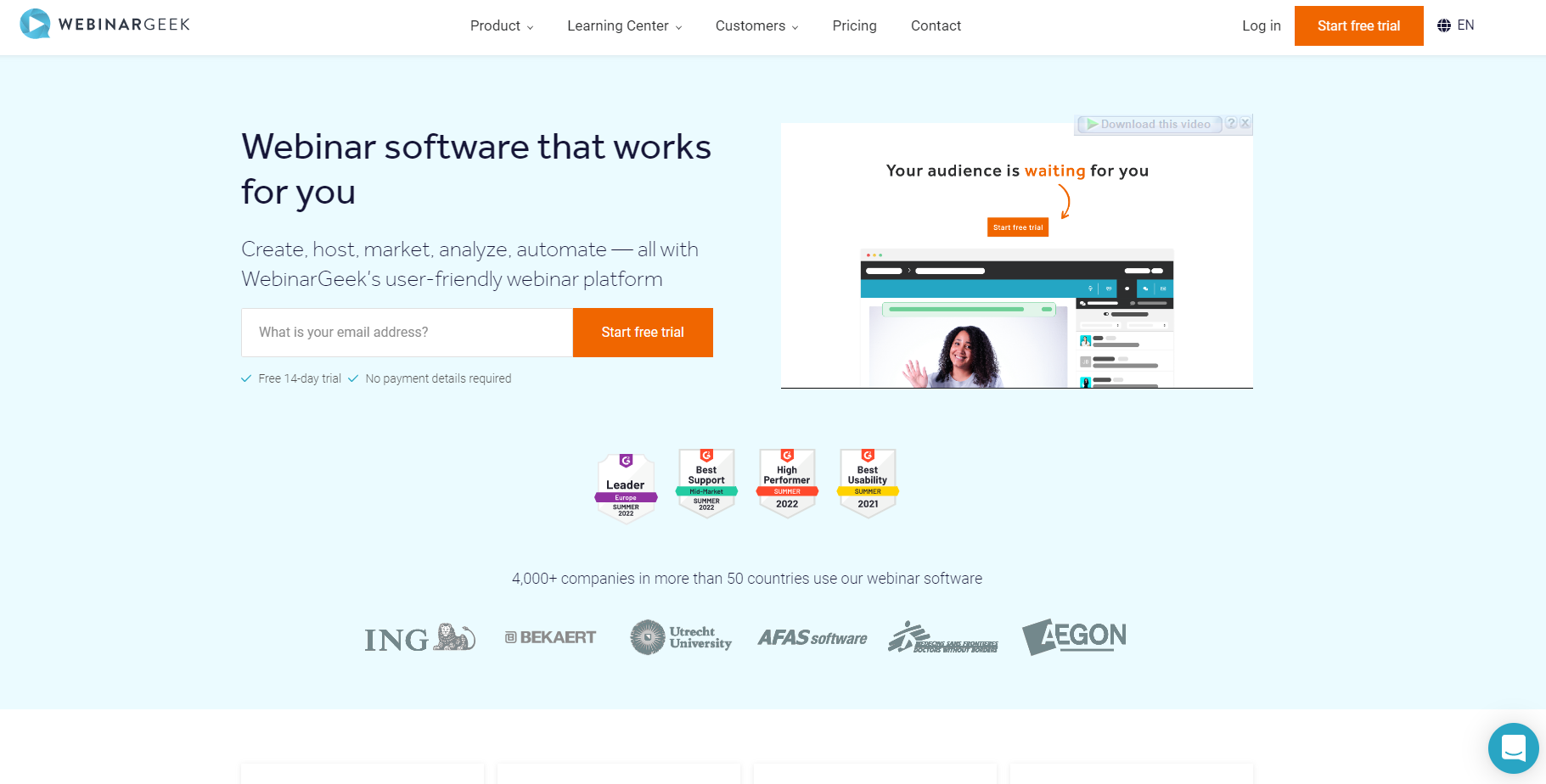
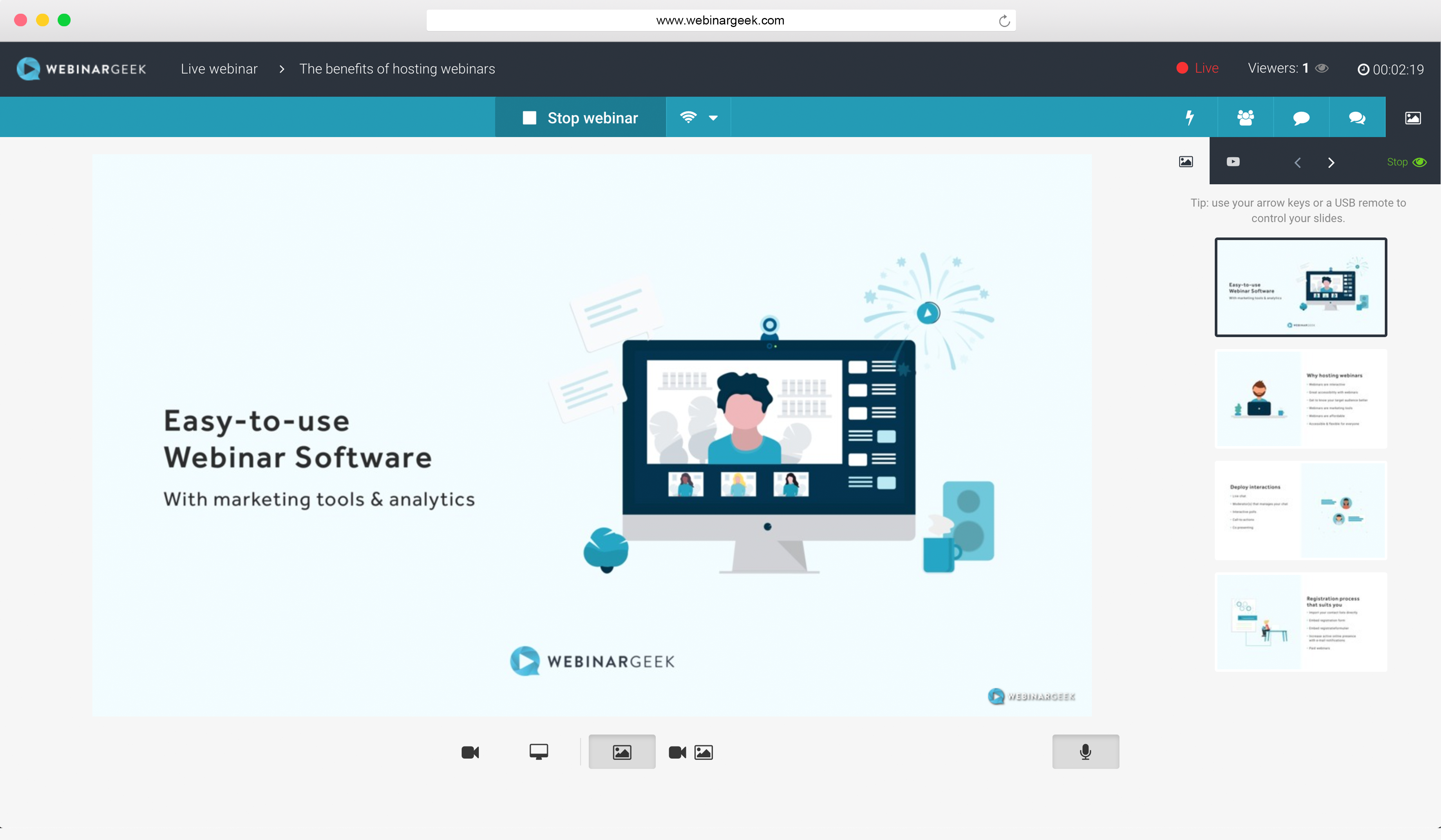
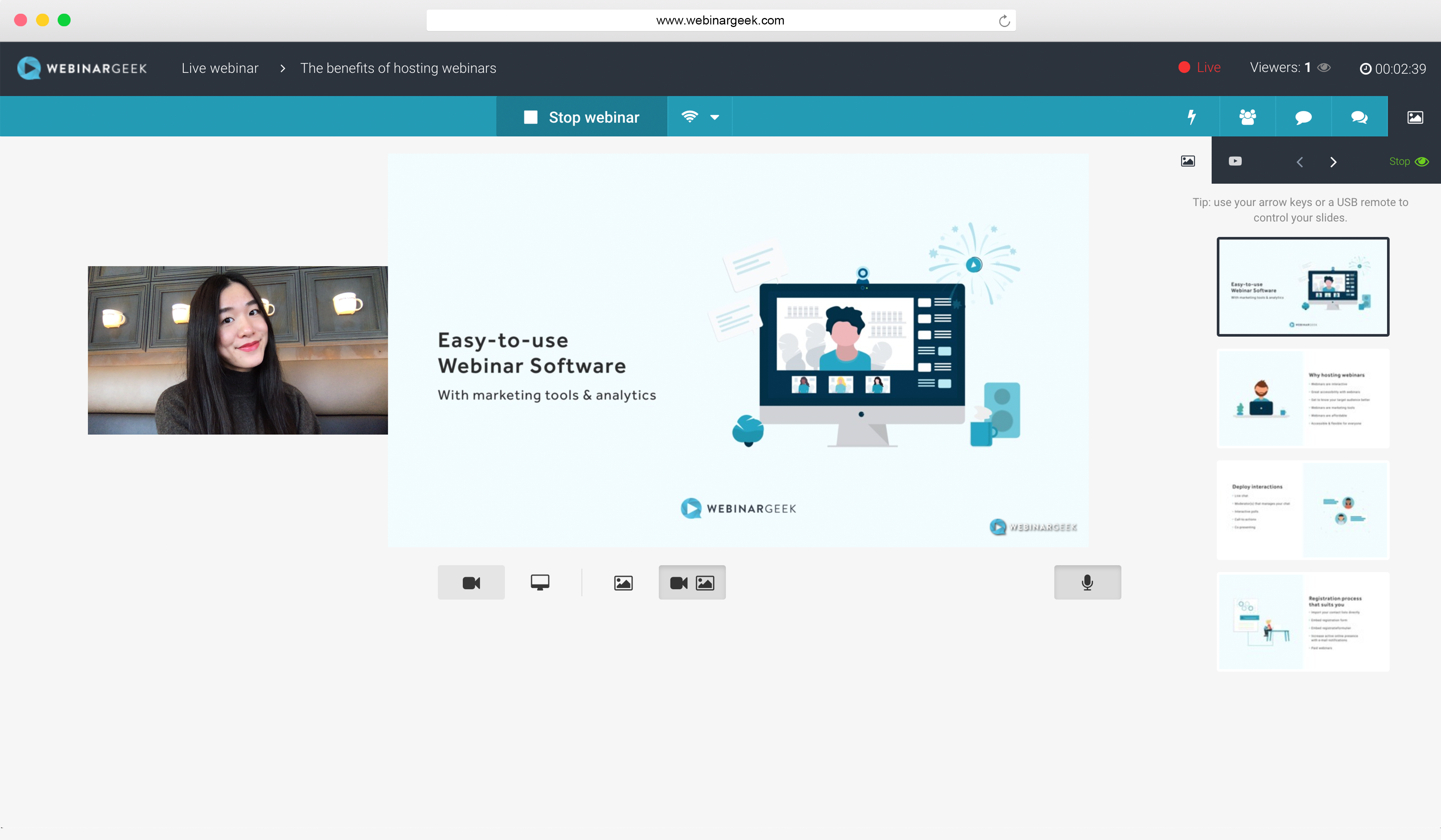
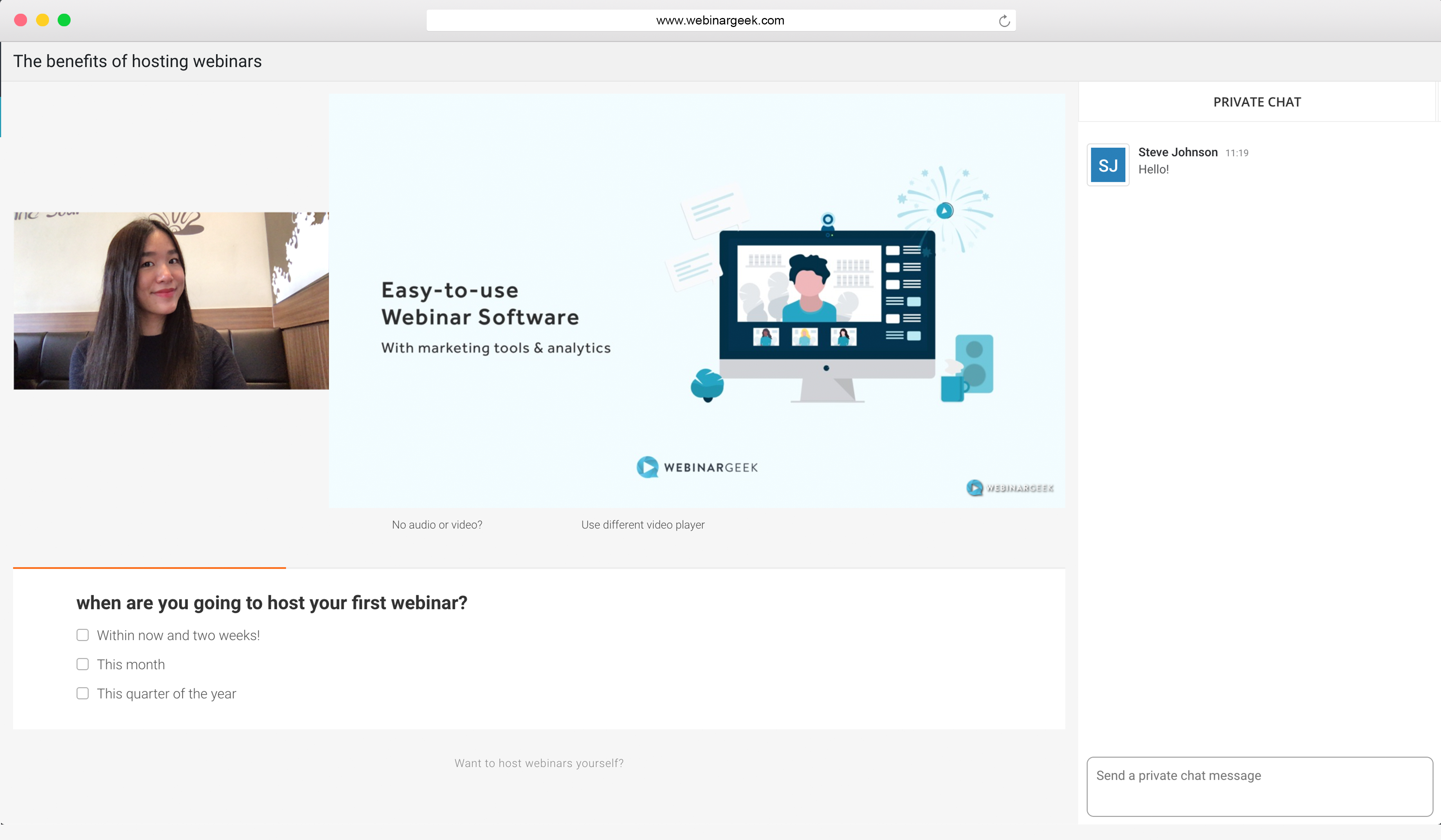
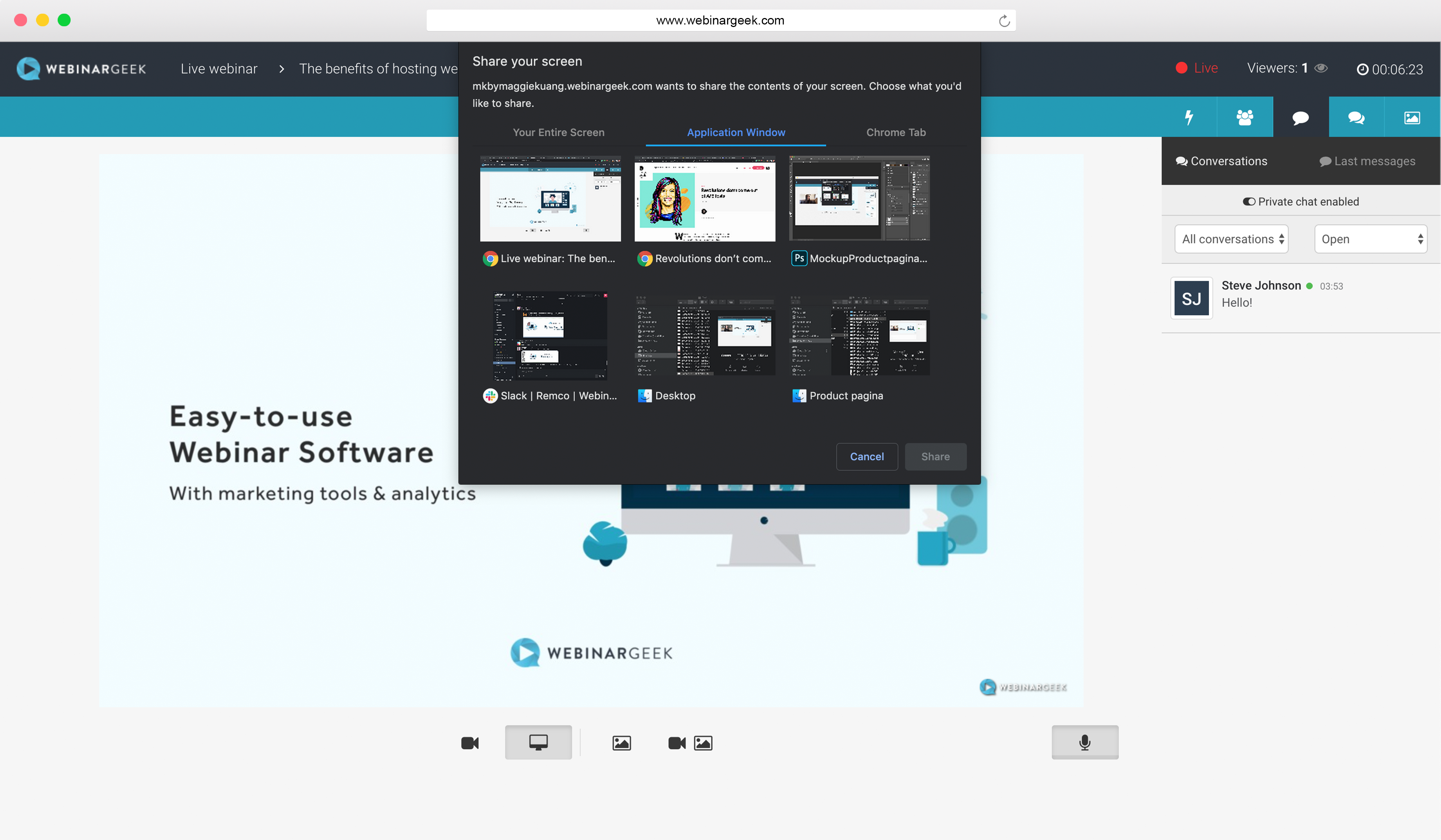
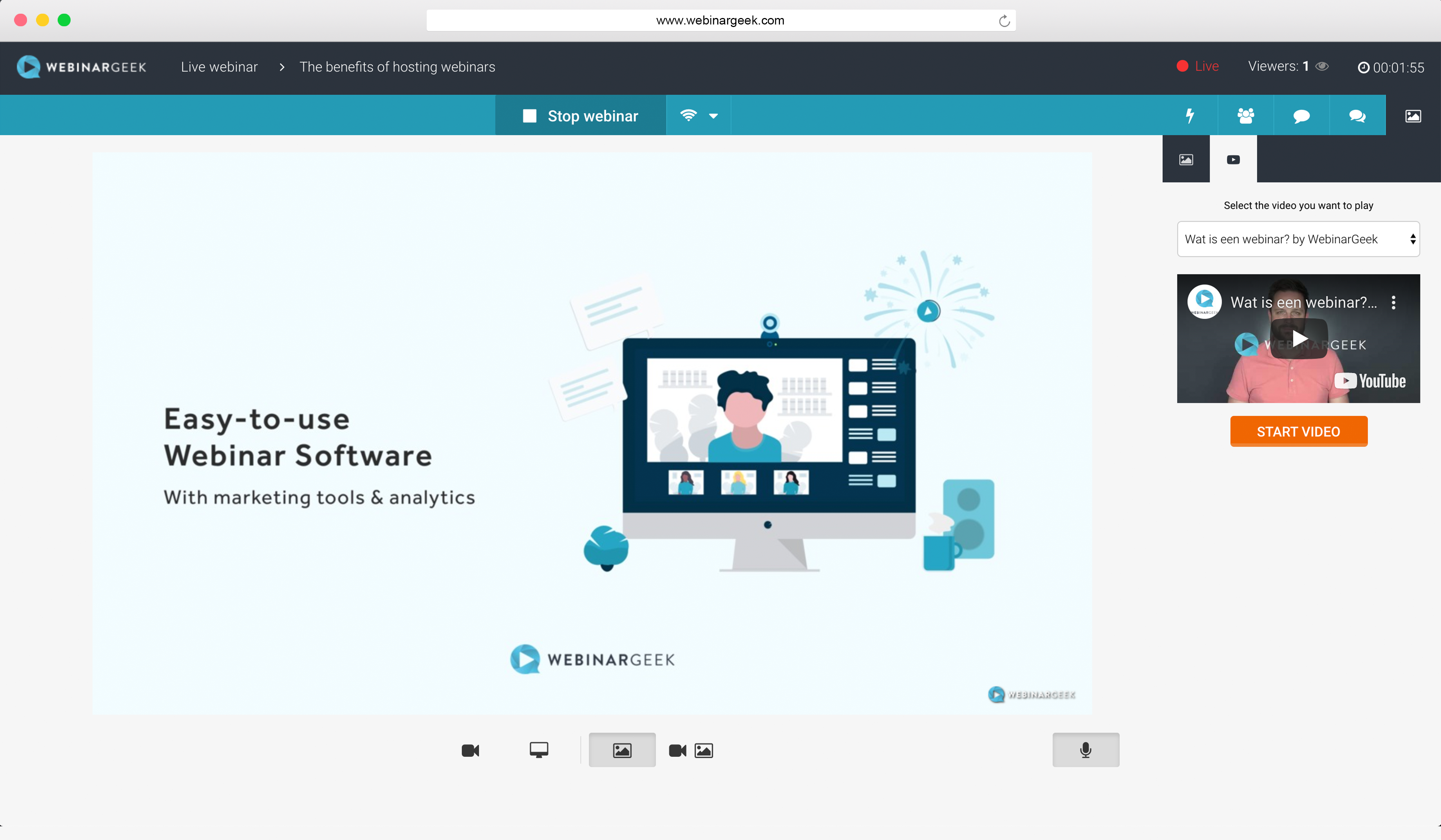

It's works fine, a complete tool with sign up function and follow-up. Like it!
You can't choose a free version. So new users can't test it.
It gives me the possibility to give a presentation without distraction.
Easy to start because it is web based. The statistics that are generated with each webinar session are very detailed. The enroll process for the viewers looks very slick once you've set it up to your preferences.
The only thing I can think of is that I am not able to share my screen and my webcam at the same time.
I give in depth product trainings to hearing care professionals.
Simply in Dutch, with no limits and no difficult packages. For just 1 prize you get whant you get. No hidden clauses, just a system that works well.
It would be helpfull when there is an database with Documents, Polls and Calls to Action that you want to incorporate from former webinars
We survive "Corona" with the webinars form WebinarGeek
De software is in het Nederlands en heel vanzelfsprekend. Het behoeft weinig uitleg voor zowel kijkers als ikzelf als maker van de webinars. Het ziet er ook mooi en professioneel uit.
Qua techniek vind ik het soms lastig om de informatie te vinden die ik zoek. Met camera's en microfoons heb ik weinig ervaring, dus ik vind het lastig om die te koppelen aan een webinar. Echter helpt support mij daar heel goed bij.
Op afstand demonstraties kunnen geven aan (potentiële) klanten. Het scheelt ons ritjes naar klanten door een webinar te kunnen geven. Ook als we een evenement hebben op locatie, kunnen we daar nu makkelijker mensen bij betrekken die normaal niet aanwezig zouden zijn vanwege de afstand.
I am very satisfied with the use of the WebinarGeek software for my company. I can share my story with my customers without complicated technology. The program is easy to use, even for laymen. The chat function is ideal, I mainly use private chat. The customer service is easily accessible, friendly and helpful. Absolutely recommended for every entrepreneur!
Unfortunately making replays does not always go well. If the connection is temporarily interrupted, you will miss part of the recording.
Webinars geven is heel eenvoudig, ik hoef me geen zorgen te maken over de techniek.
The way you can interact and make an offer at the end. Also the automation e-mails are great! And how about the way it makes a replay that you can reuse!
Nothing found to be missed or disliked so far
Time management. Webinargeek helps me automate mails and send replays. Great way to interact with the audience as well
Makkelijk om mee te werken, regelmatig updates, fijne klantenservice
Niet echt iets eigenlijk. Misschien dat er een maximum aan het aantal bezoekers zit.
Ik gebruik webinargeek regelmatig voor mijn bedrijf en helpt me om mijn klanten te inspireren.
-Userfriendliness -Setup your own channel with all your on demand and live webinars -Personalise every contact moment with attendees -Quick support Overall very happy with our decision to use Webinargeek for our webinars. Already thinking about other possible ways to use webinargeek with our company (product releases, help tutorials, etc).
Not really identified anything I dislike, currently started using webinargeek and after a few webinars haven't really found something I dislike or something that needs to be improved, just a happy user so far! Thumbs up.
Webinargeek is helping us "Telling our story" to our potential partners. And It might be helping us in teh near future to update our current partners about new features
Dat eerste webinar maken, ging veel vlotter dan ik had gedacht.
Het opladen van de slides duurt soms wel wat.
Je kunt met webinars makkelijk een groter publiek bereiken.
I love how user-friendly WebinarGeek is. It has been the best webinar platform I have used.
Right now, as I am still implementing there isn't anything to currently dislike. It is very easy to use and has been great.
It is helping me create a wonderful webinar. It is super easy to set up and use that I couldn't recommend a better Webinar platform to use for all your webinar needs.
It's easy to work with Webinargeek, due to the navigation structure the programm makes sure to fill in all the necesarry details.
They changed the programm a while ago, have to get used to the new structure
To get in contact with our targetgroups and to receive direct response
The mail templates are a great help. The functionalities work very well, no weak points as far as I'm concerned.
I don't immediately have points that I don't like.
Good webinar software.
Laagdrempelig, geen ingewikkelde dingen, alles spreekt voor zich. Ik vind WebinarGeek heel fijn werken. Alles is duidelijk, de klantenservice is fijn en ik maak er met veel plezier gebruik van!
Ik vind het best prijzig, dat is denk ik het enige nadeel.
Webinars geven in een fijne omgeving, fijn dat het in het Nederlands is allemaal, werkt snel en dus kost het me weinig tijd om het te begrijpen, dat is fijn!
Professional, user-friendly, it makes it easier and fun to do my work and present it to my students
Students/participants can only chat, not speak
When something is not working out, they are immediately there to give a hand
It is an easy tool to connect with people. Very easy to use as teacher. Before class there is possibility to chat with your clients. It doesn't matter at what time you start. You can wait till everybody is in or people are able to start 5 minutes later. My clients work very easy with the tool it's just one click and they can join the meeting. The replay is very useful. Beside that I appreciate it very much that there is a helpdesk with personal contact instead of a robot.
In the beginning there was also the possibility for high quality, now sometime I think when it is very busy on internet the qulity is not always perfect. But for me and my yoga lessons it is ok.
The problems I had was because of Covid 19 I couldn't connect with my clients in the Yoga studio. Webinargeek gave me the possibility to connect with them. I didn't want to use another provider because i love the way I can work with webinar geek. There is no distraction during lessons. I don't need to see or hear at that moment people on a little screen. It is ok for me this way. It is peaceful and my clients feel save.
I love the support, always available and ready to answer with informative, direct, timely solutions
I do not like the video upload, slideshows, and "live" during automated broadcasts. The process of downloading the video could be more simple. Slideshows should be able to run at the same time as the video with no problems, there should be an option to have your automated webinars still have the live up top
Able to host on a platform that will automate everything I do to make it less tedious for me
I started using the software in 2019 when I started it out by giving webinars. I was entirely new to giving webinars and the software behind them. I found it easy to learn and use it. The most practical is integrated mailing. It is easy to send subscribers an email when they register and to remind them of the upcoming event and also afterwards. Co-hosts are also easily included, even when your co-host lacks technical background. People find it easy to register en to use it.
While on the one hand, you can quickly adapt the e-mails to your branding, depending on what kind of e-mail you are sending, not all features are available or easy to use (changing font, colour, inserting links) It was easy to integrate with Mailchimp, but in MailChimp itself, I am not interested in the information about the specific link that was sent to that user, nor the time or timezone. I wouldn't say I like how it is imposed on my overall data in Mailchimp; it is there on my form builder (like for your sign-up form, I don't need it there, it doesn't show on my sign-up form, but I can't remove it from my form builder)
It helped me reach people who otherwise would not attend my in-person classes. It made it possible to reach much more people due to the webinar form. People can watch it from home without being on screen, and you can interact through chatting and polls. People who couldn't attend but were interested can watch the replay. Giving webinars helped me make myself more visible and helped grow my email list.
helpdesk, website is quite clear, follow-up per email
when I pass the link to a finished webinar, I don't get information about who was watching it and how long, etc.
promoting my business and products
Their product is really great and easy-going. The colleagues are reachable and really want to help you understand when you have questions.
I don't have any dislikes at the moment.
It has made us aware that even remotely you can achieve a lot with the platform.
Working with WebinarGeek is so easy that I’m pretty sure anyone can use it. Apart from creating a webinar, going live is a breeze. It doens’t take long and I don’t need to have extensive technical knowlegde to get the live webinar up and running.
Nothing to dislike. The software works for my needs.
I can reach a lot more people with just a single webinar.











