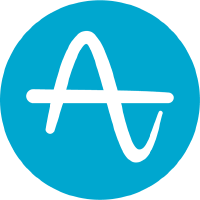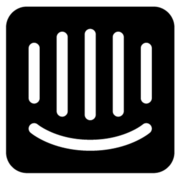PostHog Reviews & Product Details
PostHog is an open-source analytics platform designed to help software teams understand user behavior, improve products, and drive growth. It offers a suite of tools for event tracking, heatmaps, session recording, and feature flags, enabling developers and product managers to gain insights into how users interact with their applications.
| Capabilities |
|
|---|---|
| Segment |
|
| Deployment | Cloud / SaaS / Web-Based, On-Premise Linux |
| Training | Documentation |
| Languages | English |

Price and integration are the best I found - easy to connect and start working on
So far no problems - really like it the interface and solution.
Session replay is one of the most important thing to fix issues as fast as possible.
It's literally replaced 90% of our product stack, we can get rich data insights, session recordings, heatmaps and feature flags - right there in the same tool. We only need to add one tag to our site, maintain one set of personas, and that's without mentioning the fact it's engineer friendly! No more hours wasted in Google Analytics clones. The support from the team is great, and it's been amazing to see the PostHog app grow based on feedback we've given.
Not a lot... other than it can't replace all of the product tools we use (looking at you Mr Product Guide tool).
It's giving us a direct insight into our data, allowing us to replay users sessions, and allow us to slice and dice our personas to release specific features to them.
Session recording with generous free plan. Customisable analytics with many parameters available to use. Almost unlimited integrations and customisation (web hooks, etc)
The mobile web application experience is not the most optimal as the pages does not fit great on my mobile screen (iphone 12 mini). Need to try further functionalities in the future to find other things I dislike. So far it's a great product!
Have clear analytics data for my web site and new web sites I'll produce in the future. It gives me a great reporting platform and incredible ways to automate what I want.
PostHog just worked right from the start. We were using fullstory for session replay and was above their session limit for the free tier. PostHog had a much higher montly session limit and like that the pricing was right on the website instead of hidden behind an enterprise sales person.
It would be nice to include some basic network logging in the free tier.
Understanding end user support requests; being able to replay the session to better understand what the user was trying to accomplish.
PostHog makes it so much easier to implement event based funnel tracking instead of the standard UTM tracking from google. This allows for much more personalization and clear attribution.
I wish there was demographic data in the tool
Post hog gave us really clear funnel tracking information which is especially important when coming from ads!
The UI and the UX are really good, easy to navigate and very intuitive.
Few documentation and tutorials on setting up and getting started especially for non-technical users.
Identifying the behavior of users when signing up. It actually helped us identify which specific fields users had a hard time filling out.
I really like how I can use PostHog for adding data-tracking for new features that my team builds. It allows my product manager to ascertain if the users are using our product as we initially anticipated and if there are areas we need to rework
There is not much to dislike about PostHog, but I don't like the inbuilt tool they use for inspecting elements in order to create actions, it often freezes my tabs.
PostHog allows my team to get user data without having to go conduct a lot of research and interviews. We can easily estimate how users use our platform based on historical data.
Intuitive and easy to understand the initial setup, quick to stand up, responsive team via slack, still getting our feet wet so don't know the full power just yet
There is nothing I have found to dislike yet. The only hiccup I have run into is the ability to create a report in some places where an event has NOT OCCURRED, but have found ways around it
Detecting dormant customers before they churn (retention) and trying to better understand how our users are using our product without needing to bug them all the time.
My favorite feature of PostHog is the session recording. Watching playback of real-world users is like having a UI feedback engineer at my disposal. I can see where people hesitate, choose the wrong item or get confused, and see EXACTLY what the real error message was when they send support an email, etc. The growth accounting graph is also very helpful, showing new visitors vs. returning vs. resurrecting vs. dormant. Also, despite the powerful functionality, the JS included on the site is quite small (compared to many other vendors with this type of tool).
I have no issues or dislikes. A VERY minor note is that I have not been able to find an option for dark mode, which I prefer, but again this is a very minor dislike. And it may be something that is available and I just haven't found it.
Posthog provides a clear, easy to use way to check activity on my site and to monitor the user experience (via session recordings, mainly). It has also proven to be a great way to measure traffic and visitor types without resorting to other, bulkier analytics brands. I have rated support as N/A only because I have not yet needed to contact support.
I found Posthog to have the easiest setup when it comes to click tracking, insights and session recording.
Nothing specific. I would want to subscribe to my product's weekly/daily newsletter.
PostHog is solving product analytics 360 degree. It is helping us with qualitative as well as quantitative insights.
Posthog does a great job of providing users with a simple-to-use platform with a wide range of functions to ensure analytics and trends are tracked effectively and efficiently.
It may look intimidating to begin with, but once the user learns, it becomes easy.
Posthog helps us understand our customer use cases and problems that arise during their experience.
Ease of implementation, intuitive user interface, A+ customer support
Session recording becomes expensive really quickly
Helping with product analytics on our web application
Easy to integrate and to use. We build several dashboard the helped our team to understand our user better than any other solution.
Nothing in particular atm. The sofwater is really easy to use. And I see the it get updated frequentyly.
Manipulate data and track part of the customer journey that we were unable to track or needed much expensive solutions.
I like that PostHog allows me to see exactly who's viewing my website, when they viewed it and what they did. It even shows me a recording of what they did and what the clicked. I find this is much more than what similar services offer.
I find that PostHogs pricing is sometimes unpredictable, as it's usage based. This makes predicting your monthly bill quite challenging if you have fluctuating billing. I would like to see plans from PostHog.
PostHog is solving a wealth of problems in my organisation. One of these problems is that I found it hard to identify difficult parts of our onboarding flow, but with PostHog's funnels, I can easily see where users dropped off.
Best aspect of PostHog is its approachability—competitors like Amplitude, Segment, Mixpanel, etc. are overly complex for what we needed. Super easy to set up and use. Also, session replay is incredible.
One negative of PostHog is intuitiveness (or lack thereof) for more complex dashboards and integrations. For example, while some dashboards are set up for you as examples, other seemingly common metrics require a bit of digging to find. Once you get the hang of things, this is fine—but it's a bit of a gap in the otherwise approachable onboarding experience.
This meets pretty much all of our telemetry / metrics / cohorting needs. Even the simple feature flagging option is enough to replace other dedicated platforms like LaunchDarkly—again, at least for our current earlier stage.
Pricing tier, insightful analytics, easy to setup. It's also very useful that there are multiple products in the same ecosystem. Instead of having to use Google Analytics AND Hotjar AND Intercom AND Mixpanel I can just use posthog
I didn't even realise there was a "Browse Apps" section! As part of doing this survey I was looking at the app, and I feel like more visibility may have made me utilise some of these
Session recording, and the tagging of that data to specific datapoints on our side. Using other session recording software it was always hard (usually anon) to see users with certain attributes and their usage of the site
Very clear documentation, getting started was a breeze. In-app pointers and guides really informative and useful. Never felt like a chore to learn. Support on Slack has also been great.
Some of the Dashboarding tools are a bit cluky (e.g. layout editing I've found quite buggy, particularly with scrolling).
For our website: Analytics of users visiting our website, usages and what they are exploring. Where can we best change content in order to improve CTA conversion. For oru app: understanding how users interact with teh UX, what features are used, etc.
I really like the way of working with data, through the creation of cohorts, actions, insights, and dashboards. I also like being able to register descriptions for each of the events. Session recordings are also very useful for situations where our designers need to gain insight into application usage or when our developers need to identify some anomalous behavior. We also use experiments, which have been very useful in proving that certain implementations convert more than others.
We found it difficult to deal with testing feature flags and experiments in the local environment in Ruby on Rails applications. Also, what we least like about PostHog is how slow it is when watching videos. Sometimes it becomes practically impossible to watch and I end up giving up. Also, I missed the statistical relevance of secondary metrics in the experiments.
With the creation of insights and dashboards, PostHog gives me visibility of my product. The experiments help me to be sure that what we are doing is, in fact, helping our users. Session recording and annotations are resources that do not help much with the investigation of atypical situations. Unfortunately, we don't make it a practice to record notes as often as we should, but it's a great feature.
I can get in-depth reports and get our VIP customer data too.
I can only put one breakdown at a time in my report, that was a setback.
Our solving cohort data storage issue.
Posthog is really helpful in conveying data effectively to use as tool during presentations
Sometimes, Posthog can be difficult to explain to new stakeholders and requires onboarding
PostHog is really helpful when displaying data to non R&D stakeholders