

Figma Reviews & Product Details
Figma is a feature-loaded design tool with tools designed to help users mockup, edit and design websites. The platform takes a more collaborative, cloud-based approach to design, which means it allows team members to design simultaneously and give each other continuous feedback as they work. This makes collaboration simpler and more effective. A free plan is available on Figma, however, premium plans offer more extensive tools and robust capabilities for web design and development as well as collaboration.


| Capabilities |
|
|---|---|
| Segment |
|
| Deployment | Cloud / SaaS / Web-Based, Desktop Mac, Desktop Windows, Mobile Android, Mobile iPad, Mobile iPhone |
| Training | Documentation |
| Languages | English |
Figma Pros and Cons
- A free plan is available.
- Premium plans are more affordable than the Creative Suite.
- Collaborative tools allow developers and designers to work together.
- Figma is a feature-rich platform with robust capabilities for mocking up websites.
- Figma only concerns itself with the design aspect; you’ll still need web developers to create and implement the necessary code using other software.
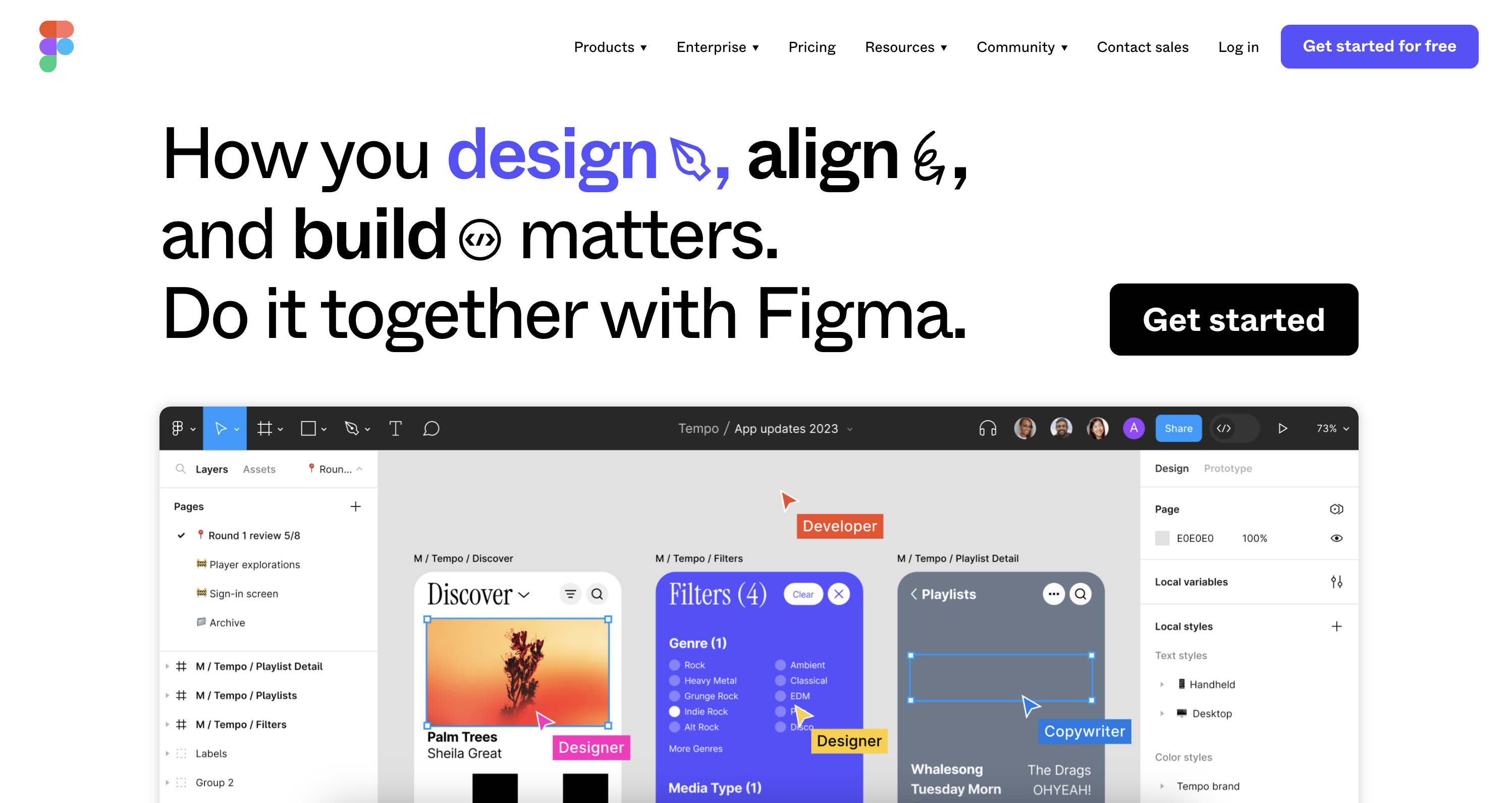
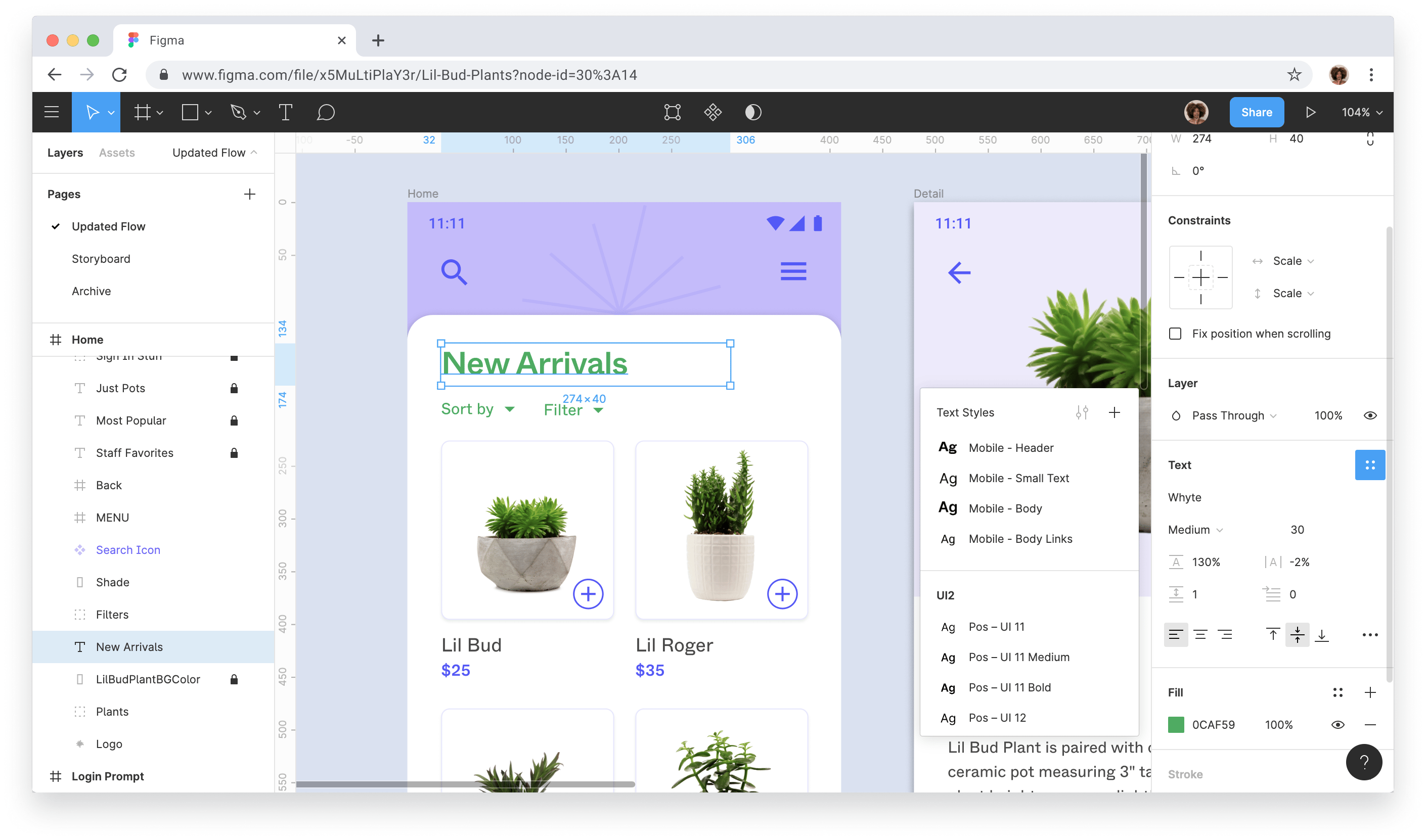
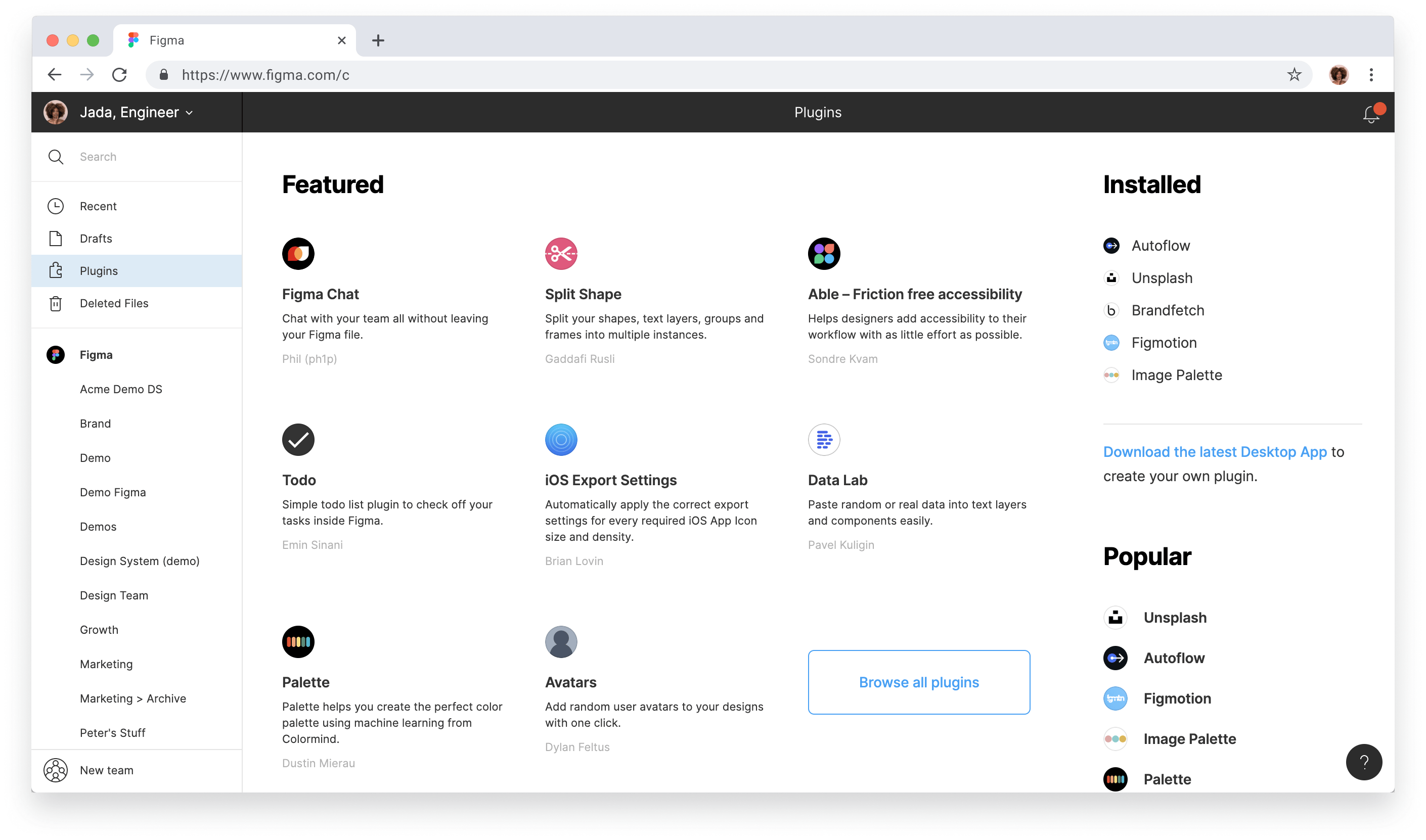
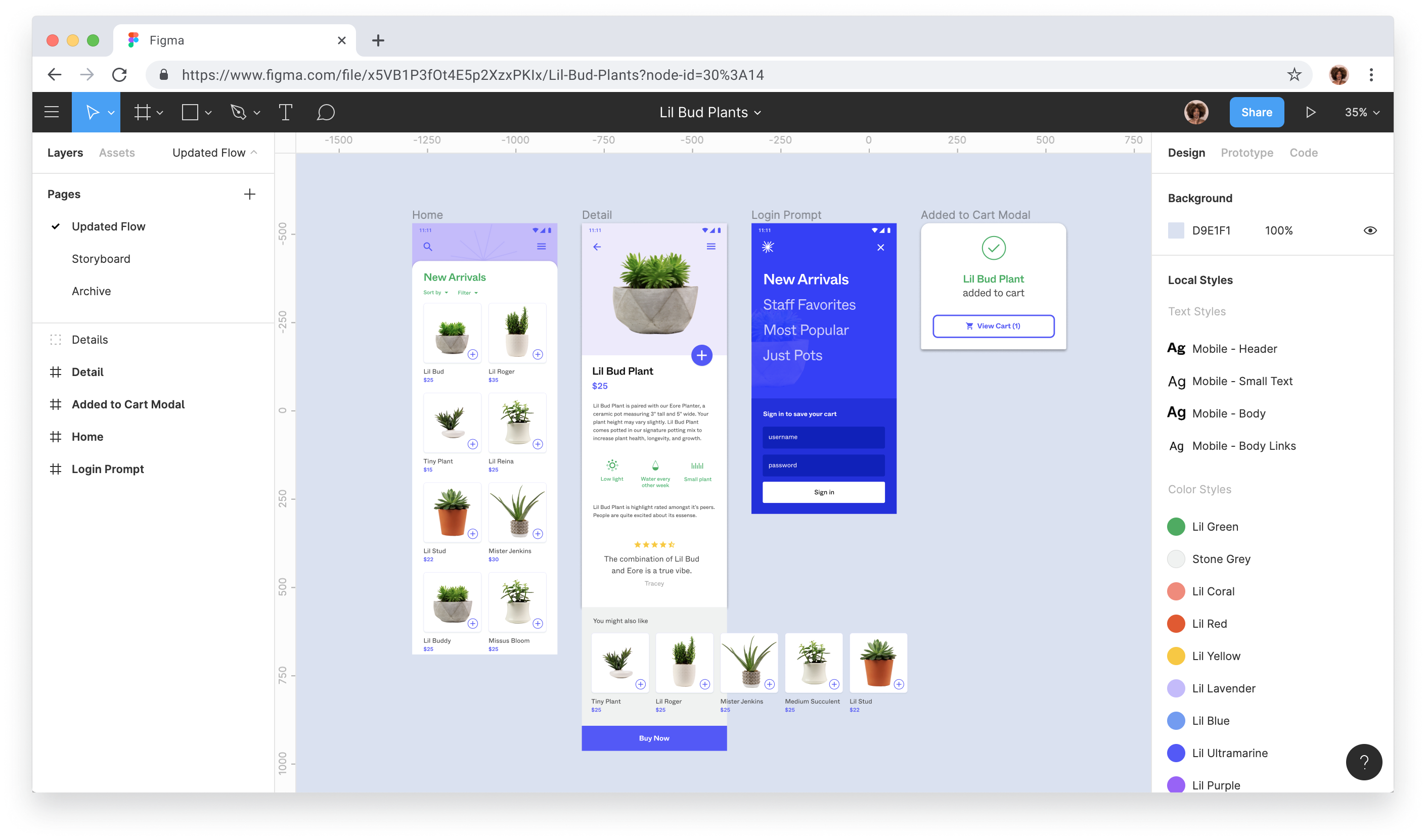

Figma is an excellent tool for designers. If you are associated with the graphic design or web design industry and looking for an easy way to publish your work, you may choose to try Figma. It is particularly good as an end-to-end collaboration tool. We use it for wireframing websites and sharing different types of graphic design work, mostly infographics. It is web-based but the interesting part is that it also has a desktop application that supports offline editing. Not only this but it allows viewing prototypes on android and iOs apps. Recently, Figma has introduced the FIGJAM whiteboard feature which is awesome. You can use drawing tools, share sticky notes, and even have fun with emojis. It offers three packages and even the free version has unlimited files and drafts with unlimited cloud storage - isn't that amazing?
The initial learning curve is bothersome. I'm not saying this for me as I spent some time on Figma and got a fair idea of how to get the best out of it. However, some of my other team members did not like the idea to switch from traditional software to Figma. Everyone for their own I guess, I guess. The bottom line is that more people will love it and adopt Figma if it is easier to learn.
It is a modern way to present your work to clients. We at Fullstop are not shy to try new and modern ways to do things. Figma has really done well in a short span of time and it is getting popular every day. The particular problem that we solved with Figma was to wireframe websites and show prototypes to our clients.
The tool helps to create attractive and interesting UI designs. Most amazing feature of Figma is that it allows us to easily collaborate within team members which saves time and cost during product development.
Figma is a heavy software which does not work without internet and requires a stable internet with good speed. Although there is nothing much in the tool to dislike.
Figma tool helps to collaborate within the team. This helps to share the design immediately resulting in saving time which further leads in cost reduction during the product development.
The ease of use in Figma is the best part; one can learn to use it in almost no time and get familiar with all the tools; the team collaboration on a project is also extremely good.
I wish there were software which we could install on the system directly, which would be much more optimized for performance and power consumption and overall ease of use.
it uses quite a lot of power and RAM, which can indeed be improved; some tools are difficult to locate, more Mac optimized shortcuts can always come in handy and be helpful.
There are several things of Figma that I adore, and I'll list them here: 1. It creates UI designs that are of very high quality and professional. 2. You can also collaborate with other designers on the same project. This improves efficiency while lowering the risk of an error. 3. There are a variety of plugins available on figma that you may utilise to improve your creations. 4. By establishing permissions, it is simple to share the design.
I can't think of anything negative to say about Figma , nevertheless, I don't like how it displays updates. Although it updates when we open the app, it is preferable if it runs in the background. I'm a big user and I can't recommend this product enough!
Figma is used to create both low-fidelity and high-fidelity wireframes. Figma would allow my team and me to collaborate on the same design file at the same time. I also required an app that would allow someone with no prior design experience or access to design software such as Photoshop to do basic text modifications, among other things.Originally developed for the CIO design team, it has since been adopted by the rest of the company, particularly those who work closely with Product Owners.
Quick and easy file sharing tool where you can tag someone. It is easy to collaborate, intuitive file sharing, flexible styles and components, and enables you to add descriptions to your files.
It is browser based so you cannot see someone's design right away due to browser caches. Also, since it is browser based if you have connectivity issue, you cannot submit a design.
It is used for designing writeframes and prototyping. We collaborate with cross-functional teams for sharing design files, asking for feedback, commenting on the design comps, etc.
The user interface is quite simple, which makes it very user-friendly and gives more control of the project; it helps us make banners and wireframes very easily and makes it very easy to integrate with the code
It consumes a lot of RAM in chrome which in turn slows down the other tasks; also, user collaboration can be done in a better way; currently, it's confusing for everyone to collaborate.
Figma would be even better if it were a software on the Mac app store for the mac, the major problem being on the browser is relying on the performance of the browser
It is very simple, elegant to use. Good training material is readily available. And as I said, it consists of all modern features which any designing tool should consist of; for instance, it includes prototyping inbuilt. So get rid of external third parties prototyping tools.
There are limitations with any advance,ents...in this case it is very slow...it lags sometimes.
I am using it for creating web UI and wireframes. Using it at my work for designing and prototyping.
Being able to have multiple people viewing/working in a file at the same time is really nice. It makes the review and approval process quicker and easier
I'm not too fond of the fact that users cannot set up files in inches or CMYK. I understand that the software is meant to be used for prototyping and digital projects rather than print media, but it would be nice to be able to use it for print as well.
In my company, Im the sole graphic designer. Figma is nice because its user friendly and allows my coworkers to view my work and make notes without having to have Adobe products.
The best part of it is a collaboration between team members and easy to grab things in one go.
Lag of memory side usage. If you use components from the Design System then the file got stuck in between 50% to 60% and when you restore the version then it got again stuck due to memory... I have 16GB of RAM.
Almost all the problems you can solve in this tool, like using Figjam, you can do a design sprint or design collaboration in starting stage of the design VIRTUALLY.
It provides nearly all features required for Designing + Prototyping + Exporting. The best part is you can collaborate with your team. And a free version is available.
Working on the web is sometimes slow as compared to other designing tools like Sketch. And prototyping is seemed not fully evolved.
I am using it for conceptualizing, designing low fidelity and high fidelity wireframes and prototyping.
There are various aspects which I truly love about Figma and I shall mention it here : 1. It provides a generates a very high quality and professional UI designs. 2. You can also collab with multiple designers to work along on the same project. This increases the efficiency and reduces the probability of any error. 3. On figma there are multiple plugins available which you can definitely use to enchance your designs. 4. One can easily share the deisgn, obviously by setting up the permissions.
There are some sections from Figma which I don't like : 1. I think there should be an option of creating your own custom canvas. On few instances the defaults don't fit into frames we are working with. 2. It's quite laggy when I try to work with low end systems. 3. I think the pricing is also not affordable and worthy when it comes on the features they offer.
Problems which I have solved using Figma are : 1. Now being a regular worker on Figma I have increased the quality of end product or designs. This platform provides a great output if you truly knows how to operate it properly. 2. Collaboration was something which we lacked so much in the past. But now after being on Figma we tends to have an effective alliance.
It is web-based and with a free plan which makes Figma a solid option to consider. I found some features missing in my primary UI design tool (Adobe XD), like adding links to websites or other prototypes using URLs. The focus of this tool is related to teamwork, where Figma shines, making projects accessible for any OS and turning work along with any other designer from other teams a simple task.
I wish Figma could include a feature similar to a repeat grid mixed with plugins; it is fantastic working with sample data for projects with complex information. I think there is room for improvement to Figma's "present" mode; Figma's header bar keeps displaying, interrupting with the actual design presented, ruining the experience when offering it to clients.
Compared with other software I've tried, Figma doesn't restrict opening files in specific versions; as for Figma, this concept does not affect file compatibility. This way, Figma avoids the exclusion of team mates that are not able to keep updating the software's last version frequently.
That when starting a new project, they give you a selection of templates ranging from iPhone to desktop to choose from.
The tools and user interface can seem challenging at first.
I can create wireframes for school and personal projects. It's great to get a sense of what exactly you want to make visually before developing it.
It's very handy for our design team to collaborate in Figma. That way I can simply go into a colleague's design file to find something rather than ask them personally which saves time & effort.
I'm used to Sketch so it is taking me a little while to learn the ins & outs. I'm finding the interaction behaviors (hover states) a bit difficult to get the hang of as well as the shared components behavior.
Turning ideas into tangible, almost real, artifacts to help us vet design concepts before launching on our site.
Fully cloud, quickly growing community with a lot of resources and plugins, better prototyping tools, and some of the features are better designed and thought out compared to its competitor. And FigJam is the new hotness that we're using every day for whiteboard purposes.
Where's the dark mode? There's a lot of whiteness in the UI, which can be eye-straining after all day of working in Figma. Unacceptable for a design tool in 2021. Limited plugin experience. There are tons of plugins nowadays, but they aren't as well integrated with Figma as with Sketch, and they cannot run when the plugin window is closed.
Smart autolayout is a time saver and gives us better control over the UI layout. When we used Sketch we had to have four separate apps, while with Figma, we only needed two apps to meet all of our needs.
I love that figma has some amazing plugins that are free and essential to protoying and presenations. Figma is easy to use and has the best plugins that are up to date and useful. The collaboration tools are great.
I dont love that there is not an option to record your prototyping. It makes it hard to show on your portfolio online or to present to investors. They could fix some bugs with the overlays. I wish it was easier to show the final design. Figmas pricing plan is very confusing. This should be fixed.
I am solving app design, wireframing, prototying and design. I used figma as apart of a UX course. I found it really easy to use and great for innovation and collaboration. I reccomend using figma as it is a leader in the UX world. Figma is great because you dont need to download any software which is great for us who have older computuers. You are able to design in the web browser or download the app.
That it is all online and you can access it using a browser, and multiple people can access it at the same time
I'm not too fond of the exporting features. it is not as comprehensive as something like photoshop, and it does not export to PSD or InDesign files
We are solving the creative process between client and artwork and developer as everyone can access the file at the same time
I love the ease of collaborating with other designers. You can quickly pull people into your designs and have them take notes. You can also use their new product, FigJam, to quickly sketch out ideas and flows.
The version history is a bit confusing. I wish you could go back and copy an old screen from version history, and bring it back into your most current design.
We are solving a lot of problems, including user flows, designs, design systems, collaboration issues, etc. Figma has all of that in one which is great.
Simple to use and very light, our team will function in the same file, update or comment concurrently. They have genuinely enhanced and elegantly solved many of the pressure points on other sites. All big repeat features that require several clicks or custom shuts in rival programs are supported by a hotkey. It is cloud-based, yet another really positive thing.
Honestly, I don't like any about it. There are also some issues with the prototype tool and it operates very slowly that some customers would share our ties. The absence of a hotkey to switch from vertical to automated horizontal design. Alternatively, the fee increases if you are working on many projects and wish to do more than the free level permits. Yet it is a market model that is understandable.
before I take the time to code, I can fast prototype and test hypothesis. As a consequence, I saved a lot of time and money. Today, the majority of our architecture is planned, created, exchanged, distributed and delivered in one location to our team and customers. With Figma, our team does not need to exchange and upload / download different files in various versions multiple times a day, or to discuss or comment on external resources such as InVision and Zeplin.




